- Professional Development
- Medicine & Nursing
- Arts & Crafts
- Health & Wellbeing
- Personal Development
Medicine Journey: Women's Ceremony There is something powerful that happens when women gather together to heal. We live in a world that constantly asks us to speed up, toughen up, and disconnect from ourselves and from each other. This ceremony is a chance to slow down and come back to who you were before a lifetime of conditioning. Through a guided inner journey with the medicine, you’ll reconnect with your body’s wisdom, your own rhythm, and the deeper truth that’s been there all along. What Makes This Different: Harness the Power of the Feminine: By journeying as part of a small group, you’ll discover how connection and mutual support amplify the transformative potential of your journey. This ceremony is designed for women, by a woman. The space holds what we’re often not given room for in daily life: emotional truth, embodied wisdom, and the depth that comes from being fully met. Empower Yourself: By becoming your own healer. We will give you the tools, insights, and confidence to navigate your healing path long after the ceremony itself. Be Part of a Framework for Growth: You’ll connect with other women from the community and find support that extends beyond the ceremony, offering support, accountability, and resources to keep you grounded, inspired and moving forward. What’s Included: Pre-Ceremony Guidance You’ll receive a clear, practical guide to help you prepare physically, emotionally, and mentally. From setting your intention to creating the right environment around you, we'll help you arrive feeling ready. Personalised Dose Consultation Before the ceremony, Melissa will speak with you to determine the right dose for your body and where you are in your journey. The Ceremony This is a quiet, powerful space where you can focus on your intention and go inwards. Melissa will guide the day with care and clarity, creating the conditions for you to meet yourself fully. Integration Support After the ceremony, you’ll receive a written guide to help you process and apply what’s come through. You’ll also be invited to an online integration call to reflect, share, and take your next steps with intention. Booking Details: Total cost: £300 (balance payable two weeks before the ceremony). £30 non-refundable deposit to reserve your spot. Upcoming Ceremony Dates: Sunday 18th May, 12–6pm (max group 5 - 2 spots left) Group Call Dates:* Integration - Tuesday 27th May, 7-8.30pm *Please note, if you are unable to make the call, you can still join, and will still have access to the same resources. Spaces are intentionally limited to keep the group intimate. If you’re ready, you can book your spot today.
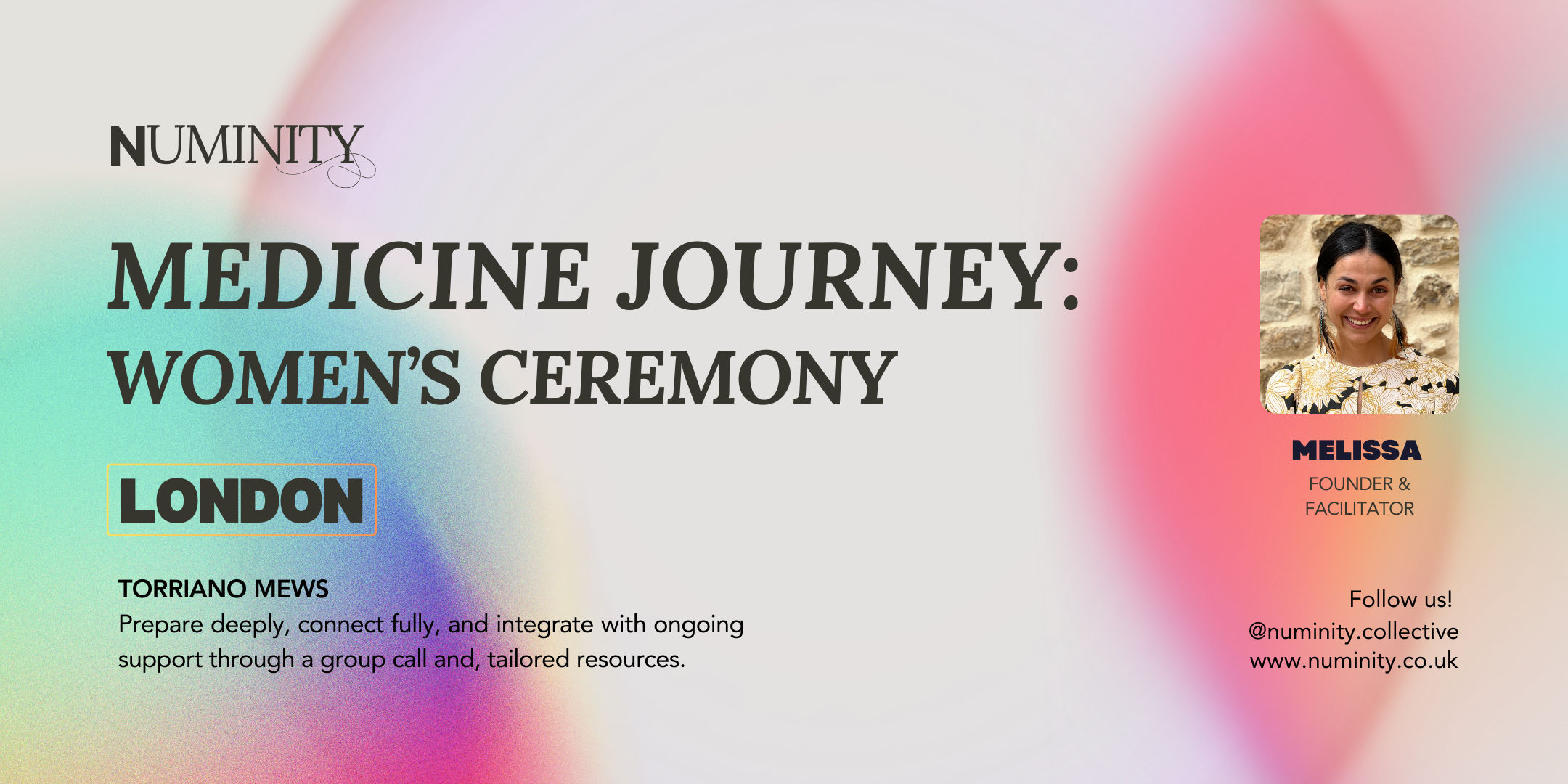
SAFe Agile Product Management
By IIL Europe Ltd
SAFe® Agile Product Management Discover and apply the mindset, skills, and tools you need to create successful products and solutions that are desirable, viable, feasible, and sustainable. The Agile Product Management course harnesses the power of Design Thinking to develop innovative solutions with proven SAFe® capabilities to execute on those visions. Learn the right mindset, skills, and tools to create successful products from inception to retirement using Agile techniques. Recognize how Continuous Exploration fuels innovation and helps you define a vision, strategy, and roadmap to tap into new markets. Find out how to accelerate the product life cycle to get fast feedback and quickly deliver exceptional products and solutions that delight customers all while aligning with your organization's strategy, portfolio, evolving architecture, and solution intent. What you will Learn After completing the class, you should be able to: Use Design Thinking to achieve desirable, feasible, and sustainable outcomes Explore market needs, segmentation, sizing, and competitive landscape Manage value stream economics, including pricing and licensing Use empathy to drive design Apply product strategy and vision Develop and evolve roadmaps Execute and deliver value using SAFe® Explore innovation in the value stream Analyzing your Role as a Product Manager in the Lean Enterprise Continuously Exploring Markets and Users Driving Strategy with Market Segmentation Using Empathy to Drive Design Defining Product Strategy and Vision Creating Roadmaps to Build Solutions Delivering Value Managing Value Stream Economics Creating Innovation in the Value Stream

SAFe Agile Product Management: In-House Training
By IIL Europe Ltd
SAFe® Agile Product Management: In-House Training Discover and apply the mindset, skills, and tools you need to create successful products and solutions that are desirable, viable, feasible, and sustainable. The Agile Product Management course harnesses the power of Design Thinking to develop innovative solutions with proven SAFe® capabilities to execute on those visions. Learn the right mindset, skills, and tools to create successful products from inception to retirement using Agile techniques. Recognize how Continuous Exploration fuels innovation and helps you define a vision, strategy, and roadmap to tap into new markets. Find out how to accelerate the product life cycle to get fast feedback and quickly deliver exceptional products and solutions that delight customers all while aligning with your organization's strategy, portfolio, evolving architecture, and solution intent. What you will Learn After completing the class, you should be able to: Use Design Thinking to achieve desirable, feasible, and sustainable outcomes Explore market needs, segmentation, sizing, and competitive landscape Manage value stream economics, including pricing and licensing Use empathy to drive design Apply product strategy and vision Develop and evolve roadmaps Execute and deliver value using SAFe® Explore innovation in the value stream Analyzing your Role as a Product Manager in the Lean Enterprise Continuously Exploring Markets and Users Driving Strategy with Market Segmentation Using Empathy to Drive Design Defining Product Strategy and Vision Creating Roadmaps to Build Solutions Delivering Value Managing Value Stream Economics Creating Innovation in the Value Stream

Carbon Capture, Utilization & Storage (CCUS) Well Design & Monitoring
By EnergyEdge - Training for a Sustainable Energy Future
About this training course This 3-days training will provide a comprehensive review of integrity of wells exposed to carbon dioxide (CO2) in the context of Carbon Capture Utilization for enhanced oil recovery and Storage (CCUS). CO2 geological storage is a proven technology to reduce greenhouse gas emissions from sources such as coal power plants, cement kilns and steel mills. Wells are widely considered the most critical containment element, especially older wells that are not used to inject CO2 or monitor the plume evolution in the storage reservoir. The main reason for this perceived risk is the high corrosion rate of carbon steel when exposed to wet CO2, and the tendency of Portland cement to react with the gas. The training course advanced contents build on 15 years' experience in carbon storage, both in the development and deployment of technologies. First-hand, in-depth knowledge of the subject will allow us to debunk myths and focus on the real challenges of wells encountering CO2. Training Objectives After the completion of this training course, participants will be able to: Explain the CCUS market drivers Examine the behavior of CO2, on surface and in the reservoir Diagnose cement defects and design repairs Understand the limits of Portland cement Assess the benefits of different technologies and materials Realize why geology is a dominant factor in cement performance Critically choose the most appropriate monitoring techniques Classify aging processes of cement, steel, and rock when exposed to CO2 Assess the risk of existing wells if they encounter the CO2 plume Examine recent advances in real-time approaches to the production monitoring and lift management Target Audience This training course is suitable and will greatly benefit: All surface technical personnel such as process engineers & technologists Facility engineers, production engineers & technologists Drilling engineers and Well engineers Design engineers and Integrity engineers P&A engineers and Cementing engineers Geologists Senior management executives will benefit from this training as covers an overview of the technical and commercial details of CO2 capture technologies and risks involved. Course Level Intermediate Training Methods The training instructor relies on a highly interactive training method to enhance the learning process. This method ensures that all participants gain a complete understanding of all the topics covered. The training environment is highly stimulating, challenging, and effective because the participants will learn by case studies which will allow them to apply the material taught in their own organization. Course Duration: 3 days in total (21 hours). Training Schedule 0830 - Registration 0900 - Start of training 1030 - Morning Break 1045 - Training recommences 1230 - Lunch Break 1330 - Training recommences 1515 - Evening break 1530 - Training recommences 1700 - End of Training The maximum number of participants allowed for this training course is 20. This course is also available through our Virtual Instructor Led Training (VILT) format. Trainer Your expert course leader is an engineer with a passion for well integrity and possesses 28 years of international experience in field operations, technology development and management in the oil & gas and carbon storage sectors. Since 2018 he is program chair of the Well Integrity Technical Section of the Society of Petroleum Engineers (SPE). He is also author or co-author of 31 technical papers, a book chapter on CO2 geological storage and 7 patent applications. He delivers training on well integrity, plug and abandonment, asset integrity, risk management and QHSE across the Eastern Hemisphere, and carries out active research on harnessing geological barriers, modeling leaks through cement, and quantifying methane emissions from oil & gas wells. He has extensive expertise in: Well integrity, cementing, corrosion, upstream oil & gas (drilling, completion), carbon capture and storage, mathematical modeling, risk management, reliability, HSSE (health/safety/security/environment), asset integrity, management systems, sustainable development, project management, portfolio management, training, and technology development and innovation. He has personally worked on CCS projects in Europe (France, Germany, Netherlands, Norway), Algeria, Japan and USA. Partial list of companies that have benefited from the trainer's expertise: Vermilion Energy Geostock Aker BP Shell Statoil ENI TNO Geogreen Wintershall Archer INA and many more Recent CCS consulting track record: Schlumberger Total Oxand TNO THREE60 Energy and others POST TRAINING COACHING SUPPORT (OPTIONAL) To further optimise your learning experience from our courses, we also offer individualized 'One to One' coaching support for 2 hours post training. We can help improve your competence in your chosen area of interest, based on your learning needs and available hours. This is a great opportunity to improve your capability and confidence in a particular area of expertise. It will be delivered over a secure video conference call by one of our senior trainers. They will work with you to create a tailor-made coaching program that will help you achieve your goals faster. Request for further information post training support and fees applicable

Conflict Resolution Skills: In-House Training
By IIL Europe Ltd
Conflict Resolution Skills: In-House Training Many organizations have assumed that workplace conflict is always destructive. So, they have often believed that conflict is best dealt with by managers or even via policies and procedures. After all, conflict creates workplace stress and leads to many performance problems, generating very real organizational costs! However, savvy organizations have embraced the fact that when conflict is understood and harnessed, it can be leveraged to add value to teams and even enhance performance. With the right knowledge, skills, training, and practice, conflict can be productive and make organizations better! In this highly interactive course, learners will discover the connection between individual conflict response and team-empowering conflict resolution skills. Participants will explore conflict's visceral dynamics and the nuanced behaviors we individually engage in to communicate and respond to conflict. Learners will apply techniques for transforming unproductive conflict responses into productive ones. Additionally, learners will use a systematic method that prepares them to objectively dissect real-world conflict, while practicing many strategies for resolving it. They will also develop proactive conflict approach plans, which they can transfer back to their own workplaces. What you will Learn At the end of this program, you will be able to: Recognize the organizational costs of conflict Explain our physical and mental responses to conflict Communicate proactively and effectively with different types of people during conflict Replace unproductive conflict responses with productive ones Use the Conflict Resolution Diagram (CRD) process and conflict resolution approaches Relate team stages of development to shifts in conflict Develop a proactive conflict approach for your organization Create a conflict resolution plan for a real-world scenario Getting Started Introductions and social agreements Course goal and objectives Opening activities Conflict Facilitation Readiness Conflict responses and perceptions Conflict basics Conflict and organizations Dynamics of conflict Conflict Styles and Communication A look at the color energies model Conflict through the color energies and DiSC® lens Communication with opposite color energies Individual Response to Conflict The anatomy of conflict Recognizing unproductive conflict responses 4 steps to productive conflict Choosing productive conflict responses Team Performance and Conflict High-performing team relationships Conflict and project team performance Conflict Resolution Diagram (CRD) and process Conflict Facilitation - Preparation Recognizing context and stakeholder needs Using team conflict resolution approaches Preparing for Crucial Conversations® Conflict Facilitation - Clarity Exposing assumptions and biases Defining the conflict and using the CRD Conflict Facilitation - Action Proactive conflict management Conflict facilitation practice Summary and Next Steps Review Personal action plans

Conflict Resolution Skills (In-Person)
By IIL Europe Ltd
Conflict Resolution Skills (In-Person) Many organizations have assumed that workplace conflict is always destructive. So, they have often believed that conflict is best dealt with by managers or even via policies and procedures. After all, conflict creates workplace stress and leads to many performance problems, generating very real organizational costs! However, savvy organizations have embraced the fact that when conflict is understood and harnessed, it can be leveraged to add value to teams and even enhance performance. With the right knowledge, skills, training, and practice, conflict can be productive and make organizations better! In this highly interactive course, learners will discover the connection between individual conflict response and team-empowering conflict resolution skills. Participants will explore conflict's visceral dynamics and the nuanced behaviors we individually engage in to communicate and respond to conflict. Learners will apply techniques for transforming unproductive conflict responses into productive ones. Additionally, learners will use a systematic method that prepares them to objectively dissect real-world conflict, while practicing many strategies for resolving it. They will also develop proactive conflict approach plans, which they can transfer back to their own workplaces. What you will Learn At the end of this program, you will be able to: Recognize the organizational costs of conflict Explain our physical and mental responses to conflict Communicate proactively and effectively with different types of people during conflict Replace unproductive conflict responses with productive ones Use the Conflict Resolution Diagram (CRD) process and conflict resolution approaches Relate team stages of development to shifts in conflict Develop a proactive conflict approach for your organization Create a conflict resolution plan for a real-world scenario Getting Started Introductions and social agreements Course goal and objectives Opening activities Conflict Facilitation Readiness Conflict responses and perceptions Conflict basics Conflict and organizations Dynamics of conflict Conflict Styles and Communication A look at the color energies model Conflict through the color energies and DiSC® lens Communication with opposite color energies Individual Response to Conflict The anatomy of conflict Recognizing unproductive conflict responses 4 steps to productive conflict Choosing productive conflict responses Team Performance and Conflict High-performing team relationships Conflict and project team performance Conflict Resolution Diagram (CRD) and process Conflict Facilitation - Preparation Recognizing context and stakeholder needs Using team conflict resolution approaches Preparing for Crucial Conversations® Conflict Facilitation - Clarity Exposing assumptions and biases Defining the conflict and using the CRD Conflict Facilitation - Action Proactive conflict management Conflict facilitation practice Summary and Next Steps Review Personal action plans

3ds Max Basic to Advanced Training
By London Design Training Courses
Why Learn 3ds Max Basic to Advanced Training Course? Learn 3ds max design and animation with our comprehensive 3ds Max Basic to Advanced Training Course. Whether you're a beginner or an experienced user, this course is thoughtfully designed to elevate your skills. Course Link Duration: 40 hrs Method: 1-on-1, Personalized attention & Tailored content. Schedule: 1-on-1 training with flexible scheduling. Book a convenient hour, Mon to Sat, from 9 am to 7 pm. Course Details: Course Duration: 40 hours Course Syllabus: Part 1: Introduction to 3ds Max and Vray Familiarization with the 3ds Max Interface Configuring an efficient workspace in 3ds Max Seamless navigation within 3ds Max and Vray Understanding the power of Vray and its interface Part 2: 3D Modeling Precision crafting of fundamental shapes Mastering modifiers for advanced modeling Creating intricate 3D models using diverse techniques Learning the art of polygonal modeling Shaping both organic and inorganic models flawlessly Part 3: Texturing Applying and refining textures with expertise Grasping the essentials of UVW mapping Harnessing material editor to perfection Customizing materials with Vray materials Part 4: Lighting Discovering the magic of illumination Differentiating various light types Comprehending the subtleties of light properties Setting up captivating scenes with Vray lights Part 5: Animation Embarking on an animation adventure Expertly setting up keyframes and animation curves Infusing life into objects in a mesmerizing 3D space Elevating animations with Vray's prowess Part 6: Advanced Rendering with Vray Entering the realm of rendering excellence Mastering Vray Global Illumination for realism Optimizing visuals with Vray Physical Cameras Illuminating scenes with Vray HDRI Lighting Employing Vray Proxies and Render Elements for finesse Streamlining rendering workflow with Vray's techniques Part 7: Projects Showcasing skills through hands-on projects Crafting a captivating yet simple interior scene Designing an alluring exterior scene Taking on the challenge of a complex scene with multiple elements Course Requirements: A computer with 3ds Max and Vray installed (trial versions are available on Autodesk and Chaos Group websites) Basic knowledge of computer operations Enthusiasm for 3D modeling and animation Course Objectives: Upon completing the course, you will have mastered 3ds Max and Vray, enabling you to create photorealistic 3D scenes. The skills acquired will open doors to opportunities in the 3D modeling and animation industry, while also serving as a foundation for further honing your expertise. Course Overview: Photoshop Post-Production Delve into the world of Photoshop post-production through our comprehensive course. Learn essential photo editing techniques, including color correction, retouching, and compositing. Unleash your artistic potential by creating mesmerizing visual effects and stylizing your photos. Course Syllabus: Part 1: Introduction to Photoshop Post-Production Navigating the Photoshop Interface with ease Mastering the art of Layers and Layer Masks Embracing the power of Selections Understanding the basics of Color Correction Part 2: Retouching Techniques Unraveling common Retouching Tools and Techniques Removing blemishes, wrinkles, and unwanted elements Achieving remarkable results with Dodging and Burning Part 3: Compositing Embracing the art of Compositing Working seamlessly with Multiple Images Blending images flawlessly using Layer Masks Part 4: Visual Effects and Stylizing Techniques Crafting Special Effects with Layer Styles and Blending Modes Enhancing images with Filters Achieving mesmerizing effects with Color Grading and Adjustment Layers Part 5: Projects Applying your knowledge to hands-on projects Perfectly Retouching a portrait Creating an alluring composite image Fashioning a stylized masterpiece Course Requirements: A computer with Photoshop installed (trial version available on Adobe website) Basic knowledge of computer operations Passion for photo editing and manipulation

Sketchup Artificial Intelligence Training Course
By ATL Autocad Training London
Who is this course for? Sketchup Artificial Intelligence Training Course. Mastering SketchUp Artificial Intelligence (AI) is essential for designers, offering automation, efficiency, and innovative solutions. It saves time, enhances visualizations, fosters collaboration, and future-proofs skills, ensuring a competitive edge in the design industry. Click here for more info: Website How to Book? 1-on-1 training. Customize your schedule from Mon to Sat from 9 am to 7 pm Call to book Duration: 16 hours. Method: In-person or Live Online Sketchup and (Artificial Intelligence) Stable Diffusion Rendering Course (16 hours) Module 1: Sketchup Fundamentals (2 hours) Sketchup software overview and interface navigation Introduction to basic drawing tools and fundamental geometry creation techniques Module 2: Texturing and Material Mastery (2 hours) Application of textures and customization of materials Exploration of texture mapping and comprehensive material libraries Module 3: Illumination and Shadows (2 hours) Comprehending lighting principles and strategic light placement Crafting realistic shadows and reflections Module 4: Advanced Modeling Techniques (3 hours) Creating intricate shapes and harnessing advanced modeling tools Efficiently managing groups, components, and modifiers Module 5: Stable Diffusion Rendering (2 hours) Initiating stable diffusion rendering Optimizing rendering settings for superior outcomes Module 6: Scene Composition and Camera Configuration (2 hours) Exploring composition principles and camera perspectives Scene management and creation of captivating walkthrough animations Module 7: Rendering Optimization Strategies (2 hours) Techniques for optimizing models to expedite rendering Application of render passes and post-processing methods Module 8: Real-World Projects and Portfolio Building (1 hour) Application of acquired skills in completing authentic projects Professional portfolio presentation techniques Optional: Stable Diffusion and Python Installation (Additional 10 hours) Module 1: Introduction to Stable Diffusion and Python Comprehensive understanding of Stable Diffusion and Python's significance Module 2: System Prerequisites Hardware and software requirements for successful installation Module 3: Python Installation Guide Step-by-step installation process for various operating systems Module 4: Configuring Python Environment Configuration of environment variables and package managers Module 5: Stable Diffusion Installation Downloading and installing the Stable Diffusion package Module 6: Setting Up the Development Environment Configuration of integrated development environments (IDEs) for Python and Stable Diffusion Module 7: Troubleshooting and Common Issues Identification and resolution of common installation errors Module 8: Best Practices and Recommendations Effective management of Python and Stable Diffusion installations Module 9: Practical Applications and Projects Hands-on exercises exemplifying the practical usage of Stable Diffusion and Python Module 10: Advanced Topics (Optional) Exploration of advanced features and techniques Stable Diffusion https://stablediffusionweb.com https://stable-diffusion-ui.github.io https://stability.ai/stable-diffusion Upon successful completion of the Sketchup and Stable Diffusion Rendering Course with a focus on AI image rendering, participants will achieve the following: 1. Mastery of AI Image Rendering: Attain expertise in employing AI-powered rendering techniques to produce realistic and top-quality visualizations. 2. Proficiency in Sketchup for 3D Modeling: Navigate the software adeptly, utilize drawing tools with proficiency, and craft intricate 3D models. 3. Enhanced Rendering Optimization: Implement AI-based rendering to enhance model visuals, resulting in faster rendering times and superior image quality. 4. Application of AI-driven Lighting and Shadows: Employ AI algorithms for precise lighting placement, shadows, and reflections, elevating the realism of renderings. 5. Development of a Professional Portfolio: Present AI-rendered projects within a polished professional portfolio, highlighting advanced image rendering capabilities. 1. Mastering Sketchup: Attain proficiency in Sketchup, a renowned and user-friendly 3D modeling software, equipping you with the skills needed to adeptly create and manipulate 3D models. 2. Advanced Rendering Expertise: Explore stable diffusion rendering, an avant-garde technique that simplifies the creation of realistic and high-quality renderings. Broaden your rendering capabilities, producing visually stunning representations of your designs. 3. Practical Industry Applications: Cultivate practical skills relevant to diverse industries, encompassing architecture, interior design, product development, and visualization. Elevate your professional portfolio with captivating renderings that showcase your design prowess. 4. Interactive Learning: Participate in hands-on exercises and projects that promote active learning and the practical application of concepts. Benefit from personalized feedback and expert guidance, ensuring your continuous progress throughout the course. 5. Career Advancement: Elevate your career prospects by adding valuable skills to your toolkit. Proficiency in crafting detailed 3D models and impressive renderings through stable diffusion techniques opens doors to diverse job opportunities within the design and visualization sector. 6. Flexibility and Convenience: Access course materials online and learn at your own pace. Enjoy the flexibility of tailoring the coursework to your schedule, allowing you to harmonize your learning journey with other commitments. Course Advantages: Tailored Learning: Enjoy personalized 1-on-1 sessions, accommodating your schedule from Monday to Saturday, 9 am to 7 pm. Mastery of Sketchup: Develop proficiency in the widely-used and user-friendly 3D modeling software, enabling efficient creation and manipulation of 3D models. Advanced Rendering Proficiency: Acquire expertise in stable diffusion rendering for producing realistic, high-quality renderings that enhance the visual appeal of your designs. Practical Applicability: Develop practical skills applicable across diverse domains, including architecture, interior design, product development, and visualization, enriching your professional portfolio. Interactive Practical Experience: Engage in hands-on exercises with personalized guidance from seasoned instructors, ensuring consistent progress in your skillset. Career Progression: Boost your career opportunities by gaining valuable skills in 3D modeling and generating impressive renderings through stable diffusion techniques. Comprehensive Support: Benefit from free portfolio reviews, mock interviews, and career advice, providing additional resources to enhance your professional journey.

3ds Max Character Animation Training Course
By ATL Autocad Training London
Who is this course for? 3ds Max Character Animation Training Course. Master character animation in our 3ds Max course. All levels welcome. Learn from certified tutors in flexible in-person or online sessions. Create unique 3D characters from scratch, gaining personalized techniques to fuel your creativity. Click here for more info: Website Duration: 20 hours Method: 1-on-1 personalized attention Schedule: Flexible 1-on-1 sessions. Schedule your sessions at your convenience, choosing any hour between 9 am and 7 pm from Mon to Sat. Course Title: 3ds Max Character Animation Workshop Duration: 20 Hours Course Overview: This workshop is meticulously crafted to instill the foundational principles of character animation utilizing 3ds Max. Whether you're a novice or possess some background in 3D modeling and animation, this course caters to your learning needs. You'll delve into the art of character rigging, grasp animation essentials, and employ advanced methods to breathe life into your characters. Course Outline: Module 1: Introduction to Character Animation Grasping animation principles Exploring 3ds Max animation tools Mastering character rig creation Understanding the intricacies of the timeline Module 2: Basic Animation Principles Embracing keyframe dynamics Crafting fundamental animation cycles Applying the 12 principles of animation Navigating the graph editor Utilizing ease-in and ease-out techniques Module 3: Advanced Animation Techniques Harnessing the power of the reaction manager Crafting non-linear animations Implementing inverse kinematics for dynamic movements Designing custom controllers Exploring expressions and scripts Module 4: Character Creation Sculpting a character model from scratch Grasping the nuances of topology Perfecting UV maps and texturing techniques Preparing characters for seamless rigging Module 5: Facial Animation Mastering facial animation principles Creating expressive blend shapes Utilizing morph targets for nuanced expressions Achieving flawless lip syncing Module 6: Body Animation Crafting seamless walk cycles Animating characters in motion Creating authentic and believable poses Employing character physics for lifelike movements Module 7: Advanced Character Animation Implementing motion capture data for realistic animations Leveraging CAT and Biped for intricate movements Understanding motion blur nuances Adding special effects for enhanced realism Fine-tuning rendering and outputting animations Module 8: Character Animation Projects Synthesizing knowledge into practical applications Creating a fundamental character animation Crafting a nuanced walk cycle Executing complex character animations Course Requirements: Access to a computer with 3ds Max installed Basic proficiency in computer operations Enthusiasm for delving into the world of character animation Course Goals: Upon completion, you will possess a profound understanding of character animation in 3ds Max. You'll be equipped with the expertise to create intricate, lifelike character animations using advanced techniques. Moreover, you'll gain the skills necessary to continue honing your craft, ensuring a solid foundation for your future endeavors in the realm of character animation. Upon successful completion of the 3ds Max Character Animation Workshop, participants will: Master Fundamental Principles: Understand the core principles of character animation, including keyframe dynamics, timing, and the 12 principles of animation, laying a strong foundation for advanced techniques. Proficient Software Usage: Navigate 3ds Max confidently, utilizing animation tools, character rigging techniques, and specialized editors for precise control over character movements. Advanced Animation Techniques: Apply advanced techniques such as non-linear animations, inverse kinematics, and custom controller design to create dynamic and realistic character movements. Facial Animation Mastery: Demonstrate expertise in facial animation by creating expressive blend shapes, morph targets, and achieving seamless lip syncing for realistic character emotions. Body Language Proficiency: Create fluid and natural body movements, including walk cycles, dynamic poses, and character motions, capturing the essence of lifelike animations. Special Effects Integration: Integrate special effects seamlessly into character animations, enhancing visual appeal and realism in the final output. Project Implementation: Apply acquired knowledge and skills in practical projects, including basic character animations, walk cycles, and complex character animations, demonstrating proficiency in real-world scenarios. Problem-Solving Skills: Develop problem-solving abilities related to character animation challenges, employing creative solutions to achieve desired results. Collaborative Skills: Engage in collaborative projects, demonstrating effective communication and teamwork while integrating animations into broader creative contexts. Portfolio Enhancement: Build a robust portfolio showcasing diverse character animations, reflecting both technical prowess and creative expression, essential for career advancement in the animation industry. Continued Learning: Acquire the skills and confidence necessary to pursue further learning and self-improvement in the field of character animation, enabling a continuous growth trajectory in the industry. Course Title: 3ds Max Character Animation Workshop Duration: 20 Hours Key Details: Course Focus: Comprehensive training in character animation using 3ds Max, covering fundamental principles, advanced techniques, facial animation, body language, special effects integration, and project-based learning. Audience: Ideal for beginners and individuals with some background in 3D modeling and animation, aiming to enhance their skills in character animation for industries such as animation studios, gaming, and film production. Instruction Method: Interactive, instructor-led sessions combining theoretical knowledge with hands-on practical exercises, fostering a dynamic learning environment. Flexible Learning Options: Participants can choose between in-person and live online sessions, accommodating diverse schedules and geographical locations. Certified Instructors: Experienced tutors and industry professionals with certification in 3ds Max and character animation, ensuring high-quality instruction and personalized guidance. Project-Based Learning: Engage in real-world projects, applying learned skills to create character animations, walk cycles, and intricate character movements, fostering practical expertise. Software Proficiency: Gain proficiency in 3ds Max, including animation tools, character rigging, and specialized editors, enabling participants to confidently navigate the software. Collaborative Learning: Opportunities for teamwork and collaborative projects, encouraging effective communication and networking within the class. Career Development: Build a diverse and impressive portfolio, receive guidance on industry best practices, and develop problem-solving skills crucial for a successful career in character animation. Post-Course Support: Access to resources, tutorials, and community forums, allowing participants to continue learning and stay updated with industry trends even after the course completion. Certification: Participants receive a certificate of completion, recognizing their proficiency in 3ds Max character animation, enhancing their professional credibility in the job market. By enrolling in this course, you'll enjoy the following advantages: Comprehensive Learning: Master the art of character animation in 3ds Max, covering fundamental concepts and advanced techniques. Certified Tutors and Industry Experts: Learn from experienced professionals with extensive knowledge of character animation, providing valuable insights. Personalized Instruction: Receive one-to-one training tailored to your specific learning needs, ensuring individual attention and effective progress. Flexible Learning Options: Choose between in-person or live online training, offering convenience and accessibility to suit your schedule. Recorded Lessons: Access recorded sessions to review content and reinforce your learning at your own pace and convenience. Lifetime Email Support: Benefit from ongoing assistance and guidance through email, even after completing the course. Free Career Advice: Tap into our industry expertise and receive valuable career guidance to excel in the field of character animation.

3D Studio Max and CAD Courses 1 on 1
By ATL Autocad Training London
These courses are designed for aspiring 3D artists, students, graduates, creative professionals, CAD designers, and anyone passionate about 3D art. Whether you're looking to launch a career, enhance existing skills, or explore new creative avenues, our courses provide comprehensive training tailored to various skill levels and interests. Check our Website Duration: 16 hours Method: 1-on-1 and Tailored content Dates and Times: Select your preferred hour from Monday to Saturday, available between 9 am and 7 pm. CAD and 3D Studio Max Training Course Duration: 16 hours Course Outline: Introduction to AutoCAD Familiarizing yourself with the AutoCAD interface Navigating the drawing environment Mastering fundamental 2D geometry creation Exploring essential drawing tools and commands Introduction to blocks and symbols for efficient design Advanced AutoCAD Techniques Delving into advanced drawing methods Proficiently manipulating and editing 2D geometry Crafting custom symbols and blocks for enhanced productivity Working with text and annotations for clear communication Utilizing layers and line types for organized design 3D Modeling in AutoCAD Venturing into the world of 3D modeling Precision crafting of 3D solids and surfaces Seamless modification and manipulation of 3D geometry Crafting custom materials and textures for realistic designs Effective utilization of AutoCAD's lighting and camera systems Introduction to 3ds Max Embracing the 3ds Max interface and configuring the workspace Proficiency in navigating within 3ds Max Understanding the viewport for optimized design Exploring basic 3D modeling techniques in 3ds Max Materials and Textures in 3ds Max Application and modification of textures for enhanced designs Mastering the art of UVW mapping for precise texturing Utilizing the material editor for creative freedom Crafting custom materials aligned with your design vision Harnessing the power of Vray materials for lifelike renders Lighting in 3ds Max Introduction to various lighting techniques Grasping light properties for impactful designs Strategic setup of lights to enhance scenes Illuminating scenes with Vray lights Cameras in 3ds Max Mastery of camera systems in 3ds Max Exploring camera properties for cinematic effects Creating animations with cameras for dynamic scenes Utilizing Vray cameras for stunning renders Rendering in 3ds Max Unveiling the art of rendering Utilizing Vray Global Illumination for realistic lighting Leveraging Vray Physical Cameras for precise control Enhancing scenes with Vray HDRI Lighting Following a Vray Rendering Workflow for professional results Advanced Modeling Techniques Proficiency in crafting complex geometry Utilizing modifiers for intricate designs Exploring polygonal modeling for versatile creations Creating both organic and inorganic models with expertise Unleashing the potential of advanced modeling techniques Projects Application of acquired skills to create real-world scenes Designing a detailed interior scene with meticulous attention Crafting a visually impactful exterior scene Creating a complex scene featuring multiple objects and materials Course Requirements: A computer with AutoCAD and 3ds Max installed Basic knowledge of computer operations A keen interest in 2D and 3D modeling and design Course Goals: Upon course completion, you will possess a comprehensive understanding of AutoCAD and 3ds Max, enabling you to craft intricate 3D scenes enriched with advanced materials, textures, lighting, and rendering. These newfound skills empower you to advance your capabilities in both 2D and 3D modeling and rendering. Upon successful completion of this comprehensive AutoCAD and 3ds Max training, participants will attain the following skills: AutoCAD Proficiency: Mastery of 2D geometry, drawing tools, and symbols. Advanced AutoCAD Techniques: Expertise in editing, custom blocks, text, and layers. 3D Modeling in AutoCAD: Competence in crafting 3D solids, textures, and lighting. Introduction to 3ds Max: Proficient navigation of the interface and fundamental 3D modeling. Materials and Textures: Application and customization of textures using Vray. Lighting and Cameras: Mastery of lighting and camera systems within 3ds Max. Rendering: Production of high-quality renders through Vray. Advanced Modeling: Proficiency in handling complex geometry and creating organic models. Real-World Projects: Capability to design interiors, exteriors, and intricate scenes. Skills Acquired: Mastering 3D Modeling Techniques in 3D Studio Max Advanced Texturing and Material Application Skills Proficiency in Lighting and Rendering Techniques Expertise in Animation and Keyframe Techniques Comprehensive Scene Composition and Camera Setup Knowledge Career Opportunities: Senior 3D Modeler Experienced CAD Designer Lighting and Rendering Specialist Animation Director Architectural Visualization Expert Upon completing our 3D Studio Max and CAD Courses, students will acquire advanced 3D modeling, animation, and CAD design skills, paving the way for rewarding careers in roles such as Senior 3D Modeler, CAD Designer, Lighting Specialist, Animation Director, and Architectural Visualization Expert. You will gain access to the following benefits: An Autocad and 3ds Max Certificate of Attendance. A comprehensive PDF training guide for 3ds Max and CAD. Real-time feedback during sessions, with the option to record them as video archives. We offer the following advantages: Price guarantee to ensure the best value for your investment. Personalized one-on-one training for focused learning. Flexible scheduling options available seven days a week, from 9 am to 7 pm. Lifetime email and phone support for ongoing assistance. Assistance with software installation and computer setup. Referral discounts and special offers on group training courses.

Search By Location
- Harness Courses in London
- Harness Courses in Birmingham
- Harness Courses in Glasgow
- Harness Courses in Liverpool
- Harness Courses in Bristol
- Harness Courses in Manchester
- Harness Courses in Sheffield
- Harness Courses in Leeds
- Harness Courses in Edinburgh
- Harness Courses in Leicester
- Harness Courses in Coventry
- Harness Courses in Bradford
- Harness Courses in Cardiff
- Harness Courses in Belfast
- Harness Courses in Nottingham