- Professional Development
- Medicine & Nursing
- Arts & Crafts
- Health & Wellbeing
- Personal Development
779 Hardware courses
Electrical Engineering: Electrical Safety Precautions - 8 Courses Bundle
By NextGen Learning
In the UK, electrical mishaps account for many workplace accidents. We proudly present the comprehensive Electrical Engineering: Electrical Safety Precautions bundle to empower professionals with the skills to mitigate these risks. With safety incidents declining by 27% in the last year, now is the opportune time to equip yourself with the knowledge to contribute to this positive trend. Delve into eight immersive CPD Accredited courses, each a standalone course: Course 01: Advanced Electrical Safety Course 02: Portable Appliance Testing (PAT) Course 03: Power Analysis in AC Circuits Course 04: Electric Power Metering for Single and Three Phase Systems Course 05: Short Circuit Analysis for HV Three Phase Systems Course 06: Basic Electricity and DC Circuit Analysis Course 07: Light Current Systems for Electrical Engineering Course 08: Electronic & Electrical Devices Maintenance & Troubleshooting In an ever-evolving field, staying updated is paramount. Gain the skills with our courses such as "Electronic & Electrical Devices Maintenance & Troubleshooting". Enroll now, in the Electrical Engineering: Electrical Safety Precautions bundle to embrace safety and unlock a future fueled by knowledge. Learning outcomes Upon completing the Electrical Engineering: Electrical Safety Precautions bundle, you will: Grasp electrical hazards and safety protocols for a safer workplace. Master Portable Appliance Testing to prevent malfunctions. Optimize power usage in AC circuits. Monitor power meticulously in single and three-phase systems. Mitigate high-voltage short circuit risks effectively. Diagnose and maintain electronic devices adeptly. Knowledge becomes the ultimate shield in a landscape where electrical incidents continue to pose risks-introducing the comprehensive Electrical Engineering: Electrical Safety Precautions bundle designed to address a pressing concern with precise expertise. Safety is paramount in the world of electrical engineering. Workplace accidents and equipment damage caused by electrical mishaps underscore the necessity for proactive prevention. This Electrical Engineering: Electrical Safety Precautions bundle combines a meticulously curated selection of courses, each tailored to equip you with vital skills. From the intricacies of Power Analysis in AC Circuits to the meticulous Portable Appliance Testing (PAT), you'll dive deep into every facet of electrical safety in this Electrical Engineering: Electrical Safety Precautions bundle. You'll delve into practical scenarios, analyzing power distribution, mastering device maintenance, and dissecting short circuit scenarios. This Electrical Engineering: Electrical Safety Precautions bundle provides a virtual gateway to knowledge, accessible from the comfort of your own space. Electrical accidents disrupt workflow, cause injuries, and hamper productivity. The lack of comprehensive training perpetuates this cycle. By completing this Electrical Engineering: Electrical Safety Precautions bundle, you'll possess the tools to identify hazards, troubleshoot effectively, and maintain a safe electrical environment. You'll become the solution in a field fraught with potential pitfalls. Don't let uncertainty linger in the realm of electrical safety. Equip yourself with the Electrical Engineering: Electrical Safety Precautions bundle and become a master of your domain. Your journey to mastery starts here. CPD 80 CPD hours / points Accredited by CPD Quality Standards Who is this course for? Electrical Engineers Maintenance Technicians Safety Officers Engineering Students Facility Managers High-Risk Sector Professionals Requirements Without any formal requirements, you can delightfully enrol in this course. Career path Electrical Safety Engineer: £30,000 - £50,000 per year Maintenance Supervisor: £25,000 - £40,000 per year Power Systems Analyst: £35,000 - £60,000 per year Electrical Inspector: £28,000 - £45,000 per year Facility Manager: £30,000 - £50,000 per year Energy Efficiency Specialist: £25,000 - £45,000 per year Certificates CPD Certificate Of Completion Digital certificate - Included 8 Digital Certificates Are Included With This Bundle CPD Quality Standard Hardcopy Certificate (FREE UK Delivery) Hard copy certificate - £9.99 Hardcopy Transcript - £9.99
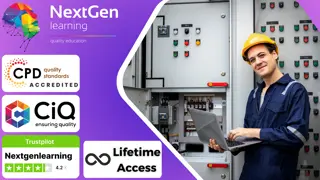
Embark on a Coding Odyssey: Unleash Your Potential with Embedded C Programming Course Dive into the heart of programming as we unveil the mysteries of Embedded C in our comprehensive course designed for both novices and coding enthusiasts. 'Embedded C Programming Course' is your passport to a world of limitless possibilities. From mastering the basics of C to navigating conditional executions, loops, arrays, pointers, and functions, this course is your roadmap to fluency in the language of coding. Our interactive modules, led by seasoned instructors, ensure that each concept is not just understood but absorbed, making your coding journey both engaging and effective. Learning Outcomes Acquire a solid foundation in C programming, from installing it on your computer to understanding characters and integers. Navigate conditional executions and loops with confidence, mastering if conditions, switch cases, for loops, and while loops. Delve into the intricacies of arrays, including creation, manipulation, and working with character arrays. Unlock the power of pointers, comprehending their role and functionality in the coding realm. Master the art of using functions, including global variables, returning values via pointers, and efficiently passing arrays. Why choose this Embedded C Programming Course? Unlimited access to the course for a lifetime. Opportunity to earn a certificate accredited by the CPD Quality Standards and CIQ after completing this course. Structured lesson planning in line with industry standards. Immerse yourself in innovative and captivating course materials and activities. Assessments designed to evaluate advanced cognitive abilities and skill proficiency. Flexibility to complete the Course at your own pace, on your own schedule. Receive full tutor support throughout the week, from Monday to Friday, to enhance your learning experience. Unlock career resources for CV improvement, interview readiness, and job success. Who is this Embedded C Programming Course for? Aspiring programmers eager to delve into the world of embedded systems. Computer science students seeking a practical understanding of C programming. Tech enthusiasts looking to enhance their coding skills. Professionals aiming to pivot into embedded systems development. Individuals curious about the mechanics of conditional executions, loops, arrays, pointers, and functions in C programming. Career path Embedded Systems Developer: £30,000 - £60,000 C Programmer: £25,000 - £45,000 Software Engineer: £35,000 - £65,000 Firmware Developer: £40,000 - £70,000 Systems Architect: £45,000 - £75,000 Technical Consultant: £50,000 - £80,000 Prerequisites This Embedded C Programming Course does not require you to have any prior qualifications or experience. You can just enrol and start learning.This Embedded C Programming Course was made by professionals and it is compatible with all PC's, Mac's, tablets and smartphones. You will be able to access the course from anywhere at any time as long as you have a good enough internet connection. Certification After studying the course materials, there will be a written assignment test which you can take at the end of the course. After successfully passing the test you will be able to claim the pdf certificate for £4.99 Original Hard Copy certificates need to be ordered at an additional cost of £8. Course Curriculum Getting Started with C Install C on your computer 00:08:00 Addition of Numbers 00:10:00 Accepting Inputs with Scanf in C 00:05:00 Understanding Characters and Int in C 00:13:00 Division and MOD operators in C 00:06:00 Conditional Executions and Loops If Condition: Part 1 00:12:00 If Condition: Part 2 00:04:00 If Condition: Part 3 00:10:00 Switch Case 00:13:00 For Loop in C: Part 1 00:10:00 For Loop in C: Part 2 00:06:00 While Loop 00:08:00 Arrays in C Arrays: Part 1 00:12:00 Arrays: Part 2 00:09:00 Array Programs: Part 1 00:08:00 Array Programs: Part 2 00:12:00 Character Array in C 00:14:00 Character Array in C: Part 2 00:13:00 Character Array in C: Part 3 00:09:00 Convert int to String Array 00:11:00 Pointers and Functions Pointers: Part 1 00:17:00 Pointers: Part 2 00:09:00 Pointers: Part 3 00:08:00 Functions: Part 1 00:09:00 Functions: Part 2 00:09:00 Functions: Part 3 00:11:00 Functions: Part 4 00:10:00 Functions: Returning values via pointers 00:12:00 Functions: Global Variables and usage with functions 00:13:00 Passing Array to functions 00:06:00 Passing Char array (strings) to Functions 00:16:00 Downloadable Resources Resource - Embedded C Programming Course 00:00:00

PAT Testing (Portable Appliance Testing) Diploma Unlock your potential in the field of PAT Testing with our comprehensive PAT Testing Diploma course. Master the art and science of PAT Testing. Elevate your skills and become a go-to expert in PAT Testing. Learning Outcomes: Define the fundamentals of PAT Testing. Analyse various PAT Testing methodologies. Apply PAT Testing procedures in real-world scenarios. Evaluate the effectiveness of different PAT Testing instruments. Formulate standard PAT Testing protocols. More Benefits: LIFETIME access Device Compatibility Free Workplace Management Toolkit Key Modules from PAT Testing (Portable Appliance Testing) Diploma: Electrical Principles and Terminology in PAT Testing: Understand the core electrical principles and terminology, setting a solid foundation for all your PAT Testing tasks. Inspections, Safety Checks, and Competency for PAT Testing: Perform comprehensive inspections and safety checks, honing your competency in PAT Testing. PAT Testing Procedures and User Checks: Master the step-by-step PAT Testing procedures and perform meticulous user checks to ensure the highest level of safety and compliance. Test Instruments and Equipment: Get hands-on experience with the latest PAT Testing instruments and equipment, fortifying your practical skills in PAT Testing. Standard Testing Protocols: Establish and adhere to industry-standard protocols to ensure accurate and reliable PAT Testing results.

A Computer Maintenance Specialist keeps computers in a good state of repair. They may run diagnostic programs to determine the causes of and help to resolve problems. The Computer Maintenance Specialist Training Level 2 course is designed for the people who want to pursue the lucrative career of computer maintenance specialists. Topics included in the course are the types of computer, computer basics, the anatomy of a PC, how a PC works, input and output devices, and more. In short, the course covers almost everything that you need to know about becoming a computer specialist. Why choose this course Earn an e-certificate upon successful completion. Accessible, informative modules taught by expert instructors Study in your own time, at your own pace, through your computer tablet or mobile device Benefit from instant feedback through mock exams and multiple-choice assessments Get 24/7 help or advice from our email and live chat teams Full Tutor Support on Weekdays Course Design The course is delivered through our online learning platform, accessible through any internet-connected device. There are no formal deadlines or teaching schedules, meaning you are free to study the course at your own pace. You are taught through a combination of Video lessons Online study materials Mock exams Multiple-choice assessment Certification After the successful completion of the final assessment, you will receive a CPD-accredited certificate of achievement. The PDF certificate is for £9.99, and it will be sent to you immediately after through e-mail. You can get the hard copy for £15.99, which will reach your doorsteps by post.

Overview This comprehensive course on Pool Maintenance will deepen your understanding on this topic. After successful completion of this course you can acquire the required skills in this sector. This Pool Maintenance comes with accredited certification from CPD, which will enhance your CV and make you worthy in the job market. So enrol in this course today to fast track your career ladder. How will I get my certificate? You may have to take a quiz or a written test online during or after the course. After successfully completing the course, you will be eligible for the certificate. Who is This course for? There is no experience or previous qualifications required for enrolment on this Pool Maintenance. It is available to all students, of all academic backgrounds. Requirements Our Pool Maintenance is fully compatible with PC's, Mac's, Laptop, Tablet and Smartphone devices. This course has been designed to be fully compatible with tablets and smartphones so you can access your course on Wi-Fi, 3G or 4G. There is no time limit for completing this course, it can be studied in your own time at your own pace. Career Path Learning this new skill will help you to advance in your career. It will diversify your job options and help you develop new techniques to keep up with the fast-changing world. This skillset will help you to- Open doors of opportunities Increase your adaptability Keep you relevant Boost confidence And much more! Course Curriculum 5 sections • 5 lectures • 01:53:00 total length •Maintenance Equipment: 00:19:00 •Cleaning and Maintenance: 00:22:00 •Chemical Balance of Water: 00:27:00 •Water Quality Maintenance: 00:17:00 •Pool Safety: 00:28:00

Computer Maintenance, PAT & Cyber Security - 8 Courses Bundle
By NextGen Learning
Are you fascinated by the inner workings of computers and the ever-evolving world of technology? Are you seeking an exciting career path combining your passion for computer maintenance, cybersecurity, and cutting-edge advancements? Look no further! Our comprehensive "Computer Maintenance, PAT & Cyber Security" bundle will equip you with the skills and knowledge needed to thrive in this rapidly growing industry. The need for skilled computer maintenance professionals has never been greater in today's digital landscape. By joining our Computer Maintenance course, you'll gain valuable knowledge and practical skills to set you apart from the competition. Whether you aspire to work in IT helpdesk support, computer repair services, network administration, or cybersecurity, this course covers all the essential aspects to kick-start your career. Learning Outcomes: Develop expertise in building and configuring computers, enabling you to provide comprehensive computer maintenance services. Acquire advanced knowledge of network security, encryption, and cybersecurity principles, empowering you to protect networks and data from cyber threats. Master computer vision using C++ and OpenCV with GPU support, equipping you to work on cutting-edge projects like computer vision and augmented reality. Gain proficiency in troubleshooting Windows 10 issues, enhancing your skills as an IT helpdesk technician and enabling you to resolve complex software problems through our Computer Maintenance course. Obtain certification in Portable Appliance Testing (PAT), enabling you to ensure electrical safety in workplaces and comply with industry regulations. Our comprehensive computer maintenance course bundle is designed to equip you with the skills and knowledge necessary to excel in these in-demand fields. With a focus on practical learning and real-world applications, this bundle offers a unique opportunity to build a strong foundation and open doors to exciting career prospects. Computer Maintenance, PAT & Cyber Security Bundle Curriculum are: Building Your Own Computer Computer Networks Security from Scratch to Advanced Computer Vision By Using C++ and OpenCV with GPU support Advance Windows 10 Troubleshooting for IT HelpDesk Portable Appliance Testing (PAT) Internet of Things Cyber Security Awareness Training Encryption Take advantage of this incredible opportunity to enhance your skills and embark on a rewarding career in computer maintenance, PAT, and cyber security. Enrol now and take the first step towards a future filled with exciting opportunities and job prospects in this fast-paced and ever-evolving industry. CPD 80 CPD hours / points Accredited by CPD Quality Standards Who is this course for? This Computer Maintenance course is for: Aspiring computer maintenance professionals. IT helpdesk technicians. Individuals are interested in cybersecurity. Tech enthusiasts. Professionals in the electrical industry. Career path Our Computer Maintenance course will prepare you for a range of careers, including: Computer Maintenance Technician (£20K-£25K) Network Security Analyst (£30K-£45K) IT Helpdesk Technician (£20K-£30K) Cybersecurity Specialist (£40K-£70K+) Computer Vision Engineer (£40K-£60K) Electrical Safety Inspector (£25K-£35K) Certificates Certificate Of Completion Digital certificate - Included Certificate Of Completion Hard copy certificate - Included You will get a complimentary Hard Copy Certificate.

HVAC, Electric Circuits & Intelligent Electrical Engineering - 8 Courses Bundle
By NextGen Learning
Do you want to learn the essential skills to become a successful HVAC technician? If so, then the HVAC, Electric Circuits & Intelligent Electrical Engineering bundle is for you! This comprehensive bundle includes 8 courses that will teach you everything you need to know about heating, ventilation, and air conditioning (HVAC) systems. The courses in this HVAC, Electric Circuits & Intelligent Electrical Engineering bundle cover a wide range of topics, including: The basics of HVAC systems How to install, maintain, and repair HVAC systems Electrical safety and troubleshooting Refrigeration and heat pump systems Portable appliance testing (PAT) Digital electric circuits and intelligent electrical devices Electrical 3-phase power transformers Heat exchangers High voltage generation for electrical engineering Energy saving in electric motors By the end of this bundle, you will be a qualified HVAC technician with the skills and knowledge to succeed in this rewarding career. Don't miss out on this opportunity to learn the essential skills to become a successful HVAC technician! Click the 'buy' button to learn more about the HVAC, Electric Circuits & Intelligent Electrical Engineering bundle today! Want to know and get familiar with the eight comprehensive courses? Here they are in the following: Course 1: Heating Ventilation and AirConditioning (HVAC) Technician Course 2: Portable Appliance Testing (PAT) Course 3: Digital Electric Circuits & Intelligent Electrical Devices Course 4: Electrical 3 Phase Power Transformers Fundamentals Course 5: Heat Exchanger Course 6: High Voltage Generation for Electrical Engineering Course 7: Energy Saving in Electric Motors Course 8: Electronic & Electrical Devices Maintenance & Troubleshooting From the comfort of our homes to the efficiency of industries, HVAC plays a paramount role. Our course on Heating Ventilation and AirConditioning (HVAC) Technician is designed to provide a theoretical overview of these integral systems. Delve into the realm of Portable Appliance Testing (PAT) to comprehend safety assessments of electrical devices. The Digital Electric Circuits & Intelligent Electrical Devices course illuminates the world of smart electronics and their underlying circuits. The foundation of electricity lies in transformers; learn their essentials with Electrical 3 Phase Power Transformers Fundamentals. Heat Exchanger course unveils the heart of temperature modulation. Explore the electrifying realm of High Voltage Generation for Electrical Engineering, and understand the art of conservation with Energy Saving in Electric Motors. Lastly, master the techniques of maintaining and troubleshooting with Electronic & Electrical Devices Maintenance & Troubleshooting. CPD 80 CPD hours / points Accredited by CPD Quality Standards Who is this course for? Aspiring HVAC technicians aiming to deepen their theoretical knowledge. Engineers seeking to understand electric circuits and energy conservation. Individuals pursuing a foundation in electrical appliance safety and testing. Professionals desiring to learn about high voltage generation. Those enthusiastic about electrical device maintenance and troubleshooting. Career path HVAC Technician - £25K to £35K/year. Electrical Engineer specialising in HVAC - £30K to £50K/year. Maintenance & Troubleshooting Expert - £28K to £40K/year. Electric Circuit Designer - £32K to £47K/year. Power Transformer Specialist - £31K to £48K/year. Energy Conservation Engineer - £29K to £46K/year. High Voltage Electrical Engineer - £33K to £55K/year. Certificates CPD Certificate Of Completion Digital certificate - Included 8 Digital Certificates Are Included With This Bundle CPD Quality Standard Hardcopy Certificate (FREE UK Delivery) Hard copy certificate - £9.99 Hardcopy Transcript: £9.99

Cisco CCNA 200-301: The Complete Guide to Getting Certified
By Packt
In this practical course, you will learn to develop a complete understanding of all the concepts and topics you need to master in order to achieve the most sought-after networking certification today. With its easy-to-understand, structured approach, this course will enable you to master Cisco networking to the CCNA level, and beyond, in no time.

Mobile Phone Repairing
By Compete High
Overview With the ever-increasing demand for Mobile Phone Repairing in personal & professional settings, this online training aims at educating, nurturing, and upskilling individuals to stay ahead of the curve - whatever their level of expertise in Mobile Phone Repairing may be. Learning about Mobile Phone Repairing or keeping up to date on it can be confusing at times, and maybe even daunting! But that's not the case with this course from Compete High. We understand the different requirements coming with a wide variety of demographics looking to get skilled in Mobile Phone Repairing . That's why we've developed this online training in a way that caters to learners with different goals in mind. The course materials are prepared with consultation from the experts of this field and all the information on Mobile Phone Repairing is kept up to date on a regular basis so that learners don't get left behind on the current trends/updates. The self-paced online learning methodology by compete high in this Mobile Phone Repairing course helps you learn whenever or however you wish, keeping in mind the busy schedule or possible inconveniences that come with physical classes. The easy-to-grasp, bite-sized lessons are proven to be most effective in memorising and learning the lessons by heart. On top of that, you have the opportunity to receive a certificate after successfully completing the course! Instead of searching for hours, enrol right away on this Mobile Phone Repairing course from Compete High and accelerate your career in the right path with expert-outlined lessons and a guarantee of success in the long run. Who is this course for? While we refrain from discouraging anyone wanting to do this Mobile Phone Repairing course or impose any sort of restrictions on doing this online training, people meeting any of the following criteria will benefit the most from it: Anyone looking for the basics of Mobile Phone Repairing , Jobseekers in the relevant domains, Anyone with a ground knowledge/intermediate expertise in Mobile Phone Repairing , Anyone looking for a certificate of completion on doing an online training on this topic, Students of Mobile Phone Repairing , or anyone with an academic knowledge gap to bridge, Anyone with a general interest/curiosity Career Path This Mobile Phone Repairing course smoothens the way up your career ladder with all the relevant information, skills, and online certificate of achievements. After successfully completing the course, you can expect to move one significant step closer to achieving your professional goals - whether it's securing that job you desire, getting the promotion you deserve, or setting up that business of your dreams. Course Curriculum Module-1 Introduction to Phone Repairing Module-1 Introduction to Phone Repairing 00:00 Module-2 Mobile Phone Dictionary Module-2 Mobile Phone Dictionary 00:00 Module-3 Tools and Equipment for Repairing Module-3 Tools and Equipment for Repairing 00:00 Module-4 Sections of A Mobile Phone Module-4 Sections of A Mobile Phone 00:00 Module-5 Identification of PCB Module-5 Identification of PCB 00:00 Module-6 Software Download and Installing Module-6 Software Download and Installing 00:00 Module-7 Problems and Solutions Module-7 Problems and Solutions 00:00 Module-8 Multimedia Module-8 Multimedia 00:00
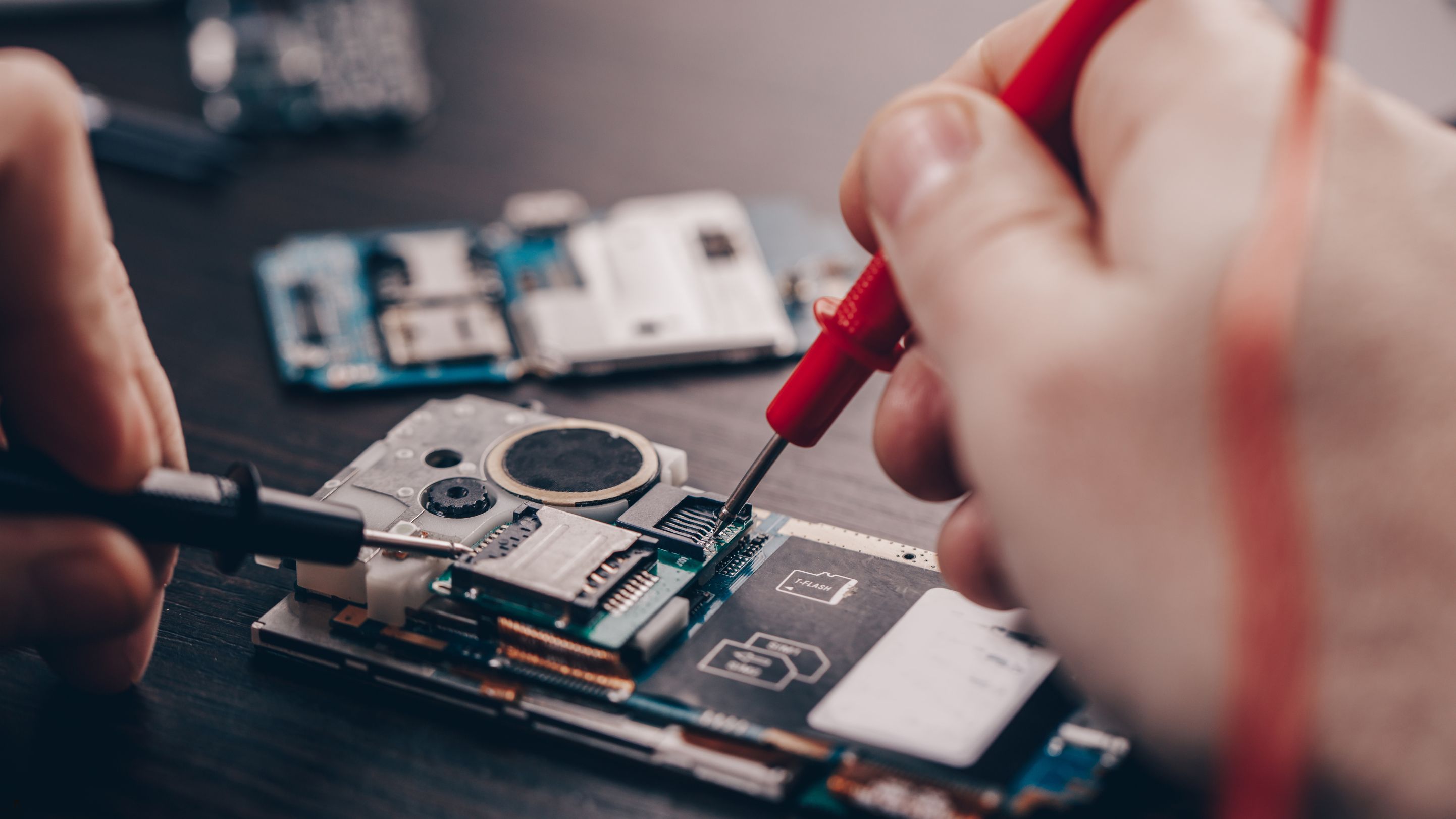
Digital Electrical Circuits and Intelligence Electrical Devices
By Compete High
Title: Mastering the Future: Digital Electrical Circuits and Intelligence Electrical Devices Course Overview: Welcome to a transformative journey into the cutting-edge realm of 'Digital Electrical Circuits and Intelligence Electrical Devices.' In today's rapidly evolving technological landscape, the demand for skilled professionals who can navigate the complexities of digital circuits and intelligent devices is greater than ever. This comprehensive course is designed to equip you with the knowledge and skills needed to not only understand but also master the intricacies of digital electrical circuits and harness the power of intelligent electrical devices. Key Features: Comprehensive Curriculum: Our course covers a wide spectrum of topics, from the fundamentals of digital electrical circuits to the advanced principles behind intelligent electrical devices. You'll delve into topics such as digital signal processing, microcontrollers, embedded systems, and more. Hands-On Learning: Theory comes to life through hands-on projects and practical exercises. You'll have the opportunity to apply your knowledge in real-world scenarios, ensuring that you not only understand the concepts but can also implement them effectively. Cutting-Edge Technologies: Stay ahead of the curve by learning about the latest advancements in digital circuits and intelligent devices. Explore the world of artificial intelligence, machine learning, and the Internet of Things (IoT) to understand how they intersect with electrical engineering. Expert Instruction: Benefit from the guidance of experienced instructors who bring a wealth of industry knowledge to the classroom. Our instructors are dedicated to your success, providing support and insights throughout the course. Industry-Relevant Projects: Gain practical experience by working on projects that mirror real-world challenges faced by professionals in the field. Build a portfolio that showcases your abilities and sets you apart in a competitive job market. Networking Opportunities: Connect with like-minded individuals and industry experts through networking events, forums, and collaborative projects. Expand your professional network and open doors to new opportunities. Flexible Learning: Designed to accommodate various schedules, our course offers flexibility through online lectures and resources. Access course materials at your own pace, allowing you to balance your learning with other commitments. Certification: Upon successful completion of the course, receive a recognized certification that validates your expertise in digital electrical circuits and intelligent electrical devices, enhancing your credibility in the job market. Whether you're a seasoned professional looking to upskill or a student aspiring to enter the field of electrical engineering, our 'Digital Electrical Circuits and Intelligence Electrical Devices' course provides the knowledge and practical experience needed to thrive in the dynamic world of technology. Enroll now to embark on a journey towards mastering the future of electrical engineering! Course Curriculum Introduction To Digital Electric Circuits Introduction To Digital Electric Circuits 00:00 Numbering Systems Numbering Systems 00:00 Binary Arithmetic Binary Arithmetic 00:00 Logic Gates Logic Gates 00:00 Flip-Flops Flip-Flops 00:00 Counters Shift Registers Counters Shift Registers 00:00 Adders Adders 00:00
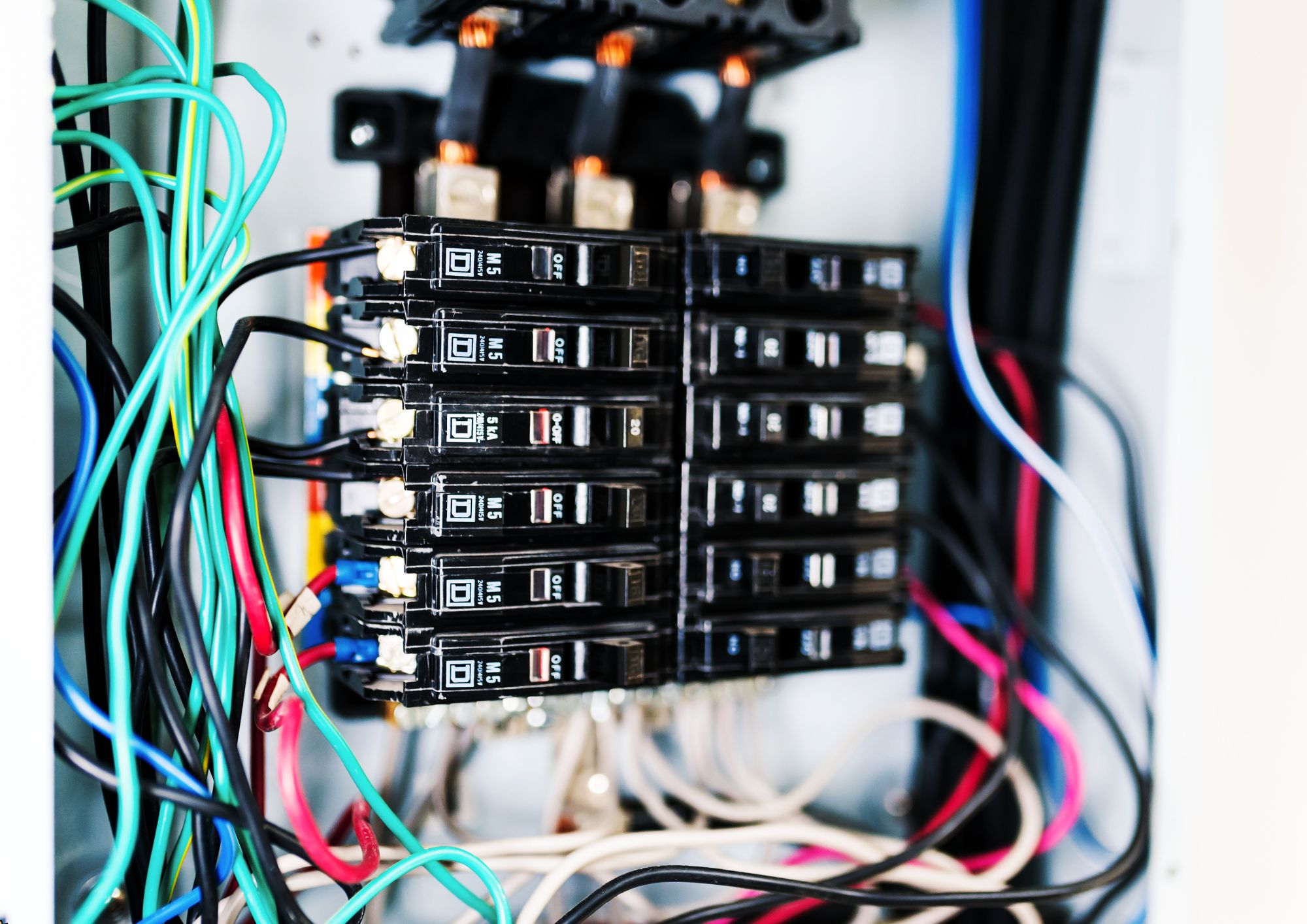
Search By Location
- Hardware Courses in London
- Hardware Courses in Birmingham
- Hardware Courses in Glasgow
- Hardware Courses in Liverpool
- Hardware Courses in Bristol
- Hardware Courses in Manchester
- Hardware Courses in Sheffield
- Hardware Courses in Leeds
- Hardware Courses in Edinburgh
- Hardware Courses in Leicester
- Hardware Courses in Coventry
- Hardware Courses in Bradford
- Hardware Courses in Cardiff
- Hardware Courses in Belfast
- Hardware Courses in Nottingham