- Professional Development
- Medicine & Nursing
- Arts & Crafts
- Health & Wellbeing
- Personal Development
778 Hardware courses
Register on the Teaching Online Diploma today and build the experience, skills and knowledge you need to enhance your professional development and work towards your dream job. Study this course through online learning and take the first steps towards a long-term career. The course consists of a number of easy to digest, in-depth modules, designed to provide you with a detailed, expert level of knowledge. Learn through a mixture of instructional video lessons and online study materials. Receive online tutor support as you study the course, to ensure you are supported every step of the way. Get an e-certificate as proof of your course completion. The Teaching Online Diploma course is incredibly great value and allows you to study at your own pace. Access the course modules from any internet-enabled device, including computers, tablet, and smartphones. The course is designed to increase your employability and equip you with everything you need to be a success. Enrol on the now and start learning instantly! What You Get With The Teaching Online Diploma course Receive a e-certificate upon successful completion of the course Get taught by experienced, professional instructors Study at a time and pace that suits your learning style Get instant feedback on assessments 24/7 help and advice via email or live chat Get full tutor support on weekdays (Monday to Friday) Course Design The course is delivered through our online learning platform, accessible through any internet-connected device. There are no formal deadlines or teaching schedules, meaning you are free to study the course at your own pace. You are taught through a combination of Video lessons Online study materials Certification After the successful completion of the final assessment, you will receive a CPD-accredited certificate of achievement. The PDF certificate is for £9.99, and it will be sent to you immediately after through e-mail. You can get the hard copy for £15.99, which will reach your doorsteps by post. Who is this course for? The course is ideal for those who already work in this sector or are an aspiring professional. This course is designed to enhance your expertise and boost your CV. Learn key skills and gain a professional qualification to prove your newly-acquired knowledge. Requirements The online training is open to all students and has no formal entry requirements. To study the Teaching Online Diploma course, all your need is a passion for learning, a good understanding of English, numeracy, and IT skills. You must also be over the age of 16. Course Content Section 01 - Build a Business Teaching Online Let's Start Teaching Online 00:10:00 Hardware and Software to Create Courses 00:03:00 Validating Course Subjects 00:04:00 Module 03: Introduction to AutoLISP 00:02:00 Section 02 - Discovering Sales Channels Creating Udemy Courses 00:10:00 Following Udemy Policies 00:20:00 Module 02: Course Outline 00:05:00 Publishing on Skillshare 00:13:00 Publishing to Skillsuccess 00:02:00 How to Sign up for Amazon Video Direct to Publish Content 00:12:00 Module 01: Introduction 00:01:00 Section 03 - Student Engagement Customer Engagement 00:05:00 KPI's and Goals 00:05:00 Engaging Content 00:05:00 Module 17: Reverse Function - Demo 00:02:00 Customer Needs 00:02:00 Brand Marketing 00:05:00 Module 14: Assoc Function - Demo 00:06:00 Customer Value 00:09:00 Section 04 - Copywriting Copywriting Intro 00:03:00 Headlines 00:06:00 Copywriting Basics 00:11:00 Module 08: Tools 00:04:00 Closing 00:06:00 Basic Writing Skills 00:10:00 Module 12: Foreach Function - Demo 00:05:00 Writing Sales Copy 00:07:00 Conclusion 00:09:00 Section 05 - Coaching Introduction to Coaching Authority 00:04:00 Coaching Added Benefit 00:05:00 One-on-One Coaching 00:07:00 Group Coaching 00:07:00 Facebook Group Coaching 00:04:00 Email Coaching 00:05:00 Coaching Clients to Higher Income 00:04:00 Life Coaching 00:05:00 Module 06: About the Author 00:02:00 Frequently Asked Questions Are there any prerequisites for taking the course? There are no specific prerequisites for this course, nor are there any formal entry requirements. All you need is an internet connection, a good understanding of English and a passion for learning for this course. Can I access the course at any time, or is there a set schedule? You have the flexibility to access the course at any time that suits your schedule. Our courses are self-paced, allowing you to study at your own pace and convenience. How long will I have access to the course? For this course, you will have access to the course materials for 1 year only. This means you can review the content as often as you like within the year, even after you've completed the course. However, if you buy Lifetime Access for the course, you will be able to access the course for a lifetime. Is there a certificate of completion provided after completing the course? Yes, upon successfully completing the course, you will receive a certificate of completion. This certificate can be a valuable addition to your professional portfolio and can be shared on your various social networks. Can I switch courses or get a refund if I'm not satisfied with the course? We want you to have a positive learning experience. If you're not satisfied with the course, you can request a course transfer or refund within 14 days of the initial purchase. How do I track my progress in the course? Our platform provides tracking tools and progress indicators for each course. You can monitor your progress, completed lessons, and assessments through your learner dashboard for the course. What if I have technical issues or difficulties with the course? If you encounter technical issues or content-related difficulties with the course, our support team is available to assist you. You can reach out to them for prompt resolution.
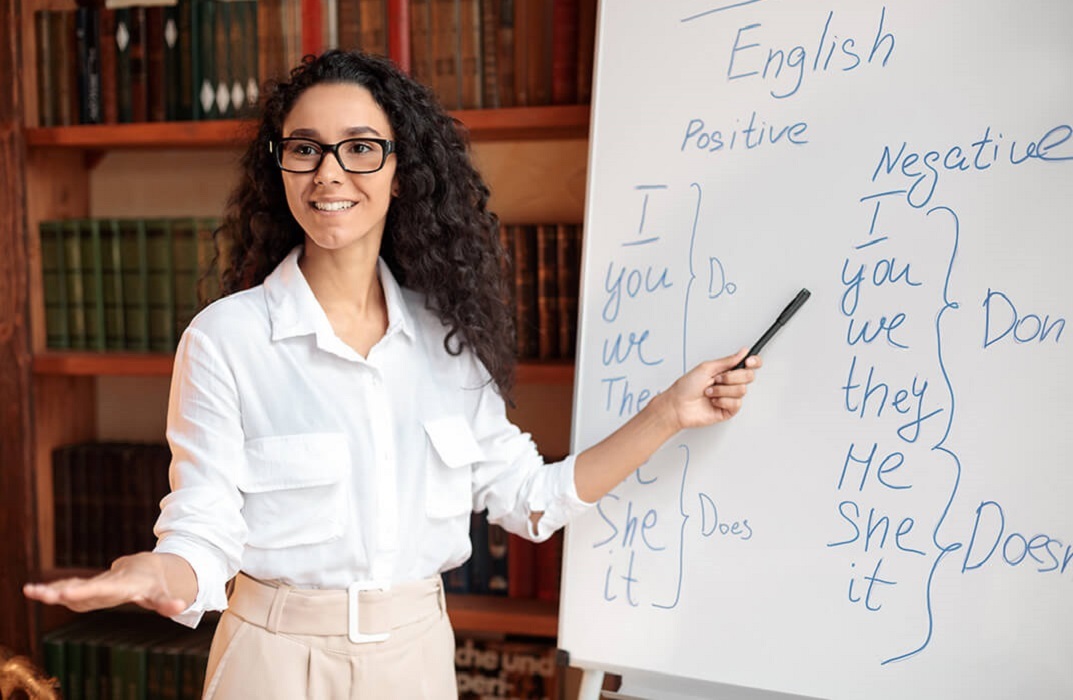
Do you have an interest in learning about forensic science and want to pursue a career in this field? Then our course would be a suitable one for you. The course provides a fundamental idea about forensic science and how science is used by law enforcement agencies during criminal investigations. Moreover, this course would give the students the skills to comprehend and analyse every crime scene, as every crime committed is unique in its way. Also, you will learn about the basic principle of forensic science. Next, the course modules cover the investigation aspects and how it is crucial to the entire legal process because it gives the investigator a link that could connect the victim to the relevant crime and the steps taken to conduct an investigation. You will learn how to use computer data and gather evidence while studying the characteristics of computer data. The functionality of computer hardware, various boot methods, and data-collecting techniques will be covered throughout this course. This Forensic Scientist & Crime Investigator Level 3 Bundle Consists of the following Premium courses: Course 01: Forensic Scientist & Crime Investigator Level 3 Course 02: Criminology and Forensic Profiling - Level 4 Course 03: Criminal Intelligence and Crime Analysis Complete Diploma Course 04: Accident Investigation Course 05: Criminal Law Course 06: Human Rights Course 07: Emotional Intelligence and Human Behaviour Course 08: Addiction and Mental Health - Dual Diagnosis Course 09: Domestic Violence and Abuse Awareness - Level 2 Course 10: Creativity and Problem Solving Skills Course 11: First Aid at Work As one of the top course providers in the UK, we're committed to providing you with the best educational experience possible. Our industry experts have designed the Forensic Scientist & Crime Investigator Level 3 to empower you to learn all at once with accuracy. You can take the course at your own pace - anytime, from anywhere. So, enrol now to advance your career! Learning outcome Here are a few important skills you will achieve from our course: The course will go through all of forensic psychology and criminology's foundational concepts. Learn how to conduct a crime scene investigation. Discusses the fundamentals of criminal behaviours, an offender's personality, and the features of psychopaths. You will be given the necessary tools, including the ability to think critically and conduct thorough research. Learn how to collect and package physical samples from the crime scene. Recognise criminal psychology Comprehend the significance of judgment in criminal intelligence Create workable fixes for accident inquiry Improved knowledge of the documentation preparation process for concluding the accident investigation Grasp the gist of criminal law Benefits you'll get choosing Apex Learning for this Bundle: Pay once and get lifetime access to 11 CPD courses Free e-Learning App for engaging reading materials & helpful assistance Certificates, student ID for the title course included in a one-time fee Free up your time - don't waste time and money travelling for classes Accessible, informative modules designed by expert instructors Learn at your ease - anytime, from anywhere Study the course from your computer, tablet or mobile device CPD accredited course - improve the chance of gaining professional skills Gain valuable knowledge without leaving your home How will I get my Certificate? After successfully completing the course you will be able to order your CPD Accredited Certificates (PDF + Hard Copy) as proof of your achievement. PDF Certificate: Free (Previously it was £6*11 = £66) Hard Copy Certificate: Free (For The Title Course: Previously it was £10) Curriculum of Forensic Scientist & Crime Investigator Level 3 Bundle Course 01: Forensic Scientist & Crime Investigator Level 3 Module 1: The History and Organisation Module 2: Crime Scene Investigation Module 3: Collecting and Packaging Physical Evidence Module 4: Fingerprints: Your Personal Signature Module 5: Bloodstain Analysis Module 6: DNA Analysis Module 7: Drug Analysis Module 8: Firearms Examination Module 9: Questioned Documents: Handwriting And Forgery Examinant Module 10: Digital Evidence Module 11: Delving into the Criminal Mind Course 02: Criminology and Forensic Profiling - Level 4 Module 01: Introduction to Criminology and Profiling Module 02: Classification of Crime Module 03: Violent Crimes Module 04: The Crime Scene Module 05: Dealing with Crime Module 06: Understanding Criminal Psychology Module 07: Forensic Science Module 08: Phases of Profiling Module 09: Criminal Profiling: Science, Logic and Metacognition Module 10: Offender Profiling: Pragmatic Solution and Behavioural Investigative Advice Module 11: Victimology Module 12: The Criminal Justice System in England and Wales Course 03: Criminal Intelligence and Crime Analysis Complete Diploma Module 01: Introduction to Intelligence Analysis Module 02: Criminal Intelligence Analysis Module 03: Criminal Intelligence Analyst - Skills and Competencies Module 04: Understanding Criminal Psychology Module 05: Research Methods Module 06: Decision Making in Criminal Intelligence Analysis Module 07: Intelligence-Led Policing Module 08: Counterterrorism and Criminal Intelligence Analysis Module 09: Technology in Criminal Intelligence Analysis Module 10: The Criminal Justice System in England and Wales Course 04: Accident Investigation Module 01: Understanding the Investigation Module 02: Why Investigate? Module 03: Accident Investigation Procedure Module 04: Documenting The Accident Scene Module 05: Conducting Effective Interviews Module 06: Investigation and Cause Analysis Module 07: Developing Solutions Module 08: Report Documentation and Communication Course 05: Criminal Law Module 1: Introduction to Criminal Law Module 2: Elements of a Crime Module 3: Incitement, Conspiracy and Attempt Module 4: Accomplice Module 5: Crime Prevention Module 6: The Police Module 7: Prosecution, Caution and Diversion Module 8: Youth Justice Module 9: The Trial Module 10: Sentencing Process Module 11: Homicide Module 12: Offences against Person Module 13: Sexual Offences Module 14: Theft Module 15: Blackmail, Robbery & Burglary Module 16: White-Collar Crime Module 17: Terrorism & Law Module 18: Property Offences Module 19: Cybercrime & Piracy Module 20: Prisons Module 21: Probation Service Module 22: War Crimes Course 06: Human Rights Module 1: Basic Concept of Freedom and Human Rights Module 2: Classification of Human Rights Module 3: Women's and Children's Right Module 4: Various Aspects of Freedom Module 5: Various International Human Rights Organisations Course 07: Emotional Intelligence and Human Behaviour Module 01: Human Behaviour and Basic Psychological Process Module 02: Evolutionary Perspective of Human Behaviour Module 03: Human Intelligence Module 04: Intelligence Test and Variations in Intelligence Module 05: Learning and Conditioning Module 06: Language and Communication Module 07: Introduction to Emotion Module 08: Emotion Influences Cognition Module 09: Stress, Anger and Conflict Module 10: Emotional Intelligence Module 11: Self-Leadership Module 12: Neuro-Linguistic Programming (NLP) Course 08: Addiction and Mental Health - Dual Diagnosis Promotional Video SAMHI Dual Diagnosis Intro video Module 01 - Drugs and Effects Module 02 - Addictions & Mental Health Module 03 - Harm Minimisation & Optimal Health Module 04 - Brain Works - Neurophysiology Module 05 - Trauma Model & Keys to Treatment Module 06 - Brief & Early Intervention and Tripod of Support Resources - Addiction & Mental Health (Dual Diagnosis) Course 09: Domestic Violence and Abuse Awareness - Level 2 Module 01: Introduction to Domestic Violence & Abuse Module 02: The Components of Domestic Violence Module 03: The Impact of Domestic Violence on Victims Module 04: The Impact of Domestic Violence and Abuse on Children Module 05: Assessing the Risks of Domestic Violence and Abuses on Children Module 06: Supporting the Victim and Reporting Incidents Module 07: Record Keeping Module 08: Domestic Violence and Abuse Legislation in the UK Course 10: Creativity and Problem Solving Skills Course 11: First Aid at Work Introduction to Workplace First Aid Legal Framework for Workplace First Aid Incident Management at Work Primary Survey Secondary Survey Basic First-Aid Techniques Dealing With Fractures and Dislocations Secondary Illness Loss of Responsiveness and CPR Secondary Illness Breathing Problems Secondary Illnesses and Injuries Dealing with Minor Injuries at the Workplace Call for an Emergency CPD 115 CPD hours / points Accredited by CPD Quality Standards Who is this course for? Forensic expert. Crime detective Law enforcement. Anyone who wants to gather knowledge in this sector. Anyone who is looking forward to advancing their career in this sector. Requirements This Forensic Scientist & Crime Investigator Level 3 course has been designed to be fully compatible with tablets and smartphones. Career path Upon completion of this course, the learner is able to begin a new career. Here are the few careers options the learner can take: Forensic collision investigator: Salary range- £20,000 to £40,000 Crime Officer: Salary range- Salary range- £16,000 to ££37,000 Forensic scientists: Salary range- £18000 to £45000 Certificates Certificate of completion Digital certificate - Included Certificate of completion Hard copy certificate - Included You will get the Hard Copy certificate for the title course (Forensic Scientist & Crime Investigator Level 3) absolutely Free! Other Hard Copy certificates are available for £10 each. Please Note: The delivery charge inside the UK is £3.99, and the international students must pay a £9.99 shipping cost.

Teaching Online Advanced Diploma
By The Teachers Training
The Teaching Online Advanced Diploma course is designed to equip educators with the necessary skills to excel in the world of online teaching. This CPD-accredited program covers essential topics such as the role and responsibilities of an online teacher, remote learning fundamentals, digital communication, lesson planning, and effective teaching methodologies. Whether you’re a seasoned educator looking to enhance your skills or someone passionate about teaching and technology, this course provides valuable insights and a formal qualification. With 10 CPD points available, you’ll be well-prepared to kickstart a rewarding career in remote teaching.

Give a compliment to your career and take it to the next level. This Web Application Penetration Testing & Security will provide you with the essential knowledge and skills required to shine in your professional career. Whether you want to develop skills for your next job or want to elevate skills for your next promotion, this Web Application Penetration Testing & Security will help you keep ahead of the pack. The Web Application Penetration Testing & Security incorporates basic to advanced level skills to shed some light on your way and boost your career. Hence, you can reinforce your professional skills and essential knowledge, reaching out to the level of expertise required for your position. Further, this Web Application Penetration Testing & Security will add extra value to your resume to stand out to potential employers. Throughout the programme, it stresses how to improve your competency as a person in your profession while at the same time it outlines essential career insights in this job sector. Consequently, you'll strengthen your knowledge and skills; on the other hand, see a clearer picture of your career growth in future. By the end of the Web Application Penetration Testing & Security, you can equip yourself with the essentials to keep you afloat into the competition. Along with this Web Application Penetration Testing & Security course, you will get 10 other premium courses. Also, you will get an original Hardcopy and PDF certificate for the title course and a student ID card absolutely free. This Bundle Consists of the following Premium courses: Course 01: Complete Web Application Penetration Testing & Security Course 02: Secure Programming of Web Applications Course 03: GDPR Data Protection Level 5 Course 04: Front End Web Development Diploma Course 05: Modern Web Designing - Level 2 Course 06: WebGL 2D/3D Programming and Graphics Rendering Course 07: Python for Data Analysis Course 08: Network Security Level 2 Course 09: SQL Server for Beginners Course 10: Functional Skills IT Course 11: Level 2 Microsoft Office Essentials As one of the top course providers in the UK, we're committed to providing you with the best educational experience possible. Our industry experts have designed the Web Application Penetration Testing & Security to empower you to learn all at once with accuracy. You can take the course at your own pace - anytime, from anywhere. So, enrol now to advance your career! Benefits you'll get choosing Apex Learning for this Web Application Penetration Testing & Security: One payment, but lifetime access to 11 CPD courses Certificate, student ID for the title course included in a one-time fee Full tutor support available from Monday to Friday Free up your time - don't waste time and money travelling for classes Accessible, informative modules taught by expert instructors Get 24/7 help or advice from our email and live chat teams Learn at your ease - anytime, from anywhere Study the course from your computer, tablet or mobile device CPD accredited course - improve the chance of gaining professional skills How will I get my Certificate? After successfully completing the course you will be able to order your CPD Accredited Certificates (PDF + Hard Copy) as proof of your achievement. PDF Certificates: Free (Previously it was £10*11= £110) Hard Copy Certificates: Free (Previously it was £20*11= £220) Curriculum of the Bundle Course 01: Complete Web Application Penetration Testing & Security Unit 01: Introduction Unit 02: BE PREPARED Unit 03: WEB APPLICATION TECHNOLOGIES Unit 04: INFORMATION GATHERING - MAPPING THE APPLICATIONS Unit 05: CROSS-SITE SCRIPTING ATTACKS - XSS Unit 06: SQL INJECTION ATTACKS - EXPLOITATIONS Unit 07: CROSS SITE REQUEST FORGERY - XSRF Unit 08: AUTHENTICATION & AUTHORIZATION ATTACKS Unit 09: CLIENT SIDE SECURITY TESTING Unit 10: FILE RELATED VULNERABILITIES Unit 11: XML EXTERNAL ENTITY ATTACKS - XXE Course 02: Secure Programming of Web Applications Section 01: Introduction Section 02: Well-known Vulnerabilities and Secure Programming Section 03: Conclusion and Summary Course 03: GDPR Data Protection Level 5 Module 01: GDPR Basics Module 02: GDPR Explained Module 03: Lawful Basis for Preparation Module 04: Rights and Breaches Module 05: Responsibilities and Obligations Course 04: Front End Web Development Diploma Welcome to the course! Web Development Basics - HTML Advanced HTML Concepts Introduction to Cascading Style Sheets (CSS) Advanced CSS JavaScript for Begeinners More JavaScript Concepts Getting Started with jQuery More jQuery Bootstrap Basics Project #2 - Pipboy from Fallout 4 Project #3 - Google Chrome Extension BONUS - Coding Another Google Chrome Extension Course 05: Modern Web Designing - Level 2 Module: 01 1.1 Intro 1.2 Install the Tools and Get Started Module: 02 2.1 Intro to HTML 2.2 What is HTML 2.3 Start a New HTML File & Use Tags 2.4 Header Tags 2.5 Edit Text 2.6 Links 2.7 Images 2.8 Lists 2.9 Challenge 1 2.10 HTML Outro Module: 03 3.1 CSS Intro 3.2 Add CSS Styles 3.3 Classes and IDs 3.4 Borders 3.5 Sizing 3.6 Padding and Margin 3.7 Text Styles 3.8 DIVs 3.9 Postioning 3.10 Hover 3.11 Easily Center Elements 3.12 Fonts 3.13 Challenge 3.14 CSS Outro Module: 04 4.1 Intro to Bootstrap 4.2 Install Bootstrap 4.3 Indenting and Containers 4.4 The Grid System 4.5 Images 4.6 Buttons 4.7 Challenge 3 4.8 Bootstrap Outro Module: 05 5.1 Landing Page Intro 5.2 Sketch Your Landing Page 5.3 The Top Section 5.4 Polish the Top Section 5.5 Adding Images 5.6 The Main Points Section 5.7 Collecting Emails With an Opt-In Form 5.8 Challenge 4 5.9 Landing Page Outro Module: 06 6.1 Business Site Intro 6.2 Sketch Up 6.3 Using Fancy Font Logo 6.4 Carousel Basics 6.5 Carousel Extras 6.6 Text on Images 6.7 Phone Number Icon 6.8 Google Maps 6.9 Font Awesome 6.10 Challenge 4 6.11 Business Site Outro Module: 07 7.1 Intro 7.2 Portfolio Sketch 7.3 Jumbotron 7.4 Nav Bar 7.5 Panels 7.6 Challenge 5 7.7 Portfolio Outre Module: 08 8.1 Hosting 8.2 Bluehost 8.3 Uploading 8.4 Tips 8.5 Hosting Outro Course 06: WebGL 2D/3D Programming and Graphics Rendering Section 01: Introduction Section 02: Drawing Objects Section 03: Colours and Textures Section 04: Moving & Transforming Objects Section 05: Movement & Camera Section 06: Lighting & Shading Course 07: Python for Data Analysis Welcome, Course Introduction & overview, and Environment set-up Python Essentials Python for Data Analysis using NumPy Python for Data Analysis using Pandas Python for Data Visualization using matplotlib Python for Data Visualization using Seaborn Python for Data Visualization using pandas Python for interactive & geographical plotting using Plotly and Cufflinks Capstone Project - Python for Data Analysis & Visualization Python for Machine Learning (ML) - scikit-learn - Linear Regression Model Python for Machine Learning - scikit-learn - Logistic Regression Model Python for Machine Learning - scikit-learn - K Nearest Neighbors Python for Machine Learning - scikit-learn - Decision Tree and Random Forests Python for Machine Learning - scikit-learn -Support Vector Machines (SVMs) Python for Machine Learning - scikit-learn - K Means Clustering Python for Machine Learning - scikit-learn - Principal Component Analysis (PCA) Recommender Systems with Python - (Additional Topic) Python for Natural Language Processing (NLP) - NLTK - (Additional Topic) Course 08: Network Security Level 2 Security and Risk Management Asset Security Security Engineering Communication and Network Security Identity and Access Management Security Assessment and Testing Security Operations Software Development Security Course 09: SQL Server for Beginners Introduction Setup Basic queries Security MSSQL an ddifferent drivers Files General Course 10: Functional Skills IT Section 1: Introduction Section 2: Information Technology Section 3: Components of IT Section 4: Hardware Section 5: Operating System Section 6: Application/Software Section 7: Networking Section 8: Security Section 9: Traffic Flow & Enterprise Level IT Components Section 10: Storage Section 11: Database Section 12: Virtualisation & Cloud Section 13: Management & Other IT Jobs Course 11: Level 2 Microsoft Office Essentials Excel 2016 Getting Started with Microsoft Office Excel 2016 Performing Calculations Modifying a Worksheet Formatting a Worksheet Printing Workbooks Managing Workbooks Word 2016 Getting Started with Word Formatting Text and Paragraphs Working More Efficiently Managing Lists Adding Tables Inserting Graphic Objects Controlling Page Appearance Preparing to Publish a Document Workbooks - Microsoft Word 2016 (Beginner) PowerPoint 2016 PowerPoint Interface Presentation Basics Formatting Inserting Options Working with Objects Table Charts Review and Presentatin Access 2016 Introduction to Access Modify Data Working with Queries Access Forms Working with Reports CPD 135 CPD hours / points Accredited by CPD Quality Standards Who is this course for? Anyone from any background can enrol in this Web Application Penetration Testing & Security bundle. Persons with similar professions can also refresh or strengthen their skills by enrolling in this course. Students can take this course to gather professional knowledge besides their study or for the future. Requirements Our Web Application Penetration Testing & Security is fully compatible with PC's, Mac's, Laptop, Tablet and Smartphone devices. This course has been designed to be fully compatible with tablets and smartphones so you can access your course on Wi-Fi, 3G or 4G. There is no time limit for completing this course, it can be studied in your own time at your own pace. Career path Having these various expertise will increase the value in your CV and open you up to multiple job sectors. Certificates Certificate of completion Digital certificate - Included

Red Hat Security - Linux in Physical, Virtual, and Cloud (RH415)
By Nexus Human
Duration 5 Days 30 CPD hours This course is intended for System administrators, IT security administrators, IT security engineers, and other professionals responsible for designing, implementing, maintaining, and managing the security of Red Hat Enterprise Linux systems and ensuring their compliance with the organization's security policies. Be a Red Hat Certified Engineer (RHCE©), or demonstrate equivalent Red Hat Enterprise Linux knowledge and experience. Overview Students that complete this course should be able to demonstrate these skills: - Analyze and remediate system compliance using OpenSCAP and SCAP Workbench, employing and customizing baseline policy content provided with Red Hat Enterprise Linux. - Monitor security-relevant activity on your systems with the kernel's audit infrastructure. - Explain and implement advanced SELinux techniques to restrict access by users, processes, and virtual machines. - Confirm the integrity of files and their permissions with AIDE. - Prevent unauthorized USB devices from being used with USBGuard. - Protect data at rest but provide secure automatic decryption at boot using NBDE. - Proactively identify risks and misconfigurations of systems and remediate them with Red Hat Insights. - Analyze and remediate compliance at scale with OpenSCAP, Red Hat Insights, Red Hat Satellite, and Red Hat Ansible Tower. This course is ideal for security administrators and system administrators who need to manage the secure operation of servers running Red Hat© Enterprise Linux©, whether deployed on physical hardware, as virtual machines, or as cloud instances. Maintaining security of computing systems is a process of managing risk through the implementation of processes and standards backed by technologies and tools. In this course, you will discover and understand the resources that can be used to help you implement and comply with your security requirements. This course is based on Red Hat Enterprise Linux 7.5, Red Hat Satellite 6.3, Red Hat Ansible© Engine 2.5, Red Hat Ansible Tower 3.2, and Red Hat Insights. 1 - MANAGE SECURITY AND RISK Define strategies to manage security on Red Hat Enterprise Linux servers. 2 - AUTOMATE CONFIGURATION AND REMEDIATION WITH ANSIBLE Remediate configuration and security issues with Ansible Playbooks. 3 - PROTECT DATA WITH LUKS AND NBDE Encrypt data on storage devices with LUKS and use NBDE to manage automatic decryption when servers are booted. 4 - RESTRICT USB DEVICE ACCESS Protect system from rogue USB device access with USBGuard. 5 - CONTROL AUTHENTICATION WITH PAM Manage authentication, authorization, session settings, and password controls by configuring pluggable authentication modules (PAMs). 6 - RECORD SYSTEM EVENTS WITH AUDIT Record and inspect system events relevant to security, using the Linux kernel's audit subsystem and supporting tools. 7 - MONITOR FILE SYSTEM CHANGES Detect and analyze changes to a server's file systems and their contents using AIDE. 8 - MITIGATE RISK WITH SELINUX Improve security and confinement between processes by using SELinux and advanced SELinux techniques and analyses. 9 - MANAGE COMPLIANCE WITH OPENSCAP Evaluate and remediate a server's compliance with security policies by using OpenSCAP. 10 - AUTOMATE COMPLIANCE WITH RED HAT SATELLITE Automate and scale your ability to perform OpenSCAP checks and remediate compliance issues using Red Hat Satellite. 11 - ANALYZE AND REMEDIATE ISSUES WITH RED HAT INSIGHTS Identify, detect, and correct common issues and security vulnerabilities with Red Hat Enterprise Linux systems by using Red Hat Insights. 12 - PERFORM A COMPREHENSIVE REVIEW Review the content covered in this course by completing hands-on review exercises. Additional course details: Nexus Humans Red Hat Security - Linux in Physical, Virtual, and Cloud (RH415) training program is a workshop that presents an invigorating mix of sessions, lessons, and masterclasses meticulously crafted to propel your learning expedition forward. This immersive bootcamp-style experience boasts interactive lectures, hands-on labs, and collaborative hackathons, all strategically designed to fortify fundamental concepts. Guided by seasoned coaches, each session offers priceless insights and practical skills crucial for honing your expertise. Whether you're stepping into the realm of professional skills or a seasoned professional, this comprehensive course ensures you're equipped with the knowledge and prowess necessary for success. While we feel this is the best course for the Red Hat Security - Linux in Physical, Virtual, and Cloud (RH415) course and one of our Top 10 we encourage you to read the course outline to make sure it is the right content for you. Additionally, private sessions, closed classes or dedicated events are available both live online and at our training centres in Dublin and London, as well as at your offices anywhere in the UK, Ireland or across EMEA.

Furniture Restoration
By Compete High
ð¨ Unlock the Secrets of Furniture Restoration! ð¨ Are you ready to breathe new life into old furniture pieces? Imagine transforming worn-out, forgotten chairs into stunning focal points of any room. With our comprehensive course on Furniture Restoration, you'll learn the art and techniques of reviving tired furniture to its former glory and beyond. ðï¸â¨ ð¡ Why Choose Furniture Restoration? Furniture restoration isn't just about fixing broken legs or repairing scratches. It's about preserving history, showcasing craftsmanship, and unleashing your creativity. Whether you're a DIY enthusiast or aspiring professional, this course offers invaluable skills and knowledge that will empower you to tackle any restoration project with confidence. Here's a sneak peek at the benefits you'll reap: Preserve and Repurpose: Instead of discarding old furniture, learn how to restore and repurpose them, reducing waste and contributing to a more sustainable lifestyle. Save Money: Why splurge on brand new furniture when you can breathe new life into existing pieces at a fraction of the cost? Learn cost-effective restoration techniques and save big bucks! Unleash Creativity: From traditional refinishing to innovative upcycling, furniture restoration is a canvas for your creativity. Discover new finishes, techniques, and styles to express your unique vision. Gain Valuable Skills: Master the fundamentals of woodworking, upholstery, surface finishing, and more. These versatile skills are not only practical but also highly sought after in various industries. Personal Satisfaction: There's nothing quite like the sense of accomplishment that comes from transforming something old and neglected into a beautiful, functional work of art. Get ready to impress yourself and others with your newfound talents! ð©âð§ Who is this for? Our Furniture Restoration course welcomes enthusiasts of all levels, including: DIY Hobbyists: Dive into the world of furniture restoration and unleash your inner craftsman. Interior Designers: Enhance your design repertoire by mastering the art of furniture transformation. Antique Enthusiasts: Preserve the beauty and integrity of vintage and antique furniture pieces. Entrepreneurs: Explore the lucrative world of furniture flipping and restoration businesses. No prior experience is necessary-just a passion for creativity and a desire to learn! ð Career Path Embark on a rewarding journey with endless possibilities after completing our Furniture Restoration course: Freelance Restoration Specialist: Offer your restoration services to individuals, businesses, and antique shops. Furniture Designer: Combine restoration skills with design expertise to create bespoke furniture pieces. Retailer or Online Seller: Start your own furniture restoration business, selling refurbished pieces to eager customers. Workshop Instructor: Share your knowledge and passion by teaching others the art of furniture restoration. Interior Decorator: Incorporate restored pieces into your design projects, adding character and charm to any space. With dedication and the skills acquired from our course, you'll be well-equipped to pursue a fulfilling career in the world of furniture restoration. Ready to embark on your journey to becoming a furniture restoration expert? Enroll today and unlock the limitless potential hidden within every piece of furniture! ð FAQ (Frequently Asked Questions) - Furniture Restoration Q1: What is furniture restoration? Furniture restoration is the process of repairing, refurbishing, and preserving old or damaged furniture to restore it to its original condition or enhance its appearance. This can involve various techniques such as repairing structural damage, refinishing surfaces, replacing hardware, and addressing any other issues that may affect the functionality or aesthetics of the piece. Q2: How can I determine if a piece of furniture is worth restoring? Assessing whether a piece of furniture is worth restoring depends on several factors, including its sentimental value, historical significance, craftsmanship, and the extent of damage. Consider factors such as the age and quality of the piece, its potential resale value, and the cost and effort required for restoration. Ultimately, the decision to restore furniture should align with your personal preferences and goals. Q3: What are the basic tools and materials needed for furniture restoration? Basic tools for furniture restoration may include screwdrivers, hammers, chisels, sandpaper, wood glue, clamps, brushes, and various finishing materials such as paint, stain, and varnish. Additionally, specialized tools like furniture clamps, upholstery needles, and wood fillers may be necessary depending on the specific restoration tasks involved. Q4: Can anyone learn furniture restoration, or do I need prior experience? While prior experience in woodworking or furniture repair can be helpful, anyone with an interest in learning can start practicing furniture restoration. There are numerous resources available, including books, online tutorials, workshops, and community classes, that cater to beginners as well as more experienced individuals. Starting with small, simple projects and gradually advancing to more complex ones can help build skills and confidence over time. Q5: What are some common challenges encountered during furniture restoration? Common challenges in furniture restoration include identifying the type of wood and finish used, matching colors and textures when repairing or refinishing, addressing structural weaknesses without compromising integrity, and sourcing appropriate replacement parts or materials. Patience, attention to detail, and a willingness to learn from mistakes are key to overcoming these challenges and achieving successful restoration outcomes. Course Curriculum Module 1 Introduction to Furniture Restoration Introduction to Furniture Restoration 00:00 Module 2 Wood Furniture Restoration Wood Furniture Restoration 00:00 Module 3 Upholstered Furniture Restoration Upholstered Furniture Restoration 00:00 Module 4 Metal Furniture Restoration Metal Furniture Restoration 00:00 Module 5 Wood Furniture Restoration Wood Furniture Restoration 00:00 Module 6 Upholstery Restoration Upholstery Restoration 00:00 Module 7 Leather Restoration Leather Restoration 00:00

Linux Crash Course for Beginners - 2023
By Packt
Would you like to have a good command of Linux, one of the most important and widespread operating systems? This Linux Crash Course for Beginners will teach you the basics of Linux administration, including downloading and installing VirtualBox and PuTTY, along with helpful demonstrations on the use of Linux CentOS 7 in order to improve your technical skills and know-how of this popular operating system.
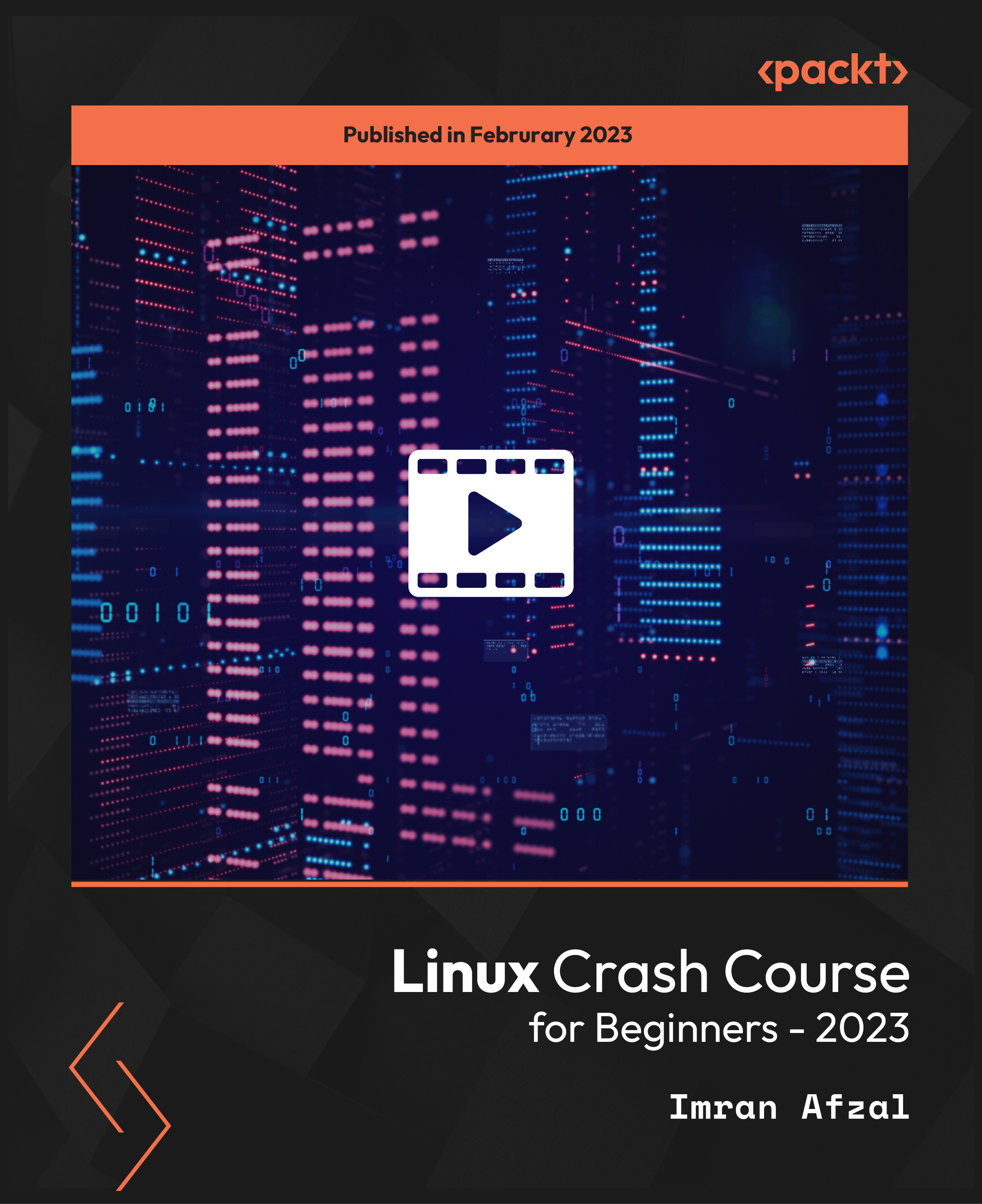
Overview Uplift Your Career & Skill Up to Your Dream Job - Learning Simplified From Home! Kickstart your career & boost your employability by helping you discover your skills, talents and interests with our special IT for Recruiters Course. You'll create a pathway to your ideal job as this course is designed to uplift your career in the relevant industry. It provides professional training that employers are looking for in today's workplaces. The IT for Recruiters Course is one of the most prestigious training offered at StudyHub and is highly valued by employers for good reason. This IT for Recruiters Course has been designed by industry experts to provide our learners with the best learning experience possible to increase their understanding of their chosen field. This IT for Recruiters Course, like every one of Study Hub's courses, is meticulously developed and well researched. Every one of the topics is divided into elementary modules, allowing our students to grasp each lesson quickly. At StudyHub, we don't just offer courses; we also provide a valuable teaching process. When you buy a course from StudyHub, you get unlimited Lifetime access with 24/7 dedicated tutor support. Why buy this IT for Recruiters? Unlimited access to the course for forever Digital Certificate, Transcript, student ID all included in the price Absolutely no hidden fees Directly receive CPD accredited qualifications after course completion Receive one to one assistance on every weekday from professionals Immediately receive the PDF certificate after passing Receive the original copies of your certificate and transcript on the next working day Easily learn the skills and knowledge from the comfort of your home Certification After studying the course materials of the IT for Recruiters there will be a written assignment test which you can take either during or at the end of the course. After successfully passing the test you will be able to claim the pdf certificate for £5.99. Original Hard Copy certificates need to be ordered at an additional cost of £9.60. Who is this course for? This IT for Recruiters course is ideal for Students Recent graduates Job Seekers Anyone interested in this topic People already working in the relevant fields and want to polish their knowledge and skill. Prerequisites This IT for Recruiters does not require you to have any prior qualifications or experience. You can just enrol and start learning.This IT for Recruiters was made by professionals and it is compatible with all PC's, Mac's, tablets and smartphones. You will be able to access the course from anywhere at any time as long as you have a good enough internet connection. Career path As this course comes with multiple courses included as bonus, you will be able to pursue multiple occupations. This IT for Recruiters is a great way for you to gain multiple skills from the comfort of your home. Course Curriculum Introduction Introduction 00:02:00 IT Fundamentals What is hardware and software 00:04:00 Server 00:08:00 Project Life cycle 00:06:00 Software Development Life Cycle 00:08:00 IT Terms Basics Methodologies 00:09:00 CMS 00:04:00 API 00:04:00 CI/CD 00:04:00 Stacks 00:03:00 Native and Hybrid Native Apps 00:02:00 IT Positions CTO 00:13:00 IT Architect 00:08:00 Product Owner 00:12:00 Project Manager 00:13:00 Product Manager 00:06:00 PO vs PM vs Product Manager 00:07:00 PO vs Product Manager 00:04:00 Business Analyst 00:09:00 Business Intelligence Specialist 00:06:00 Data Engineer 00:05:00 Data Scientist 00:07:00 Data Engineer vs Data Scientist 00:07:00 Agile Coach 00:14:00 Scrum Master 00:08:00 Agile Coach vs Scrum Master 00:01:00 Frontend Developer 00:06:00 Backend Developer 00:06:00 Fullstack Developer 00:04:00 Frontend vs Backend vs Fullstack Developer 00:02:00 iOS Developer 00:03:00 Android Developer 00:04:00 UX Designer 00:09:00 UI Designer 00:08:00 UX vs UI Designer 00:04:00 QA Engineer_Tester 00:09:00 SysAdmin 00:07:00 DevOps 00:05:00 SEO 00:10:00 IT Technologies. Programming Languages and Frameworks Programming languages and frameworks. Intro 00:01:00 Programming languages and frameworks 00:08:00 Java 00:03:00 JavaScript 00:02:00 Python 00:01:00 C 00:02:00 C++ 00:03:00 C# 00:02:00 HTML 00:02:00 PHP 00:02:00 SWIFT 00:02:00 Objective-C 00:01:00 Ruby 00:02:00 SQL 00:02:00 Go (Golang) 00:01:00 Databases Database 00:05:00 Types of Databases 00:07:00 From Recruiter to Recruiter The day of an IT Recruiter 00:05:00 Key principles 00:03:00 Sourcing Tipps 00:03:00 Good Bye Video Good Bye Video 00:01:00

The 'Learn the Art and Science of PCB Design with Eagle' course provides a comprehensive journey into the world of printed circuit board (PCB) design. PCBs are the backbone of modern electronics, and understanding how to design them is crucial for anyone interested in electronics and engineering. This course covers everything from the basics of software installation and library management to advanced techniques like double-sided PCB design and surface-mount technology (SMT) component integration. By the end of this course, you'll have the knowledge and skills to create your own PCBs for various electronic applications. In today's tech-driven world, the ability to design PCBs is a highly valuable skill. Whether you're an electronics hobbyist, a student, or a professional in the field, this course is designed to empower you with the essential skills required to bring your electronic ideas to life through PCB design. You'll gain the confidence to create custom PCBs for personal projects or even pursue a career in electronics engineering. Don't miss this opportunity to unlock the potential of PCB design and enhance your knowledge in this exciting field. Learning Outcomes Gain an understanding of PCB design principles and terminology. Install and set up Eagle software to create your first project. Learn how to create and manage libraries for schematic components. Master single-sided PCB design techniques for basic projects. Progress to designing more complex double-sided PCBs. Acquire knowledge of surface-mount technology (SMT) components. Develop the ability to create custom library components in Eagle. Explore the use of the Autorouter for efficient PCB routing. Efficiently copy frequently used parts into your component library. Understand the manufacturing process and guidelines for PCB production. Who is this course ideal for? Electronics enthusiasts and hobbyists looking to expand their skills. Students in engineering, electronics, or related fields. Professionals seeking to enhance their skill set or transition into electronics. Individuals interested in creating custom PCBs for personal projects. Anyone looking to explore the fascinating world of PCB design. Why Choose This Course Unlimited access to the course for a lifetime. Opportunity to earn a certificate accredited by the CPD Quality Standards and CIQ after completing this course. Structured lesson planning in line with industry standards. Immerse yourself in innovative and captivating course materials and activities. Assessments designed to evaluate advanced cognitive abilities and skill proficiency. Flexibility to complete the Course at your own pace, on your own schedule. Receive full tutor support throughout the week, from Monday to Friday, to enhance your learning experience. Unlock career resources for CV improvement, interview readiness, and job success. Career Path PCB Design Engineer: £25,000 - £50,000 Electronics Engineer: £30,000 - £60,000 Embedded Systems Engineer: £35,000 - £70,000 Hardware Design Engineer: £30,000 - £55,000 Electronics Technician: £20,000 - £40,000 Prerequisites No prior qualifications or experience are necessary for this 'Learn the Art and Science of PCB Design with Eagle' course. It is designed to be accessible to individuals of all backgrounds. The course is compatible with various devices, including PCs, Macs, tablets, and smartphones, and can be accessed from anywhere with an adequate internet connection. Certification Upon successful completion of the course, you can take a written assignment test. After passing the test, you can obtain a PDF certificate for a fee of £4.99. If you prefer a physical certificate, hard copies can be ordered for an additional cost of £8. Course Curriculum Unit 01: Introduction Module 01: Introduction 00:01:00 Module 02: Basics of Printed Circuit Board (Important) 00:13:00 Unit 02: Software Installation and Creating First project Module 01: Eagle Software Installation 00:04:00 Module 02: Creating Project with Eagle 00:05:00 Unit 03: Library and Schematic Module 01: Creating Schematic with Eagle 00:09:00 Module 02: Eagle Installing External Libraries 00:06:00 Module 03: Update: Directly adding External Libraries online 00:03:00 Unit 04: Single Sided PCB Design Module 01: Create First Complete Schematic in Eagle 00:07:00 Module 02: First PCB Layout, the proper placement of component 00:05:00 Module 03: Create First Single Sided PCB with Eagle 00:07:00 Module 04: Adding Name and Labels to Eagle Schematics 00:06:00 Unit 05: Creating PCB Project Module 01: Microcontroller PCB Project with Eagle Part 1 00:06:00 Module 02: Microcontroller PCB Project with Eagle Part 2 00:09:00 Module 03: Microcontroller PCB Project with Eagle Part 3 00:05:00 Unit 06: Copper Pour Module 01: Adding Copper Pour to Eagle PCB 00:06:00 Unit 07: Double Sided PCB Design Module 01: Double Sided PCB Design with Eagle 00:05:00 Module 02: Double Sided PCB Design (Hands On) 00:09:00 Unit 08: All about SMT Components Module 01: Surface Mount Devices in Eagle 00:08:00 Module 02: SMT based Schematic (FTDI Project) 00:11:00 Module 03: SMT and Double Sided PCB Design 00:09:00 Unit 09: Create Custom Library Component in Eagle Module 01: Eagle Create Custom Library Part 1 00:14:00 Module 02: Eagle Create Custom Library Part 2 00:08:00 Module 03: Eagle Create Custom Library Part 3 00:07:00 Unit 10: Using Autorouter (Cheating the Software!!!) Module 01: Use Autorouter for single sided PCB 00:05:00 Module 02: Use Autorouter for Double sided PCB 00:01:00 Unit 11: Copy frequently required parts in your library Module 01: Copy frequently required parts in your library 00:03:00 Unit 12: Manufacturing Guide Module 01: Print a Single Sided PCB 00:05:00 Module 02: Gerber File Extraction 00:03:00 Module 03: Generate Bill of Materials 00:02:00 Unit 13: Solution Videos, added as per requests Module 01: PCB Artwork of Electronic Cricket Match Circuit 00:11:00 Unit 14: Ending Notes Module 01: Eagle Current Calculation 00:08:00 Module 02: Conclusion 00:01:00 Assignment Assignment - Learn the Art and Science of PCB Design with Eagle 00:00:00

Description: Our Diploma in Information Technology establishes frameworks in figuring, computer equipment and engineering, web and multimedia technologies, operating frameworks and database advances. It is delivered as a hands-on practical experience and learning course with different computer technologies, in both individual and community oriented modes. It likewise gives appropriate section focuses on working in the IT business or entry into the second year of a relevant Bachelor course. In this course you will learn the necessary skills, knowledge and information about Information Technology. Who is this course for? This course would be ideal for people who want be ideal for people who want to work in IT business. Entry Requirement: This course is available to all learners, of all academic backgrounds. Learners should be aged 16 or over to undertake the qualification. Good understanding of English language, numeracy and ICT are required to attend this course. Assessment: At the end of the course, you will be required to sit an online multiple-choice test. Your test will be assessed automatically and immediately so that you will instantly know whether you have been successful. Before sitting for your final exam, you will have the opportunity to test your proficiency with a mock exam. Certification: After you have successfully passed the test, you will be able to obtain an Accredited Certificate of Achievement. You can however also obtain a Course Completion Certificate following the course completion without sitting for the test. Certificates can be obtained either in hard copy at the cost of £39 or in PDF format at the cost of £24. PDF certificate's turnaround time is 24 hours, and for the hardcopy certificate, it is 3-9 working days. Why choose us? Affordable, engaging & high-quality e-learning study materials; Tutorial videos/materials from the industry leading experts; Study in a user-friendly, advanced online learning platform; Efficient exam systems for the assessment and instant result; The UK & internationally recognized accredited qualification; Access to course content on mobile, tablet or desktop from anywhere anytime; The benefit of career advancement opportunities; 24/7 student support via email. Career path: The Diploma In Information Technology course will be very beneficial and helpful, especially to the following professionals: Software Specialists Project Managers Technopreneurs IT Consultants IT Analyst Software Developer System and Network Administrator Technical Support Engineer Cloud Operation Engineer. Computer Fundamentals Basic Computer Terms 00:15:00 Advanced Terms 00:15:00 Networking Basics 00:15:00 Basic Internet Concepts 00:30:00 Internet Security 00:30:00 Computers in the Workplace 00:15:00 Tele-Commuting 00:15:00 The Electronic World 00:15:00 Ergonomics 00:15:00 Safety and the Environment 00:15:00 Being Proactive 00:15:00 Identifying Yourself 00:15:00 Protecting your Data 00:15:00 Understanding Malware 00:15:00 Protecting Against Malware 00:15:00 Computer Maintenance Introduction 00:15:00 Understanding The Components Of A PC 01:30:00 Do You Need To Upgrade Your PC? 01:00:00 Essential Softwares You Must Have On Your PC 01:00:00 Installing And Organizing Your PC 01:00:00 Troubleshooting Guidelines 01:00:00 How To Speak To A Technician 00:30:00 Summary 00:30:00 Computer Programming COMPUTER PROGRAMMING 101 01:00:00 WHAT IS COMPUTER PROGRAMMING AND WHY SHOULD I CARE? 00:30:00 What a Programmer Does 01:00:00 SOFTWARE LESSONS FOR BEGINNERS 01:00:00 Other Places to Find Computer Instruction 00:30:00 Comprehensive Computer Training for the Beginner 01:00:00 A Course in Computer Literacy 01:00:00 COMPUTER PROGRAMMING AT A GLANCE 01:00:00 UNDERSTANDING THE LANGUAGE OF THE COMPUTER 00:30:00 Computer Program Definitions 00:30:00 Choosing a Language 00:30:00 Computer Programming 01:00:00 Employment Outlook 00:15:00 How to Find A Great Job After Graduation 01:00:00 Computer Networking Basics Introduction to Computer Networking 00:30:00 Types of Computer Networks 01:00:00 Types of Network Equipment 00:30:00 Ethernet 00:30:00 Wireless Local Area Networking 01:00:00 Internet Service 01:00:00 TCP/IP and Other Internet Protocols 01:00:00 Network Routing, Switching and Bridging 01:00:00 IT Communication Basics of Computer Networking 00:30:00 Computer Networking Design and Solutions 00:30:00 Getting the Right Computer Network Hardware 00:30:00 Setting Up Your Computer Network 00:30:00 Wireless vs Wired 00:30:00 Cable Management for Wired Computer Network 01:00:00 Managing Your Network With Network Monitoring Tools 00:30:00 Computer Network Maintenance and Repair 00:30:00 Troubleshooting Computer Network Wrapping Up 01:00:00 Internet Security Internet Security- The Truth About Identify Theft 01:00:00 Internet Security for Teens- What You Need to Do 01:00:00 Internet Security-Downloading Email Attachments 00:15:00 Internet Security- 5 Tips for Using Facebook 00:30:00 Internet Security- 8 Tips to Protect Yourself When Dating Online 00:30:00 Internet Security for Teens and Tweens- 10 Tips to Keep You Protected 00:15:00 Internet Security- Parental Control Software 00:30:00 Internet Security- Online Safety for Your Children 00:30:00 Cyber Bullying- Another Aspect of Breaking Internet Security 00:30:00 Tips to Ensure Internet Security 00:30:00 Internet Security- Downloading Music off the Internet 01:00:00 Internet Security- Protect Your Wireless Connection 00:30:00 Internet Security- How to Deal with Spyware 00:15:00 Internet Security- Protecting Yourself When You Shop Online 00:15:00 Internet Security- Make Sure Your Passwords Protect You 00:15:00 Make Sure Your Emails Are Safe: Tips for Internet Security 01:00:00 Internet Security- Why Should You Use a Firewall? 01:00:00 Internet security-Signs That Your Child's Safety Might Be Compromised 01:00:00 Internet Security- Safety When Using Public Computers 01:00:00 Internet Security- Storing Your Password on Your Computer 01:00:00 Internet Security-Using Social Utility Sites 00:30:00 Recommended Reading Recommended Reading: Diploma in Information Technology 00:00:00 Mock Exam Mock Exam- Diploma In Information Technology 00:30:00 Final Exam Final Exam- Diploma In Information Technology 00:30:00 Order Your Certificates and Transcripts Order Your Certificates and Transcripts 00:00:00

Search By Location
- Hardware Courses in London
- Hardware Courses in Birmingham
- Hardware Courses in Glasgow
- Hardware Courses in Liverpool
- Hardware Courses in Bristol
- Hardware Courses in Manchester
- Hardware Courses in Sheffield
- Hardware Courses in Leeds
- Hardware Courses in Edinburgh
- Hardware Courses in Leicester
- Hardware Courses in Coventry
- Hardware Courses in Bradford
- Hardware Courses in Cardiff
- Hardware Courses in Belfast
- Hardware Courses in Nottingham