- Professional Development
- Medicine & Nursing
- Arts & Crafts
- Health & Wellbeing
- Personal Development
779 Hardware courses
Overview This comprehensive course on CompTIA Healthcare IT Technician will deepen your understanding on this topic. After successful completion of this course you can acquire the required skills in this sector. This CompTIA Healthcare IT Technician comes with accredited certification from CPD, which will enhance your CV and make you worthy in the job market. So enrol in this course today to fast track your career ladder. How will I get my certificate? You may have to take a quiz or a written test online during or after the course. After successfully completing the course, you will be eligible for the certificate. Who is This course for? There is no experience or previous qualifications required for enrolment on this CompTIA Healthcare IT Technician. It is available to all students, of all academic backgrounds. Requirements Our CompTIA Healthcare IT Technician is fully compatible with PC's, Mac's, Laptop, Tablet and Smartphone devices. This course has been designed to be fully compatible with tablets and smartphones so you can access your course on Wi-Fi, 3G or 4G. There is no time limit for completing this course, it can be studied in your own time at your own pace. Career Path Learning this new skill will help you to advance in your career. It will diversify your job options and help you develop new techniques to keep up with the fast-changing world. This skillset will help you to- Open doors of opportunities Increase your adaptability Keep you relevant Boost confidence And much more! Course Curriculum 6 sections • 27 lectures • 06:02:00 total length •Core Concepts in Healthcare IT 00:06:00 •EMR EHR Issues: 00:05:00 •Regulations, Standards, and Stakeholders: 00:14:00 •HIPAA Controls and Compliance: 00:08:00 •Healthcare Organizations: 00:14:00 •Medical Terminology, Equipment, and Software: 00:12:00 •Medical Coding and Billing: 00:05:00 •Medical Computer Interfaces: 00:07:00 •Roles and Responsibilities: 00:10:00 •Manage Communication and Ethics Issues: 00:15:00 •Legal Best Practices, Requirements, and Documentation: 00:09:00 •Medical Document Imaging: 00:04:00 •Sanitation Management: 00:03:00 •Computing Essentials: 00:05:00 •Networking: 00:33:00 •Manage Servers and Software: 00:27:00 •Hardware Support: 00:14:00 •Set Up a Workstation: 00:08:00 •Troubleshoot Basic IT Issues: 00:15:00 •Troubleshoot Medical IT Issues: 00:20:00 •Implementation of an EMR EHR System: 00:34:00 •Change Control: 00:08:00 •Manage Physical and Logical Security: 00:36:00 •Implement Security Best Practices and Threat Mitigation Techniques: 00:13:00 •Manage Remote Access: 00:06:00 •Manage Wireless Security: 00:15:00 •Perform Backups and Disaster Recovery: 00:16:00

Master the art of remote work with our comprehensive 'Remote Working Online Training' course. From setting up a productive home office and effective communication strategies to staying motivated, boosting productivity, and fostering virtual collaboration, this course equips you with the essential skills for success in the digital workplace. Explore modules on virtual etiquette, cybersecurity, and strategies for continuous growth as a remote professional. Elevate your remote work experience and thrive in the evolving world of flexible and digital work environments.

WE761 IBM Administration of IBM DataPower Gateway V7.6
By Nexus Human
Duration 3 Days 18 CPD hours This course is intended for This course is designed for administrators who install, manage, and monitor IBM© DataPower Gateway Appliances. The course is also relevant for developers who administer appliances. Overview Configure an appliance for its initial deployment Download and upgrade the firmware on the DataPower appliances Create and manage user accounts, groups, and domains Configure Secure Sockets Layer (SSL) to and from DataPower Appliances Troubleshoot and debug services by using the problem determination tools, logs, and probes that are provided with the DataPower appliance Configure logging of messages to external locations IBM© DataPower Gateway Appliances are network devices that help secure, integrate, and optimize access to web, web services, mobile, and API workloads. Through instructor-led lectures and hands-on lab exercises, you learn how to run various administrative procedures, from initial installation and setup through ongoing maintenance of the appliances in production. You learn about the available management interfaces, such as the command-line interface (CLI), Web Management graphical interface, and XML Management Interface. You also learn how to use these interfaces to run various administrative tasks, such as upgrading firmware, running backup and restore operations, and configuring user accounts and domains. The course includes some information on upgrading firmware and working with DataPower hardware appliances. Course introductionDataPower deployment environmentsInitial setupManaging firmwareExercise: Upgrading image firmwareDataPower administration overviewUsing CLI and the XML Management Interface to configure appliance accessExercise: Using the CLI and the XML Management Interface to manage DataPower appliancesDataPower services overviewUsing the Web Management Blueprint Console to configure appliance accessTroubleshootingExercise: Using the troubleshooting tools to debug errorsDataPower cryptographic tools and SSL setupExercise: Securing connections with SSLLogging and log targetsExercise: Logging to an external systemCourse summary

VMware Carbon Black EDR Administrator
By Nexus Human
Duration 1 Days 6 CPD hours This course is intended for System administrators and security operations personnel, including analysts and managers Overview By the end of the course, you should be able to meet the following objectives: Describe the components and capabilities of the Carbon Black EDR server Identify the architecture and data flows for Carbon Black EDR communication Describe the Carbon Black EDR server installation process Manage and configure the Carbon Black EDR sever based on organizational requirements Perform searches across process and binary information Implement threat intelligence feeds and create watchlists for automated notifications Describe the different response capabilities available from the Carbon Black EDR server Use investigations to correlate data between multiple processes This course teaches you how to use the VMware Carbon Black© EDR? product and leverage the capabilities to configure and maintain the system according to your organization?s security posture and policies. This course provides an in-depth, technical understanding of the Carbon Black EDR product through comprehensive coursework and hands-on scenario-based labs. Course Introduction Introductions and course logistics Course objectives Planning and Installation Hardware and software requirements Architecture Data flows Server installation review Installing sensors Server Administration Configuration and settings Carbon Black EDR users and groups Process Search and Analysis Filtering options Creating searches Process analysis and events Binary Search and Banning Binaries Filtering options Creating searches Hash banning Search best practices Search operators Advanced queries Threat Intelligence Enabling alliance feeds Threat reports details Use and functionality Watchlists Creating watchlists Use and functionality Alerts / Investigations / Response Using the HUD Alerts workflow Using network isolation Using live response

Beginners' Guide to Practical Quantum Computing with IBM Qiskit
By Packt
This course is intended for beginner-level individuals who are fascinated about quantum computing and want to learn more about it. It uses Jupyter notebook and IBM Qiskit tool to execute your learning into the actual computation.
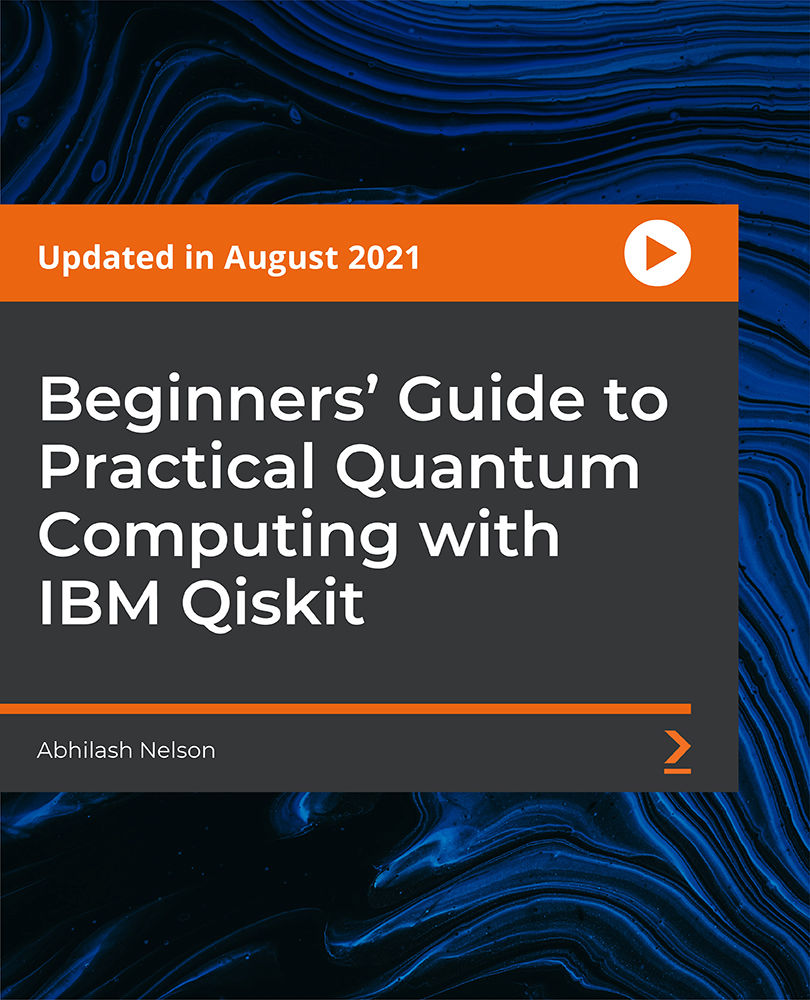
Building your Own Computer Course
By Compliance Central
Are you looking to enhance your Building your Own Computer Course skills? If yes, then you have come to the right place. Our comprehensive course on Building your Own Computer Course will assist you in producing the best possible outcome by mastering the Building your Own Computer Course skills. The Building your Own Computer Course course is for those who want to be successful. In the Building your Own Computer Course course, you will learn the essential knowledge needed to become well versed in Building your Own Computer Course. Our Building your Own Computer Course course starts with the basics of Building your Own Computer Course and gradually progresses towards advanced topics. Therefore, each lesson of this Building your Own Computer Course course is intuitive and easy to understand. Why would you choose the Building your Own Computer Course course from Compliance Central: Lifetime access to Building your Own Computer Course course materials Full tutor support is available from Monday to Friday with the Building your Own Computer Course course Learn Building your Own Computer Course skills at your own pace from the comfort of your home Gain a complete understanding of Building your Own Computer Course course Accessible, informative Building your Own Computer Course learning modules designed by expert instructors Get 24/7 help or advice from our email and live chat teams with the Building your Own Computer Course bundle Study Building your Own Computer Course in your own time through your computer, tablet or mobile device. A 100% learning satisfaction guarantee with your Building your Own Computer Course Course Improve your chance of gaining in demand skills and better earning potential by completing the Building your Own Computer Course Building your Own Computer Course Curriculum Breakdown of the Building your Own Computer Course Course Module 01: Introduction to Computer & Building PC Module 02: Overview of Hardware and Parts Module 03: Building the Computer Module 04: Input and Output Devices Module 05: Software Installation Module 06: Computer Networking Module 07: Building a Gaming PC Module 08: Maintenance of Computers CPD 10 CPD hours / points Accredited by CPD Quality Standards Who is this course for? The Building your Own Computer Course course helps aspiring professionals who want to obtain the knowledge and familiarise themselves with the skillsets to pursue a career in Building your Own Computer Course. It is also great for professionals who are already working in Building your Own Computer Course and want to get promoted at work. Requirements To enrol in this Building your Own Computer Course course, all you need is a basic understanding of the English Language and an internet connection. Career path The Building your Own Computer Course course will enhance your knowledge and improve your confidence in exploring opportunities in various sectors related to Building your Own Computer Course. Certificates CPD Accredited PDF Certificate Digital certificate - Included CPD Accredited PDF Certificate CPD Accredited Hard Copy Certificate Hard copy certificate - £10.79 CPD Accredited Hard Copy Certificate Delivery Charge: Inside the UK: Free Outside of the UK: £9.99 each

ARM Assembly Language From Ground Up™ 2
By Packt
This ARM assembly programming course will help you gain a solid understanding of bare-metal firmware development for ARM-based microcontrollers. You'll learn how to navigate the microcontroller reference manual and datasheet to extract the right information to build peripheral drivers and firmware like a pro. This course does not use any libraries and only applies the ARM assembly language.
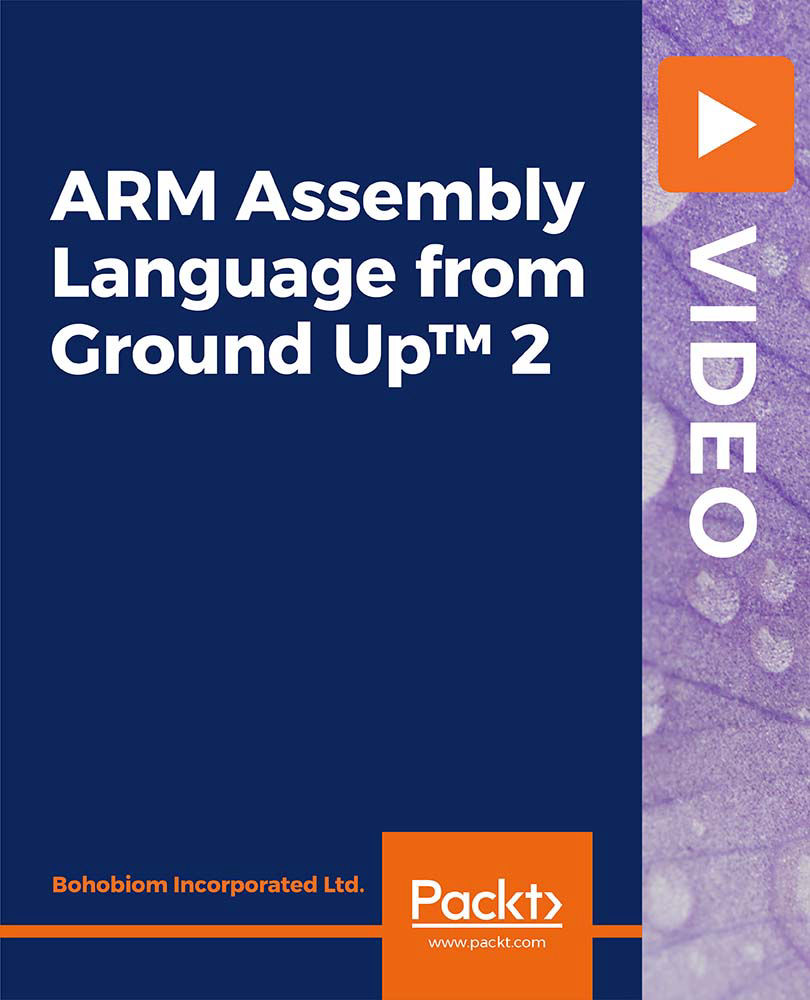
Advanced C++ Programming
By Eduolc
Created for individuals who have no prior programming experience but wish to learn how to program in C++.
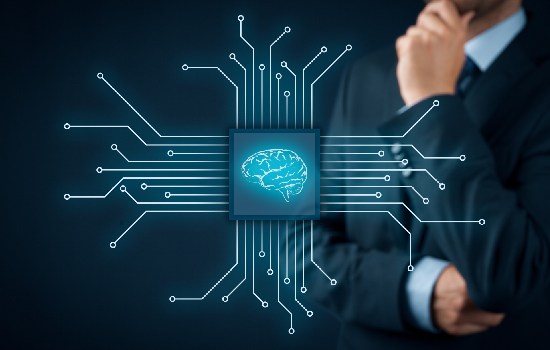
Delve into the dynamic world of digital exploration with our 'Introduction to Computers and Internet for Beginners' course. Tailored for newcomers, this comprehensive guide illuminates the fundamental pillars of computing, from efficient operating and troubleshooting to mastering quintessential applications. Experience a smooth transition as you acquaint yourself with varying Windows versions and fortify your knowledge base with vital cyber security protocols. By course completion, you'll confidently navigate the digital landscape, equipped with tools and understanding previously unimagined. Learning Outcomes Gain proficiency in computer operations and troubleshooting techniques. Utilise essential computer applications with adeptness. Establish a foundational understanding of tools and networking. Transition seamlessly between Windows 8 and the novel features of Windows 10. Uphold best practices for cyber security and online safety. Why choose this Introduction to Computers and Internet for Beginners course? Unlimited access to the course for a lifetime. Opportunity to earn a certificate accredited by the CPD Quality Standards after completing this course. Structured lesson planning in line with industry standards. Immerse yourself in innovative and captivating course materials and activities. Assessments are designed to evaluate advanced cognitive abilities and skill proficiency. Flexibility to complete the Introduction to Computers and Internet for Beginners Course at your own pace, on your own schedule. Receive full tutor support throughout the week, from Monday to Friday, to enhance your learning experience. Who is this Introduction to Computers and Internet for Beginners course for? Absolute beginners venturing into the digital domain. Adults aiming to modernise their tech skills. Students desiring a robust foundation in computing. Small business owners looking to manage digital operations. Individuals prioritising online safety and security. Career path Help Desk Support: £18,000 - £30,000 Computer Technician: £17,000 - £26,000 IT Support Specialist: £20,000 - £35,000 Network Administrator (Entry Level): £22,000 - £33,000 Application Support Analyst: £25,000 - £40,000 Cyber Security Analyst (Entry Level): £28,000 - £45,000 Prerequisites This Introduction to Computers and Internet for Beginners does not require you to have any prior qualifications or experience. You can just enrol and start learning.This Introduction to Computers and Internet for Beginners was made by professionals and it is compatible with all PC's, Mac's, tablets and smartphones. You will be able to access the course from anywhere at any time as long as you have a good enough internet connection. Certification After studying the course materials, there will be a written assignment test which you can take at the end of the course. After successfully passing the test you will be able to claim the pdf certificate for £4.99 Original Hard Copy certificates need to be ordered at an additional cost of £8. Course Curriculum Module 01 : Computer Operating and Troubleshooting What is an Operating System 00:48:00 Configuring the Operating System 00:06:00 What is an Application 00:10:00 Using Control Panel 00:18:00 Hardware and Peripherals 00:07:00 Storage 00:12:00 Connectivity Devices 00:05:00 Network Components 00:09:00 Software and Concepts 00:11:00 Licensing 00:06:00 Using Software 00:07:00 Software Tools 00:10:00 Software 00:14:00 Hardware, Devices, and Peripherals 00:06:00 Backup and Restore 00:03:00 Module 02 : Key Applications Application Features 01:21:00 Working with Word Processing 00:44:00 Working with Spreadsheets 00:49:00 Making a Presentation 01:08:00 Databases 00:34:00 Collaboration 00:03:00 Module 03 : Tools & Networking Course Introduction 00:02:00 Web Browsers 00:47:00 Networking Terminology 00:35:00 E-mail 00:38:00 Communicating in the Modern World 00:14:00 Protecting Yourself 00:15:00 Web Searching 00:31:00 Protecting Yourself 00:31:00 Module 04 : Windows 8 for PC Identify Components of a Personal Computer IPU 00:08:00 Sign In to Windows 8 00:07:00 Signing In to Windows 8 and Managing Tiles 00:08:00 Navigate the Start Screen 00:18:00 Using the Account ID Menu 00:02:00 Access and Identify the Charms 00:03:00 Viewing the Charms 00:02:00 Modern Apps and Common Navigation Features 00:03:00 Navigating a Modern App 00:07:00 Multitasking with Apps 00:05:00 Working with Multiple Apps 00:05:00 Navigate the Desktop IPU 00:07:00 Navigating The desktop 00:07:00 Manage Files and Folders with File Explorer IPU 00:09:00 Managing Files and Folders 00:15:00 Elements of a Desktop Window 00:12:00 Working with the Elements of a Desktop Window 00:10:00 Creating and Modifying Files with Wordpad 00:14:00 Printing a Document 00:05:00 Navigate Internet Explorer 10 00:08:00 Navigating Internet Explorer 10 00:09:00 Browse the Web 00:12:00 Using Internet Explorer and Share 00:08:00 Customize the Start Screen 00:07:00 Creating Groups on the Start Screen 00:03:00 Changing PC Setting 00:07:00 Customize the Desktop IPU 00:09:00 Personalizing the Desktop 00:11:00 Set Privacy Levels and Passwords 00:05:00 Changing Your Password 00:05:00 Use Windows Defender IPU 00:05:00 Changing Windows Defender Settings 00:06:00 Store and Share Files with SkyDrive 00:03:00 Module 05 : Windows 10 - New Developments What Makes Windows 10 Different? 00:14:00 Primary Feature Overview 00:14:00 Navigating and Using Windows 10 00:36:00 Module 06 : Cyber Security Awareness Course Overview 00:14:00 Types of Security Threats 00:29:00 Social Engineering 00:30:00 Identity Theft 00:29:00 Data Classification 00:28:00 Types of Classifications 00:18:00 Protecting Your Digital Information 00:45:00 Password Management 00:13:00 Malware 00:17:00 Software Detection 00:28:00 Security from End-to-End 00:27:00 Secure E-mail Use 00:21:00 Secure Web Browsing 00:29:00 Piracy 00:16:00 Security Policies 00:17:00 Moving Forward 00:12:00

AS5E IBM PowerVM on IBM i - I - Implementing Virtualization and LPAR
By Nexus Human
Duration 3 Days 18 CPD hours This course is intended for This intermediate course is for technical specialists, support/services individuals, individuals implementing LPARs for Power Systems with IBM i. This course is also appropriate for IBM Business Partners who sell and plan for consolidated systems. Overview Describe the PowerVM features Identify, describe, and locate hardware components in the Power Systems, Flex System and Power Blade models Identify virtualization options available, reliability features and single points of failure for Power Systems Implement System Planning Tool in design or update your own system Explain Simultaneous Multithreading (SMT) Describe memory allocation and affinity concepts Describe and configure a partition profile, including shared processors: Capped Uncapped Virtual processors Weighting factor Shared Processor Pools Explain virtual I/O: Serial, Ethernet and SCSI Understand and implement: IBM i installation through NFS, image virtual repository in VIOS, and assigning VSCSI disks to partitions in VIOS Understand base characteristics of IVM and how to implement IBM i on Power Blades Describe the NPIV PowerVM feature, how to configure virtual Fiber Channel adapters on the Virtual I/O Server and client partitions Discuss how to use the HMC GUI and commands to work with the World Wide Port Name (WWPN) pairs Identify commands used to examine the NPIV configuration In this course you begin with an overview of LPAR on Power Systems, followed with more detailed information on configuration planning and implementation using hands-on exercises to create and implement logical partitions. PowerVM for IBM i - Overview . Power Systems for IBM i . Introduction to System Planning Tool . Virtualization of IBM i - Processor, Memory, Processor Pools . Virtualization of IBM i - Virtual I/O . Virtualization of IBM i - Installation from NFS or VIOS repository . Implementation of IBM i on Power Blades . PowerVM for IBM i - NPIV .

Search By Location
- Hardware Courses in London
- Hardware Courses in Birmingham
- Hardware Courses in Glasgow
- Hardware Courses in Liverpool
- Hardware Courses in Bristol
- Hardware Courses in Manchester
- Hardware Courses in Sheffield
- Hardware Courses in Leeds
- Hardware Courses in Edinburgh
- Hardware Courses in Leicester
- Hardware Courses in Coventry
- Hardware Courses in Bradford
- Hardware Courses in Cardiff
- Hardware Courses in Belfast
- Hardware Courses in Nottingham