- Professional Development
- Medicine & Nursing
- Arts & Crafts
- Health & Wellbeing
- Personal Development
Microcontroller Interfacing with Different Elements Course
By Study Plex
Recognised Accreditation This course is accredited by continuing professional development (CPD). CPD UK is globally recognised by employers, professional organisations, and academic institutions, thus a certificate from CPD Certification Service creates value towards your professional goal and achievement. The Quality Licence Scheme is a brand of the Skills and Education Group, a leading national awarding organisation for providing high-quality vocational qualifications across a wide range of industries. What is CPD? Employers, professional organisations, and academic institutions all recognise CPD, therefore a credential from CPD Certification Service adds value to your professional goals and achievements. Benefits of CPD Improve your employment prospects Boost your job satisfaction Promotes career advancement Enhances your CV Provides you with a competitive edge in the job market Demonstrate your dedication Showcases your professional capabilities What is IPHM? The IPHM is an Accreditation Board that provides Training Providers with international and global accreditation. The Practitioners of Holistic Medicine (IPHM) accreditation is a guarantee of quality and skill. Benefits of IPHM It will help you establish a positive reputation in your chosen field You can join a network and community of successful therapists that are dedicated to providing excellent care to their client You can flaunt this accreditation in your CV It is a worldwide recognised accreditation What is Quality Licence Scheme? This course is endorsed by the Quality Licence Scheme for its high-quality, non-regulated provision and training programmes. The Quality Licence Scheme is a brand of the Skills and Education Group, a leading national awarding organisation for providing high-quality vocational qualifications across a wide range of industries. Benefits of Quality License Scheme Certificate is valuable Provides a competitive edge in your career It will make your CV stand out Course Curriculum Introduction Introduction 00:04:00 Who We Are. 00:05:00 Software Installation Note 00:00:00 Light Emitting Diode (LED) Interfacing Interfacing a Light Emitting Diode (LED) 00:08:00 LED Interfacing Explained with Example 00:08:00 LED Interfacing Practical 00:08:00 Switch Interfacing Switch Interfacing 00:08:00 LDR Interfacing LDR Interfacing 00:05:00 Pizeo Sound Tone Interfacing Pizeo Sound Tone Interfacing 00:07:00 LCD Display Interfacing LCD Display Interfacing 00:12:00 What is LCD Display 00:08:00 What is MikroC Pro and How to Download and Install it 00:11:00 What is PICSimlab Alternative Simulation Software 00:05:00 LCD Library and Routines 00:08:00 LCD Initialization 00:08:00 LCD Output to Display Text on LCD 00:07:00 LCD Character Output Routine 00:03:00 LCD Commands And How To Deal With Them 00:06:00 How to Use PICSimLab Simulation Boards with MikroC 00:10:00 LCD Simulation 00:10:00 LCD Shift Text 00:05:00 7 Segment Display Interfacing 7 Segment Display Interfacing 00:09:00 7 Segment Display Interfacing Practical Lesson with Coding 00:09:00 Interfacing a Transistor Interfacing a Transistor 00:05:00 Darlington Driver IC Interfacing Darlington Driver IC Interfacing 00:07:00 Buzzer Interfacing Buzzer Interfacing 00:03:00 Relay Interfacing Relay Interfacing 00:07:00 Download and Install Software Section Download And Install Proteus Software Free 00:11:00 Download and Install MikroC Software 00:11:00 Obtain Your Certificate Order Your Certificate of Achievement 00:00:00 Get Your Insurance Now Get Your Insurance Now 00:00:00 Feedback Feedback 00:00:00
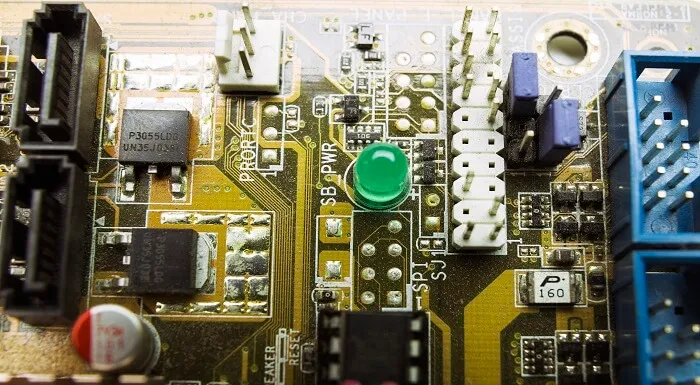
Make Arduino Board at Home: Step by Step Guide Complete Course
By Study Plex
Highlights of the Course Course Type: Online Learning Duration: 1 to 2 hours Tutor Support: Tutor support is included Customer Support: 24/7 customer support is available Quality Training: The course is designed by an industry expert Recognised Credential: Recognised and Valuable Certification Completion Certificate: Free Course Completion Certificate Included Instalment: 3 Installment Plan on checkout What you will learn from this course? Gain comprehensive knowledge about Arduino Board Understand the core competencies and principles of Arduino Board Explore the various areas of Arduino Board Know how to apply the skills you acquired from this course in a real-life context Become a confident and expert Arduino user Make Arduino Board at Home: Step by Step Guide Complete Course Master the skills you need to propel your career forward in Arduino Board. This course will equip you with the essential knowledge and skillset that will make you a confident Arduino user and take your career to the next level. This comprehensive make Arduino Board at home course is designed to help you surpass your professional goals. The skills and knowledge that you will gain through studying this make Arduino Board at home course will help you get one step closer to your professional aspirations and develop your skills for a rewarding career. This make Arduino board at home: step by step guide complete course is endorsed by the Quality Licence Scheme for its high-quality, non-regulated provision and training programmes. The Quality Licence Scheme is a brand of the Skills and Education Group, a leading national awarding organisation for providing high-quality vocational qualifications across a wide range of industries. This comprehensive course will teach you the theory of effective Arduino Board practice and equip you with the essential skills, confidence and competence to assist you in the Arduino Board industry. You'll gain a solid understanding of the core competencies required to drive a successful career in Arduino Board. This course is designed by industry experts, so you'll gain knowledge and skills based on the latest expertise and best practices. This extensive course is designed for Arduino user or for people who are aspiring to specialise in Arduino Board.This make Arduino board at home: step by step guide complete course has been endorsed by the Quality Licence Scheme for its high-quality, non-regulated provision and training programmes. This course is not regulated by Ofqual and is not an accredited qualification. Enrol in this make Arduino Board at home course today and take the next step towards your personal and professional goals. Earn industry-recognised credentials to demonstrate your new skills and add extra value to your CV that will help you outshine other candidates. Who is this Course for? This comprehensive make Arduino Board at home course is ideal for anyone wishing to boost their career profile or advance their career in this field by gaining a thorough understanding of the subject. Anyone willing to gain extensive knowledge on this Arduino Board can also take this course. Whether you are a complete beginner or an aspiring professional, this course will provide you with the necessary skills and professional competence, and open your doors to a wide number of professions within your chosen sector. Entry Requirements This make Arduino Board at home course has no academic prerequisites and is open to students from all academic disciplines. You will, however, need a laptop, desktop, tablet, or smartphone, as well as a reliable internet connection. Assessment This make Arduino Board at home course assesses learners through multiple-choice questions (MCQs). Upon successful completion of the modules, learners must answer MCQs to complete the assessment procedure. Through the MCQs, it is measured how much a learner could grasp from each section. In the assessment pass mark is 60%. Advance Your Career This make Arduino Board at home course will provide you with a fresh opportunity to enter the relevant job market and choose your desired career path. Additionally, you will be able to advance your career, increase your level of competition in your chosen field, and highlight these skills on your resume. Recognised Accreditation This course is accredited by continuing professional development (CPD). CPD UK is globally recognised by employers, professional organisations, and academic institutions, thus a certificate from CPD Certification Service creates value towards your professional goal and achievement. The Quality Licence Scheme is a brand of the Skills and Education Group, a leading national awarding organisation for providing high-quality vocational qualifications across a wide range of industries. What is CPD? Employers, professional organisations, and academic institutions all recognise CPD, therefore a credential from CPD Certification Service adds value to your professional goals and achievements. Benefits of CPD Improve your employment prospects Boost your job satisfaction Promotes career advancement Enhances your CV Provides you with a competitive edge in the job market Demonstrate your dedication Showcases your professional capabilities What is IPHM? The IPHM is an Accreditation Board that provides Training Providers with international and global accreditation. The Practitioners of Holistic Medicine (IPHM) accreditation is a guarantee of quality and skill. Benefits of IPHM It will help you establish a positive reputation in your chosen field You can join a network and community of successful therapists that are dedicated to providing excellent care to their client You can flaunt this accreditation in your CV It is a worldwide recognised accreditation What is Quality Licence Scheme? This course is endorsed by the Quality Licence Scheme for its high-quality, non-regulated provision and training programmes. The Quality Licence Scheme is a brand of the Skills and Education Group, a leading national awarding organisation for providing high-quality vocational qualifications across a wide range of industries. Benefits of Quality License Scheme Certificate is valuable Provides a competitive edge in your career It will make your CV stand out Course Curriculum Introduction Introduction 00:02:00 Who We Are. 00:05:00 Very Important Note: Review Process 00:00:00 Basic Parts Requirements 00:02:00 Parts Needed To Get The Job Done 00:03:00 Power Supply Wire Up a Power Supply 00:05:00 ATMEGA ATMEGA Introduction 00:03:00 ATMEGA Connection 00:07:00 Arduino Ready Arduino Ready 00:05:00 Bootloader Bootloading Your Chips Optional 00:06:00 Finish Up And Burn The Bootloader 00:06:00 The End The End 00:01:00 Obtain Your Certificate Order Your Certificate of Achievement 00:00:00 Get Your Insurance Now Get Your Insurance Now 00:00:00 Feedback Feedback 00:00:00

Arduino Web Control: Step By Step Guide Program
By Study Plex
Highlights of the Course Course Type: Online Learning Duration: 1 to 2 hours Tutor Support: Tutor support is included Customer Support: 24/7 customer support is available Quality Training: The course is designed by an industry expert Recognised Credential: Recognised and Valuable Certification Completion Certificate: Free Course Completion Certificate Included Instalment: 3 Installment Plan on checkout What you will learn from this course? Gain comprehensive knowledge about Arduino web control Understand the core competencies and principles of Arduino web control Explore the various areas of Arduino web control Know how to apply the skills you acquired from this course in a real-life context Become a confident and expert electronic engineer Arduino Web Control: Step By Step Guide Program Master the skills you need to propel your career forward in Arduino web control. This course will equip you with the essential knowledge and skillset that will make you a confident electronic engineer and take your career to the next level. This comprehensive Arduino web control course is designed to help you surpass your professional goals. The skills and knowledge that you will gain through studying this Arduino web control course will help you get one step closer to your professional aspirations and develop your skills for a rewarding career. This Arduino Web Control: Step By Step Guide course is endorsed by the Quality Licence Scheme for its high-quality, non-regulated provision and training programmes. The Quality Licence Scheme is a brand of the Skills and Education Group, a leading national awarding organisation for providing high-quality vocational qualifications across a wide range of industries. This comprehensive course will teach you the theory of effective Arduino web control practice and equip you with the essential skills, confidence and competence to assist you in the Arduino web control industry. You'll gain a solid understanding of the core competencies required to drive a successful career in Arduino web control. This course is designed by industry experts, so you'll gain knowledge and skills based on the latest expertise and best practices. This extensive course is designed for electronic engineer or for people who are aspiring to specialise in Arduino web control.This Arduino Web Control: Step By Step Guide course has been endorsed by the Quality Licence Scheme for its high-quality, non-regulated provision and training programmes. This course is not regulated by Ofqual and is not an accredited qualification. Enrol in this Arduino web control course today and take the next step towards your personal and professional goals. Earn industry-recognised credentials to demonstrate your new skills and add extra value to your CV that will help you outshine other candidates. Who is this Course for? This comprehensive Arduino web control course is ideal for anyone wishing to boost their career profile or advance their career in this field by gaining a thorough understanding of the subject. Anyone willing to gain extensive knowledge on this Arduino web control can also take this course. Whether you are a complete beginner or an aspiring professional, this course will provide you with the necessary skills and professional competence, and open your doors to a wide number of professions within your chosen sector. Entry Requirements This Arduino web control course has no academic prerequisites and is open to students from all academic disciplines. You will, however, need a laptop, desktop, tablet, or smartphone, as well as a reliable internet connection. Assessment This Arduino web control course assesses learners through multiple-choice questions (MCQs). Upon successful completion of the modules, learners must answer MCQs to complete the assessment procedure. Through the MCQs, it is measured how much a learner could grasp from each section. In the assessment pass mark is 60%. Advance Your Career This Arduino web control course will provide you with a fresh opportunity to enter the relevant job market and choose your desired career path. Additionally, you will be able to advance your career, increase your level of competition in your chosen field, and highlight these skills on your resume. Recognised Accreditation This course is accredited by continuing professional development (CPD). CPD UK is globally recognised by employers, professional organisations, and academic institutions, thus a certificate from CPD Certification Service creates value towards your professional goal and achievement. The Quality Licence Scheme is a brand of the Skills and Education Group, a leading national awarding organisation for providing high-quality vocational qualifications across a wide range of industries. What is CPD? Employers, professional organisations, and academic institutions all recognise CPD, therefore a credential from CPD Certification Service adds value to your professional goals and achievements. Benefits of CPD Improve your employment prospects Boost your job satisfaction Promotes career advancement Enhances your CV Provides you with a competitive edge in the job market Demonstrate your dedication Showcases your professional capabilities What is IPHM? The IPHM is an Accreditation Board that provides Training Providers with international and global accreditation. The Practitioners of Holistic Medicine (IPHM) accreditation is a guarantee of quality and skill. Benefits of IPHM It will help you establish a positive reputation in your chosen field You can join a network and community of successful therapists that are dedicated to providing excellent care to their client You can flaunt this accreditation in your CV It is a worldwide recognised accreditation What is Quality Licence Scheme? This course is endorsed by the Quality Licence Scheme for its high-quality, non-regulated provision and training programmes. The Quality Licence Scheme is a brand of the Skills and Education Group, a leading national awarding organisation for providing high-quality vocational qualifications across a wide range of industries. Benefits of Quality License Scheme Certificate is valuable Provides a competitive edge in your career It will make your CV stand out Course Curriculum Introduction Introduction 00:03:00 Who We Are 00:05:00 Required Materials 00:09:00 Software Requirements Software Requirements 00:01:00 Circuits Circuit Diagram 00:06:00 Very Important Note: Review Process 00:01:00 Code Code Overview 00:03:00 Code Explanation Part One 00:04:00 Code Explanation Part Two 00:05:00 Code Explanation Part Three 00:04:00 Resources 00:00:00 The End End 00:01:00 Download and Install Software Section Download and Install Arduino Software 00:09:00 Download and Install Circuit Design and Wiring Software 00:06:00 Obtain Your Certificate Order Your Certificate of Achievement 00:00:00 Get Your Insurance Now Get Your Insurance Now 00:00:00 Feedback Feedback 00:00:00
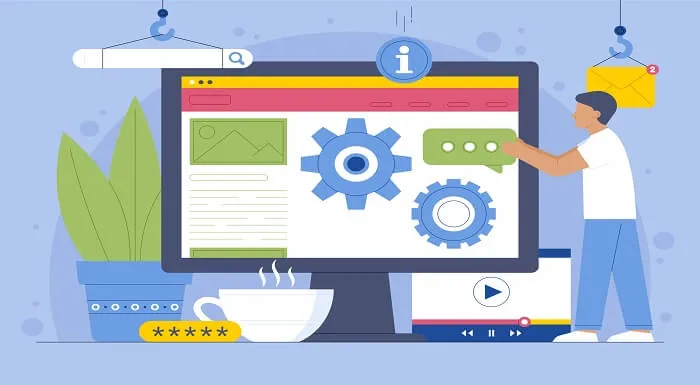
Power Analysis - AC Circuits Online Course for Beginners
By Study Plex
Recognised Accreditation This course is accredited by continuing professional development (CPD). CPD UK is globally recognised by employers, professional organisations, and academic institutions, thus a certificate from CPD Certification Service creates value towards your professional goal and achievement. Course Curriculum Introduction Introduction 00:04:00 Ch - 1 Alternating Current 00:33:00 Ch - 2 Vectors & Phasors 00:36:00 Ch - 3 Reactance and Impedance R, L, C Circuits 00:53:00 Ch - 4 Kirchhoff's Laws in AC Circuits 00:08:00 Ch - 5 Power flow in AC Circuits 00:46:00 Final Assessment Assessment - AC Circuit Analysis For Beginners 00:10:00 Obtain Your Certificate Order Your Certificate of Achievement 00:00:00 Get Your Insurance Now Get Your Insurance Now 00:00:00 Feedback Feedback 00:00:00
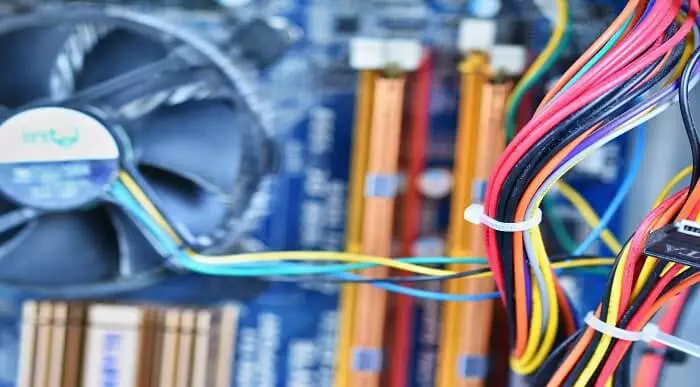
Power Analysis - AC Circuits Course Online
By Study Plex
Recognised Accreditation This course is accredited by continuing professional development (CPD). CPD UK is globally recognised by employers, professional organisations, and academic institutions, thus a certificate from CPD Certification Service creates value towards your professional goal and achievement. Course Curriculum Introduction Introduction 00:07:00 Chapter 01 Power & Energy Defined 00:14:00 Chapter 02 Power in Reactive Circuits Part A 00:10:00 Chapter 03 Power in Reactive Circuits Part B 00:30:00 Chapter 04 Power Trig Identities 00:16:00 Chapter 05 Power, Real and Reactive 00:36:00 Chapter 06 Power More on Average, Real & Reactive 00:45:00 Chapter 07 Power - Complex Power 00:23:00 Chapter 08 Power Factor Correction 00:22:00 Chapter 09 Power in 3 Phase Circuits 00:14:00 Final Assessment Assessment - AC Circuits - Power Analysis 00:10:00 Obtain Your Certificate Order Your Certificate of Achievement 00:00:00 Get Your Insurance Now Get Your Insurance Now 00:00:00 Feedback Feedback 00:00:00

PIC Microcontroller Simulation: Unleash the power of Code Online Course
By Study Plex
Highlights of the Course Course Type: Online Learning Duration: 2 hours 7 Minutes Tutor Support: Tutor support is included Customer Support: 24/7 customer support is available Quality Training: The course is designed by an industry expert Recognised Credential: Recognised and Valuable Certification Completion Certificate: Free Course Completion Certificate Included Instalment: 3 Installment Plan on checkout What you will learn from this course? Gain comprehensive knowledge about PIC Microcontroller Simulation Understand the core competencies and principles of PIC Microcontroller Simulation Explore the various areas of PIC Microcontroller Simulation Know how to apply the skills you acquired from this course in a real-life context Become a confident and expert electronic engineer PIC Microcontroller Simulation: Unleash the power of Code Online Course Master the skills you need to propel your career forward in PIC microcontroller simulation. This course will equip you with the essential knowledge and skillset that will make you a confident electronic engineer and take your career to the next level. This comprehensive PIC microcontroller simulation course is designed to help you surpass your professional goals. The skills and knowledge that you will gain through studying this PIC microcontroller simulation course will help you get one step closer to your professional aspirations and develop your skills for a rewarding career. This comprehensive course will teach you the theory of effective PIC microcontroller simulation practice and equip you with the essential skills, confidence and competence to assist you in the PIC microcontroller simulation industry. You'll gain a solid understanding of the core competencies required to drive a successful career in PIC microcontroller simulation. This course is designed by industry experts, so you'll gain knowledge and skills based on the latest expertise and best practices. This extensive course is designed for electronic engineer or for people who are aspiring to specialise in PIC microcontroller simulation. Enrol in this PIC microcontroller simulation course today and take the next step towards your personal and professional goals. Earn industry-recognised credentials to demonstrate your new skills and add extra value to your CV that will help you outshine other candidates. Who is this Course for? This comprehensive PIC microcontroller simulation course is ideal for anyone wishing to boost their career profile or advance their career in this field by gaining a thorough understanding of the subject. Anyone willing to gain extensive knowledge on this PIC microcontroller simulation can also take this course. Whether you are a complete beginner or an aspiring professional, this course will provide you with the necessary skills and professional competence, and open your doors to a wide number of professions within your chosen sector. Entry Requirements This PIC microcontroller simulation course has no academic prerequisites and is open to students from all academic disciplines. You will, however, need a laptop, desktop, tablet, or smartphone, as well as a reliable internet connection. Assessment This PIC microcontroller simulation course assesses learners through multiple-choice questions (MCQs). Upon successful completion of the modules, learners must answer MCQs to complete the assessment procedure. Through the MCQs, it is measured how much a learner could grasp from each section. In the assessment pass mark is 60%. Advance Your Career This PIC microcontroller simulation course will provide you with a fresh opportunity to enter the relevant job market and choose your desired career path. Additionally, you will be able to advance your career, increase your level of competition in your chosen field, and highlight these skills on your resume. Recognised Accreditation This course is accredited by continuing professional development (CPD). CPD UK is globally recognised by employers, professional organisations, and academic institutions, thus a certificate from CPD Certification Service creates value towards your professional goal and achievement. Course Curriculum Introduction Who We Are. 00:05:00 Who We Are 00:03:00 Simulation Software + Code Examples and Board Schematics Download and Install Simulation Software 00:05:00 Simulation Interface Interface Explained 00:07:00 Interface Menu Explained in Details 00:11:00 Main Window Commands 00:04:00 Simulation Boards MCLab1 For PIC16F84, PIC16F628 or PIC16F648 00:10:00 MCLab2 For PIC16F and PIC18F 00:06:00 PIC Genios Board and Arduino Board 00:09:00 Coding Examples Using Different Compilers Playing with Code Examples with Different Compilers 00:12:00 Practical Simulation Buttons and LEDs Reading Input and Writing Output 00:07:00 LCD Interfacing and Simulation LCD Interfacing and Simulation 00:06:00 Relay Interfacing with PIC Microcontroller Relay Interfacing with PIC Microcontroller 00:06:00 7 Segment Interfacing and Simulation 7 Segment Simulation 00:10:00 Buzzer Temperature Fan Heater and PWM Simulation Components Buzzer Temperature Fan Heater and PWM Simulation Components 00:08:00 Obtain Your Certificate Order Your Certificate of Achievement 00:00:00 Get Your Insurance Now Get Your Insurance Now 00:00:00 Feedback Feedback 00:00:00

PIC Microcontroller: Make an Electronic Door Lock System Course Online
By Study Plex
Highlights of the Course Course Type: Online Learning Duration: 1 to 2 hours Tutor Support: Tutor support is included Customer Support: 24/7 customer support is available Quality Training: The course is designed by an industry expert Recognised Credential: Recognised and Valuable Certification Completion Certificate: Free Course Completion Certificate Included Instalment: 3 Installment Plan on checkout What you will learn from this course? Gain comprehensive knowledge about PCB design Understand the core competencies and principles of PCB design Explore the various areas of PCB design Know how to apply the skills you acquired from this course in a real-life context Become a confident and expert PCB designer PIC Microcontroller: Make an Electronic Door Lock System Course Online Master the skills you need to propel your career forward in electronic door lock system making. This course will equip you with the essential knowledge and skillset that will make you a confident electronic engineer and take your career to the next level. This comprehensive PIC microcontroller course is designed to help you surpass your professional goals. The skills and knowledge that you will gain through studying this PIC microcontroller course will help you get one step closer to your professional aspirations and develop your skills for a rewarding career. This comprehensive course will teach you the theory of effective electronic door lock system making practice and equip you with the essential skills, confidence and competence to assist you in the electronic door lock system making industry. You'll gain a solid understanding of the core competencies required to drive a successful career in electronic door lock system making. This course is designed by industry experts, so you'll gain knowledge and skills based on the latest expertise and best practices. This extensive course is designed for electronic engineer or for people who are aspiring to specialise in electronic door lock system making. Enrol in this PIC microcontroller course today and take the next step towards your personal and professional goals. Earn industry-recognised credentials to demonstrate your new skills and add extra value to your CV that will help you outshine other candidates. Who is this Course for? This comprehensive PIC microcontroller course is ideal for anyone wishing to boost their career profile or advance their career in this field by gaining a thorough understanding of the subject. Anyone willing to gain extensive knowledge on this electronic door lock system making can also take this course. Whether you are a complete beginner or an aspiring professional, this course will provide you with the necessary skills and professional competence, and open your doors to a wide number of professions within your chosen sector. Entry Requirements This PIC microcontroller course has no academic prerequisites and is open to students from all academic disciplines. You will, however, need a laptop, desktop, tablet, or smartphone, as well as a reliable internet connection. Assessment This PIC microcontroller course assesses learners through multiple-choice questions (MCQs). Upon successful completion of the modules, learners must answer MCQs to complete the assessment procedure. Through the MCQs, it is measured how much a learner could grasp from each section. In the assessment pass mark is 60%. Advance Your Career This PIC microcontroller course will provide you with a fresh opportunity to enter the relevant job market and choose your desired career path. Additionally, you will be able to advance your career, increase your level of competition in your chosen field, and highlight these skills on your resume. Recognised Accreditation This course is accredited by continuing professional development (CPD). CPD UK is globally recognised by employers, professional organisations, and academic institutions, thus a certificate from CPD Certification Service creates value towards your professional goal and achievement. Course Curriculum Introduction Introduction 00:03:00 Who We Are 00:05:00 Very Important Note: Review Process 00:03:00 Quick Overview 00:06:00 Software For Coding and Simulation Software For Coding and Simulation 00:07:00 Serial Communication Serial Port On PIC Microcontroller 00:02:00 Schematic Diagram Schematic Diagram 00:05:00 More about Schematics Diagram 00:03:00 Programming Code Programming Code 00:03:00 Programming Code Explained 00:09:00 The End The End 00:01:00 Obtain Your Certificate Order Your Certificate of Achievement 00:00:00 Get Your Insurance Now Get Your Insurance Now 00:00:00 Feedback Feedback 00:00:00

PIC Microcontroller: Learn By Building Practical Projects Program
By Study Plex
Highlights of the Course Course Type: Online Learning Duration: 1 to 2 hours Tutor Support: Tutor support is included Customer Support: 24/7 customer support is available Quality Training: The course is designed by an industry expert Recognised Credential: Recognised and Valuable Certification Completion Certificate: Free Course Completion Certificate Included Instalment: 3 Installment Plan on checkout What you will learn from this course? Gain comprehensive knowledge about PIC Microcontroller Understand the core competencies and principles of PIC Microcontroller Explore the various areas of PIC Microcontroller Know how to apply the skills you acquired from this course in a real-life context Become a confident and expert electronic engineer PIC Microcontroller: Learn By Building Practical Projects Program Master the skills you need to propel your career forward in PIC microcontroller. This course will equip you with the essential knowledge and skillset that will make you a confident electronic engineer and take your career to the next level. This comprehensive PIC microcontroller course is designed to help you surpass your professional goals. The skills and knowledge that you will gain through studying this PIC microcontroller course will help you get one step closer to your professional aspirations and develop your skills for a rewarding career. This comprehensive course will teach you the theory of effective PIC microcontroller practice and equip you with the essential skills, confidence and competence to assist you in the PIC microcontroller industry. You'll gain a solid understanding of the core competencies required to drive a successful career in PIC microcontroller. This course is designed by industry experts, so you'll gain knowledge and skills based on the latest expertise and best practices. This extensive course is designed for electronic engineer or for people who are aspiring to specialise in PIC microcontroller. Enrol in this PIC microcontroller course today and take the next step towards your personal and professional goals. Earn industry-recognised credentials to demonstrate your new skills and add extra value to your CV that will help you outshine other candidates. Who is this Course for? This comprehensive PIC microcontroller course is ideal for anyone wishing to boost their career profile or advance their career in this field by gaining a thorough understanding of the subject. Anyone willing to gain extensive knowledge on this PIC microcontroller can also take this course. Whether you are a complete beginner or an aspiring professional, this course will provide you with the necessary skills and professional competence, and open your doors to a wide number of professions within your chosen sector. Entry Requirements This PIC microcontroller course has no academic prerequisites and is open to students from all academic disciplines. You will, however, need a laptop, desktop, tablet, or smartphone, as well as a reliable internet connection. Assessment This PIC microcontroller course assesses learners through multiple-choice questions (MCQs). Upon successful completion of the modules, learners must answer MCQs to complete the assessment procedure. Through the MCQs, it is measured how much a learner could grasp from each section. In the assessment pass mark is 60%. Advance Your Career This PIC microcontroller course will provide you with a fresh opportunity to enter the relevant job market and choose your desired career path. Additionally, you will be able to advance your career, increase your level of competition in your chosen field, and highlight these skills on your resume. Recognised Accreditation This course is accredited by continuing professional development (CPD). CPD UK is globally recognised by employers, professional organisations, and academic institutions, thus a certificate from CPD Certification Service creates value towards your professional goal and achievement. Course Curriculum Introduction Introduction 00:06:00 Who We Are. 00:05:00 Software Requirements Software Requirements 00:00:00 First Project: Motion Detector First Project Goal and Components 00:02:00 Very Important Note: Review Process 00:00:00 First Project Code Explained 00:05:00 First Project Simulation 00:04:00 Burning The Code To PIC Microcontroller 00:04:00 First Project Practical Work 00:05:00 Second Project: RGB Multi-Color Leds Controlled by LDR Second Project Goal and Components 00:05:00 Second Project Circuit 00:04:00 Second Project Code 00:05:00 Second Project Simulation 00:06:00 Second Project Practical Work 00:04:00 Third Project: Device Control Using Clap Signals Third Project Goal and Components 00:02:00 Third Project Circuit 00:03:00 Third Project Code and Simulation 00:03:00 Third Project Practical Work 00:03:00 End of Course End 00:02:00 Download and Install Software Section Download and Install MikroC Software 00:11:00 Download and Install Proteus Software 00:11:00 Obtain Your Certificate Order Your Certificate of Achievement 00:00:00 Get Your Insurance Now Get Your Insurance Now 00:00:00 Feedback Feedback 00:00:00
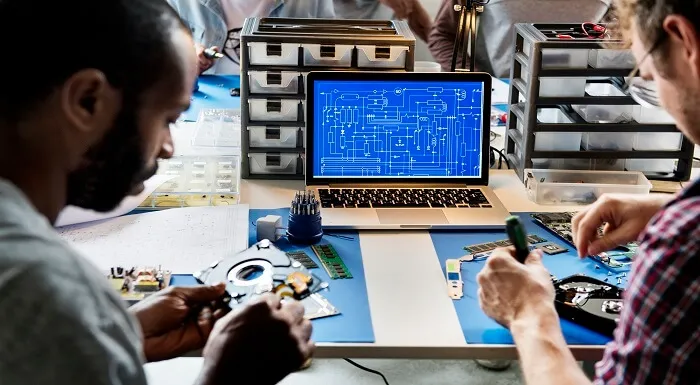
PIC Microcontroller EEPROM: A Step By Step Practical Course Online
By Study Plex
Recognised Accreditation This course is accredited by continuing professional development (CPD). CPD UK is globally recognised by employers, professional organisations, and academic institutions, thus a certificate from CPD Certification Service creates value towards your professional goal and achievement. Course Curriculum Introduction Introduction 00:02:00 Who We Are 00:05:00 Different Type of Memories in PIC Microcontroller Different Type of Memories in PIC Microcontroller 00:04:00 Special Function Register EEPROM Special Function Register 00:06:00 EECON1 and EECON2 Registers 00:06:00 Reading/Writing Data to/From EEPROM Memory Reading Data from EEPROM Memory 00:02:00 Writing Data to EEPROM Memory 00:05:00 EEPROM Read and Write Functions EEPROM Read and Write Functions 00:04:00 Software Requirements Download And Install Proteus Software Free 00:11:00 Download and Install MikroC Pro 00:11:00 Practical Example Coding EEPROM Write and Read Example 00:08:00 Practical Circuit Assembly and Working Mechanism Explained 00:15:00 Obtain Your Certificate Order Your Certificate of Achievement 00:00:00 Get Your Insurance Now Get Your Insurance Now 00:00:00 Feedback Feedback 00:00:00

Make Your Own Arduino Shield Training Course
By Study Plex
Highlights of the Course Course Type: Online Learning Duration: 1 to 2 hours Tutor Support: Tutor support is included Customer Support: 24/7 customer support is available Quality Training: The course is designed by an industry expert Recognised Credential: Recognised and Valuable Certification Completion Certificate: Free Course Completion Certificate Included Instalment: 3 Installment Plan on checkout What you will learn from this course? Gain comprehensive knowledge about Arduino Shield making Understand the core competencies and principles of Arduino Shield making Explore the various areas of Arduino Shield making Know how to apply the skills you acquired from this course in a real-life context Become a confident and expert Arduino user Make Your Own Arduino Shield Training Course Master the skills you need to propel your career forward in Arduino Shield making. This course will equip you with the essential knowledge and skillset that will make you a confident Arduino user and take your career to the next level. This comprehensive make your own Arduino shield training course is designed to help you surpass your professional goals. The skills and knowledge that you will gain through studying this make your own Arduino Shield course will help you get one step closer to your professional aspirations and develop your skills for a rewarding career. This make your own Arduino shield training course is endorsed by the Quality Licence Scheme for its high-quality, non-regulated provision and training programmes. The Quality Licence Scheme is a brand of the Skills and Education Group, a leading national awarding organisation for providing high-quality vocational qualifications across a wide range of industries. This comprehensive course will teach you the theory of effective Arduino Shield making practice and equip you with the essential skills, confidence and competence to assist you in the Arduino Shield making industry. You'll gain a solid understanding of the core competencies required to drive a successful career in Arduino Shield making. This course is designed by industry experts, so you'll gain knowledge and skills based on the latest expertise and best practices. This extensive course is designed for Arduino user or for people who are aspiring to specialise in Arduino Shield making.This make your own Arduino shield training course has been endorsed by the Quality Licence Scheme for its high-quality, non-regulated provision and training programmes. This course is not regulated by Ofqual and is not an accredited qualification. Enrol in this make your own Arduino shield training course today and take the next step towards your personal and professional goals. Earn industry-recognised credentials to demonstrate your new skills and add extra value to your CV that will help you outshine other candidates. Who is this Course for? This comprehensive make your own Arduino shield training course is ideal for anyone wishing to boost their career profile or advance their career in this field by gaining a thorough understanding of the subject. Anyone willing to gain extensive knowledge on this Arduino Shield making can also take this course. Whether you are a complete beginner or an aspiring professional, this course will provide you with the necessary skills and professional competence, and open your doors to a wide number of professions within your chosen sector. Entry Requirements This make your own Arduino shield training course has no academic prerequisites and is open to students from all academic disciplines. You will, however, need a laptop, desktop, tablet, or smartphone, as well as a reliable internet connection. Assessment This make your own Arduino shield training course assesses learners through multiple-choice questions (MCQs). Upon successful completion of the modules, learners must answer MCQs to complete the assessment procedure. Through the MCQs, it is measured how much a learner could grasp from each section. In the assessment pass mark is 60%. Advance Your Career This make your own Arduino shield training course will provide you with a fresh opportunity to enter the relevant job market and choose your desired career path. Additionally, you will be able to advance your career, increase your level of competition in your chosen field, and highlight these skills on your resume. Recognised Accreditation This course is accredited by continuing professional development (CPD). CPD UK is globally recognised by employers, professional organisations, and academic institutions, thus a certificate from CPD Certification Service creates value towards your professional goal and achievement. The Quality Licence Scheme is a brand of the Skills and Education Group, a leading national awarding organisation for providing high-quality vocational qualifications across a wide range of industries. What is CPD? Employers, professional organisations, and academic institutions all recognise CPD, therefore a credential from CPD Certification Service adds value to your professional goals and achievements. Benefits of CPD Improve your employment prospects Boost your job satisfaction Promotes career advancement Enhances your CV Provides you with a competitive edge in the job market Demonstrate your dedication Showcases your professional capabilities What is IPHM? The IPHM is an Accreditation Board that provides Training Providers with international and global accreditation. The Practitioners of Holistic Medicine (IPHM) accreditation is a guarantee of quality and skill. Benefits of IPHM It will help you establish a positive reputation in your chosen field You can join a network and community of successful therapists that are dedicated to providing excellent care to their client You can flaunt this accreditation in your CV It is a worldwide recognised accreditation What is Quality Licence Scheme? This course is endorsed by the Quality Licence Scheme for its high-quality, non-regulated provision and training programmes. The Quality Licence Scheme is a brand of the Skills and Education Group, a leading national awarding organisation for providing high-quality vocational qualifications across a wide range of industries. Benefits of Quality License Scheme Certificate is valuable Provides a competitive edge in your career It will make your CV stand out Course Curriculum Introduction Introduction 00:04:00 Who We Are. 00:05:00 Important Note: Review System 00:00:00 Arduino Shield Using Fritizing Download And Install Software Free 00:03:00 Create Arduino LCD Shield 00:14:00 Arduino Shield Using Circuit Maker Download and Install Circuit Maker 00:08:00 Create LCD Arduino Shield Schematic 00:08:00 Create PCB For Arduino LCD Shield 00:06:00 Arduino Shield Using Proteus Professional Software How to Make Arduino Shield Using Proteus 00:04:00 How to Make Arduino Shield PCB using Proteus 00:04:00 Easy EDA Arduino Shield PCB Board Design EasyEDA Arduino Shield 00:07:00 Arduino Shield Using Eagle Software Download and Install Eagle Software 00:05:00 How to Create Arduino PCB Shield Using Eagle 00:13:00 Obtain Your Certificate Order Your Certificate of Achievement 00:00:00 Get Your Insurance Now Get Your Insurance Now 00:00:00 Feedback Feedback 00:00:00
