- Professional Development
- Medicine & Nursing
- Arts & Crafts
- Health & Wellbeing
- Personal Development
Sale Ends Today IT Skills for Business Level 3 Admission Gifts FREE PDF & Hard Copy Certificate| PDF Transcripts| FREE Student ID| Assessment| Lifetime Access| Enrolment Letter IT skills are not just beneficial today, rather they have become indispensable for any business environment. With over 1.46 million people working within the digi-tech sector in the UK, the demand for advanced IT competencies continues to surge. The IT Skills for Business Level 3 course bundle is designed to place you at the forefront of this dynamic field. So, get ready to elevate your professional capability and become an invaluable asset to any business! The IT Skills for Business Level 3 course offers an extensive curriculum tailored to enhance your technical skills across a broad spectrum of IT disciplines. From foundational courses like IT Support Technician and Functional Skills IT to specialised training in Ethical Hacking, Cyber Security, and Network Security, this bundle equips you with the necessary tools to secure, analyse, and manage IT infrastructure effectively. Additionally, enhance your strategic acumen with Business Analysis, learning to translate business needs into IT solutions, and exploring Financial Analysis for richer business decision-making. Courses Are Included In this IT Skills for Business Level 3 Career Bundle: Course 01: IT Support Technician Course 02: Functional Skills IT Course 03: Building Your Own Computer Course Course 04: It: Ethical Hacking, IT Security and IT Cyber Attacking Course 05: Computer Operating System and Troubleshooting Course 06: Cyber Security Incident Handling and Incident Response Course 07: Cyber Security Law Course 08: Network Security and Risk Management Course 09: CompTIA Network Course 10: CompTIA Cloud+ (CV0-002) Course 11: Web Application Penetration Testing Course Course 12: Learn Ethical Hacking From A-Z: Beginner To Expert Course 13: C# (C-Sharp) Course 14: JavaScript Fundamentals Course 15: Python Programming Bible Course 16: Data Protection (GDPR) Practitioner Course 17: Microsoft SQL Server Development for Everyone! Course 18: SQL Database Administrator Course 19: Data Science and Visualisation with Machine Learning Course 20: SQL For Data Analytics & Database Development Course 21: Introduction to Business Analysis Course 22: Business Data Analysis Course 23: Financial Analysis for Finance Reports Course 24: Financial Modelling Using Excel Course 25: Data analytics with Excel Course 26: Excel Data Tools and Data Management Course 27: Ultimate Microsoft Excel For Business Bootcamp Course 28: MS Word Essentials - The Complete Word Course - Level 3 Course 29: Document Control Course 30: Information Management Don't miss the opportunity to transform your career with cutting-edge IT skills that are crucial in today's tech-driven world. Utilise the industry relevant and essential IT knowledge this IT Skills for Business Level 3 course bundle has to offer and use it as your gateway to success. Enrol today and take the first step towards securing a prominent role in the booming tech industry! Learning Outcomes of this Bundle: Master key IT support skills and build your own computer. Gain proficiency in programming with C#, JavaScript, and Python. Develop expertise in cyber security, network security, and risk management. Learn comprehensive data protection practices including GDPR compliance. Enhance skills in SQL for effective database management and business analytics. Apply advanced Excel techniques for financial modelling and data analysis. But that's not all. When you enrol in IT Skills for Business Level 3 Bundle, you'll receive 30 CPD-Accredited PDF Certificates, Hard Copy Certificates, and our exclusive student ID card, all absolutely free. Why Prefer this Course? Get a Free CPD Accredited Certificate upon completion of the course Get a Free Student ID Card with this training program (£10 postal charge will be applicable for international delivery) The course is Affordable and Simple to understand Get Lifetime Access to the course materials The training program comes with 24/7 Tutor Support Start your learning journey straight away! The "IT Skills for Business Level 3" course bundle is an invaluable resource for anyone looking to deepen their understanding and expertise in the diverse fields of IT and Business Analysis. This course offers learners the chance to master foundational IT Support Skills, such as Building their Own Computers and troubleshooting various software issues, providing a solid base from which to expand their knowledge into more specialised areas. Further advancement is facilitated through detailed modules focusing on Business Analysis Skills, teaching learners how to translate complex business needs into scalable IT solutions. This integration of IT proficiency with Business knowledge ensures that participants are well-prepared to tackle strategic challenges, making them invaluable assets to any organisation. By blending IT skills with an understanding of business processes and Data Analysis, this course sets up its participants for success in multiple pathways, from Network Management to Business Consulting. Moreover, this diploma offers learners the opportunity to acquire a Recognised Qualification that is highly valued in the field of IT / Business. With this Certification, graduates are better positioned to pursue career advancement and higher responsibilities within the IT / Business setting. The skills and knowledge gained from this course will enable learners to make meaningful contributions to IT / Business related fields impacting their IT / Business experiences and long-term development. Course Curriculum Course 01: IT Support Technician Module 01: Software Module 02: Hardware Module 03: Security Module 04: Networking Module 05: Basic IT Literacy Course 02: Functional Skills IT Module 01: How People Use Computers Module 02: System Hardware Module 03: Device Ports And Peripherals Module 04: Data Storage And Sharing Module 05: Understanding Operating Systems Module 06: Setting Up And Configuring A PC Module 07: Setting Up And Configuring A Mobile Device Module 08: Managing Files Module 09: Using And Managing Application Software Module 10: Configuring Network And Internet Connectivity Module 11: IT Security Threat Mitigation Module 12: Computer Maintenance And Management Module 13: IT Troubleshooting Module 14: Understanding Databases Module 15: Developing And Implementing Software Course 03: Building Your Own Computer Course Module 01: Introduction to Computer & Building PC Module 02: Overview of Hardware and Parts Module 03: Building the Computer Module 04: Input and Output Devices Module 05: Software Installation Module 06: Computer Networking Module 07: Building a Gaming PC Module 08: Maintenance of Computers =========>>>>> And 27 More Courses <<<<<========= How will I get my Certificate? After successfully completing the course, you will be able to order your Certificates as proof of your achievement. PDF Certificate: Free (Previously it was £12.99*30 = £390) CPD Hard Copy Certificate: Free (For The First Course: Previously it was £29.99) CPD 300 CPD hours / points Accredited by CPD Quality Standards Who is this course for? Anyone interested in learning more about the topic is advised to take this bundle. This bundle is ideal for: Aspiring IT professionals. Business analysts. Data scientists. System administrators. Network security specialists. Database managers. Requirements You will not need any prior background or expertise to enrol in this course. Career path After completing this bundle, you are to start your career or begin the next phase of your career. IT Support Specialist: $35,000 - $60,000 Cyber Security Analyst: $60,000 - $100,000 Network Engineer: $50,000 - $90,000 Data Analyst: $45,000 - $85,000 Software Developer: $50,000 - $120,000 Database Administrator: $60,000 - $110,000 Certificates CPD Accredited Digital certificate Digital certificate - Included CPD Accredited e-Certificate - Free Enrolment Letter - Free Student ID Card - Free CPD Accredited Hard copy certificate Hard copy certificate - Included If you are an international student, then you have to pay an additional 10 GBP for each certificate as an international delivery charge.
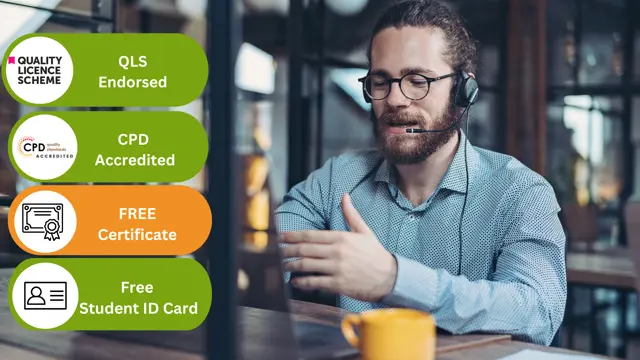
SHOL101: Solar Thermal Training - Solar Hot Water Design and Installation - Online
By Solar Energy International (SEI)
The course will familiarize students with industry history, the distribution chain, jobs in the industry, safe practices, and national codes and standards. Students will explore the different types of collectors, systems, components, and materials used in solar heating systems and determine their appropriate applications. The course will also examine the techniques and tools used for installing solar heating equipment. Finally, students will learn how to conduct site assessments, analyze hot water loads, develop accurate system sizing and project cost estimates, and identify the economic and non-economic benefits of a solar heating system. Students who complete the SHOL101 course will be able to perform the following: Differentiate between various renewable energy sources and types of systems Perform calculations as needed for system sizing and other exercises. Evaluate the different types of SH systems and their suitability for specific climates. Describe solar energy and applications for solar heating systems. Identify components specific to various types of solar water heating and solar pool heating systems. List the applications, operation, and functionality of the following SH systems - solar pool heating, ICS, thermosyphon, direct forced circulation, drainback, and antifreeze. Obtain specifications for various solar collectors and determine collector performance given various environmental and operating conditions. Identify various types of tools used in the SH industry and explain how to use them safely. Determine the magnetic declination, define azimuth and altitude angle and evaluate the shade potential for a given site. Estimate energy production of a SH system based on location specifics including orientation and tilt angle. Describe methods of attaching mounting hardware to a collector. Evaluate what type of solar heating system is most appropriate based on specific site criteria. Identify appropriate codes and standards concerning the installation, operation, and maintenance of SWH systems. Identify potential safety hazards and the proper personal protective equipment for working on solar heating systems.

PIC Microcontroller: Flame Detector Course Online
By Lead Academy
PIC Microcontroller: Flame Detector Course Overview Are you looking to begin your PIC Microcontroller Flame Detector career or want to develop more advanced skills in PIC Microcontroller Flame Detector? Then this PIC microcontroller: flame detector course online will set you up with a solid foundation to become a confident programmer and help you to develop your expertise in PIC Microcontroller Flame Detector. This PIC microcontroller: flame detector course online is accredited by the CPD UK & IPHM. CPD is globally recognised by employers, professional organisations and academic intuitions, thus a certificate from CPD Certification Service creates value towards your professional goal and achievement. CPD certified certificates are accepted by thousands of professional bodies and government regulators here in the UK and around the world. Whether you are self-taught and you want to fill in the gaps for better efficiency and productivity, this PIC microcontroller: flame detector course online will set you up with a solid foundation to become a confident programmer and develop more advanced skills. Gain the essential skills and knowledge you need to propel your career forward as a programmer. The PIC microcontroller: flame detector course online will set you up with the appropriate skills and experience needed for the job and is ideal for both beginners and those currently working as a programmer. This comprehensive PIC microcontroller: flame detector course online is the perfect way to kickstart your career in the field of PIC Microcontroller Flame Detector. This PIC microcontroller: flame detector course online will give you a competitive advantage in your career, making you stand out from all other applicants and employees. If you're interested in working as a programmer or want to learn more skills on PIC Microcontroller Flame Detector but unsure of where to start, then this PIC microcontroller: flame detector course online will set you up with a solid foundation to become a confident programmer and develop more advanced skills. As one of the leading course providers and most renowned e-learning specialists online, we're dedicated to giving you the best educational experience possible. This PIC microcontroller: flame detector course online is crafted by industry expert, to enable you to learn quickly and efficiently and at your own pace and convenience. Who should take this course? This comprehensive PIC microcontroller: flame detector course online is suitable for anyone looking to improve their job prospects or aspiring to accelerate their career in this sector and want to gain in-depth knowledge of PIC Microcontroller Flame Detector. Entry Requirements There are no academic entry requirements for this PIC microcontroller: flame detector course online, and it is open to students of all academic backgrounds. As long as you are aged seventeen or over and have a basic grasp of English, numeracy and ICT, you will be eligible to enrol. Career path This PIC microcontroller: flame detector course online opens a brand new door for you to enter the relevant job market and also provides you with the chance to accumulate in-depth knowledge at the side of needed skills to become flourishing in no time. You will also be able to add your new skills to your CV, enhance your career and become more competitive in your chosen industry. Course Curriculum Introduction Introduction Hardware and Software Requirements Working Principle Different Types of Detectors Different Types of Flame Detectors Working Principle behind Flame Detector Circuit Connection Download and Install Proteus Software Circuit Connection Make Your Own IR Detector IR Module Coding Download and Install MikroC Software Coding PCB Design Download and Install Altium Install Altium PCB Design Finishing the PCB Recognised Accreditation CPD Certification Service This course is accredited by continuing professional development (CPD). CPD UK is globally recognised by employers, professional organisations, and academic institutions, thus a certificate from CPD Certification Service creates value towards your professional goal and achievement. CPD certificates are accepted by thousands of professional bodies and government regulators here in the UK and around the world. Many organisations look for employees with CPD requirements, which means, that by doing this course, you would be a potential candidate in your respective field. Certificate of Achievement Certificate of Achievement from Lead Academy After successfully passing the MCQ exam you will be eligible to order your certificate of achievement as proof of your new skill. The certificate of achievement is an official credential that confirms that you successfully finished a course with Lead Academy. Certificate can be obtained in PDF version at a cost of £12, and there is an additional fee to obtain a printed copy certificate which is £35. FAQs Is CPD a recognised qualification in the UK? CPD is globally recognised by employers, professional organisations and academic intuitions, thus a certificate from CPD Certification Service creates value towards your professional goal and achievement. CPD-certified certificates are accepted by thousands of professional bodies and government regulators here in the UK and around the world. Are QLS courses recognised? Although QLS courses are not subject to Ofqual regulation, they must adhere to an extremely high level that is set and regulated independently across the globe. A course that has been approved by the Quality Licence Scheme simply indicates that it has been examined and evaluated in terms of quality and fulfils the predetermined quality standards. When will I receive my certificate? For CPD accredited PDF certificate it will take 24 hours, however for the hardcopy CPD certificate takes 5-7 business days and for the Quality License Scheme certificate it will take 7-9 business days. Can I pay by invoice? Yes, you can pay via Invoice or Purchase Order, please contact us at info@lead-academy.org for invoice payment. Can I pay via instalment? Yes, you can pay via instalments at checkout. How to take online classes from home? Our platform provides easy and comfortable access for all learners; all you need is a stable internet connection and a device such as a laptop, desktop PC, tablet, or mobile phone. The learning site is accessible 24/7, allowing you to take the course at your own pace while relaxing in the privacy of your home or workplace. Does age matter in online learning? No, there is no age limit for online learning. Online learning is accessible to people of all ages and requires no age-specific criteria to pursue a course of interest. As opposed to degrees pursued at university, online courses are designed to break the barriers of age limitation that aim to limit the learner's ability to learn new things, diversify their skills, and expand their horizons. When I will get the login details for my course? After successfully purchasing the course, you will receive an email within 24 hours with the login details of your course. Kindly check your inbox, junk or spam folder, or you can contact our client success team via info@lead-academy.org
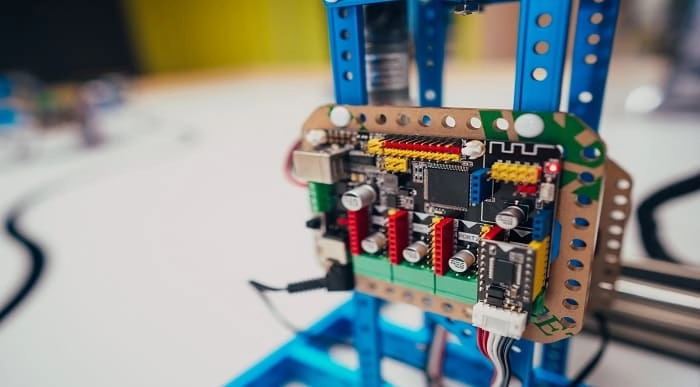
Linux Professional Institute Certification (LPIC-2) 201
By Nexus Human
Duration 5 Days 30 CPD hours This course is intended for Linux Professional Institute Certification (LPIC-2) 201 training is suitable for individuals with roles of: System administrator Network administrator Technician DevOps Overview Upon successful completion of this course, students will be able to: measure hardware resource and network bandwidth, identify and troubleshoot resource problems monitor resource usage to predict future resource needs utilise kernel components that are necessary to specific hardware, hardware drivers, system resources and requirements properly configure a kernel to include or disable specific features of the Linux kernel as necessary manage and/or query a 2.6.x, 3.x or 4.x kernel and its loadable modules query and modify the behaviour of system services at various targets / run levels properly manipulate a Linux system during both the boot process and during recovery mode properly configure and navigate the standard Linux filesystem configure automount filesystems using AutoFS configure and implement software RAID configure kernel options to support various drives create and remove logical volumes, volume groups, and physical volumes use system tools to back up important system data. This course prepares students to take the 201 exam of the LPI level 2 certification. To gain LPIC-2 certification, an individual should have an active LPIC-1 certification. Capacity Planning Measure and Troubleshoot Resource Usage Predict Future Resource Needs Linux Kernel Kernel components Compiling a Linux kernel Kernel runtime management and troubleshooting System Startup Customising system startup System recovery Alternate Bootloaders Filesystem and Devices Filesystem and Devices Maintaining a Linux filesystem Creating and configuring filesystem options Advanced Storage Device Administration Configuring RAID Adjusting Storage Device Access Logical Volume Manager Networking Configuration Basic networking configuration Advanced Network Configuration Troubleshooting network issue System Maintenance Make and install programs from source Backup operations Notify users on system-related issues

Description Fundamentals of Artificial Intelligence diploma Artificial intelligence is widely popular and fascinates most people, especially when compared to technology-related topics. The reason behind it may be that it often goes and wanders beyond what we can imagine. We live in a world where we constantly hold smartphones capable of performing tasks we could never have even thought of just ten years ago. We use technological innovations every day, like voice commands, facial recognition, and other tools that can isolate portraits or take group photos. These are things we never imagined were possible, but we have grown used to them today. We have experienced the wonders of AI, and every new aspect awes us. Although technology has become a part of our daily lives, most do not know how it works. Looking at how amazing the effects of AI are, there is no doubt that the way it works will awe us just as much. Narrow AI is more common, which is AI meant to be used powerfully in one case, like AI for facial recognition or detection of spam. AI systems can be used to sort out vast piles of data like recommendation systems and search engines. They can also provide insights into the data. With this kind of narrow AI, it is expected that it can only perform what it is designed to do. A program meant to detect spam or recognize facial features cannot also be expected to play chess, compose songs, and record shows to watch in the future. The Fundamentals of Artificial Intelligence diploma course aims to remove AI's mystery so that the learners can develop a better in-depth understanding of the technology. The Fundamentals of Artificial Intelligence diploma course consists of an introduction that includes all the basic concepts in AI that will enable you to see what things are possible and what are not within the technology. It will also help you understand the effects of AI on our daily lives. After completing the Fundamentals of Artificial Intelligence diploma course, you will be able to define AI, discuss it, evaluate AI claims, explain the technologies that underpin AI, such as neural networks and machine learning, and understand the main implications of AI. The Fundamentals of Artificial Intelligence diploma course will also discuss AI's concerns and issues like biases, ethics, and jobs. You will also get expert advice regarding learning about AI and beginning a profession in AI-related fields. The fundamentals of Artificial Intelligence diploma does not demand that you have any expertise in computer science or programming. It is simply meant to introduce to you the essentials and basics in the field, regardless of whether you possess a technical background. We aim to encourage as many people as possible from all backgrounds to learn about artificial intelligence, what it is, what it can or cannot do, and how one can start creating methods of AI. The course is flexible and can be studied and completed at whatever pace you are comfortable with. What you will learn 1: An introduction to AI and data 2: Algorithms and Hardware 3: Uses of AI in computer applications and common processes 4: Using AI for medical needs 5: AI helping improve human interactions 6: Data analysis for AI 7: Machine learning and deep learning in AI 8: AI in hardware applications 9: AI as a nonstarter 10: AI in outer space Course Outcomes After completing the course, you will receive a diploma certificate and an academic transcript from Elearn college. Assessment Each unit concludes with a multiple-choice examination. This exercise will help you recall the major aspects covered in the unit and help you ensure that you have not missed anything important in the unit. The results are readily available, which will help you see your mistakes and look at the topic once again. If the result is satisfactory, it is a green light for you to proceed to the next chapter. Accreditation Elearn College is a registered Ed-tech company under the UK Register of Learning( Ref No:10062668). After completing a course, you will be able to download the certificate and the transcript of the course from the website. For the learners who require a hard copy of the certificate and transcript, we will post it for them for an additional charge.
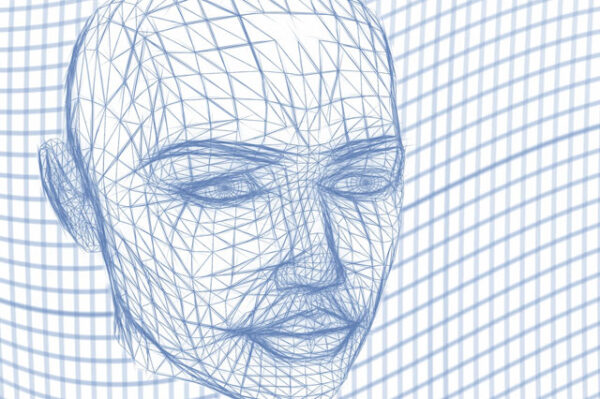
Description Educational Technology Diploma Introducing the Educational Technology Diploma, a comprehensive online course meticulously crafted to guide learners through the dynamic realm of educational technology. This course promises to offer students profound insights into the ever-evolving world of tech-driven education. A blend of theory and practical understanding, it strives to produce individuals who are not only well-versed in educational technology but can also adeptly implement these learnings in real-world scenarios. The course begins with an 'Introduction to Educational Technology', giving students a holistic understanding of the field's nuances. As the journey progresses, one will uncover the 'Theories and Models of Educational Technology'. These foundational concepts ensure that students understand the principles and practices that govern this domain. No educational technology course would be complete without exploring the tangible and intangible tools. With 'Hardware and Software in Educational Technology', learners are introduced to the core technical components, and their educational applications. The next step in this digital adventure is understanding 'The Internet and Digital Literacy'. In the digital age, it is imperative for educators to be internet-savvy and understand the intricacies of digital literacy. With the rise in smartphone usage, 'Mobile Learning and Educational Apps' has seen an unprecedented surge. This course segment guides learners on harnessing the power of mobile devices to enhance the learning experience. On a similar note, 'Social Media and Collaboration Tools' enlightens students about the potential of social media in education. From fostering collaboration to enhancing engagement, social media brings a new dimension to modern-day teaching methods. The Educational Technology Diploma also sheds light on the exciting world of 'Gamification and Game-based Learning'. Engaging and interactive, this module introduces techniques to make learning enjoyable and retention-focused. The subsequent section, 'Learning Analytics and Data-Driven Instruction', provides a deep understanding of how data can inform teaching strategies, helping educators personalise the learning journey for each student. 'E-Learning and Distance Learning' is undeniably one of the most pertinent topics today. The course walks students through the methodologies and strategies to create effective e-learning modules, ensuring learners remain engaged and motivated despite physical distances. Finally, the course culminates with 'Future of Educational Technology'. As the landscape of education and technology is in constant flux, this section propels learners into the possible advancements and innovations that the future might hold. It encourages students to think ahead, ensuring that they remain at the forefront of educational technology advancements. To summarise, the Educational Technology Diploma is more than just an online course; it is a gateway to the future of education. This meticulously designed curriculum guarantees that upon completion, learners will be armed with the knowledge and skills required to navigate and innovate in the digital education arena. Enrol today to embark on this enlightening journey into the world of educational technology. What you will learn 1:Introduction to Educational Technology 2:Theories and Models of Educational Technology 3:Hardware and Software in Educational Technology 4:The Internet and Digital Literacy 5:Mobile Learning and Educational Apps 6:Social Media and Collaboration Tools 7:Gamification and Game-based Learning 8:Learning Analytics and Data-Driven Instruction 9:E-Learning and Distance Learning 10:Future of Educational Technology Course Outcomes After completing the course, you will receive a diploma certificate and an academic transcript from Elearn college. Assessment Each unit concludes with a multiple-choice examination. This exercise will help you recall the major aspects covered in the unit and help you ensure that you have not missed anything important in the unit. The results are readily available, which will help you see your mistakes and look at the topic once again. If the result is satisfactory, it is a green light for you to proceed to the next chapter. Accreditation Elearn College is a registered Ed-tech company under the UK Register of Learning( Ref No:10062668). After completing a course, you will be able to download the certificate and the transcript of the course from the website. For the learners who require a hard copy of the certificate and transcript, we will post it for them for an additional charge.

Cisco Ultra M Deployment and Operations v1.0 (SPMBL301)
By Nexus Human
Duration 3 Days 18 CPD hours This course is intended for This course is designed for technical professionals who will deploy or have deployed the Ultra M virtual packet core solution in their network, including: Systems engineers Technical support personnel Channel partners and resellers Overview After taking this course, you should be able to: Describe the Ultra M hardware and software Describe the features covered in the OpenStack component overview and deployment architecture Describe the Ultra M deployment architecture and operation Describe the Virtualized Packet Core-Distributed Instance (VPC-DI) architecture and packet flow Deploy and operate Ultra M This course teaches you about the hardware components of the Cisco© Ultra M virtual packet core solution, including Cisco Nexus© spine and leaf switches and Cisco Unified Computing System. The course also covers the operation and administration of the Red Hat Enterprise Linux operating system in relation to the Ultra M Undercloud and Overcloud deployments. Cisco Ultra M Hardware and Topology Overview Cisco Ultra M Hardware Components Cisco Ultra M UCS Components Cisco Ultra M UCS Interfaces Cisco Ultra M Networking Components Cisco Ultra M Physical Network Topology OpenStack Deployment Architecture and Components OpenStack Overview Nova ? OpenStack Compute Service Glance ? OpenStack Image Service Neutron ? OpenStack Network Service Keystone ? OpenStack Identity Service Cinder ? OpenStack Block Storage Service OpenStack Horizon Dashboard Ultra M Services Platform Ultra Services Platform Architecture Ultra M VNF Architecture Ultra Automation Services (UAS) Elastic Services Controller OpenStack and Ultra Automation Services VPC-DI Overview and Operation Virtual Packet Core Evolution Ultra M Layer 3 Network Topology VPC-DI Network Topology VPC-DI Packet Flows Ultra M Installation and Deployment Reviewing the Ultra M System Components Planning the Network for Installation and Deployment Deploying Hyperconverged Ultra M Models Using UAS Deploying VNFs Using AutoVNF Ultra Automation Services Additional course details: Nexus Humans Cisco Ultra M Deployment and Operations v1.0 (SPMBL301) training program is a workshop that presents an invigorating mix of sessions, lessons, and masterclasses meticulously crafted to propel your learning expedition forward. This immersive bootcamp-style experience boasts interactive lectures, hands-on labs, and collaborative hackathons, all strategically designed to fortify fundamental concepts. Guided by seasoned coaches, each session offers priceless insights and practical skills crucial for honing your expertise. Whether you're stepping into the realm of professional skills or a seasoned professional, this comprehensive course ensures you're equipped with the knowledge and prowess necessary for success. While we feel this is the best course for the Cisco Ultra M Deployment and Operations v1.0 (SPMBL301) course and one of our Top 10 we encourage you to read the course outline to make sure it is the right content for you. Additionally, private sessions, closed classes or dedicated events are available both live online and at our training centres in Dublin and London, as well as at your offices anywhere in the UK, Ireland or across EMEA.

5G training course description This course is designed to give the delegate an understanding of the technologies and interworking requirements of the next generation of cellular communications. It is not a definitive set of descriptions but a possibility of the final deployment. During the course we will investigate the 10 pillars for 5G, which will include various Radio Access Technologies that are required to interwork smoothly. Hence we will look at the 4G Pro features and other RATs. What will you learn List the ten pillars of 5G deployment. Explain the 5G Internet and Software Distributed Networks (SDN). Explain carrier aggregation, the mobile cloud and RAT virtualisation. Explain an overall picture of 5G architecture. 5G training course details Who will benefit: Anyone who is looking to work with next generation networks. Prerequisites: Mobile communications demystified Duration 3 days 5G training course contents Drivers for 5G 5G Road Map, 10 Pillars of 5G, evolving RATs, small cell, o SON, MTCm, mm-wave, backhaul, EE, new spectrum, spectrum sharing, RAN virtualisation. 4G LTE advanced features *MIMO, Downlink & uplink MIMO R8, MIMO technology in LTE advanced, Downlink 8-layer SU-MIMO, Downlink MU-MIMO, Uplink MU-MIMO, Uplink transmit diversity, Coordinated multi-point operation (CoMP), Independent eNB & remote base station configurations, Downlink CoMP, * Uplink Multi-Cell Reception. ICIC & eICIC ICIC, Homogeneous to heterogeneous network, eICIC, Macro-pico scenario, Macro-femto scenario, Time orthogonal frequencies. Almost Blank Subframe (ABS). Carrier aggregation Component carriers (CC), * CC aggregation, Intra-band contiguous solutions, Intra-band non-contiguous solutions, Inter-band non-contiguous solutions, CA bandwidth classes, Aggregated transmission bandwidth configurations (ATBC), Possible carrier aggregation configurations (Rel 9, 10 & 12). Enhanced Interference Mitigation & Traffic Adaptation (eIMTA) TDD UL-DL reconfiguration for traffic adaptation, Reconfiguration mechanisms, Interference mitigation schemes, Dynamic & flexible resource allocation. 5G architectures 5G in Europe, horizon 2020 framework, 5G infrastructure PPP, METIS project, innovation centre, 5G in North America, research, company R & D, 5G specifications. The 5G internet Cloud services, IoT & context awareness, network reconfiguration & virtualization support, hypervisors, SDN, the controller, service-oriented API, OpenFlow switches, SDN operation, SDN control for traffic flow redirection, OpenFlow controllers, how SDN works, application, control and infrastructure layers, a programmable network, how SDN & NFV tie together, SDN's downside, SDN orchestration, Mobility, architectures for distributed mobility management, MEDIEVAL & MEDIVO projects, a clean slate approach, mobility first architecture, network virtualization (VNet), INM, NetInf, ForMux, MEEM, GP & AM, QoS support, network resource provisioning, IntServ, RSVP, DiffServ, CoS, aggregated resource provisioning, SICAP, MARA, Emerging approach for resource over-provisioning, example use case architecture for the 5G internet, integrating SDN/NFV for efficient resource control, control information repository, service admission control policies, network resource provisioning, control enforcement functions, network configurations, network operations. Small cells for 5G Average spectral efficiency evolution, What are small cells? WiFi & Femto cells as candidate small-cell technologies, Capacity limits & achievable gains with densifications, gains with multi-antenna techniques, gains with small cells, Mobile data demand, approach & methodology, subscriber density projections, traffic demand projections, global mobile data traffic increase modelling, country level backhaul traffic projections, 2020 average spectrum requirement, Small cell challenges, backhaul, spectrum, automation. Cooperation for next generation wireless networks Cooperative diversity & relaying strategies, Cooperative ARQ & MAC protocols, NCCARQ & PRCSMA packet exchange, Physical layer impact on MAC protocol, NCCARQ overview, PHY layer impact, Performance evaluation, simulation scenario and results. Mobile clouds; technology & services for future communications platforms Mobile cloud, software, hardware and networking resources, Mobile cloud enablers, mobile user domain, wireless technologies, WWAN WLAN and WPAN range, Bluetooth, IEEE.802.15.4, software stacks, infrared, near field communications (NFC), store & forward vs compute & forward, random/linear network coding. Security for 5G communications Potential 5G architectures, Security issues & challenges in 5G, user equipment, mobile malware attacks, 5G mobile botnets, attacks on 4G networks, C-RNTI & packet sequence numbers based UE location tracking, false buffer status reports attacks, message insertion attacks, HeNB attacks, physical attacks, attacks on mobile operator's network, user data & identity attacks, DDoS attacks, amplification, HSS saturation, external IP networks.

HTML5 development training course description This three-day MTA Training course helps you prepare for Microsoft Technology Associate Exam 98-375, and build an understanding of these topics: Manage the Application Life Cycle, Build the User Interface by Using HTML5, Format the User Interface by Using CSS, Code by Using JavaScript. This course leverages the same content as found in the Microsoft Official Academic Course (MOAC) for this exam. What will you learn Manage the Application Life Cycle. Build the User Interface by Using HTML5. Format the User Interface by Using CSS. Code by Using JavaScript. HTML5 development training course details Who will benefit: Anyone working with HTML5. Prerequisites: None. Duration 3 days HTML5 development training course contents Managing the Application Life Cycle Platform fundamentals Packaging and the runtime environment: app package, app container, credentials/permission sets, host process, leverage existing HTML5 skills and content for slate/tablet applications. Manage the state of an application Manage session state, app state and persist state information; understand states of an application; understand the differences between local and session storage. Debug and test a HTML5 touch-enabled application Touch gestures; gestures you test on a device. HTML5 UI: Text, Graphics, and Media HTML5 tags for text content and graphics. When, why and how to use Canvas; when, why and how to use scalable vector graphics (SVG). HTML5 tags to play media. Video and audio tags. HTML5 UI: Organization, Input, and Validation HTML5 tags to organise content and forms Tables, lists, sections; semantic HTML. HTML5 tags for input and validation CSS Essentials: Content Flow, Positioning, styling Core CSS concepts Separate presentation from content (create content with HTML and style content with CSS); manage content flow (inline versus block flow); manage positioning of individual elements( float versus absolute positioning); manage content overflow (scrolling, visible and hidden); basic CSS styling. CSS Essentials: Layouts Arrange UI content by using CSS Use flexible box and grid layouts to establish content alignment, direction and orientation; proportional scaling and use of "free scale" for elements within a flexible box or grid; order and arrange content; concepts for using flex box for simple layouts and grid for complex layouts; grid content properties for rows and columns; use application templates. Managing Text Flow by Using CSS Regions and using regions to flow text content between multiple sections (content source, content container, dynamic flow, flow-into, flow-from, msRegionUpdate, msRegionOverflow, msGetRegionContent); columns and hyphenation and using these CSS settings to optimise the readability of text; use "positioned floats" to create text flow around a floating object Managing the Graphical Interface by Using CSS Graphics effects (rounded edges, shadows, transparency, background gradients, typography and Web Open Font Format); 2-D 3-D transformations (translate, scale, rotate, skew and 3-D perspective transitions and animations); SVG filter effects; Canvas. JavaScript and coding essentials Manage and maintain JavaScript, Create and use functions; jQuery and other third-party libraries. Update the UI by using JavaScript Locate/access elements; listen and respond to events; show and hide elements; update the content of elements. Animations, Graphics, and Accessing Data Code animations with JavaScript animation; manipulate the canvas; work with images, shapes and other graphics. Access data access by using JavaScript Send and receive data; transmit complex objects and parsing; load and save files; App Cache; datatypes; forms; cookies; localStorage JavaScript coding for Touch Interface, Device and Operating System Resources, and More Respond to the touch interface, Gestures, how to capture and respond to gestures, Code additional HTML5 APIs, GeoLocation, Web Workers, WebSocket; File API, Access device and operating system resources, In- memory resources, such as contact lists and calendar; hardware capabilities, such as GPS, accelerometer and camera.

