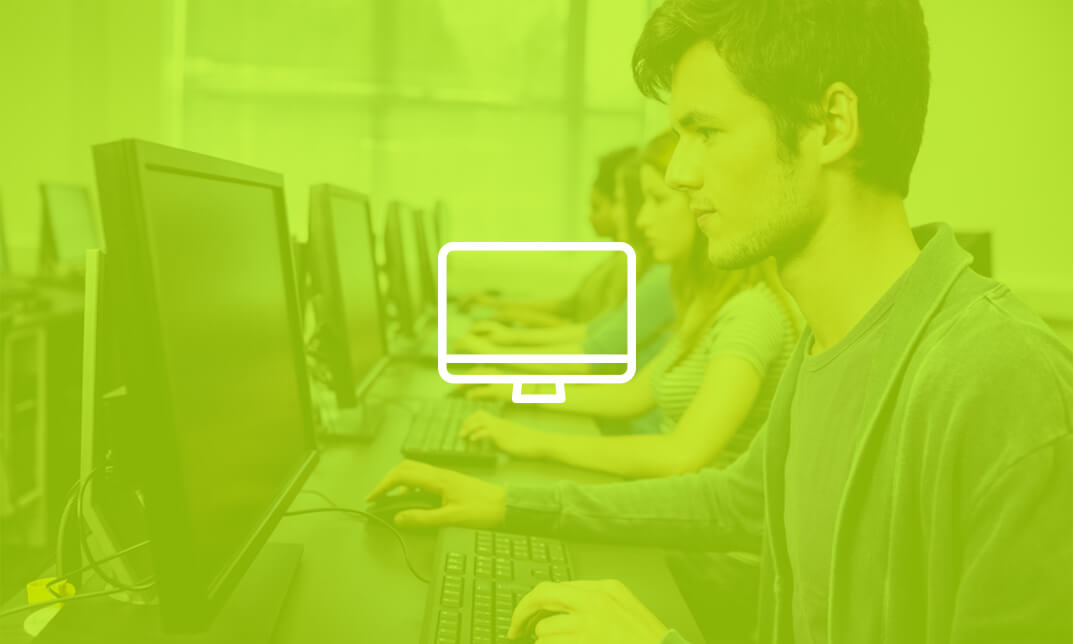- Professional Development
- Medicine & Nursing
- Arts & Crafts
- Health & Wellbeing
- Personal Development
Level 5 Diploma in Functional Skills IT
By Compliance Central
In the vast realm of digital literacy, where every keystroke holds the potential to shape the future, the Level 5 Diploma in Functional Skills IT emerges as the veritable key to unlock the doors of proficiency in Functional Skills IT. Embark on a journey that transcends the ordinary, delving into the intricate tapestry of computer sciences with a course designed to fortify your understanding across 15 meticulously crafted sections. From unraveling the mystique of System Hardware to navigating the labyrinth of IT Security Threat Mitigation, each section is a stepping stone towards a mastery of Functional Skills IT. Picture yourself seamlessly navigating the digital landscape, armed with a profound comprehension of how people interact with computers, deciphering the nuances of data storage, and configuring both PCs and mobile devices with finesse. It's a course that immerses you in the core fabric of IT, where understanding databases and developing software aren't just skills, but gateways to a realm where each line of code tells a story. The Functional Skills IT course is not just an education; it's a revelation, with every section converging to empower you with a comprehensive grasp of the essentials. Course Learning Outcomes: Immerse yourself in the intricate world of System Hardware and Device Ports, mastering the foundations of IT. Develop a nuanced understanding of Data Storage, Sharing, and Operating Systems, laying the groundwork for advanced knowledge. Navigate the complexities of Network and Internet Connectivity, fortifying your grasp on the digital highways. Tackle IT Security Threats head-on, with a comprehensive approach to mitigation strategies. Hone your skills in Computer Maintenance, Management, and Troubleshooting, ensuring a seamless digital experience. Level 5 Diploma in Functional Skills IT Section 01: How People Use Computers Section 02: System Hardware Section 03: Device Ports and Peripherals Section 04: Data Storage and Sharing Section 05: Understanding Operating Systems Section 06: Setting Up and Configuring a PC Section 07: Setting Up and Configuring a Mobile Device Section 08: Managing Files Section 09: Using and Managing Application Software Section 10: Configuring Network and Internet Connectivity Section 11: IT Security Threat Mitigation Section 12: Computer Maintenance and Management Section 13: IT Troubleshooting Section 14: Understanding Databases Section 15: Developing and Implementing Software Certificate of Achievement Endorsed Certificate of Achievement from the Quality Licence Scheme Learners will be able to achieve an endorsed certificate after completing the course as proof of their achievement. You can order the endorsed certificate for Free to be delivered to your home by post. For international students, there is an additional postage charge of £10. Endorsement The Quality Licence Scheme (QLS) has endorsed this course for its high-quality, non-regulated provision and training programmes. The QLS is a UK-based organisation that sets standards for non-regulated training and learning. This endorsement means that the course has been reviewed and approved by the QLS and meets the highest quality standards. Who is this course for? Level 5 Diploma in Functional Skills IT IT Support Specialist Data Analyst Network Administrator Systems Analyst Database Administrator Software Developer Requirements Level 5 Diploma in Functional Skills IT To enrol in this Level 5 Diploma in Functional Skills IT, Purchasing & Procurement course, all you need is a basic understanding of the English Language and an internet connection. Career path Level 5 Diploma in Functional Skills IT IT Support Technician: £20,000 to £30,000 per year Data Entry Specialist: £18,000 to £25,000 per year IT Administrator: £25,000 to £35,000 per year Desktop Support Analyst: £22,000 to £32,000 per year Technical Support Representative: £20,000 to £28,000 per year IT Helpdesk Operator: £18,000 to £26,000 per year Certificates CPD Accredited PDF Certificate Digital certificate - Included QLS Endorsed Hard Copy Certificate Hard copy certificate - Included CPD Accredited Hard Copy Certificate Hard copy certificate - £9.99 CPD Accredited Hard Copy Certificate Delivery Charge: Inside the UK: Free Outside of the UK: £9.99 each

Oven Cleaning
By OnlineCoursesLearning.com
Broiler Cleaning Certificate Taking the stove cleaning course is a chance to begin your own proficient broiler cleaning business, obliging business and private clients. This is a chance for you to begin your own fruitful business equipped with the information and abilities you need to furnish your customers with the best quality outcomes and administration consistently. Prologue to the Oven Cleaning Certificate The stove cleaning authentication is a perceived certificate to help you kick off your vocation as an expert broiler more clean. This course contains fourteen modules flooding with significant data that requires roughly ten hours to finish. You will learn fundamental stove cleaning methods, the lawful necessities encompassing compelling broiler cleaning thus substantially more. You will be equipped with all you require to maintain your own fruitful business pushing ahead. During your online examinations you will have the help of a coach, who is available to direct you. You can concentrate from anyplace utilizing any gadget and study at your own speed, not set to any timetable, empowering you to work all day and study in your extra time. On finish and breezing through the different decision assessment, you will get your affirmation, which is industry perceived and can be downloaded and printed whenever the timing is ideal. What You Will Learn The course involves fourteen data stuffed modules, which will show you the accompanying: Comprehend what work you will do as an expert broiler cleaner alongside the fundamental hardware you should create the best outcomes. Realize why preparing in broiler cleaning is an advantage and where to track down the best positions where you will utilize your insight, the distinction between working for yourself or for another person and how to get long haul business contracts for stove cleaning. Understand what kinds of stove cleaning occupations are accessible. Get a decent comprehension of broiler cleaning hardware. Know the items and devices you will require, the motivation behind every one and how to guarantee you meet the exacting wellbeing and security guidelines. Think about substance wellbeing and what guidelines you need to stick to. Realize what documentation you should uphold industry cleaning items, who is liable for wellbeing and security consistence thus substantially more. Find out about the functioning conditions you can anticipate from what amount of time it will require to finish a task, why security garments is so significant and different valuing structures you should exploit. Comprehend the different stove cleaning strategies and anticipated norms. Understand what instruments you ought to use for various surfaces and what methods to use to profound clean stoves adequately. Expertise to clean Rayburn and AGA cookers. Expertise to distinguish these two regular cookers, what items you should utilize and what are the most well-known working temperatures of these two machines. Learn all you require to think about business broiler cleaning based on what's required to dry steam cleaning to the hardware you will require. Get a decent comprehension of harmless to the ecosystem stove cleaning - "green cleaning." Learn about amazing normal de-greasers and the advantages of steam cleaning instead of utilizing synthetic arrangements. Figure out how to run a stove cleaning administration adequately to make progress. Realize what it involves to run an assistance adequately, help to support your client care levels and the number of broilers you can hope to clean consistently. Expertise to begin your own broiler tidying business from introductory beginning up expenses to showcasing and building up your online presence. Find out about business protection, charge and the hardware you will require when beginning your own broiler cleaning business. Comprehend what is involved when recruiting staff to work for you, including your duties as a business and when you ought to compose a wellbeing and security strategy, in addition to quite a lot more. Advantages of the Oven Cleaning Certificate This perceived certificate can give you such countless advantages during and after your internet preparing, these include: An industry perceived accreditation. You will figure out how to convey the best support of your customers. You will have the information you need to begin your own effective stove cleaning business. You study online at your own speed with no set timetable. You can concentrate from any gadget associated with the web. Online help all through your examination to control you the correct way. Course Modules/Lessons Module 1: Oven Cleaning an Introduction Module 2 : Why Train in Oven Cleaning? Module 3 : The Different Types of Oven Cleaning Jobs Available Module 4 : Oven Cleaning Equipment Module 5 : Chemical Safety, Compliance and Legal Requirements Module 6 : Working Conditions Module 7 : Oven Cleaning Techniques and Standards Expected Module 8 : Cleaning AGA and Rayburn Cookers Module 9 : Commercial Oven Cleaning Module 10 : Green Oven Cleaning Module 11 : Running an Oven Cleaning Service Module 12 : Starting Your Own Oven Cleaning Service Module 13 : Business Insurance, Equipment & Tax Module 14 : Hiring People to Work for You

This online course provides you with the theoretical knowledge of operating system concepts, including its configuration in a practical manner. In this course, you will be introduced to the world of computer and network terminology, and gain relevant knowledge and information about working with Software and the OS. Additionally, you will learn about the different facets of OS, like computer hardware, network components, connectivity devices, computer software, and troubleshooting. This comprehensive course also includes troubleshooting tips for fixing your own computer, including the basic computer troubleshooting measures. In just 2 Hours, 51 Minutes, you will: Get a sweeping overview of computer operating systems Gain theoretical knowledge regarding operating systems (OS) principles Understand how operating systems manage computer hardware and software resources Have a firm understanding of the basic computer software and hardware troubleshooting Determine how the OS provide common services for computer programs Why choose this course Earn an e-certificate upon successful completion. Accessible, informative modules taught by expert instructors Study in your own time, at your own pace, through your computer tablet or mobile device Benefit from instant feedback through mock exams and multiple-choice assessments Get 24/7 help or advice from our email and live chat teams Full Tutor Support on Weekdays Course Design The course is delivered through our online learning platform, accessible through any internet-connected device. There are no formal deadlines or teaching schedules, meaning you are free to study the course at your own pace. You are taught through a combination of Video lessons Online study materials Mock exams Multiple-choice assessment Certification After the successful completion of the final assessment, you will receive a CPD-accredited certificate of achievement. The PDF certificate is for £9.99, and it will be sent to you immediately after through e-mail. You can get the hard copy for £15.99, which will reach your doorsteps by post. Who is this course for? Certificate in Computer Operating System and Troubleshooting is suitable for anyone who want to gain extensive knowledge, potential experience and professional skills in the related field. This course is designed by industry experts so you don't have to worry about the quality. Most importantly, this course does not require any experience or qualification to get enrolled. You will learn everything that is required from this course directly. This is a great opportunity for all student from any academic backgrounds to learn more on this subject. This qualification is ideal for: Computer Operators Receptionists Secretaries Clerks Office Admins Students Managers Course Content Operating System Fundamentals What is an Operating System 00:48:00 Configuring the Operating System 00:06:00 What is an Application 00:10:00 Using Control Panel 00:18:00 Computer and Network Terminology Hardware and Peripherals 00:07:00 Storage 00:12:00 Connectivity Devices 00:05:00 Network Components 00:09:00 Working with Software and the OS Software and Concepts 00:10:00 Licensing 00:06:00 Using Software 00:07:00 Software Tools 00:10:00 Troubleshooting Software 00:14:00 Hardware, Devices, and Peripherals 00:06:00 Backup and Restore 00:03:00 Order your Certificates & Transcripts Order your Certificates & Transcripts 00:00:00 Frequently Asked Questions Are there any prerequisites for taking the course? There are no specific prerequisites for this course, nor are there any formal entry requirements. All you need is an internet connection, a good understanding of English and a passion for learning for this course. Can I access the course at any time, or is there a set schedule? You have the flexibility to access the course at any time that suits your schedule. Our courses are self-paced, allowing you to study at your own pace and convenience. How long will I have access to the course? For this course, you will have access to the course materials for 1 year only. This means you can review the content as often as you like within the year, even after you've completed the course. However, if you buy Lifetime Access for the course, you will be able to access the course for a lifetime. Is there a certificate of completion provided after completing the course? Yes, upon successfully completing the course, you will receive a certificate of completion. This certificate can be a valuable addition to your professional portfolio and can be shared on your various social networks. Can I switch courses or get a refund if I'm not satisfied with the course? We want you to have a positive learning experience. If you're not satisfied with the course, you can request a course transfer or refund within 14 days of the initial purchase. How do I track my progress in the course? Our platform provides tracking tools and progress indicators for each course. You can monitor your progress, completed lessons, and assessments through your learner dashboard for the course. What if I have technical issues or difficulties with the course? If you encounter technical issues or content-related difficulties with the course, our support team is available to assist you. You can reach out to them for prompt resolution.

Description: Windows 7 contains many powerful tools designed for system administrators and power users. This Microsoft Windows 7 Expert is designed for them who are already comfortable with Windows 7 and ready to learn about these about these advanced tools. Highlights of the course include an overview of Inter-related tools, troubleshooting tips, a look at computer management tools, and information on hardware administrative tools. So, if you are thinking to develop your skills and knowledge on Microsoft Windows 7, you can join this [course_this] now. Learning Outcomes: Get an in-depth look at Remote Desktop and Remote Assistance Discover more about Windows Contacts and People Near Me for internet tasks Utilize Backup and Restore Centre, the Action Centre, System Configuration utility, and System Restore for troubleshooting Explore ReadyBoost, BitLocker, Encrypting File System, Windows Services Hardening and other advanced features for better management Study more advanced topics like the hardware administrative tools - such as paging files, event logs - before moving onto Windows XP Mode and Speech Recognition Assessment: At the end of the course, you will be required to sit for an online MCQ test. Your test will be assessed automatically and immediately. You will instantly know whether you have been successful or not. Before sitting for your final exam you will have the opportunity to test your proficiency with a mock exam. Certification: After completing and passing the course successfully, you will be able to obtain an Accredited Certificate of Achievement. Certificates can be obtained either in hard copy at a cost of £39 or in PDF format at a cost of £24. Who is this Course for? Microsoft Windows 7 Expert is certified by CPD Qualifications Standards and CiQ. This makes it perfect for anyone trying to learn potential professional skills. As there is no experience and qualification required for this course, it is available for all students from any academic background. Requirements Our Microsoft Windows 7 Expert is fully compatible with any kind of device. Whether you are using Windows computer, Mac, smartphones or tablets, you will get the same experience while learning. Besides that, you will be able to access the course with any kind of internet connection from anywhere at any time without any kind of limitation. Career Path After completing this course you will be able to build up accurate knowledge and skills with proper confidence to enrich yourself and brighten up your career in the relevant job market. Microsoft Windows 7 Expert Using Remote Desktop 00:15:00 Using Remote Assistance 00:15:00 Windows Contacts 00:15:00 People Near Me 00:15:00 Backing Up Your Computer 00:30:00 Troubleshooting your Computer with the Action Center9 00:15:00 Using the System Configuration Utility 00:15:00 Using System Restore 00:15:00 Hard Disk Management Utilities 00:15:00 Advanced Computer Management 00:30:00 Mobility and Touch Features 00:30:00 Speech Recognition 00:15:00 Using Hardware Administrative Tools, Part One 00:15:00 Using Hardware Administrative Tools, Part Two 00:30:00 Windows XP Mode 00:15:00 Mock Exam Mock Exam- Microsoft Windows 7 Expert 00:20:00 Final Exam Final Exam- Microsoft Windows 7 Expert 00:20:00 Order Your Certificate and Transcript Order Your Certificates and Transcripts 00:00:00

Certified Internet of Things Practitioner
By Mpi Learning - Professional Learning And Development Provider
In this course, students will learn general strategies for planning, designing, developing, implementing, and maintaining an IoT system through various case studies and by assembling and configuring an IoT device to work in a sensor network.

Computer Workstation Safety Training
By Compete High
ð» Elevate Your Workspace: Computer Workstation Safety Training Course! ð Are you ready to transform your work environment into a safe, productive, and stress-free haven? Enroll in our Computer Workstation Safety Training Course, a comprehensive program meticulously designed to enhance your well-being, productivity, and cybersecurity in the digital age. Join us on a journey where ergonomic excellence meets digital mastery. ð Module 1: Introduction to Computer Workstation Safety and Posture Commence your journey with Module 1, providing a comprehensive introduction to computer workstation safety and optimal posture. Learn the fundamentals of setting up an ergonomic workspace, minimizing strain, and fostering a posture that promotes comfort and productivity. ð Module 2: Preventing Work-Related Injuries and Organized Workstation Safeguard your health in Module 2, focusing on preventing work-related injuries and maintaining an organized workstation. Explore ergonomic principles to reduce the risk of musculoskeletal issues and learn effective strategies for decluttering and organizing your workspace. ð°ï¸ Module 3: Time Management for Productivity and Managing Digital Overload Master the art of time management in Module 3, dedicated to boosting productivity and managing digital overload. Learn to prioritize tasks, streamline your workflow, and implement effective strategies to conquer the challenges of a digital work environment. ð Module 4: Cybersecurity Best Practices and Maintenance Computer Hardware Secure your digital fortress in Module 4, focusing on cybersecurity best practices and computer hardware maintenance. Explore strategies to safeguard your digital assets, understand the importance of regular hardware maintenance, and ensure the longevity of your computer equipment. Module 5: Electrical Safety Guidelines and Emergency Procedures Ensure a safe working environment with Module 5, dedicated to electrical safety guidelines and emergency procedures. Learn best practices for managing electrical components in your workstation and understand emergency procedures to respond confidently to unexpected events. ð Module 6: Stress Management and Reinforcement Cap off your training with Module 6, where you'll focus on stress management and reinforcement. Explore techniques to manage workplace stress, foster a positive mindset, and reinforce the principles learned throughout the course for sustained well-being. ð Why Choose Our Computer Workstation Safety Training Course? Expert-Led Training: Learn from industry experts and health professionals specializing in workstation safety. Interactive Learning: Engage in practical exercises, ergonomic assessments, and real-world scenarios to apply theoretical knowledge. Holistic Approach: Address physical, digital, and mental well-being for a comprehensive approach to workstation safety. Tailored for Any Industry: Applicable to professionals across various industries, promoting a universal culture of safety and productivity. Don't let your workstation be a source of stress and discomfort! Enroll now in the Computer Workstation Safety Training Course and empower yourself with the knowledge and skills needed to create a workspace that promotes health, productivity, and digital security. Your journey to a safer and more comfortable work environment begins here! ð»â¨ð Course Curriculum Module 1 Introduction to Computer Workstation Safety and Posture. Introduction to Computer Workstation Safety and Posture. 00:00 Module 2 Preventing Work-Related Injuries and Organized Workstation. Preventing Work-Related Injuries and Organized Workstation. 00:00 Module 3 Time Management for Productivity and Managing Digital Overload. Time Management for Productivity and Managing Digital Overload. 00:00 Module 4 Cybersecurity Best Practices and Maintenance Computer Hardware. Cybersecurity Best Practices and Maintenance Computer Hardware. 00:00 Module 5 Electrical Safety Guidelines and Emergency Procedures. Electrical Safety Guidelines and Emergency Procedures. 00:00 Module 6 Stress Management and Reinforcement. Stress Management and Reinforcement. 00:00

LTE Architecture and Protocols course description This course provides a comprehensive tour of the LTE architecture along with services provided and the protocols used. What will you learn Describe the overall architecture of LTE. Explain the information flows through LTE. Describe the LTE security. Describe LTE mobility management. Recognise the next steps for LTE. LTE Architecture and Protocols course details Who will benefit: Anyone working with LTE. Prerequisites: Mobile communications demystified Duration 3 days LTE Architecture and Protocols course contents Introduction History, LTE key features. The 4G ITU process. The LTE 3GPP specifications. Specifications. System Architecture LTE hardware architecture. UE architecture and capabilities. E-UTRAN and eNB. EPC, MME functions, SGW, PGW and PCRF. System interfaces and protocol stacks. Example information flows. Dedicated and default bearers. EMM, ECM, RRC state diagrams. Radio transmission and reception OFDMA, SC-FDMA, MIMO antennas. Air interface protocol stack. Logical, transport and physical channels. Frame and slot structure, the resource grid. Resource element mapping of the physical channels and signals. Cell acquisition, data transmission and random access. MAC, RLC, PDCP protocols. LTE spectrum allocation. Power-on procedures Network and cell selection. RRC connection establishment. Attach procedure, including IP address allocation and default bearer activation. LTE detach procedure. Security in LTE networks LTE security features, identity confidentiality, ciphering and integrity protection. Architecture of network access security in LTE. Secure key hierarchy. Authentication and key agreement procedure. Security mode command procedure. Network domain security architecture. Security associations using IKE and IPSec. Mobility management RRC_IDLE, RRC_CONNECTED. Cell reselection, tracking area updates. Measurement reporting. X2 and S1 based handovers. Interoperation with UMTS, GSM and non-3GPP technologies such as cdma2000. QoS, policy control and charging QoS in LTE, EPS bearers, service data flows and packet flows. The architecture and signalling procedures for policy and charging control. Data transport using GPRS, differentiated services and MPLS. Offline and online charging in LTE. Delivery of voice and text messages over LTE Difficulties and solutions for Voice over LTE. Architecture and call setup procedures for circuit switched fallback. Architecture, protocols and call setup procedures in IP multimedia subsystem. Enhancements in release 9 LTE location services. Multimedia broadcast / multicast service and MBSFN. Cell selection, commercial mobile alert service. LTE Advanced and release 10 Impact of carrier aggregation on LTE air interface. Enhanced MIMO processing on uplink and downlink. Relaying. Release 11 and beyond. OAM and self organising networks Operation, administration, maintenance and provisioning for LTE. Self-configuration of base station parameters. Fractional frequency re-use, inter-cell interference co-ordination. Self-optimisation of base station procedures. Self-healing to detect and recover from faults.

Noise and Hearing Protection
By OnlineCoursesLearning.com
Clamor and Hearing Protection Certification Quite possibly the main parts of wellbeing and security in the working environment is assurance from commotion dangers. Clamor prompted hearing misfortune is depicted as the most preventable word related peril. In the UK, it is assessed that more than 1,000,000 laborers are presented to commotion perils consistently, in this manner expanding the dangers of perpetual hearing misfortune, decrease in profitability and expanded worker truancy. In the seminar on commotion and hearing assurance, you have the chance to find out about the accompanying themes:- The adverse consequences of uproarious clamor levels on wellbeing and prosperity and the various kinds of commotion, including variable, drive, sway and consistent. You will likewise find out about Britain's commotion control laws and how businesses are lawfully answerable for clamor decrease measures in the work environment. How bosses ought to consider normal danger appraisals that help recognize sources and the quantity of individuals presented to commotion risks. You will likewise gain proficiency with the modern areas that are known for higher clamor peril levels. How end and separation of clamor dangers lessens commotion and the significant factors, for example, picking the correct spots for hardware, checking for commotion discharge levels, fixing silencers and gathering of apparatus creating comparable sounds. How the execution of regulatory controls, for example, arranging exercises outside of normal shift hours or rethinking commotion creating exercises to territories arranged further away assistance clamor decrease The various sorts of hearing defenders, including ear covers and earplugs that help shield laborers from commotion risks at work. Significant advantages of finding out about clamor decrease and hearing assurance:- Bosses can guarantee consistence with UK's wellbeing and security laws. You have the chance to see how openness to clamor perils can bring about wellbeing chances. Businesses can think about putting resources into individual defensive hardware, for example, particular ear protectors and earplugs that are reasonable to the conditions at work You can execute designing controls at arranging stage to wipe out commotion sources, rather than making changes later (which ordinarily demonstrates more costly and less powerful).

In today's digital age, the realm of Information Technology (IT) has become an integral part of every industry. Whether you're an IT enthusiast or someone from a non-IT background, understanding the core concepts of IT can be a game-changer for your career. Our course, 'IT Skills for IT / Non - IT Professionals', is meticulously designed to bridge the knowledge gap, offering a comprehensive insight into the world of IT. From the basics of hardware and software to the intricacies of networking and security, this course ensures you're well-equipped to navigate the digital landscape. Dive deep into the realms of databases, virtualisation, and cloud technologies, and discover the myriad opportunities that the IT sector has to offer. Learning Outcomes: Understand the foundational concepts and components of Information Technology. Gain knowledge about the intricacies of hardware, operating systems, and applications. Acquire insights into the principles of networking, security, and traffic flow in IT. Familiarise with storage solutions, database management, and cloud technologies. Recognise the various management roles and job opportunities within the IT sector. Why buy this IT Skills for IT / Non - IT Professionals course? Unlimited access to the course for forever Digital Certificate, Transcript, student ID all included in the price Absolutely no hidden fees Directly receive CPD accredited qualifications after course completion Receive one to one assistance on every weekday from professionals Immediately receive the PDF certificate after passing Receive the original copies of your certificate and transcript on the next working day Easily learn the skills and knowledge from the comfort of your home Certification After studying the course materials of the IT Skills for IT / Non - IT Professionals there will be a written assignment test which you can take either during or at the end of the course. After successfully passing the test you will be able to claim the pdf certificate for £5.99. Original Hard Copy certificates need to be ordered at an additional cost of £9.60. Who is this IT Skills for IT / Non - IT Professionals course for? Individuals looking to transition into the IT sector from non-IT backgrounds. Professionals keen on updating their IT knowledge to stay relevant in their current roles. Entrepreneurs aiming to integrate IT solutions into their business operations. Students aspiring to build a foundational understanding of IT before specialising. Job seekers wanting to enhance their CV with essential IT skills. Prerequisites This IT Skills for IT / Non - IT Professionals was made by professionals and it is compatible with all PC's, Mac's, tablets and smartphones. Career path IT Manager: £45,000 - £65,000 per annum Network Engineer: £30,000 - £50,000 per annum Database Administrator: £35,000 - £55,000 per annum Cloud Solutions Architect: £60,000 - £80,000 per annum IT Security Specialist: £40,000 - £60,000 per annum Systems Analyst: £35,000 - £55,000 per annum Course Curriculum Section 1: Introduction Unit 1: Introduction 00:01:00 Unit 2: Course Outline 00:06:00 Section 2: Information Technology Unit 1: Facts about Information Technology (IT) 00:05:00 Unit 2: What is Information Technology & How IT Works 00:02:00 Section 3: Components of IT Unit 1: IT Components 00:02:00 Section 4: Hardware Unit 1: What is Hardware 00:02:00 Unit 2: Examples of Computer 00:02:00 Unit 3: Computer Hardware Manufacturers 00:04:00 Unit 4: Hardware Jobs 00:05:00 Section 5: Operating System Unit 1: What is Operating System 00:02:00 Unit 2: Examples of Operating System 00:08:00 Unit 3: Operating System Jobs 00:10:00 Unit 4: OS Tools Related Jobs 00:02:00 Section 6: Application/Software Unit 1: What is Application/Software 00:03:00 Unit 2: Software Building Tools and Languages 00:03:00 Unit 3: Software/Application Building Jobs 00:03:00 Unit 4: Software/Application User Jobs 00:03:00 Section 7: Networking Unit 1: What is Computer Networking 00:02:00 Unit 2: Computer Network Companies 00:02:00 Unit 3: Network Jobs 00:04:00 Section 8: Security Unit 1: What is Computer Security 00:02:00 Unit 2: Security Companies 00:01:00 Unit 3: Security Jobs 00:03:00 Section 9: Traffic Flow & Enterprise Level IT Components Unit 1: How Information Flow within IT 00:02:00 Unit 2: Enterprise Level IT Components 00:02:00 Section 10: Storage Unit 1: What is Storage 00:05:00 Unit 2: Storage Companies and Technologies 00:02:00 Unit 3: Jobs in Storage 00:02:00 Section 11: Database Unit 1: What is Database 00:02:00 Unit 2: Database Type and Technologies 00:04:00 Unit 3: Database Jobs 00:02:00 Section 12: Virtualisation & Cloud Unit 1: What is Virtualisation 00:03:00 Unit 2: What is Cloud Technology 00:02:00 Unit 3: Virtualisation and Cloud Companies 00:02:00 Unit 4: Virtualisation and Cloud Jobs 00:02:00 Section 13: Management & Other IT Jobs Unit 1: IT Management Jobs 00:03:00 Unit 2: Other IT Jobs 00:09:00 Assignment Assignment - IT Skills for IT / Non - IT Professionals 00:00:00

Description: The Computer Operating and Troubleshooting Diploma - Video Training Course provides the basics or fundamental elements of the computer so that you can able to use the computer confidently and efficiently. The course mainly focuses on the operating system and networking. Throughout the course, you will learn about hardware and peripherals, storage, connectivity devices, and network components. You will also be knowledgeable about the Operating System fundamentals such as the meaning of operating system, the procedures of configuring the operating system, application definition, and the ways of using control panel. Apart from these, the course will help you to know about the basic concepts of Software like how to use software, what is software licensing or what the different types of software tools are. Finally, the course provides basic lessons about troubleshooting and explains the ways of using software, hardware, devices, peripherals, backup, and restore. Assessment: At the end of the course, you will be required to sit for an online MCQ test. Your test will be assessed automatically and immediately. You will instantly know whether you have been successful or not. Before sitting for your final exam you will have the opportunity to test your proficiency with a mock exam. Certification: After completing and passing the course successfully, you will be able to obtain an Accredited Certificate of Achievement. Certificates can be obtained either in hard copy at a cost of £39 or in PDF format at a cost of £24. Who is this Course for? Computer Operating and Troubleshooting Diploma - Video Training Course is certified by CPD Qualifications Standards and CiQ. This makes it perfect for anyone trying to learn potential professional skills. As there is no experience and qualification required for this course, it is available for all students from any academic background. Requirements Our Computer Operating and Troubleshooting Diploma - Video Training Course is fully compatible with any kind of device. Whether you are using Windows computer, Mac, smartphones or tablets, you will get the same experience while learning. Besides that, you will be able to access the course with any kind of internet connection from anywhere at any time without any kind of limitation. Career Path After completing this course you will be able to build up accurate knowledge and skills with proper confidence to enrich yourself and brighten up your career in the relevant job market. Operating System Fundamentals What is an Operating System FREE 00:48:00 Configuring the Operating System 00:06:00 What is an Application 00:10:00 Using Control Panel 00:18:00 Computer and Network Terminology Hardware and Peripherals 00:07:00 Storage 00:12:00 Connectivity Devices 00:05:00 Network Components 00:09:00 Working with Software and the OS Software and Concepts 00:10:00 Licensing 00:06:00 Using Software 00:07:00 Software Tools 00:10:00 Troubleshooting Software 00:14:00 Hardware, Devices, and Peripherals 00:06:00 Backup and Restore 00:03:00 Mock Exam Mock Exam- Computer Operating 00:20:00 Final Exam Final Exam- Computer Operating 00:20:00 Certificate and Transcript Order Your Certificates and Transcripts 00:00:00