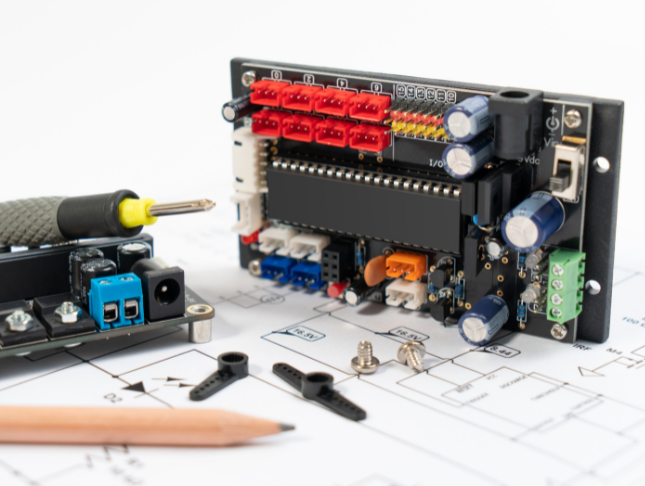- Professional Development
- Medicine & Nursing
- Arts & Crafts
- Health & Wellbeing
- Personal Development
Deep Learning using OpenPose - Learn Pose Estimation Models and Build 5 AI Apps
By Packt
The complete guide to creating your own Pose Estimation apps: Learn the full workflow and get up to speed with developing 5 AI apps
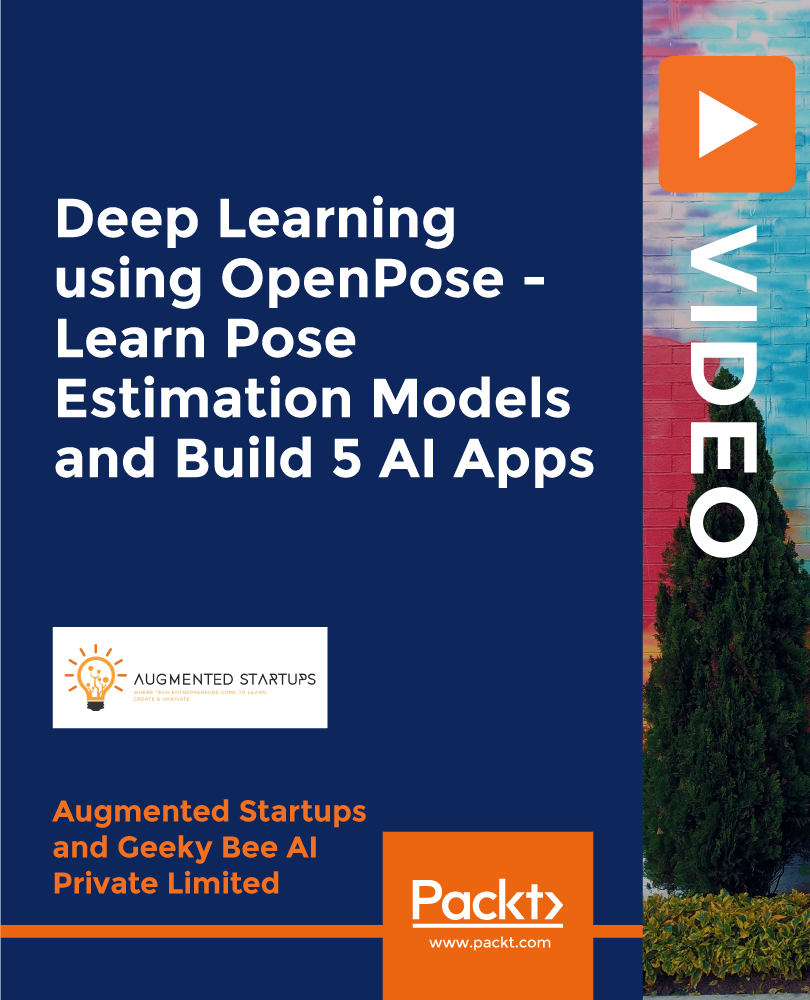
24-Hour Flash Sale! Prices Reduced Like Never Before!! The IT industry is experiencing a giant boom in this era of Information & Technology! Digital literacy has become as essential as reading and writing. The UK tech sector's growth has been unprecedented, contributing billions to the economy and creating millions of jobs. Yet, a gap persists in skilled IT professionals, who can grasp this opportunity and use it as their advantage. The Computer Technician (Online) Diploma is designed to bridge this gap, offering curriculum that spans from foundational IT skills to offering specialised knowledge in cybersecurity. This diploma bundle consists of carefully designed courses, guiding learners from the basics of Computer Technician to the complexities of Cybersecurity, Cloud Computing, and Ethical Hacking. It offers knowledge on topics like CompTIA A+, Network+, Security+, and more, ensuring a rounded education in IT Fundamentals, Advanced Troubleshooting, and Cybersecurity Law. This program is tailored to equip students with the theoretical knowledge needed to excel in various IT roles, making them indispensable assets in any tech-driven workplace. Courses Included In this Computer Technician (Online) Diploma Training Are: Course 01: Computer Technician (Online) Diploma Course 02: Functional Skills IT Course 03: Advance Windows 10 Troubleshooting for IT HelpDesk Course 04: Computer Maintenance Course 05: Internet of Things Course 06: Encryption Course 07: IT: Ethical Hacking & IT Security Course 08: CompTIA Network Course 09: CompTIA Security+ (SY0-401) Course 10: CompTIA Security+ (SY0-601) Course 11: CompTIA IT Fundamentals ITF+ (FCO-U61) Course 12: Cloud Computing / CompTIA Cloud+ (CV0-002) Course 13: CompTIA A+ (220-1002) Course 14: CompTIA Network+ Certification (N10-007) Course 15: CompTIA CySA+ Cybersecurity Analyst (CS0-002) Course 16: CompTIA PenTest+ (Ethical Hacking) Course 17: Cyber Security Law Course 18: Learning Computers and Internet Course 19: Document Control Course 20: ChatGPT Masterclass: A Complete ChatGPT Zero to Hero! Learning Outcomes of Computer Technician (Online) Diploma - CPD Certified Bundle: Master foundational IT skills and internet navigation techniques. Get to know Windows 10 troubleshooting and computer maintenance. Understand IoT principles and applications in today's tech landscape. Acquire essential knowledge in encryption and cybersecurity measures. Get proficient in CompTIA A+, Network+, and Security+. Develop skills in ethical hacking and cybersecurity analysis. Why Prefer this Computer Technician Course? Get a free CPD Accredited Certificate upon completion of the Computer Technician course Get a Free Student ID Card with Computer Technician Training The Computer Technician course is Affordable and Simple to understand Lifetime Access to the Computer Technician course materials The Computer Technician course comes with 24/7 tutor support Enrol today and gain the skills and knowledge to become a skilled computer technician! Take a step toward a brighter future! With the tech industry's rapid growth and the increasing demand for IT professionals in the UK and globally, this diploma acts as the perfect starting point for anyone looking to secure a prominent role in IT or cybersecurity. Whether you're starting your career, seeking to upgrade your skills, or transitioning to a tech-focused role, this comprehensive course bundle is your key to unlocking a wealth of opportunities in the digital age. Course 01: Computer Technician (Online) Diploma Module 01: Software Module 02: Hardware Module 03: Security Module 04: Networking Module 05: Basic IT Literacy Course 02: Functional Skills IT Module 01: How People Use Computers Module 02: System Hardware Module 03: Device Ports And Peripherals Module 04: Data Storage And Sharing Module 05: Understanding Operating Systems Module 06: Setting Up And Configuring A PC Module 07: Setting Up And Configuring A Mobile Device Module 08: Managing Files Module 09: Using And Managing Application Software Module 10: Configuring Network And Internet Connectivity Module 11: IT Security Threat Mitigation Module 12: Computer Maintenance And Management Module 13: IT Troubleshooting Module 14: Understanding Databases Module 15: Developing And Implementing Software Course 03: Advance Windows 10 Troubleshooting for IT HelpDesk Module 01: Course Introduction Module 02: Prepare Virtual Test Lab Module 03: Installing Windows OS With Multiple Media Module 04: System Troubleshooting Without Reboot Module 05: Optimize System Performance (Fix Slowness Issue) Module 06: Active Directory Server Setup (Optional) Module 07: Active Directory Introduction Module 08: File System Related Troubleshooting =========>>>>> And 17 More Courses <<<<<========= How will I get my Certificate? After successfully completing the course, you will be able to order your Certificates as proof of your achievement. PDF Certificate: Free (Previously it was £12.99*20 = £259.8) CPD Hard Copy Certificate: Free ( For The First Course: Previously it was £29.99) CPD 200 CPD hours / points Accredited by CPD Quality Standards Who is this course for? Anyone interested in learning more about the topic is advised to take this bundle. This bundle is ideal for: Aspiring IT professionals Tech enthusiasts Future cybersecurity experts Network administrators Cloud computing specialists Requirements You will not need any prior background or expertise to enrol in this course. Career path After completing this course, you are to start your career or begin the next phase of your career. IT Support Specialist - £30,000 to £40,000 Cybersecurity Analyst - £40,000 to £65,000 Network Engineer - £35,000 to £55,000 Ethical Hacker - £50,000 to £70,000 Certificates CPD Accredited Digital Certificate Digital certificate - Included Upon passing the Course, you need to order a Digital Certificate for each of the courses inside this bundle as proof of your new skills that are accredited by CPD QS for Free. CPD Accredited Hard Copy Certificate Hard copy certificate - Included Please note that International students have to pay an additional £10 as a shipment fee.
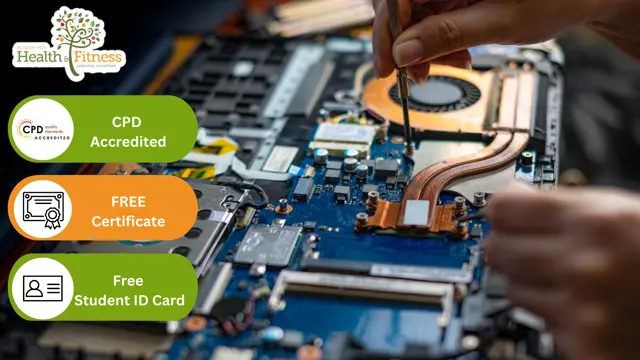
Cisco Optical Technology Intermediate v3.0 (OPT200)
By Nexus Human
Duration 4 Days 24 CPD hours This course is intended for This course is intended for: System engineers Technical support personnel Channel partners and resellers Overview After taking this course, you should be able to: Describe Cisco DWDM platform basics Describe DWDM network topologies Describe the management software used for managing Cisco DWDM networks List the different hardware components of the Cisco ONS and Cisco NCS DWDM systems Provision nodes and circuits in a Cisco DWDM network Perform node and multishelf configurations Implement SMR-based rings Provision optical circuit protection mechanisms Configure Any Rate cards Describe the function of Raman amplifiers Perform basic maintenance and troubleshooting of a Cisco DWDM network The Cisco Optical Technology Intermediate (OPT200) v3.0 course is designed to teach you the skills necessary to deploy the Cisco© Optical Networking System (ONS), 15454 Multiservice Transport Platform (MSTP), and Cisco Network Convergence System (NCS) 2000 Series Dense Wavelength-Division Multiplexing (DWDM) networks from installation to protection. Through a combination of lecture and hands-on experience, you will learn installation, configuration, circuit protection, maintenance, and basic troubleshooting using the Cisco Transport Controller for the Cisco ONS 15454 M6 and M12 shelves, and for the Cisco NCS 2016 shelf.Additionally, in this course you will review DWDM terminology and components, explore available chassis and cards, and discuss hardware installation. You will learn to use the Cisco Transport Controller server software to connect to the nodes, perform network turn-up and circuit creation, and deploy linear and single-module ROADM (SMR) DWDM multishelf topologies. Using this software, you will also configure Raman amplifiers and Any Rate cards, and configure protected and unprotected circuits. The course covers a variety of card options: controllers, transponders, multiplexer-demultiplexer, add/drop, Raman amplifiers, and Cisco Any Rate muxponder cards. You will use the various cards to configure terminal, amplifier, mesh, split, Optical Service Channel (OSC) regenerator, and Reconfigurable Optical Add/Drop Multiplexing (ROADM) nodes. Finally, you will learn how to use many of the tools and features available with the Cisco Transport Controller to perform maintenance, testing, and basic troubleshooting of your optical network. Course Outline DWDM Optical Platform Foundation Chassis and Cards Hardware Installation Node Turn-Up and Circuit Creation Node and Multishelf Configurations SMR-Based Rings 10Gb Circuit Protection Any Rate Card Configuration Raman Amplifiers Maintenance and Basic Troubleshooting Additional course details: Nexus Humans Cisco Optical Technology Intermediate v3.0 (OPT200) training program is a workshop that presents an invigorating mix of sessions, lessons, and masterclasses meticulously crafted to propel your learning expedition forward. This immersive bootcamp-style experience boasts interactive lectures, hands-on labs, and collaborative hackathons, all strategically designed to fortify fundamental concepts. Guided by seasoned coaches, each session offers priceless insights and practical skills crucial for honing your expertise. Whether you're stepping into the realm of professional skills or a seasoned professional, this comprehensive course ensures you're equipped with the knowledge and prowess necessary for success. While we feel this is the best course for the Cisco Optical Technology Intermediate v3.0 (OPT200) course and one of our Top 10 we encourage you to read the course outline to make sure it is the right content for you. Additionally, private sessions, closed classes or dedicated events are available both live online and at our training centres in Dublin and London, as well as at your offices anywhere in the UK, Ireland or across EMEA.

Project Time Management with PIC Microcontrollers - Timer & Watchdog Timer
By Lead Academy
Project Time Management with PIC Microcontrollers Course Overview Are you looking to begin your PIC Microcontroller programming career or want to develop more advanced skills in PIC Microcontroller programming? Then this project time management with PIC microcontrollers - timer & watchdog timer course will set you up with a solid foundation to become a confident programmer or electrical engineer and help you to develop your expertise in PIC Microcontroller programming. This project time management with PIC microcontrollers - timer & watchdog timer course is accredited by the CPD UK & IPHM. CPD is globally recognised by employers, professional organisations and academic intuitions, thus a certificate from CPD Certification Service creates value towards your professional goal and achievement. CPD certified certificates are accepted by thousands of professional bodies and government regulators here in the UK and around the world. Whether you are self-taught and you want to fill in the gaps for better efficiency and productivity, this project time management with PIC microcontrollers - timer & watchdog timer course will set you up with a solid foundation to become a confident programmer or electrical engineer and develop more advanced skills. Gain the essential skills and knowledge you need to propel your career forward as a programmer or electrical engineer. The project time management with PIC microcontrollers - timer & watchdog timerr course will set you up with the appropriate skills and experience needed for the job and is ideal for both beginners and those currently working as a programmer or electrical engineer. This comprehensive project time management with PIC microcontrollers - timer & watchdog timer course is the perfect way to kickstart your career in the field of PIC Microcontroller programming. This project time management with PIC microcontrollers - timer & watchdog timer course will give you a competitive advantage in your career, making you stand out from all other applicants and employees. If you're interested in working as a programmer or electrical engineer or want to learn more skills on PIC Microcontroller programming but unsure of where to start, then this project time management with PIC microcontrollers - timer & watchdog timer course will set you up with a solid foundation to become a confident programmer or electrical engineer and develop more advanced skills. As one of the leading course providers and most renowned e-learning specialists online, we're dedicated to giving you the best educational experience possible. This project time management with PIC microcontrollers - timer & watchdog timer course is crafted by industry expert, to enable you to learn quickly and efficiently, and at your own pace and convenience. Who should take this course? This comprehensive project time management with PIC microcontroller - timer & watchdog timer course is suitable for anyone looking to improve their job prospects or aspiring to accelerate their career in this sector and want to gain in-depth knowledge of PIC Microcontroller programming. Entry Requirements There are no academic entry requirements for this project time management with PIC microcontrollers - timer & watchdog timer course, and it is open to students of all academic backgrounds. As long as you are aged seventeen or over and have a basic grasp of English, numeracy and ICT, you will be eligible to enrol. Career path This project time management with PIC microcontrollers - timer & watchdog timer course opens a brand new door for you to enter the relevant job market and also provides you with the chance to accumulate in-depth knowledge at the side of needed skills to become flourishing in no time. You will also be able to add your new skills to your CV, enhance your career and become more competitive in your chosen industry. Course Curriculum Introduction Introduction Who We Are Required Materials Hardware and Software Requirements Download and Install Proteus Software Download and Install MikroC Software Timers What are Timers and Why not using Delay Function PIC Microcontroller Timers Timer Features Important Terms related to Timers More about Timers Timer0 Practical Example Circuit Design Coding Watchdog Timer What is a Watchdog Timer Why Watchdog Timer is Important How does watchdog Timer Works PIC18F Watchdog Timer PIC18F Watchdog Timer Features Enabling and Disabling WDT Calculating the WDT Timeout Period Watchdog Timer Practical Example Coding Watchdog Timer using Configuration Bits1 Recognised Accreditation CPD Certification Service This course is accredited by continuing professional development (CPD). CPD UK is globally recognised by employers, professional organisations, and academic institutions, thus a certificate from CPD Certification Service creates value towards your professional goal and achievement. CPD certificates are accepted by thousands of professional bodies and government regulators here in the UK and around the world. Many organisations look for employees with CPD requirements, which means, that by doing this course, you would be a potential candidate in your respective field. Certificate of Achievement Certificate of Achievement from Lead Academy After successfully passing the MCQ exam you will be eligible to order your certificate of achievement as proof of your new skill. The certificate of achievement is an official credential that confirms that you successfully finished a course with Lead Academy. Certificate can be obtained in PDF version at a cost of £12, and there is an additional fee to obtain a printed copy certificate which is £35. FAQs Is CPD a recognised qualification in the UK? CPD is globally recognised by employers, professional organisations and academic intuitions, thus a certificate from CPD Certification Service creates value towards your professional goal and achievement. CPD-certified certificates are accepted by thousands of professional bodies and government regulators here in the UK and around the world. Are QLS courses recognised? Although QLS courses are not subject to Ofqual regulation, they must adhere to an extremely high level that is set and regulated independently across the globe. A course that has been approved by the Quality Licence Scheme simply indicates that it has been examined and evaluated in terms of quality and fulfils the predetermined quality standards. When will I receive my certificate? For CPD accredited PDF certificate it will take 24 hours, however for the hardcopy CPD certificate takes 5-7 business days and for the Quality License Scheme certificate it will take 7-9 business days. Can I pay by invoice? Yes, you can pay via Invoice or Purchase Order, please contact us at info@lead-academy.org for invoice payment. Can I pay via instalment? Yes, you can pay via instalments at checkout. How to take online classes from home? Our platform provides easy and comfortable access for all learners; all you need is a stable internet connection and a device such as a laptop, desktop PC, tablet, or mobile phone. The learning site is accessible 24/7, allowing you to take the course at your own pace while relaxing in the privacy of your home or workplace. Does age matter in online learning? No, there is no age limit for online learning. Online learning is accessible to people of all ages and requires no age-specific criteria to pursue a course of interest. As opposed to degrees pursued at university, online courses are designed to break the barriers of age limitation that aim to limit the learner's ability to learn new things, diversify their skills, and expand their horizons. When I will get the login details for my course? After successfully purchasing the course, you will receive an email within 24 hours with the login details of your course. Kindly check your inbox, junk or spam folder, or you can contact our client success team via info@lead-academy.org

Step confidently into the digital arena with our IT Support Technician With Complete Career Guide Course—an online programme crafted to demystify the world of IT support without the usual fluff or jargon. Whether you're curious about resolving technical issues, configuring systems, or understanding networks and software with clarity, this course delivers a clear route through the chaos. It's designed for learners who prefer their content straight-talking, accessible, and structured to actually make sense—without needing to decipher corporate waffle. From foundational IT concepts to advanced troubleshooting techniques, you'll explore what makes IT support such a vital and dynamic part of today’s tech-driven industries. This course doesn’t promise miracles—it promises well-organised, focused, and relevant content that helps you navigate the career landscape with knowledge, not guesswork. It's flexible, entirely online, and refreshingly free of vague promises. So, if you're ready to dive into the world of IT without being asked to rewire a data centre from your living room, this might just be the course you've been looking for. ________________________________________________________________________ Key Features: CPD Certified IT Support Technician With Complete Career Guide 10 Instant e-certificate and hard copy dispatch by next working day Fully online, interactive course with audio voiceover Developed by qualified professionals in the field Self-paced learning and laptop, tablet, smartphone-friendly 24/7 Learning Assistance Discounts on bulk purchases Course Curriculum: Section 01: How People Use Computers Section 02: System Hardware Section 03: Device Ports and Peripherals Section 04: Data Storage and Sharing Section 05: Understanding Operating Systems Section 06: Setting Up and Configuring a PC Section 07: Setting Up and Configuring a Mobile Device Section 08: Managing Files Section 09: Using and Managing Application Software Section 10: Configuring Network and Internet Connectivity Section 11: IT Security Threat Mitigation Section 12: Computer Maintenance and Management Section 13: IT Troubleshooting Section 14: Understanding Databases Section 15: Developing and Implementing Software ________________________________________________________________________ Complete Career Guide for IT Support Technician (A to Z) This isn't just a course; it's your ticket to thriving in the sector and your roadmap to the Support Technician. In addition to mastering the essentials of IT Support Technician, you'll also gain valuable skills in CV writing, job searching, communication, leadership, and project management. These 9 complementary courses are designed to empower you at every stage of your journey. Stand out in your career, from crafting a winning CV to excelling in interviews. Develop the leadership skills to inspire your team and efficiently manage projects. This holistic approach ensures you're not just job-ready but career-ready. Enrol today, and let's build your success story together in IT Support Technician. Your dream career starts here! List of career guide courses included in IT Support Technician With Complete Career Guide: Course 01: Professional CV Writing and Job Searching Course 02: Communication Skills Training Course 03: Career Development Training Course 04: Time Management Course 05: Returning to Work Training Course 06: Level 3 Diploma in Project Management Course 07: Leadership Skills Course 08: Body Language Course 09: Interview and Recruitment ________________________________________________________________________ Learning Outcomes: Gain a comprehensive understanding of computer usage and applications. Acquire knowledge of system hardware and device peripherals. Learn to configure and set up PCs and mobile devices. Develop skills in managing files, applications, and network connectivity. Mitigate IT security threats and perform troubleshooting effectively. Familiarize yourself with database concepts and software development. ________________________________________________________________________ Accreditation All of our courses, including the IT Support Technician With Complete Career Guide, are fully accredited, providing you with up-to-date skills and knowledge and helping you to become more competent and effective in your chosen field. Certification Once you've successfully completed your IT Support Technician With Complete Career Guide, you will immediately be sent your digital certificates. Also, you can have your printed certificate delivered by post (shipping cost £3.99). Our certifications have no expiry dates, although we recommend renewing them every 12 months. Assessment At the end of the courses, there will be an online assessment, which you will need to pass to complete the course. Answers are marked instantly and automatically, allowing you to know straight away whether you have passed. If you haven't, there's no limit on the number of times you can take the final exam. All this is included in the one-time fee you paid for the course itself. CPD 100 CPD hours / points Accredited by CPD Quality Standards Who is this course for? Individuals aspiring to become IT Support Technicians. Anyone seeking a foundational understanding of computer systems. Professionals aiming to enhance their IT skills and career prospects. Students pursuing a career in information technology. Those interested in troubleshooting and maintaining computer systems. Career path IT Support Technician - £20K to 30K/year. Network Administrator - £25K to 40K/year. Systems Analyst - £30K to 45K/year. Database Administrator - £25K to 40K/year. Software Developer - £30K to 50K/year. Certificates 10 CPD Accredited e-Certificates Digital certificate - Included 10 CPD Accredited Hard Copy Certificates Hard copy certificate - Included

Boost Your Career with Apex Learning and Get Noticed By Recruiters in this Hiring Season! Save Up To £4,169 and get Hard Copy + PDF Certificates + Transcript + Student ID Card worth £160 as a Gift - Enrol Now Give a compliment to your career and take it to the next level. This bundlewill provide you with the essential knowledge and skills required to shine in your professional career. Whether you want to develop skills for your next job or want to elevate skills for your next promotion, this CompTIA & Network Security will help you keep ahead of the pack. This bundle incorporates basic to advanced level skills to shed some light on your way and boost your career. Hence, you can reinforce your professional skills and essential knowledge, reaching out to the level of expertise required for your position. Further, this bundle will add extra value to your resume to stand out to potential employers. Along with this course, you will get 10 other premium courses. Also, you will get an original Hardcopy and PDF certificate for the title course and a student ID card absolutely free. What other courses are included in this CompTIA & Network Security Bundle? Course 01: CompTIA IT Fundamentals ITF+ (FCO-U61) Course 02: CompTIA A+ (220-1001) Course 03: CompTIA A+ (220-1002) Course 04: CompTIA Network (N10-007) Course 05: CompTIA Security+ (SY0-401) New 2020 Course 06: CompTIA Security+ (SY0-601) Course 07: Cloud Computing / CompTIA Cloud+ (CV0-002) Course 08: CompTIA PenTest+ (Ethical Hacking) Course 09: CompTIA CySA+ Cybersecurity Analyst (CS0-002) Course 11: Linux for Absolute Beginners! So, enrol now to advance your career in Network Security! How will I get my Certificate? After successfully completing the course you will be able to order your CPD Accredited Certificates (PDF + Hard Copy) as proof of your achievement. PDF Certificate: Free (Previously it was £6*11 = £66) Hard Copy Certificate: Free (For The Title Course: Previously it was £10) Course Curriculum Course 01: CompTIA IT Fundamentals ITF+ (FCO-U61) How People Use Computers Introduction to IT Fundamentals The Case for Computer Literacy Features Common to Every Computing Device Common General-Purpose Computing Devices Networks of Computing Devices Remotely-Accessed Computer Systems Specialized Computer Systems Specialty I/O Devices System Hardware CPUs Passive and Active Cooling RAM and Active Memory Motherboards Power Supplies AMA - Ask Me Anything about System Hardware Device Ports and Peripherals Ports and Connectors General Use I/O Devices AMA - Ask Me Anything about I/O, Ports and Peripherals Data Storage and Sharing Basics of Binary Storage Technologies Mass Storage Variation AMA - Ask Me Anything about Data Storage and Sharing Understanding Operating Systems Operating System Functions Operating System Interfaces AMA - Ask Me Anything about Understanding OS's Setting Up and Configuring a PC Preparing the Work Area Setting up a Desktop PC Completing PC Setup AMA - Ask Me Anything about Setting up and Configuring a PC Setting Up and Configuring a Mobile Device Personalizing a Tablet AMA - Ask Me Anything about Mobile Devices Part 1 AMA - Ask Me Anything about Mobile Devices Part 2 Managing Files File Management Tools File Manipulation Backups AMA - Ask Me Anything about Managing Files Using and Managing Application Software Walking Survey of Applications Managing Applications Applications and Extensions AMA - Ask Me Anything about Working with Applications Configuring Network and Internet Connectivity Wi-Fi Setup Going High Speed Setting Up and Sharing Printers AMA - Ask Me Anything about Networks and Internet Connectivity Part 1 AMA - Ask Me Anything about Networks and Internet Connectivity Part 2 IT Security Threat Mitigation Physical Security Dealing with Malware Password Management Clickworthy Perils of Public Internet AMA - Ask Me Anything about IT Threat Mitigation Part 1 AMA - Ask Me Anything about IT Threat Mitigation Part 2 Computer Maintenance and Management Power Management Cleaning and Maintaining Computers Trash it or Stash it? AMA - Ask Me Anything about Computer Maintenance and Management IT Troubleshooting Troubleshooting 101 AMA - Ask Me Anything about Troubleshooting Computers Part 1 AMA - Ask Me Anything about Troubleshooting Computers Part 2 Understanding Databases Introduction to Databases Database Details AMA - Ask Me Anything about Databases Developing and Implementing Software Introduction to Programming Programming with a PBJ Sandwich AMA - Ask Me Anything about Programming CPD 170 CPD hours / points Accredited by CPD Quality Standards Requirements There is no time limit for completing this course, it can be studied in your own time at your own pace. Career path Having these various CPD certificate will increase the value in your CV and open you up to multiple job sectors. Certificates Certificate of completion Digital certificate - Included Certificate of completion Hard copy certificate - Included You will get the Hard Copy certificate for the title course (CompTIA IT Fundamentals ITF+ (FCO-U61)) absolutely Free! Other Hard Copy certificates are available for £10 each. Please Note: The delivery charge inside the UK is £3.99, and the international students must pay a £9.99 shipping cost.

Red Hat Linux Diagnostics and Troubleshooting with Exam (RH343)
By Nexus Human
Duration 5 Days 30 CPD hours This course is intended for The Red Hat Enterprise Linux Diagnostics and Troubleshooting course is aimed at senior system administrators who wish to learn more about troubleshooting. Overview As a result of attending this course, students should be able to analyze the operational state of computer systems and identify potential issues. When problems appear, students will be able to successfully resolve the issue, returning it to a secure and stable working condition. Students should be able to demonstrate the following skills: Diagnostic and analysis procedures Preventive maintenance planning and implementation System recovery using proven tools and techniques This course enriches your skills by providing the tools and techniques that you need to successfully diagnose, and fix, a variety of potential issues. You will work through hands-on problems in various subsystems to diagnose and fix common issues.You will learn develop the skills to apply the scientific method to a structured form of troubleshooting. You will then apply this approach in troubleshooting various types of problems, including boot issues, hardware issues, storage issues, RPM issues, network issues, third-party application issues, security issues, and kernel issues. At the end of the course, you will be empowered to complete various comprehensive review labs to test your skills.This course covers the same material as RH342, but includes the Red Hat Certified Specialist in Linux Diagnostics and Troubleshooting exam (EX342) Introduction to troubleshooting Describe a generalized strategy for troubleshooting. Take proactive steps to prevent small issues Prevent small issues from becoming large problems by employing proactive system administration techniques. Troubleshoot boot issues Identify and resolve issues that can affect a system's ability to boot. Identify hardware issues Identify hardware problems that can affect a system?s ability to operate. Troubleshoot storage issues Identify and fix issues related to storage. Troubleshoot RPM issues Identify and fix problems in, and using, the package management subsystem. Troubleshoot network issues Identify and resolve network connectivity issues. Troubleshoot application issues Debug application issues. Deal with security issues Identify and fix issues related to security subsystems. Troubleshoot kernel issues Identify kernel issues and assist Red Hat Support in resolving kernel issues. Red Hat Enterprise Linux Diagnostics and Troubleshooting comprehensive review Practice and demonstrate knowledge and skills learned in Red Hat Enterprise Linux Diagnostics and Troubleshooting. Additional course details: Nexus Humans Red Hat Linux Diagnostics and Troubleshooting with Exam (RH343) training program is a workshop that presents an invigorating mix of sessions, lessons, and masterclasses meticulously crafted to propel your learning expedition forward. This immersive bootcamp-style experience boasts interactive lectures, hands-on labs, and collaborative hackathons, all strategically designed to fortify fundamental concepts. Guided by seasoned coaches, each session offers priceless insights and practical skills crucial for honing your expertise. Whether you're stepping into the realm of professional skills or a seasoned professional, this comprehensive course ensures you're equipped with the knowledge and prowess necessary for success. While we feel this is the best course for the Red Hat Linux Diagnostics and Troubleshooting with Exam (RH343) course and one of our Top 10 we encourage you to read the course outline to make sure it is the right content for you. Additionally, private sessions, closed classes or dedicated events are available both live online and at our training centres in Dublin and London, as well as at your offices anywhere in the UK, Ireland or across EMEA.

IT Support Technician
By Compliance Central
***From Tech Novice to IT Hero: Your Journey to IT Support Mastery*** Did you know that the global IT support technician workforce is projected to grow by 11% by 2030? This rising demand highlights the crucial role IT Support Technicians play in keeping businesses and organizations running smoothly. This comprehensive IT Support Technician course equips you with the theoretical knowledge and understanding to excel in this IT Support Technician dynamic field. Our CPD-accredited IT Support Technician course is designed to provide a wide-ranging understanding of the essential theoretical concepts required in this field. From understanding how people use computers to managing files and mitigating IT security threats, this IT Support Technician course covers everything you need to know to become an effective IT Support Technician. Learning Outcomes By the end of this IT Support Technician course, you will be able to: Describe the core components of computer systems and their functionalities. Explain various data storage solutions and network configurations. Navigate different operating systems and manage files effectively. Identify and mitigate common IT security threats. Implement preventative maintenance practices to ensure system stability. Apply systematic troubleshooting methodologies to resolve user issues. Why would you choose the IT Support Technician course from Compliance Central: Lifetime access to IT Support Technician course materials Full tutor support is available from Monday to Friday with the IT Support Technician course Learn IT Support Technician skills at your own pace from the comfort of your home Gain a complete understanding of IT Support Technician course Accessible, informative IT Support Technician learning modules designed by experts Get 24/7 help or advice from our email and live chat teams with the IT Support Technician Study IT Support Technician in your own time through your computer, tablet or mobile device A 100% learning satisfaction guarantee with your IT Support Technician Course This IT Support Technician course is designed to provide a comprehensive and theoretical foundation for a successful career in IT support. Module 01: How People Use Computers This module delves into the basic principles of human-computer interaction, exploring how users interact with different types of computers. You will gain a thorough understanding of user behavior and preferences, which is essential for any IT Support Technician. Module 02: System Hardware Understanding the components of computer hardware is vital. This module covers the various parts of a computer system, including the motherboard, CPU, RAM, and other critical components, providing the foundational knowledge every IT Support Technician needs. Module 03: Device Ports and Peripherals Learn about the different types of ports and peripherals used with computers, including printers, scanners, and external storage devices. Module 04: Data Storage and Sharing Data management is a key skill for any IT Support Technician. This module covers various data storage methods, including hard drives, SSDs, and cloud storage. You will also learn best practices for data sharing and management. Module 05: Understanding Operating Systems Gain a solid theoretical understanding of operating systems, such as Windows and macOS, covering core functionalities, user interfaces, and file management techniques. Module 06: Setting Up and Configuring a PC Learn the steps involved in setting up and configuring a personal computer. This module covers installation processes, system configuration, and optimization techniques, which are essential skills for an IT Support Technician. Module 07: Setting Up and Configuring a Mobile Device Learn about the theoretical foundations of mobile device setup and configuration, covering different operating systems and security considerations. Module 08: Managing Files Master essential file management techniques in this module. You'll learn how to create, organize, search for, and manipulate files and folders on various operating systems. Module 09: Using and Managing Application Software Explore the theoretical aspects of using and managing application software. This module covers software installation, configuration, and troubleshooting techniques. Module 10: Configuring Network and Internet Connectivity Gain a theoretical understanding of network configurations, including network types, internet connectivity, and network devices like routers and switches. Module 11: IT Security Threat Mitigation Understanding IT security is crucial for an IT Support Technician. This module covers common security threats, how to identify them, and best practices for mitigation. Module 12: Computer Maintenance and Management Discover preventative maintenance practices to ensure the optimal performance and stability of computer systems. Module 13: IT Troubleshooting Learn systematic troubleshooting methodologies to identify and resolve user issues related to hardware, software, and network connectivity. Module 14: Understanding Databases This module provides a theoretical introduction to databases, exploring their functionalities and how they are used to store and manage data. Module 15: Developing and Implementing Software Gain a basic theoretical understanding of the software development process, including different programming languages and software implementation strategies. CPD 10 CPD hours / points Accredited by CPD Quality Standards Who is this course for? This IT Support Technician course is ideal for: Individuals with no prior IT experience looking to enter the IT support field. Professionals seeking to develop a strong theoretical foundation in IT support principles. Anyone interested in refreshing their knowledge of core IT concepts. Career changers looking to transition into the IT industry. Individuals seeking to pursue further IT certifications. Those considering a career in IT support roles. Requirements There are no specific prerequisites for this IT Support Technician course. However, a basic understanding of computers and a willingness to learn are beneficial. Career path An IT Support Technician course can open doors to various exciting career paths in the IT field. IT Support Specialist: £20,000 to £35,000 per year Help Desk Technician: £18,000 to £30,000 per year Network Support Engineer: £25,000 to £40,000 per year Systems Administrator: £25,000 to £45,000 per year IT Consultant: £30,000 to £60,000 per year IT Manager: £35,000 to £70,000 per year Certificates CPD Accredited PDF Certificate Digital certificate - Included CPD Accredited PDF Certificate CPD Accredited Hard Copy Certificate Hard copy certificate - £10.79 CPD Accredited Hard Copy Certificate Delivery Charge: Inside the UK: Free Outside of the UK: £9.99 each

Join us on a thought-provoking trip into the core of technology with our 'Embedded Systems with 8051 Microcontroller' course. Picture yourself unraveling the mysteries of embedded systems and delving into the intricacies of the 8051 microcontroller. This course is not just a series of modules; it's an odyssey into the world of programming, interfacing, and innovation. From the foundational concepts of embedded systems to the nitty-gritty of program creation for the 8051, each module is a stepping stone towards mastery. Imagine crafting projects that involve LED alternations, switch interfacing, and even the precise control of DC motors and relays. Join us, and let the 8051 microcontroller be your passport to unlocking a realm where circuits come to life, timers dictate precision, and serial communication is your language of control. As you progress through units on LCD and ADC interfacing, envision yourself creating schematics, writing code, and connecting with the essence of each concept. This course transcends theoretical knowledge, offering hands-on experience in program downloading using Nuvoton ICSP programmer and FlashMagic. The journey concludes not just with a module on conclusions but with a sense of empowerment, equipped with the skills to conquer the intricate world of embedded systems. Learning Outcomes Master the fundamentals of embedded systems, from the basics to the intricate workings of the 8051 microcontroller. Acquire proficiency in software installation, including the setup of the Keil IDE and the creation of initial projects. Develop expertise in input and output interfacing, covering LED concepts, for loops, and switch interfacing with the 8051. Explore advanced concepts, such as DC motor and relay interfacing, LCD concepts, and serial communication principles. Gain hands-on experience in timer concepts, timer as a counter, and analog-to-digital conversion with the LM35 temperature sensor, along with the practical skills of program downloading. Why choose this Embedded Systems with 8051 Microcontroller course? Unlimited access to the course for a lifetime. Opportunity to earn a certificate accredited by the CPD Quality Standards and CIQ after completing this course. Structured lesson planning in line with industry standards. Immerse yourself in innovative and captivating course materials and activities. Assessments designed to evaluate advanced cognitive abilities and skill proficiency. Flexibility to complete the Course at your own pace, on your own schedule. Receive full tutor support throughout the week, from Monday to Friday, to enhance your learning experience. Unlock career resources for CV improvement, interview readiness, and job success. Who is this Embedded Systems with 8051 Microcontroller course for? Electronics enthusiasts eager to delve into embedded systems and microcontroller programming. Students and beginners seeking a comprehensive understanding of 8051 microcontroller applications. Hobbyists with a keen interest in hands-on projects involving LEDs, switches, motors, and more. Aspiring engineers looking to enhance their skills in the field of embedded systems. DIY enthusiasts interested in crafting innovative projects with practical applications. Career path Embedded Systems Engineer: £40,000 - £60,000 Electronics Design Engineer: £35,000 - £55,000 Control Systems Engineer: £40,000 - £65,000 Microcontroller Programmer: £30,000 - £50,000 Hardware Development Engineer: £35,000 - £60,000 Automation Specialist: £45,000 - £70,000 Prerequisites This Embedded Systems with 8051 Microcontroller does not require you to have any prior qualifications or experience. You can just enrol and start learning.This Embedded Systems with 8051 Microcontroller was made by professionals and it is compatible with all PC's, Mac's, tablets and smartphones. You will be able to access the course from anywhere at any time as long as you have a good enough internet connection. Certification After studying the course materials, there will be a written assignment test which you can take at the end of the course. After successfully passing the test you will be able to claim the pdf certificate for £4.99 Original Hard Copy certificates need to be ordered at an additional cost of £8. Course Curriculum Unit 01: Introduction Module 01: Introduction to the Course 00:03:00 Module 02: Introduction to Embedded Systems 00:20:00 Module 03: Introduction to 8051 Controller 00:15:00 Module 04: Program for 8051 00:13:00 Unit 02: Software Installation Module 01: Installation of Keil IDE 00:05:00 Module 02: First Project creation on Keil 00:05:00 Unit 03: Input And Output Interfacing Module 01: Concepts on LED 00:12:00 Module 02: Project based on Led Alternate on off 00:04:00 Module 03: Using For Loop 00:05:00 Unit 04: 8051 Interfaces Module 01: Switch Interfacing with 8051 00:13:00 Unit 05: Interfacing With DC Motor And Relay Module 01: Relay Interfacing 00:11:00 Module 02: Relay Interfacing Part 2 00:03:00 Module 03: Introduction to DC Motor 00:09:00 Module 04: DC Motor Interfacing Part 2 00:07:00 Unit 06: Concepts On LCD Module 01: Introduction to LCD 00:09:00 Module 02: Creating Schematics for LCD 00:07:00 Module 03: First Program on LCD 00:07:00 Module 04: LCD Interfacing - 4 00:08:00 Unit 07: Concepts On Serial Module 01: Serial Part-01 00:07:00 Module 02: Serial Part-02 00:13:00 Module 03: Serial Part-03 00:08:00 Module 04: Serial Part-04 00:08:00 Unit 08: Timer Concepts Module 01: Timer Part-01 00:08:00 Module 02: Timer Part-02 00:07:00 Module 03: Timer Part-03 00:06:00 Unit 09: Timer As Counter Module 01: Timer as Counter 00:08:00 Unit 10: ADC With LM35 Module 01: Analog to Digital Converter with 8051 - Part 1 00:10:00 Module 02: Analog to Digital Converter with 8051 - Part 2 00:07:00 Module 03: Analog to Digital Converter with 8051 - Part 3 00:10:00 Module 04: Analog to Digital Converter with 8051 use LM35 Temperature Sensor 00:11:00 Unit 11: Stepper Motor And Program For Stepper Motor Module 01: Concepts around Stepper Motor [34] 00:15:00 Unit 12: Program Downloading Module 01: Program Downloading Using Nuvoton ICSP Programmer 00:09:00 Module 02: Program (Hex File) Downloading using FlashMagic to P89v51RD2 Controller 00:16:00 Unit 13: Conclusion Conclusion 00:01:00