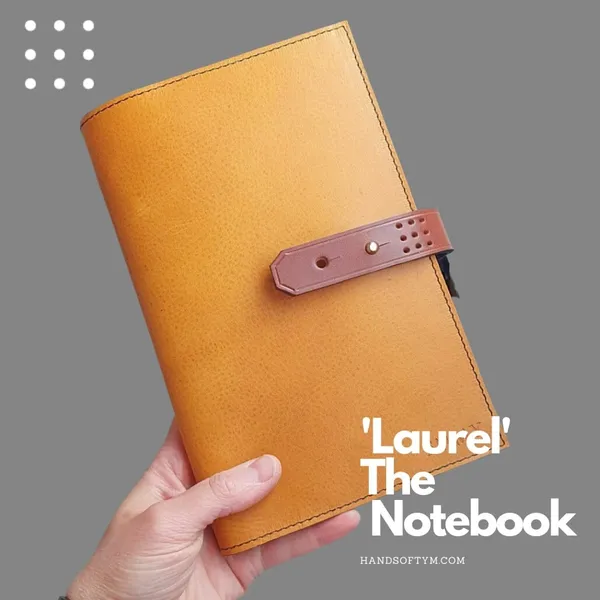- Professional Development
- Medicine & Nursing
- Arts & Crafts
- Health & Wellbeing
- Personal Development
40032 Networking and Security Fundamentals
By Nexus Human
Duration 5 Days 30 CPD hours This course is intended for The Microsoft Technology Associate (MTA) is Microsoft?s newest suite of technology certification exams that validate fundamental knowledge needed to begin building a career using Microsoft technologies. This program provides an appropriate entry point to a future career in technology and assumes some hands-on experience or training but does not assume on-the-job experience. Overview This five-day Training 2-Pack helps you prepare for Microsoft Technology Associate Exams 98-366 and 98-367, and build an understanding of these topics: Network Infrastructures, Network Hardware, Protocols and Services, Security Layers, Operating System Security, Network Security, Security Software. These courses leverage the same content as found in the Microsoft Official Academic Courses (MOAC) for these exams. Understand Network InfrastructuresUnderstand Network HardwareUnderstand Protocols and ServicesUnderstand Security LayersUnderstand Operating System SecurityUnderstand Network SecurityUnderstand Security Software UNDERSTANDING LOCAL AREA NETWORKINGDEFINING NETWORKS WITH THE OSI MODELUNDERSTANDING WIRED AND WIRELESS NETWORKSUNDERSTANDING INTERNET PROTOCOLIMPLEMENTING TCP/IP IN THE COMMAND LINEWORKING WITH NETWORKING SERVICESUNDERSTANDING WIDE AREA NETWORKSDEFINING NETWORK INFRASTRUCTURES AND NETWORK SECURITYUNDERSTANDING SECURITY LAYERSAUTHENTICATION, AUTHORIZATION, AND ACCOUNTINGUNDERSTANDING SECURITY POLICYUNDERSTANDING NETWORK SECURITYPROTECTING THE SERVER AND CLIENT

Computer Maintenance Advanced Diploma - CPD Certified
By Wise Campus
Computer Maintenance: Computer Maintenance Computer maintenance course will welcome you to a smooth, powerful Computer world. So that, you may become a tech master! Are you ready to begin working in IT or as a computer maintenance specialist? Our computer maintenance course will assist you in comprehending a computer's internal operations and gaining the skills necessary to execute computer maintenance activities to maximise its performance and longevity. With the assistance of our specialised Computer Maintenance: Computer Maintenance Course, you will acquire the knowledge and skills necessary to manage any computer-related issue that comes your way. The fundamentals of building, maintaining, and troubleshooting computer hardware and software are covered in this course on computer maintenance. computer maintenance includes subjects like setting up hardware elements including hard drives, processors, and memory. Computer maintenance courses instruct students on upgrades, backups, and security. You will learn the abilities and information required to competently maintain and troubleshoot computer systems in the computer maintenance course. The Computer Maintenance Course comes with a variety of educational films, clear pictures, instructions, assistance, and other materials. Throughout the course, you will have access to online support. Online access to the Computer Maintenance Course makes it possible for you to learn at your own pace and from the convenience of your home. The modules for the Computer Maintenance Course are accessible online from any location or device with an internet connection. Grab the chance to become an expert in computer maintenance. Learn the tricks to ensuring a computer runs flawlessly by enrolling right away in our computer maintenance course. Maintaining computers effectively will open up exciting career opportunities by our computer maintenance course! Main Course: Computer Maintenance Free Courses are including with this Computer Maintenance Course Along with The Computer Maintenance Course, We Offer a free IT Security Course Along with The Computer Maintenance Course, We Offer a free Social Media Marketing Course Along with The Computer Maintenance Course, We Offer a free Level 4 Time Management Course Special Offers of this Computer Maintenance Course This Computer Maintenance Course includes a FREE PDF Certificate. Lifetime access to this Computer Maintenance Course Instant access to this Computer Maintenance Course Get FREE Tutor Support to this Computer Maintenance Course Computer Maintenance: Computer Maintenance Learn the fundamentals of computer systems, their parts, and their operations with this Computer Maintenance: Computer Maintenance Course. Explore the motherboard, the beating heart of a computer system. You can solve common motherboard problems and learn about its various components with the assistance of this Computer Maintenance: Computer Maintenance Course. You can acquire the abilities and information required to confidently maintain and troubleshoot computer systems by enrolling in our Computer Maintenance: Computer Maintenance Course. Who is this course for? Computer Maintenance: Computer Maintenance This Computer Maintenance Course is open for all and is especially suited for: Aspiring IT professionals Computer enthusiasts Anyone interested in learning the fundamentals of computer maintenance Whoever desires to troubleshoot their own computers Everyone who wants to construct their own gaming computer Anyone aspiring to build a career as a Computer Technician Requirements Computer Maintenance: Computer Maintenance To enrol in this Computer Maintenance Course, students must fulfil the following requirements. To join in our Computer Maintenance Course, you must have a strong command of the English language. To successfully complete our Computer Maintenance Course, you must be vivacious and self driven. To complete our Computer Maintenance Course, you must have a basic understanding of computers. A minimum age limit of 15 is required to enrol in this Computer Maintenance Course. Career path Computer Maintenance: Computer Maintenance You can find employment in this field with the help of this computer maintenance course. With this computer maintenance course, you may stand out on your resume and get more work prospects, you may work as a: Computer Specialist Technician for PC Maintenance Expert in Technical Support Systems Engineer

Welcome to Print Production: Professional Training for Printing Jobs. In this course, you'll learn: Fundamentals of Print Production:Introduction to the printing industryHistorical perspective and evolution of printOverview of print technologies and methods Process of Print Production:Step-by-step breakdown of the print production workflowUnderstanding pre-press, press, and post-press processesTroubleshooting common issues in the production pipeline Tools of Print Production:In-depth exploration of industry-standard softwarePractical use of design and layout toolsOverview of hardware and machinery used in print production Understanding Colour:Color theory and its application in printColor spaces, models, and calibrationTechniques for achieving accurate and consistent color reproduction Binding and Finishing:Various binding methods and their applicationsFinishing techniques for different print materialsQuality control in binding and finishing processes Preparing Raster Images:Best practices for working with raster imagesImage resolution, color modes, and file formatsHands-on exercises for image optimization in print projects Understanding Fonts:Typography essentials for printFont selection and pairingHandling fonts in various design software Photoshop Production Tips:Advanced techniques for image manipulation and enhancementOptimizing images for printIntegration of Photoshop into the print production workflow Illustrator Production Tips:Vector graphics essentialsCreating print-ready illustrations and designsLeveraging Illustrator tools for efficient print production

Explore the dynamic world of immersive technologies with our comprehensive course on AR and VR. From understanding the fundamentals to creating captivating content and designing seamless user experiences, discover the limitless possibilities and applications across industries. Join us to stay ahead in the ever-evolving landscape of augmented and virtual reality. Start your journey today!

This IT Support Technician course aims to teach you the fundamentals of 12 critical IT Topics in a simple and brain-friendly way. This is the place to start if you aim for an IT Support/HelpDesk/Technician career. At the end of this course, you will be able to apply for jobs and face interviews confidently. If you are already working in an IT role, you will be able to progress forward in your career by cementing your foundations. These fundamentals will bring clarity to many functions that you already do daily and propel you to be the technician everyone looks up to. Furthermore, to help you showcase your expertise in IT Support Technician, we have prepared a special gift of 1 hardcopy certificate and 1 PDF certificate for the title course completely free of cost. These certificates will enhance your credibility and encourage possible employers to pick you over the rest. This IT Support Technician Bundle Consists of the following Premium courses: Course 01: IT Support Technician Training Course 02: Functional Skills IT Course 03: Encryption Course 04: Cloud Computing / CompTIA Cloud+ (CV0-002) Course 05: Learning Computers and Internet Level 2 Course 06: Windows 10 Pro Complete Training Course 07: Building Your Own Computer Course 08: Level 3 Cyber Security Course 09: Secure Programming of Web Applications Course 10: Data Center Training Essentials: General Introduction Course 11: Information Management Course 12: GDPR Data Protection Level 5 Course 13: Cisco ASA Firewall Training Course 14: Level 2 Microsoft Office Essentials Benefits you'll get choosing Apex Learning: One payment, but lifetime access to 14 CPD courses Certificates, student ID for the title course included in a one-time fee Full tutor support available from Monday to Friday Free up your time - don't waste time and money travelling for classes Accessible, informative modules taught by expert instructors Learn at your ease - anytime, from anywhere Study IT support the course from your computer, tablet or mobile device CPD accredited course - improve the chance of gaining professional skills Curriculum of Bundle IT Support Technician Training How People Use Computers System Hardware Device Ports and Peripherals Data Storage and Sharing Understanding Operating Systems Setting Up and Configuring a PC Setting Up and Configuring a Mobile Device Managing Files Using and Managing Application Software Configuring Network and Internet Connectivity IT Security Threat Mitigation Computer Maintenance and Management IT Troubleshooting Understanding Databases Developing and Implementing Software How will I get my Certificate? After successfully completing the course, you will be able to order your CPD Accredited Certificates (PDF + Hard Copy) as proof of your achievement. PDF Certificate: Free (For The Title Course) Hard Copy Certificate: Free (For The Title Course) If you want to get hardcopy certificates for other courses, generally you have to pay £20 for each. But this Fall, Apex Learning is offering a Flat 50% discount on hard copy certificates, and you can get each for just £10! P.S. The delivery charge inside the U.K. is £3.99 and the international students have to pay £9.99. CPD 165 CPD hours / points Accredited by CPD Quality Standards Who is this course for? Anyone from any background can enrol in this IT Support Technician bundle. Requirements Our IT Support Technician is fully compatible with PC's, Mac's, Laptop, Tablet and Smartphone devices. Certificates Certificate of completion Digital certificate - Included

Curtains & Blinds in Interior Design - QLS Endorsed
By Kingston Open College
QLS Endorsed + CPD QS Accredited - Dual Certification | Instant Access | 24/7 Tutor Support | All-Inclusive Cost

IGCSE Computer Science
By Spark Generation
Embark on a journey into the world of technology with Spark Generation! Learn the fundamentals of computer science, coding languages, and algorithmic thinking. Discover the logic behind programs and explore the creative potential of digital innovation.
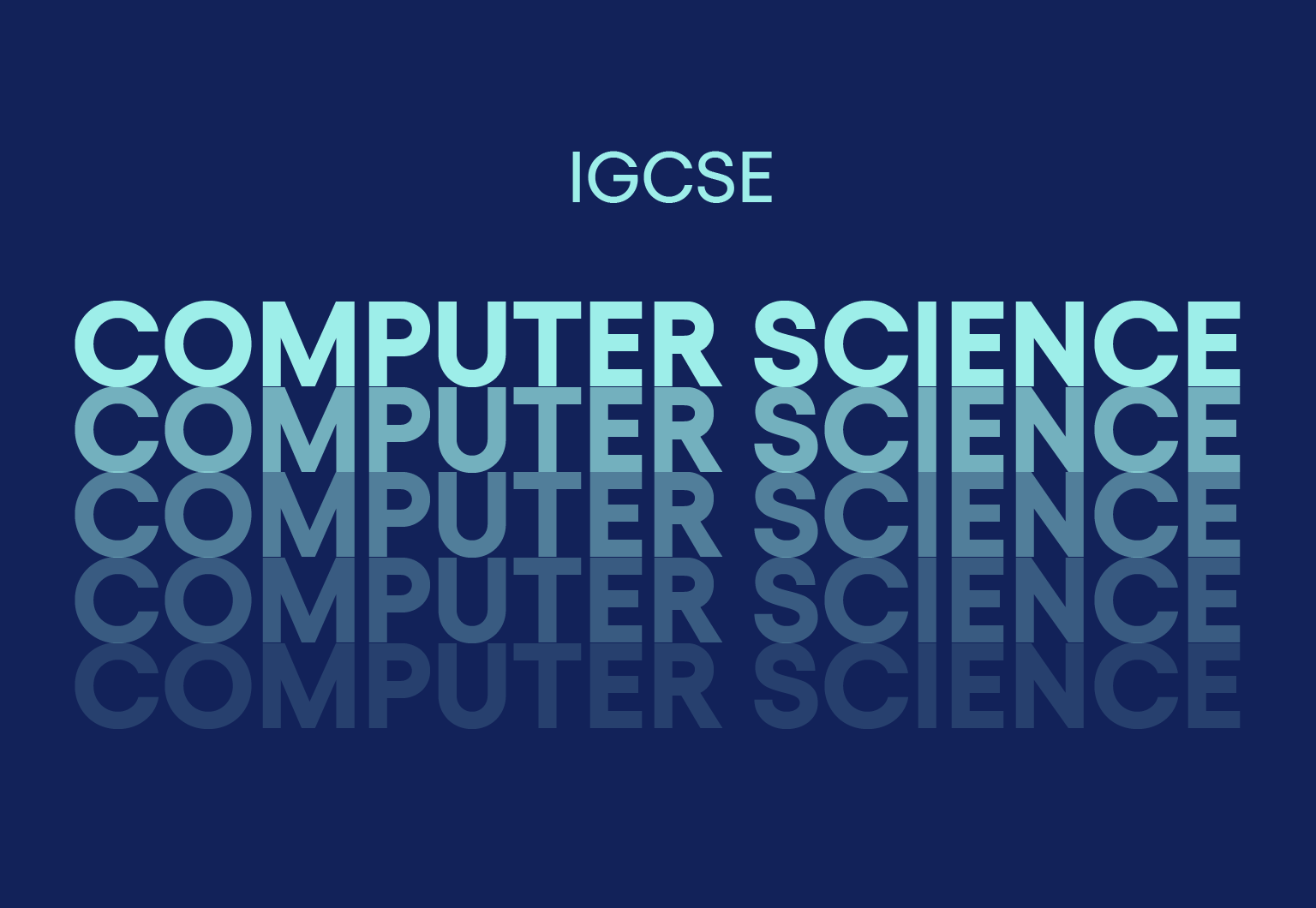
Youtube Masterclass:Start a Successful Youtube Channel for Growing Business Quickly
4.8(9)By Skill Up
Join our masterclass and harness YouTube's power to expand your business rapidly. Learn to optimize your channel, engage your audience, and achieve business success on YouTube today!

Description: This course design targets individuals who are willing to learn in detail about video and light production and also the people with no prior experience. In this course, students will know about different technical aspects of video making like audio production, camera operation, cameras and lighting and production management. Students joining this course will know in detail about skills required to operate a camera, recording sounds etc. Who is the course for? Beginners free lancer videographer production assistant Entry Requirement: This course is available to all learners, of all academic backgrounds. Learners should be aged 16 or over to undertake the qualification. Good understanding of English language, numeracy and ICT are required to attend this course. Assessment: At the end of the course, you will be required to sit an online multiple-choice test. Your test will be assessed automatically and immediately so that you will instantly know whether you have been successful. Before sitting for your final exam you will have the opportunity to test your proficiency with a mock exam. Certification: After you have successfully passed the test, you will be able to obtain an Accredited Certificate of Achievement. You can however also obtain a Course Completion Certificate following the course completion without sitting for the test. Certificates can be obtained either in hardcopy at a cost of £39 or in PDF format at a cost of £24. PDF certificate's turnaround time is 24 hours and for the hardcopy certificate, it is 3-9 working days. Why choose us? Affordable, engaging & high-quality e-learning study materials; Tutorial videos/materials from the industry leading experts; Study in a user-friendly, advanced online learning platform; Efficient exam systems for the assessment and instant result; The UK & internationally recognised accredited qualification; Access to course content on mobile, tablet or desktop from anywhere anytime; The benefit of career advancement opportunities; 24/7 student support via email. Career Path: Production Assistant Assistant camera operators film or video editor video equipment technician freelancer videographer boom operation. Diploma in Web Video Production Introduction 00:30:00 What You Can Use Video Production For 00:30:00 What You Will Need 00:30:00 Video Production Without Hardware 01:00:00 Planning and Pre-Production 01:00:00 Creating A Script 01:00:00 Filming and Production 01:00:00 Editing 01:00:00 Closing Notes 00:15:00 Mock Exam Mock Exam- Diploma in Web Video Production 00:20:00 Final Exam Final Exam- Diploma in Web Video Production 00:20:00 Certificate and Transcript Order Your Certificates and Transcripts 00:00:00

Laurel is the essence of personalised ease and style. The perfect gift for the budding writer or professional in your life - maybe that’s you. Never miss a meeting or big idea with this refillable leather diary / notebook cover (A5) that fits easily into a bag or briefcase. Laurel features a contrasting adjustable strap with stud fastening to keep your work secure, and two internal card slots perfect for business meetings. Choose your preferred English hand bound paper insert: Plain or lined notebook, or week to view diary. There are 9 leather colours to choose from, 2 leather colour straps and gold or silver hardware. Make it your own with bespoke personalisation. If you’re gifting Laurel, a personalised message can be embossed to the bottom right corner (as standard), but get in touch if you have other requests.(This is +£5) Size and DetailsSlim A5 (Quarto Medium) removable leather notebook or diary cover Paper size: 210mm x 135mm Thickness: 120 pages Cover size: 225mm x 145mm x 20mm 1x insert included Made to order and available in multiple colours with contrasting strap. Timeless designFront strap features the Hands of Tym logo. Made from respectfully-sourced Italian vegetable-tanned leather (biodegradable). Hand cut. Handmade. Hand finished. Other Sizes Available:Slim A4 (Folio Large)Slim A6 (Octavo Pocket)REFILL PAD available Personalisation & Unique stamp (not available for Courses or Tools & Supplies) What is personalisation? Personalisation is an embossed stamp of characters including letters, emojis etc. Please select from the options below if you would like to add to your product. What is a Unique Stamp? A unique stamp is a custom stamp made up of an image of your choice. It can be handprints, a drawing, handwriting etc. We can discuss this with you once you place your order. (This is +£45) How this was made Made from respectfully-sourced Italian vegetable-tanned leather, Laurel is free from harsh chemicals. Over time the luxury leather will develop a buttery soft patina. The paper inserts are hand-bound by experienced artisans in England from a quality British paper. Laurel has been thoughtfully designed and handmade by Hands of Tym, in Oxfordshire, England. Material and CareMaterialsHere at Hands of Tym, we are passionate about sourcing the highest quality sustainable materials. We use responsibly-sourced Italian vegetable-tanned leather. Find out more here.Using only the highest quality cuts, the leather will improve with use and age, developing a soft patina over time. Natural variations are a product feature of this material and contribute to the individual style of the product.The leather is free from harmful chemicals and biodegradable at the end of its life.Hand cut, handmade and hand finished in our workshop in Oxfordshire, England. Care Please note: There may be natural changes in the colour of the materials and they may stain easily. Please be careful with oils and inks. When not in use, store your product in the soft cloth bag (provided) in a cool and dry place. Repair When you buy from Hands of Tym, you’re getting so much more than your new purchase. You’re creating a connection with the maker - Georgie Tym. If your leather product becomes damaged (afterall, life happens), contact us to find out about repairing your item. What's included in the price? Laurel arrives complete with one insert and additional inserts can be purchased directly from us. Laurel arrives wrapped in tissue paper inside a black cotton dust bag, including a 'Made for you' card with care instructions and a unique code to identify your handmade leather notebook cover.