- Professional Development
- Medicine & Nursing
- Arts & Crafts
- Health & Wellbeing
- Personal Development
Description: The series CompTIA A+ 900 Certification - Complete Video Course provides an extensive lesson about CompTIA A+ 900 Certification. A+ Certification is one of the leading certificates in the computer industry. It certifies the competency of PC Service Specialists. Sponsored by CompTIA - the Computing Technology Industry Association, and tests, the course is administered by Pearson VUE. The course includes more than 50 lessons related to the Computer industry. The course starts by describing firmware and BIOS configuration options. After that, the course will teach you about the motherboard basics including motherboard sizes, form factors, and AMD CPU socket types. The course also includes topics such as Expansion slots, RAM types and features, install and configure PC expansion cards, install and configure storage device, CPU's and cooling methods and PC connection interfaces. The course will also focus on power supplies, PC connectors, printing technologies, networking tools, etc. In short, the course provides all the necessary information about computer hardware and operating system. Assessment & Certification To achieve a formal qualification, you are required to book an official exam separately with the relevant awarding bodies. However, you will be able to order a course completion CPD Certificate by paying an additional fee. Hardcopy Certificate by post - £19 Soft copy PDF via email - £10 Requirements Our CompTIA A+ 900 Certification - Complete Video Course is fully compatible with any kind of device. Whether you are using Windows computer, Mac, smartphones or tablets, you will get the same experience while learning. Besides that, you will be able to access the course with any kind of internet connection from anywhere at any time without any kind of limitation. Career Path After completing this course you will be able to build up accurate knowledge and skills with proper confidence to enrich yourself and brighten up your career in the relevant job market. Configuring BIOS Firmware FREE 00:07:00 BIOS Configuration Options 00:25:00 Motherboards Motherboard Sizes Form Factors 00:14:00 The Motherboard 00:12:00 AMD CPU Socket Types 00:11:00 Expansion Slots Expansion Cards 00:13:00 Bus Speeds 00:28:00 RAM Types and Features Memory 00:06:00 Types of RAM 00:07:00 Install and Configure PC Expansion Cards Ports 00:11:00 SCSI Connections 00:14:00 Audio Video Connections 00:26:00 Install and Configure Storage Devices Storage Devices 00:17:00 Hard Drives 00:17:00 Media Capacity 00:21:00 CPU's and Cooling Methods CPU Types and Characteristics 00:14:00 PC Connection Interfaces Physical Connections USB 00:11:00 Physical Connections VGA 00:11:00 Wireless Connections Bluetooth 00:06:00 Power Supplies Power Supply Specifications 00:16:00 Custom Computer Specifications What is a Standard Client 00:13:00 Audio Video Editing Workstations 00:08:00 Installing Displays Display Device Types 00:20:00 Backlighting 00:12:00 PC Connectors DVI to HDMI 00:13:00 Installing Peripheral Standard Input Device Types 00:16:00 Expansion Card Types 00:11:00 Multimedia Devices 00:11:00 Installing Multifunction Devices and SOHO Networks SOHO Networks 00:17:00 WPS 00:16:00 Encryption 00:14:00 Printer Technologies Printers 00:02:00 Printer Technologies Topic B Inkjet Printers 00:13:00 Printer Maintenance Technical Printer Components 00:09:00 Local and Network-Based Printers 00:22:00 Networking Network Interface Card Characteristics 00:20:00 Fiber Optic Cables 00:14:00 Properties and Characteristics of TCP/IP TCP IP 00:14:00 IP Address Classes 00:14:00 Addressing Schemes 00:17:00 TCP vs. UDP Ports 00:09:00 LDAP 00:04:00 Wi-Fi Networking Standards and Encryption Types Standards 00:03:00 Install and Configure SOHO Wireless/Wired Router Setting up your Router 00:10:00 Define Appropriate NAT Policies 00:16:00 Architecture and Internet Connection Types LANs 00:08:00 Network Topologies 00:11:00 ISPs 00:06:00 Networking Tools Cable Testers 00:13:00 Laptop Hardware Components Laptops 00:09:00 Laptop Expansion Options 00:10:00 Auto-Switching and Fixed Input Power Supplies 00:09:00 Mobile Devices What is Mobile Technology 00:09:00 Mobile Device Features 00:09:00 Bluetooth Configuration Method 00:08:00 Mobile Device Ports and Accessories Mobile Device Connection Types 00:10:00 Troubleshooting Mobile Devices 00:11:00 Troubleshooting Theory Troubleshooting Theory 00:16:00 Boot to Incorrect Device 00:16:00 PC Indicator Lights 00:10:00 Repair vs. Replace 00:10:00 Troubleshooting RAID Arrays and Hard Drives Drive and Array Troubleshooting Tools 00:06:00 Common RAID Array Issues 00:17:00 Troubleshooting Video Common Video and Display Issues 00:01:00 Troubleshooting Network Issues Common Network Issues 00:12:00 Troubleshooting Printers Common Printer Troubleshooting Tools 00:14:00 Windows Operating Systems Microsoft Windows 00:12:00 Microsoft Windows Features 00:17:00 Other Operating Systems 00:15:00 Installation Types 00:14:00 Customizing System Options 00:19:00 Command Line Tools The Command Prompt 00:12:00 Microsoft Operating System Features and Tools Administrative Tools 00:41:00 Task Manager 00:28:00 Memory Diagnostic Tool 00:46:00 Control Panel Utilities The Control Panel 00:11:00 Internet Options 00:10:00 Types of User Accounts 00:11:00 Computer My Computer 00:13:00 Permissions 00:31:00 System 00:10:00 Windows Networking on Client Desktops Workgroups 00:20:00 Network Connection Types 00:18:00 Preventative Maintenance Data Backup and Restoration 00:11:00 Scheduling Tasks 00:26:00 Features and Functionality of the Mac OS and Linux Operating Systems Patch Management in Mac OS X and Linux 00:09:00 Screen Sharing 00:06:00 Mac OS Multitouch Gestures - Touchscreen 00:09:00 Client Side Virtualization What is Virtualization 00:08:00 Virtual Desktop Infrastructure 00:12:00 Cloud-based Concepts SaaS (Software as Service) 00:09:00 Network Host Properties Server Roles 00:12:00 Mobile Operating Systems Open Source Software 00:03:00 Mobile Device Network and E-mail Mobile Device Hotspot 00:10:00 Security Malware 00:09:00 Social Engineering 00:13:00 Prevention Methods Physical Security 00:14:00 Hard Drive Sanitation 00:14:00 User Education 00:26:00 Windows Security Settings Users and Groups 00:11:00 Security Best Practices Password Best Practices 00:04:00 Securing Mobile Devices Locks 00:07:00 Troubleshooting Common PC Tools Operating System Troubleshooting Tools 00:12:00 Application Errors 00:16:00 Common Network Issues 00:12:00 Common Security Issues 00:10:00 Common PC Security Issues Browser Issues 00:06:00 Common Mobile Operating Systems Troubleshooting Dim Display 00:09:00 No Sound from Speakers 00:07:00 Common Safety Practices Static Electricity 00:14:00 Electrical Hazards 00:12:00 General Power Issues 00:10:00 Hazardous Material Disposal Procedures 00:07:00 Maintenance Tools and Techniques Professional Conduct 00:11:00 Types of Hardware Toolkits 00:11:00 Hard Drive Self-Tests 00:05:00 Computer Component Maintenance Techniques 00:10:00 Privacy and Licensing Concepts Incident Response 00:08:00 Proper Communication and Professionalism 00:07:00 Set Expectations 00:06:00 Mock Exam Mock Exam- CompTIA A+ 900 Certification - Complete Video Course 00:20:00 Final Exam Final Exam- CompTIA A+ 900 Certification - Complete Video Course 00:20:00 Certificate and Transcript Order Your Certificates and Transcripts 00:00:00

Overview This comprehensive course on Building Your Own Computer will deepen your understanding on this topic. After successful completion of this course you can acquire the required skills in this sector. This Building Your Own Computer comes with accredited certification, which will enhance your CV and make you worthy in the job market. So enrol in this course today to fast track your career ladder. How will I get my certificate? You may have to take a quiz or a written test online during or after the course. After successfully completing the course, you will be eligible for the certificate. Who is This course for? There is no experience or previous qualifications required for enrolment on this Building Your Own Computer. It is available to all students, of all academic backgrounds. Requirements Our Building Your Own Computer is fully compatible with PC's, Mac's, Laptop, Tablet and Smartphone devices. This course has been designed to be fully compatible with tablets and smartphones so you can access your course on Wi-Fi, 3G or 4G. There is no time limit for completing this course, it can be studied in your own time at your own pace. Career Path Having these various qualifications will increase the value in your CV and open you up to multiple sectors such as Business & Management, Admin, Accountancy & Finance, Secretarial & PA, Teaching & Mentoring etc. Course Curriculum 2 sections • 9 lectures • 03:06:00 total length •Module 01: Introduction to Computer & Building PC: 00:17:00 •Module 02: Overview of Hardware and Parts: 00:27:00 •Module 03: Building the Computer: 00:25:00 •Module 04: Input and Output Devices: 00:22:00 •Module 05: Software Installation: 00:35:00 •Module 06: Computer Networking: 00:21:00 •Module 07: Building a Gaming PC: 00:19:00 •Module 08: Maintenance of Computers: 00:20:00 •Assignment - Building Your Own Computer: 00:00:00

Complete Windows 10 Troubleshooting for IT HelpDesk
By Course Cloud
Course Overview Windows 10 is the most secure and efficient operating system, but issues can sometimes arise, and when they do, users will need the support of a qualified IT expert. The Complete Windows 10 Troubleshooting for IT HelpDesk course is ideal for anyone looking to kickstart a career in IT support. It covers everything you need to know about troubleshooting in Windows 10 operating system, from how to install Windows OS, to optimising system performance. Through this practical training course, you will explore a wide range of technical issues in Windows 10 and how to solve them. It will also guide you through how to create a virtual machine for Server 2019. You will gain real-world knowledge that can be applied to a wide range of hardware and software issues, equipping you with the skills to become an experienced help desk professional. This best selling Complete Windows 10 Troubleshooting for IT HelpDesk has been developed by industry professionals and has already been completed by hundreds of satisfied students. This in-depth Complete Windows 10 Troubleshooting for IT HelpDesk is suitable for anyone who wants to build their professional skill set and improve their expert knowledge. The Complete Windows 10 Troubleshooting for IT HelpDesk is CPD-accredited, so you can be confident you're completing a quality training course will boost your CV and enhance your career potential. The Complete Windows 10 Troubleshooting for IT HelpDesk is made up of several information-packed modules which break down each topic into bite-sized chunks to ensure you understand and retain everything you learn. After successfully completing the Complete Windows 10 Troubleshooting for IT HelpDesk, you will be awarded a certificate of completion as proof of your new skills. If you are looking to pursue a new career and want to build your professional skills to excel in your chosen field, the certificate of completion from the Complete Windows 10 Troubleshooting for IT HelpDesk will help you stand out from the crowd. You can also validate your certification on our website. We know that you are busy and that time is precious, so we have designed the Complete Windows 10 Troubleshooting for IT HelpDesk to be completed at your own pace, whether that's part-time or full-time. Get full course access upon registration and access the course materials from anywhere in the world, at any time, from any internet-enabled device. Our experienced tutors are here to support you through the entire learning process and answer any queries you may have via email.

Register on the Building Your Own Computer Course today and build the experience, skills and knowledge you need to enhance your development and work towards your dream job. Study this course through online learning and take the first steps towards a long-term career. The course consists of a number of easy to digest, in-depth modules, designed to provide you with a detailed, expert level of knowledge. Learn through a mixture of instructional video lessons and online study materials. Receive online tutor support as you study the course, to ensure you are supported every step of the way. Get a digital certificate as a proof of your course completion. The Building Your Own Computer Course is incredibly great value and allows you to study at your own pace. Access the course modules from any internet-enabled device, including computers, tablet, and smartphones. The course is designed to increase your employability and equip you with everything you need to be a success. Enrol on the now and start learning instantly! What You Get With The Building Your Own Computer Course Receive a e-certificate upon successful completion of the course Get taught by experienced, expert instructors Study at a time and pace that suits your learning style Get instant feedback on assessments 24/7 help and advice via email or live chat Get full tutor support on weekdays (Monday to Friday) Course Design The course is delivered through our online learning platform, accessible through any internet-connected device. There are no formal deadlines or teaching schedules, meaning you are free to study the course at your own pace. You are taught through a combination of Video lessons Online study materials Certificate of Achievement Endorsed Certificate of Achievement from the Quality Licence Scheme Once the course has been completed and the assessment has been passed, all students are entitled to receive an endorsed certificate. This will provide proof that you have completed your training objectives, and each endorsed certificate can be ordered and delivered to your address for only £99. Please note that overseas students may be charged an additional £10 for postage. CPD Certificate of Achievement from Janets Upon successful completion of the course, you will be able to obtain your course completion e-certificate free of cost. Print copy by post is also available at an additional cost of £9.99 and PDF Certificate at £4.99. Endorsement This course and/or training programme has been endorsed by the Quality Licence Scheme for its high-quality, non-regulated provision and training programmes. This course and/or training programme is not regulated by Ofqual and is not an accredited qualification. Your training provider will be able to advise you on any further recognition, for example progression routes into further and/or higher education. For further information please visit the Learner FAQs on the Quality Licence Scheme website. Method of Assessment In order to ensure the Quality Licensing scheme endorsed and CPD acknowledged certificate, learners need to score at least 60% pass marks on the assessment process. After submitting assignments, our expert tutors will evaluate the assignments and give feedback based on the performance. After passing the assessment, one can apply for a certificate. Who Is This Course For: The course is ideal for those who already work in this sector or are an aspiring expert. This course is designed to enhance your expertise and boost your CV. Learn key skills and gain a Certificate of Achievement to prove your newly-acquired knowledge. Requirements: The online training is open to all students and has no formal entry requirements. To study the Building Your Own Computer Course, all your need is a passion for learning, a good understanding of English, numeracy, and IT skills. You must also be over the age of 16. Course Content Module 01: Introduction to Computer & Building PC Introduction to Computer & Building PC 00:19:00 Module 02: Overview of Hardware and Parts Overview of Hardware and Parts 00:29:00 Module 03: Building the Computer Building the Computer 00:27:00 Module 04: Input and Output Devices Input and Output Devices 00:24:00 Module 05: Software Installation Software Installation 00:37:00 Module 06: Computer Networking Computer Networking 00:23:00 Module 07: Building a Gaming PC Building a Gaming PC 00:21:00 Module 08: Maintenance of Computers Maintenance of Computers 00:22:00 Assignment Assignment - Building Your Own Computer Course 2 weeks, 1 day Order Your Certificate Order your Certificate QLS 00:00:00 Frequently Asked Questions Are there any prerequisites for taking the course? There are no specific prerequisites for this course, nor are there any formal entry requirements. All you need is an internet connection, a good understanding of English and a passion for learning for this course. Can I access the course at any time, or is there a set schedule? You have the flexibility to access the course at any time that suits your schedule. Our courses are self-paced, allowing you to study at your own pace and convenience. How long will I have access to the course? For this course, you will have access to the course materials for 1 year only. This means you can review the content as often as you like within the year, even after you've completed the course. However, if you buy Lifetime Access for the course, you will be able to access the course for a lifetime. Is there a certificate of completion provided after completing the course? Yes, upon successfully completing the course, you will receive a certificate of completion. This certificate can be a valuable addition to your professional portfolio and can be shared on your various social networks. Can I switch courses or get a refund if I'm not satisfied with the course? We want you to have a positive learning experience. If you're not satisfied with the course, you can request a course transfer or refund within 14 days of the initial purchase. How do I track my progress in the course? Our platform provides tracking tools and progress indicators for each course. You can monitor your progress, completed lessons, and assessments through your learner dashboard for the course. What if I have technical issues or difficulties with the course? If you encounter technical issues or content-related difficulties with the course, our support team is available to assist you. You can reach out to them for prompt resolution.

Starting an Online Teaching Business
By The Teachers Training
Starting an Online Teaching Business is yet another 'Teacher's Choice' course from Teachers Training for a complete understanding of the fundamental topics. You are also entitled to exclusive tutor support and a professional CPD-accredited certificate in addition to the special discounted price for a limited time. Just like all our courses, this Starting an Online Teaching Business and its curriculum have also been designed by expert teachers so that teachers of tomorrow can learn from the best and equip themselves with all the necessary skills. Consisting of several modules, the course teaches you everything you need to succeed in this profession. The course can be studied part-time. You can become accredited within 1 hour studying at your own pace. Your qualification will be recognised and can be checked for validity on our dedicated website. Why Choose Teachers Training Some of our Website features are: This is a dedicated website for teaching 24/7 tutor support Interactive Content Affordable price Courses accredited by the UK's top awarding bodies 100% online Flexible deadline Entry Requirements No formal entry requirements. You need to have: Passion for learning A good understanding of the English language Be motivated and hard-working over the age of 16. Assessment The assessment is straightforward, you need to complete the assignment questions that will be provided to you at the end of the course, you can complete the assignment anytime you want. After you complete and submit your assignment, our tutors will assess your assignment and give you feedback if needed. After your assignment has been assessed and you have passed, you will be qualified and will be able to apply for a course completion certificate. Certification CPD Certification from The Teachers Training After you have successfully completed your assignment, you will be qualified to apply for a CPD Certification from The Teachers Training. The PDF certificate can be downloaded after you have completed your course. You can get your digital certificate (PDF) for £4.99 only Hard copy certificates are also available, and you can get one for only £10.99 You can get both PDF and Hard copy certificates for just £12.99! The certificate will add significant weight to your CV and will give you a competitive advantage when applying for jobs. Starting an Online Teaching Business Let's Start Teaching Online 00:10:00 Hardware and Software to Create Courses 00:03:00 Validating Course Subjects 00:04:00 Editing Videos 00:06:00
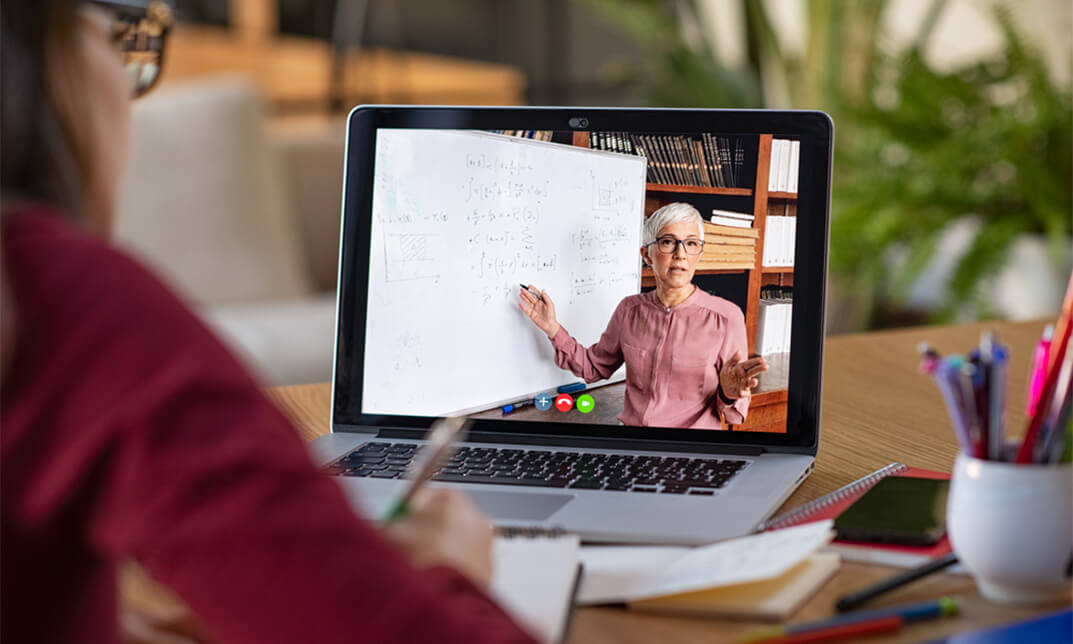
Ultimate Broadcasting Guide for OBS
By Compete High
ð¥ Unleash Your Broadcasting Potential with the Ultimate Broadcasting Guide for OBS! ð Are you ready to take your streaming and broadcasting skills to the next level? Whether you're a gaming enthusiast, a content creator, or a business professional looking to captivate your audience through live streams, OBS (Open Broadcaster Software) is your gateway to seamless, professional-grade broadcasting. Introducing our comprehensive online course: the Ultimate Broadcasting Guide for OBS! ð ð¹ Master the Tools: Dive deep into the functionalities of OBS and learn how to wield its features like a pro. From scene creation to audio management and everything in between, this course covers it all! ð¹ Polish Your Presentation: Elevate your broadcasts with advanced tips and tricks to enhance visual appeal, engage viewers, and create a dynamic streaming experience that keeps audiences coming back for more. ð¹ Optimize Your Setup: Discover the optimal settings and configurations for your hardware, ensuring smooth and high-quality streams without compromising performance. ð¹ Exclusive Techniques: Unlock insider secrets and expert strategies from industry professionals to stand out in the competitive world of streaming and broadcasting. ð¹ Troubleshooting Expertise: Overcome technical hurdles and glitches with confidence. Learn troubleshooting techniques to tackle common issues and maintain a flawless broadcast. ð¹ Interactive Community: Join a thriving community of broadcasters, exchange ideas, and get ongoing support from instructors and fellow learners on your broadcasting journey. ð¡ Whether you're a beginner eager to embark on your streaming adventure or an experienced broadcaster seeking to refine your skills, this course is tailored for you. ð Enroll now and gain the knowledge and expertise needed to become a broadcasting maestro with OBS! ð Don't miss this opportunity to level up your streaming game. Join the ranks of successful broadcasters who have transformed their content with the Ultimate Broadcasting Guide for OBS! Course Curriculum

Functional Skills Maths Level 2, Functional Skills English Level 2, Functional Skills IT
4.7(47)By Academy for Health and Fitness
Functional Skills English Level 2 | Functional Skills Maths Level 2 | Functional Skills IT Level 2 with PDF Certificates Are you tired of feeling held back by those frustrating math equations or the words that seem to elude you in English? Our comprehensive Functional Skills bundle can help you as it comprises three individual courses - Functional Skills Maths, Functional Skills English, and Functional Skills IT. Each one is tailored to empower you with vital Functional Skills that are essential for the modern workplace. This course bundle provides a solid foundation of Functional Skills in English, Maths, and IT, essential for both personal development and professional success. The English course focuses on improving Reading, Writing, Speaking, and Listening skills, while the Maths course offers Practical Applications and Problem-solving Techniques. IT training covers essential Digital Skills, and the Fitness course introduces Health and Well-being into the mix. Additional courses on English Grammar and Math Tricks offer unique strategies to further enhance your proficiency and confidence in these core areas. Additionally, we are offering 2 more courses related to Functional Skills absolutely FREE. Courses Included In this Functional Skills Package Are: Course 01: Functional Skills English Level 2 Course 02: Functional Skills Maths Level 2 Course 03: Functional Skills IT Level 2 Course 04: Functional Skills Fitness Level 2 Course 05: English Spelling, Punctuation, and Grammar Training Course 06: Math Tricks & Tips- Best Techniques to Speed up Your Math Learning Outcomes of the Functional Skills Bundle: Develop strong written and verbal communication skills in English. Demonstrate proficiency in asking and answering questions. Improve spelling accuracy and employ correct spelling strategies. Acquire essential mathematical skills. Apply mathematical rules and formulas to solve real-life problems. Demonstrate proficiency in using computer hardware and software. Understand and mitigate IT security threats while troubleshooting computer issues. Why Choose Us? Opportunity to get a Free CPD Accredited / QLS Endorsed Certificate upon completion of the course Get a Free Student ID Card with this training program (£10 postal charge will be applicable for international delivery) The course is Affordable and Simple to understand Get Lifetime Access to the course materials The training program comes with 24/7 Tutor Support Start your learning journey straight away! Curriculum Breakdown Course 01: Functional Skills English Level 2 Module 01: Introduction to the Course Module 02: Basics of Grammar Module 03: The Basics of Sentence Module 04: Structure of Sentence Module 05: Questions Module 06: Punctuation and Capitalisation Module 07: Spelling Module 08: Common Mistakes and Ways to Improve Course 02: Functional Skills Maths Level 2 Module 01: Numbers and Negative Numbers Module 02: Multiple Factors Module 03: Fractions and Power Module 04: Percentages Module 05: Expressions Module 06: Decimals Module 07: Ratio and Proportion Module 08: Exponents and Radicals Module 09: Graphs Module 10: The Profit and Loss Module 11: Perimeter and Area Module 12: Averages Module 13: Probability Course 03: Functional Skills IT Level 2 Section 01: How People Use Computers Section 02: System Hardware Section 03: Device Ports And Peripherals Section 04: Data Storage And Sharing Section 05: Understanding Operating Systems Section 06: Setting Up And Configuring A PC Section 07: Setting Up And Configuring A Mobile Device Section 08: Managing Files Section 09: Using And Managing Application Software Section 10: Configuring Network And Internet Connectivity Section 11: IT Security Threat Mitigation Section 12: Computer Maintenance And Management Section 13: IT Troubleshooting Section 14: Understanding Databases Section 15: Developing And Implementing Software Course 04: Functional Skills Fitness Level 2 Module 01: Introduction To Functional Fitness Training Module 02: What Is Functional Fitness Module 03: Benefits Of Functional Fitness Module 04: Functional Fitness & Other Exercises Module 05: Common Mistakes With Functional Fitness Module 06: Functional Fitness & Power Module 07: Functional Fitness & Strength Module 08: Functional Fitness & Range Of Motion Module 09: Functional Fitness & Balance & Endurance Assessment Process After completing this online course, you will be given immediate access to a specially designed MCQ test. The results will be analysed, and the score will be shown for your review. The passing score for each test will be set at 60%. After passing the Functional Skills exam, you will be able to request a certificate at an additional cost that has been endorsed by the Quality Licence Scheme. CPD 360 CPD hours / points Accredited by CPD Quality Standards Who is this course for? This bundle is ideal for: Students seeking mastery in this field Professionals seeking to enhance their skills Anyone who is passionate about this topic Our Course is Knowledge-based not a regulated course. To get Qualified, you may choose the following options: IGCSE Maths A-Level Maths Functional Skills Qualification in Maths at Level 2 Functional Skills Qualification in Mathematics at Level 2 - GCSE Equivalent for Maths A-level Mathematics Functional Skills Qualification in Mathematics at Entry 1 Functional Skills Qualification in Mathematics at Level 1 Functional Skills Qualification in English at Entry 1 Functional Skills Qualification in English at Entry 2 Functional Skills Qualification in English at Level 1 Functional Skills Qualification in ICT at Level 2 Functional Skills Qualification in Information & Communication Technology (ICT) at Level 1 Requirements You will not need any prior background or expertise to enrol in this Bundle. Career path Enrolling on our Bundle can lead you to the following career path: Teacher Teacher Assistant Private Tutor Customer Service Fire service Police Certificates CPDQS Accredited Certificate Digital certificate - £12.99 Upon passing the Course, you need to order a Digital Certificate for each of the courses inside this bundle as proof of your new skills that are accredited by CPD QS for Free. Certificate in Functional Skills English at QLS Level 2 Hard copy certificate - £79 Show off Your New Skills with a Certification of Completion After successfully completing the Certificate in Functional Skills English at QLS Level 2course, you can order an original hardcopy certificate of achievement endorsed by the Quality Licence Scheme. The certificate will be home-delivered, with a pricing scheme of - 79 GBP inside the UK 89 GBP (including postal fees) for international delivery CPDQS Accredited Certificate 29 GBP for Printed Hardcopy Certificate inside the UK 39 GBP for Printed Hardcopy Certificate outside the UK (international delivery)

**Don't Spend More; Spend Smarter** Boost Your Career with Apex Learning and Get Noticed By Recruiters in this Hiring Season! Get Hard Copy + PDF Certificates + Transcript + Student ID Card worth £160 as a Gift - Enrol Now Give a compliment to your career and take it to the next level. This CompTIA Library will provide you with the essential knowledge to shine in your professional career. Whether you want to develop skills for your next job or elevate skills for your next promotion, this CompTIA Library will help you keep ahead of the pack. The CompTIA Library incorporates basic to advanced level skills to shed some light on your way and boost your career. Hence, you can strengthen your expertise and essential knowledge, which will assist you in reaching your goal. Further, this CompTIA Library will add extra value to your resume to stand out to potential employers. Throughout the programme, it stresses how to improve your competency as a person in your chosen field while also outlining essential career insights in this job sector. Consequently, you'll sharpen your knowledge and skills; on the other hand, see a clearer picture of your career growth in future. By the end of the CompTIA Library, you can equip yourself with the essentials to keep you afloat in the competition. Along with this CompTIA Library course, you will get 10 premium courses, an originalHardcopy, 11 PDF Certificates (Main Course + Additional Courses) Student ID card as gifts. This CompTIA Library Bundle Consists of the following Premium courses: Course 01: CompTIA IT Fundamentals ITF+ (FCO-U61) Course 02: CompTIA A+ (220-1001) Course 03: CompTIA A+ (220-1002) Course 04: CompTIA Network (N10-007) Course 05: CompTIA Security+ (SY0-401) New 2020 Course 06: CompTIA Security+ (SY0-601) Course 07: Cloud Computing / CompTIA Cloud+ (CV0-002) Course 08: CompTIA PenTest+ (Ethical Hacking) Course 09: CompTIA CySA+ Cybersecurity Analyst (CS0-002) Course 10: Cisco ASA Firewall Training Course 11: Linux for Absolute Beginners! As one of the top course providers in the UK, we're committed to providing you with the best educational experience possible. Our industry experts have designed the CompTIA Library to empower you to learn all at once with accuracy. You can take the course at your own pace - anytime, from anywhere. So, enrol now to advance your career! Benefits you'll get choosing Apex Learning for this CompTIA Library: Pay once and get lifetime access to 11 CPD courses Free e-Learning App for engaging reading materials & helpful assistance Certificates, student ID for the title course included in a one-time fee Free up your time - don't waste time and money travelling for classes Accessible, informative modules designed by expert instructors Learn at your ease - anytime, from anywhere Study the course from your computer, tablet or mobile device CPD accredited course - improve the chance of gaining professional skills Gain valuable knowledge without leaving your home How will I get my Certificate? After successfully completing the course you will be able to order your CPD Accredited Certificates (PDF + Hard Copy) as proof of your achievement. PDF Certificate: Free (Previously it was £6*11 = £66) Hard Copy Certificate: Free (For The Title Course: Previously it was £10) Curriculum of CompTIA Library Bundle Course 01: CompTIA IT Fundamentals ITF+ (FCO-U61) How People Use Computers System Hardware Device Ports and Peripherals Data Storage and Sharing Understanding Operating Systems Setting Up and Configuring a PC Setting Up and Configuring a Mobile Device Managing Files Using and Managing Application Software Configuring Network and Internet Connectivity IT Security Threat Mitigation Computer Maintenance and Management IT Troubleshooting Understanding Databases Developing and Implementing Software Course 02: CompTIA A+ (220-1001) All about the CompTIA A+ Safety and Professionalism The Visible Computer CPUs RAM Firmware Motherboards Power Supplies Mass Storage Technologies Implementing Mass Storage Essential Peripherals Building a PC Display Technologies Essentials of Networking Local Area Networking Wireless Networking The Internet Virtualization Portable Computing Understanding Mobile Devices Care and Feeding of Mobile Devices Printers and Multifunction Devices Securing Computers Course 03: CompTIA A+ (220-1002) All About the CompTIA A+ 2019 Core 2 Exam Safety and Professionalism The Visible Computer CPUs RAM Power Supply Implementing Mass Storage Building a PC Windows under the Hood Users, Groups, and Permissions Maintaining and Optimizing Operating Systems Working with the Command-Line Interface Troubleshooting Operating Systems Display Technologies Essentials of Networking Local Area Networking Wireless Networking The Internet Portable Computing Care and Feeding of Mobile Devices Securing Computers Operational Procedures Course 04: CompTIA Network (N10-007) Introduction Network Models Cabling and Topology Ethernet Basics Modern Ethernet Installing a Physical Network TCP/IP Basics Routing TCP/IP Applications Network Naming Securing TCP/IP Advanced Networking Devices IPv6 Remote Connectivity Wireless Networking Virtualization and Cloud Computing Mobile Networking Building a Real-World Network Managing Risk Protecting Your Network Network Monitoring Network Troubleshooting Course 05: CompTIA Security+ (SY0-401) New 2020 Security Fundamentals Identifying Security Threats and Vulnerabilities Managing Data, Application, and Host Security Implementing Network Security Implementing Access Control, Authentication, and Account Management Managing Certificates Implementing Compliance and Operational Security Risk Management Troubleshooting and Managing Security Incidents Business Continuity and Disaster Recovery Planning Course 06: CompTIA Security+ (SY0-601) Introduction Risk Management Cryptography Identity and Account Management Tools of the Trade Securing Individual Systems The Basic LAN Securing Wireless LANs Securing Public Servers Securing Dedicated Systems Physical Security Secure Protocols and Applications Testing Infrastructure Dealing with Incidents Course 07: Cloud Computing / CompTIA Cloud+ (CV0-002) What You Need to Know Introducing the Cloud System Requirements for Cloud Deployments Cloud Storage Cloud Compute Cloud Networking Cloud Security Migrating to the Cloud Maintaining Cloud Solutions Troubleshooting Cloud Solutions Course 08: CompTIA PenTest+ (Ethical Hacking) Introduction Planning and Scoping Surveying the Target Select Your Attack Vector Selecting Pen Testing Tools Reporting and Communication Course 09: CompTIA CySA+ Cybersecurity Analyst (CS0-002) Introduction The Importance of Threat Data and Intelligence Threat Intelligence in Support of Organizational Security Vulnerability Assessment Tools Threats and Vulnerabilities Associated with Specialized Technology Threats and Vulnerabilities Associated with Specialized Technology Threats and Vulnerabilities Associated with Operating in the Cloud Mitigating Controls for Attacks and Software Vulnerabilities Security Solutions for Infrastructure Management Software Assurance Best Practices Hardware Assurance Best Practices Data Analysis in Security Monitoring Activities Implement Configuration Changes to Existing Controls to Improve Security The Importance of Proactive Threat Hunting Compare and Contrast Automation Concepts and Technologies And Much More... Course 10: Cisco ASA Firewall Training Common Network Security Terms Confidentiality, Integrity, Availability. Security Concepts & Terms Intro to Firewall Technologies About Cisco ASA Firewall Install Cisco ASAv Firewall in GNS3 Install ASA 9 Cluster, Security Context enable in GNS3. Install Cisco ASAv Firewall on EVE-NG Install Cisco ASAv Firewall on VMWare Workstation. Cisco ASA Firewall Basic Configuration Commands. Device Management Cisco ASA Console Device Management Cisco ASA Telnet Device Management Cisco ASA SSH And Much More... Course 11: Linux for Absolute Beginners! Introduction to Linux Linux Installation Linux Command Line Interface (CLI) Essentials Advanced CLI Usage Linux Development Tools Web Development Project Web Server Setup, Host Cofiguration and App Deployment Linux User Management Linux Network Administration CPD 150 CPD hours / points Accredited by CPD Quality Standards Who is this course for? Anyone from any background can enrol in this CompTIA Library bundle. Persons with similar professions can also refresh or strengthen their skills by enrolling in this course. Students can take this course to gather professional knowledge besides their study or for the future. Requirements Our CompTIA Library is fully compatible with PC's, Mac's, laptops, tablets and Smartphone devices. This course has been designed to be fully compatible with tablets and smartphones, so you can access your course on Wi-Fi, 3G or 4G. There is no time limit for completing this course; it can be studied in your own time at your own pace. Career path Having this various expertise will increase the value of your CV and open you up to multiple job sectors. Certificates Certificate of completion Digital certificate - Included Certificate of completion Hard copy certificate - Included You will get the Hard Copy certificate for the title course (CompTIA IT Fundamentals ITF+ (FCO-U61)) absolutely Free! Other Hard Copy certificates are available for £10 each. Please Note: The delivery charge inside the UK is £3.99, and the international students must pay a £9.99 shipping cost.

Computer Maintenance Advanced Diploma - CPD Certified
By Wise Campus
Computer Maintenance: Computer Maintenance Computer maintenance course will welcome you to a smooth, powerful Computer world. So that, you may become a tech master! Are you ready to begin working in IT or as a computer maintenance specialist? Our computer maintenance course will assist you in comprehending a computer's internal operations and gaining the skills necessary to execute computer maintenance activities to maximise its performance and longevity. With the assistance of our specialised Computer Maintenance: Computer Maintenance Course, you will acquire the knowledge and skills necessary to manage any computer-related issue that comes your way. The fundamentals of building, maintaining, and troubleshooting computer hardware and software are covered in this course on computer maintenance. computer maintenance includes subjects like setting up hardware elements including hard drives, processors, and memory. Computer maintenance courses instruct students on upgrades, backups, and security. You will learn the abilities and information required to competently maintain and troubleshoot computer systems in the computer maintenance course. The Computer Maintenance Course comes with a variety of educational films, clear pictures, instructions, assistance, and other materials. Throughout the course, you will have access to online support. Online access to the Computer Maintenance Course makes it possible for you to learn at your own pace and from the convenience of your home. The modules for the Computer Maintenance Course are accessible online from any location or device with an internet connection. Grab the chance to become an expert in computer maintenance. Learn the tricks to ensuring a computer runs flawlessly by enrolling right away in our computer maintenance course. Maintaining computers effectively will open up exciting career opportunities by our computer maintenance course! Main Course: Computer Maintenance Free Courses are including with this Computer Maintenance Course Along with The Computer Maintenance Course, We Offer a free IT Security Course Along with The Computer Maintenance Course, We Offer a free Social Media Marketing Course Along with The Computer Maintenance Course, We Offer a free Level 4 Time Management Course Special Offers of this Computer Maintenance Course This Computer Maintenance Course includes a FREE PDF Certificate. Lifetime access to this Computer Maintenance Course Instant access to this Computer Maintenance Course Get FREE Tutor Support to this Computer Maintenance Course Computer Maintenance: Computer Maintenance Learn the fundamentals of computer systems, their parts, and their operations with this Computer Maintenance: Computer Maintenance Course. Explore the motherboard, the beating heart of a computer system. You can solve common motherboard problems and learn about its various components with the assistance of this Computer Maintenance: Computer Maintenance Course. You can acquire the abilities and information required to confidently maintain and troubleshoot computer systems by enrolling in our Computer Maintenance: Computer Maintenance Course. Who is this course for? Computer Maintenance: Computer Maintenance This Computer Maintenance Course is open for all and is especially suited for: Aspiring IT professionals Computer enthusiasts Anyone interested in learning the fundamentals of computer maintenance Whoever desires to troubleshoot their own computers Everyone who wants to construct their own gaming computer Anyone aspiring to build a career as a Computer Technician Requirements Computer Maintenance: Computer Maintenance To enrol in this Computer Maintenance Course, students must fulfil the following requirements. To join in our Computer Maintenance Course, you must have a strong command of the English language. To successfully complete our Computer Maintenance Course, you must be vivacious and self driven. To complete our Computer Maintenance Course, you must have a basic understanding of computers. A minimum age limit of 15 is required to enrol in this Computer Maintenance Course. Career path Computer Maintenance: Computer Maintenance You can find employment in this field with the help of this computer maintenance course. With this computer maintenance course, you may stand out on your resume and get more work prospects, you may work as a: Computer Specialist Technician for PC Maintenance Expert in Technical Support Systems Engineer

Welcome to Print Production: Professional Training for Printing Jobs. In this course, you'll learn: Fundamentals of Print Production:Introduction to the printing industryHistorical perspective and evolution of printOverview of print technologies and methods Process of Print Production:Step-by-step breakdown of the print production workflowUnderstanding pre-press, press, and post-press processesTroubleshooting common issues in the production pipeline Tools of Print Production:In-depth exploration of industry-standard softwarePractical use of design and layout toolsOverview of hardware and machinery used in print production Understanding Colour:Color theory and its application in printColor spaces, models, and calibrationTechniques for achieving accurate and consistent color reproduction Binding and Finishing:Various binding methods and their applicationsFinishing techniques for different print materialsQuality control in binding and finishing processes Preparing Raster Images:Best practices for working with raster imagesImage resolution, color modes, and file formatsHands-on exercises for image optimization in print projects Understanding Fonts:Typography essentials for printFont selection and pairingHandling fonts in various design software Photoshop Production Tips:Advanced techniques for image manipulation and enhancementOptimizing images for printIntegration of Photoshop into the print production workflow Illustrator Production Tips:Vector graphics essentialsCreating print-ready illustrations and designsLeveraging Illustrator tools for efficient print production
