- Professional Development
- Medicine & Nursing
- Arts & Crafts
- Health & Wellbeing
- Personal Development
Fundamentals of Secure Software
By Packt
This course is complete training for someone who wants to join the security world and get familiar with most of the practices/risks and different areas, where they can invest to become experts. It covers both the 'admin' side of how to develop the processes and program around it as well as an insight into the technical aspects.

IT Consultant - IT Consulting and Project Management
By Compliance Central
Are you looking to enhance your IT Consultant skills? If yes, then you have come to the right place. Our comprehensive course on IT Consultant will assist you in producing the best possible outcome by mastering the IT Consultant skills. The IT Consultant course is for those who want to be successful. In the IT Consultant course, you will learn the essential knowledge needed to become well versed in IT Consultant. Our IT Consultant course starts with the basics of IT Consultant and gradually progresses towards advanced topics. Therefore, each lesson of this IT Consultant course is intuitive and easy to understand. Why would you choose the IT Consultant course from Compliance Central: Lifetime access to IT Consultant course materials Full tutor support is available from Monday to Friday with the IT Consultant course Learn IT Consultant skills at your own pace from the comfort of your home Gain a complete understanding of IT Consultant course Accessible, informative IT Consultant learning modules designed by experts Get 24/7 help or advice from our email and live chat teams with the IT Consultant Study IT Consultant in your own time through your computer, tablet or mobile device A 100% learning satisfaction guarantee with your IT Consultant Course IT Consultant Curriculum Breakdown of the IT Consultant Course Course Outline: Section 01: How People Use Computers Section 02: System Hardware Section 03: Device Ports and Peripherals Section 04: Data Storage and Sharing Section 05: Understanding Operating Systems Section 06: Setting Up and Configuring a PC Section 07: Setting Up and Configuring a Mobile Device Section 08: Managing Files Section 09: Using and Managing Application Software Section 10: Configuring Network and Internet Connectivity Section 11: IT Security Threat Mitigation Section 12: Computer Maintenance and Management Section 13: IT Troubleshooting Section 14: Understanding Databases Section 15: Developing and Implementing Software CPD 10 CPD hours / points Accredited by CPD Quality Standards Who is this course for? The IT Consultant course helps aspiring professionals who want to obtain the knowledge and familiarise themselves with the skillsets to pursue a career in IT Consultant. It is also great for professionals who are already working in IT Consultant and want to get promoted at work. Requirements To enrol in this IT Consultant course, all you need is a basic understanding of the English Language and an internet connection. Career path IT Project Manager: £40,000 to £80,000 per year IT Business Analyst: £35,000 to £60,000 per year IT Consultant: £35,000 to £70,000 per year Solutions Architect: £45,000 to £85,000 per year IT Service Delivery Manager: £40,000 to £70,000 per year IT Program Manager: £50,000 to £95,000 per year Certificates CPD Accredited PDF Certificate Digital certificate - Included CPD Accredited PDF Certificate CPD Accredited Hard Copy Certificate Hard copy certificate - £10.79 CPD Accredited Hard Copy Certificate Delivery Charge: Inside the UK: Free Outside of the UK: £9.99 each

Overview This comprehensive course on CompTIA Healthcare IT Technician will deepen your understanding on this topic. After successful completion of this course you can acquire the required skills in this sector. This CompTIA Healthcare IT Technician comes with accredited certification from CPD, which will enhance your CV and make you worthy in the job market. So enrol in this course today to fast track your career ladder. How will I get my certificate? You may have to take a quiz or a written test online during or after the course. After successfully completing the course, you will be eligible for the certificate. Who is This course for? There is no experience or previous qualifications required for enrolment on this CompTIA Healthcare IT Technician. It is available to all students, of all academic backgrounds. Requirements Our CompTIA Healthcare IT Technician is fully compatible with PC's, Mac's, Laptop, Tablet and Smartphone devices. This course has been designed to be fully compatible with tablets and smartphones so you can access your course on Wi-Fi, 3G or 4G. There is no time limit for completing this course, it can be studied in your own time at your own pace. Career Path Learning this new skill will help you to advance in your career. It will diversify your job options and help you develop new techniques to keep up with the fast-changing world. This skillset will help you to- Open doors of opportunities Increase your adaptability Keep you relevant Boost confidence And much more! Course Curriculum 6 sections • 27 lectures • 06:02:00 total length •Core Concepts in Healthcare IT 00:06:00 •EMR EHR Issues: 00:05:00 •Regulations, Standards, and Stakeholders: 00:14:00 •HIPAA Controls and Compliance: 00:08:00 •Healthcare Organizations: 00:14:00 •Medical Terminology, Equipment, and Software: 00:12:00 •Medical Coding and Billing: 00:05:00 •Medical Computer Interfaces: 00:07:00 •Roles and Responsibilities: 00:10:00 •Manage Communication and Ethics Issues: 00:15:00 •Legal Best Practices, Requirements, and Documentation: 00:09:00 •Medical Document Imaging: 00:04:00 •Sanitation Management: 00:03:00 •Computing Essentials: 00:05:00 •Networking: 00:33:00 •Manage Servers and Software: 00:27:00 •Hardware Support: 00:14:00 •Set Up a Workstation: 00:08:00 •Troubleshoot Basic IT Issues: 00:15:00 •Troubleshoot Medical IT Issues: 00:20:00 •Implementation of an EMR EHR System: 00:34:00 •Change Control: 00:08:00 •Manage Physical and Logical Security: 00:36:00 •Implement Security Best Practices and Threat Mitigation Techniques: 00:13:00 •Manage Remote Access: 00:06:00 •Manage Wireless Security: 00:15:00 •Perform Backups and Disaster Recovery: 00:16:00

Master the art of remote work with our comprehensive 'Remote Working Online Training' course. From setting up a productive home office and effective communication strategies to staying motivated, boosting productivity, and fostering virtual collaboration, this course equips you with the essential skills for success in the digital workplace. Explore modules on virtual etiquette, cybersecurity, and strategies for continuous growth as a remote professional. Elevate your remote work experience and thrive in the evolving world of flexible and digital work environments.

Building your Own Computer Course
By Compliance Central
Are you looking to enhance your Building your Own Computer Course skills? If yes, then you have come to the right place. Our comprehensive course on Building your Own Computer Course will assist you in producing the best possible outcome by mastering the Building your Own Computer Course skills. The Building your Own Computer Course course is for those who want to be successful. In the Building your Own Computer Course course, you will learn the essential knowledge needed to become well versed in Building your Own Computer Course. Our Building your Own Computer Course course starts with the basics of Building your Own Computer Course and gradually progresses towards advanced topics. Therefore, each lesson of this Building your Own Computer Course course is intuitive and easy to understand. Why would you choose the Building your Own Computer Course course from Compliance Central: Lifetime access to Building your Own Computer Course course materials Full tutor support is available from Monday to Friday with the Building your Own Computer Course course Learn Building your Own Computer Course skills at your own pace from the comfort of your home Gain a complete understanding of Building your Own Computer Course course Accessible, informative Building your Own Computer Course learning modules designed by expert instructors Get 24/7 help or advice from our email and live chat teams with the Building your Own Computer Course bundle Study Building your Own Computer Course in your own time through your computer, tablet or mobile device. A 100% learning satisfaction guarantee with your Building your Own Computer Course Course Improve your chance of gaining in demand skills and better earning potential by completing the Building your Own Computer Course Building your Own Computer Course Curriculum Breakdown of the Building your Own Computer Course Course Module 01: Introduction to Computer & Building PC Module 02: Overview of Hardware and Parts Module 03: Building the Computer Module 04: Input and Output Devices Module 05: Software Installation Module 06: Computer Networking Module 07: Building a Gaming PC Module 08: Maintenance of Computers CPD 10 CPD hours / points Accredited by CPD Quality Standards Who is this course for? The Building your Own Computer Course course helps aspiring professionals who want to obtain the knowledge and familiarise themselves with the skillsets to pursue a career in Building your Own Computer Course. It is also great for professionals who are already working in Building your Own Computer Course and want to get promoted at work. Requirements To enrol in this Building your Own Computer Course course, all you need is a basic understanding of the English Language and an internet connection. Career path The Building your Own Computer Course course will enhance your knowledge and improve your confidence in exploring opportunities in various sectors related to Building your Own Computer Course. Certificates CPD Accredited PDF Certificate Digital certificate - Included CPD Accredited PDF Certificate CPD Accredited Hard Copy Certificate Hard copy certificate - £10.79 CPD Accredited Hard Copy Certificate Delivery Charge: Inside the UK: Free Outside of the UK: £9.99 each

Beginners' Guide to Practical Quantum Computing with IBM Qiskit
By Packt
This course is intended for beginner-level individuals who are fascinated about quantum computing and want to learn more about it. It uses Jupyter notebook and IBM Qiskit tool to execute your learning into the actual computation.
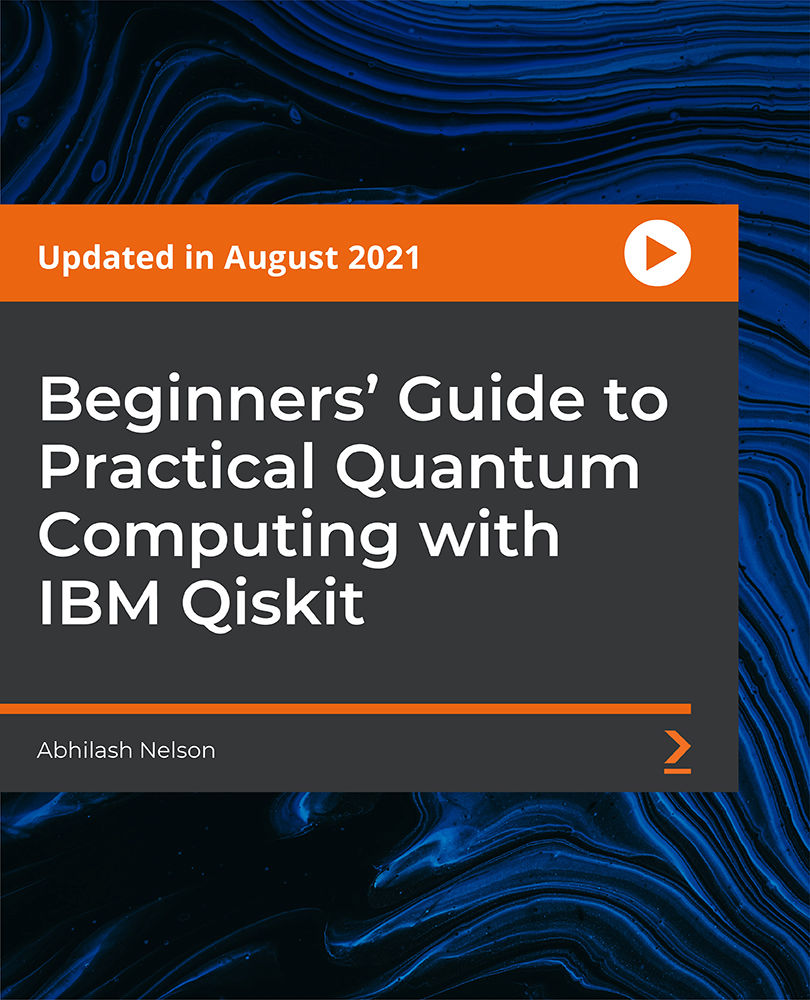
Advanced C++ Programming
By Eduolc
Created for individuals who have no prior programming experience but wish to learn how to program in C++.
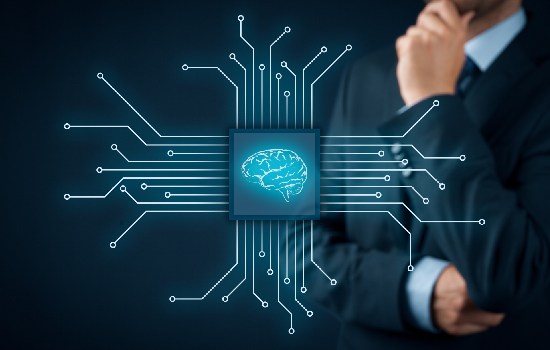
ARM Assembly Language From Ground Up™ 2
By Packt
This ARM assembly programming course will help you gain a solid understanding of bare-metal firmware development for ARM-based microcontrollers. You'll learn how to navigate the microcontroller reference manual and datasheet to extract the right information to build peripheral drivers and firmware like a pro. This course does not use any libraries and only applies the ARM assembly language.
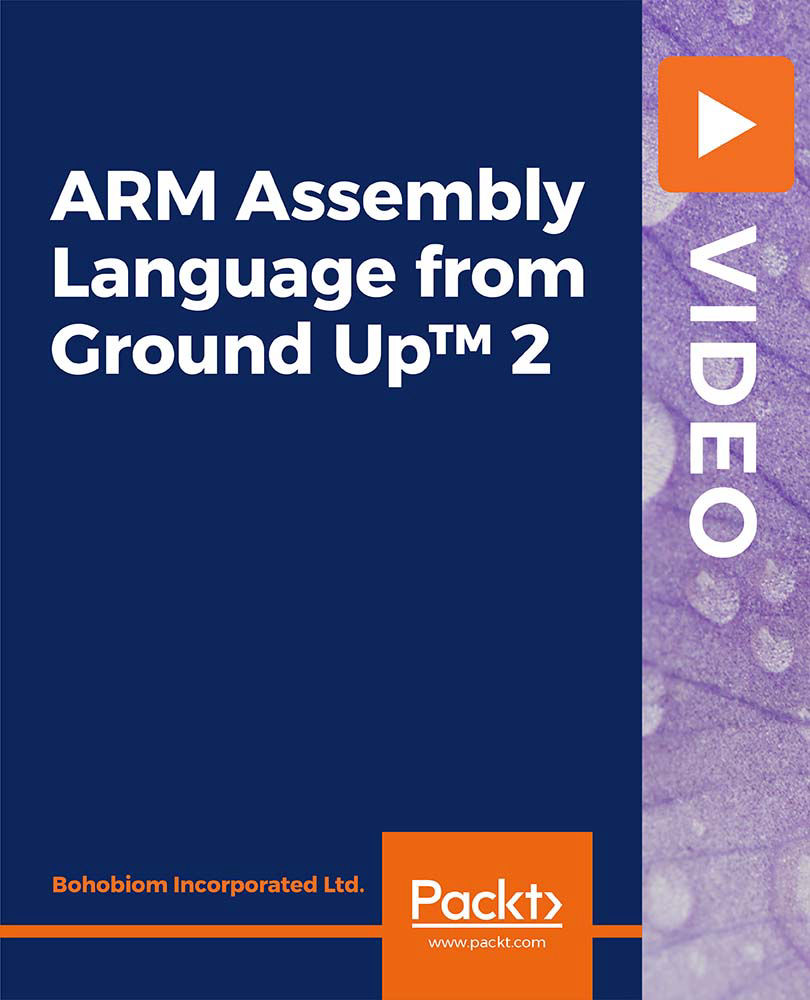
Delve into the dynamic world of digital exploration with our 'Introduction to Computers and Internet for Beginners' course. Tailored for newcomers, this comprehensive guide illuminates the fundamental pillars of computing, from efficient operating and troubleshooting to mastering quintessential applications. Experience a smooth transition as you acquaint yourself with varying Windows versions and fortify your knowledge base with vital cyber security protocols. By course completion, you'll confidently navigate the digital landscape, equipped with tools and understanding previously unimagined. Learning Outcomes Gain proficiency in computer operations and troubleshooting techniques. Utilise essential computer applications with adeptness. Establish a foundational understanding of tools and networking. Transition seamlessly between Windows 8 and the novel features of Windows 10. Uphold best practices for cyber security and online safety. Why choose this Introduction to Computers and Internet for Beginners course? Unlimited access to the course for a lifetime. Opportunity to earn a certificate accredited by the CPD Quality Standards after completing this course. Structured lesson planning in line with industry standards. Immerse yourself in innovative and captivating course materials and activities. Assessments are designed to evaluate advanced cognitive abilities and skill proficiency. Flexibility to complete the Introduction to Computers and Internet for Beginners Course at your own pace, on your own schedule. Receive full tutor support throughout the week, from Monday to Friday, to enhance your learning experience. Who is this Introduction to Computers and Internet for Beginners course for? Absolute beginners venturing into the digital domain. Adults aiming to modernise their tech skills. Students desiring a robust foundation in computing. Small business owners looking to manage digital operations. Individuals prioritising online safety and security. Career path Help Desk Support: £18,000 - £30,000 Computer Technician: £17,000 - £26,000 IT Support Specialist: £20,000 - £35,000 Network Administrator (Entry Level): £22,000 - £33,000 Application Support Analyst: £25,000 - £40,000 Cyber Security Analyst (Entry Level): £28,000 - £45,000 Prerequisites This Introduction to Computers and Internet for Beginners does not require you to have any prior qualifications or experience. You can just enrol and start learning.This Introduction to Computers and Internet for Beginners was made by professionals and it is compatible with all PC's, Mac's, tablets and smartphones. You will be able to access the course from anywhere at any time as long as you have a good enough internet connection. Certification After studying the course materials, there will be a written assignment test which you can take at the end of the course. After successfully passing the test you will be able to claim the pdf certificate for £4.99 Original Hard Copy certificates need to be ordered at an additional cost of £8. Course Curriculum Module 01 : Computer Operating and Troubleshooting What is an Operating System 00:48:00 Configuring the Operating System 00:06:00 What is an Application 00:10:00 Using Control Panel 00:18:00 Hardware and Peripherals 00:07:00 Storage 00:12:00 Connectivity Devices 00:05:00 Network Components 00:09:00 Software and Concepts 00:11:00 Licensing 00:06:00 Using Software 00:07:00 Software Tools 00:10:00 Software 00:14:00 Hardware, Devices, and Peripherals 00:06:00 Backup and Restore 00:03:00 Module 02 : Key Applications Application Features 01:21:00 Working with Word Processing 00:44:00 Working with Spreadsheets 00:49:00 Making a Presentation 01:08:00 Databases 00:34:00 Collaboration 00:03:00 Module 03 : Tools & Networking Course Introduction 00:02:00 Web Browsers 00:47:00 Networking Terminology 00:35:00 E-mail 00:38:00 Communicating in the Modern World 00:14:00 Protecting Yourself 00:15:00 Web Searching 00:31:00 Protecting Yourself 00:31:00 Module 04 : Windows 8 for PC Identify Components of a Personal Computer IPU 00:08:00 Sign In to Windows 8 00:07:00 Signing In to Windows 8 and Managing Tiles 00:08:00 Navigate the Start Screen 00:18:00 Using the Account ID Menu 00:02:00 Access and Identify the Charms 00:03:00 Viewing the Charms 00:02:00 Modern Apps and Common Navigation Features 00:03:00 Navigating a Modern App 00:07:00 Multitasking with Apps 00:05:00 Working with Multiple Apps 00:05:00 Navigate the Desktop IPU 00:07:00 Navigating The desktop 00:07:00 Manage Files and Folders with File Explorer IPU 00:09:00 Managing Files and Folders 00:15:00 Elements of a Desktop Window 00:12:00 Working with the Elements of a Desktop Window 00:10:00 Creating and Modifying Files with Wordpad 00:14:00 Printing a Document 00:05:00 Navigate Internet Explorer 10 00:08:00 Navigating Internet Explorer 10 00:09:00 Browse the Web 00:12:00 Using Internet Explorer and Share 00:08:00 Customize the Start Screen 00:07:00 Creating Groups on the Start Screen 00:03:00 Changing PC Setting 00:07:00 Customize the Desktop IPU 00:09:00 Personalizing the Desktop 00:11:00 Set Privacy Levels and Passwords 00:05:00 Changing Your Password 00:05:00 Use Windows Defender IPU 00:05:00 Changing Windows Defender Settings 00:06:00 Store and Share Files with SkyDrive 00:03:00 Module 05 : Windows 10 - New Developments What Makes Windows 10 Different? 00:14:00 Primary Feature Overview 00:14:00 Navigating and Using Windows 10 00:36:00 Module 06 : Cyber Security Awareness Course Overview 00:14:00 Types of Security Threats 00:29:00 Social Engineering 00:30:00 Identity Theft 00:29:00 Data Classification 00:28:00 Types of Classifications 00:18:00 Protecting Your Digital Information 00:45:00 Password Management 00:13:00 Malware 00:17:00 Software Detection 00:28:00 Security from End-to-End 00:27:00 Secure E-mail Use 00:21:00 Secure Web Browsing 00:29:00 Piracy 00:16:00 Security Policies 00:17:00 Moving Forward 00:12:00

Follow your dreams by enrolling on the Computer Operating System and Network Terminology course today and develop the experience, skills and knowledge you need to enhance your development. Computer Operating System and Network Terminology will help you arm yourself with the qualities you need to work towards your dream job. Study the Computer Operating System and Network Terminology training course online with Janets through our online learning platform and take the first steps towards a successful long-term career. The Computer Operating System and Network Terminology course will allow you to enhance your CV, impress potential employers, and stand out from the crowd. This Computer Operating System and Network Terminology course consists of a number of easy to digest, in-depth modules, designed to provide you with a detailed, expert level of knowledge. Study the Computer Operating System and Network Terminology course through a mixture of instructional video lessons and online study materials. Receive online tutor support as you study the Computer Operating System and Network Terminology course, to ensure you are supported every step of the way. Get a digital certificate as proof of your Computer Operating System and Network Terminology course completion. Janets is one of the top online training course providers in the UK, and we want to make education accessible to everyone! Learn the essential skills you need to succeed and build a better future for yourself with the Computer Operating System and Network Terminology course. The Computer Operating System and Network Terminology course is designed by industry experts and is tailored to help you learn new skills with ease. The Computer Operating System and Network Terminology is incredibly great value and allows you to study at your own pace. With full course access for one year, you can complete the Computer Operating System and Network Terminology when it suits you. Access the Computer Operating System and Network Terminology course modules from any internet-enabled device, including computers, tablets, and smartphones. The Computer Operating System and Network Terminology course is designed to increase your employability and equip you with everything you need to be a success. Enrol on the Computer Operating System and Network Terminology now and start learning instantly! What You Get Out Of Studying Computer Operating System and Network Terminology With Janets Free PDF certificate upon successful completion of the Computer Operating System and Network Terminology Full one-year access to Computer Operating System and Network Terminology Course materials Instant assessment results with the Computer Operating System and Network Terminology Full tutor support available from Monday to Friday with the Computer Operating System and Network Terminology Study the Computer Operating System and Network Terminology at your own pace Benefit from instant feedback through mock exams and multiple-choice assessments Gain a complete understanding of Computer Operating System and Network Terminology Accessible, informative modules taught by expert instructors Get 24/7 help or advice from our email and live chat teams with the Computer Operating System and Network Terminology Study the Computer Operating System and Network Terminology in your own time through your computer, tablet or mobile device Improve your chance of gaining skills and better earning potential by completing the Computer Operating System and Network Terminology Description The Computer Operating System and Network Terminology training course is delivered through Janets' online learning platform. Access the Computer Operating System and Network Terminology content from any internet-enabled device whenever or wherever you want to. The Computer Operating System and Network Terminology course has no formal teaching deadlines, meaning you are free to complete the course at your own pace. Certificate of Achievement Endorsed Certificate of Achievement from the Quality Licence Scheme Once the course has been completed and the assessment has been passed, all students are entitled to receive an endorsed certificate. This will provide proof that you have completed your training objectives, and each endorsed certificate can be ordered and delivered to your address for only £79. Please note that overseas students may be charged an additional £10 for postage. CPD Certificate of Achievement from Janets Upon successful completion of the course, you will be able to obtain your course completion e-certificate free of cost. Print copy by post is also available at an additional cost of £9.99 and PDF Certificate at £4.99. Endorsement This course and/or training programme has been endorsed by the Quality Licence Scheme for its high-quality, non-regulated provision and training programmes. This course and/or training programme is not regulated by Ofqual and is not an accredited qualification. Your training provider will be able to advise you on any further recognition, for example progression routes into further and/or higher education. For further information please visit the Learner FAQs on the Quality Licence Scheme website. Method of Assessment In order to ensure the Quality Licensing scheme endorsed and CPD acknowledged certificate, learners need to score at least 60% pass marks on the assessment process. After submitting assignments, our expert tutors will evaluate the assignments and give feedback based on the performance. After passing the assessment, one can apply for a certificate. Who is this course for The Computer Operating System and Network Terminology is ideal for those who already work in this sector or are an aspiring expert. This Computer Operating System and Network Terminology course is designed to enhance your expertise and boost your CV. Learn key skills and gain a Certificate of Achievement to prove your newly-acquired knowledge. Requirements The Computer Operating System and Network Terminology is open to all students and has no formal entry requirements. To study the Computer Operating System and Network Terminology course, all your need is a passion for learning, a good understanding of English, numeracy, and IT skills. You must also be over the age of 16. Career Path The Computer Operating System and Network Terminology is ideal for anyone who wants to pursue their dream career in a relevant industry. Learn the skills you need to boost your CV and go after the job you want. Complete the Computer Operating System and Network Terminology and gain a Certificate of Achievement that will help you excel in finding your ideal job. Course Content Operating System Fundamentals What is an Operating System 00:48:00 Configuring the Operating System 00:06:00 What is an Application 00:10:00 Using Control Panel 00:18:00 Computer and Network Terminology Hardware and Peripherals 00:07:00 Storage 00:12:00 Connectivity Devices 00:05:00 Network Components 00:09:00 Working with Software and the OS Software and Concepts 00:10:00 Licensing 00:06:00 Using Software 00:07:00 Software Tools 00:10:00 Troubleshooting Software 00:14:00 Hardware, Devices, and Peripherals 00:06:00 Backup and Restore 00:03:00 Assignment Assignment - Computer Operating System And Network Terminology 2 weeks, 1 day Order Your Certificate Order your Certificate QLS 00:00:00 Frequently Asked Questions Are there any prerequisites for taking the course? There are no specific prerequisites for this course, nor are there any formal entry requirements. All you need is an internet connection, a good understanding of English and a passion for learning for this course. Can I access the course at any time, or is there a set schedule? You have the flexibility to access the course at any time that suits your schedule. Our courses are self-paced, allowing you to study at your own pace and convenience. How long will I have access to the course? For this course, you will have access to the course materials for 1 year only. This means you can review the content as often as you like within the year, even after you've completed the course. However, if you buy Lifetime Access for the course, you will be able to access the course for a lifetime. Is there a certificate of completion provided after completing the course? Yes, upon successfully completing the course, you will receive a certificate of completion. This certificate can be a valuable addition to your professional portfolio and can be shared on your various social networks. Can I switch courses or get a refund if I'm not satisfied with the course? We want you to have a positive learning experience. If you're not satisfied with the course, you can request a course transfer or refund within 14 days of the initial purchase. How do I track my progress in the course? Our platform provides tracking tools and progress indicators for each course. You can monitor your progress, completed lessons, and assessments through your learner dashboard for the course. What if I have technical issues or difficulties with the course? If you encounter technical issues or content-related difficulties with the course, our support team is available to assist you. You can reach out to them for prompt resolution.
