- Professional Development
- Medicine & Nursing
- Arts & Crafts
- Health & Wellbeing
- Personal Development
865 Hair courses
Description: This Photoshop Expert Certificate - City on Attack Photo Manipulation is designed to Will help you to learn transform crappy images into stunning artwork in photoshop for beginners. Through this course, you will learn various professional techniques in Photoshop which are used by the top professionals in their day to day editing workflows as well as for creating stunning photo manipulation or artwork. You will learn all the professional editing tips and tricks which you can use for your day to day editing task as well. The skills which you are going to learn in this Photoshop Expert Certificate - City on Attack Photo Manipulation can also help you to start your own freelancing photo editing business. After completion of this course, you are images would never look the same again. Your images would look more professional and more stunning. Assessment: At the end of the course, you will be required to sit for an online MCQ test. Your test will be assessed automatically and immediately. You will instantly know whether you have been successful or not. Before sitting for your final exam you will have the opportunity to test your proficiency with a mock exam. Certification: After completing and passing the course successfully, you will be able to obtain an Accredited Certificate of Achievement. Certificates can be obtained either in hard copy at a cost of £39 or in PDF format at a cost of £24. Who is this Course for? Photoshop Expert Certificate - City on Attack Photo Manipulation is certified by CPD Qualifications Standards and CiQ. This makes it perfect for anyone trying to learn potential professional skills. As there is no experience and qualification required for this course, it is available for all students from any academic background. Requirements Our Photoshop Expert Certificate - City on Attack Photo Manipulation is fully compatible with any kind of device. Whether you are using Windows computer, Mac, smartphones or tablets, you will get the same experience while learning. Besides that, you will be able to access the course with any kind of internet connection from anywhere at any time without any kind of limitation. Career Path After completing this course you will be able to build up accurate knowledge and skills with proper confidence to enrich yourself and brighten up your career in the relevant job market. Section 01 - Introduction to the Course City Under Attack Photo Manipulation Photoshop Intro-city under attack Photo manipulation Photoshop FREE 00:06:00 Harsh Vardhan Art - Introduce yourself-General for Photoshop courses 00:01:00 Section 02 - Pre-Requisite Photo Harsh Vardhan Art - 1- Introduction to the Interface in Photoshop 00:02:00 Harsh Vardhan Art - 2-Opening and Saving Images files in Photoshop 00:04:00 Harsh Vardhan Art - 3-Saving Images for Web 00:02:00 Harsh Vardhan Art - 4-Save Images for Printing 00:02:00 Harsh Vardhan Art - 5-Copy Paste Edit in Photoshop 00:01:00 Section 03 - Essential Tools for Photo Manipulation Harsh Vardhan Art - 1-How the Mask Tool works in Photoshop Part-1 00:05:00 Harsh Vardhan Art - 2-How the Mask Tool works in Photoshop Part-2 00:04:00 Harsh Vardhan Art - 3-How to Get Black Mask instead of White in Photoshop 00:01:00 sh Vardhan Art - 4-mask hairs-New Select & Mask features in Photoshop 2017 latest update-general 00:13:00 Harsh Vardhan Art - 5-how Pen Tool Works Final-1 comp 00:06:00 Harsh Vardhan Art - 6-what is refine edge option in photoshop final part-1 comp 00:05:00 Harsh Vardhan Art - 7-what Is Refine Edge Option In Photoshop Final Part-2-1 comp 00:03:00 Section 04 - Basic Adjustments & Correction in Photoshop Harsh Vardhan Art - 1-Basic Correction of the Image in Photoshop-city under Attack Photomanipulation 00:05:00 Harsh Vardhan Art - 2-skin Retouching City Under Atttack-1 00:06:00 Harsh Vardhan Art - 3-enhancing eyes-city under attack photomaniuplation photoshop-1 00:04:00 Harsh Vardhan Art - 4-Removing Object In Photoshop Using Stamp Tool 00:06:00 Harsh Vardhan Art - 5-adding Texture To The Fabric In Photoshop-1 00:05:00 Harsh Vardhan Art - 6-How to Remove Background from an Image in Photoshop 00:03:00 Section 05 - Lets Start City Under Attack Photomanipulation 1-Creating New Document & Preparing Background City underattack Photomanipulation Photoshop 00:02:00 2-Replacing Sky city Underattack Photomanipulation Photoshop 00:03:00 3-Creating Fog Or Smoke city Underattack Photomanipulation Photoshop 00:03:00 4-Placing & Colour Grading The Portrait-city Underattack Photomanipulation Photoshop 00:04:00 5-Creating Rim Light Or Edge Light-city Underattack Photomanipulation Photoshop 00:02:00 6-Continue Creating Rim Light Or Edge Light-city Underattack Photomanipulation Photoshop 00:02:00 7-Adding Vignette Effect-city Underattack Photomanipulation Photoshop 00:04:00 8-Adding Light Glare-city Underattack Photomanipulation Photoshop-14 00:01:00 9-Adding Warm Light-city Underattack Photomanipulation Photoshop 00:01:00 10-Dodging & Burning Portrait-city Underattack Photomanipulation Photoshop 00:03:00 11-Adding Birds In The Sky-city Underattack Photomanipulation Photoshop 00:01:00 12-Placing Plane In The Sky-city Underattack Photomanipulation Photoshop 00:03:00 13-Adding Crashing Smoke To The Plane-city Underattack Photomanipulation Photoshop 00:02:00 14-Color Grading In Colour Efex Pro-city Underattack Photomanipulation Photoshop 00:04:00 15-Getting Final Look Using Colour Lookup Filter-city Underattack Photomanipulation Photoshop 00:04:00 Certificate and Transcript Order Your Certificates and Transcripts 00:00:00

Modular Game Art Creation
By iStudy UK
Whether you're an indie game developer who wants to create your own game assets, or you are just starting out as a designer and want to get your foot in the door in 2D game art design, this Modular Game Art Creation course is going to benefit you. With this course, you will master in modular design and learn how to create 2D game tilesets and game assets effectively. This Modular Game Art Creation course aims to teach you the techniques of creating fast, cheap and effective modular game assets in Inkspace. In a nutshell, after successful completion of the course, you'll get a better understanding of modular game art design and learn how to create real and effective modular designs for video games. What you'll learn You will be able to create your own 2D game tiles You will understand and able to create real and effective modular design for video games You will work much faster with Inkscape Requirements You will need to have a basic Inkscape knowledge Who this course is for: Indie game developers who want to create their own game assets Beginner designers, who want to get into 2D game art design What is modular design First question: What is REAL modular design? FREE 00:02:00 Is modular design for you? When to use it? FREE 00:03:00 The steps of creating modular design elements for video games 00:03:00 Creating simple spaceships with modular design Planning and designing the spaceship moduls 00:16:00 Create more moduls and guns for the spaceships 00:15:00 Finishing the spaceships and assemble some variations 00:05:00 Design modular character game art in Inkscape Start to create a set of modular cartoon faces! 00:11:00 Create the mouth and eyebrow moduls 00:10:00 Finish the cartoon head game assets by adding some hairstyles 00:18:00 Create a (a modular) army of goblins! Create the blueprint and the first goblin head 00:11:00 Design 2 more goblin heads 00:12:00 Add three bodies to the heads 00:12:00 Creating goblin arms and goblin legs 00:10:00 Create a set of fantasy weapons for our goblin minions! 00:15:00 Design a tileset for a 2D topdown game with Inkscape Creating the blueprints and the first tiles! 00:15:00 Building more grass tiles and understand the design method more! 00:17:00 Draw the final grass tiles and assembling them 00:10:00 Designing the blueprint and first assets for the water tiles 00:10:00 Creating the final water tiles and assembling them 00:14:00 Planning and creating the road tiles 00:16:00 Finalize the road tiles 00:08:00 Creating individual tiles and assemble a game world map from our tile system! 00:12:00
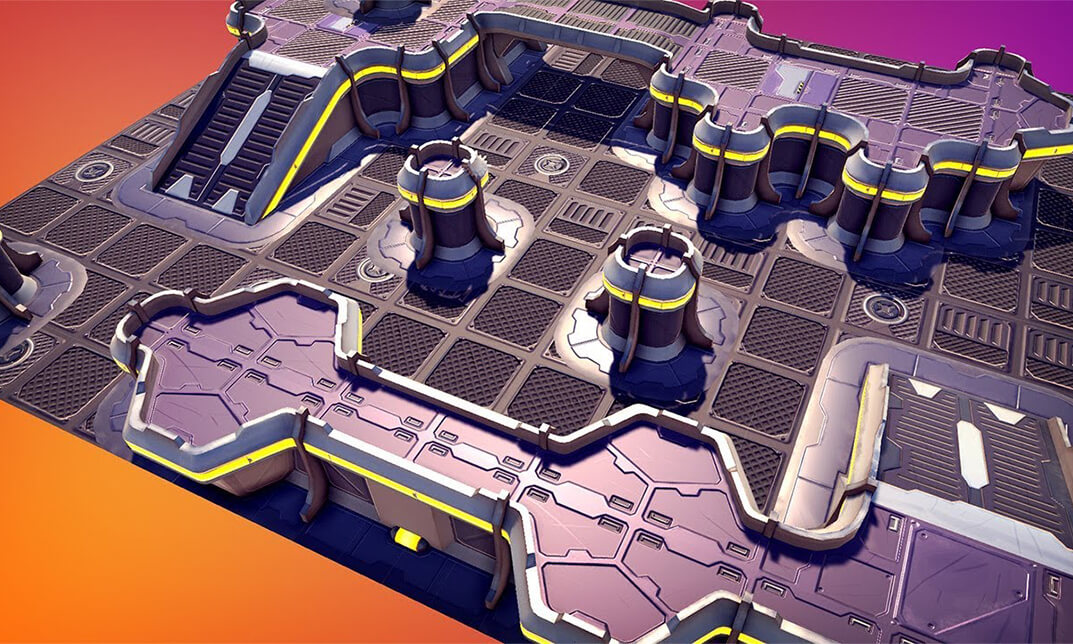
Professional Diploma in Cosmetics and Makeup
By iStudy UK
This is a professional course designed for people who wants to start their career in the makeup industry or learn makeup skills to save money. Professional Diploma in Cosmetics and Makeup contains 5 professional and unique training tips to help you get started with cosmetics and makeup. You will be able to develop professional skills required to go with trend and current market. You will find knowledgeable resources that will deliver you necessary facts about the cosmetics industry. You will be able to make your clients skin healthy, give them professional looking shines, advancements and many more. With this course, you will also be able to develop interpersonal skills to deal with different types of customers. Running a business in this competitive world is not easy, thus a professional certification can save your time and also give you the opportunity of showcasing your talent to the world. Course Highlights Professional Diploma in Cosmetics and Makeup is an award winning and the best selling course that has been given the CPD Certification & IAO accreditation. It is the most suitable course anyone looking to work in this or relevant sector. It is considered one of the perfect courses in the UK that can help students/learners to get familiar with the topic and gain necessary skills to perform well in this field. We have packed Professional Diploma in Cosmetics and Makeup into 20 modules for teaching you everything you need to become successful in this profession. To provide you ease of access, this course is designed for both part-time and full-time students. You can become accredited in just 15 hours and it is also possible to study at your own pace. We have experienced tutors who will help you throughout the comprehensive syllabus of this course and answer all your queries through email. For further clarification, you will be able to recognize your qualification by checking the validity from our dedicated website. Why You Should Choose Professional Diploma in Cosmetics and Makeup Lifetime access to the course No hidden fees or exam charges CPD Accredited certification on successful completion Full Tutor support on weekdays (Monday - Friday) Efficient exam system, assessment and instant results Download Printable PDF certificate immediately after completion Obtain the original print copy of your certificate, dispatch the next working day for as little as £9. Improve your chance of gaining professional skills and better earning potential. Who is this Course for? Professional Diploma in Cosmetics and Makeup is CPD certified and IAO accredited. This makes it perfect for anyone trying to learn potential professional skills. As there is no experience and qualification required for this course, it is available for all students from any academic backgrounds. Requirements Our Professional Diploma in Cosmetics and Makeup is fully compatible with any kind of device. Whether you are using Windows computer, Mac, smartphones or tablets, you will get the same experience while learning. Besides that, you will be able to access the course with any kind of internet connection from anywhere at any time without any kind of limitation. Career Path You will be ready to enter the relevant job market after completing this course. You will be able to gain necessary knowledge and skills required to succeed in this sector. All our Diplomas' are CPD and IAO accredited so you will be able to stand out in the crowd by adding our qualifications to your CV and Resume. Cosmetics What is a Cosmetic? FREE 00:15:00 Cosmetics - From Tradition to Modernity FREE 00:15:00 Equipment - Makeup Kits 01:00:00 Skin 01:00:00 Face 01:00:00 Lips 00:15:00 Eyes 01:00:00 Ten-Step Guide to Perfect Makeup 00:30:00 Special Makeup Applications 01:00:00 Essential Equipment for the Professional 00:30:00 Advanced Makeup Applications 00:30:00 Makeup Application Guidelines Makeup Supplies 00:30:00 Makeup Application Women/Girls 00:30:00 Makeup Application Guys 00:30:00 Cleansing & Hairstyles 00:15:00 Makeup Makeup Basics I 01:00:00 Makeup Basics II 01:00:00 Makeup Basics III 01:00:00 Makeup Basics IV 01:00:00 Makeup Basics V 01:00:00 Mock Exam Mock Exam- Makeup Application Course 00:30:00 Final Exam Final Exam- Makeup Application Course 00:30:00

Professional Makeup and Beauty Tips
By iStudy UK
Do you want to bring out the artist in you? Are you interested in Makeup? Then this is the course you do not want to miss out on. Whether you want to work for a beauty company as a makeup artist or start your own business, doing a makeup course will help to get your new career off to a good start. Whilst you may already be great at applying makeup, there's not a limit to how much you can learn. There is always a technique which might enhance your skills as a makeup artist. This course will kickstart your career into the beauty industry. If you are looking for a way to differentiate yourself from others applying for beauty roles, having done professional makeup and beauty tips course will work in your favour. This course is compiled of different units, all designed to increase your knowledge as a makeup artist. For all professional makeup artists there are always ways to improve skills and this course will greatly help you achieve that. Course Highlights Professional Makeup and Beauty Tips is an award winning and the best selling course that has been given the CPD Certification & IAO accreditation. It is the most suitable course anyone looking to work in this or relevant sector. It is considered one of the perfect courses in the UK that can help students/learners to get familiar with the topic and gain necessary skills to perform well in this field. We have packed Professional Makeup and Beauty Tips into 19 modules for teaching you everything you need to become successful in this profession. To provide you ease of access, this course is designed for both part-time and full-time students. You can become accredited in just 14 hours, 15 minutes hours and it is also possible to study at your own pace. We have experienced tutors who will help you throughout the comprehensive syllabus of this course and answer all your queries through email. For further clarification, you will be able to recognize your qualification by checking the validity from our dedicated website. Why You Should Choose Professional Makeup and Beauty Tips Lifetime access to the course No hidden fees or exam charges CPD Accredited certification on successful completion Full Tutor support on weekdays (Monday - Friday) Efficient exam system, assessment and instant results Download Printable PDF certificate immediately after completion Obtain the original print copy of your certificate, dispatch the next working day for as little as £9. Improve your chance of gaining professional skills and better earning potential. Who is this Course for? Professional Makeup and Beauty Tips is CPD certified and IAO accredited. This makes it perfect for anyone trying to learn potential professional skills. As there is no experience and qualification required for this course, it is available for all students from any academic backgrounds. Requirements Our Professional Makeup and Beauty Tips is fully compatible with any kind of device. Whether you are using Windows computer, Mac, smartphones or tablets, you will get the same experience while learning. Besides that, you will be able to access the course with any kind of internet connection from anywhere at any time without any kind of limitation. Career Path You will be ready to enter the relevant job market after completing this course. You will be able to gain necessary knowledge and skills required to succeed in this sector. All our Diplomas' are CPD and IAO accredited so you will be able to stand out in the crowd by adding our qualifications to your CV and Resume. Cosmetics & Makeup What is a Cosmetic? FREE 00:15:00 Cosmetics - From Tradition to Modernity FREE 00:15:00 Makeup Basics I 01:00:00 Makeup Basics II 01:00:00 Makeup Basics III 01:00:00 Makeup Basics IV 01:00:00 Makeup Basics V 01:00:00 Applying Makeup Makeup Supplies 00:30:00 Makeup Application Women/Girls 00:30:00 Makeup Application Guys 00:30:00 Cleansing & Hairstyles 00:15:00 Professional Makeup and Beauty Tips Body Products Basics 01:00:00 Be Educated On Toxins And Detoxing 01:00:00 Using Bath Products 01:00:00 Sunless Tanning 01:00:00 Body Makeup 01:00:00 The Latest In Support Garments 01:00:00 How Looking Great Makes You Feel Great 00:30:00 Wrapping Up 00:30:00 Mock Exam Final Exam

Photoshop Expert - City on Attack Photo Manipulation
By iStudy UK
The Photoshop Expert - City on Attack Photo Manipulation is a comprehensive course intended for absolute beginners that will provide useful lessons to become an expert in photo manipulation Photoshop with City under attack in the most dynamic and accessible way possible. The course teaches you easy to follow tips and tricks for creating outstanding photos in Photoshop as well as multiple professional techniques in Photoshop which are applied by the topmost professionals in editing workflows for creating beautiful photos manipulation or artwork. You will also familiarise with the most powerful tools in Photoshop. After completing the course, you will be able to apply the techniques acquired from the course to convert ordinary and dull images into the professional photographs in no time. What Will I Learn? How to turn Ordinary images into stunning images in Photoshop Professional image editing in Adobe Photoshop Learn the techniques of transforming dull and boring images into the professional images various amazing yet simple techniques of photo manipulation in Photoshop how I created this under-exposed totally crap image into this stunning City under Attack Photo Manipulation in Photoshop Basics of Photo Manipulation in Photoshop Most Important Tools in Photoshop Requirements You should be a Beginner or Intermediate user of Photoshop! You should be having a Little bit Knowledge of Photoshop, though I have tried to Explain Basics also. You should not be an Advanced user of Photoshop as You will not learn anything new! Section 01 - Introduction to the Course City Under Attack Photo Manipulation Photoshop Intro-city under attack Photo manipulation Photoshop FREE 00:06:00 Introduce yourself-General for Photoshop courses 00:01:00 Section 02 - Pre-Requisite Photo 1- Introduction to the Interface in Photoshop 00:02:00 Harsh Vardhan Art - 2-Opening and Saving Images files in Photoshop 00:04:00 Harsh Vardhan Art - 3-Saving Images for Web 00:01:00 Harsh Vardhan Art - 4-Save Images for Printing 00:02:00 Harsh Vardhan Art - 5-Copy Paste Edit in Photoshop 00:01:00 Section 03 - Essential Tools for Photo Manipulation 1-How the Mask Tool works in Photoshop Part-1 FREE 00:05:00 2-How the Mask Tool works in Photoshop Part-2 FREE 00:04:00 3-How to Get Black Mask instead of White in Photoshop FREE 00:01:00 Harsh Vardhan Art - 4-mask hairs-New Select & Mask features in Photoshop 2017 latest update-general 00:13:00 Harsh Vardhan Art - 5-how Pen Tool Works 00:06:00 Harsh Vardhan Art - 6-what is refine edge option in photoshop final part-1 comp 00:05:00 Harsh Vardhan Art - 7-what Is Refine Edge Option In Photoshop Final Part-2-1 comp 00:03:00 Section 04 - Basic Adjustments & Correction in Photoshop Harsh Vardhan Art - 1-Basic Correction of the Image in Photoshop-city under Attack Photomanipulation 00:05:00 Harsh Vardhan Art - 2-skin Retouching City Under Atttack-1 00:06:00 3-enhancing eyes-city under attack Photo manipulation Photoshop 00:04:00 Harsh Vardhan Art - 4-Removing Object In Photoshop Using Stamp Tool 00:06:00 Harsh Vardhan Art - 5-adding Texture To The Fabric In Photoshop-1 00:05:00 Harsh Vardhan Art - 6-How to Remove Background from an Image in Photoshop 00:03:00 Section 05 - Lets Start City Under Attack Photomanipulation 1-Creating New Document & Preparing Background City underattack Photomanipulation Photoshop 00:02:00 2-Replacing Sky city Underattack Photomanipulation Photoshop 00:03:00 3-Creating Fog Or Smoke city Underattack Photomanipulation Photoshop 00:03:00 4-Placing & Colour Grading The Portrait-city Underattack Photomanipulation Photoshop 00:04:00 5-Creating Rim Light Or Edge Light-city Underattack Photomanipulation Photoshop 00:02:00 6-Continue Creating Rim Light Or Edge Light-city Underattack Photomanipulation Photoshop 00:02:00 7-Adding Vignette Effect-city Underattack Photomanipulation Photoshop 00:04:00 8-Adding Light Glare-city Underattack Photomanipulation Photoshop-14 00:01:00 9-Adding Warm Light-city Underattack Photomanipulation Photoshop 00:01:00 10-Dodging & Burning Portrait-city Underattack Photomanipulation Photoshop 00:03:00 11-Adding Birds In The Sky-city Underattack Photomanipulation Photoshop 00:01:00 12-Placing Plane In The Sky-city Underattack Photomanipulation Photoshop 00:03:00 13-Adding Crashing Smoke To The Plane-city Underattack Photomanipulation Photoshop 00:02:00 14-Color Grading In Colour Efex Pro-city Underattack Photomanipulation Photoshop 00:04:00 15-Getting Final Look Using Colour Lookup Filter-city Underattack Photomanipulation Photoshop 00:04:00

Overview This comprehensive course on Learn to Make Vector Art on Adobe Illustrator will deepen your understanding on this topic. After successful completion of this course you can acquire the required skills in this sector. This Learn to Make Vector Art on Adobe Illustrator comes with accredited certification from CPD, which will enhance your CV and make you worthy in the job market. So enrol in this course today to fast track your career ladder. How will I get my certificate? You may have to take a quiz or a written test online during or after the course. After successfully completing the course, you will be eligible for the certificate. Who is This course for? There is no experience or previous qualifications required for enrolment on this Learn to Make Vector Art on Adobe Illustrator. It is available to all students, of all academic backgrounds. Requirements Our Learn to Make Vector Art on Adobe Illustrator is fully compatible with PC's, Mac's, Laptop, Tablet and Smartphone devices. This course has been designed to be fully compatible with tablets and smartphones so you can access your course on Wi-Fi, 3G or 4G. There is no time limit for completing this course, it can be studied in your own time at your own pace. Career Path Learning this new skill will help you to advance in your career. It will diversify your job options and help you develop new techniques to keep up with the fast-changing world. This skillset will help you to- Open doors of opportunities Increase your adaptability Keep you relevant Boost confidence And much more! Course Curriculum 2 sections • 8 lectures • 00:22:00 total length •Unit 01: Introduction: 00:01:00 •Unit 02: Outlining and Hairs: 00:04:00 •Unit 03: Eyes and Lips: 00:05:00 •Unit 04: Accessories and Colouring: 00:03:00 •Unit 05: Shading Darks: 00:05:00 •Unit 06: Shading Bright Areas: 00:03:00 •Unit 07: Exploring Artwork: 00:01:00 •Resource - Learn to Make Vector Art on Adobe Illustrator: 00:00:00

Overview Gain expertise in the beauty industry by learning simple makeup hacks and become a qualified makeup artist, by pursuing the highly effective Cosmetics & Make-Up Artistry course.The complete Cosmetics & Make-Up Artistry course aims to equip you with an expert level understanding of cosmetics and makeup artistry to enhance your beauty skills. You'll learn about trending products, new techniques, and creating glam looks with minimal makeup products. You'll also learn how to transform a simple look into a gorgeous bold one for any occasion.The course is ideal for beginners and experts can discover new ideas as well. Learn the secrets of the beautyindustry by enrolling today! How will I get my certificate? You may have to take a quiz or a written test online during or after the course. After successfully completing the course, you will be eligible for the certificate. Who is this course for? There is no experience or previous qualifications required for enrolment on this Cosmetics & Make-Up Artistry. It is available to all students, of all academic backgrounds. Requirements Our Cosmetics & Make-Up Artistry is fully compatible with PC's, Mac's, Laptop, Tablet and Smartphone devices. This course has been designed to be fully compatible on tablets and smartphones so you can access your course on wifi, 3G or 4G.There is no time limit for completing this course, it can be studied in your own time at your own pace. Career path Having these various qualifications will increase the value in your CV and open you up to multiple sectors such as Business & Management , Admin, Accountancy & Finance, Secretarial & PA, Teaching & Mentoring etc. Course Curriculum 6 sections • 28 lectures • 18:00:00 total length •Makeup Basics I: 01:00:00 •Makeup Basics II: 01:00:00 •Makeup Basics III: 01:00:00 •Makeup Basics IV: 01:00:00 •Makeup Basics V: 01:00:00 •Makeup Supplies: 00:30:00 •Makeup Application Women/Girls: 00:30:00 •Makeup Application Guys: 00:30:00 •Cleansing & Hairstyles: 00:15:00 •Body Products Basics: 01:00:00 •Be Educated On Toxins And Detoxing: 01:00:00 •Using Bath Products: 01:00:00 •Sunless Tanning: 01:00:00 •Body Makeup: 01:00:00 •The Latest In Support Garments: 01:00:00 •How Looking Great Makes You Feel Great: 00:30:00 •Wrapping Up: 00:30:00 •What is a Cosmetic?: 00:15:00 •Cosmetics - From Tradition to Modernity: 00:15:00 •Equipment - Makeup Kits: 00:15:00 •Skin: 00:30:00 •Face: 00:30:00 •Lips: 00:30:00 •Eyes: 00:30:00 •Ten-Step Guide to Perfect Makeup: 00:30:00 •Special Makeup Applications: 00:30:00 •Essential Equipment for the Professional: 00:15:00 •Advanced Makeup Applications: 00:15:00

Overview Learn the latest styles and advanced makeup techniques to thrive in the beauty industry, by attending the highly exclusive Make-Up Artist Skill Development course.The comprehensive Make-Up Artist Skill Development course aims to equip you with up-to-date makeup artistskills, brushing up your previous beauty knowledge. You'll learn all about the foundation of makeup artistry including bridal makeup and special events makeup. The expert-instructed course will develop your management skills to provide you with a solid base to become a business owner with adequate marketing knowledge of how to set prices, make a profit and promote your service. Become a prominent part of the beauty industry by enrolling today! How will I get my certificate? You may have to take a quiz or a written test online during or after the course. After successfully completing the course, you will be eligible for the certificate. Who is this course for? There is no experience or previous qualifications required for enrolment on this Make-Up Artist Skill Development. It is available to all students, of all academic backgrounds. Requirements Our Make-Up Artist Skill Development is fully compatible with PC's, Mac's, Laptop, Tablet and Smartphone devices. This course has been designed to be fully compatible on tablets and smartphones so you can access your course on wifi, 3G or 4G.There is no time limit for completing this course, it can be studied in your own time at your own pace. Career path Having these various qualifications will increase the value in your CV and open you up to multiple sectors such as Business & Management , Admin, Accountancy & Finance, Secretarial & PA, Teaching & Mentoring etc. Course Curriculum 7 sections • 28 lectures • 15:00:00 total length •Makeup Basics I: 01:00:00 •Makeup Basics II: 01:00:00 •Makeup Basics III: 01:00:00 •Makeup Basics IV: 00:00:00 •Makeup Basics V: 00:00:00 •Makeup Supplies: 00:00:00 •Makeup Application Women/Girls: 00:00:00 •Makeup Application Guys: 00:30:00 •Cleansing & Hairstyles: 00:15:00 •Body Products Basics: 01:00:00 •Be Educated On Toxins And Detoxing: 01:00:00 •Using Bath Products: 01:00:00 •Sunless Tanning: 01:00:00 •Body Makeup: 01:00:00 •The Latest In Support Garments: 01:00:00 •How Looking Great Makes You Feel Great: 00:30:00 •Wrapping Up: 00:30:00 •What is a Cosmetic?: 00:15:00 •Cosmetics - From Tradition to Modernity: 00:15:00 •Equipment - Makeup Kits: 00:15:00 •Skin: 00:30:00 •Face: 00:30:00 •Lips: 00:30:00 •Eyes: 00:30:00 •Ten-Step Guide to Perfect Makeup: 00:30:00 •Special Makeup Applications: 00:30:00 •Essential Equipment for the Professional: 00:15:00 •Advanced Makeup Applications: 00:15:00

Overview This comprehensive course on Modular Game Art Creation With Inkscape will deepen your understanding on this topic. After successful completion of this course you can acquire the required skills in this sector. This Modular Game Art Creation With Inkscape comes with accredited certification from CPD, which will enhance your CV and make you worthy in the job market. So enrol in this course today to fast track your career ladder. How will I get my certificate? You may have to take a quiz or a written test online during or after the course. After successfully completing the course, you will be eligible for the certificate. Who is This course for? There is no experience or previous qualifications required for enrolment on this Modular Game Art Creation With Inkscape. It is available to all students, of all academic backgrounds. Requirements Our Modular Game Art Creation With Inkscape is fully compatible with PC's, Mac's, Laptop, Tablet and Smartphone devices. This course has been designed to be fully compatible with tablets and smartphones so you can access your course on Wi-Fi, 3G or 4G. There is no time limit for completing this course, it can be studied in your own time at your own pace Career Path Learning this new skill will help you to advance in your career. It will diversify your job options and help you develop new techniques to keep up with the fast-changing world. This skillset will help you to- Open doors of opportunities Increase your adaptability Keep you relevant Boost confidence And much more! Course Curriculum 5 sections • 22 lectures • 04:05:00 total length •First question: What is REAL modular design?: 00:02:00 •Is modular design for you? When to use it?: 00:03:00 •The steps of creating modular design elements for video games: 00:03:00 •Planning and designing the spaceship moduls: 00:16:00 •Create more moduls and guns for the spaceships: 00:15:00 •Finishing the spaceships and assemble some variations: 00:05:00 •Start to create a set of modular cartoon faces!: 00:11:00 •Create the mouth and eyebrow moduls: 00:10:00 •Finish the cartoon head game assets by adding some hairstyles: 00:18:00 •Create the blueprint and the first goblin head: 00:11:00 •Design 2 more goblin heads: 00:12:00 •Add three bodies to the heads: 00:12:00 •Creating goblin arms and goblin legs: 00:10:00 •Create a set of fantasy weapons for our goblin minions!: 00:15:00 •Creating the blueprints and the first tiles!: 00:15:00 •Building more grass tiles and understand the design method more!: 00:17:00 •Draw the final grass tiles and assembling them: 00:10:00 •Designing the blueprint and first assets for the water tiles: 00:10:00 •Creating the final water tiles and assembling them: 00:14:00 •Planning and creating the road tiles: 00:16:00 •Finalize the road tiles: 00:08:00 •Creating individual tiles and assemble a game world map from our tile system!: 00:12:00

Overview If you envision yourself in the glamorous and exciting world of beauty therapy and make-up, then endless possibilities as a beauty therapist await you. Be a part of this growing and exciting industry by enrolling in the Beauty Therapy Level 2 course. This course is exclusively designed by industry experts for those who want to start or develop their careers in the world of glamour and beauty. You will learn all the required skills and practical knowledge that you need to know to become a professional beauty therapist.So, learn efficiently at your own pace by enrolling today, and build a glamorous career. How will I get my certificate? You may have to take a quiz or a written test online during or after the course. After successfully completing the course, you will be eligible for the certificate. Who is this course for? There is no experience or previous qualifications required for enrolment on this Beauty Therapy Level 2. It is available to all students, of all academic backgrounds. Requirements Our Beauty Therapy Level 2 is fully compatible with PC's, Mac's, Laptop, Tablet and Smartphone devices. This course has been designed to be fully compatible on tablets and smartphones so you can access your course on wifi, 3G or 4G. There is no time limit for completing this course, it can be studied in your own time at your own pace. Career path Having these various qualifications will increase the value in your CV and open you up to multiple sectors such as Business & Management , Admin, Accountancy & Finance, Secretarial & PA, Teaching & Mentoring etc. Course Curriculum 11 sections • 53 lectures • 05:30:00 total length •Introduction to Nail Technology: 00:30:00 •The Nail Salon Basics: 00:30:00 •The Anatomy of the Skin: 00:15:00 •The Anatomy of the Nail: 00:15:00 •Nail Diseases & Disorders: 00:15:00 •The Manicuring Process: 00:30:00 •Manicure Tools and Equipment: 01:00:00 •How to Do Nail Art: 01:00:00 •Create a Marble Nail Effect Using Water: 00:30:00 •Galaxy Nail Art: 00:15:00 •Ombre Nails: 00:30:00 •The Process of Performing a Pedicure: 00:30:00 •Scrub Pedicure: 00:15:00 •Hydration Pedicure: 00:15:00 •Aromatherapy Pedicure: 00:30:00 •Gel Manicures and Pedicures: 01:00:00 •Acrylic Nail/Tip Application Process: 00:30:00 •Acrylic Powders: 00:15:00 •Professional Nail Tips: 00:15:00 •Nail Care Products: 00:30:00 •Trouble shooting acrylic nails: 00:15:00 •Your Skills: 00:30:00 •Client Consultation and Aftercare: 00:15:00 •Infection Control and Hygiene: 00:15:00 •Health, Hygiene & Safety: 01:00:00 •Salon Safety: 00:15:00 •Makeup Basics I: 01:00:00 •Makeup Basics II: 01:00:00 •Makeup Basics III: 01:00:00 •Makeup Basics IV: 01:00:00 •Makeup Basics V: 01:00:00 •Makeup Supplies: 00:30:00 •Makeup Application Women/Girls: 00:30:00 •Makeup Application Guys: 00:30:00 •Cleansing & Hairstyles: 00:15:00 •Body Products Basics: 01:00:00 •Be Educated On Toxins And Detoxing: 01:00:00 •Using Bath Products: 01:00:00 •Sunless Tanning: 01:00:00 •Body Makeup: 01:00:00 •The Latest In Support Garments: 01:00:00 •How Looking Great Makes You Feel Great: 00:30:00 •Wrapping Up: 00:30:00 •What is a Cosmetic?: 00:15:00 •Cosmetics - From Tradition to Modernity: 00:15:00 •Equipment - Makeup Kits: 00:15:00 •Skin: 00:30:00 •Face: 00:30:00 •Lips: 00:30:00 •Ten-Step Guide to Perfect Makeup: 00:30:00 •Special Makeup Applications: 00:30:00 •Essential Equipment for the Professional: 00:15:00 •Advanced Makeup Applications: 00:15:00

Search By Location
- Hair Courses in London
- Hair Courses in Birmingham
- Hair Courses in Glasgow
- Hair Courses in Liverpool
- Hair Courses in Bristol
- Hair Courses in Manchester
- Hair Courses in Sheffield
- Hair Courses in Leeds
- Hair Courses in Edinburgh
- Hair Courses in Leicester
- Hair Courses in Coventry
- Hair Courses in Bradford
- Hair Courses in Cardiff
- Hair Courses in Belfast
- Hair Courses in Nottingham