- Professional Development
- Medicine & Nursing
- Arts & Crafts
- Health & Wellbeing
- Personal Development
We supply Fire Marshal, Warden, Awareness training at your location and tailor it to your work sector, as such your staff will have no travelling or subsistence expenses minimising disruption for your organisation. Our trainer will bring all materials so you only need to provide a room with a plug socket. There is a practical element with extinguishers outside using our propane burners, which are fully insured and environmentally friendly. We require approximately 4 car parking spaces for this, if you do not have enough space we provide extinguisher discharge only. The training is accredited by the Institute of Fire Safety Managers, all attendees will receive individual Electronic Certificates and our Fire Warden Quick Guide, in addition a Group Certificate will be sent with all names on for audit purposes and your central records.

Brazilian Buttock Lift IN-CLINIC MASTERCLASS
4.9(74)By Harley Elite Academy | Cosmetic Medicine Courses
This course is intended for delegates who are now doing dermal fillers or whom are advanced injectors. The Brazilian Butt Lift training includes improving shape, volumizing and sculpting the area with dermal filler. We use Hyacorp MFL 2 or Genefill Products MASTERCLASS GROUP 8 CPD POINTS 1 DAY COURSE ONLINE During the HANDS_ training day you will learn the following: Anatomy and Physiology Consultation for patients Consent forms Treatment information After care Disinfection & Safety Indications and Contra-indications Risks, side effects Dealing with complications Marketing tips Certificate upon completion CPD All under the supervision of our fully trained aesthetics practitioners, with Medical background. You will practice on real models and optional extra Mentoring date can be provided if required! BBL is the newest of the body augmentation treatments in the cosmetic/aesthetic industry Masterclass. HANDS-ON BBL TRAINING COURSE IN LONDON Practice in 1-day Course ONE-TO-ONE Training Non-Surgical Liquid Brazilian Butt Lift with Hyaluronic Acid ( difference Fillers )Hayacorp MFL 2 ,Genefill contour using cannulas. Brazilian Butt lift with Fillers also called Liquid BBL has become one of the most popular non-surgical cosmetic procedures. Client’s are more than ever looking for non-surgical alternatives to the most popular cosmetic procedures. Take advantage of this ever-growing market with our one-day intensive course, extend you level of injectable procedure. Our Buttock Augmentation training course you will learn how to safely administrate the HA and effectively carry out these procedures to help your clients achieve a firmer, rounder buttock whilst saving your clients thousands on undergoing invasive surgery. The Brazilian Buttock Lift, training course consists in learning Master class injection techniques and application for the most frequently requested areas of the body under professional supervise with some of the best experts of Academy on central London. You can extend the training with Legs, Arms and Calves. With Harley Elite Academy you can learn to practice in cosmetic medicine what the most celebrities want! We will cover pertinent information including mechanism of action technique of safety, dealing with complications, dilution guidelines, and more., providing injectable protocol for the products. Contraindications Complications Management Post treatment advice You need to be medically qualified as a doctor, dentist, nurse, pharmacist or paramedic with full governing body registration and have completed a Foundation Filler Course and to have administered a number of cases.
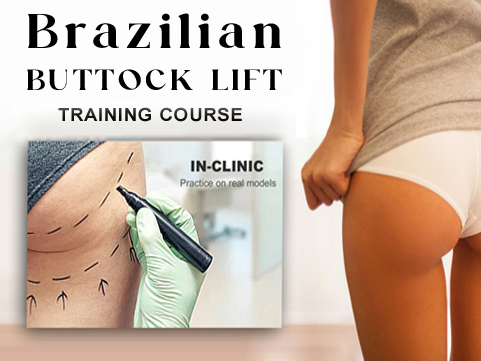
H&S for FM (In-House)
By The In House Training Company
This workshop has been designed to help managers understand their responsibilities and what they need to do to ensure compliance with current workplace legislation - including the fire safety and CDM regulations. The day will cover the legal background - including an appreciation of how safety legislation has evolved and why; the logic behind recent developments and the implications for staff and employers; key areas of current legislation; roles and responsibilities in health and safety management, including monitoring contractors and suppliers effectively; implementing sound health and safety policies and procedures; getting staff on board, and implementing effective systems. Also, recognising potential risks and hazards and developing strategies to minimise their impact in the workplace. This course will give participants an understanding of: The broader context of the key areas of health and safety regulation which apply to your organisation Existing health and safety practice and guide them in how to shape and implement an effective health and safety policy What they should do and the procedures to support it Potential areas of risk in the workplace - and how to take action to minimise the threat to staff safety How sound health and safety processes can contribute to business performance 1 Understanding the workplace legislation Overview of health and safety and workplace legislation Compliance, the role of the facilities manager, and who is accountable? Breakout session to discuss where we are now and to highlight issues of concern Applying required policies and procedures Developing and implementation/review of the safety policy Communicating with users, clients and contractors Health and safety manual 'Selling' health and safety 2 Key legislation - a practical working guide Asbestos Regulations Construction (Design and Management) Regulations 2007 / 2015 Control of Substances Hazardous to Health (COSHH) Regulations Disability Discrimination Act (DDA) Display Screen Equipment (DSE) Regulations 1992 Electricity at Work Regulations 1989 Fire Precautions (Workplace ) Regulations 2006 Health and Safety (Consultation with Employees) Regulations 1996 Health and Safety (First Aid) Regulations 1981 Health and Safety at Work etc. Act 1974 Management of Health and Safety at Work Regulations 1992 Manual Handling Operations Regulations 1992 Portable Appliance Testing (PAT) Provision and Use of Work Equipment Regulations 1992 REACH - Registration, Evaluation, Authorisation and restriction of Chemicals Reporting of Injuries, Diseases, and Dangerous Occurrences Regulations (RIDDOR) 1995 Waste Electrical and Electronic Equipment (WEEE) Regulations 2006 Work Equipment Regulations 3 Controlling contractors Understanding the Regulations Selecting and assessing contractors Understanding and setting accountability Why a method statement? How to apply a permit to work system Safe systems of work Round-table discussion to bring out issues from participants' own experience 4 Risk assessment Understanding your hazards Identifying specialist areas How to undertake these assessments Implementation of sound systems and processes Syndicate exercise identifying where assessments are needed and carrying out assessments 5 Keeping the work environment safe Sick building syndrome and legionella Asbestos Waste management Pest control Provisions for first aid Accident reporting and investigation At-work driver safety Security 6 Fire safety Understanding the Regulatory Reform Fire Safety Order Fire certificates The fire risk assessment Testing fire-fighting equipment? Emergency procedures Workshop to examine the procedures for dealing with different types of emergencies 7 Ergonomics programme Ergonomics - important or irrelevant? Are you complying with HSE regulations? Furniture and equipment Display screen equipment assessments Homeworking - your concern or not? Syndicate exercise to review what to do when relocating or refurbishing an office 8 Inspecting and auditing Role of Health and Safety Executive Inspectors - 'be prepared' FM role Staff/trade union involvement Independent audits Records and reports Communicating the results 9 Action plan Participants to list actions they need to take after the course

4G & 5G Roaming Scenarios & Procedures course description This course is designed to explain the roaming procedures of modern mobile networks, based on the GSMA roaming specification the course explains all scenarios where a mobile subscriber may find themselves whilst visiting a preferred mobile network partner. Interconnection between MNOs and the use of GRX & IPX as an interworking process. The course will work through the registration & authentication procedure, download of the user profile, the APN configuration & DIAMETER process to verify user authenticity. VoLTE roaming and IMS registration procedures for voice support & SMS delivery will be discussed and explained. What will you learn Architecture Models Technical requirements for interfaces - 4G Roaming Scenarios Technical requirements & recommendations for services Other Technical Requirements & Recommendations Technical Requirements for QoS support Technical Requirements & Recommendations for Interfaces - 5G Scenarios Technical Requirements & Recommendations for Interworking & Coexistence with E-UTRAN & EPC Technical Requirements & Recommendations for Services Other Technical Requirements & Recommendations 4G & 5G Roaming Scenarios & Procedures course details Who will benefit: Those working in mobile networks. Prerequisites: None. Duration 3 days 4G & 5G Roaming Scenarios & Procedures course contents Architecture Models 4G Evolved Packet System 5G Core Network SGs Interface for CSFB& SMS over SGs Technical Requirements for Interfaces - 4G Roaming Scenarios General requirements for inter-PLMN interfaces Stream Control Transmission Protocol (SCTP) IAMETER S8 Interface SGW selection PGW selection GTP Transport Layer engineering S9 interface Implementation requirements Guidelines for DIAMETER over S9 S6a & S6d interface Gy interface Guidelines for DIAMETER over Gy Legacy interworking scenarios VPLMN has not implemented LTE HPLMN has not implemented LTE Co-existence scenarios Possible scenarios 2G/3G roaming agreement only 2G/3G LTE roaming agreement LTE roaming registrations Consequences of different APN approaches when roaming Guidance regarding the APN approach when roaming Inter-RAT handover Handover & access restrictions to/from 2G/3G & LTE (Active mode) Access restriction for 2G/3G and/or LTE (Idle mode) Handover of PDN Connections between GERAN/UTRAN & LTE Handover to/from non-3GPP accesses & LTE Bandwidth considerations ARP considerations at handover from LTE to 2G/3G Tech requirements & recommendations for Services SMS SMS over SGs Voice CSFB Roaming retry for CSFB Roaming Forwarding for CSFB Coexistence of Roaming Forwarding & Roaming Retry Recommended procedures IMS Voice Roaming Architecture Other Technical Requirements & Recommendations Access Control Addressing APN for IMS based services IMS Well Known APN APN for Home Operator Services Gateway Selection Inter-PLMN roaming handover Data off related functionality Emergency Services Emergency PDN connectivity Emergency Call indicator Security GTP Security DIAMETER Security DIAMTER Roaming hubbing Default APN E-UTRA NR Dual Connectivity with EPC GW Selection for E-UTRA-NR Dual Connectivity TAC/LAC Restriction Guidelines Technical Requirements for QoS support QoS parameters definition QoS Management in the Home Routed architecture QoS control for IMS APN in the S8HR architecture Support of QoS in GRX/IPX QoS Control in Local Breakout architecture Technical Requirements & Recommendations for Interfaces - 5G Scenarios General requirements for inter-PLMN interfaces Transport protocol - TCP/IP Serialisation protocol - JSON Interface Definition language - OpenAPI Application Protocol - HTTP2 Inter-PLMN (N32) Interface N32c N32f ALS & IPX HTTP Proxy SMF & UPF in HPLMN & VPLMN Requirements related to Service Based Architecture Naming, addressing & routing for 5G SA roaming SEPP load distribution SEPP administration, naming convention & routing SEPP HTTP redirections Technical Requirements & Recommendations for Interworking & Coexistence with E-UTRAN & EPC Interworking scenarios Coexistence scenarios Inter-RAT Handover Handover & Access restriction between 5GC & EPC Technical Requirements & Recommendations for Services Network slicing Voice, Video & Messaging Location support UE Route Selection Policy Other Technical Requirements & Recommendations Access control IP Addressing DNN for IMS based services Emergency PDU Session Emergency Services Fallback Security Steering of Roaming in 5GS Technical Requirements for QoS support 5G QoS model 5G QoS profile QoS Control

OSPF training course description A detailed hands on examination of OSPF. Hands on sessions are used to reinforce the theory rather than teach specific manufacturer equipment. The course starts with a recap of reading routing tables and then jumps straight in with simple OSPF configuration. OSPF features are then studied and configured before moving onto how OSPF works within an area. Multi area OSPF is then studied before looking at OSPF operation in detail by analysing OSPF packets. Finally areas are covered again in more detail followed by troubleshooting. What will you learn Design OSPF networks. Design IP addressing schemes suitable for route summarisation. Troubleshoot OSPF networks. Describe the operation of OSPF. OSPF training course details Who will benefit: Technical staff working with OSPF. Prerequisites: TCP/IP Foundation for engineers Duration 3 days OSPF training course contents Basic routing and OSPF Reading routing tables, routing protocols, What is OSPF? Process IDs, passive interfaces. Hands on Simple OSPF configuration. OSPF History of OSPF, metrics, costs, convergence, Distance Vector vs. Link state routing protocols, IGPs, classless, OSPF features, load sharing, per packet/destination, OSPF authentication. Hands on Configuring OSPF features. OSPF within an area How OSPF works, LSDB, LSDB benefits and disadvantages, LSA types, Type 1 and 2, LSA propagation, router IDs, hellos, configuring hellos, the exchange protocol. Hands on Investigating OSPF structures. Areas Scalability, why areas? Area IDs, area 0, ABRs, ABR resilience, areas & LSDBs, areas & LSAs, Type 3 LSAs, virtual links. Hands on Multi area OSPF. Redistribution Multiple routing protocols, common scenarios, routing distance, External LSAs, E1 and E2. Type 4 LSAs. OSPF and default routes. Hands on Configuring static route redistribution. Route aggregation Route summarisation. How to aggregate, ABR summarisation, ASBR summarisation. Hands on OSPF address summarisation. OSPF packet formats OSPF packets, protocol stack, OSPF stages, packet flows, packet types, the OSPF header, multicasts, Hello, DDB, LS request, LS update, LS ACK, LSA header, LSA formats, neighbours, neighbour states, DRs, adjacencies, BDRs, DR election. Hands on Analysing OSPF packets, troubleshooting. OSPF network types BMA, NBMA, Point to point links. Hands on Configuring OSPF over Frame Relay. OSPF stub areas LSA types, area types, area architecture, stub areas, default routes, benefits and disadvantages of stub areas, TSSAs, NSSAs, Type 7 LSAs. Hands on Stub and TSSA configuration. The OSPF MIB SNMP overview, MIB 2, the OSPF MIB, OSPF MIB groups, useful objects, OSPF traps. Hands on the OSPF MIB. troubleshooting. Summary RFCs, OSPF design guidelines. OSPF variants (appendix) OSPF on demand, MOSPF, multicast overview, Type 6 LSAs, OSPF for IPv6 (OSPFv3).

Software development training course description This three-day MTA Training course helps you prepare for Microsoft Technology Associate Exam 98-361, and build an understanding of these topics: Core programming, Object-Oriented programming, general software development, web applications, desktop applications, and databases. This course leverages the same content as found in the Microsoft Official Academic Course (MOAC) for this exam. What will you learn Describe core programming. Explain Object Oriented programming. Describe general software development. Describe Web applications. Describe desktop applications. Explain how databases work. Software development training course details Who will benefit: Anyone looking to learn the fundamentals of software. Prerequisites: None. Duration 3 days Software development training course contents Core programming Computer storage and data types How a computer stores programs and the instructions in computer memory, memory stacks and heaps, memory size requirements for the various data storage types, numeric data and textual data. Computer decision structures Various decision structures used in all computer programming languages; If decision structures; multiple decision structures, such as Ifâ¦Else and switch/Select Case; reading flowcharts; decision tables; evaluating expressions. Handling repetition For loops, While loops, Do...While loops and recursion. Understand error handling Structured exception handling. Object-oriented programming Classes Properties, methods, events and constructors; how to create a class; how to use classes in code. Inheritance Inheriting the functionality of a base class into a derived class. Polymorphism Extending the functionality in a class after inheriting from a base class, overriding methods in the derived class. Encapsulation Creating classes that hide their implementation details while still allowing access to the required functionality through the interface, access modifiers. General software development Application life cycle management Phases of application life cycle management, software testing. Interpret application specifications Application specifications, translating them into prototypes, code, select appropriate application type and components. Algorithms and data structures Arrays, stacks, queues, linked lists and sorting algorithms; performance implications of various data structures; choosing the right data structure. Web applications Web page development HTML, CSS, JavaScript. ASP.NET web application development Page life cycle, event model, state management, client-side versus server-side programming. Web hosting Creating virtual directories and websites, deploying web applications, understanding the role of Internet Information Services. Web services Web services that will be consumed by client applications, accessing web services from a client application, SOAP, WSDL. Desktop applications Windows apps UI design guideline categories, characteristics and capabilities of Store Apps, identify gestures. Console-based applications Characteristics and capabilities of console- based applications. Windows Services Characteristics and capabilities of Windows Services. Databases Relational database management systems Characteristics and capabilities of database products, database design, ERDs, normalisation concepts. Database query methods SQL, creating and accessing stored procedures, updating and selecting data. Database connection methods Connecting to various types of data stores, such as flat file; XML file; in-memory object; resource optimisation.

Dreamweaver training course description Dreamweaver is a web authoring program that allows you to build professional quality websites. This course starts with a tour of Dreamweaver and customising your workspaces, moving onto HTML and CSS basics. Page layouts, templates and interactive pages are also covered. The final session covers how to use Dreamweaver as a HTML editor. Hands on session follow all the major theory chapters. What will you learn Use Dreamweaver to create websites. Customise Dreamweaver. Use templates. Add interactivity to web pages. Use Dreamweaver to edit HTML code. Dreamweaver training course details Who will benefit: Anyone wishing to create or edit websites. Prerequisites: None. Duration 3 days Dreamweaver training course contents Getting started Installing the programme, Updating to the latest version,, Online content, On first launch, Choosing the program colour theme, Setting up the workspace, Defining a Dreamweaver site, Checking for updates, Additional resources. Customizing your workspace Touring the workspace, Using the start screen, Exploring new feature guides, Setting interface preferences, Switching and splitting views, Selecting a workspace layout, Personalising Dreamweaver, Working with extract, Creating custom keyboard shortcuts, Using the Property inspector, Using the Related Files interface, Using tag selectors, Using the CSS Designer, Using the Visual Media Query (VMQ) interface, Using the DOM viewer, Using Element dialogs, displays and inspectors, Setting up version control in Dreamweaver, Exploring experimenting and learning. HTML Basics What is HTML? Where did HTML begin? Frequently used HTML elements, What's new in HTML5. CSS Basics What is CSS? HTML vs. CSS formatting, HTML defaults, CSS box model, Applying CSS styling, Multiples, classes and ids. Web design basics Developing a new website, Scenario, Working with thumbnails and wireframes, Creating a page layout Evaluating page design options, Working with predefined layouts, Styling an existing layout, Styling elements using the Extract panel, Extracting text from a Photoshop mockup, Troubleshooting CSS styling, Extracting text styling from a Photoshop mockup, Creating a gradient background using Extract, Extracting image assets from a mockup, Adding CSS background effects in code, Finishing up the layout. Working with templates Creating a template from an existing layout, Inserting editable regions, Inserting editable regions, Inserting HTML entities, Inserting metadata, Validating HTML code, Producing child pages, Moving CSS styles to linked file, Updating a template. Working with text, lists and tables Previewing the completed file, Creating and styling text, Creating lists, Creating and styling tables, Spell-checking webpages, Finding and replacing text. Working with images Web image basics, Previewing completed files, Inserting an image, Controlling image positions with CSS classes, Working with the Insert panel, Using the Insert menu, Inserting non-web file types, Working with Photoshop Smart Objects, Copying and pasting images from Photoshop, Inserting images by drag and drop, Optimizing images with the Property inspector. Working with navigation Hyperlinks, previewing the completed file, creating internal and external hyperlinks, setting up email links, Creating image-based links, Targeting page elements, Locking an element on the screen, Styling a navigation menu, Checking your page, Adding destination links. Adding interactivity Dreamweaver behaviours, Previewing the completed file, Working with Dreamweaver behaviours, Working with jQuery Accordion widgets, Inserting a jQuery Accordion widget, Styling a jQuery Accordion. Publishing to the web Defining a remote site, Cloaking folders and files, Wrapping things up, Putting your site online, Synchronizing local and remote sites. Working with code Creating HTML code, multicursor support, commenting your code, Working with CSS preprocessors, Selecting code, Collapsing code, Expanding code, Accessing Split code view, Previewing assets in Code View.

We invite adults, children, complete beginners, and advanced pianists alike to join us at our studio on Baker Street for the finest and most comprehensive piano lessons London has to offer, thanks to a wonderful team of piano instructors. Please contact us for in-person or online lesson availability.

LNG Value Chain & Economics - Optimise Your LNG Projects and Supply Strategies
By EnergyEdge - Training for a Sustainable Energy Future
About this Training Course Liquefied Natural Gas (LNG) has provided intercontinental mobility to natural gas, which now provides about 25% of the global primary energy. Being the cleanest fossil fuel, natural gas/LNG consumption is forecasted to grow in all future scenarios. With the entry of various players, including Trading companies, the LNG value chain is becoming increasingly complex, and a solid understanding of its economics and management of its interfaces have become crucial to identify and assess investment opportunities and risks. Recent market disturbances caused by COVID-19, Oil & Gas price instabilities - coupled with the political (Ukraine/Russia) challenges - make a deep understanding of LNG Value Chain Logistics and Economics even more essential to ensure the security of energy supplies sustainably and profitably. This intermediate level 3 full-day course starts with a concise introduction to the LNG business. Thereafter, the elements of the LNG value chain are described, and their individual economics analysed. A Business Activity Model along the value chain will be developed and discussed in depth, covering the following key processes: 'Buy Gas - Transport Gas - Liquefy Gas - Sell LNG/Products - Ship LNG - Regasify LNG' The integrated chain economics will then be developed and quantified. A hands-on group workshop/exercise developing the economic case of a full-sized Liquefaction project will be carried out, considering the forecasted cash flows throughout the project life, the location of the plant, its markets, project sensitivities and profitability assessment. Participants will be provided with Excel based tools/models (LNG Liquefaction project development Net Present Value (NPV) analyses, Shipping Freight Calculations and Economics) to work through the exercises and also for their future personal use. Training Objectives After the completion of this course, participants will be able to: Understand how the LNG Value Chain operates, bound by the relevant Contracts and Agreements. Learn the basic economic parameters (operating, capital costs, financing, profitability) of each major element of the value chain. Appreciate the complexity of the value chain, and the associated opportunities and risks. Develop quantitative project evaluation skills. Explore options to maximise profitability in a given LNG value chain. Discuss best practices on how to manage, steer and govern these activities. Target Audience Technical, Operational, Shipping, Commercial, Project and Governance professionals who are already active in a specific section of the LNG Value Chain will directly benefit in developing a wider and deeper perspective on how the LNG Value Chain operations and can be optimised. Managers (Technical, Financial, Legal and Governance) less familiar with the specifics of the LNG Industry will also benefit from attending this VILT course, as they will obtain the required background to be able to set sharper targets, suitable performance indicators, and governance and performance assessment guidelines for units engaged in the chain. The course is most relevant for professionals engaged in the LNG industry at: National and International Oil & Gas/Energy Companies LNG Importers/Exporters/Traders/Shippers Government & Regulatory Agencies Finance Institutions It will also apply to the following audience: Business Development Managers Corporate Planning Professionals Project Developers Supply Planners & Scheduling Professionals Regulators Tax & Finance Advisors Compliance Officers Equity Analyst and Bankers Joint Venture Representatives, Board Directors Negotiators and Contracting Staff Trading Professionals Course Level Intermediate Trainer Your expert course leader is an Oil & Gas/LNG professional with more than 35 years of international experience, majority of which was gained at Shell International Joint Ventures engaged in Oil Refining, Supply / Trading, Gas Supply and LNG Businesses in the Netherlands, France, Thailand, Dominican Republic and Nigeria. Since 2004, he has had several roles in the management of the LNG Value Chain including the Commercial Operational Management of Nigeria LNG (NLNG). He played an active role in the start-up and integration of LNG trains 4, 5 and 6 with NLNG becoming the 3rd largest LNG producer in the world in 2007. Commercial operations spanned 4 Gas Supply, 11 LNG Sales & Purchase Agreements, ad-hoc LPG and Condensate Sales and LNG Ship Chartering contracts. Under his supervision, more than 2,000 LNG cargoes were exported. He was part of the organizational transformation of the company from a Project-based set-up to a Production / Commercial based structure and implemented an 'Integrated Planning and Scheduling Department' in which he optimized the value chain (Buy-Gas - Liquify Gas to LNG - Sell - Ship LNG). Staff competence management was one of his focus areas during this period. He was also the NLNG representative on JV Technical, Commercial, Shipping Committees where he interfaced with Government & Regulatory authorities. In 2014, he was appointed as Shell Shareholder representative to NLNG and became a Non-Executive Board member to NLNG companies, including Bonny Gas Transport (BGT) managing 24 LNG Ships. During this period, he was involved in the Economic and Technical steering of the Shipping Fleet and Liquefaction Plant Rejuvenation projects and a further capacity expansion of liquefaction plant which resulted in the achievement of NLNG train 7 project FID in 2019. Since 2016, he has been active as an independent consultant. He co-authored 2 patents and more than 30 published papers/presentations. He holds a PhD from Delft University of Technology in the Netherlands and a MSc and BSc in Chemical Engineering from the University of Birmingham, UK. POST TRAINING COACHING SUPPORT (OPTIONAL) To further optimise your learning experience from our courses, we also offer individualized 'One to One' coaching support for 2 hours post training. We can help improve your competence in your chosen area of interest, based on your learning needs and available hours. This is a great opportunity to improve your capability and confidence in a particular area of expertise. It will be delivered over a secure video conference call by one of our senior trainers. They will work with you to create a tailor-made coaching program that will help you achieve your goals faster. Request for further information post training support and fees applicable Accreditions And Affliations

Portfolio, Programs, & Project Offices Practitioner: In-House
By IIL Europe Ltd
Portfolio, Programme, and Project Offices (P3O®) Practitioner: In-House Training P3O® is the AXELOS standard for the design of decision-making processes regarding changes in organizations. P3O provides a guideline for the design of portfolio, programme, and project offices in organizations. The P3O Practitioner Course is an interactive learning experience. The P3O Practitioner-level content provides you with sufficient knowledge and understanding of the P3O guidance to design, implement, manage or work within any component office of a P3O model. It enables participants to successfully complete the associated P30 Practitioner exam and achieve the qualification. In this course, you will be prepared to successfully attempt the P3O Practitioner exam and learn how to implement or re-energize a P3O model in their own organization. What you will Learn At the end of the P3O Practitioner course, you will be able to: Define a business case to get senior management approval for P3O Build a right P3O model to adapt to the organization's needs, taking account of the organization's size and portfolio, programme and project management maturity Identify the elements, roles, and functions deployed in a generalized P3O model Use tools and techniques in running the P3O and advising those who shape the portfolio of programmes and projects Introduction to P3O What is the purpose of P3O? Definitions What are P3Os? Portfolio, programme, and project lifecycles Governance and the P3O Designing a P3O Model Factors that affect the design Design considerations What functions and services should the P3O offer? Roles and responsibilities Sizing and tailoring of the P3O model Why have a P3O? How a P3O adds value Maximizing that value Getting investment for the P3O Overcoming common barriers Timescales Why have a P3O (Extension)? The P3O Business Case The P3O Model Blueprint Vision Statement Demonstrating the Value KPIs The Benefits of Claimed Capabilities Benefit Realisation and Strategic Objectives Benefit Profile How to Implement or Re-Energize a P3O Implementation lifecycle for a permanent P3O Identify Define Deliver Close Implementation lifecycle for a temporary programme or project office Organizational context Definition and implementation Running Closing Recycling How to operate a P3O Overview of tools and techniques Benefits of using standard tools and techniques Critical success factors P3O tools P3O techniques

Search By Location
- Guide Courses in London
- Guide Courses in Birmingham
- Guide Courses in Glasgow
- Guide Courses in Liverpool
- Guide Courses in Bristol
- Guide Courses in Manchester
- Guide Courses in Sheffield
- Guide Courses in Leeds
- Guide Courses in Edinburgh
- Guide Courses in Leicester
- Guide Courses in Coventry
- Guide Courses in Bradford
- Guide Courses in Cardiff
- Guide Courses in Belfast
- Guide Courses in Nottingham