- Professional Development
- Medicine & Nursing
- Arts & Crafts
- Health & Wellbeing
- Personal Development
French Course for Beginners
By One Education
Learning French opens doors to new cultures, connections, and a deeper appreciation of one of the world’s most celebrated languages. This French Course for Beginners offers a structured and friendly approach to learning that keeps things simple, clear, and genuinely enjoyable. From greetings and essential vocabulary to basic sentence structures and everyday expressions, this course helps you build a solid foundation at your own pace—no prior knowledge required, just a curiosity for language and a few spare minutes a day. Whether you're learning for travel, personal interest, or just to finally understand what your favourite pastry is actually called, this course brings French to life in a way that feels natural and achievable. With each lesson carefully designed to fit into your schedule, you'll find yourself picking up new words and phrases without even realising it. The focus is on making French feel less like a foreign language and more like a familiar friend. Learning Outcomes: Develop basic French language skills, including grammar, vocabulary, and pronunciation Learn common French phrases and expressions used in everyday conversation Develop the ability to read and write basic French texts Gain a foundational understanding of French culture and customs Build the confidence to communicate in French in various real-life situations Our French Course for Beginners is the perfect starting point for anyone who wants to learn the basics of the French language. With our comprehensive curriculum and expert instructors, you'll develop a solid foundation in French grammar, vocabulary, pronunciation, and more. Our engaging lessons and practical examples will help you gain the skills and confidence you need to start communicating in French with ease. Plus, you'll gain an understanding of French culture and customs, making your learning experience all the more enjoyable and immersive. French Course for Beginners Course Curriculum Introduction to the course Lesson 1 Lesson 2 Lesson 3 Lesson 4 Lesson 5 Lesson 6 Lesson 7 Lesson 8 Lesson 9 How is the course assessed? Upon completing an online module, you will immediately be given access to a specifically crafted MCQ test. For each test, the pass mark will be set to 60%. Exam & Retakes: It is to inform our learners that the initial exam for this online course is provided at no additional cost. In the event of needing a retake, a nominal fee of £9.99 will be applicable. Certification Upon successful completion of the assessment procedure, learners can obtain their certification by placing an order and remitting a fee of __ GBP. £9 for PDF Certificate and £15 for the Hardcopy Certificate within the UK ( An additional £10 postal charge will be applicable for international delivery). CPD 10 CPD hours / points Accredited by CPD Quality Standards Who is this course for? Anyone who wants to learn the basics of the French language Individuals planning to travel to French-speaking countries Those interested in learning a new language for personal growth or development Business professionals who work with French-speaking clients or colleagues Students looking to add French language skills to their academic qualifications Career path Translator or interpreter: £20,000 - £50,000 per year Tour guide or travel agent: £18,000 - £25,000 per year Foreign language teacher or tutor: £20,000 - £40,000 per year International relations or diplomacy: £25,000 - £70,000 per year Customer service representative: £18,000 - £25,000 per year Certificates Certificate of completion Digital certificate - £9 You can apply for a CPD Accredited PDF Certificate at the cost of £9. Certificate of completion Hard copy certificate - £15 Hard copy can be sent to you via post at the expense of £15.

LNG Value Chain & Economics - Optimise Your LNG Projects and Supply Strategies
By EnergyEdge - Training for a Sustainable Energy Future
About this Training Course Liquefied Natural Gas (LNG) has provided intercontinental mobility to natural gas, which now provides about 25% of the global primary energy. Being the cleanest fossil fuel, natural gas/LNG consumption is forecasted to grow in all future scenarios. With the entry of various players, including Trading companies, the LNG value chain is becoming increasingly complex, and a solid understanding of its economics and management of its interfaces have become crucial to identify and assess investment opportunities and risks. Recent market disturbances caused by COVID-19, Oil & Gas price instabilities - coupled with the political (Ukraine/Russia) challenges - make a deep understanding of LNG Value Chain Logistics and Economics even more essential to ensure the security of energy supplies sustainably and profitably. This intermediate level 3 full-day course starts with a concise introduction to the LNG business. Thereafter, the elements of the LNG value chain are described, and their individual economics analysed. A Business Activity Model along the value chain will be developed and discussed in depth, covering the following key processes: 'Buy Gas - Transport Gas - Liquefy Gas - Sell LNG/Products - Ship LNG - Regasify LNG' The integrated chain economics will then be developed and quantified. A hands-on group workshop/exercise developing the economic case of a full-sized Liquefaction project will be carried out, considering the forecasted cash flows throughout the project life, the location of the plant, its markets, project sensitivities and profitability assessment. Participants will be provided with Excel based tools/models (LNG Liquefaction project development Net Present Value (NPV) analyses, Shipping Freight Calculations and Economics) to work through the exercises and also for their future personal use. Training Objectives After the completion of this course, participants will be able to: Understand how the LNG Value Chain operates, bound by the relevant Contracts and Agreements. Learn the basic economic parameters (operating, capital costs, financing, profitability) of each major element of the value chain. Appreciate the complexity of the value chain, and the associated opportunities and risks. Develop quantitative project evaluation skills. Explore options to maximise profitability in a given LNG value chain. Discuss best practices on how to manage, steer and govern these activities. Target Audience Technical, Operational, Shipping, Commercial, Project and Governance professionals who are already active in a specific section of the LNG Value Chain will directly benefit in developing a wider and deeper perspective on how the LNG Value Chain operations and can be optimised. Managers (Technical, Financial, Legal and Governance) less familiar with the specifics of the LNG Industry will also benefit from attending this VILT course, as they will obtain the required background to be able to set sharper targets, suitable performance indicators, and governance and performance assessment guidelines for units engaged in the chain. The course is most relevant for professionals engaged in the LNG industry at: National and International Oil & Gas/Energy Companies LNG Importers/Exporters/Traders/Shippers Government & Regulatory Agencies Finance Institutions It will also apply to the following audience: Business Development Managers Corporate Planning Professionals Project Developers Supply Planners & Scheduling Professionals Regulators Tax & Finance Advisors Compliance Officers Equity Analyst and Bankers Joint Venture Representatives, Board Directors Negotiators and Contracting Staff Trading Professionals Course Level Intermediate Trainer Your expert course leader is an Oil & Gas/LNG professional with more than 35 years of international experience, majority of which was gained at Shell International Joint Ventures engaged in Oil Refining, Supply / Trading, Gas Supply and LNG Businesses in the Netherlands, France, Thailand, Dominican Republic and Nigeria. Since 2004, he has had several roles in the management of the LNG Value Chain including the Commercial Operational Management of Nigeria LNG (NLNG). He played an active role in the start-up and integration of LNG trains 4, 5 and 6 with NLNG becoming the 3rd largest LNG producer in the world in 2007. Commercial operations spanned 4 Gas Supply, 11 LNG Sales & Purchase Agreements, ad-hoc LPG and Condensate Sales and LNG Ship Chartering contracts. Under his supervision, more than 2,000 LNG cargoes were exported. He was part of the organizational transformation of the company from a Project-based set-up to a Production / Commercial based structure and implemented an 'Integrated Planning and Scheduling Department' in which he optimized the value chain (Buy-Gas - Liquify Gas to LNG - Sell - Ship LNG). Staff competence management was one of his focus areas during this period. He was also the NLNG representative on JV Technical, Commercial, Shipping Committees where he interfaced with Government & Regulatory authorities. In 2014, he was appointed as Shell Shareholder representative to NLNG and became a Non-Executive Board member to NLNG companies, including Bonny Gas Transport (BGT) managing 24 LNG Ships. During this period, he was involved in the Economic and Technical steering of the Shipping Fleet and Liquefaction Plant Rejuvenation projects and a further capacity expansion of liquefaction plant which resulted in the achievement of NLNG train 7 project FID in 2019. Since 2016, he has been active as an independent consultant. He co-authored 2 patents and more than 30 published papers/presentations. He holds a PhD from Delft University of Technology in the Netherlands and a MSc and BSc in Chemical Engineering from the University of Birmingham, UK. POST TRAINING COACHING SUPPORT (OPTIONAL) To further optimise your learning experience from our courses, we also offer individualized 'One to One' coaching support for 2 hours post training. We can help improve your competence in your chosen area of interest, based on your learning needs and available hours. This is a great opportunity to improve your capability and confidence in a particular area of expertise. It will be delivered over a secure video conference call by one of our senior trainers. They will work with you to create a tailor-made coaching program that will help you achieve your goals faster. Request for further information post training support and fees applicable Accreditions And Affliations

Professional Diploma in Cosmetics and Makeup
By iStudy UK
This is a professional course designed for people who wants to start their career in the makeup industry or learn makeup skills to save money. Professional Diploma in Cosmetics and Makeup contains 5 professional and unique training tips to help you get started with cosmetics and makeup. You will be able to develop professional skills required to go with trend and current market. You will find knowledgeable resources that will deliver you necessary facts about the cosmetics industry. You will be able to make your clients skin healthy, give them professional looking shines, advancements and many more. With this course, you will also be able to develop interpersonal skills to deal with different types of customers. Running a business in this competitive world is not easy, thus a professional certification can save your time and also give you the opportunity of showcasing your talent to the world. Course Highlights Professional Diploma in Cosmetics and Makeup is an award winning and the best selling course that has been given the CPD Certification & IAO accreditation. It is the most suitable course anyone looking to work in this or relevant sector. It is considered one of the perfect courses in the UK that can help students/learners to get familiar with the topic and gain necessary skills to perform well in this field. We have packed Professional Diploma in Cosmetics and Makeup into 20 modules for teaching you everything you need to become successful in this profession. To provide you ease of access, this course is designed for both part-time and full-time students. You can become accredited in just 15 hours and it is also possible to study at your own pace. We have experienced tutors who will help you throughout the comprehensive syllabus of this course and answer all your queries through email. For further clarification, you will be able to recognize your qualification by checking the validity from our dedicated website. Why You Should Choose Professional Diploma in Cosmetics and Makeup Lifetime access to the course No hidden fees or exam charges CPD Accredited certification on successful completion Full Tutor support on weekdays (Monday - Friday) Efficient exam system, assessment and instant results Download Printable PDF certificate immediately after completion Obtain the original print copy of your certificate, dispatch the next working day for as little as £9. Improve your chance of gaining professional skills and better earning potential. Who is this Course for? Professional Diploma in Cosmetics and Makeup is CPD certified and IAO accredited. This makes it perfect for anyone trying to learn potential professional skills. As there is no experience and qualification required for this course, it is available for all students from any academic backgrounds. Requirements Our Professional Diploma in Cosmetics and Makeup is fully compatible with any kind of device. Whether you are using Windows computer, Mac, smartphones or tablets, you will get the same experience while learning. Besides that, you will be able to access the course with any kind of internet connection from anywhere at any time without any kind of limitation. Career Path You will be ready to enter the relevant job market after completing this course. You will be able to gain necessary knowledge and skills required to succeed in this sector. All our Diplomas' are CPD and IAO accredited so you will be able to stand out in the crowd by adding our qualifications to your CV and Resume. Cosmetics What is a Cosmetic? FREE 00:15:00 Cosmetics - From Tradition to Modernity FREE 00:15:00 Equipment - Makeup Kits 01:00:00 Skin 01:00:00 Face 01:00:00 Lips 00:15:00 Eyes 01:00:00 Ten-Step Guide to Perfect Makeup 00:30:00 Special Makeup Applications 01:00:00 Essential Equipment for the Professional 00:30:00 Advanced Makeup Applications 00:30:00 Makeup Application Guidelines Makeup Supplies 00:30:00 Makeup Application Women/Girls 00:30:00 Makeup Application Guys 00:30:00 Cleansing & Hairstyles 00:15:00 Makeup Makeup Basics I 01:00:00 Makeup Basics II 01:00:00 Makeup Basics III 01:00:00 Makeup Basics IV 01:00:00 Makeup Basics V 01:00:00 Mock Exam Mock Exam- Makeup Application Course 00:30:00 Final Exam Final Exam- Makeup Application Course 00:30:00

Advance Mathematics
By The Teachers Training
Dive deeper into the world of mathematics with our 'Advanced Mathematics' course. Explore complex concepts and problem-solving techniques that will challenge and expand your mathematical proficiency. Whether you're a student aiming for higher academic achievements or a professional seeking to strengthen your analytical skills, this course will equip you with the knowledge and tools to excel. Enroll now and unlock the next level of mathematical understanding and capability.
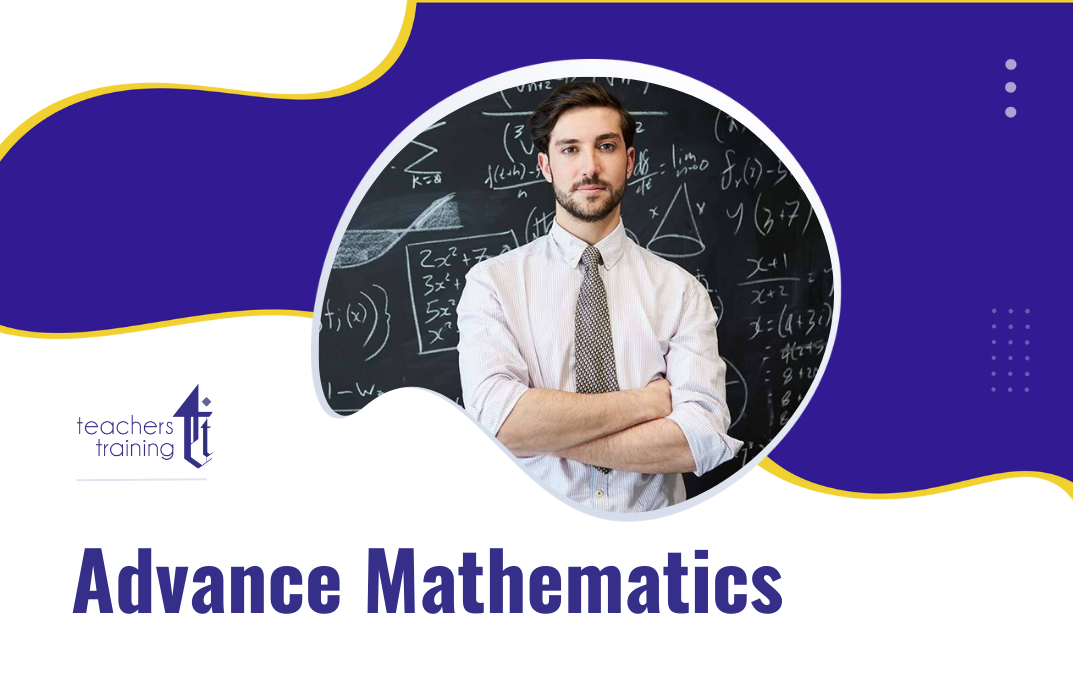
[vc_row][vc_column][vc_column_text] Description: With the world reaching higher level digitisation day by day, object-oriented (OO) programming is very much on the rise. One of the most highly used OO programming languages is Python. With this Python 3 for Beginners course, you will delve into the world of OO coding and fast-track your career in computer science. This Python 3 course is a guide on how to get started in learning Python, illustrating the benefits of learning Python 3 and how it can be utilised for data science. Web developers love Python because the syntax of the language is clean, and Python code length is relatively short. Working in Python allows you to analyse data rather than focus on the syntax and make the most of its user-friendly data structures.Master programming in Python and discover the fastest and most effective way to learn Python programming language, with this introductory online course. Assessment: At the end of the course, you will be required to sit for an online MCQ test. Your test will be assessed automatically and immediately. You will instantly know whether you have been successful or not. Before sitting for your final exam you will have the opportunity to test your proficiency with a mock exam. Certification: After completing and passing the course successfully, you will be able to obtain an Accredited Certificate of Achievement. Certificates can be obtained either in hard copy at a cost of £39 or in PDF format at a cost of £24. Who is this Course for? Python 3 for Beginners is certified by CPD Qualifications Standards and CiQ. This makes it perfect for anyone trying to learn potential professional skills. As there is no experience and qualification required for this course, it is available for all students from any academic background. Requirements Our Python 3 for Beginners is fully compatible with any kind of device. Whether you are using Windows computer, Mac, smartphones or tablets, you will get the same experience while learning. Besides that, you will be able to access the course with any kind of internet connection from anywhere at any time without any kind of limitation. Career Path After completing this course you will be able to build up accurate knowledge and skills with proper confidence to enrich yourself and brighten up your career in the relevant job market.[/vc_column_text][/vc_column][/vc_row] Module :01 Installing Python FREE 00:17:00 Documentation 00:30:00 Command Line 00:17:00 Variables 00:29:00 Simple Python Syntax 00:15:00 Keywords 00:18:00 Import Module 00:17:00 Additional Topics 00:23:00 Module :02 If Elif Else 00:31:00 Iterable 00:10:00 For 00:11:00 Loops 00:20:00 Execute 00:05:00 Exceptions 00:18:00 Data Types 00:24:00 Module :03 Number Types 00:28:00 More Number Types 00:13:00 Strings 00:20:00 More Strings 00:11:00 Files 00:08:00 Lists 00:15:00 Dictionaries 00:04:00 Tuples 00:07:00 Sets 00:09:00 Module :04 Comprehensions 00:10:00 Definitions 00:02:00 Functions 00:06:00 Default Arguments 00:06:00 Doc Strings 00:06:00 Variadic Functions 00:07:00 Factorial 00:07:00 Function Objects 00:07:00 Module :05 Lambda 00:11:00 Generators 00:06:00 Closures 00:10:00 Classes 00:09:00 Object Initialization 00:05:00 Class Static Members 00:07:00 Classic Inheritance 00:10:00 Data Hiding 00:07:00 Mock Exam Mock Exam- Python 3 for Beginners 00:20:00 Final Exam Final Exam- Python 3 for Beginners 00:20:00 Order Your Certificates and Transcripts Order Your Certificates and Transcripts 00:00:00

Tired of browsing and searching for a Elderly Care Worker course you are looking for? Can't find the complete package that fulfils all your needs? Then don't worry as you have just found the solution. Take a minute and look through this extensive bundle that has everything you need to succeed. After surveying thousands of learners just like you and considering their valuable feedback, this all-in-one Elderly Care Worker bundle has been designed by industry experts. We prioritised what learners were looking for in a complete package and developed this in-demand Elderly Care Worker course that will enhance your skills and prepare you for the competitive job market. Also, our experts are available for answering your queries on Elderly Care Worker and help you along your learning journey. Advanced audio-visual learning modules of these Elderly Care Worker courses are broken down into little chunks so that you can learn at your own pace without being overwhelmed by too much material at once. Furthermore, to help you showcase your expertise in Elderly Care Worker, we have prepared a special gift of 1 hardcopy certificate and 1 PDF certificate for the title course completely free of cost. These certificates will enhance your credibility and encourage possible employers to pick you over the rest. This Elderly Care Worker Bundle Consists of the following Premium courses: Course 01: Adult Nursing Diploma Course 02: Health and Social Care UK Course 03: Diabetes Care Diploma Course 04: Dementia Training Course 05: Adult Safeguarding Course 06: End of Life Care Course 07: Anaphylaxis and Basic Life Support (CSTF) Course 08: Clinical Training for Nurses and Carers - Catheterisation Course 09: Nurse Prescribing & Medicine Management - Course 10: Care Planning and Record Keeping Course 11: Immunisation Nurse Course 12: Infection Prevention Training Course 13: Understanding Nutrition and Health Level 4 Course 14: First Aid Training Enrol now in Elderly Care Worker to advance your career, and use the premium study materials from Apex Learning. How will I get my Certificate? After successfully completing the course, you will be able to order your CPD Accredited Certificates (PDF + Hard Copy) as proof of your achievement. PDF Certificate: Free (For The Title Course) Hard Copy Certificate: Free (For The Title Course) In this part, we'll discuss the Elderly Care Worker course modules in detail so that you get a clear view of what your Elderly Care Worker learning journey would be. The Elderly Care Worker course modules are divided into small sections for a better learning experience. Curriculum of Elderly Care Worker Bundle Course 01: Adult Nursing Diploma Module1: Introduction to Nursing Module 2: Working in Different Healthcare Settings Module 3: Understanding legal, professional standards of practice and ethical aspects of health care- Part 1 Module 4: Understanding legal, professional standards of practice and ethical aspects of health care- Part 2 Module 5: Effective Communication in Nursing Module 6: Health and Safety in Nursing Module 7: Hygiene in Nursing Module 8: Infection Control Module 9: Asepsis in Nursing Module 10: Medication Administration in Nursing Module 11: Adult Care in Different Life Stages Module 12: Understanding Immune System in Nursing Module 13: Rest and Sleep Management in Nursing Module 14: Mobility and Immobility Issues of Patients in Nursing Module 15: Pain Management for Nurses Module 16: Nutrition in Nursing Module 17: Fluid and Electrolyte Balance Module 18: Assisting with Elimination Module 19: Oxygenation in Nursing Course 02: Health and Social Care UK Module 01: Introduction to Advanced Health and Social Care Module 02: Introduction to the UK Health System Module 03: Essential Principles, Policies and Legislations in Health and Social Care Work Module 04: Fundamental Aspects of Providing Quality Health Course 03: Diabetes Care Diploma Module 01: What is Diabetes Module 02: The Diabetes Challenge Module 03: The Cost of Diabetes in Social Care Module 04: Type 1 Diabetes Module 05: Type 2 Diabetes Module 06: Type 2 Diabetes Treatments Module 07: Prediabetes Module 08: Gestational Diabetes Module 09: Other Types of Diabetes Module 10: Hypoglycaemia Module 11: Hyperglycaemia and Hyperosmolar Hyperglycaemic State Module 12: Glossary of Diabetes Terms Course 04: Dementia Training Module 01: Introduction to Dementia Module 02: Status of Dementia Module 03: Attitudes Toward Dementia Module 04: Awareness and Prevention of Dementia Module 05: Law, Ethics and Safeguard Regarding Dementia Module 06: Strategies for Caring Module 07:The Cost of Dementia Module 08: Drug for Dementia Module 09: Living with Dementia Course 05: Adult Safeguarding Module 01: An Introduction to Safeguarding of Vulnerable Adults Module 02: Safeguarding Legislations Module 03: Understanding Abuse and Neglect Module 04: Safeguarding Vulnerable Adults Policy, Roles and Responsibilities Module 05: Understanding the Importance of Communication in Care Module 06: Sharing Information and Responding To a Disclosure Module 07: Reporting Your Concern Course 06: End of Life Care Module 01: Introduction to End of Life Care Module 02: Availability of Services Module 03: Advance Care Planning Module 04: Goals of Care Module 05: Physical Illness Module 06: Neurological Illness Module 07: Quality Care at the End of Life Module 08: Communication During the End of Life Module 09: Palliative Care Holistic Assessment Module 10: Spiritual and Psychosocial Care Module 11: Care after Death Module 12: Further Support, Training and Development Module 13: Legal Aspects Course 07: Anaphylaxis and Basic Life Support (CSTF) Module 01: What Is Anaphylaxis? Module 02: Treatment for Anaphylaxis Module 03: Everyday Management of Anaphylaxis Module 04: An Introduction to Basic Life Support (BLS) Module 05: Cardiopulmonary Resuscitation (CPR) Module 06: The Role of an Automated External Defibrillator (AED) Module 07: Choking Module 08: Recovery Position and First Aid Techniques Course 08: Clinical Training for Nurses and Carers - Catheterisation Module 1: Introduction to Urinary Catheterisation Module 2: The Urinary System Module 3: Patients' Guide for Catheterisation Module 4: Guidance for Nursing and Care Staff Module 5: Protocol for Female Catheterisation Module 6: Protocol for Male Catheterisation Module 7: Protocol for Handling Catheter & Catheter Bags Course 09: Nurse Prescribing & Medicine Management Module 1: Introduction to Nurse Prescribing Module 2: Legal and Ethical Aspects of Prescribin Module 3: Medicine Management Module 4: Anxiety Disorders in Adults Module 5: Liver Diseases: Diagnosis & Prescribing Module 6: Common Problems: Pharmacological Management Module 7: Anti-Microbial Prescribing Module 8: Cardiac Problems and Prescribing Module 9: Neurological Problems and Prescribing Module 10: Palliative Cares Module 11: Prescribing in Pregnancy and Lactation Module 12: Prescribing for Older People Module 13: Prescribing Children's Module 14: Common Medicines in Use Module 15: Challenges and Future of Nurse Prescribing Course 10: Care Planning and Record Keeping Module 01: Introduction to the Care Planning Process Module 02: Planning Care With the Individual in Need Module 03: Concept Care Mapping Module 04: Implementing and Evaluating the Care Plan Module 05: Maintaining Medical Records Module 06: Care Planning Policy in the UK Module 07: Confidentiality and Record-Keeping Module 08: Safeguarding Children, Young People and Their Families Course 11: Immunisation Nurse Module 01: Introduction to Nursing Module 02: Immunology and Immunisation Module 03: Understanding Immune System in Nursing Module 04: Vaccine and Vaccination Module 05: Types of Vaccine Module 06: Vaccine Safety Module 07: Working in Different Healthcare Settings Module 08: Effective Communication in Nursing Module 09: Health and Safety in Nursing Module 10: Hygiene in Nursing Module 11: Infection Control Course 12: Infection Prevention Training Module 01: Infection Prevention and Control Policy in the UK Module 02: Principles of Prevention and Control of Infection Module 03: Immunization Module 04: Infections Spread by Food and Water Module 05: Infections Spread by Animals and Insects, and Less Common Infections Found in the UK Module 06: Infections & Diseases Spread by Person-to-Person Contact Module 07: Infections Spread by Sexual Contact Module 08: Infections Spread by Blood and Body Fluids Course 13: Understanding Nutrition and Health Level 4 Module 01: Introduction to Nutrition Module 02: Nutrients for Life - Nutrients for Life Macronutrients Module 03: Nutrients for Life - Micronutrients Module 04: Nutrition Requirements from Pregnancy to Teenage Module 05: Nutrition Requirements for Adults and Various Groups Module 06: Healthy Dieting Module 07: Eating Disorders Module 08: Diet and Nutrition Related Diseases Module 09: Use of Nutrition in Different Illnesses/Diseases Module 10: Weight Control Management Module 11: Weight Loss Management Module 12: Basics of Ketogenic Diet Module 13: The Role of Nutritionist Course 14: First Aid Training Introduction to Workplace First Aid Legal Framework for Workplace First Aid Incident Management at Work Primary Survey Secondary Survey Basic First-Aid Techniques Dealing with Minor Injuries at the Workplace Secondary Illness Loss of Responsiveness and CPR Secondary Illness Breathing Problems Secondary Illnesses and Injuries Dealing With Fractures and Dislocations Call for an Emergency CPD 145 CPD hours / points Accredited by CPD Quality Standards Who is this course for? Anyone from any background can enrol in this Elderly Care Worker bundle. Requirements Our Elderly Care Worker course is fully compatible with PCs, Macs, laptops, tablets and Smartphone devices. Please note: This course doesn't entitle you to practice as a professional in this specific field. Rather, this course will assist you in understanding the fundamentals so that you can improve your knowledge in the relevant field. Career path Having this Elderly Care Worker expertise will increase the value of your CV and open you up to multiple job sectors. Certificates Certificate of completion Digital certificate - Included Certificate of completion Hard copy certificate - Included P.S. The delivery charge inside the UK is £3.99, and the international students have to pay £9.99.

Constructing the Pillars of Happiness of Your Life
By Compete High
ð Unlock the Blueprint to Lifelong Happiness! ð Ready to embark on a transformative journey towards true and lasting happiness? Introducing 'Constructing the Pillars of Happiness of Your Life,' an online course meticulously crafted to guide you toward a fulfilling and joyous existence. ð Discover the Secrets of Lasting Happiness ð In this comprehensive course, you'll delve into the fundamental pillars that form the bedrock of a truly fulfilling life. From cultivating a positive mindset to nurturing meaningful relationships, managing stress, finding purpose, and achieving life balance, each module is expertly designed to empower you with practical tools and insights. ð§âï¸ Expert Guidance for a Fulfilling Life ð§âï¸ Led by renowned experts in psychology and personal development, this course distills years of research and wisdom into actionable steps. Gain valuable strategies to navigate life's challenges with resilience, foster genuine connections, and craft a life that aligns with your deepest values and aspirations. ð What You'll Gain: Proven techniques to cultivate happiness in your daily life Strategies to manage stress and enhance emotional well-being Tools for nurturing meaningful relationships Insights to discover and live your life's purpose Skills to create a balanced and fulfilling lifestyle ð Your Journey to Happiness Starts Now! ð Join a community of like-minded individuals committed to their personal growth and happiness. Access the course materials anytime, anywhere, and proceed at your own pace. Take the first step towards a happier, more fulfilling life today! ð Enroll Now and Embrace a Life of Happiness! ð Invest in yourself and construct the pillars of happiness that will support you for a lifetime. Don't wait any longer to embark on this transformative journey-unlock the secrets to true contentment and fulfillment today! Course Curriculum Module- 1 00:00 Module- 2 00:00 Module- 3 00:00 Module- 4 00:00 Module- 5 00:00 Module- 6 00:00 Module- 7 00:00 Module- 8 00:00 Module- 9 00:00 Module- 10 00:00

Pharmacy Technician: Pharmacy Assistant & Pharmacy Technician-
By Training Tale
This Pharmacy Assistant & Pharmacy Technician course is customised only for you! Do you want to advance your career in the healthcare industry? Or, are you looking for a way to contribute to community health care without performing clinical duties? If you're considering a career in the pharmaceutical industry, then you've come to the right place. This course teaches you everything you need to know to become a Pharmacy Technician or Pharmacy Technician Assistant and provide support and stability to your team. By enrolling on ourcourse, you will become familiar with the roles and responsibilities of a Pharmacy Assistant or Technician. This comprehensive Pharmacy Assistant & Pharmacy Technician course will teach you the fundamental techniques of a Pharmacy worker and how to successfully counsel and diagnose a patient. You will also gain experience in the practice of prescribing and dispensing medication, as well as stock control and inventory management. Along with this, you will gain knowledge of medical health and safety standards and security protocols associated with legal drugs. Enrol in this course now and start your career in the UK's healthcare sector. Learning Outcomes Learning Outcomes After completingBundle course, the learner will be able to: Understand the requirements needed to be a Pharmacy Technician or Assistant. Know how to counsel or communicate with patients and customers. Become aware of your position in the UK Healthcare infrastructure. Gain the ability to prescribe and dispense medication swiftly. Know to control and manage a medical inventory. Gain a solid understanding of the Standard Operating Procedures in a medical environment. Gain the skills to perform a full medical assessment on a patient. Why Choose Pharmacy Assistant & Pharmacy Technician Bundle Course from Us Self-paced course, access available from anywhere. Easy to understand, high-quality study materials. Course developed by industry experts. MCQ quiz after each module to assess your learning. Automated and instant assessment results. 24/7 support via live chat, phone call or email. Free PDF certificate as soon as completing this course. ***Pharmacy Assistant & Pharmacy Technician Bundle Course Course 01: Pharmacy Assistant & Technician Course 02: Martial Arts First Aid Course 03: Paediatric First Aid Course 04: Safeguarding Vulnerable Adults Training Course 05: Nursing & Prescribing Course 06: Diploma in Nurse Prescribing Course 07: Adult Nursing Training ***Other Benefits of this Bundle Course Free 7 PDF Certificate Access to Content - Lifetime Exam Fee - Totally Free Free Retake Exam [ Note: Free PDF certificate will provide as soon as completing the course] Course Curriculum of Pharmacy Technician: Pharmacy Assistant & Pharmacy Technician Module 1: An Overview of Pharmacy Assistant and Technician Module 2: Understanding the Pharmacy Assistant Patient Counselling Guide Module 3: Understanding Communication in Pharmacy Settings Module 4: Understanding the Pharmacy Team and Practices Module 5: Understanding Prescription and Dispensing in Pharmacies Module 6: Understanding Dispensing Methods, EPS, Minimising Dispensing Errors in Pharmacies Module 7: Understanding Inventory Control and Management in Pharmacies Module 8: Understanding Standard Operating Procedures (SOPs) Module 9: Understanding Health and Safety Risks Assessment and Pharmaceutical Terminology ----------------------- Assessment Method After completing each module of this course, you will find automated MCQ quizzes. To unlock the next module, you need to complete the quiz task and get at least 60% marks. Once you complete all the modules in this manner, you will be qualified to request your certification. Certification After completing the MCQ/Assignment assessment for thiscourse, you will be entitled to a Certificate of Completion from Training Tale. It will act as proof of your extensive professional development. The certificate is in PDF format, which is completely free to download. A printed version is also available upon request. It will also be sent to you through a courier for £13.99. Who is this course for? This course is ideal for those interested in becoming pharmacy technicians or those looking to make a career in the medical field. Requirements There are no specific requirements for this course because it does not require any advanced knowledge or skills. Students who intend to enrol in this course must meet the following requirements: Good command of the English language Must be vivacious and self-driven Basic computer knowledge A minimum of 16 years of age is required Career path This qualification is beneficial for any healthcare profession or career from any industry you are in, such as: Pharmacist's Assistant Pharmacy Technician Hospital Clerk Pharmacist Certificates Certificate of completion Digital certificate - Included

Diploma in Google Classroom Essentials - Level 2 (QLS Endorsed)
By Kingston Open College
QLS Endorsed + CPD QS Accredited - Dual Certification | Instant Access | 24/7 Tutor Support

30 Art Therapy Exercises to Unwind and Explore Your Mind Art Therapy Course
By Study Plex
Recognised Accreditation This course is accredited by continuing professional development (CPD). CPD UK is globally recognised by employers, professional organisations, and academic institutions, thus a certificate from CPD Certification Service creates value towards your professional goal and achievement. Course Curriculum Introduction Materials you will need 00:01:00 Getting started 00:02:00 Unwind and Relax Your Mind (Part 1) Around we go: How to 00:03:00 Around we go: Instructor's demo 00:06:00 Artists Assemble: How to 00:03:00 Artists Assemble: Instructor's demo 00:04:00 Colour me Happy: How to 00:02:00 Colour me Happy: Instructor's demo 00:03:00 Meditate on this: Instructor's demo 00:03:00 Explore Your Mind (Part 1) Intro to Explore Your Mind (Part 1) 00:01:00 Wish You Were Here: How to 00:02:00 Wish You Were Here: Instructor's demo 00:03:00 The Mask you put on Everyday: How to 00:02:00 Text Messages: How to 00:02:00 Text Messages: Instructor's demo 00:02:00 I Thank You: How to 00:01:00 A Day in the Life: How to 00:01:00 Trip down Memory Lane: How to 00:02:00 Trip down Memory Lane: Instructor's demo 00:03:00 Unwind and Relax Your Mind (Part 2) Intro to Unwind and Relax your Mind (Part 2) 00:01:00 I Only have Eyes for You: Instructor's demo 00:02:00 I Only have Eyes for You: Instructor's demo 00:02:00 That's A-Maze-Ing: How to 00:01:00 That's A-Maze-Ing: Instructor's demo 00:02:00 Rinse and Repeat: How to 00:01:00 Windows to My Soul: How to 00:02:00 Windows to My Soul: Instructor's demo 00:03:00 Do not Drink: How to 00:02:00 Do not Drink: Instructor's demo 00:02:00 What's in a Name: How to 00:01:00 What's in a Name: Instructor's demo 00:02:00 Words with Meaning: How to 00:02:00 Words with Meaning: Instructor's demo 00:01:00 Explore your Mind (Part 2) Intro to Explore your Mind (Part 2) 00:01:00 Safe Space: How to 00:01:00 Safe Space: Instructor's demo 00:02:00 Put your Hand on your Heart: How to 00:02:00 Put your Hand on your Heart: Instructor's demo 00:02:00 A Bedroom to Remember: How to 00:01:00 A Bedroom to Remember: Instructor's Guide 00:02:00 Face your Feelings: How to 00:02:00 Face your Feelings: Instructor's Demo 00:02:00 The Mountain and the Valley: How to 00:01:00 The Mountain and the Valley: Instructor's demo 00:02:00 A Heart full of Joy: How to 00:01:00 A Heart full of Joy: Instructor's demo 00:02:00 A Face in the Crowd: How to 00:02:00 A Face in the Crowd: Instructor's demo 00:03:00 Conclusion Conclusion 00:01:00 Obtain Your Certificate Order Your Certificate of Achievement 00:00:00 Get Your Insurance Now Get Your Insurance Now 00:00:00 Feedback Feedback 00:00:00
