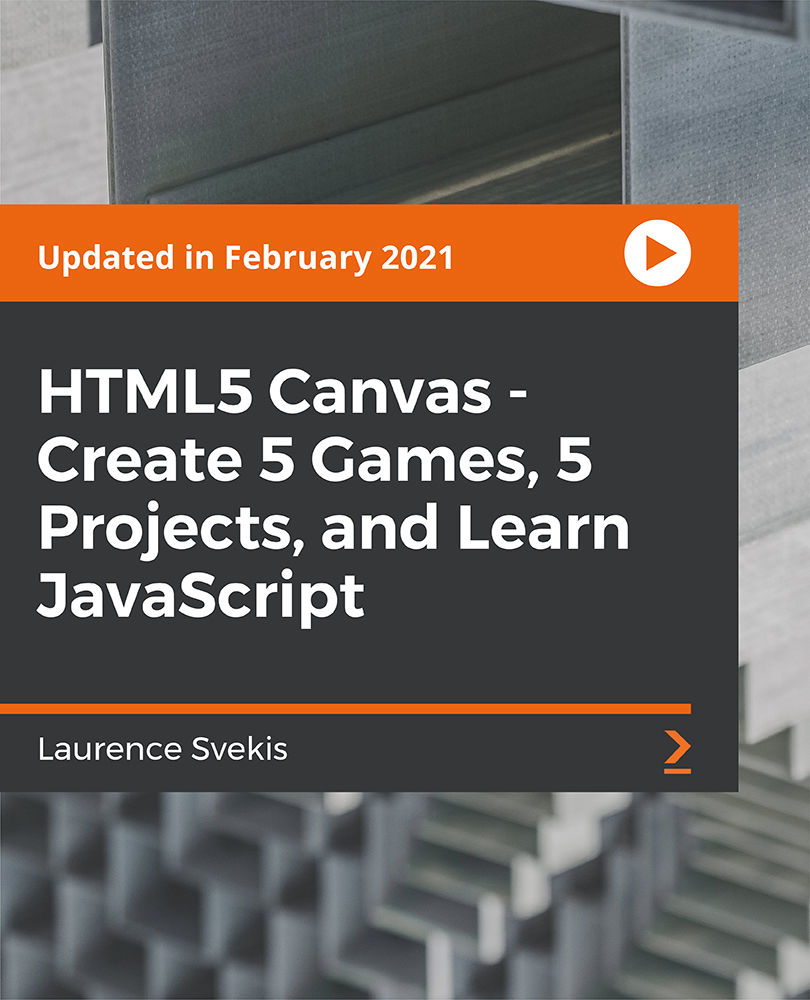- Professional Development
- Medicine & Nursing
- Arts & Crafts
- Health & Wellbeing
- Personal Development
Business Analysis Fundamentals: Virtual In-House Training
By IIL Europe Ltd
Business Analysis Fundamentals: Virtual In-House Training This course is part of IIL's Business Analysis Certificate Program (BACP), a program designed to help prepare individuals to pass the IIBA® Certification exam to become a Certified Business Analysis Professional (CBAP™). This course teaches participants the overall process of business analysis and where it fits in the bigger picture of the project life cycle and the business context. The course is interactive and combines discussion, active workshops, and demonstrations of techniques. The goal is bottom-line results that cut through the real-world problems facing people seeking to improve the way they operate to develop new and improved systems and products or otherwise deliver results through project performance. What you will Learn At the end of this program, you will be able to: Define the solution scope Work with the development team in the systems testing stage Ensure the solution is usable in the business environment Foundation Concepts Defining the business analyst (BA) function The role of the BA as change agent An introduction to the BABOK® Guide BA roles and relationships through the project life cycle (PLC) Business Analysis Planning and Monitoring Overview of business analysis planning and monitoring (BAP&M) Business analysis planning and monitoring - process and tools Business analysis planning and monitoring - roles and responsibilities Business analysis planning and monitoring - governance, information management, and performance improvement Elicitation and Collaboration Overview of elicitation and collaboration Elicitation and collaboration techniques Requirements Life Cycle Management Overview of requirements life cycle management Requirements life cycle management task details Strategy Analysis Overview of strategy analysis Analyze current state Define future state Assess risks Define change strategy Requirements Analysis and Design Definition Overview of requirements analysis and design definition (RA&DD) The anatomy of requirements RA&DD task descriptions RA&DD techniques Solution Evaluation Overview of solution evaluation Solution evaluation tasks Solution evaluation in development stages Underlying Competencies Overview of underlying competencies (UC) Underlying competencies

Better Business Cases Practitioner: In-House Training
By IIL Europe Ltd
Better Business Cases™ Practitioner: In-House Training: In-House Training Better Business Cases™ is based on the Five Case Model - which is the UK government's best practice approach to structuring spending proposals and making effective business decisions. Using this best-practice approach will allow organizations to reduce unnecessary spending and improve the decision-making process which gives you a greater chance of securing necessary funding and support for initiatives. The goal of the practitioner course is to develop a candidate's ability to deliver a comprehensive business case, through encouraging expanded knowledge to guide the practical application of theoretical foundations. Upon the completion of this Practitioner course, a candidate will be able to start applying the model to a real business case development project. What You Will Learn At the end of this program, you will be able to: Develop the lifecycle of a business case and to establish the relationships between the five cases Apply the steps in the business case development framework, in order to support the production of a business case, using the Five Case Model, for a given scenario Overview of Better Business Cases Alignment with the strategic planning process Importance of the Business Case using the Five Case Model Overview of the Five Case Model Purpose of the key stages in the development of a spending proposal Purpose of a Business Justification Case Business Case Development Process Purpose of project / programme assurance and assurance reviews Responsibility for producing the Business Case Determining the Strategic Context and Undertaking the Strategic Assessment Scoping the Scheme and Preparing the Strategic Outline Case Planning the Scheme and Preparing the Outline Business Case Procuring the Solution and Preparing the Full Business Case Implementation and monitoring Evaluation and feedback Making the Case for Change Agree on the strategic context Determine spending objectives, existing arrangements, and business needs Determine potential business scope and key service requirements Determine benefits, risks, constraint, and dependencies Exploring the Preferred Way Forward Agree on critical success factors Determine long list options and SWOT analysis Recommend a preferred way forward Determining Potential Value for Money Revisit the short list Prepare the economic appraisal for short-listed options Undertake benefits appraisal Undertake risk appraisal Select preferred option and undertake sensitivity analysis Preparing for the Potential Deal Determine the procurement strategy Determine service streams and required outputs Outline potential risk apportionment Outline potential payment mechanisms Ascertain contractual issues and accountancy treatment Ascertaining Affordability and Funding Requirement Prepare the financial model Prepare the financial appraisals Planning for Successful Delivery Plan programme / project management Plan change and contract management Plan benefits realization Plan risk management Plan programme / project assurance and post project evaluation Procuring the Value for Money Solution Revisit the case for change Revisit the OBC options Detail procurement process and evaluation of best and final offers (BAFOs) Contracting for the Deal Set out the negotiated deal and contractual arrangements Set out the financial implications of the deal Ensuring Successful Delivery Finalize project management arrangements and plans Finalize change management arrangements and plans Finalize benefits realization arrangements and plans Finalize risk management arrangements and plans Finalize contract management arrangements and plans Finalize post-project evaluation arrangements and plans

Testing Ruby with RSpec: The Complete Guide
By Packt
In this course, we will master the syntax and structure of RSpec then learn to utilize test-driven development principles to design and implement clean test specs and reduce dependencies in the test suite by mocking objects with class and instance doubles. We will also explore the wide collection of RSpec matches available to test the code.
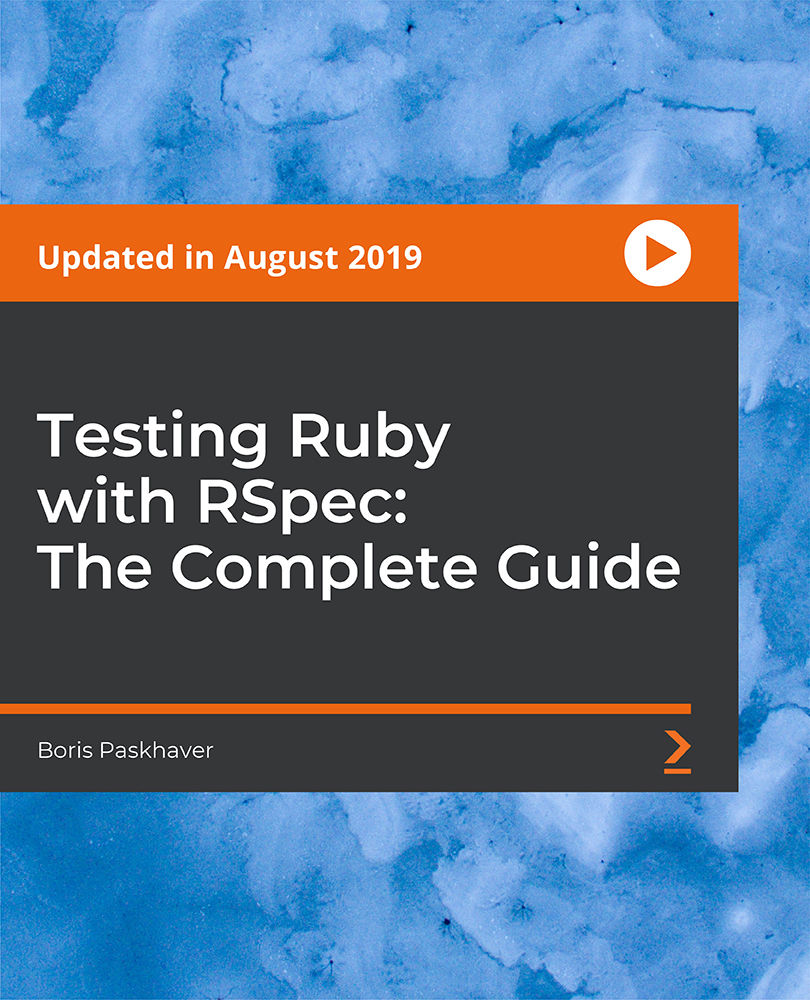
WSET Level 2 Award in Wine Online - 8 Evenings
By Thames Valley Local Wine School
This beginner to intermediate level qualification course provides a structured exploration of the world of wine and is suitable for both wine industry professionals and wine enthusiasts. Individuals on this course will gain knowledge of the principal and regionally important grape varieties of the world and the styles of wine they produce. Through a combination of tasting and theory, candidates will explore the factors that impact style and quality and learn how to describe wines with confidence.

ADHD – IMPROVING UNDERSTANDING AND INCLUSION
By Inclusive Solutions
Never before have so many children been labelled with ADHD – not just labelled but also given powerful amphetamines as a ‘treatment’. ADHD is described as impacting on school-aged children and resulting in restlessness, impulsive actions, and lack of focus impairing their ability to learn properly. Course Category Behaviour and Relationships Meeting emotional needs Autism and Communication Description Never before have so many children been labelled with ADHD – not just labelled but also given powerful amphetamines as a ‘treatment’. ADHD is described as impacting on school-aged children and resulting in restlessness, impulsive actions, and lack of focus impairing their ability to learn properly. It is the most commonly studied and diagnosed psychiatric disorder in children, affecting about 3 to 5 percent of children globally and diagnosed in about 2 to 16 percent of school-aged children. 30 to 50 percent of those individuals diagnosed in childhood continue to have symptoms into adulthood. Adolescents and adults with ADHD tend to develop coping mechanisms to compensate for some or all of their impairments. ADHD is diagnosed two to four times more frequently in boys than in girls. ADHD management usually involves some combination of medications, Applied behaviour analysis (ABA, the new term for Behaviour modification), lifestyle changes, and counselling. ADHD and its diagnosis and treatment have been considered controversial since the 1970s. The controversies have involved clinicians, teachers, policy-makers, parents and the media. Topics include ADHD’s causes, and the use of stimulant medications in its treatment. So join us on a reflective, creative day where we look deeper at this whole area – seeing what we can learn from other areas that may help us in our understanding and inclusion of children and young people with this label Learning Objectives Increased confidence and understanding regarding ADHD labelled pupils and their inclusion in mainstream schools Access to a wider range of practical strategies to impact on movement and behaviour issues New skills and processes to strengthen the inclusion of young people with ADHD labels in all settings Opportunity to reflect and understand more deeply what might be happening in situations for someone labelled ADHD Who Is It For ? Any professional, carer or parent concerned with the education and inclusion of children labelled ADHD Course Content We will explore what is known about: Movement differences and accommodations for these – starting, stopping, switching, continuing, combining and so on… Anxiety and its link to activity levels Emotional roots to activity – the Circle of Courage will guide us

Copy Editing Training Course
By Imperial Academy
Free Level 5 QLS Endorsed Certificate | CPD Accredited | 150 CPD Points | Advanced Learning Materials | Lifetime Access

Upstream Decarbonization: Strategies & Measures towards Lowering Emissions
By EnergyEdge - Training for a Sustainable Energy Future
About this training Decarbonization of the Upstream Oil & Gas sector has previously been based on inter-fuel competition. Market actions were seen as the most effective method for reducing the level of emissions. However, the pace of decarbonization is now being led by government policy acting in concert with a coalition of stakeholders such as investors and consumers. The primary focus of this pathway is on the management of carbon emissions to both mitigate and adapt to climate change. Some energy analysts have forecast that global production of oil and natural gas will have to decline annually by 4 to 6 percent in order to meet the global target of Net Zero Emissions by 2050. Oil and gas producers face a difficult challenge in deciding upon the strategy and measures that will best achieve targets set for them while maintaining supply, attracting investments and accessing markets. This 2-day training course will provide participants with an understanding of the strategies and measures for decarbonizing the Upstream Oil and Gas sector within the framework of measures implemented by individual governments through their respective commitments to reduce emissions to achieve their National Determined Contribution under the Paris Agreement. This course offers a unique opportunity to understand the rapidly increasing issues confronting the industry as well as the options for the management of carbon emissions to comply with corporate as well as national policies and the implementation of measures for controlling, reporting and verification. Training Objectives Upon completion of this course, participants will be better equipped to participate in the implementation of measures for the management of carbon emissions in the following areas: Implementation of measures for reducing carbon emissions Establishing systems for monitoring and reporting carbon emissions Evaluating the commerciality of discoveries Reviewing and strategizing future field development plans Meeting Environmental Obligations Target Audience This course has been specifically designed for professionals involved in the international oil and gas industry, whether employed a field operator, national oil company, or government. It offers a unique opportunity to rapidly increase your understanding of the issues confronting the industry as well as the options for the management of carbon emissions to comply with corporate as well as national policies and the implementation of measures for controlling, reporting and verification. Staff with the following roles will find this course particularly useful: Corporate Planners Project Engineers Financial Analysts Environmental Specialists Legal Advisors Regulatory & Compliance Officers Course Level Basic or Foundation Trainer Your expert course leader is an international legal expert in petroleum law who has been listed in the Guide to the World's Leading Energy and Natural Resources Lawyers. In his thirty years of practice, he has been the lead negotiator and acquisitions advisor for oil and gas companies in the US and the Asia-Pacific. These transactions have included both upstream (licences and leases) and downstream (refineries and pipelines) assets. He has been appointed as Distinguished Visiting Professor in Oil and Gas at the University of Wyoming and Honorary Professor at the Centre for Energy, Petroleum & Mineral Law & Policy (CEPMLP) at Dundee University. POST TRAINING COACHING SUPPORT (OPTIONAL) To further optimise your learning experience from our courses, we also offer individualized 'One to One' coaching support for 2 hours post training. We can help improve your competence in your chosen area of interest, based on your learning needs and available hours. This is a great opportunity to improve your capability and confidence in a particular area of expertise. It will be delivered over a secure video conference call by one of our senior trainers. They will work with you to create a tailor-made coaching program that will help you achieve your goals faster. Request for further information post training support and fees applicable Accreditions And Affliations

Finding your Inner Light
By Love2Meditate
Finding your Inner Light online course is ideal for someone who is starting out on the spiritual path, wanting to find their inner light (higher intuition) and begin to connect to the true self. This course is meditation based, gentle and yet powerful. You will learn to invite your supporting spiritual guide and become the new amazing you!

Compressors & Pumps: Selection, Applications, Operation, Troubleshooting and Maintenance
By EnergyEdge - Training for a Sustainable Energy Future
Enhance your expertise in compressor and pump selection, operation, troubleshooting, and maintenance with EnergyEdge's comprehensive classroom training. Elevate your skills today!

HTML5 Canvas - Create 5 Games, 5 Projects, and Learn JavaScript
By Packt
This is a hands-on course that comes packed with source code ready for you to use through the lessons. The objective of this course is to guide you through the essentials of HTML5 Canvas drawing and how it works. You must have prior coding experience in JavaScript and HTML and familiarity with web development before getting started with this course.