- Professional Development
- Medicine & Nursing
- Arts & Crafts
- Health & Wellbeing
- Personal Development
Essential Business Writing
By Training Tale
You must not miss out on the four Essential Business Writing courses if you want to thrive in your workplace and stand out from the crowd. Writing is one of the four domains of language, and it is widely used in business communication in different forms. In this Essential Business Writing course, we have combined four highly valuable courses, namely - Level 5 Proofreading & Copy Editing Level 5 Report Writing Course Level 4 Copywriting Minute Taking Essential Business Writing - Level 5 Proofreading & Copy Editing course will give you in-depth knowledge of proofreading and why it is necessary. It will also cover the aspects of copy editing. If you complete this course, you will be able to proofread and edit any writing at your workplace. Thus, through this Essential Business Writing course, your area of expertise will be widened, and subsequently, your value as an employee will be increased. Essential Business Writing - Level 5 Report Writing Course also has various advantages. In any organisation, there are various types of reports to be written, for example, project reports, project proposals, partnership proposals etc. With this Essential Business Writing course, you will become an expert Report Writer. Essential Business Writing - Level 4 Copywriting is highly trending. Copywriters are behind the catchy advertisements you see on different platforms. Imagine you are writing such copies and as a result, the sales get increased in a great number! With this Essential Business Writing course, you can learn all the basics, tips and tricks of copywriting. Essential Business Writing - Minute Taking is also important. In any organisation, you need to attend or facilitate numerous meetings. And, in the meeting, one dedicated person needs to record the details of the meeting. Here comes minute taking. If you know how to take minutes of any meeting, you will get a competitive edge over your coworkers. Won't you love to unlock all the contents of this Essential Business Writing Course? Learning Outcomes By the end of thiscourse, you will be able to - Become an expert in proofreading and copy editing. Write different types of business reports. Write sales copies. Write copies of ads for different mediums, including TV, Website, Email marketing etc. Take minutes of meetings effectively. Why Choose Essential Business Writing from Us Self-paced course, access available from anywhere. Easy to understand, high-quality study materials. Course developed by industry experts. MCQ quiz after each module to assess your learning. Automated and instant assessment results. 24/7 support via live chat, phone call or email. Free PDF certificate as soon as completing the course. Others Benefits Include Essential Business Writing Course 4 PDF Certificate Free Free Retake Exam 24/7 Live Support Lifetime Access [ Course 01 ] Level 5 Proofreading & Copy Editing Module 01: An Overview of Proofreading Module 02: Use of the Style Guide Module 03: Spelling and Grammar Module 04: Paper-based Proofreading Module 05: On the Screen Proofreading Module 06: Basics of Copy Editing Module 07: Copy Editing - the Use of Language Module 08: Copy Editing - Checking Accuracy and Facts Module 09: Copy Editing - Legal Checks Module 10: Career Development [ Course 02 ] Level 5 Report Writing Course Module 01: Introduction to Report Writing Module 02: The Basics of Business Report Writing Module 03: The Practical Side of Report Writing (Part-1): Preparation & Planning Module 04: The Practical Side of Report Writing (Part-2): Collecting and Handling Information Module 05: The Practical Side of Report Writing (Part-3): Writing and Revising Report Module 06: The Creative Side of Report Writing (Part -1): A Style Guide to Good Report Writing Module 07: The Creative Side of Report Writing (Part -2): Improving the Presentation of Your Report Module 08: Developing Research Skills Module 09: Developing Creativity & Innovation Module 10: Develop Critical Thinking Skills Module 11: Interpersonal Skill Development [ Course 03 ] Level 4 Copywriting Module 1: Introduction to Copywriting Module 2: Writing to Get Attention Module 3: Writing to Communicate Module 4: Writing to Sell Module 5: Getting Ready to Write Module 6: Writing Print Advertisements Module 7: Writing Direct Mail Module 8: Writing Brochures, Catalogues, and Other Sales Materials Module 9: Writing Commercials and Multimedia Presentations Module 10: Writing for the Web Module 11: Writing Email Marketing [ Course 04 ] Minute Taking Course Module 01: Introduction to Minute Taking Module 02: The Role of a Minute Taker Module 03: Minutes Styles & Recording Information Module 04: Techniques for Preparing Minutes Module 05: Developing Active Listening Skills Module 06: Developing Organizational Skills Module 07: Developing Critical Thinking Skills Module 08: Developing Interpersonal Skills Module 09: Assertiveness and Self Confidence Module 10: Understanding Workplace Meetings Assessment Method After completing each module of Essential Business Writing, you will find automated MCQ quizzes. To unlock the next module, you need to complete the quiz task and get at least 60% marks. Once you complete all the modules in this manner, you will be qualified to request your certification. Certification After completing the MCQ/Assignment assessment for this course, you will be entitled to a Certificate of Completion from Training Tale. It will act as proof of your extensive professional development. The certificate is in PDF format, which is completely free to download. A printed version is also available upon request. It will also be sent to you through a courier for £13.99. Who is this course for? This Essential Business Writing course is ideal for all. This course is highly valuable if you want to be a successful executive in your workplace. It is also needed for business owners, managers, supervisors, freelance writers. Requirements There is no specific requirement to enrol for this Essential Business Writing course. However, you must have a strong desire to learn new things and apply those in your relevant field. Career path This Essential Business Writing course will open the door for many positions! Such as - Freelance Writer Copywriter Proofreader Business Executives Executives in TV, Media Communication Executives in different organisations

Writing Skills 4 in 1 Bundle
By Training Tale
You must not miss out on the four Writing Skills courses if you want to thrive in your workplace and stand out from the crowd. Writing is one of the four domains of language, and it is widely used in business communication in different forms. In this Writing Skills course, we have combined four highly valuable courses, namely - Level 5 Proofreading & Copy Editing Level 5 Report Writing Course Level 4 Copywriting Minute Taking Writing Skills - Level 5 Proofreading & Copy Editing course will give you in-depth knowledge of proofreading and why it is necessary. It will also cover the aspects of copy editing. If you complete this course, you will be able to proofread and edit any writing at your workplace. Thus, through this Writing Skills course, your area of expertise will be widened, and subsequently, your value as an employee will be increased. Writing Skills - Level 5 Report Writing Course also has various advantages. In any organisation, there are various types of reports to be written, for example, project reports, project proposals, partnership proposals etc. With this Writing Skills course, you will become an expert Report Writer. Writing Skills - Level 4 Copywriting is highly trending. Copywriters are behind the catchy advertisements you see on different platforms. Imagine you are writing such copies and as a result, the sales get increased in a great number! With this Writing Skills course, you can learn all the basics, tips and tricks of copywriting. Writing Skills - Minute Taking is also important. In any organisation, you need to attend or facilitate numerous meetings. And, in the meeting, one dedicated person needs to record the details of the meeting. Here comes minute taking. If you know how to take minutes of any meeting, you will get a competitive edge over your coworkers. Won't you love to unlock all the contents of this Writing Skills Course? Learning Outcomes By the end of this Writing Skills course, you will be able to - Become an expert in proofreading and copy editing. Write different types of business reports. Write sales copies. Write copies of ads for different mediums, including TV, Website, Email marketing etc. Take minutes of meetings effectively. Why Choose Writing Skills from Us Self-paced course, access available from anywhere. Easy to understand, high-quality study materials. Course developed by industry experts. MCQ quiz after each module to assess your learning. Automated and instant assessment results. 24/7 support via live chat, phone call or email. Free PDF certificate as soon as completing the course. Others Writing Skills Course 4 PDF Certificate Free Free Retake Exam 24/7 Live Support Lifetime Access [ Course 01 ] Level 5 Proofreading & Copy Editing Module 01: An Overview of Proofreading Module 02: Use of the Style Guide Module 03: Spelling and Grammar Module 04: Paper-based Proofreading Module 05: On the Screen Proofreading Module 06: Basics of Copy Editing Module 07: Copy Editing - the Use of Language Module 08: Copy Editing - Checking Accuracy and Facts Module 09: Copy Editing - Legal Checks Module 10: Career Development [ Course 02 ] Level 5 Report Writing Course Module 01: Introduction to Report Writing Module 02: The Basics of Business Report Writing Module 03: The Practical Side of Report Writing (Part-1): Preparation & Planning Module 04: The Practical Side of Report Writing (Part-2): Collecting and Handling Information Module 05: The Practical Side of Report Writing (Part-3): Writing and Revising Report Module 06: The Creative Side of Report Writing (Part -1): A Style Guide to Good Report Writing Module 07: The Creative Side of Report Writing (Part -2): Improving the Presentation of Your Report Module 08: Developing Research Skills Module 09: Developing Creativity & Innovation Module 10: Develop Critical Thinking Skills Module 11: Interpersonal Skill Development [ Course 03 ] Level 4 Copywriting Module 1: Introduction to Copywriting Module 2: Writing to Get Attention Module 3: Writing to Communicate Module 4: Writing to Sell Module 5: Getting Ready to Write Module 6: Writing Print Advertisements Module 7: Writing Direct Mail Module 8: Writing Brochures, Catalogues, and Other Sales Materials Module 9: Writing Commercials and Multimedia Presentations Module 10: Writing for the Web Module 11: Writing Email Marketing [ Course 04 ] Minute Taking Course Module 01: Introduction to Minute Taking Module 02: The Role of a Minute Taker Module 03: Minutes Styles & Recording Information Module 04: Techniques for Preparing Minutes Module 05: Developing Active Listening Skills Module 06: Developing Organizational Skills Module 07: Developing Critical Thinking Skills Module 08: Developing Interpersonal Skills Module 09: Assertiveness and Self Confidence Module 09: Assertiveness and Self Confidence Module 10: Understanding Workplace Meetings Assessment Method After completing each module of Writing Skills, you will find automated MCQ quizzes. To unlock the next module, you need to complete the quiz task and get at least 60% marks. Once you complete all the modules in this manner, you will be qualified to request your certification. Certification After completing the MCQ/Assignment assessment for this course, you will be entitled to a Certificate of Completion from Training Tale. It will act as proof of your extensive professional development. The certificate is in PDF format, which is completely free to download. A printed version is also available upon request. It will also be sent to you through a courier for £13.99. Who is this course for? This Writing Skills course is ideal for all. This Writing Skills course is highly valuable if you want to be a successful executive in your workplace. It is also needed for business owners, managers, supervisors, freelance writers. Requirements There is no specific requirement to enrol for this Writing Skills course. However, you must have a strong desire to learn new things and apply those in your relevant field. Career path This Writing Skills course will open the door for many positions! Such as - Freelance Writer Copywriter Proofreader Business Executives Executives in TV, Media Communication Executives in different organisations Certificates Certificate of completion Digital certificate - Included

Understand Core Finance Principles in 60 Minutes Program
By Study Plex
Recognised Accreditation This course is accredited by continuing professional development (CPD). CPD UK is globally recognised by employers, professional organisations, and academic institutions, thus a certificate from CPD Certification Service creates value towards your professional goal and achievement. The Quality Licence Scheme is a brand of the Skills and Education Group, a leading national awarding organisation for providing high-quality vocational qualifications across a wide range of industries. What is CPD? Employers, professional organisations, and academic institutions all recognise CPD, therefore a credential from CPD Certification Service adds value to your professional goals and achievements. Benefits of CPD Improve your employment prospects Boost your job satisfaction Promotes career advancement Enhances your CV Provides you with a competitive edge in the job market Demonstrate your dedication Showcases your professional capabilities What is IPHM? The IPHM is an Accreditation Board that provides Training Providers with international and global accreditation. The Practitioners of Holistic Medicine (IPHM) accreditation is a guarantee of quality and skill. Benefits of IPHM It will help you establish a positive reputation in your chosen field You can join a network and community of successful therapists that are dedicated to providing excellent care to their client You can flaunt this accreditation in your CV It is a worldwide recognised accreditation What is Quality Licence Scheme? This course is endorsed by the Quality Licence Scheme for its high-quality, non-regulated provision and training programmes. The Quality Licence Scheme is a brand of the Skills and Education Group, a leading national awarding organisation for providing high-quality vocational qualifications across a wide range of industries. Benefits of Quality License Scheme Certificate is valuable Provides a competitive edge in your career It will make your CV stand out Course Curriculum Introduction Introduction to the Corporate Finance Principles 00:06:00 Financial Analysis 00:09:00 Cash Forecast 00:03:00 Present Value 00:13:00 Future Value 00:07:00 Rate of Return and Adding Debt 00:14:00 Risk Management 00:13:00 Finance in Practice 00:07:00 Supporting Materials Slides: Corporate Finance Principles 00:00:00 Corporate Finance Principles Glossary/Index 00:00:00 Financial Ratio and Excel Function Reference Guide 00:00:00 Excel Corporate Finance 00:00:00 Obtain Your Certificate Order Your Certificate of Achievement 00:00:00 Get Your Insurance Now Get Your Insurance Now 00:00:00 Feedback Feedback 00:00:00

First Aid for Life and Maudsley Learning Enhanced Mental Health First Aid Course
5.0(1)By First Aid for Life
First Aid for Life and Maudsley Learning are delighted to have worked in collaboration to bring this enhanced Mental Health First Aid course to you. The Maudsley is the largest mental health training institution in the UK and their expertise in this area is second to none. This course is continually updated by experts in Mental Health and offers clear, practical advice to help you gain a better understanding of how to help yourself, or others to achieve optimum mental health. This mental health first aid training course will teach you how to recognise warning signs of mental ill health and help you develop the skills and confidence to approach and support someone, whilst keeping yourself safe. We help you develop resilience, learn new ways to cope with stress, advise on sleeping better and equip you with a wealth of resources to be able to confidently help someone struggling with their mental health. This online course will provide you with the knowledge to spot specific warning signs that an adult or child could be struggling with a mental health condition, it explains how to initiate a supportive conversation, explore healthier lifestyle choices and links to the wealth of additional support available if someone needs further help. Ideal for individuals needing additional help and guidance to support their mental well-being, for those looking to introduce positive mental health practices to their workplaces, for teachers and support staff and friends, family and colleagues wanting more information on this vital topic It is estimated that around 1 in 4 people in the UK will experience a mental health condition at some point in their lives. For many, work is a major source of stress. 1 in 6 employees experience common mental health problems in the workplace. Businesses can support people with their mental health and create more positive and productive working environments as a result. Unfortunately, despite recent campaigns and advances, there still remains a level of stigma and fear of discrimination around mental health conditions. Employees and school children may feel that mental health conditions will not be greeted with the same compassionate approach as physical illness. This should not be the case and the purpose of this course is to demystify mental health conditions and empower workplaces, friends and family members to provide the support and signposting desperately needed by those struggling with their mental well-being. The HSE have embraced the idea of mental health in the workplace and issued the following guidance ‘First aid needs assessment’ for businesses. They suggest that your first aid needs assessment should also consider whether it is beneficial to have personnel trained to identify and understand symptoms and able to support someone who might be experiencing a mental health issue. The scope of this mental health first aid course is not to learn to diagnose or treat mental health conditions as this should only be done by appropriately trained healthcare professionals. However, you will be guided in identifying signs someone might be struggling and we will equip you with a methodology to appropriately support them and a directory of people where you can signpost them for help. It is impossible to cover all eventualities within this course, or to equip you with the knowledge and skills to appropriately diagnose and treat in unpredictable real life situations. If you suspect serious illness or injury, you should always seek immediate professional medical advice. The Author has made every effort to ensure the accuracy of the information contained within the course, however this course is merely a guide and the Author does not accept any liability or responsibility for any inaccuracies or for any mistreatment or misdiagnosis of any person, however caused. The course material has been written by Emma Hammett, Qualified Nurse, First Aid Trainer and founder of First Aid for Life in conjunction with medical and health professionals from Maudsley Learning. If you have any queries concerning this course, please contact emma@firstaidforlife.org.uk Course contents: A First Aid Approach to Mental Health Role of the First Aider What is a mental health first aider? Common treatments and sources of help Other Professionals who can Help The importance of getting help early Understanding more about Mental Health What is Mental Health? The Definition of Mental Health The Mental Health Continuum Laws protecting our health, mental health and well-being Understanding Stigma Who Becomes Mentally Ill? How common are mental health issues? Stigma Approaching During a Crisis When Should you Approach? How to Help Caring for Yourself as a Mental Health First Aider Awareness of Mental Health Problems Situations to be Aware of Signs Someone may be Struggling with their Mental Health Stress About Stress Work-Related Stress Ways to Reduce Stress Building Resilience Insomnia What Is Insomnia? Helpful steps to improve your sleep Substance Abuse: Drugs and Alcohol About Substance Abuse The Dangers of Substance Abuse Online Drug Addiction and Misuse Helping someone you think has problems with drug or alcohol misuse Alcohol Poisoning First Aid Dealing with tricky or aggressive situations due to drugs and alcohol Substance Abuse Resources Anxiety Disorders About Anxiety Disorders Different Kinds of Anxiety Disorder Panic Attacks First Aid for a Panic Attack Post-Traumatic Stress Useful contacts for anxiety Eating Disorders About Eating Disorders What to Do Treatment for Eating Disorders Depression About: Depression Recognising the Signs that Someone may be Depressed Treating Depression Medicating Depression Helping someone who is depressed Resources for Depression Self Harm About Self-Harm How to Help Resources for Self Harming Suicide Approaching Someone you Suspect to be Suicidal What to do if the person is in a life-threatening condition Support for people experiencing suicidal thoughts What is Suicide? Psychosis What is Psychosis? What causes psychosis? How to Help Possible Signs of Psychosis Resources for Psychosis Personality Disorders About Personality Disorders Bipolar Disorder Schizophrenia Mental Health in the Workplace and Useful Resources Employer Responsibility Stress Policy Tackling work-related stress using the Management Standards approach An Employee Assessment of Common Stress Factors Management Standards Form Useful Resources Final Quiz

CISSP®ï¸ Certification Domain 2: Asset Security Video Boot Camp for 2022
By Packt
This course helps you prepare for your CISSP certification. In this course, we will be discussing Domain 2, which covers 10% of the exam weightage.
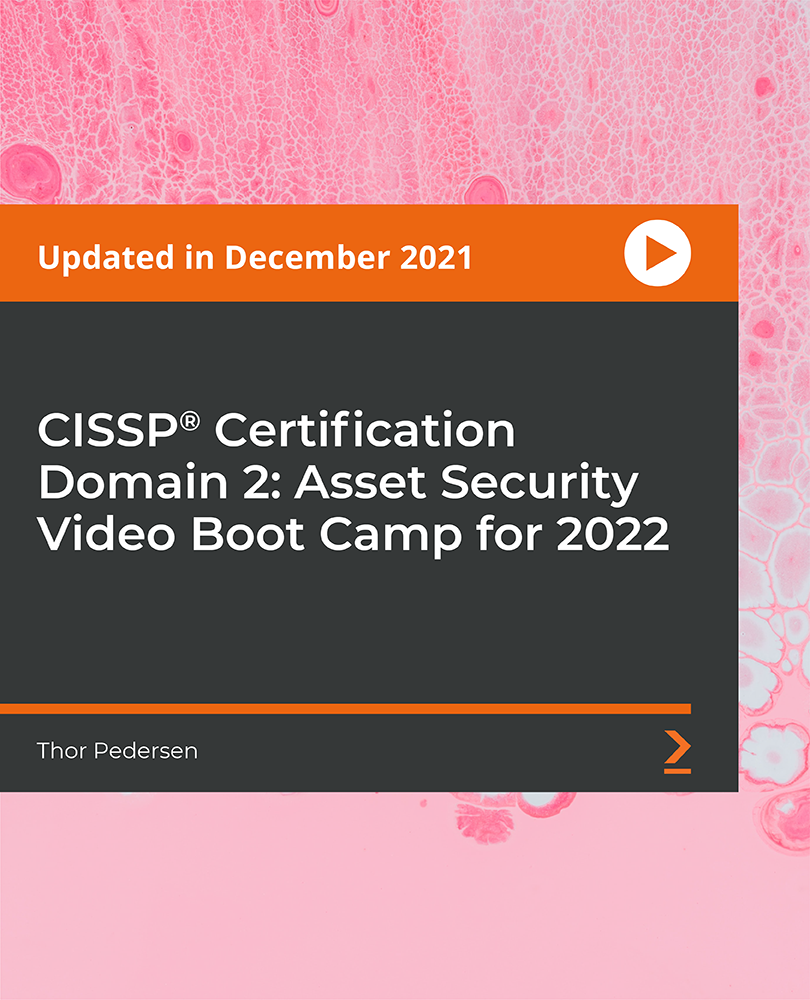
Social Media Marketing (Facebook, Twitter, YouTube, Instagram, SEO & Digital Marketing)
By Imperial Academy
FREE Level 7 QLS Endorsed Certificate | 11 CPD Courses + 11 PDF Certificates| 140 CPD Points| Installment Payment

Careers in Programming: How to Get a Great Coding Job (2019)
By Packt
Accelerate your coding careerââ¬'find a great job in programming or app development with this new course from Eazl & Codestars
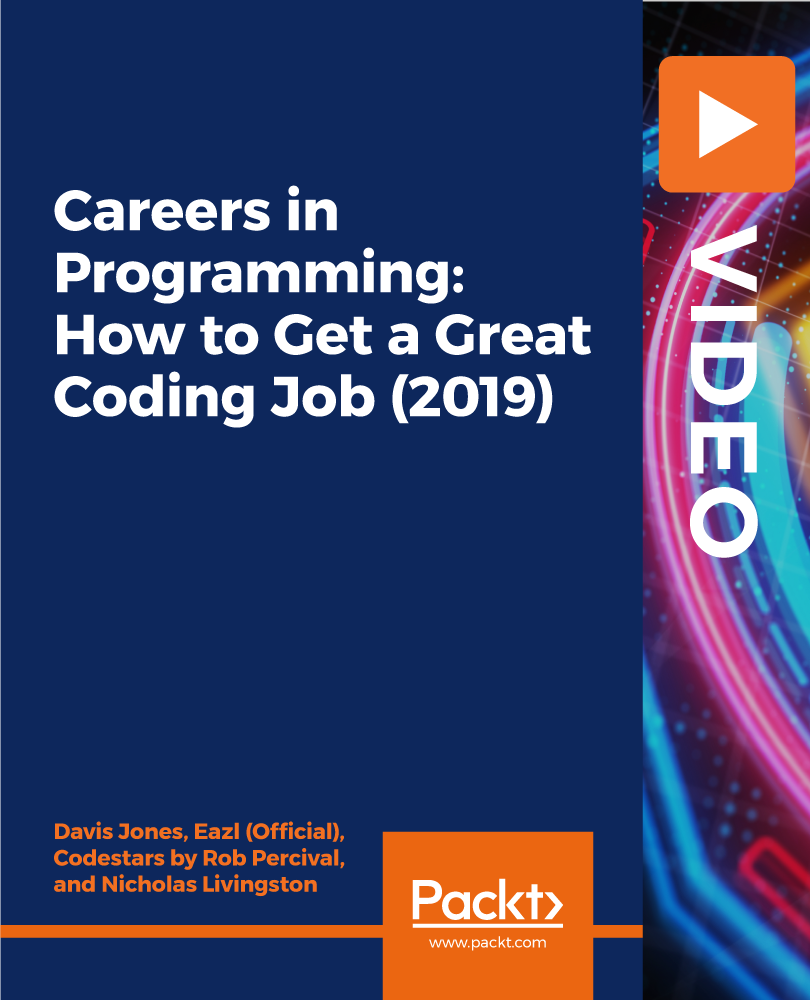
Our best-selling Psychological Wellbeing Level 5 Diploma Course is an excellent way to learn how to provide Mental Health care and support for those in need. Mindfulness and Psychotherapy are essential parts of the UK's Health sector, and you can be trained to a level to be a significant contributor to your community's welfare. This expertly written guide tutorial will empower you to help anyone who may be suffering some personal distress or neurological issues. By enrolling, you will be given a detailed overview of Psychotherapy and its uses in modern society, alongside other therapeutic practises. You will be taught how to engage with and assess patients, performing appropriate CBT (Cognitive Behavioural Therapy) for their benefit. Each module covers a particular aspect of therapy methods and will prepare you for aiding clients that are undergoing a potential crisis. The Psychological Wellbeing Level 5 Diploma Course delivers proven and trustworthy information from industry experts, that will enhance your existing therapy knowledge, and take it to new levels of awareness. The package of online study tools and interactive assessments will ensure that you retain all the skills you have gained and will put to practical use. The course has been designed to allow you to guide individuals to their deserved mental happiness and a stable future. Why Choose This Psychological Wellbeing Level 5 Diploma Course? Earn a digital Certificate upon successful completion. Accessible, informative modules taught by expert instructors Study in your own time, at your own pace, through your computer tablet or mobile device Benefit from instant feedback through mock exams and multiple-choice assessments Get 24/7 help or advice from our email and live chat teams Full tutor support on weekdays Course Design The course is delivered through our online learning platform, accessible through any internet-connected device. There are no deadlines or teaching schedules, meaning you are free to study the course at your own pace. You are taught through a combination of Video lessons Online study materials Mock exams Multiple-choice assessment Certificate of Achievement Endorsed Certificate of Achievement from the Quality Licence Scheme Once the course has been completed and the assessment has been passed, all students are entitled to receive an endorsed certificate. This will provide proof that you have completed your training objectives, and each endorsed certificate can be ordered and delivered to your address for only £99. Please note that overseas students may be charged an additional £10 for postage. CPD Certificate from Janets Upon successful completion of the course, you will be able to obtain your course completion e-certificate. Print copy by post is also available at an additional cost of £9.99 and PDF Certificate at £4.99. Endorsement This course and/or training programme has been endorsed by the Quality Licence Scheme for its high-quality, non-regulated provision and training programmes. This course and/or training programme is not regulated by Ofqual and is not an accredited qualification. Your training provider will be able to advise you on any further recognition, for example progression routes into further and/or higher education. For further information please visit the Learner FAQs on the Quality Licence Scheme website. Method of Assessment To successfully complete the course, students will have to take an automated multiple-choice exam. This exam will be online and you will need to score 60% or above to pass the course. After successfully passing the exam, you will be able to apply for Quality Licence Scheme endorsed certificate of achievement. To verify your enhanced skills in the subject, we recommend that you also complete the assignment questions. These can be completed at any time which is convenient for yourself and will be assessed by our in-house specialised tutors. Full feedback will then be given on your current performance, along with any further advice or support. Who is this course for? This course is aimed at individuals who work in Healthcare and want to specialise in Neurotherapy. Disclaimer: This course is for personal development and general learning purposes only and does not qualify learners to work as a Psychological Wellbeing Practitioner (PWP) or other regulated mental health professional roles.

Office Administration and Management
By Xpert Learning
About Course Office and Administrative Management online course for Mastering the Fundamentals of Office Administration The Office and Administrative Management Course Online is the perfect way to learn the skills of an effective administrator. A well-run office helps to eliminate typical errors and miscommunications. This beginner guide is everything you need to jump-start your office administrative career. The course contains 10 modules consisting of all the relevant topics which discuss your day-to-day job roles and responsibilities. You will also be provided with an Ebook(PDF) version of this course for further reading as well. Office and Administrative Management is an entry-level course for anyone interested, that refers to all official activities relating to business and Organization management. This management is about the process of planning, organizing, and controlling all the activities of an organization, as well as the function of leading or directing people to achieve the objectives and goals of that organization. The success of a company or a business largely depends on the efficiency of the office, depending on how they administer their employees, clients, and other day-to-day official activities. With this course, you will have the opportunity to learn about business etiquette, telephone skills, representing your boss and company, mail services and shipping, travel management, organising meetings and conferences, and time management. This course is perfect for anyone who wants to learn more about how to be an effective administrator in a business setting. So why wait? Enrol today and start on your path to a successful career in office administration! What Will You Learn? Learn to organize, guide and control the office activities Perform Office administrative procedures with expertise and confidence Learn how to Manage and Organize Travel, Meetings, and Events smoothly Learn how to complete responsibilities of an administrator successfully Course Content Introduction to Office Administrative Management Overview of the Course Introduction Skills of an Effective Administrator Skills of an Effective Administrator Career Opportunities in Administrative Management Career Opportunities in Administrative Management Business Etiquette Business Etiquette Business Telephone Skills Business Telephone Skills Representing your Manager and Organization Representing your Manager and Organization Mail Services and Shipping Mail Services and Shipping Travel Arrangements Travel Arrangements Organizing Meetings and Conferences Organizing Meetings and Conferences Time Management Time Management Conclusion Conclusion ChatGPT for Office and Administrative Management Additional Learning: ChatGPT for Office and Administrative Management Chat GPT for regular tasks A course by Xpert Learning RequirementsNo previous experience required. The only thing you need is the desire to improve your administration skills. Audience Entry-level employees who lack administrative skills Jobseekers or Jobholders looking to learn and improve Student of Business and Management Audience Entry-level employees who lack administrative skills Jobseekers or Jobholders looking to learn and improve Student of Business and Management

Dog Behaviour & Dog Training with Grooming and Care
By NextGen Learning
Did you know that in the UK, there are approximately 9 million dogs as pets? Dogs indeed are man's best friend, but sometimes, they can be a handful. Understanding dog behaviour is crucial for a happy and healthy relationship with your furry friend. Our comprehensive bundle on 'Dog Behaviour & Dog Training with Grooming and Care' is meticulously designed to equip you with theoretical knowledge on various aspects of dog care, training, and behaviour. Delve into eight immersive CPD Accredited courses, each a simple course: Course 1: Dog Health Care Course 2: Dog Training - Train Puppies Course 3: Dog Training - Feed Your Dog A Raw Diet Course 4: Pet Sitting and Dog Walking Diploma Course 5: Dog Training - Stop Dog Attacks Course 6: Dog Leash Training Course 7: Dog Parasite Care Course 8: Dog Agility & Obstacle Training Course 9: Dog Care and Grooming Course Course 10: Diet and Nutrition for Animals Course 11: Veterinary Assistant Diploma Level 3 Course 12: Animal Care and Pet Sitting Course 13: Animal Science Course 14: Dog Cleaning Course 15: Canine Behaviour and Psychology The purpose of this Dog Behaviour & Dog Training with Grooming and Care course bundle is to provide a comprehensive and theoretical understanding of dog behaviour, training, grooming, and care. Whether you are a dog owner looking to better understand and care for your pet, or someone considering a career in the pet care industry, this bundle is perfect for you. You will learn about dog health care, how to train puppies, feeding a raw diet, preventing dog attacks, leash training, parasite care, agility and obstacle training, care and grooming, diet and nutrition, veterinary assistance, pet sitting, animal science, dog cleaning, and canine behaviour and psychology. Learning outcomes: Understand the importance of dog health and the ways to ensure it. Develop an understanding of dog training techniques, from puppy training to stopping dog attacks. Gain knowledge on the diet and nutrition required for animals, especially dogs. Acquire theoretical knowledge on dog care, grooming, and cleaning. Learn about canine behaviour and psychology to better understand and address your dog's needs. Gain insights into animal science, veterinary assistance, pet sitting, and animal care. Introducing our comprehensive "Dog Behaviour & Dog Training with Grooming and Care," a must-have package for dog owners, pet sitters, and aspiring veterinary professionals. This all-in-one program offers 15 courses aimed at equipping you with the essential knowledge and practical skills needed for holistic dog care and effective training. From fundamentals like dog health care and parasite management to advanced techniques in agility & obstacle training, this bundle has it all. Gain valuable insights into canine psychology and behavioral modification with our course on 'Dog Training - Stop Dog Attacks,' or dive deep into the nutritional science behind a raw diet for your pet. Whether you are looking to become a certified veterinary assistant or simply wish to enrich the life of your four-legged friend, this bundle provides you with the resources to excel. Tailored to be both educational and practical, each course has been designed by experts in the field and is suitable for all levels of experience. Aspiring pet sitters and dog walkers will greatly benefit from our 'Pet Sitting and Dog Walking Diploma,' which complements well with courses like 'Animal Care and Pet Sitting' and 'Dog Leash Training.' On the other hand, those interested in the medical aspect can pursue our 'Veterinary Assistant Diploma Level 3,' which can be further enhanced with our 'Diet and Nutrition for Animals' course. Looking to take dog grooming into your own hands? Our 'Dog Care and Grooming Course' will guide you through the basics and beyond. For enthusiasts and professionals alike, this bundle offers an unmatched depth of knowledge, arming you with the expertise needed to provide the best care and training for dogs of all breeds and ages. CPD 160 CPD hours / points Accredited by CPD Quality Standards Who is this course for? Dog owners who want to better understand and care for their pets. Individuals considering a career in the pet care industry. Pet sitters and dog walkers looking to enhance their theoretical knowledge. Aspiring veterinary assistants. Anyone with a passion for animals and a desire to learn more about dog behaviour, training, and care. Requirements Without any formal requirements, you can delightfully enrol in this Dog Behaviour & Dog Training with Grooming and Care Bundle. Career path Dog Trainer - £20K to £30K/year Pet Sitter/Dog Walker - £15K to £25K/year Veterinary Assistant - £15K to £25K/year Dog Groomer - £15K to £25K/year Animal Caretaker - £15K to £25K/year Animal Shelter Worker - £15K to £25K/year Dog Behaviour Consultant - £20K to £40K/year Certificates CPD Certificate Of Completion Digital certificate - Included 15 Digital Certificates Are Included With This Bundle CPD Quality Standard Hardcopy Certificate (FREE UK Delivery) Hard copy certificate - £9.99 Hardcopy Transcript: £9.99
