- Professional Development
- Medicine & Nursing
- Arts & Crafts
- Health & Wellbeing
- Personal Development
1811 Guide courses in Liverpool delivered Live Online
Presentation Skills
By NextGen Learning
Presentation Skills Course Overview This course on Presentation Skills is designed to help learners develop the confidence and techniques necessary to deliver engaging and effective presentations. It covers key aspects of presentation delivery, from understanding audience psychology to mastering various engagement techniques. Learners will be guided on how to structure content, use humour, and create a safe, welcoming environment for their audience. By the end of the course, participants will be equipped with the skills to deliver presentations that are not only informative but also captivating and memorable. Course Description Throughout this course, learners will explore the essential principles behind effective presentation techniques. The content includes creating a sense of security for the audience, fostering a positive atmosphere, and using humour to enhance engagement. Learners will also delve into methods of connecting with different audience types, ensuring their message is both clear and compelling. The course will include modules that focus on both verbal and non-verbal communication, giving learners the ability to present confidently in any setting. By the end of this course, participants will be prepared to present with impact, regardless of their experience level. Presentation Skills Curriculum Module 01: Introduction to Archetype Module 02: Make Your Audience Feel Safe Module 03: Make Your Audience Feel Good Module 04: Make Your Audience Laugh Module 05: Course Wrap Up (See full curriculum) Who is this course for? Individuals seeking to improve their public speaking skills. Professionals aiming to enhance their communication and presentation abilities. Beginners with an interest in presentation techniques. Anyone looking to build confidence when presenting to groups. Career Path Public Speaking Coach Corporate Trainer Event Speaker Communications Specialist Marketing and Sales Presentations

Day-to-Day Leadership
By NextGen Learning
Day-to-Day Leadership Course Overview: This course on Day-to-Day Leadership equips learners with the essential tools and strategies to effectively lead on a daily basis. Covering key leadership principles and real-world applications, it focuses on enhancing decision-making, communication, and team management. Learners will explore situational leadership, practical models, and adaptable leadership styles that can be applied to diverse organisational settings. The course provides learners with the confidence to implement leadership strategies that foster collaboration, productivity, and team morale in their daily work. Course Description: The Day-to-Day Leadership course delves deeper into various leadership theories, including Situational Leadership, and offers a structured framework for leading teams effectively. Throughout the course, learners will engage with key concepts, including how to adapt leadership styles to different situations, develop key skills for motivating teams, and apply leadership strategies to ensure productivity and engagement. With an emphasis on real-world applications, learners will be guided through practical models and gain valuable insights into team dynamics, communication, and problem-solving. This course is ideal for individuals looking to enhance their leadership capabilities and progress in their professional development. Day-to-Day Leadership Curriculum: Module 01: Introduction to this Course Module 02: Introduction to Situational Leadership Module 03: A Practical Model for Day-to-Day Leadership Module 04: The Skills for Day-to-Day Leadership Styles Module 05: Bonus Content Module 06: Closing Section (See full curriculum) Who is this course for? Individuals seeking to develop leadership capabilities. Professionals aiming to enhance their team management skills. Beginners with an interest in leadership and management. Those interested in improving day-to-day workplace leadership. Career Path: Team Leader Operations Manager Project Manager Department Head Leadership Coach Organisational Development Specialist

Refactor Javascript
By NextGen Learning
Refactor Javascript Course Overview This Refactor JavaScript course provides learners with essential techniques to improve and optimise their existing JavaScript code. Focusing on enhancing code readability, maintainability, and performance, the course guides learners through identifying common code issues and applying structured improvements. By mastering refactoring principles, participants will be able to transform complex, inefficient scripts into clean, modular, and scalable solutions. The course is designed to boost problem-solving abilities and coding discipline, preparing learners to write more efficient and professional JavaScript. This knowledge is vital for developers aiming to improve legacy codebases or enhance collaboration within development teams. Course Description This course covers core refactoring concepts specific to JavaScript, starting with recognising problematic code patterns known as code smells. Learners will explore techniques for refining code elements such as functions, variables, and classes, followed by strategies to reorganise overall code structure for improved clarity and performance. The content emphasises systematic approaches to restructuring code without changing its external behaviour, helping participants understand best practices and coding standards. Through detailed explanations and examples, learners will gain confidence in evaluating and improving existing JavaScript projects. The course aims to develop skills crucial for maintaining high-quality software and supporting ongoing development in dynamic environments. Refactor Javascript Curriculum: Module 01: Introduction Module 02: Code Smells Module 03: Code Elements Refactoring Module 04: Code Structure Refactoring Module 05: Conclusion (See full curriculum) Who is this course for? Individuals seeking to enhance their JavaScript coding quality. Professionals aiming to advance their software development skills. Beginners with an interest in JavaScript programming and software design. Developers involved in maintaining or improving existing codebases. Career Path Front-End Developer Full-Stack Developer Software Engineer JavaScript Developer Web Application Developer
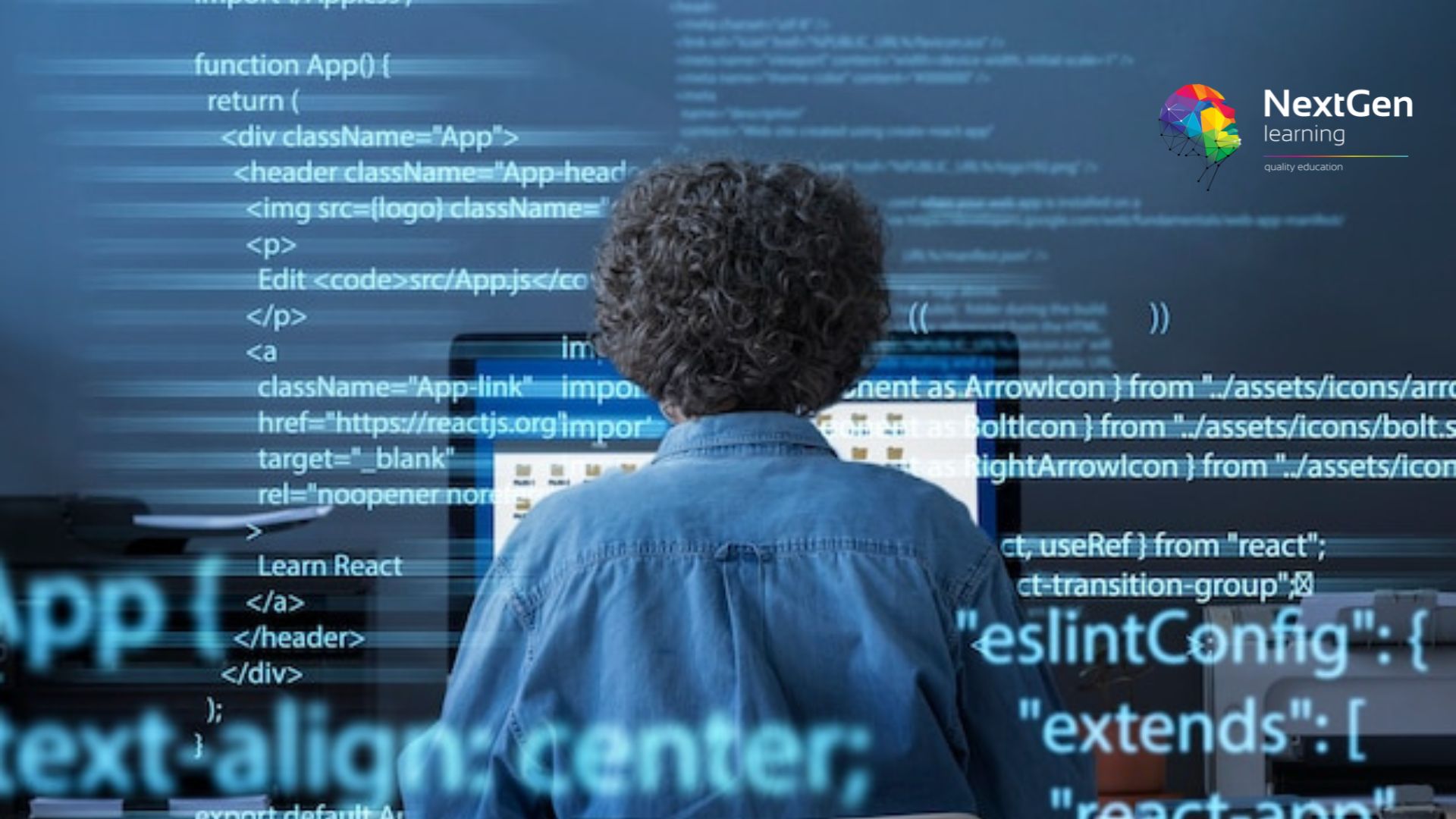
"Self Care" - A Key To Happiness
By NextGen Learning
"Self Care" - A Key To Happiness Course Overview: "Self Care: A Key To Happiness" is a comprehensive course designed to provide learners with essential strategies and techniques to improve their well-being and mental health. Focusing on the importance of self-care in maintaining happiness, this course equips participants with practical tools to manage stress, set boundaries, and enhance their emotional resilience. It explores various self-care practices, including mindfulness, relaxation techniques, and the significance of a balanced lifestyle. By the end of the course, learners will gain the ability to integrate self-care into their daily routines, leading to increased overall happiness, productivity, and life satisfaction. Course Description: This course delves deeper into the concept of self-care, exploring the connection between mental and physical health. Participants will learn effective methods for self-awareness, stress management, and emotional well-being. Key topics include mindfulness practices, relaxation exercises, understanding emotional triggers, and cultivating a positive mindset. The course also examines the role of nutrition, sleep, and exercise in maintaining a balanced and happy life. Learners will be guided on how to create personalised self-care plans tailored to their unique needs, ensuring long-term success. Upon completion, students will have gained valuable skills in self-regulation, resilience-building, and sustainable happiness. "Self Care" - A Key To Happiness Curriculum: Module 01: About this Course Module 02: Full Course Module 03: Next Steps Module 04: Extra Content for YOU (See full curriculum) Who is this course for? Individuals seeking to enhance their well-being and happiness Professionals aiming to improve their stress management and mental resilience Beginners with an interest in mental health and self-care Those seeking balance and mindfulness in their daily lives Career Path Mental Health Support Worker Wellness Coach Health and Well-being Consultant Personal Development Trainer Employee Wellness Program Manager

Freelancer Masterclass
By NextGen Learning
Freelancer Masterclass Course Overview The "Freelancer Masterclass" offers a comprehensive introduction to building a successful freelance career, focusing on key skills needed for freelancing in the copywriting field. This course equips learners with the tools to confidently start their freelance journey, from understanding the foundational principles of freelance work to mastering the skills required for copywriting. Learners will gain valuable knowledge in handling clients, improving conversion rates, and navigating the nuances of closing deals. By the end of this course, participants will be well-prepared to enter the freelancing world with the essential skills to thrive in a competitive industry. Course Description This course delves deeper into the specific skills and strategies required to succeed as a freelance copywriter. From learning how to get started, understanding the skills required, to effectively communicating with prospects, the course covers a broad spectrum of essential topics. Learners will explore various niches that use copywriters, learn how to make and close deals, and understand how to build a freelance career that stands out. Throughout the course, students will be guided on how to refine their approach to increasing conversion rates and establishing a solid client base, ensuring they are well-equipped to succeed in a dynamic freelance market. Freelancer Masterclass Curriculum Module 01: Getting Started as a Copywriter Module 02: Skills Needed by a Copywriter Module 03: Communicating With Your Prospect to Improve Conversion Rate Module 04: Making and Closing a Deal Module 05: Niches That Use Copywriters Module 06: Becoming a Freelance Copywriter Module 07: Conclusion (See full curriculum) Who is this course for? Individuals seeking to start a freelance career. Professionals aiming to enhance their copywriting skills. Beginners with an interest in copywriting or freelancing. Aspiring freelance copywriters or content creators. Career Path Freelance Copywriter Content Marketing Specialist Digital Marketing Copywriter Brand Strategist Freelance Content Writer

Business Startup
By NextGen Learning
Business Startup Course Overview This course is designed for aspiring entrepreneurs and business professionals looking to gain essential knowledge and skills for launching a successful startup. It covers key concepts such as identifying business models, creating innovative ideas, building a brand, and implementing both active and passive sales strategies. Learners will explore the stages of business creation from conception to execution and develop a clear business action plan. By the end of the course, participants will be equipped with the tools necessary to develop their own business and take confident steps toward growth and sustainability. Course Description The "Business Startup" course delves into the fundamental components required to start and run a successful business. Topics include the Adonis Business Model, which provides a framework for building a profitable business, the steps involved in creating a viable business idea, and the methods for constructing a strong brand identity. The course also covers effective sales techniques, both active and passive, to drive revenue. Additionally, learners will be guided through the process of creating a comprehensive business and action plan to set the foundation for long-term success. This course is ideal for anyone looking to start their own business or develop their entrepreneurial mindset. Business Startup Curriculum: Module 01: Adonis Business Model – The Model of Successful Businesses Module 02: Creation of A Business Idea Module 03: Building A Successful Brand Module 04: Active Sales Module 05: Passive Sales Module 06: Create A Business and Action Plan (See full curriculum) Who is this course for? Individuals seeking to start their own business. Professionals aiming to expand their entrepreneurial skills. Beginners with an interest in business development. Entrepreneurs looking to refine their business strategies. Career Path Business Owner Entrepreneur Brand Manager Sales Manager Marketing Manager Business Development Executive

Meditation & Mindfulness
By NextGen Learning
Meditation & Mindfulness Course Overview: The "Meditation & Mindfulness" course provides learners with the tools and techniques needed to manage stress, enhance focus, and cultivate a balanced mental state. Covering key topics such as anxiety management, mindful breathing, and cognitive awareness, this course offers a comprehensive approach to improving emotional well-being. Participants will gain insights into the science of mindfulness, learn how to integrate these practices into daily life, and develop the skills needed to create lasting mental resilience. The course is designed to help individuals not only cope with stress but thrive in their personal and professional lives by cultivating clarity, emotional intelligence, and inner peace. Course Description: This course delves into the core principles of meditation and mindfulness, exploring various methods to reduce stress and improve mental health. Key topics include understanding anxiety and how mindfulness can offer relief, applying specific mindfulness techniques to enhance focus, and developing strategies for maintaining emotional balance. Learners will explore meditation practices, from deep breathing to guided imagery, while also discovering the underlying scientific principles that support these practices. By the end of the course, learners will be able to effectively incorporate mindfulness techniques into their everyday routines, improving their overall mental and emotional resilience. The course is designed for individuals seeking to reduce stress, manage anxiety, and improve their mental well-being. Meditation & Mindfulness Curriculum: Module 01: Introduction & First Concepts Module 02: Understanding & Beating Anxiety Module 03: More Anti-Anxiety Skills & Concepts Module 04: Conclusion (See full curriculum) Who is this course for? Individuals seeking to reduce stress and improve mental well-being. Professionals aiming to enhance focus and emotional resilience. Beginners with an interest in mindfulness and meditation practices. Those looking for practical techniques to manage anxiety. Career Path Mental Health Support Worker Wellness Coach Stress Management Consultant Mindfulness Instructor Health and Wellness Advisor

Asbestos Awareness & Safety
By NextGen Learning
Asbestos Awareness & Safety Course Overview This Asbestos Awareness & Safety course is designed to provide essential knowledge on asbestos identification, risks, and safe handling practices. It covers the basics of asbestos, its potential health hazards, and guidelines for managing asbestos-related risks in compliance with UK regulations. The course is aimed at improving awareness among professionals, helping them understand how to recognise asbestos-containing materials (ACMs) and respond appropriately to ensure workplace safety. By completing this course, learners will gain valuable insights into how to mitigate the dangers posed by asbestos, providing them with the confidence to manage asbestos risks safely and responsibly. Course Description This comprehensive course covers the identification of asbestos, its risks, and how to handle potential exposure in the workplace. Learners will explore key topics such as the various types of asbestos, its common locations, and how it affects health. The course also dives into the procedures for conducting surveys and risk assessments and teaches the principles of safe management of asbestos. The course emphasises the importance of risk assessment and safety practices to prevent exposure and protect both workers and the public. By the end of the course, learners will have a clear understanding of asbestos awareness, safety protocols, and the appropriate actions to take in the event of accidental disturbance of ACMs. Asbestos Awareness & Safety Curriculum Module 01: Asbestos Explained Module 02: Asbestos Identified Module 03: Risk Factors of Asbestos Module 04: Surveys and Risk Assessment Module 05: Asbestos Awareness & Safety Module 06: Accidental Disturbance of ACMs and Dealing with Emergencies (See full curriculum) Who is this course for? Individuals seeking to understand asbestos risks in the workplace Professionals aiming to enhance their safety qualifications Beginners with an interest in occupational health and safety Anyone involved in construction, building maintenance, or demolition Career Path Health and Safety Officer Site Manager Risk Assessor Asbestos Removal Operative Environmental Health Officer

Entrepreneurial Mindset Training Course
By NextGen Learning
Entrepreneurial Mindset Training Course Overview This Entrepreneurial Mindset Training Course is designed to equip learners with the mindset and strategies essential for entrepreneurial success. It covers key concepts such as thinking like an entrepreneur, developing resilience, and fostering creativity. Through this course, participants will gain the confidence to identify opportunities, overcome challenges, and pursue business goals with clarity and determination. The course supports both aspiring entrepreneurs and professionals seeking to enhance their innovation and leadership skills. Learners will finish with a comprehensive understanding of the attitudes and behaviours that drive entrepreneurial achievement, enabling them to unlock new career possibilities or accelerate their existing ventures. Course Description This course delves into the core principles of the entrepreneurial mindset, exploring traits such as adaptability, risk-taking, and problem-solving. Participants will engage with a structured learning experience that guides them through the essential characteristics and thought processes that distinguish successful entrepreneurs. Topics include mastering entrepreneurial freedom, recognising critical mindset components, and understanding how to cultivate continuous growth. Learners will develop analytical and strategic thinking skills necessary for business innovation and personal development. The course is delivered with a focus on conceptual understanding and reflective practice, offering a thorough foundation for anyone aiming to thrive in dynamic business environments or entrepreneurial roles. Entrepreneurial Mindset Training Course Curriculum Module 01: Introduction Module 02: Entrepreneur Mindset Masterclass: Think Like An Entrepreneur Module 03: Achieve Entrepreneurial Freedom Module 04: Characteristics Of Entrepreneurial Mindset Module 05: Essential Parts Of An Entrepreneurial Mindset Module 06: Growing With An Entrepreneurial Mindset Module 07: Importance Of An Entrepreneurial Mindset Module 08: Thinking Like An Entrepreneur Module 09: Conclusion (See full curriculum) Who is this course for? Individuals seeking to develop an entrepreneurial approach to problem-solving. Professionals aiming to enhance innovation and leadership skills. Beginners with an interest in entrepreneurship and business development. Anyone looking to build confidence in navigating business challenges. Career Path Entrepreneur or Start-up Founder Business Development Executive Innovation Consultant Project Manager Leadership and Strategy Roles in various industries

Communication Masterclass Building Strong Relationships
By NextGen Learning
Communication Masterclass Building Strong Relationships Course Overview This Communication Masterclass: Building Strong Relationships course is designed to enhance your ability to connect effectively with others in both personal and professional settings. Covering essential communication principles, it guides learners through understanding different behavioural styles, mastering active listening, and recognising the impact of non-verbal cues. By developing these core skills, learners will improve their interpersonal interactions, foster trust, and create stronger relationships. The course equips participants with the tools to communicate clearly, collaborate successfully within teams, and resolve misunderstandings with confidence. Ideal for anyone looking to elevate their communication abilities, it promises measurable improvements in relationship-building and workplace dynamics. Course Description This comprehensive course delves into the fundamental aspects of effective communication, offering insight into how different behavioural and communication styles influence interactions. Learners explore the vital role of listening and non-verbal communication in expressing thoughts and emotions accurately. The course emphasises the importance of clear communication within business contexts, highlighting how strong communication underpins successful teamwork and leadership. Through engaging lessons, participants will gain the confidence to adapt their communication style to diverse audiences, enhance collaboration, and foster positive relationships. With a structured approach, the course develops key competencies that support career growth, interpersonal success, and improved professional influence. Communication Masterclass Building Strong Relationships Curriculum Module 01: What You Should Know About Communication Module 02: Understanding Your Natural Behavioural and Communication Style Module 03: The Importance of Listening in Communication Module 04: The Importance of Non-verbal Communication Module 05: Developing Good Communication Skills is Key in Business Module 06: Working as a Team Depends on Good Communication Module 07: Conclusion (See full curriculum) Who Is This Course For? Individuals seeking to improve personal and professional communication skills. Professionals aiming to advance their career through enhanced relationship-building. Beginners with an interest in communication theory and interpersonal development. Team leaders and managers focused on fostering collaborative work environments. Career Path Communications Specialist Human Resources Coordinator Team Leader or Supervisor Customer Service Manager Business Development Executive Corporate Trainer Public Relations Officer
