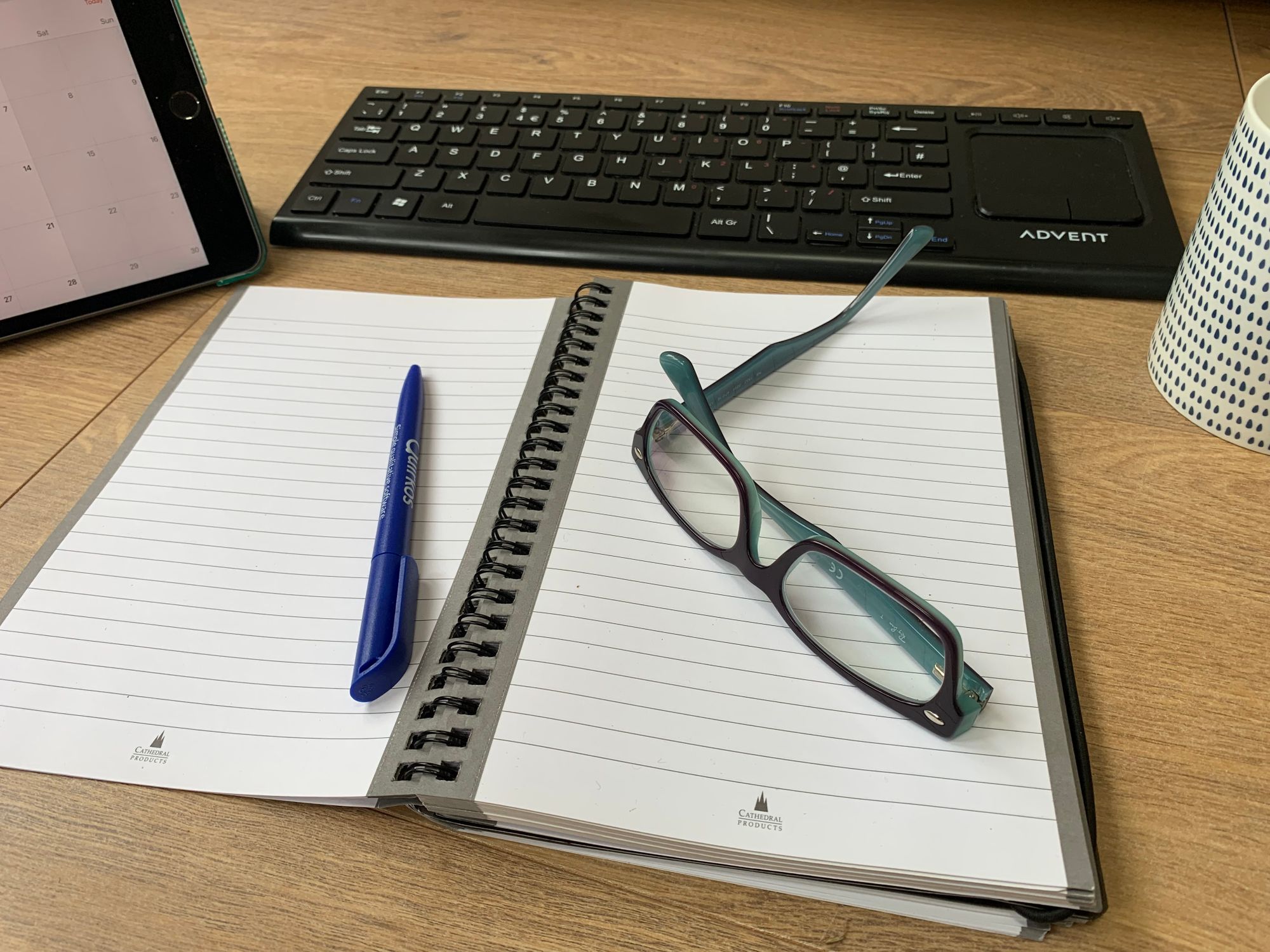- Professional Development
- Medicine & Nursing
- Arts & Crafts
- Health & Wellbeing
- Personal Development
1813 Guide courses in Bristol delivered Live Online
Online Quran Teacher From Pakistan Male & Female
By Quran Assistant
Online Quran Teacher From Pakistan Male & Female, learn the Quran from the comfort of home? Our Online Quran Teacher from Pakistan program is here to guide you with dedication and expertise!

Maritime Mental Health Awareness Training: Module 3 - Suicide Prevention
4.2(46)By International Seafarers' Welfare and Assistance Network
Understand the common myths and stigmas about suicide, and learn how to talk to someone who is struggling to cope in ISWAN's Suicide Prevention training.

Sales Level 4
By Rachel Hood
Leading end-to-end sales interaction with customers and managing sales internally within an organisation.

Get Smart With QuickBooks 2021 for Windows
By Nexus Human
Duration 2 Days 12 CPD hours Overview What's New in This Guide? Automatic Payment Reminders for open customer invoices Ability to automatically include the PO# (purchase order number) to Invoice Emails Able to combine multiple emails which allows you to attach multiple sales or purchasing documents to a single email Quickly locate a company file using the new company file search feature Smart Help is an improved search experience that includes access to live experts through messaging and call back options This course covers all features that are in QuickBooks Pro and Premier 2020 and prepares you for the QuickBooks Certified User exam. This course combines all topics in the two 1 day courses ?Get Started with QuickBooks 2021 for Windows? and ?Keep Going with QuickBooks 2021 for Windows?. First-time QuickBooks users will learn the basic features of the software. Experienced QuickBooks users will quickly learn the new features and functionality of QuickBooks 2021. Getting Started Starting QuickBooks Setting QuickBooks Preferences Components of the QuickBooks Operating Environment Using QuickBooks Help Identifying Common Business Terms Exiting QuickBooks Setting Up a Company Creating a QuickBooks Company Using the Chart of Accounts Working with Lists Creating Company Lists Working with the Customers & Jobs List Working with the Employees List Working with the Vendors List Working with the Item List Working with Other Lists Managing Lists Setting Up Inventory Entering Inventory Ordering Inventory Receiving Inventory Paying for Inventory Manually Adjusting Inventory Selling Your Product Creating Product Invoices Applying Credit to Invoices Emailing Invoices Setting Price Levels Creating Sales Receipts Invoicing for Services Setting Up a Service Item Changing the Invoice Format Creating a Service Invoice Editing an Invoice Voiding an Invoice Deleting an Invoice Entering Statement Charges Creating Billing Statements Processing Payments Displaying the Open Invoices Report Using the Income Tracker Receiving Payments for Invoices Making Deposits Handling Bounced Checks Working with Bank Accounts Writing a QuickBooks Check Voiding a QuickBooks Check Using Bank Account Registers Entering a Handwritten Check Transferring Funds Between Accounts Reconciling Checking Accounts Entering and Paying Bills Handling Expenses Using QuickBooks for Accounts Payable Using the Bill Tracker Entering Bills Paying Bills Entering Vendor Credit Memorizing Transactions Entering a New Memorized Transaction Editing a Memorized Transaction Deleting a Memorized Transaction Grouping Memorized Transactions Using a Memorized Transaction Printing the Memorized Transaction List Customizing Forms Creating a Custom Template Modifying a Template Printing Forms Using Other QuickBooks Accounts Other QuickBooks Account Types Working with Credit Card Transactions Working with Fixed Assets Working with Long-Term Liability Accounts Using the Loan Manager Creating Reports Working with QuickReports Working with Preset Reports Sharing Reports Exporting Reports to Microsoft Excel Printing Reports Creating Graphs Creating QuickInsight Graphs Using QuickZoom with Graphs Working with the Sales Graph Customizing Graphs Printing Graphs Tracking and Paying Sales Tax Using Sales Tax in QuickBooks Setting Up Tax Rates and Agencies Indicating Who and What Gets Taxed Applying Tax to Each Sale Determining What You Owe Paying Your Tax Agencies Preparing Payroll with QuickBooks Using Payroll Tracking Setting Up for Payroll Setting Up Employee Payroll Information Setting Up a Payroll Schedule Writing a Payroll Check Printing Paycheck Stubs Tracking Your Tax Liabilities Paying Payroll Taxes Preparing Payroll Tax Forms Using the EasyStep Interview Using the EasyStep Interview Using Online Banking Setting Up an Internet Connection Setting Up Bank Feeds for Accounts Viewing, Downloading, and Adding Online Transactions Creating Online Payments Transferring Funds Online Canceling Online Payments Managing Company Files Using QuickBooks in Multi-user Mode Setting Up Users and Passwords Setting a Closing Date Sharing Files with an Accountant Updating QuickBooks Backing Up and Restoring a Company File Condensing a Company File Estimating, Time Tracking, and Job Costing Creating Job Estimates Creating an Invoice from an Estimate Displaying Reports for Estimates Updating the Job Status Tracking Time Displaying Reports for Time Tracking Tracking Vehicle Mileage Displaying Vehicle Mileage Reports Displaying Other Job Reports Writing Letters Using the Letters and Envelopes Wizard Customizing Letter Templates Additional course details: Nexus Humans Get Smart With QuickBooks 2021 for Windows training program is a workshop that presents an invigorating mix of sessions, lessons, and masterclasses meticulously crafted to propel your learning expedition forward. This immersive bootcamp-style experience boasts interactive lectures, hands-on labs, and collaborative hackathons, all strategically designed to fortify fundamental concepts. Guided by seasoned coaches, each session offers priceless insights and practical skills crucial for honing your expertise. Whether you're stepping into the realm of professional skills or a seasoned professional, this comprehensive course ensures you're equipped with the knowledge and prowess necessary for success. While we feel this is the best course for the Get Smart With QuickBooks 2021 for Windows course and one of our Top 10 we encourage you to read the course outline to make sure it is the right content for you. Additionally, private sessions, closed classes or dedicated events are available both live online and at our training centres in Dublin and London, as well as at your offices anywhere in the UK, Ireland or across EMEA.

RPA Boot Camp / Hands-On Robotic Process Automation (RPA) (TTAI4000)
By Nexus Human
Duration 3 Days 18 CPD hours This course is intended for The ideal audience for the RPA and UiPath Boot Camp is beginners in the field of RPA and individuals in roles such as developers, project managers, operation analysts, and tech enthusiasts looking to familiarize themselves with automation technologies. It's also perfectly suited for business professionals keen on understanding and implementing automated solutions within their organizations to optimize processes. Overview This 'skills-centric' course is about 50% hands-on lab and 50% lecture, with extensive practical exercises designed to reinforce fundamental skills, concepts and best practices taught throughout the course. Working in a hands-on learning environment, led by our Automation Learning expert instructor, students will explore: Gain a thorough understanding of Robotic Process Automation (RPA) and its applications using UiPath, setting a solid foundation for future learning and application. Learn to record and play in UiPath Studio, a key skill that enables automating complex tasks in a user-friendly environment. Master the art of designing and controlling workflows using Sequencing, Flowcharting, and Control Flow, helping to streamline and manage automation processes effectively. Acquire practical skills in data manipulation, from variable management to CSV/Excel and data table conversions, empowering you to handle data-rich tasks with confidence. Develop competence in managing controls and exploring various plugins and extensions, providing a broader toolkit for handling diverse automation projects. Get hands-on experience with exception handling, debugging, logging, code management, and bot deployment, fundamental skills that ensure your automated processes are reliable and efficient. How to deploy and control Bots with UiPath Orchestrator The Hands-on Natural Language Processing (NLP) Boot Camp is an immersive, three-day course that serves as your guide to building machines that can read and interpret human language. NLP is a unique interdisciplinary field, blending computational linguistics with artificial intelligence to help machines understand, interpret, and generate human language. In an increasingly data-driven world, NLP skills provide a competitive edge, enabling the development of sophisticated projects such as voice assistants, text analyzers, chatbots, and so much more. Our comprehensive curriculum covers a broad spectrum of NLP topics. Beginning with an introduction to NLP and feature extraction, the course moves to the hands-on development of text classifiers, exploration of web scraping and APIs, before delving into topic modeling, vector representations, text manipulation, and sentiment analysis. Half of your time is dedicated to hands-on labs, where you'll experience the practical application of your knowledge, from creating pipelines and text classifiers to web scraping and analyzing sentiment. These labs serve as a microcosm of real-world scenarios, equipping you with the skills to efficiently process and analyze text data. Time permitting, you?ll also explore modern tools like Python libraries, the OpenAI GPT-3 API, and TensorFlow, using them in a series of engaging exercises. By the end of the course, you'll have a well-rounded understanding of NLP, and will leave equipped with the practical skills and insights that you can immediately put to use, helping your organization gain valuable insights from text data, streamline business processes, and improve user interactions with automated text-based systems. You?ll be able to process and analyze text data effectively, implement advanced text representations, apply machine learning algorithms for text data, and build simple chatbots. What is Robotic Process Automation? Scope and techniques of automation Robotic process automation About UiPath The future of automation Record and Play UiPath stack Downloading and installing UiPath Studio Learning UiPath Studio Task recorder Step-by-step examples using the recorder Sequence, Flowchart, and Control Flow Sequencing the workflow Activities Control flow, various types of loops, and decision making Step-by-step example using Sequence and Flowchart Step-by-step example using Sequence and Control flow Data Manipulation Variables and scope Collections Arguments ? Purpose and use Data table usage with examples Clipboard management File operation with step-by-step example CSV/Excel to data table and vice versa (with a step-by-step example) Taking Control of the Controls Finding and attaching windows Finding the control Techniques for waiting for a control Act on controls ? mouse and keyboard activities Working with UiExplorer Handling events Revisit recorder Screen Scraping When to use OCR Types of OCR available How to use OCR Avoiding typical failure points Tame that Application with Plugins and Extensions Terminal plugin SAP automation Java plugin Citrix automation Mail plugin PDF plugin Web integration Excel and Word plugins Credential management Extensions ? Java, Chrome, Firefox, and Silverlight Handling User Events and Assistant Bots What are assistant bots? Monitoring system event triggers Monitoring image and element triggers Launching an assistant bot on a keyboard event Exception Handling, Debugging, and Logging Exception handling Common exceptions and ways to handle them Logging and taking screenshots Debugging techniques Collecting crash dumps Error reporting Managing and Maintaining the Code Project organization Nesting workflows Reusability of workflows Commenting techniques State Machine When to use Flowcharts, State Machines, or Sequences Using config files and examples of a config file Integrating a TFS server Deploying and Maintaining the Bot Publishing using publish utility Overview of Orchestration Server Using Orchestration Server to control bots Using Orchestration Server to deploy bots License management Publishing and managing updates

Driving Instructor
By NextGen Learning
Course Overview This comprehensive Driving Instructor course is designed to equip aspiring instructors with the theoretical knowledge and confidence needed to guide learners through the process of becoming safe, responsible drivers. Covering key concepts such as structured driver education, understanding the ADI (Approved Driving Instructor) exam framework, and addressing diverse learner needs, this course offers a solid foundation for those looking to enter the instructional field. Learners will explore communication strategies, assessment techniques, and legal considerations surrounding driving education. By the end of the course, participants will have a clear understanding of the standards and responsibilities required to support individuals in achieving driving competency and gaining their licence. Whether you're seeking a career change or aiming to formalise existing knowledge, this course ensures you’re well-prepared for professional advancement in the driver education industry. Course Description This Driving Instructor course delves into the core principles of driver education, focusing on the responsibilities and expectations placed upon instructors. Learners will explore the structure of the UK’s ADI exam system, learn how to design effective lesson plans, and understand how to assess learners across different vehicle types and driving conditions. Special attention is given to communication methods, working with clients who have impairments or disabilities, and building a learner-centred approach to instruction. The curriculum also examines legal and ethical standards relevant to the profession, offering insights into delivering consistent, compliant instruction. By understanding how to adapt sessions to various learning styles and needs, learners will develop the capability to support diverse clients in their journey towards independent driving. The course is ideal for those looking to enter the industry with confidence and clarity, supported by structured knowledge aligned with UK standards. Course Modules: Module 01: The Driving Instructor Module 02: Structured Driver Training Module 03: The ADI Exams Module 04: Communication Skills and Dealing with a New Client Module 05: Learning to Drive Module 06: Driving Large Vehicles Module 07: Assessment Items Module 08: Disabilities and Impairments (See full curriculum) Who is this course for? Individuals seeking to become certified driving instructors in the UK. Professionals aiming to transition into the driver training industry. Beginners with an interest in road safety and driver education. Career changers and retired drivers looking for flexible employment options. Career Path Approved Driving Instructor (ADI) Fleet Driver Trainer Driving School Franchise Owner Corporate Driver Education Specialist Road Safety Consultant

Mechanic Training - Car & Bike Maintenance
By NextGen Learning
Course Overview This all-inclusive Mechanic Training – Car & Bike Maintenance course bundle is designed for those looking to build a strong foundation in vehicle servicing, maintenance, and diagnostics. Covering both two-wheelers and four-wheelers, this programme equips learners with essential knowledge across mechanical systems, fault detection, and routine upkeep. Whether you're looking to understand how engines operate, explore electrical and hybrid systems, or develop expertise in both traditional and modern vehicles, this training provides a diverse skill set tailored for today’s automotive industry. Upon completion, learners will have the theoretical knowledge to approach mechanical challenges confidently and pursue opportunities in various vehicle maintenance settings. With a structured curriculum and recognised certification, this course opens the door to a range of motor industry roles across garages, dealerships, and service centres. Course Description This comprehensive training package combines eight specialist courses that cover vital areas of automotive engineering and vehicle maintenance. Learners will explore key concepts in car and motorbike servicing, mechanical engineering, MET work, onboard diagnostics, and hybrid vehicle systems. The course also delves into bicycle maintenance and two-wheeler servicing to ensure a well-rounded understanding of all vehicle types. Each module is structured to guide learners through essential maintenance processes, diagnostic techniques, and component assessments. The learning experience is enriched with clear explanations, technical insights, and job-relevant scenarios. Whether preparing for a career in vehicle maintenance or aiming to broaden your automotive knowledge, this bundle offers a flexible and accessible route to developing industry-relevant skills. Learners will gain confidence in understanding engine systems, suspension setups, braking mechanisms, and electrical components essential for today’s automotive sector. Course Modules Module 01: Mechanical Engineering Module 02: Car Mechanic Training Module 03: Motorbike Maintenance Module 04: Bicycle Maintenance Course Module 05: Automotive Engineering: Onboard Diagnostics Module 06: MET Technician Module 07: Hybrid Vehicle Expert Training Module 08: Certificate Course In Two Wheeler Servicing (See full curriculum) Who is this course for? Individuals seeking to develop technical knowledge in vehicle maintenance. Professionals aiming to expand into multi-vehicle service roles. Beginners with an interest in automotive engineering or vehicle repair. Career changers looking to enter the motor industry. Career Path Car Mechanic Motorbike Technician MET Technician Diagnostic Specialist Hybrid Vehicle Specialist Bicycle Technician Automotive Service Advisor Vehicle Systems Analyst

Health And Fitness Masterclass: Beginner To Advanced
By NextGen Learning
Course Overview The Health And Fitness Masterclass: Beginner To Advanced is a comprehensive training programme designed to guide learners through the foundational to more advanced aspects of physical wellness and nutritional understanding. This course provides essential insights into effective meal planning, structured workout routines, and mindset development—all of which are vital for a sustainable health journey. By covering cardio, bodyweight, and weight training exercises alongside dietary frameworks, learners will gain the knowledge needed to make informed decisions for long-term fitness and wellbeing. Through this masterclass, individuals will enhance their understanding of balanced nutrition, structured fitness strategies, and the psychological components of a healthy lifestyle. This course is ideal for anyone looking to establish, refine, or advance their knowledge in the field of health and fitness, offering transformative skills that can benefit both personal growth and future professional opportunities in the wellness sector. Course Description This structured course takes learners on a detailed journey through critical areas of health and fitness, starting with the basics of nutritional planning and progressing to advanced workout formats. Topics include essential principles of meal preparation, tailored dietary strategies, and an exploration of cardiovascular, bodyweight, and resistance training. Learners will also study the mental discipline required for sustained success and discover coaching tools that support personal development and goal achievement. The course presents each subject in a logical sequence to enhance understanding and ensure long-term retention of key principles. With professionally developed content, it serves as an ideal programme for those wanting a full-spectrum understanding of health improvement techniques, providing the groundwork for a healthier lifestyle or progression into professional support roles within the health and fitness industry. Course Modules Module 01: The Perfect Fitness Diet: Meal Planning Basics Module 02: Setting Up Your Fitness Diet Module 03: The Perfect Fitness Workout: Cardio Module 04: The Perfect Fitness Workout: Bodyweight Training Module 05: The Perfect Fitness Workout: Weight Training Module 06: The Right Fitness Mindset Module 07: Coaching Tools (See full Curriculum) Who is this course for? Individuals seeking to improve their physical health and nutritional awareness. Professionals aiming to expand their knowledge in the fitness or wellness industry. Beginners with an interest in health, fitness, and wellbeing. Anyone considering a career shift towards health coaching or fitness instruction. Career Path Health and Fitness Coach Nutrition Adviser Gym Instructor (non-accredited roles) Wellness Programme Coordinator Lifestyle Consultant Fitness Content Creator or Influencer

Hairdressing and Barbering
By NextGen Learning
Course Overview The Hairdressing and Barbering course offers a comprehensive introduction to the key skills and techniques required in the hair and beauty industry. This course covers essential areas such as hair cutting, styling, and shampooing, providing learners with the foundation necessary for a successful career. By the end of the course, students will have a solid understanding of hairdressing and barbering practices, enabling them to deliver high-quality services. Learners will gain confidence in applying industry-standard techniques and develop a keen eye for customer service. Whether you are new to the field or looking to expand your knowledge, this course is designed to equip you with the necessary skills to thrive in the ever-evolving hairdressing and barbering sector. Course Description This course delves into key topics, including the fundamentals of hair cutting, various hair styling techniques, and the best practices for shampooing. Learners will explore different hair types, cutting methods, and modern styles to meet client needs. The course also highlights essential customer service skills and professional conduct in the hairdressing and barbering industry. The learning experience is structured to guide participants through theory and practice, ensuring that they not only understand the theory behind hairdressing techniques but also develop an appreciation for customer interaction, professionalism, and time management in a salon environment. The aim is to ensure that learners are well-prepared for future roles within the industry, ready to provide excellent services to clients. Course Modules Module 01: Introduction Overview of hairdressing and barbering industry Health and safety standards in the workplace Customer service expectations Module 02: Hair Cutting Techniques for different hair types Scissors and clippers usage Creating various haircuts and styles Module 03: Hair Styling Styling tools and products Creating various styles for different occasions Understanding client preferences and matching styles Module 04: Shampooing Proper techniques for washing and conditioning hair Scalp care and treatments Selecting the right products for different hair types (See full curriculum) Who is this course for? Individuals seeking to start a career in hairdressing and barbering Professionals aiming to enhance their hair styling skills Beginners with an interest in the hair and beauty industry Those looking to expand their customer service and salon management skills Career Path Hairdresser Barber Salon Assistant Freelance Stylist Customer Service Representative in Haircare