- Professional Development
- Medicine & Nursing
- Arts & Crafts
- Health & Wellbeing
- Personal Development
1812 Guide courses in Bristol delivered Live Online
BA03 - Writing Effective Business Cases
By Nexus Human
Duration 2 Days 12 CPD hours This course is intended for This course is intended for intermediate business and requirements analysts who are looking to improve their business case development and presentation skills. This course is also a great fit for project managers and product owners who work closely with business analysts or who perform some form of business case work themselves. Overview Understand the role of the business analyst within the business case process Understand the main professional associations and standards that support business analysts in the industry Discuss the benefits of business case creation Explore how to define the business need Describe the role of the business analyst in supporting the enterprise to determine how to optimally invest in the right project initiatives Explain how to identify stakeholders and the significance to the pre-project activities Discuss the importance of analyzing the enterprise Describe and explore the activities performed to assess the current business environment Explain how a business analyst describes a ?future? state environment including how to identify gaps in enterprise capabilities Present and explore how to define the scope of a solution Describe the activities performed and techniques used to determine viable solution options Explore various techniques for evaluating solution options including feasibility and risk analysis Thoroughly understand the purpose of conducting a feasibility assessment Discuss and practice a number of business analysis techniques that support the business case process Explore the components of a business case Describe how the business case supports decision makers in making go/no-go decisions Demonstrate how to assemble the output from pre-project activities into a well-structured business case Present techniques for presenting business cases to top level managers and obtaining buy-in Discuss methods for preparing for challenges during business case delivery Students learn the steps to effective business case development and support your strategic business recommendations with sound budgeting and financial back-up. The one course you need to make high-impact recommendations and receive full management support for your ideas. Introduction Module Learning Objectives What is Business Analysis Polling Question International Institute of Business Analysis BABOK© Guide Components Project Management Institute Business Analysis for Practitioners: A Practice Guide BABOK© Guide Knowledge Areas Benefits of Business Analysis Polling Question A Business Analyst can Influence Project Success Factors Challenges of Business Analysis Polling Question Purpose of a Business Case Exercise 1a: What Should a Business Case Include Define the Business Case Elements What to Look Out For Who is Involved Exercise 1b: Review Business Case Outline Module Learning Objectives Pre-Project Activities & the Business Analyst Module Learning Objectives The Definition of a Business Analyst The Role of a Business Analyst Responsibilities of a BA BA Role vs. PM Role Business Analysis vs. Systems Analysis Business Analysis Competencies Polling Question Business Analyst Role and Stakeholders Exercise 2a: Review the Case Study What is a Stakeholder? The Importance of Stakeholders Stakeholder Identification Tips for Identifying Stakeholders Other Stakeholder Tips Stakeholder Identification/Analysis Exercise 2b: Identify Roles and Responsibilities Stakeholder Map Stakeholder Matrix & Onion Diagrams A Stakeholder Map Onion Diagram Exercise 2c: Why do we Need to Understand the Enterprise? Why Study the Enterprise? What is Enterprise Architecture? What is Strategy Analysis? About Strategy Analysis Purpose of Strategy Analysis When to Perform Strategy Analysis Strategic Planning Module Summary The Needs Assessment Process Module Learning Objectives Business Need Defined Define Business Need The Needs Assessment Process Problem or Opportunity Exercise 3a: Problem/Opportunity Identification Understanding Why Situation Statements Business Need and Current State Determine the Stakeholders Polling Question Goals and Objectives Polling Question Exercise 3b: Give 3 Examples of Business Goals Define Business Need Techniques Exercise 3c: Identify the Business Need Definition of Strategy Analysis When Business Strategy is not Driving Project Definition Typical Project Profile The Executive Paradox Solution to the Paradox Exercise 3d: Describe 3 Outcomes You Would Expect from the Case Study The Four ?Ares? Understand How to Create a Business Model Business Model Example Exercise 3e: Create a Business Model The Business Case Approach Financial and Strategic Measurement Tools Module Summary Determining the Required Capabilities & Defining Solution Scope Module Learning Objectives Business Need and Current State Purpose of Analyzing the Current State Analyzing Current Capabilities and Process Capabilities Defined Techniques for Analyzing the Current State Define the Future State Techniques for Defining the Future State Assess Capability Gaps Stakeholders Involved when Reviewing Capability Gaps Discussion: Assessing New Capabilities Defining Solution Scope Determining Scope Boundary How to Define Solution Scope Defining Solution Scope Project Scope and Product Scope Scope Modeling Techniques Used to Define Scope Define Scope Boundaries Modeling Scope: Context Diagram Exercise 4a: Create a Context Diagram from the Case Study Communicating Solution Scope to Stakeholders Stakeholders Participating in Scope Activities Exercise 4b: Discuss Managing Expectations Module Summary Assessing Feasibility & Proposing Solution Options Module Learning Objectives Financial Analysis Purpose of Financial Analysis Costs versus Benefits Financial Models Timing for Assessing Financial Benefits Risk Assessing Risks Risk Process Exercise 5a: Identifying Risks Risk Analysis Capturing and Categorizing Risks Risk Strategies Tolerance for Risk Determining Solution Options Solution Option Process Determining and Analyzing Solution Options Brainstorming Conducting an Outcomes Focused Brainstorming Session Stakeholders Involved in Determining Solution Options Exercise 5b: Determining Solution Options Feasibility Analysis Discussion: Ranking Solution Options Discussion: Recommending the Most Viable Option Exercise 5c: Assess the Most Viable Options Solution Approach Definition Exercise 5d: Review the Business Case Templates Module Summary Packaging & Presenting the Business Case Module Learning Objectives Circumventing a Business Case Documenting the Business Case Value of the Business Case Process Business Case Components Business Case Techniques Build a Convincing Business Case Discussion: Identifying Decision Criteria Exercise 6a: Supporting a Go/No Go Decision Packaging the Business Case Planning Business Case Delivery Discussion: Planning Stakeholder Buy-in Information and Communication Needs in the Business Case Process Presenting your Business Case Exercise 6b: Anticipating and Responding to Challenges Module Summary Course Wrap Up Course Summary Questions Additional Resources Thank You Additional course details: Nexus Humans BA03 - Writing Effective Business Cases training program is a workshop that presents an invigorating mix of sessions, lessons, and masterclasses meticulously crafted to propel your learning expedition forward. This immersive bootcamp-style experience boasts interactive lectures, hands-on labs, and collaborative hackathons, all strategically designed to fortify fundamental concepts. Guided by seasoned coaches, each session offers priceless insights and practical skills crucial for honing your expertise. Whether you're stepping into the realm of professional skills or a seasoned professional, this comprehensive course ensures you're equipped with the knowledge and prowess necessary for success. While we feel this is the best course for the BA03 - Writing Effective Business Cases course and one of our Top 10 we encourage you to read the course outline to make sure it is the right content for you. Additionally, private sessions, closed classes or dedicated events are available both live online and at our training centres in Dublin and London, as well as at your offices anywhere in the UK, Ireland or across EMEA.

Cybersecurity Maturity Model Certification (CMMC): Certified Professional
By Nexus Human
Duration 4.375 Days 26.25 CPD hours This course is intended for This course provides a jump start on learning material that relates to the CMMC program, and to the planned Certified Professional (CP) certification in particular. It discusses the CMMC program, the current CMMC Model, and other CMMC materials as they exist today. The course may be of interest to individuals who wish to pursue the CMMC-CP certification when it is released. It may also be useful to stakeholders in organizations who will be involved in CMMC assessments, and who wish to gain a general understanding of the program and its requirements for their business planning purposes Overview In this course, you will examine the current CMMC model (Version 1.02), framework, context, and application within the DoD, as well as the expectations and requirements that will be imposed upon organizations that do business with the DoD. It will also help you to identify threats to cybersecurity and privacy within an IoT ecosystem and implement appropriate countermeasures. You will gain the skills to: · Identify risks within the defense supply chain and the established standards for managing them. · Describe how the CMMC model ensures compliance with federal acquisition regulations. · Identify responsibilities of the CMMC Certified Professional, including appropriate ethics and behavior. · Identify regulated information and establish the Certification and Assessment scope boundaries for evaluating the systems that protect that regulated information. · Evaluate OSC readiness and determine the objective evidence you intend to present to the assessor. · Use the NIST 800-171A and CMMC Assessment Guide to assess objective evidence for processes and practices. · Implement and evaluate practices required to meet CMMC maturity level 1. · Implement and evaluate processes and practices required to meet CMMC maturity level 2. · Implement and evaluate processes and practices required to meet CMMC maturity level 3. · Identify processes and practices required to meet CMMC maturity levels 4 and 5. · Work through the logistics of a CMMC assessment, including planning for and conducting the assessment, as well as any follow-up processes, such as remediation and adjudication. The Cybersecurity Maturity Model Certification (CMMC), managed by the CMMC Accreditation Body (CMMC-AB), is a program through which an organization's cybersecurity program is measured by their initial and ongoing compliance with applicable cybersecurity practices as well as their integration of corresponding policies and plans into their overall business operations. By Fiscal Year 2026, all organizations providing products or services to the United States Department of Defense (DoD) must obtain at least a Maturity Level 1 certification under this program. Managing Risk within the Defense Supply Chain Topic A: Identify Threats to the Defense Supply Chain Topic B: Identify Regulatory Responses Against Threats Ensuring Compliance through CMMC Topic A: Identify Limitations of Self-Certification Topic B: Identify Benefits of CMMC Topic C: Describe the CMMC Model Architecture Performing the General Responsibilities of a CMMC CP Topic A: Identify Responsibilities of the CMMC CP Topic B: Demonstrate Appropriate Ethics and Behavior Identifying and Scoping Regulated Information Topic A: Identify Regulated Information Topic B: Establish the Certification and Assessment Scope Boundaries Initiating the Assessment Process Topic A: Evaluate Readiness Topic B: Determine Objective Evidence Assessing Objective Evidence Topic A: Assess the Practices Using the CMMC Assessment Guides Topic B: Assess the Processes Using the CMMC Assessment Guide Level 3 Implementing and Evaluating CMMC Level 1 TTopic A: Maturity Level 1 Domains and Practices Topic B: Determine Scope Boundaries at Maturity Level 1 Topic C: Perform a Maturity Level 1 Gap Analysis Topic D: Perform a Maturity Level 1 Evidence Validation Implementing and Evaluating CMMC Levels 2 and 3 Topic A: Process Maturity Requirements for CMMC Levels 2 and 3 Topic B: Maturity Level 2 Practices Topic C: Maturity Level 3 Practices Identifying CMMC Levels 4 and 5 Topic A: Maturity Level 4 Processes and Practices Topic B: Maturity Level 5 Processes and Practices Working Through a CMMC Assessment Topic A: Define the Assessment Logistics Topic B: Resolve Assessment Related Issues Appendix A: Additional Documentation the CP Should Study

TEAMS: BUILDING CREATIVE TEAMS
By Inclusive Solutions
In this practical and engaging workshop there is input on team building, problem solving as a team, improving communication and handling conflict. This is participatory day of paper, pens, graphics, music and activity. There are no PowerPoint slides or even a projector and screen! Course Category Team Building and Leadership Early Years Inclusion Description Want a really creative, effective, inclusive team? In this practical and engaging workshop there is input on team building, problem solving as a team, improving communication and handling conflict. This is participatory day of paper, pens, graphics, music and activity. There are no PowerPoint slides or even a projector and screen! We keep the focus on interpersonal processes for getting the best out of the team. Making teams both creative and inclusive is fully explored and processes for maximising this examined. Effective leadership and management, which can transform teamwork through collaboration and consensus-building processes is covered. We refocus the team on its capacities and gifts as well as give insights into what to do when individuals are off track. The Native American medicine wheel guides us through four quadrants of leadership, vision, community and management.Harrison Owen in his work on ‘Open Space Technology’ depicts the ancient Medicine Wheel (Owen, 2003). This is derived from centuries of tradition among First Nation Americans and has informed many cultures in different ways. We have found this an extremely powerful metaphor for understanding the process of team and organisational change and renewal. The wheel of change begins in the north with a leading idea, for us – there is a better way of creating a team for inclusion. Travelling clockwise to the east we develop a shared vision of what this could look like in our setting, school or community. Then moving south we ask who needs to come with us on the journey. We wish to take as many community members along with us as we can. In an Early Years setting , this would mean enrolling the support of manager, the wider staff group, parents and ultimately children. Finally, at the west, we manage and implement the idea. We take action and turn the inclusive team into reality. The cycle of this medicine wheel is an excellent way to view change processes for any team, organisation or community. When we contemplate change, the risk is always that we will jump prematurely from the big ideas (leadership) to practice (management) and ignore the other two important phases of creating vision and engaging the wider community. When the going gets tough and the inclusion of a child or young person is beginning to seem extremely difficult if not impossible many will conclude that the child should no longer be present. We would like to challenge this. Why do we move so quickly to assuming the child is in the wrong place? Surely the real question should not be ‘do they belong here?’ – but rather – ‘what team support is needed here for this to work?’ Or even more fundamental, ‘who needs a team around them at this time?’ Who needs the team? Who is struggling with the inclusion most? Is it the young person, their practitioner or teacher, their headteacher, setting manager, their parent or even a member of the local support services? Whatever the answer a team may need to be built, rallied or reformed. The nature of and number of that team will depend upon the situation. Diversity of membership will most surely be important to strengthen the quality of the support and of the ideas generated. Use radical rethinking when creating a new team or when revitalising an existing one. Creating effective teams for inclusion requires a courageous capacity for understanding and nurturing change both within the team and with those who the team work with. Testimonials ‘What a fun, enjoyable day its been. Motivating and made me laugh not fall asleep!’?? ‘This was everything a team building day was supposed to be. I have learned a lot about the people I work with and my role within the organisation’ ‘I had reservations about attending yet another team building day but this was executed by two great facilitators and they worked with us so we truly understood what we were thinking and feeling.’ ‘Innovative and refreshing’ Learning Objectives Empowerment of team players Deepened insights into team processes Practical strategies for team building learned Processes for enhancing creativity of team members explored Celebration and recognition of existing strengths and talents Who Is It For ? Any team Course Content This course answers the following questions: How can we re-energise our team? How can we make our team more inclusive? What tools can we use to work creatively in our team? We work around the ancient medicine wheel as it guides us through the four processes of leadership, vision, community and management. We place leading ideas in front of your team including ‘no kvetching’ and shared promises. We create a shared vision of how your team would love to be. We explore who the team is. When are they at their best? What happens when someone is off track? What do they really need? How do we take the community with us at a time of change? Finally we look at the management role of the team. Getting things done together. We use problem solving together as our focus for this. Finally your team will be asked to reflect. What has the training meant to them? If you liked this you may like: SUPPORT AND SUPERVISION FOR LEADERS

Professional Management Programme
By Mpi Learning - Professional Learning And Development Provider
Professional Management is crucial to your company's success. In fact, managers can have the single largest impact on your organisation's productivity and overall profitability, with more influence over employee morale and performance than anyone else.

An information security manager takes responsibility for overseeing and controlling all aspects of computer security in a business. The job entails planning and carrying out security measures that will protect a business’s data and information from deliberate attack, unauthorized access, corruption and theft.” Randstad.co.uk Learning outcomes: How to ensure essential guidelines are in place for adhering to industry rules and regulations. How to conduct internal audits and reviews to ensure compliance (SOX, etc). How to carry-out gap analysis using ISO27001, ISO27002, ISO27005, NIST CSF etc. How to review companies’ policies, procedures, and guidelines. How to carry-out risk assessment and ensuring the right treatment is selected. How to identify vulnerabilities and patch the weaknesses How to compliance to regulatory requirements (UK Data Privacy, GDPR, HIPAA, etc). How to ensure employees are thoroughly updated about the organization’s policies, regulations, and processes. How to ensure employees are guided and made aware of information security risks the legal implication. Who is the course for? Managers Accountant Engineers Business Analysts Healthcare Professionals. Teachers and Academics. Students and professions with transferable skills. E-mail: info@prefortconsult.com Website: www.prefortconsult.com Mobile: +447455884242 Attending this will enable you to access some paid courses and training for free. HURRY NOW and book your place before the opportunity closes. Note: All sessions/classes will take place online via Zoom. You are also required to attend group discussions to improve your skills like presentation, communication, analysis, etc.

Cisco Understanding Cisco SDA Fundamentals v1.0 (SDAFND)
By Nexus Human
Duration 3 Days 18 CPD hours This course is intended for Field engineers Network engineers Network administrators System engineers Overview After taking this course, you should be able to: Describe Cisco SD-Access architecture and its components Explain Cisco DNA Center deployment models, scaling, and high availability Identify Cisco SD-Access fabric protocols and node roles Understand the Cisco SD-Access Wireless deployment models Automate Day 0 device onboarding with Cisco DNA Center LAN Automation and Network PnP Deploy simple Cisco SD-Access fabric networks Monitor health and performance of the network with Cisco DNA Center Assurance Interact with the Cisco DNA Center Platform Intent APIs The Understanding Cisco SDA Fundamentals (SDAFND) v1.0 course introduces you to Cisco© Software-Defined Access and teaches you, through a combination of lectures and labs, how to implement simple, single-site fabric networks.You will learn the benefits of leveraging Software-Defined Access in the Cisco-powered Enterprise Campus network. SDAFNDwill introduce the solution, its architecture and components, and guide you through labs to design and deploy simple Cisco SD-Access networks. Course Outline Introducing Cisco SD-Access Introducing Cisco DNA Center Exploring Cisco SD-Access Solution Components Exploring Cisco SD-Access Wireless Architecture Automating Network Changes with Cisco DNA Center Deploying Fabric Networks with Cisco DNA Center Exploring Cisco DNA Center Assurance Exploring Cisco DNA Center Programmability

WORKING WITH PARENTS AND CARERS
By Inclusive Solutions
In this practical and engaging workshop there is input on building an effective team around a child, problem solving as a team, improving communication and handling conflict. Communication with parents, problem solving and collaborating is explored. Empathy with parents who are ‘labelled’ is encouraged. Course Category Parents and Carers Description In this practical and engaging workshop there is input on building an effective team around a child, problem solving as a team, improving communication and handling conflict. Communication with parents, problem solving and collaborating is explored. Empathy with parents who are ‘labelled’ is encouraged. A key aspect of this day is ‘reframing’ how we think about the most difficult, hard to work with parents who attract many labels. Participants soon discover that they are more similar than they realise to those labelled ‘others’. The day gives those present opportunities to reflect on their attitudes and practice in relation to parents who are different. Practical ideas for joint problem solving and active engagement are fully explored. Testimonials “Made me more aware of how to approach parents and carers” “It (the conference) couldn’t have been improved. All the speakers were good” “I’ll have a more positive approach to welcoming people” “It will encourage us as practitioners to listen and think a little more. Learning Objectives Increased confidence in working with parents Access to a wider range of practical and thoughtful strategies when collaborating with parents and carers Deeper understanding of core values surrounding inclusion of disabled children in collaboration with parents and carers Opportunity to reflect on professional attitudes and behaviour towards parents with a focus on labelling and stigmatisation New skills and processes to make joint work successful Who Is It For ? Early Years and School based Practitioners Children Centre Staff Heads and Deputies SENCOs Advanced Skills Teachers Primary and secondary teachers Local Authority Support Services Social Workers Health Workers Course Content The course answers the questions: Why is this parent impossible to work with? Where do I begin to communicate with some parents? How can I collaborate with parents and carers to include high profile children or young people? Best delivered over the course of a full day we will cover: The importance of WELCOME Labelling and reframing: Setting the tone: Reframing language to describe parents Providing parents with insights about children’s behaviour using stories Circle of Courage as applied to parents Circles of Support The Intentional Building of Relationships Not doing it alone – The Importance of Teams in developing inclusive practice Problem solving: Circles of Adults/Solution Circles Community Guides If you liked this you may like: COMMUNITY CIRCLES
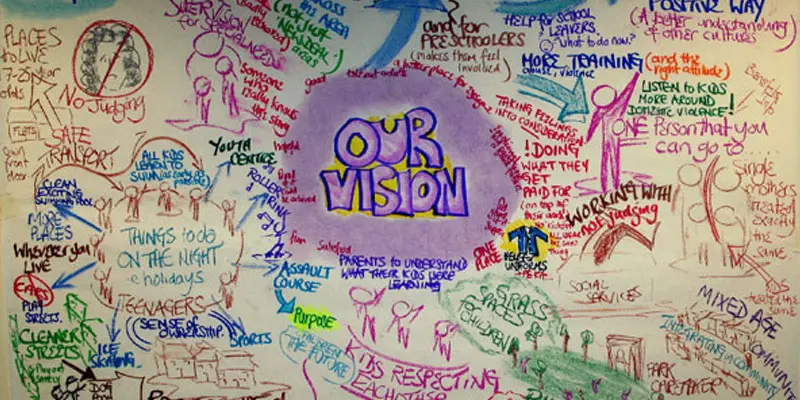
55399 Implementing and Managing Microsoft Intune
By Nexus Human
Duration 3 Days 18 CPD hours This three-day instructor-led course is aimed at modern device management professionals looking to manage their enterprise devices using Microsoft Intune. This course will cover Enrolment, Application Management, Endpoint Security and Windows Autopilot as well as Azure Active Directory Conditional Access and Identity Protection. The delegates will learn how to enroll devices, deploy applications and manage them to maximize user productivity and device security. 1: Introduction to Microsoft Intune Mobile Device Management Microsoft Intune Azure Active Directory AAD Identity Protection AAD Conditional Access 2: Microsoft Intune Device Management Enrolling Devices Device Compliance Device Profiles Device Updates 3: Microsoft Intune Application Management Application Management Deploying Applications Application Configuration Managing Applications Policy Sets and Guided Scenarios 4: Microsoft Intune Endpoint Security Security Baselines and tasks Antivirus Disk Encryption Firewall Atack Surface reduction Endpoint detection and response Account Protection 5: Deploying Windows with Windows Autopilot Windows Autopilot overview Preparing for Windows Autopilot deployment Deploying Windows 11 using Windows Autopilot 6: Microsoft Intune Additional and Premium Features Remote Help Tunnel for Mobile Application Management Endpoint Privilege Management Advanced Endpoint Analytics Additional course details: Nexus Humans 55399 Implementing and Managing Microsoft Intune training program is a workshop that presents an invigorating mix of sessions, lessons, and masterclasses meticulously crafted to propel your learning expedition forward. This immersive bootcamp-style experience boasts interactive lectures, hands-on labs, and collaborative hackathons, all strategically designed to fortify fundamental concepts. Guided by seasoned coaches, each session offers priceless insights and practical skills crucial for honing your expertise. Whether you're stepping into the realm of professional skills or a seasoned professional, this comprehensive course ensures you're equipped with the knowledge and prowess necessary for success. While we feel this is the best course for the 55399 Implementing and Managing Microsoft Intune course and one of our Top 10 we encourage you to read the course outline to make sure it is the right content for you. Additionally, private sessions, closed classes or dedicated events are available both live online and at our training centres in Dublin and London, as well as at your offices anywhere in the UK, Ireland or across EMEA.

Presenting with Impact
By Fire Plus Algebra
To drive actions and get decisions made, you need to be able to present effectively to customers, clients, senior managers or colleagues. The perfect presentation is a potent combination of content, design and delivery You need to distill down complex concepts, large data sets, intricate processes and innovative ideas. You need to make the right design choices to ensure your slide decks communicate quickly (as well as looking great). And you need the confidence and storytelling techniques to lead your audience through the content. This course is for anyone who regularly needs to create and deliver presentations for different stakeholders. It will cover how to plan, design and deliver brilliant presentations. Sample learning content Session 1: Planning a presentation Assessing the needs and level of understanding of your audience. Frameworks for building a logical and compelling narrative. Emphasising key messages, while allowing for deep dives and questions. Session 2: Presenting data and processes Understand graphical perception and how people absorb visual information. Effective charts for different types of data stories. How to display processes, timelines and organisational structures. Session 3: Design tricks Using colours to add emphasis and meaning. Creating hierarchies of information to help your audience. Building templates and style guides. Session 4: Delivery techniques Perfecting your performance in-person or online. Dealing with difficult questions and hostile audiences. Refining the beginning, middle and end of your narrative. Delivery We deliver our courses over Zoom, to maximise flexibility. The training can be delivered in a single day, or across multiple sessions. All of our courses are live and interactive – every session includes a mix of formal tuition and hands-on exercises. To ensure this is possible, the number of attendees is capped at 16 people. Tutor Alan Rutter is the founder of Fire Plus Algebra. He is a specialist in communicating complex subjects through data visualisation, writing and design. He teaches for General Assembly and runs in-house training for public sector clients including the Home Office, the Department of Transport, the Biotechnology and Biological Sciences Research Council, the Health Foundation, and numerous local government and emergency services teams. He previously worked with Guardian Masterclasses on curating and delivering new course strands, including developing and teaching their B2B data visualisation courses. He oversaw the iPad edition launches of Wired, GQ, Vanity Fair and Vogue in the UK, and has worked with Condé Nast International as product owner on a bespoke digital asset management system for their 11 global markets. Testimonial "We’ve now worked with Alan for almost 3 years, and during that time he has continued to deliver the highest quality training for our clients and delegates. Alan’s passionate delivery style has continued to deliver innovative training solutions to over 1500 delegates across the public, private and voluntary sector. Each of our courses with him has always delivered exceptional feedback and satisfaction levels." Joe Barlow | Head of Programme, Understanding ModernGov

55232 Writing Analytical Queries for Business Intelligence
By Nexus Human
Duration 3 Days 18 CPD hours This course is intended for This course is intended for information workers and data science professionals who seek to use database reporting and analysis tools such as Microsoft SQL Server Reporting Services, Excel, Power BI, R, SAS and other business intelligence tools, and wish to use TSQL queries to efficiently retrieve data sets from Microsoft SQL Server relational databases for use with these tools. Overview After completing this course, students will be able to: - Identify independent and dependent variables and measurement levels in their own analytical work scenarios. - Identify variables of interest in relational database tables. - Choose a data aggregation level and data set design appropriate for the intended analysis and tool. - Use TSQL SELECT queries to produce ready-to-use data sets for analysis in tools such as PowerBI, SQL Server Reporting Services, Excel, R, SAS, SPSS, and others. - Create stored procedures, views, and functions to modularize data retrieval code. This course is about writing TSQL queries for the purpose of database reporting, analysis, and business intelligence. 1 - INTRODUCTION TO TSQL FOR BUSINESS INTELLIGENCE Two Approaches to SQL Programming TSQL Data Retrieval in an Analytics / Business Intelligence Environment The Database Engine SQL Server Management Studio and the CarDeal Sample Database Identifying Variables in Tables SQL is a Declarative Language Introduction to the SELECT Query Lab 1: Introduction to TSQL for Business Intelligence 2 - TURNING TABLE COLUMNS INTO VARIABLES FOR ANALYSIS: SELECT LIST EXPRESSIONS, WHERE, AND ORDER BY Turning Columns into Variables for Analysis Column Expressions, Data Types, and Built-in Functions Column aliases Data type conversions Built-in Scalar Functions Table Aliases The WHERE clause ORDER BY Lab 1: Write queries 3 - COMBINING COLUMNS FROM MULTIPLE TABLES INTO A SINGLE DATASET: THE JOIN OPERATORS Primary Keys, Foreign Keys, and Joins Understanding Joins, Part 1: CROSS JOIN and the Full Cartesian Product Understanding Joins, Part 2: The INNER JOIN Understanding Joins, Part 3: The OUTER JOINS Understanding Joins, Part 4: Joining more than two tables Understanding Joins, Part 5: Combining INNER and OUTER JOINs Combining JOIN Operations with WHERE and ORDER BY Lab 1: Write SELECT queries 4 - CREATING AN APPROPRIATE AGGREGATION LEVEL USING GROUP BY Identifying required aggregation level and granularity Aggregate Functions GROUP BY HAVING Order of operations in SELECT queries Lab 1: Write queries 5 - SUBQUERIES, DERIVED TABLES AND COMMON TABLE EXPRESSIONS Non-correlated and correlated subqueries Derived tables Common table expressions Lab 1: Write queries 6 - ENCAPSULATING DATA RETRIEVAL LOGIC Views Table-valued functions Stored procedures Creating objects for read-access users Creating database accounts for analytical client tools Lab 1: Encapsulating Data Retrieval Logic 7 - GETTING YOUR DATASET TO THE CLIENT Connecting to SQL Server and Submitting Queries from Client Tools Connecting and running SELECT queries from: Excel PowerBI RStudio Exporting datasets to files using Results pane from SSMS The bcp utility The Import/Export Wizard Lab 1: Getting Your Dataset to the Client Additional course details: Nexus Humans 55232 Writing Analytical Queries for Business Intelligence training program is a workshop that presents an invigorating mix of sessions, lessons, and masterclasses meticulously crafted to propel your learning expedition forward. This immersive bootcamp-style experience boasts interactive lectures, hands-on labs, and collaborative hackathons, all strategically designed to fortify fundamental concepts. Guided by seasoned coaches, each session offers priceless insights and practical skills crucial for honing your expertise. Whether you're stepping into the realm of professional skills or a seasoned professional, this comprehensive course ensures you're equipped with the knowledge and prowess necessary for success. While we feel this is the best course for the 55232 Writing Analytical Queries for Business Intelligence course and one of our Top 10 we encourage you to read the course outline to make sure it is the right content for you. Additionally, private sessions, closed classes or dedicated events are available both live online and at our training centres in Dublin and London, as well as at your offices anywhere in the UK, Ireland or across EMEA.
