- Professional Development
- Medicine & Nursing
- Arts & Crafts
- Health & Wellbeing
- Personal Development
558 Grid courses in Manchester delivered Online
Step into the detailed world of Computer-Aided Design with our CAD Design Engineer Training Course—built to introduce you to the powerful design tools and core concepts used across engineering and technical design roles. Whether you're aiming to refine your design knowledge or explore career opportunities in the UK’s CAD industry, this course guides you through everything from 2D and 3D drawing principles to software-specific modules like AutoCAD, SolidWorks, T-Flex, and FreeCAD. You’ll also explore geometry, assemblies, extrusions, and parameters essential for CAD-based modelling work. With a structured syllabus that progresses from the basics through to more advanced functions, this course is ideal for learners who want to understand CAD design from the ground up. It’s tailored for accessibility—delivered entirely online, with no need to attend physical workshops or classes. Whether you're exploring CAD for engineering, architecture, civil planning or product design, this course gives you the knowledge base to engage with modern tools and software confidently. Key Benefits Accredited by CPD Instant e-certificate Fully online, interactive course Self-paced learning and laptop, tablet, smartphone-friendly 24/7 Learning Assistance Curriculum Module 01: Introduction to CAD Design Module 02: CAD Designer Career in the United Kingdom Module 03: Basics for CAD Design - Part 1 Module 04: Basics for CAD Design - Part 2 Module 05: 2D Shape in CAD Module 06: 3D Shape in CAD Module 07: Geometry and Modelling Module 08: Assemblies in CAD Design Module 09: Extrusion and Rotations Module 10: Blending Operations in CAD Module 11: Grids and Regular Polygons Module 12: Parameters in Civil Drawings Module 13: Introduction to AutoCAD Module 14: Introduction to T-Flex CAD Module 15: Introduction to SolidWorks Module 16: Introduction to FreeCAD Course Assessment You will immediately be given access to a specifically crafted MCQ test upon completing an online module. For each test, the pass mark will be set to 60%. Certificate Once you've successfully completed your course, you will immediately be sent a digital certificate. Also, you can have your printed certificate delivered by post (shipping cost £3.99). Our certifications have no expiry dates, although we do recommend that you renew them every 12 months. CPD 10 CPD hours / points Accredited by CPD Quality Standards Who is this course for? The CAD Design Engineer training is ideal for highly motivated individuals or teams who want to enhance their skills and efficiently skilled employees. Requirements There are no formal entry requirements for the course, with enrollment open to anyone! Career path Learn the essential skills and knowledge you need to excel in your professional life with the help & guidance from our CAD Design Engineer training. Certificates Certificate of completion Digital certificate - Included Certificate of completion Hard copy certificate - Included
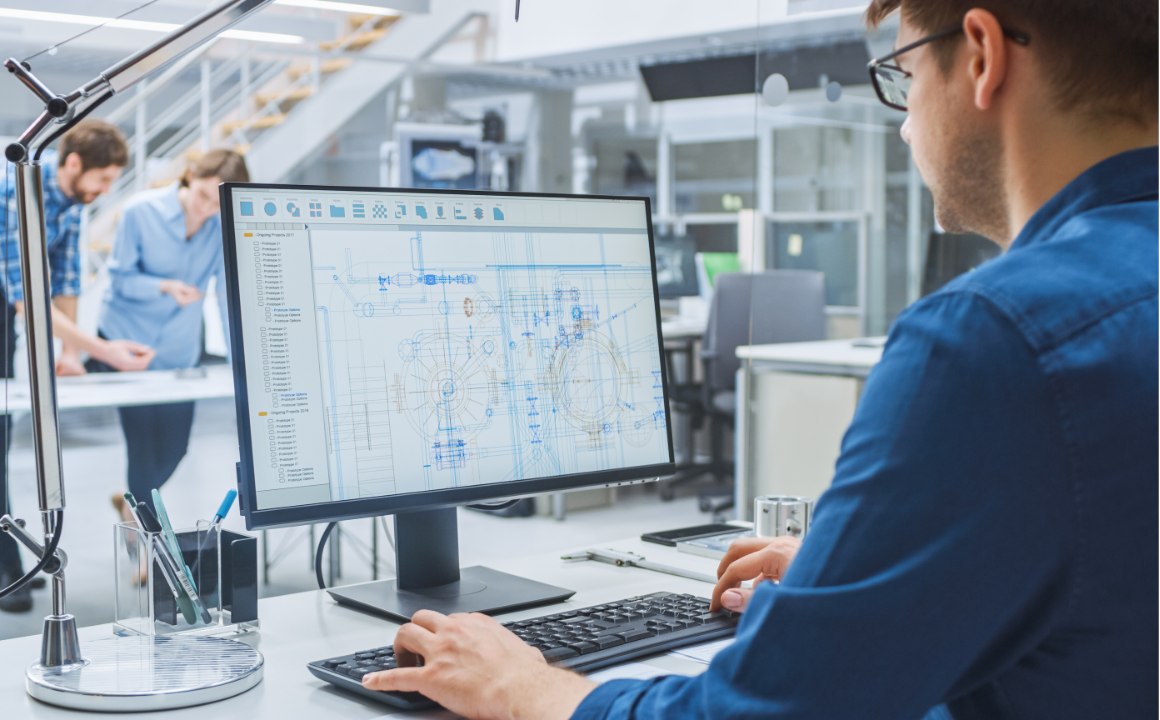
Step into the evolving world of design with our CAD Technician Assistant Course – a fully online programme designed for those who are eager to understand the foundations of Computer-Aided Design. Whether you're looking to explore CAD from scratch or sharpen your digital design understanding, this course walks you through the essentials of 2D and 3D modelling, geometry, assemblies, extrusion techniques, and more. It also offers an introduction to popular CAD software such as AutoCAD, SolidWorks, T-Flex, and FreeCAD – all without needing to install a single drafting table. Ideal for learners aiming to support design teams or pursue CAD-focused roles, this course covers everything from geometric modelling to civil drawing parameters. It’s tailored with a clear, progressive structure that builds your knowledge step-by-step – from basic shape creation through to the intricacies of blending operations and working with assemblies. You'll gain a strong foundation in design software tools widely used in engineering, manufacturing, and architecture sectors. All modules are structured to suit self-paced learning, and the course is delivered entirely online with flexibility in mind. Key Benefits Accredited by CPD Instant e-certificate Fully online, interactive course Self-paced learning and laptop, tablet, smartphone-friendly 24/7 Learning Assistance Curriculum Module 01: Introduction to CAD Design Module 02: CAD Designer Career in the United Kingdom Module 03: Basics for CAD Design - Part 1 Module 04: Basics for CAD Design - Part 2 Module 05: 2D Shape in CAD Module 06: 3D Shape in CAD Module 07: Geometry and Modelling Module 08: Assemblies in CAD Design Module 09: Extrusion and Rotations Module 10: Blending Operations in CAD Module 11: Grids and Regular Polygons Module 12: Parameters in Civil Drawings Module 13: Introduction to AutoCAD Module 14: Introduction to T-Flex CAD Module 15: Introduction to SolidWorks Module 16: Introduction to FreeCAD Course Assessment You will immediately be given access to a specifically crafted MCQ test upon completing an online module. For each test, the pass mark will be set to 60%. Certificate Once you've successfully completed your course, you will immediately be sent a digital certificate. Also, you can have your printed certificate delivered by post (shipping cost £3.99). Our certifications have no expiry dates, although we do recommend that you renew them every 12 months. CPD 10 CPD hours / points Accredited by CPD Quality Standards Who is this course for? The CAD Technician Assistant training is ideal for highly motivated individuals or teams who want to enhance their skills and efficiently skilled employees. Requirements There are no formal entry requirements for the course, with enrollment open to anyone! Career path Learn the essential skills and knowledge you need to excel in your professional life with the help & guidance from our CAD Technician Assistant training. Certificates Certificate of completion Digital certificate - Included Certificate of completion Hard copy certificate - Included

Step into the world of 3D design with this expertly structured 3D CAD Modelling Techniques Course. Whether you're aiming to build a solid foundation in computer-aided design or refine your existing knowledge, this course delivers a clear and methodical approach to CAD software and modelling techniques. From the basics of 2D shapes and geometry to advanced operations like extrusion, blending, and assemblies, each module is crafted to walk you through the essentials of CAD in a well-paced, digestible format. You'll also be introduced to industry-relevant tools including AutoCAD, SolidWorks, FreeCAD, and T-Flex CAD—giving you a well-rounded view of widely used platforms in the field. With dedicated modules on CAD geometry, civil drawing parameters, and rotational modelling, this course caters to learners looking to enhance their understanding of 3D design principles with clarity and purpose. Whether you're considering a CAD-related role in the UK or exploring new design possibilities, this course is a strong step in a focused and forward-looking direction. Key Benefits Accredited by CPD Instant e-certificate Fully online, interactive course Self-paced learning and laptop, tablet, smartphone-friendly 24/7 Learning Assistance Curriculum Module 01: Introduction to CAD Design Module 02: CAD Designer Career in the United Kingdom Module 03: Basics for CAD Design - Part 1 Module 04: Basics for CAD Design - Part 2 Module 05: 2D Shape in CAD Module 06: 3D Shape in CAD Module 07: Geometry and Modelling Module 08: Assemblies in CAD Design Module 09: Extrusion and Rotations Module 10: Blending Operations in CAD Module 11: Grids and Regular Polygons Module 12: Parameters in Civil Drawings Module 13: Introduction to AutoCAD Module 14: Introduction to T-Flex CAD Module 15: Introduction to SolidWorks Module 16: Introduction to FreeCAD Course Assessment You will immediately be given access to a specifically crafted MCQ test upon completing an online module. For each test, the pass mark will be set to 60%. Certificate Once you've successfully completed your course, you will immediately be sent a digital certificate. Also, you can have your printed certificate delivered by post (shipping cost £3.99). Our certifications have no expiry dates, although we do recommend that you renew them every 12 months. CPD 10 CPD hours / points Accredited by CPD Quality Standards Who is this course for? The 3D CAD Modelling Techniques training is ideal for highly motivated individuals or teams who want to enhance their skills and efficiently skilled employees. Requirements There are no formal entry requirements for the course, with enrollment open to anyone! Career path Learn the essential skills and knowledge you need to excel in your professional life with the help & guidance from our 3D CAD Modelling Techniques training. Certificates Certificate of completion Digital certificate - Included Certificate of completion Hard copy certificate - Included

The Design CAD Administrator Course offers a thorough introduction to computer-aided design, ideal for those aiming to build a strong foundation in CAD software and design principles. This course carefully covers essential topics such as 2D and 3D shapes, geometry, modelling, assemblies, and operations like extrusion and blending. Students will also become familiar with key CAD tools including AutoCAD, T-Flex CAD, SolidWorks, and FreeCAD, enabling a broad understanding of industry-standard applications. Each module is crafted to gradually develop your confidence and knowledge in design, preparing you to manage CAD projects with precision and clarity. Specifically tailored for individuals interested in the UK market, the course includes insights into the CAD designer career landscape within the region, offering useful context on industry expectations. Whether you are new to design or seeking to enhance your technical know-how, this course provides a solid pathway into the field without any requirement for physical attendance. The structure ensures flexible, accessible learning, supported by clear explanations and step-by-step guidance to help you progress at your own pace. This blend of theoretical knowledge and software familiarity makes the Design CAD Administrator Course a smart choice for those focused on CAD design and administration roles. Key Benefits Accredited by CPD Instant e-certificate Fully online, interactive course Self-paced learning and laptop, tablet, smartphone-friendly 24/7 Learning Assistance Curriculum Module 01: Introduction to CAD Design Module 02: CAD Designer Career in the United Kingdom Module 03: Basics for CAD Design - Part 1 Module 04: Basics for CAD Design - Part 2 Module 05: 2D Shape in CAD Module 06: 3D Shape in CAD Module 07: Geometry and Modelling Module 08: Assemblies in CAD Design Module 09: Extrusion and Rotations Module 10: Blending Operations in CAD Module 11: Grids and Regular Polygons Module 12: Parameters in Civil Drawings Module 13: Introduction to AutoCAD Module 14: Introduction to T-Flex CAD Module 15: Introduction to SolidWorks Module 16: Introduction to FreeCAD Course Assessment You will immediately be given access to a specifically crafted MCQ test upon completing an online module. For each test, the pass mark will be set to 60%. Certificate Once you've successfully completed your course, you will immediately be sent a digital certificate. Also, you can have your printed certificate delivered by post (shipping cost £3.99). Our certifications have no expiry dates, although we do recommend that you renew them every 12 months. CPD 10 CPD hours / points Accredited by CPD Quality Standards Who is this course for? The Design Cad Administrator training is ideal for highly motivated individuals or teams who want to enhance their skills and efficiently skilled employees. Requirements There are no formal entry requirements for the course, with enrollment open to anyone! Career path Learn the essential skills and knowledge you need to excel in your professional life with the help & guidance from our Design Cad Administrator training. Certificates Certificate of completion Digital certificate - Included Certificate of completion Hard copy certificate - Included

New Moon healing and Manifesting
By Selena joy lovett
https://www.patreon.com/moonhealinganddivination/membership

Overview Use the very latest technology to design and optimise products or components through 2D or 3D rendering and boost your career potential. This Level 5 CAD Designer Training course will teach you how to set-up CAD (Computer-Aided Design) methods and take your designing skills to the next level. Engineering work and product design ordinarily make use of technically advanced planning practises, and this CAD training will ensure you are entirely up to date. You will be taught how to choose and utilise appropriate CAD software and work through conceptual designing by integrating detailed models into the planning and manufacturing processes. How will I get my certificate? You may have to take a quiz or a written test online during or after the course. After successfully completing the course, you will be eligible for the certificate. Who is this course for? There is no experience or previous qualifications required for enrolment on this Level 5 CAD Designer Training. It is available to all students, of all academic backgrounds. Requirements Our Level 5 CAD Designer Training is fully compatible with PC's, Mac's, Laptop, Tablet and Smartphone devices. This course has been designed to be fully compatible on tablets and smartphones so you can access your course on wifi, 3G or 4G. There is no time limit for completing this course, it can be studied in your own time at your own pace. Career path Having these various qualifications will increase the value in your CV and open you up to multiple sectors such as Business & Management , Admin, Accountancy & Finance, Secretarial & PA, Teaching & Mentoring etc. Course Curriculum • CAD Module 01: Introduction to CAD Design • CAD Module 02: CAD Designer Career in the United Kingdom • CAD Module 03: Basics for CAD Design - Part 1: • CAD Module 04: Basics for CAD Design - Part 2: • CAD Module 05: 2D Shape in CAD • CAD Module 06: 3D Shape in CAD • CAD Module 07: Geometry and Modelling • CAD Module 08: Assemblies in CAD Design • CAD Module 09: Extrusion and Rotations • CAD Module 10: Blending Operations in CAD • CAD Module 11: Grids and Regular Polygons • CAD Module 12: Parameters in Civil Drawing • CAD Module 13: Introduction to AutoCAD • CAD Module 14: Introduction to T-Flex CAD • CAD Module 15: Introduction to SolidWorks • CAD Module 16: Introduction to FreeCAD • CAD Assignment - Level 5 CAD Designer Training
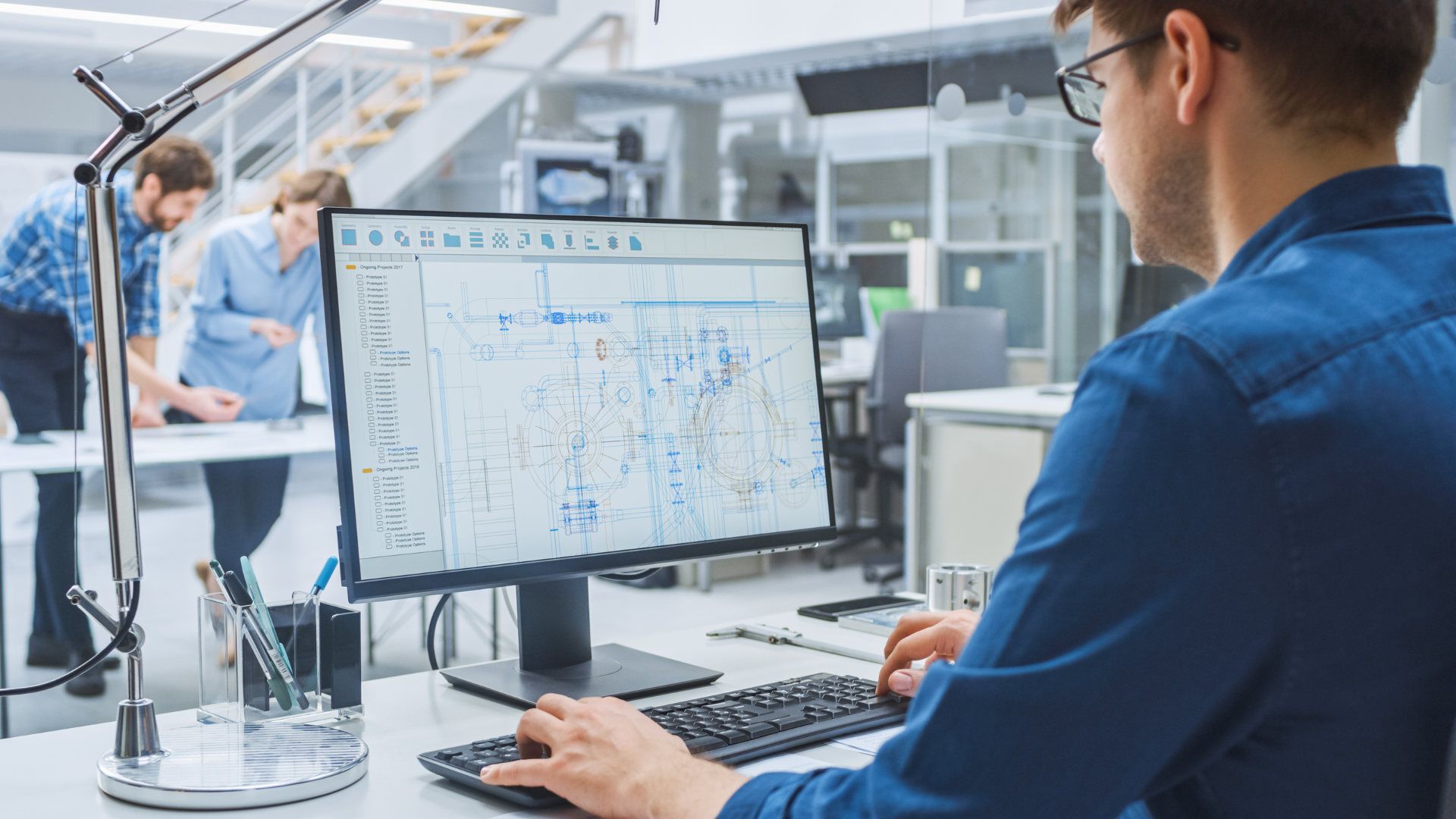
One to One tuition- Science GCSE
By Teaching4you
Teaching4you is a tuition company that works to encourage and build confidence in students nationwide.

One to One tuition- Maths GCSE
By Teaching4you
Teaching4you is a tuition company that works to encourage and build confidence in students nationwide.
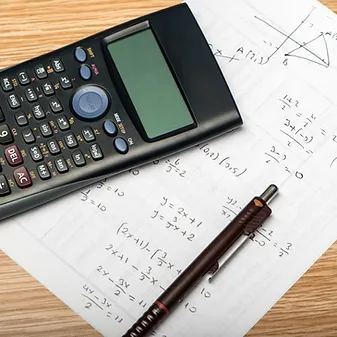
One to One tuition- English GCSE
By Teaching4you
Teaching4you is a tuition company that works to encourage and build confidence in students nationwide.
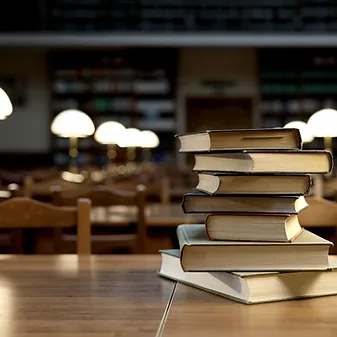
Overview This comprehensive course on Paint Your Own Portraits in Watercolour will deepen your understanding on this topic. After successful completion of this course you can acquire the required skills in this sector. This Paint Your Own Portraits in Watercolour comes with accredited certification, which will enhance your CV and make you worthy in the job market. So enrol in this course today to fast track your career ladder. How will I get my certificate? You may have to take a quiz or a written test online during or after the course. After successfully completing the course, you will be eligible for the certificate. Who is This course for? There is no experience or previous qualifications required for enrolment on this Paint Your Own Portraits in Watercolour. It is available to all students, of all academic backgrounds. Requirements Our Paint Your Own Portraits in Watercolour is fully compatible with PC's, Mac's, Laptop, Tablet and Smartphone devices. This course has been designed to be fully compatible with tablets and smartphones so you can access your course on Wi-Fi, 3G or 4G. There is no time limit for completing this course, it can be studied in your own time at your own pace. Career Path Having these various qualifications will increase the value in your CV and open you up to multiple sectors such as Business & Management, Admin, Accountancy & Finance, Secretarial & PA, Teaching & Mentoring etc. Course Curriculum 3 sections • 11 lectures • 02:51:00 total length •Introduction: 00:02:00 •Materials: 00:02:00 •Introduction and Using Grids: 00:08:00 •Tracing: 00:02:00 •Sketching Male and Female Portraits (Face-on): 00:14:00 •Sketching Male and Female Portraits (Side-face): 00:14:00 •'Paint Along' Demonstration 1: 00:29:00 •'Paint Along' Demonstration 2: 00:27:00 •'Paint Along' Demonstration 3: 00:16:00 •'Paint Along' Demonstration 4: 00:27:00 •'Paint Along' Finishing Touches: 00:30:00
