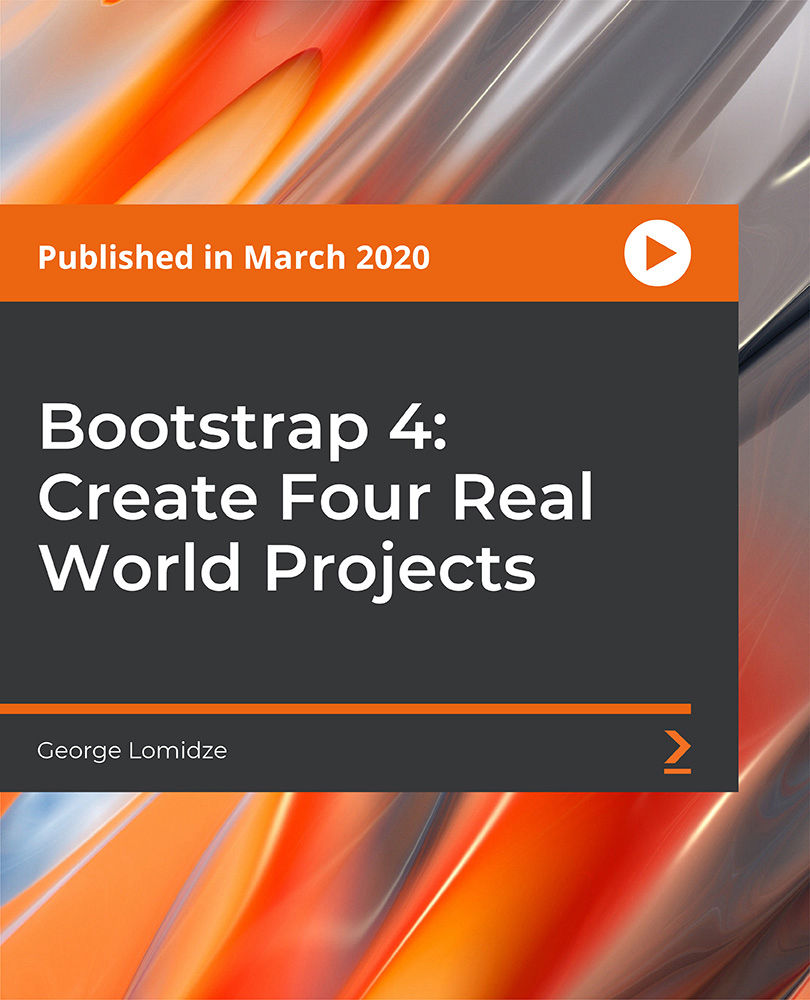- Professional Development
- Medicine & Nursing
- Arts & Crafts
- Health & Wellbeing
- Personal Development
QLS Endorsed Renewable and Sustainable Energy
By Imperial Academy
Level 5 & 7 Endorsed Diploma | QLS Hard Copy Certificate Included | Plus 5 CPD Courses | Lifetime Access

Adobe Illustrator CC Advanced
By iStudy UK
This Adobe Illustrator CC Advanced is designed for the intermediate Illustrator user. Through the course, you will learn more advanced aspects of how to create artwork for illustrations, logos, stationery, page layouts, posters and more! Take your Adobe Illustrator skills to the next level as you explore the potential of gradient meshes, symbols, graphic styles, and effects to enhance your artwork. Improve your workflow and technical command as you tackle projects that include photo-realistic illustration, pattern making, information graphics, and product mockup. Explore advanced techniques used by professionals to create infographics, trace artwork, apply dynamic effects, work with 3D, perspective grids and other great Adobe Illustrator features. Learn which tools are best suited to a UI design workflow and how to customize Illustrator in a way that fits your style and flow. What Will I Learn? Advanced Color and Swatches Shape Building Importing Graphics Understanding Masking Requirements Adobe Illustrator Introduction or equivalent knowledge Chapter 1 Introduction 00:04:00 OpenType SVG and Variable Fonts 00:06:00 Converting Type to Outlines 00:03:00 Using Type Styles 00:08:00 Placing Type from Files 00:04:00 Using Find and Replace 00:05:00 Working with Area Type Options 00:05:00 Threading Type 00:03:00 Wrapping Text Around Objects 00:04:00 Chapter 2 Creating Swatch Groups 00:03:00 Using the Color Guide Panel 00:03:00 Recoloring Artwork 00:07:00 Creating Patterns 00:08:00 Using Blends 00:08:00 Working with the Gradient Tool 00:09:00 Applying a Gradient Mesh 00:08:00 Using the Freeform Gradient Tool 00:07:00 Using Live Paint 00:06:00 Chapter 3 Using Advanced Pen Features 00:09:00 Transforming Shapes 00:08:00 Working with Effects and the Appearance Panel 00:09:00 Adding 3D Effects 00:09:00 Mapping Artwork onto 3D Objects 00:08:00 Using Envelope Distort 00:06:00 Using Graphic Styles 00:06:00 Working with Symbols 00:05:00 Using the Symbol Tools 00:09:00 Using the Puppet Warp Tool 00:05:00 Chapter 4 Placing Raster Images 00:04:00 Tracing Over Raster Images 00:06:00 Using Image Trace 00:10:00 Chapter 5 Understanding Clipping Masks 00:04:00 Using Opacity Masks 00:05:00 Chapter 6 Creating a Perspective Grid 00:06:00 Drawing Shapes on the Grid 00:05:00 Adding Illustrations to the Grid 00:05:00 Chapter 7 Working with Actions 00:10:00 Working with Artboards 00:07:00 Mastering the Align Panel 00:06:00 Customizing Illustrator Toolbars 00:05:00 Using Global Edits 00:04:00 Saving and Sharing Sets 00:07:00 Layer Tips and Tricks 00:05:00 Conclusion Course Recap 00:01:00

PV203: Solar Training - PV System Fundamentals (Battery-Based)
By Solar Energy International (SEI)
Students who complete PV203 will be able to: Recognize demand and PV production curves Identify the common types of PV systems and their major components Describe DC and AC coupled systems Discuss load profiles and modes of operation, including: peak load shaving, time-of-use, zero-sell, self-consumption prioritization, demand-side management Introduce utility-scale storage and microgrids Explain the relationship between real power, apparent power, and reactive power Complete a load estimate for different system types and for seasonal loads; evaluate electrical requirements of loads Identify phantom loads and efficiency upgrades Estimate starting surge and power factor requirements Describe the differences when sizing battery-based systems compared to grid-direct systems Choose a peak sun hour value based on design criteria for various systems Review battery basics and terminology Describe and compare different battery chemistries and technologies Find the capacity and voltage of different batteries; determine state of charge List safety precautions and hazards to be aware of when working with batteries; list appropriate personal protective equipment (PPE) Identify appropriate battery enclosures Calculate values for current, voltage, and energy for different battery bank configurations Review battery bank design parameters Complete a lithium-ion battery bank design example Review and compare different design example costs List features, options, and metering available for different types of battery chargers Explain basics of lithium battery charging Compare generator types and duty cycle ratings, including fuel options Identify specifications critical for choosing appropriate battery-based inverters Discuss different overcurrent protection devices and equipment disconnects and when/where they are required Define the maximum voltage drop slowed for the proper functioning of a battery-based PV system Identify safe installation procedures List basic commissioning tests which should be completed before and after a system is operating

Bootstrap 5 Course: Build Responsive Websites Like a Pro
By Packt
Are you interested in pursuing a rewarding career as a web developer? Alternatively, perhaps you'd want to brush up on your skills and take things to a whole new level? Then this course is for you. A carefully structured course for both beginners and intermediate-level learners.

Renewable Energy: Solar Level 3, 5 & 7
By Imperial Academy
Level 7 QLS Endorsed Course with FREE Certificate | CPD & CiQ Accredited | 180 CPD Points | Lifetime Access

Oracle 12c Administration I
By Nexus Human
Duration 5 Days 30 CPD hours This course is intended for This course is for all Oracle Professionals. Specifically Database Administrators, Web Server Administrators, System Administrators, CIOs and other IT Management Professionals. Overview Upon successful completion of this course, students will be able to understand configuration for installation, configuration of a host system, using Oracle Restart framework, troubleshooting tips, how the database fits with other systems, internals of the database, database failures and other topics. In this course, students will focus on configuration on supported systems. Also how the database fits in with other systems. Oracle Database Architercture Overview The Database Instance Database Memory Structures Database Process Structures Database Storage Architecture Oracle Clusterware Configuring the Host for Standalone Installlation Host Configuration Overview Choosing a Database Host Choosing an Operating System Proprietary Unix vs Open-Source Linux Making the OS Selection Prepare an Oracle LINUX Installation Perform Oracle LINUX Installation Configure the LINUX Host Step 1 - Confirm General System Requirements Step 2 - Confirm The Operating System Platform Step 3 - Confirm LINUX Package Requirements Step 4 - Confirm Network Configuration Configure Host for Virtualization VM Technologies Configure Oracle Linux for Virtualization Step 1 - Download Linux Updates Step 2 - Check Linux Kernel Step 3 - Download Latest yum Configuration File Step 4 - Enable Oracle Linux Add-ons Step 5 - Install VirtualBox Oracle Optimal Flexible Architecture OFA Goals ORACLE_BASE ORACLE_HOME Database Files Multiple ORACLE_HOMEs Databse Software Upgrades Mutliple Oracle Software Installations GRID Infrastructure Configuration Configure the Linux Installation About ASM Devices Configure Linux Devices for ASM Partioning a Device Oracle ASMLib Configue MS Windows Devices GRID Infrastructure Installation Perform the Installation Download Unpack the Installation Package Launch the Installation Session The Installation Dialog Verify the Installation Operating System Confirmation Oracle Utilities Setup SQL*Plus Confirmation Using EM Cloud Control Troubleshooting Problems DATABASE Installation Configuraion Configure a Linux Installation System Groups & Users Configure Kernel Parameters Create the Physical Directories Configure MS Windows Installation Prerequisite Checks & Fixup Utility DATABASE Installation ABOUT THE INSTALLATION The Installation Tools About The Installation Dialog The Installation Session Log PERFORM INSTALLATION ON LINUX Download Unpack The Installation Files Set Environment Variables Launch The Installation SERVER CLASS INSTALLATION DIALOG More About The Global Database Name About Enterprise Manager Cloud Control Secure The New Database PERFORM INSTALLATION ON WINDOWS Launch The Installation POST---INSTALLATION CONFIGURATION Required Environment Variables Defining The Environment Variables About SSH VERIFY THE INSTALLATION SQL*PlusConfirmation Operating System Confirmation Firewall Configuration Accessing EM Database Express Creating Databses Using DBCA About DBCA DBCA Templates Are You Sure? DEFAULT CONFIGURATION DATABASE ADVANCED MODE DATABASE File Location Variables Database Vault and Label Security CONFIGURE AN EXISTING DATABASE DELETE A DATABASE MANAGE TEMPLATES MANUALLY CREATE A DATABASE The CREATE DATABASE Command Using Oracle Restart WHAT IS ORACLE RESTART? What Oracle Restart Does Is Oracle Restart Deprecated? Registering With Oracle Restart More About srvctl Terminal Session Configuration COMPONENT STATUS USING SRVCTL Database Status Grid Infrastructure Status Oracle Home Status CONFIGURATION USING SRVCTL Examining A Database Configuration Examining The Listener Configuration Examining The ASM Configuration Manual Registration ListenerConfiguration Modification Database ConfigurationModification STARTUP/SHUTDOWN USING SRVCTL Why Use srvctl? MANAGING ORACLE RESTART Obtaining Oracle Restart Status Start/Stop Oracle Restart Preparing for a Database Upgrade What is a Database Upgrade? Database Upgrade Methods Real World Database Upgrade Develop A Database Upgrade Plan ABOUT THE DATABASE VERSION Direct Upgrade The COMPATIBLE Database Parameter PRE-UPGRADE PREPARATIONS Oracle Warehouse Builder Oracle Label Security (OLS) Oracle Database Vault Locating The Older Database Installations THE PRE-UPGRADE INFORMATION TOOL Pre-Upgrade Information Tool Files Run The Pre---Upgrade Information Tool Examining The Pre---Upgrade Information Tool Results Upgrade to Oracle Databse 12c Launch DBUA Database Upgrade Dialog Post-Upgrade Tasks Post-Upgrade Checklist Enable Unified Auditing Migrate to Unified Auditing Database Parameter Changes Enable New Features Source Destination Specific Post-Upgrade Tasks Oracle Architecture: The Systems Infrastructure About Enterprise Architectures The Relational Database Legacy Computing Models The Multi-Tiered Computing Model Scaling Up Cloud-Based Deployment ORACLE INFRASTRUCTURE ECOSYSTEM USING ORACLE ENTERPRISE MANAGER More About EM Using EM Database Express Using EM Cloud Control Oracle Architecture: The Database Host The Database Server Stack PROCESSOR LAYER CPU Resources Memory Resources I/O & STORAGE PROCESSING OS LAYER PROCESSING MODES DATABASE SERVER VIRTUALIZATION STORAGE VIRTUALIZATION ORACLE DATABASE SERVER STACK ORACLE ENGINEERED SYSTEMS Oracle Exadata Database Platform Exalogic Cloud Machine Exalytics BI Machine Oracle Architecture: Princilples & Technology Concepts Grid Computing Principles Why Grid Computing? What Is Grid Computing? PARALLELIZATION PRINCIPLES Hardware Parallelization Grid Computing Devices Clustered Database Servers CLOUD COMPUTING PRINCIPLES Multi-Tenancy Oracle Architecture: The RDBMS Installation & the Database Instance The Database Server Software Database Versions & Releases Database Editions Using PRODUCT_COMPONENT_VERSION View The Core Database Components Using V$VERSION View Understanding The Database Version Number The COMPATIBLE Database Parameter DATABASE INSTANCE ELEMENTS Individual Elements Of A Database Instance Physical Database Elements An Operational Database installation DATABASE INSTANCE CONFIGURATIONS Single Instance Parameter Files & Instance Configuration MAX_STRING_SIZE Parameter Example Independent Instances Clustered Instances The Database Instance In A Multi-tenant Configuration RECONFIGURING A DATABASE INSTANCE Static Vs. Dynamic Parameters Dynamic Parameter Setting Parameter Setting Scope Parameter Setting Level Setting Upgrade Related Parameters DATABASE COMPONENTS Advanced Data Functionality Components Security Components High-Performance Components Administration Components Database F

Level 7 Diploma in Renewable Energy: Solar - QLS Endorsed
By Kingston Open College
QLS Endorsed + CPD QS Accredited - Dual Certification | Instant Access | 24/7 Tutor Support | All-Inclusive Cost

The modern web based on responsive websites that adapt to the web user and their requirements. Today websites reach far, extended from computers, TVs, and e-books to mobile devices. Surprisingly, the traditional way of building websites doesn't work anymore. Through this Modern Web Design course, you will learn to design responsive web design, including powerful strategies to keep up with the changing world. Why choose this course Earn an e-certificate upon successful completion. Accessible, informative modules taught by expert instructors Study in your own time, at your own pace, through your computer tablet or mobile device Benefit from instant feedback through mock exams and multiple-choice assessments Get 24/7 help or advice from our email and live chat teams Full Tutor Support on Weekdays Course Design The course is delivered through our online learning platform, accessible through any internet-connected device. There are no formal deadlines or teaching schedules, meaning you are free to study the course at your own pace. You are taught through a combination of Video lessons Online study materials Mock exams Multiple-choice assessment Certification After the successful completion of the final assessment, you will receive a CPD-accredited certificate of achievement. The PDF certificate is for £9.99, and it will be sent to you immediately after through e-mail. You can get the hard copy for £15.99, which will reach your doorsteps by post. Course Content Introduction 0.1 promo-workflow 00:03:00 0.2 what we will cover in this course 00:03:00 Requirements to take this course 1.1 skills-and-apps-you-need-to-take-this-courseautogenerated 00:02:00 1.2. Photoshop extensions We Need 00:07:00 Organizing your Web Design Project 2.1.how To Organize A Design Project 00:05:00 2.2 client's Sketches 00:04:00 2.2 naming psd layers and groups 00:06:00 2.3.naming Conventions To Help Developers 00:03:00 Gathering project information from client 3.1.design Briefs 00:10:00 3.3 getting More Info On Project 00:05:00 3.4.content_template for gathering information 00:03:00 Sketching, Wireframing, Atomic Design & 8point Grid system 4.1.moodboards 00:06:00 4.2.ideation Phase 00:05:00 4.3.introduction To Balsamiq 00:10:00 4.4desining Wireframes Part 1 00:08:00 4.5.desining Wireframes Part 2 00:14:00 4.6.atomic Design 00:08:00 4.7.8pt Grid 00:09:00 Style Guides, colors and typographics scales 5.1.typeface And Color Combinations 00:04:00 5.2.ui Style Guides 00:08:00 5.3.examples Of Ui Style Guides 00:03:00 5.4.how I Created My Style Guide 00:07:00 5.5.styleguide-typescale Explained 00:03:00 5.6.Styleguide-assignment 00:01:00 Designing for Desktop/Large View (Wstudio Web Design Project) 6.1.online tools for grid calcuations 00:13:00 6.2.planning your grid 00:05:00 6.3.whitespace-plan 00:06:00 6.4.setting Up Artboard For Desktop Design 00:07:00 6.5.designing Header And Hero Part 1 00:12:00 6.6 designing Header And Hero Part 2 00:09:00 6.7.designing Steps Area Part 1 00:10:00 6.8.designing Step Area Part 2 00:09:00 6.9.userreviews Area Design 00:09:00 6.10.adjusting White Space And Vertical Rhythem 00:06:00 6.11.desining Team Part1 00:11:00 6.12.desining Team Part2 00:07:00 6.13.footer Design Part1 00:08:00 6.14.footer Design Part2 00:11:00 Planning Responsive Web Design 7.1.Responsive Design Considerations Part 1 00:07:00 7.2.Responsive Design Considerations Part 2 00:06:00 Designing for Tablet/Medium View (Wstudio Web Design Project) 7.3.Establishing Grid For Tablets 00:07:00 7.4.Header Area For Tablet View 00:11:00 7.5.Section how it work - steps 00:10:00 7.6.Section team Tablet View 00:09:00 7.7 footer Design 00:09:00 Designing for Mobile/Small View (Wstudio Web Design Project) 8.1.mobile Artboard And Grids 00:04:00 8.2.header Mobile View 00:11:00 8.3.steps Section-mobile 00:09:00 8.4.section 2 Team Members For Mobile 00:09:00 8.5.footer And Final Adjustments 00:08:00 Designing for Developers 9.1.what Developes Needs To Know 00:05:00 9.2.Red Line Document with Ink 1 00:10:00 9.3.Red Line Document with Ink 2 00:06:00 9.4.which layer styles you can use photoshop 00:08:00 9.5.installing Using Zeplin 00:10:00 9.6.style Guides With Zeplin 00:14:00 9.7.tools-zeplin-avocode-1 00:04:00 9.8.avocode And Sympli 00:06:00 Prototyping with Invision app 10.1. What Are Prototypes 00:04:00 10.2.getting Familiar With Invision App For Prototyping 00:07:00 10.3.creating First Prototype With Invision App 00:06:00 SVGs and Icon Fonts in Web Design 11.1 using iconmoon app to create custom icon fonts set 00:08:00 11.2 Using SVG in Web design 00:10:00 Order your Certificates & Transcripts Order your Certificates & Transcripts 00:00:00 Frequently Asked Questions Are there any prerequisites for taking the course? There are no specific prerequisites for this course, nor are there any formal entry requirements. All you need is an internet connection, a good understanding of English and a passion for learning for this course. Can I access the course at any time, or is there a set schedule? You have the flexibility to access the course at any time that suits your schedule. Our courses are self-paced, allowing you to study at your own pace and convenience. How long will I have access to the course? For this course, you will have access to the course materials for 1 year only. This means you can review the content as often as you like within the year, even after you've completed the course. However, if you buy Lifetime Access for the course, you will be able to access the course for a lifetime. Is there a certificate of completion provided after completing the course? Yes, upon successfully completing the course, you will receive a certificate of completion. This certificate can be a valuable addition to your professional portfolio and can be shared on your various social networks. Can I switch courses or get a refund if I'm not satisfied with the course? We want you to have a positive learning experience. If you're not satisfied with the course, you can request a course transfer or refund within 14 days of the initial purchase. How do I track my progress in the course? Our platform provides tracking tools and progress indicators for each course. You can monitor your progress, completed lessons, and assessments through your learner dashboard for the course. What if I have technical issues or difficulties with the course? If you encounter technical issues or content-related difficulties with the course, our support team is available to assist you. You can reach out to them for prompt resolution.

PVOL203: Solar Training - PV System Fundamentals (Battery-Based) - Online
By Solar Energy International (SEI)
Students who complete PVOL203 will be able to: Recognize demand and PV production curves Identify the common types of PV systems and their major components Describe DC and AC coupled systems Discuss load profiles and modes of operation, including: peak load shaving, time-of-use, zero-sell, self-consumption prioritization, demand-side management Introduce utility-scale storage and microgrids Explain the relationship between real power, apparent power, and reactive power Complete a load estimate for different system types and for seasonal loads; evaluate electrical requirements of loads Identify phantom loads and efficiency upgrades Estimate starting surge and power factor requirements Describe the differences when sizing battery-based systems compared to grid-direct systems Choose a peak sun hour value based on design criteria for various systems Review battery basics and terminology Describe and compare different battery chemistries and technologies Find the capacity and voltage of different batteries; determine state of charge List safety precautions and hazards to be aware of when working with batteries; list appropriate personal protective equipment (PPE) Identify appropriate battery enclosures Calculate values for current, voltage, and energy for different battery bank configurations Review battery bank design parameters Complete a lithium-ion battery bank design example Review and compare different design example costs List features, options, and metering available for different types of battery chargers Explain basics of lithium battery charging Compare generator types and duty cycle ratings, including fuel options Identify specifications critical for choosing appropriate battery-based inverters Discuss different overcurrent protection devices and equipment disconnects and when/where they are required Define the maximum voltage drop slowed for the proper functioning of a battery-based PV system Identify safe installation procedures List basic commissioning tests which should be completed before and after a system is operating
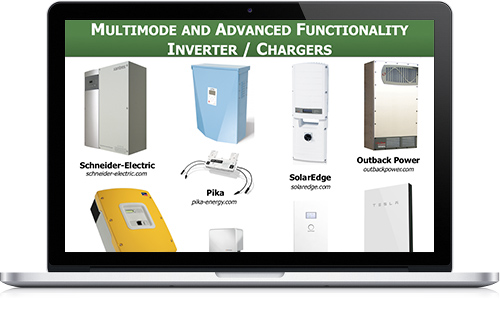
Bootstrap 4: Create Four Real World Projects
By Packt
Learn Bootstrap with CSS and jQuery and explore CSS Flexbox.