- Professional Development
- Medicine & Nursing
- Arts & Crafts
- Health & Wellbeing
- Personal Development
14165 GRE courses
Overview Mechanical engineering stands as a pillar of innovation and development. As the world becomes more technologically advanced, the demand for these professionals is evident globally, making 'Crack Your Mechanical Engineer Interview' an essential step toward success. From the essentials of basic mechanical engineering to the complexities of thermodynamics, each module is designed to enhance the candidate's interview preparedness. Topics such as the significance of tolerance in engineering, the intricacies of fits, and the principles underlying manufacturing and material science are intricately explored. The curriculum further delves into the strength of materials, the theory of machines, nuances of automobile engineering, and the pivotal principles of fluid mechanics and thermodynamics. It is a comprehensive compass for aspiring professionals eager to navigate the rigorous terrains of mechanical engineering interviews. How will I get my certificate? You may have to take a quiz or a written test online during or after the course. After successfully completing the course, you will be eligible for the certificate. Who is This course for? There is no experience or previous qualifications required for enrolment on this Crack Your Mechanical Engineer Interview. It is available to all students, of all academic backgrounds. Requirements Our Crack Your Mechanical Engineer Interview is fully compatible with PC's, Mac's, Laptop, Tablet and Smartphone devices. This course has been designed to be fully compatible with tablets and smartphones so you can access your course on Wi-Fi, 3G or 4G. There is no time limit for completing this course, it can be studied in your own time at your own pace. Career Path Learning this new skill will help you to advance in your career. It will diversify your job options and help you develop new techniques to keep up with the fast-changing world. This skillset will help you to- Open doors of opportunities Increase your adaptability Keep you relevant Boost confidence And much more! Course Curriculum 10 sections • 52 lectures • 02:22:00 total length •Scope of the course: 00:03:00 •Introduction to Basic Mechanical Engineering: 00:02:00 •Explain the term torque: 00:03:00 •State Archimedes Principle: 00:02:00 •What is the importance of tolerance in engineering?: 00:04:00 •Explain different types of fits: 00:03:00 •Introduction to Manufacturing & Material Science: 00:01:00 •Define pitting: 00:03:00 •Distinguish Between A Jig And Fixture: 00:03:00 •Explain knurling: 00:03:00 •Why is heat treatment of steel metal crucial?: 00:03:00 •What is extruded aluminium?: 00:02:00 •What do you mean by annealing?: 00:04:00 •How is martensite structure formed in steel?: 00:04:00 •Introduction to Strength Of Material: 00:01:00 •Define a uniformly distributed load: 00:04:00 •Define Buckling Factor: 00:02:00 •Is it the stress that produces strain or vice-versa: 00:04:00 •What is the value of modulus of elasticity of steel?: 00:03:00 •What is Stress Concentration?: 00:03:00 •Introduction to Theory Of Machine: 00:01:00 •What is gear ratio?: 00:01:00 •What do you mean by cotter joint: 00:04:00 •What are the advantages of Gear drive?: 00:04:00 •What are the benefits of cycloidal gears?: 00:03:00 •Introduction to automobile engineering: 00:01:00 •What are the various types of brakes?: 00:03:00 •Differentiate between scavenging and supercharging: 00:03:00 •In IC engine, which part is known as column?: 00:03:00 •What causes white smoke in two-stroke locomotive engines?: 00:03:00 •What is the difference between turbochargers and superchargers?: 00:02:00 •Introduction to Fluid Mechanics: 00:01:00 •Explain The Difference Between Rotational And Irrotational Flow?: 00:03:00 •Navier Stokes Equation Represents The Conservation Of Which Quantity?: 00:03:00 •What are major and minor head losses in a fluid flow system?: 00:03:00 •What is a Newtonian fluid?: 00:05:00 •What are the differences between elbows and bends? Which has greater head losses?: 00:05:00 •What is the ratio of the thickness of TBL to the thickness of HBL?: 00:03:00 •Introduction to Thermodynamics: 00:01:00 •What is the second law of thermodynamics?: 00:04:00 •What is the difference between the heat engine & heat pump?: 00:05:00 •Introduction to RAC & HMT: 00:01:00 •What is Refrigeration? What is the unit of refrigeration?: 00:03:00 •Which Cycle is used in Air Refrigeration System?: 00:02:00 •What do you mean by emissive power?: 00:02:00 •What is Under-cooling or Sub-cooling of refrigeration system?: 00:03:00 •Explain mechanical refrigeration: 00:02:00 •What is heat transfer co-efficient?: 00:01:00 •What is the advantage of using pneumatic?: 00:03:00 •Define least count and how to calculate for vernier callipers?: 00:02:00 •Why do you need a biological shield in nuclear plants?: 00:03:00 •What Is The Value Of Coefficient Of Friction For Ball Bearing?: 00:02:00

Course Overview: The Office Skills and Administration Level 3 course covers everything from business writing and phone etiquette to body language interpretation and minute-taking methods. You will not only learn to improve your communication and organisational aptitudes, but you will also even be trained to get the most out of Microsoft's Excel and PowerPoint. Maximise your career potential and take your office abilities to a new standard. Key Features of the Course: CPD certificate upon completion 24/7 learning assistance for continuous support Engaging and interactive learning materials A comprehensive curriculum covering various aspects of Office Skills and Administration Level 3 Learn at your own pace, anywhere and anytime Who is This Course For? The Office Skills and Administration Level 3 course is for individuals looking to improve their office skills and administrative capabilities. It's suitable for office professionals, administrators, and those aspiring to enhance their office management expertise, whether you're new to the field or have some experience. What You Will Learn: This Office Skills and Administration Level 3 course covers: Efficient personal assistant skills. Effective admin support techniques. Administrative management strategies. Enhanced organisational skills. Professional telephone etiquette. Business writing proficiency. Time management, effective communication, meeting management, and basic Excel and PowerPoint skills. Why Enrol in This Course: Taking part in the Office Skills and Administration Level 3 course has several advantages. It is a highly popular programme that was recently upgraded to reflect modern office management trends and practices. By staying current with industry standards, you will increase your employability and open the door to great career opportunities in the administrative profession. Requirements: To enrol in the Quality Tools and Problem Solving Methods course, you typically need: Basic office management knowledge. Interest in advanced administrative skills. Computer and internet proficiency. Proficiency in English. Completion of the course provider's requirements. Career Path: Upon completing the Office Skills and Administration Level 3 course, you can pursue diverse and rewarding career opportunities. Here are five related professions, along with their average UK salaries: Office Manager (£30,000-£50,000 per year) Administrative Coordinator (£25,000-£40,000 per year) Executive Assistant (£30,000-£55,000 per year) Data Entry Specialist (£20,000-£30,000 per year) Customer Service Representative (£20,000-£35,000 per year) Certification: After successfully completing the Office Skills and Administration Level 3 course, you will be issued a CPD certificate that is acknowledged across many sectors. This recognised accreditation can help you improve your professional reputation and broaden your employment opportunities.Take part now for proficiency in office skills and administration, and join a global community of learners on this transforming educational adventure. Course Curriculum 12 sections • 54 lectures • 18:19:00 total length •Personal Assistant: 01:23:00 •Admin Support: 01:54:00 •Administrative Management: 00:00:00 •Organisational Skills: 01:16:00 •Telephone Etiquette: 01:07:00 •Business Writing: 01:24:00 •Time Management: 01:09:00 •Body Language and Effective Communication: 01:23:00 •Meeting Management: 01:24:00 •Navigate the Excel User Interface: 00:28:00 •Use Excel Commands: 00:10:00 •Create and Save a Basic Workbook: 00:19:00 •Enter Cell Data: 00:12:00 •Use Excel Help: 00:05:00 •Create Worksheet Formulas: 00:15:00 •Insert Functions: 00:17:00 •Reuse Formulas and Functions: 00:17:00 •Insert, Delete, and Adjust Cells, Columns, and Rows: 00:10:00 •Search for and Replace Data: 00:09:00 •Use Proofing and Research Tools: 00:07:00 •Apply Text Formats: 00:16:00 •Apply Number Format: 00:08:00 •Align Cell Contents: 00:09:00 •Apply Styles and Themes: 00:12:00 •Apply Basic Conditional Formatting: 00:11:00 •Create and Use Templates: 00:08:00 •Preview and Print a Workbook: 00:10:00 •Set Up the Page Layout: 00:09:00 •Configure Headers and Footers: 00:07:00 •Manage Worksheets: 00:05:00 •Manage Workbook and Worksheet Views: 00:07:00 •Manage Workbook Properties: 00:06:00 •Customize the User Interface: 00:19:00 •Set PowerPoint 2016 Options: 00:07:00 •Modify Slide Masters and Slide Layouts: 00:16:00 •Add Headers and Footers: 00:05:00 •Modify the Notes Master and the Handout Master: 00:04:00 •Create SmartArt: 00:09:00 •Modify SmartArt: 00:05:00 •Write Math Equations: 00:07:00 •Add Audio to a Presentation: 00:09:00 •Add Video to a Presentation: 00:10:00 •Customize Animations and Transitions: 00:14:00 •Review a Presentation: 00:15:00 •Store and Share Presentations on the Web: 00:06:00 •Annotate a Presentation: 00:07:00 •Set Up a Slide Show: 00:08:00 •Create a Custom Slide Show: 00:03:00 •Add Hyperlinks and Action Buttons: 00:07:00 •Record a Presentation: 00:05:00 •Secure a Presentation: 00:11:00 •Broadcast a Slide Show: 00:07:00 •Create a Video or a CD: 00:08:00 •Assignment - Office Skills and Administration Level 3: 00:00:00

Overview This comprehensive course on Basic C# Coding will deepen your understanding on this topic. After successful completion of this course you can acquire the required skills in this sector. This Basic C# Coding comes with accredited certification from CPD, which will enhance your CV and make you worthy in the job market. So enrol in this course today to fast track your career ladder. How will I get my certificate? You may have to take a quiz or a written test online during or after the course. After successfully completing the course, you will be eligible for the certificate. Who is This course for? There is no experience or previous qualifications required for enrolment on this Basic C# Coding. It is available to all students, of all academic backgrounds. Requirements Our Basic C# Coding is fully compatible with PC's, Mac's, Laptop, Tablet and Smartphone devices. This course has been designed to be fully compatible with tablets and smartphones so you can access your course on Wi-Fi, 3G or 4G. There is no time limit for completing this course, it can be studied in your own time at your own pace. Career Path Learning this new skill will help you to advance in your career. It will diversify your job options and help you develop new techniques to keep up with the fast-changing world. This skillset will help you to- Open doors of opportunities Increase your adaptability Keep you relevant Boost confidence And much more! Course Curriculum 12 sections • 85 lectures • 06:27:00 total length •Course Introduction: 00:02:00 •Course Curriculum: 00:07:00 •How to get Pre-requisites: 00:03:00 •Getting Started on Windows or Linux: 00:01:00 •How to ask Great Questions: 00:02:00 •FAQ's: 00:01:00 •Introduction to C#: 00:07:00 •C# vs .NET: 00:04:00 •What is CLR?: 00:05:00 •Architecture of .NET Application: 00:09:00 •Getting Visual Studio: 00:07:00 •First C# Hello World Application: 00:16:00 •Assessment Test: 00:01:00 •Solution for Assessment Test: 00:01:00 •05 Interview Questions and Answers: 00:04:00 •Introduction: 00:03:00 •Variables: 00:24:00 •C# Identifiers: 00:08:00 •Data Types: 00:08:00 •Type Casting: 00:14:00 •User Inputs: 00:10:00 •Comments: 00:03:00 •Assessment Test: 00:01:00 •Solution for Assessment Test: 00:02:00 •03 Interview Questions and Answers: 00:02:00 •Summary: 00:02:00 •Introduction: 00:02:00 •Arithmetic Operators: 00:09:00 •Assignment Operators: 00:03:00 •Comparison Operators: 00:03:00 •Logical Operators: 00:03:00 •Strings: 00:10:00 •String Properties: 00:08:00 •Booleans: 00:06:00 •Assessment Test: 00:01:00 •Solution for Assessment Test: 00:01:00 •03 Interview Questions and Answers: 00:04:00 •Summary: 00:02:00 •Introduction: 00:02:00 •If Conditions and Statements: 00:12:00 •Switch-Case Statements: 00:09:00 •Assessment Test: 00:01:00 •Solution for Assessment Test: 00:02:00 •03 Interview Questions and Answers: 00:04:00 •Summary: 00:02:00 •Introduction: 00:02:00 •While Loop Statement: 00:07:00 •Do-While Statement: 00:03:00 •For Loop Statement: 00:07:00 •Foreach Statement: 00:06:00 •Break and Continue: 00:03:00 •Assessment Test: 00:01:00 •Solution for Assessment Test: 00:01:00 •03 Interview Questions and Answers: 00:02:00 •Summary: 00:01:00 •Introduction: 00:01:00 •Arrays: 00:13:00 •Loop Through Arrays: 00:10:00 •Lists: 00:07:00 •Assessment Test: 00:01:00 •Solution for Assessment Test: 00:02:00 •03 Interview Questions and Answers: 00:02:00 •Summary: 00:02:00 •Introduction: 00:01:00 •System.IO Namespace: 00:03:00 •File and File Info: 00:11:00 •Directory and Directory Info: 00:08:00 •Getting File Path Information: 00:05:00 •Assessment Test: 00:01:00 •Solution for Assessment Test: 00:01:00 •03 Interview Questions and Answers: 00:03:00 •Summary: 00:03:00 •Introduction: 00:02:00 •Datetime: 00:10:00 •TimeSpan: 00:06:00 •Assessment Test: 00:01:00 •Solution for Assessment Test: 00:01:00 •Summary: 00:02:00 •Introduction: 00:02:00 •Debugging Tools in Visual Studio: 00:13:00 •Call Stack Window: 00:04:00 •Locals and Autos Windows: 00:04:00 •Summary: 00:02:00 •Bonus Lecture for What Next?: 00:02:00 •Assignment - Basic C# Coding: 00:00:00
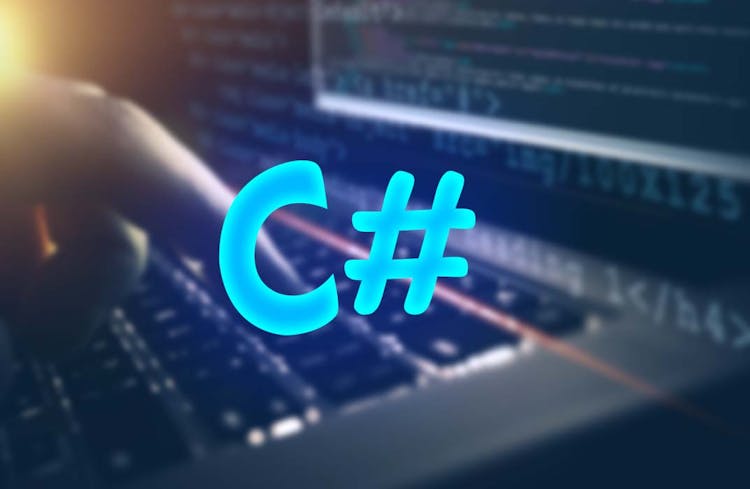
Overview This Microsoft Excel Course for Everyone - Complete Excel Course is your passport to spreadsheet mastery.Explore Excel in detail and improve your abilities with practical activities that go beyond boring lectures. Take on spreadsheets like an expert, from data entry to difficult formulas and eye-catching graphics. But the magic doesn't end there! After finishing successfully, you'll not only impress with your proficiency with Excel, but you'll also obtain a respected CPD certification to enhance your CV and make a statement in the job market. Consider it your golden ticket to go up in your job!Enrol right away to see how your confidence and chances rise! Don't wait! How will I get my certificate? You may have to take a quiz or a written test online during or after the course. After successfully completing the course, you will be eligible for the certificate. Who is This course for? There is no experience or previous qualifications required for enrolment on this Microsoft Excel Course for Everyone - Complete Excel Course. It is available to all students, of all academic backgrounds. Requirements Compatible with a wide range of gadgets, including smartphones, tablets, laptops, Macs, and PCs. Particularly designed to be easily accessed with an internet connection on tablets and smartphones. No strict deadlines; learn whenever it's convenient for you. Individuals with basic English proficiency. Career Path After completing this course, it will increase the value of your CV and open you up to multiple sectors, such as : Data Analyst: £25,000 - £50,000 per year Financial Analyst: £30,000 - £60,000 per year Operations Manager: £35,000 - £70,000 per year Accountant: £25,000 - £50,000 per year Business Intelligence Analyst: £35,000 - £65,000 per year These salary ranges can vary based on factors such as experience, location, and the specific industry of the business. Course Curriculum 15 sections • 80 lectures • 06:51:00 total length •Introduction: 00:03:00 •Course Curriculum: 00:04:00 •Getting started on Windows, macOS, Android, and IOS: 00:01:00 •How to ask great questions: 00:02:00 •FAQ's: 00:01:00 •Starting Excel: 00:04:00 •Introduction: 00:02:00 •Worksheet basics: 00:22:00 •Entering values and formulas: 00:12:00 •Data formats: 00:10:00 •Data handling basics - cut copy and paste: 00:07:00 •Save and print in excel: 00:10:00 •Excel Ranges: 00:05:00 •Introduction: 00:01:00 •Basic formula operations: 00:06:00 •Mathematical functions level 1: 00:20:00 •Mathematical functions level 2: 00:12:00 •Text functions level 1: 00:09:00 •Text functions level 2: 00:13:00 •Logical functions: 00:11:00 •Date time functions: 00:06:00 •V Lookup formula: 00:12:00 •HLookup formula: 00:04:00 •HLookup + Match formula: 00:09:00 •Match + Index formula: 00:05:00 •Introduction: 00:02:00 •XLookup: 00:08:00 •Handling #NA and Approximates match in XLookup: 00:11:00 •Wildcard matching in XLookup: 00:06:00 •Introduction: 00:02:00 •Split text into columns: 00:07:00 •Flash Fill: 00:07:00 •Remove Duplicates: 00:08:00 •Data Validation: 00:07:00 •Get- import Data from Text: 00:06:00 •Get - import Data from CSV: 00:03:00 •Introduction: 00:01:00 •Formatting Font: 00:04:00 •Formatting Alignment: 00:06:00 •Formatting Number: 00:05:00 •Formatting Date: 00:03:00 •Formatting tables: 00:05:00 •Introduction: 00:01:00 •Creating Pivot Table: 00:07:00 •Value field settings: 00:04:00 •Number format: 00:02:00 •Pivot Table Design: 00:03:00 •Excel Exercise: 00:01:00 •Solution for Excel Exercise: 00:02:00 •Introduction: 00:01:00 •Excel Charts - Categories: 00:03:00 •Elements of a chart: 00:04:00 •Easy way to create charts: 00:02:00 •Column or Bar charts: 00:04:00 •Formatting charts: 00:04:00 •Line charts: 00:02:00 •Area charts: 00:02:00 •Pie and Doughnut charts: 00:04:00 •Format AreaPlot or XY chart: 00:08:00 •Scatter or bubble charts: 00:02:00 •Introduction: 00:01:00 •Frequency Distribution and Histograms: 00:04:00 •Waterfall charts: 00:02:00 •Hierarchy charts: sunburst and tree map: 00:03:00 •Combination charts: 00:02:00 •Sparklines: 00:05:00 •Pivot charts: 00:02:00 •Maps chart: 00:04:00 •3D Maps chart: 00:03:00 •Introduction: 00:01:00 •Stock charts: 00:02:00 •Radar charts: 00:02:00 •Surface charts: 00:02:00 •Heat maps: 00:04:00 •Named ranges: 00:05:00 •Indirect Name range Function: 00:06:00 •Import Data table from PDF file - Excel 2021: 00:04:00 •Import Data from Website - Excel 2019 above: 00:09:00 •Project: Sales forecast tracker: 00:07:00 •Product Sale Tax invoice: Tax Calculations: 00:05:00

Overview This comprehensive course on 100 Ways to Make Money Online will deepen your understanding on this topic. After successful completion of this course you can acquire the required skills in this sector. This 100 Ways to Make Money Online comes with accredited certification from CPD, which will enhance your CV and make you worthy in the job market. So enrol in this course today to fast track your career ladder. How will I get my certificate? You may have to take a quiz or a written test online during or after the course. After successfully completing the course, you will be eligible for the certificate. Who is This course for? There is no experience or previous qualifications required for enrolment on this 100 Ways to Make Money Online. It is available to all students, of all academic backgrounds. Requirements Our 100 Ways to Make Money Online is fully compatible with PC's, Mac's, Laptop, Tablet and Smartphone devices. This course has been designed to be fully compatible with tablets and smartphones so you can access your course on Wi-Fi, 3G or 4G. There is no time limit for completing this course, it can be studied in your own time at your own pace. Career Path Learning this new skill will help you to advance in your career. It will diversify your job options and help you develop new techniques to keep up with the fast-changing world. This skillset will help you to- Open doors of opportunities Increase your adaptability Keep you relevant Boost confidence And much more! Course Curriculum 4 sections - 25 lectures - 07:13:00 total length •You Will Love This Class!: 00:04:00 •Executive Summary Part 1: 00:15:00 •Executive Summary Part 2: 00:14:00 •Introduction: 00:02:00 •What Has Worked the Best for Me!: 00:16:00 •From 1 to 25: 00:19:00 •From 26 to 47: 00:20:00 •From 48 to 64: 00:21:00 •From 65 to 83: 00:21:00 •From 84 to 100: 00:19:00 •The No. 1 Method to Work Online: 00:19:00 •How to Successfully Sell Products?: 00:19:00 •Video Courses Are the Best Way to Go: 00:20:00 •Acquiring Customers: 00:17:00 •The Second Method Is Serving Clients: 00:17:00 •Do A Great Job for One Client: 00:20:00 •Patience Is a Virtue: 00:19:00 •Affiliate Marketing: 00:15:00 •An Inside Advantage for Affiliate Marketing: 00:17:00 •A Lot of Affiliate Programs Fail!: 00:17:00 •Advertising Revenue: 00:20:00 •The Best Ad Revenue Opportunities: 00:21:00 •Invest!: 00:21:00 •Investing for the Long Run: 00:22:00 •What now?: 00:18:00

Overview This comprehensive course on Massage Therapist - A successful Business will deepen your understanding on this topic. After successful completion of this course you can acquire the required skills in this sector. This Massage Therapist - A successful Business comes with accredited certification which will enhance your CV and make you worthy in the job market. So enrol in this course today to fast track your career ladder. How will I get my certificate? You may have to take a quiz or a written test online during or after the course. After successfully completing the course, you will be eligible for the certificate. Who is this course for? There is no experience or previous qualifications required for enrolment on this Massage Therapist - A successful Business. It is available to all students, of all academic backgrounds. Requirements Our Massage Therapist - A successful Business is fully compatible with PC's, Mac's, Laptop, Tablet and Smartphone devices. This course has been designed to be fully compatible on tablets and smartphones so you can access your course on wifi, 3G or 4G. There is no time limit for completing this course, it can be studied in your own time at your own pace. Career path Having these various qualifications will increase the value in your CV and open you up to multiple sectors such as Business & Management, Admin, Accountancy & Finance, Secretarial & PA, Teaching & Mentoring etc. Course Curriculum 7 sections • 68 lectures • 03:10:00 total length •It's time to look at why we need a new mindset as massage therapists: 00:01:00 •So what do we need to do differently when treating our clients?: 00:05:00 •But what about my relaxation clients?: 00:01:00 •The 30 Day Challenge: 00:01:00 •The first steps to success!: 00:01:00 •Step 1 : Your business cards are virtually useless-until now!: 00:04:00 •Step 2 : Doing this one thing will work wonders! Just watch and see: 00:06:00 •Step 3 : Another free thing that generated our spa a ton of work: 00:02:00 •Step 5: Free images that you can use.: 00:02:00 •Step 6 : Bookmark this site, you never know when you will need them: 00:01:00 •Let's check that you have done all of the steps.: 00:04:00 •The different options to earn money in the massage industry: 00:01:00 •Maybe you want to work for somebody?: 00:03:00 •Now it's time to get serious!: 00:02:00 •The cheapest option to start working for yourself: 00:04:00 •Working from home. Yes, you can.: 00:02:00 •Sharing space or renting a room, Multi modality businesses: 00:05:00 •Corporate massage: 00:04:00 •Why stop at just one method?: 00:01:00 •Own your own business: 00:02:00 •Buying someone existing business: 00:02:00 •Make sure that you do a cost analysis: 00:03:00 •You need to ask yourself these questions to see what would fit you best: 00:03:00 •Learn all of these things to become very successful: 00:01:00 •The Key to answering the phone successfully: 00:07:00 •Greeting the new client: 00:03:00 •The intake form: 00:02:00 •The assessment: 00:05:00 •An example of the evaluation with a client: 00:04:00 •A closer look at the app and how it can help you: 00:04:00 •The next step-your findings: 00:03:00 •You will also give them aftercare advice to help them more.: 00:07:00 •Using a tennis ball to help with muscle pain and trigger points: 00:03:00 •Advice on texting-text neck.: 00:02:00 •Start recommending this 'miracle cure!': 00:02:00 •The importance of the email after the treatment: 00:03:00 •This is key to your client's education, appreciation and your income: 00:08:00 •Set yourself apart from other therapists by doing this.: 00:03:00 •What to do when they come back for their second massage therapy session: 00:03:00 •An example of how that would sound: 00:02:00 •How to schedule if the person is still in a lot of pain: 00:01:00 •You are moving better today: 00:01:00 •What to do after they have finished their 6 treatments: 00:04:00 •Let's summarize the key aspects on treating the client: 00:08:00 •What if they say no thanks? I will call you: 00:02:00 •Hone your skills: 00:01:00 •Make sure that you also do these things correctly as well: 00:01:00 •The posture app is your best marketing tool: 00:04:00 •Conducting yourself professionally outside the clinic: 00:02:00 •The Keys to a successful voicemail message: 00:04:00 •Making the next step on from the voicemail to make even more money: 00:02:00 •Here are ways to easily increase your revenue per client: 00:04:00 •Starting a website and a blog: 00:02:00 •What to wear as a massage professional: 00:03:00 •The name of your place is really important as well.: 00:03:00 •The keys to success on youtube: 00:05:00 •Mobile phone -do's and don'ts: 00:03:00 •The reason to start your client face down: 00:01:00 •This little thing can also make a big difference: 00:02:00 •Using heat to your advantage.: 00:03:00 •Be educated and lets stop saying this because it simply isn't true.: 00:01:00 •Being educated about when to use ice or heat: 00:03:00 •The business side of the business: 00:03:00 •Adding the reviews to your promotions: 00:02:00 •Don't bombard your VIP list: 00:02:00 •Congratulations!: 00:01:00 •Resources - Massage Therapist - A successful Business: 00:00:00 •Assignment - Massage Therapist - A successful Business: 00:00:00

Course Overview: The demand for web developers is snowballing. According to the Bureau of Labor Statistics, employment of web developers is projected to grow 22 percent from 2020 to 2030, much faster than the average for all occupations. Are you eager to craft powerful web applications that captivate users and drive business growth? Look no further! This Building Web Applications with Django and PostgreSQL course will equip you with the essential skills to master Django, a versatile web framework, and PostgreSQL, a robust database management system. "Numbers don't lie" - the soaring popularity of Python-based web frameworks like Django is a testament to their relevance and demand in the industry. As you delve into this course, you'll be pleased to know that recent surveys have highlighted Django's dominance in the web development market. Gain a competitive edge as you learn from seasoned professionals, and dive into the world of web development with confidence. Take advantage of this golden opportunity! Enrol now to embark on an exciting journey of learning and transformation. Key Features of the Course: Unleash your potential with a CPD certificate upon course completion, solidifying your expertise in web application development. Enjoy an uninterrupted learning experience with our 24/7 Learning Assistance, ensuring that you have the support you need whenever you need it. Embrace an interactive and engaging learning journey with captivating materials, real-world projects, and quizzes that inspire you. Who is This Course For? If you aspire to become a web developer, programming virtuoso, or IT enthusiast, this Building Web Applications with Django and PostgreSQL course is tailor-made. Whether you're just starting or an experienced developer looking to enhance your skill set, our course caters to learners of all levels, fostering an inclusive and supportive learning environment. What You Will Learn: Seamlessly set up Python and PyCharm IDE on diverse platforms. Unravel the architectural marvels of Django, and build your first Django app. Embrace the power of PostgreSQL for web applications and configure it flawlessly. Harness the potential of Django's built-in ORM for streamlined database interactions. Implement foolproof user authentication and authorisation mechanisms. Craft dynamic web pages using HTML, templates, and Bootstrap. Design visually stunning product card items to elevate your web applications. Why Enrol in This Course: Your success story begins with us, where you'll gain in-demand skills to create sophisticated web applications that thrive in today's digital landscape. Experience the best as you join our top-reviewed course, regularly updated to stay ahead of industry trends. With hands-on experience and industry-relevant skills, you'll elevate your employability and unlock doors to exciting opportunities. Requirements: A basic understanding of Python A computer with Python installed Career Path: Upon completion, embark on a rewarding career path in web development with diverse options, including: Web Developer - £35,000 to £55,000 per annum Full-Stack Developer - £40,000 to £65,000 per annum Django Developer - £45,000 to £70,000 per annum Python Developer - £40,000 to £65,000 per annum Frontend Developer - £30,000 to £50,000 per annum Backend Developer - £40,000 to £65,000 per annum Database Administrator - £35,000 to £55,000 per annum Certification: The crowning achievement of your learning endeavour awaits as you earn your well-deserved CPD certificate. Recognised and esteemed across industries, this certificate will validate your proficiency in building web applications with Django and PostgreSQL. Take the first step towards excellence and enrol in our course today! Course Curriculum 10 sections • 53 lectures • 04:52:00 total length •Introduction: 00:04:00 •Getting started on Windows, macOS, and Linux: 00:01:00 •How to ask great questions: 00:02:00 •FAQs: 00:01:00 •Installing Python: 00:07:00 •Installing PyCharm IDE for development: 00:12:00 •Creating the first Python project: 00:09:00 •Write and Run Hello World program: 00:05:00 •Command line basics: 00:06:00 •Installation and access pip command: 00:10:00 •Introduction to web framework and Django: 00:04:00 •Installing Django and setting up a project: 00:07:00 •Understanding Django architecture and structured: 00:08:00 •Creating a simple Django app: 00:06:00 •Introduction to PostgreSQL and its advantages for web applications: 00:04:00 •Installing PostgreSQL and setting up a database: 00:13:00 •pgAdmin Secure login and create database: 00:10:00 •Connection Django to PostgreSQL: 00:09:00 •Creating a Basic HTTP view method request: 00:04:00 •URL pattern on app: 00:05:00 •Include apps to project urls: 00:05:00 •Installing the psycopg2 module for DB connection: 00:05:00 •Defining models and creating database tables: 00:08:00 •Using Djangos built-in ORM to interact with the database: 00:06:00 •Migration to create DB tables: 00:06:00 •Assessment Test: 00:01:00 •Solution for an Assessment Test: 00:04:00 •Creating Superuser as Admin: 00:07:00 •Authentication and Authorization: 00:03:00 •User access permissions: 00:04:00 •Registering user models to the admin Dashboard: 00:04:00 •Creating data using CRUD functionality: 00:06:00 •View data on the PostgreSQL database table: 00:04:00 •Understanding the MVC: 00:05:00 •Creating views and handling HTTP requests and rendering templates: 00:10:00 •Creating a template with HTML page: 00:10:00 •Building dynamic form and handling: 00:10:00 •Creating Bootstrap template: 00:06:00 •Applying Bootstrap to Django form: 00:04:00 •Creating Stunning Product Card items: 00:09:00 •Creating model: 00:04:00 •Creating forms: 00:03:00 •Creating views: 00:07:00 •Applying ORM - migrations: 00:03:00 •Creating my_form template: 00:05:00 •Adding urls: 00:03:00 •Creating success_view template: 00:04:00 •Project urls update and adding Installed apps: 00:02:00 •Run project and submit data to database: 00:06:00 •Creating report_view method: 00:03:00 •Creating report_template: 00:03:00 •Update urls pattern: 00:02:00 •Run project and test reports: 00:03:00

Overview This comprehensive course on Complete Adobe After Effects CC Diploma will deepen your understanding on this topic. After successful completion of this course you can acquire the required skills in this sector. This Complete Adobe After Effects CC Diploma comes with accredited certification from CPD, which will enhance your CV and make you worthy in the job market. So enrol in this course today to fast track your career ladder. How will I get my certificate? You may have to take a quiz or a written test online during or after the course. After successfully completing the course, you will be eligible for the certificate. Who is This course for? There is no experience or previous qualifications required for enrolment on this Complete Adobe After Effects CC Diploma. It is available to all students, of all academic backgrounds. Requirements Our Complete Adobe After Effects CC Diploma is fully compatible with PC's, Mac's, Laptop, Tablet and Smartphone devices. This course has been designed to be fully compatible with tablets and smartphones so you can access your course on Wi-Fi, 3G or 4G. There is no time limit for completing this course, it can be studied in your own time at your own pace. Career Path Learning this new skill will help you to advance in your career. It will diversify your job options and help you develop new techniques to keep up with the fast-changing world. This skillset will help you to- Open doors of opportunities Increase your adaptability Keep you relevant Boost confidence And much more! Course Curriculum 20 sections • 81 lectures • 09:59:00 total length •1.1 Intro Video 00:03:00 •1.3 Animate Your Name 00:07:00 •2.1 Understand the After Effects Workspace: 00:06:00 •2.2 Starting a New Composition: 00:08:00 •2.3 Adding Media to Your Project and Timeline: 00:05:00 •2.4 Using the Basic After Effects Tools: 00:10:00 •2.5 Create a Perfect Circle, Alignment, and Shape Colors: 00:03:00 •2.6 Working in the Timeline: 00:11:00 •2.7 Layer Properties: 00:09:00 •3.1 Animating in After Effects: 00:08:00 •3.2 Position, Scale, and Rotation Animations: 00:05:00 •3.3 Tips to Make Your Animations Look More Nautral: 00:04:00 •3.4 Using the Graph Editor: 00:06:00 •3.5 Challenge - Bouncing Ball: 00:01:00 •3.6 Solution - Bouncing Ball: 00:20:00 •4.1 Working With Solid Layers and the ken Burns Effects: 00:07:00 •4.2 Working With Shape Layers, Strokes, and Paths: 00:06:00 •4.3 Adding Layer Styles Like Drop Shadow, Bevel, and Gradients: 00:04:00 •4.4 Shape Effects - Trim Path Animation, Wiggle, and Zig Zag: 00:06:00 •5.1 Track Matte Animation - Make Layers Appear And Disappear: 00:09:00 •5.2 Using Pre-Compositions to Group Layers: 00:06:00 •5.3 Easily Reverse Complicated Animations: 00:02:00 •5.4 Playing with Time: 00:06:00 •5.5 Blend Modes: 00:06:00 •5.6 Stabilize Shaky Footage: 00:04:00 •6.1 Intro to Motion Graphics Projects: 00:01:00 •6.2 Clean Lower Third: 00:09:00 •6.3 Logo Reveal Animation Bumper: 00:13:00 •6.4 Colorful Transition: 00:17:00 •6.5 Text with Mask Path Animation: 00:10:00 •6.6 Text Bubble Animation: 00:14:00 •6.7 Weather App 1: 00:17:00 •6.8 Weather App 2: 00:08:00 •6.9 Weather App 3: 00:07:00 •7.1 Flat Animation Challenge: 00:03:00 •7.2 Phil Designs his Flat Animation Scene: 00:13:00 •7.3 Animating Fireworks with the Repeater Effect: 00:15:00 •8.1 Removing Green Screen Background: 00:07:00 •8.2 Adding a Background that Matches the Foreground: 00:08:00 •8.3 Adding Motion to a Still Image with the Puppet Tool: 00:06:00 •8.4 Adding Movement with the Ripple Effect: 00:06:00 •9.1 Intro to 3D: 00:10:00 •9.2 Swinging 3D Text Animation: 00:12:00 •9.3 Build Out Your 3D Composition: 00:06:00 •9.4 Animating Our 3D Scene: 00:08:00 •9.5 Create Stars in After Effects: 00:05:00 •10.1 Using the Rotoscope Tool: 00:07:00 •10.2 Cleaning Up Your Edges: 00:07:00 •10.3 Finishing Our Rotobrush Animation: 00:08:00 •11.1 Easy Screen Replacement with Masks: 00:10:00 •11.2 Replacing a Screen Version 2: 00:14:00 •11.3 Screen Replacement with Mocha: 00:08:00 •12.1 Using the Puppet Pin Tool: 00:05:00 •12.2 Animating Your Puppet Pins: 00:03:00 •12.3 Animated Blinking Eyes: 00:08:00 •12.4 Adding Perspective with Animated Clouds: 00:07:00 •13.1 Applying Text Animation Presets: 00:06:00 •13.2 Create a page Turn Effect with CC page Turn: 00:10:00 •13.3 Radial and Linear wipes: 00:03:00 •13.4 Color Correction in After Effects: 00:04:00 •14.1 Motion Tracking Basics: 00:10:00 •14.2 Tracking Text and Visual Effects to Video Clip: 00:06:00 •14.3 Tracking Rotation and Scale: 00:12:00 •14.4 Adding Details to Our Text: 00:04:00 •15.1 Intro to Character Animation: 00:02:00 •15.2 Design Your Character: 00:15:00 •15.3 Rigging Your Character: 00:03:00 •15.4 animation Our Character: 00:10:00 •15.5 Adding the Animated Background: 00:09:00 •15.6 Adding Details to Character Movement: 00:07:00 •15.7 Adding the Paper Cut Out Look: 00:06:00 •16.1 Exporting an H264 File From After Effects: 00:07:00 •16.2 Exporting from After Effects with a Transparent Background: 00:04:00 •16.3 Exporting from After Effects through Adobe Media Encoder: 00:05:00 •16.4 Create an Animated GIF from After Effects: 00:07:00 •17.1 Audio Tips for After Effects: 00:03:00 •17.2 Working with Premiere Pro: 00:06:00 •18.1 Expressions Basics: 00:07:00 •18.2 Animate a Flickering with Expressions: 00:18:00 •19.1 Conclusion: 00:01:00 •Resources - Diploma in Adobe After Effects CC 2017: 00:00:00

Overview Are you ready to dive into data analysis and unlock valuable insights that can drive business growth? Introduction to Data Analysis is a comprehensive course designed to provide learners with a solid foundation in the principles and techniques of data analysis. This course will equip you with the essential skills and knowledge to thrive in data analysis. With a comprehensive curriculum spanning 22 modules, you will delve deep into the world of data, from understanding its fundamentals to harnessing it for meaningful insights. Our expertly crafted curriculum covers data collection, process management, statistical tools, control charts, and strategies to deal with variation.Enrol today in this Introduction to Data Analysis course to succeed in all areas of your life. Let your skill become your greatest asset! Key Features of the Course This course equips learners with the essential tools and knowledge to analyse and interpret data accurately. The course is accredited, ensuring its recognition and credibility within the professional community. Learners will have access to 24/7 learning assistance, allowing them to seek guidance and support whenever needed. Who is This course for? This Introduction to Data Analysis course is suitable for students & professionals from various fields, including business, finance, marketing, healthcare, and more. It is also beneficial for individuals looking to enhance their data analysis skills for personal or professional development. What You Will Learn Throughout the course, you will delve into various modules that cover essential concepts and tools for data analysis. Starting with an introduction to process management principles, you will progress through topics such as the voice of the process, customer feedback analysis, and data visualisation using tools like Pareto charts, histograms, and run charts. You will also gain a deep understanding of variation and control charts and learn how to interpret and use them effectively for process improvement. By the end of the course, learners will have a solid understanding of these topics and be able to apply their knowledge to real-world data analysis scenarios. Why Enrol in This Course Data analysis is one of the most sought-after skills in today's job market. According to LinkedIn, data analysis is among the top 10 most in-demand skills for 2023. Data analysis can help you: Improve your decision-making skills and confidence Enhance your problem-solving and critical-thinking abilities Boost your creativity and innovation potential Increase your productivity and efficiency Advance your career and create earning potential Requirements There are no specific prerequisites for this course. However, a basic understanding of mathematics and statistics will be beneficial. Access to a computer with an internet connection is also required to complete the course. Career Path Completing this Introduction to Data Analysis course can lead to various career opportunities in data analysis. Some of the course-related professions in the UK, along with their average salaries, include: Data Analyst (£35,000 - £45,000 per year) Business Analyst (£40,000 - £55,000 per year) Financial Analyst (£40,000 - £60,000 per year) Market Research Analyst (£25,000 - £40,000 per year) Operations Analyst (£35,000 - £50,000 per year) Healthcare Data Analyst (£35,000 - £50,000 per year) Quality Control Analyst (£25,000 - £35,000 per year) Certification Upon successful completion of the course, learners will receive a CPD certificate, validating their achievement and demonstrating their commitment to professional development in the field of data analysis. Course Curriculum 3 sections • 24 lectures • 02:13:00 total length •Module 01: Introduction: 00:02:00 •Module 02: Agenda and Principles of Process Management: 00:06:00 •Module 03: The Voice of the Process: 00:05:00 •Module 04: Working as One Team for Improvement: 00:04:00 •Module 05: Exercise: The Voice of the Customer: 00:03:00 •Module 06: Tools for Data Analysis: 00:07:00 •Module 07: The Pareto Chart: 00:03:00 •Module 08: The Histogram: 00:03:00 •Module 09: The Run Chart: 00:04:00 •Module 10: Exercise: Presenting Performance Data: 00:05:00 •Module 11: Understanding Variation: 00:06:00 •Module 12: The Control Chart: 00:06:00 •Module 13: Control Chart Example: 00:04:00 •Module 14: Control Chart Special Cases: 00:06:00 •Module 15: Interpreting the Control Chart: 00:10:00 •Module 16: Control Chart Exercise: 00:07:00 •Module 17: Strategies to Deal with Variation: 00:06:00 •Module 18: Using Data to Drive Improvement: 00:14:00 •Module 19: A Structure for Performance Measurement: 00:06:00 •Module 20: Data Analysis Exercise: 00:06:00 •Module 21: Course Project: 00:03:00 •Module 22: Test your Understanding: 00:17:00 •Resources - Introduction to Data Analysis: 00:00:00 •Assignment - Introduction to Data Analysis: 00:00:00

Leadership and Management Training for Teachers
By The Teachers Training
Shape your future in education with our Leadership and Management Training for teachers. Develop key skills to effectively lead and inspire your team.
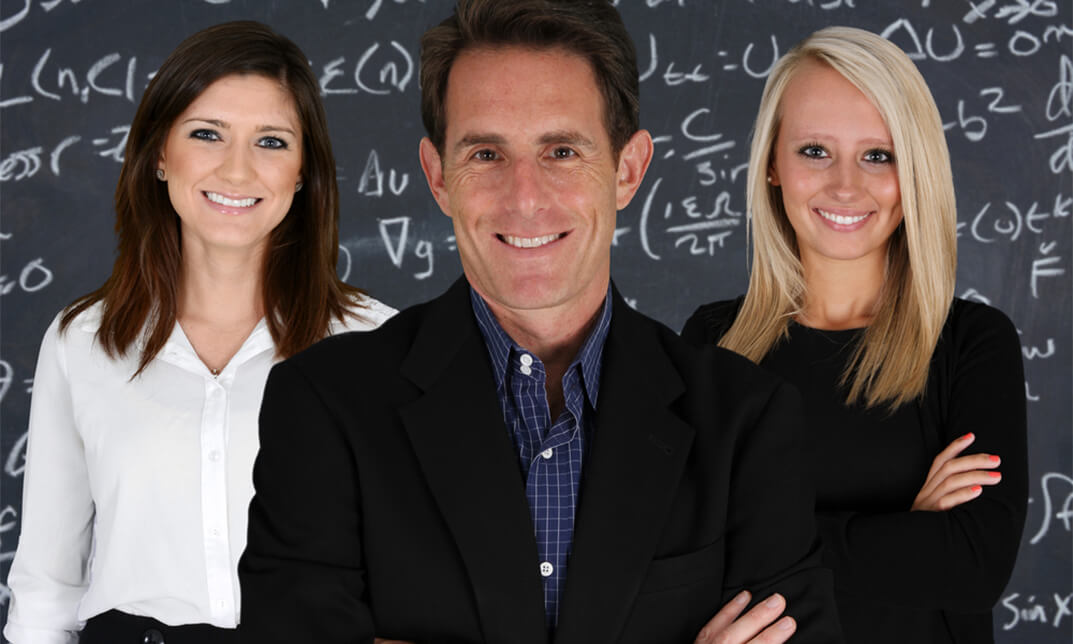
Search By Location
- GRE Courses in London
- GRE Courses in Birmingham
- GRE Courses in Glasgow
- GRE Courses in Liverpool
- GRE Courses in Bristol
- GRE Courses in Manchester
- GRE Courses in Sheffield
- GRE Courses in Leeds
- GRE Courses in Edinburgh
- GRE Courses in Leicester
- GRE Courses in Coventry
- GRE Courses in Bradford
- GRE Courses in Cardiff
- GRE Courses in Belfast
- GRE Courses in Nottingham