- Professional Development
- Medicine & Nursing
- Arts & Crafts
- Health & Wellbeing
- Personal Development
Functional Skills: English
By IOMH - Institute of Mental Health
Overview This Functional Skills: English course will unlock your full potential and will show you how to excel in a career in Functional Skills: English. So upskill now and reach your full potential. Everything you need to get started in Functional Skills: English is available in this course. Learning and progressing are the hallmarks of personal development. This Functional Skills: English will quickly teach you the must-have skills needed to start in the relevant industry. In This Mental Health Course, You Will: Learn strategies to boost your workplace efficiency. Hone your Functional Skills: English skills to help you advance your career. Acquire a comprehensive understanding of various Functional Skills: English topics and tips from industry experts. Learn in-demand Functional Skills: English skills that are in high demand among UK employers, which will help you to kickstart your career. This Functional Skills: English course covers everything you must know to stand against the tough competition in the Functional Skills: English field. The future is truly yours to seize with this Functional Skills: English. Enrol today and complete the course to achieve a Functional Skills: English certificate that can change your professional career forever. Additional Perks of Buying a Course From Institute of Mental Health Study online - whenever and wherever you want. One-to-one support from a dedicated tutor throughout your course. Certificate immediately upon course completion 100% Money back guarantee Exclusive discounts on your next course purchase from Institute of Mental Health Enrolling in the Functional Skills: English course can assist you in getting into your desired career quicker than you ever imagined. So without further ado, start now. Process of Evaluation After studying the Functional Skills: English course, your skills and knowledge will be tested with a MCQ exam or assignment. You must get a score of 60% to pass the test and get your certificate. Certificate of Achievement Upon successfully completing the Functional Skills: English course, you will get your CPD accredited digital certificate immediately. And you can also claim the hardcopy certificate completely free of charge. All you have to do is pay a shipping charge of just £3.99. Who Is This Course for? This Functional Skills: English is suitable for anyone aspiring to start a career in Functional Skills: English; even if you are new to this and have no prior knowledge on Functional Skills: English, this course is going to be very easy for you to understand. And if you are already working in the Functional Skills: English field, this course will be a great source of knowledge for you to improve your existing skills and take them to the next level. Taking this Functional Skills: English course is a win-win for you in all aspects. This course has been developed with maximum flexibility and accessibility, making it ideal for people who don't have the time to devote to traditional education. Requirements This Functional Skills: English course has no prerequisite. You don't need any educational qualification or experience to enrol in the Functional Skills: English course. Do note: you must be at least 16 years old to enrol. Any internet-connected device, such as a computer, tablet, or smartphone, can access this online Functional Skills: English course. Moreover, this course allows you to learn at your own pace while developing transferable and marketable skills. Course Curriculum Functional Skills: English Introduction to the Course 00:13:00 Basics of Grammar 00:16:00 The Basics of Sentence 00:11:00 Structure of Sentence 00:19:00 Questions 00:13:00 Punctuation and Capitalisation 00:24:00 Spelling 00:27:00 Common Mistakes and Ways to Improve 00:21:00

PR : Public Relation
By IOMH - Institute of Mental Health
Overview Immerse yourself in the dynamic world of public relations with our meticulously designed PR: Public Relations course. This course unlocks the doors to understanding the transformative power of effective communication within an organisation. PR: Public Relation is an essential element of any successful business, with over 55,000 PR specialists in the UK working tirelessly to manage the image and reputation of their respective organisations. Our course prepares you for a rewarding career in PR: Public Relations, equipping you with the knowledge and skills to navigate this bustling industry. Discover the art of maintaining corporate relationships, explore PR tactics, delve into crisis management, and much more. Your journey to becoming a PR: Public Relations expert starts here. This PR: Public Relations course covers the following topics: Comprehend the fundamental principles and role of public relations. Understand diverse concepts and theories in public relations. Organise and manage public relations activities effectively. Apply research techniques and strategies for public relations. Gain insights into various fields of PR practices. Evaluate ethical considerations and maintain professionalism in public relations. Additional Perks of Buying a Course From Institute of Mental Health Study online - whenever and wherever you want. One-to-one support from a dedicated tutor throughout your course. Certificate immediately upon course completion 100% Money back guarantee Exclusive discounts on your next course purchase from Institute of Mental Health Enrolling in the PR : Public Relation course can assist you in getting into your desired career quicker than you ever imagined. So without further ado, start now. Process of Evaluation After studying the PR : Public Relation course, your skills and knowledge will be tested with a MCQ exam or assignment. You must get a score of 60% to pass the test and get your certificate. Certificate of Achievement Upon successfully completing the PR : Public Relation course, you will get your CPD accredited digital certificate immediately. And you can also claim the hardcopy certificate completely free of charge. All you have to do is pay a shipping charge of just £3.99. Who Is This Course for? This PR : Public Relation is suitable for anyone aspiring to start a career in PR : Public Relation; even if you are new to this and have no prior knowledge on PR : Public Relation, this course is going to be very easy for you to understand. And if you are already working in the PR : Public Relation field, this course will be a great source of knowledge for you to improve your existing skills and take them to the next level. Taking this PR : Public Relation course is a win-win for you in all aspects. This course has been developed with maximum flexibility and accessibility, making it ideal for people who don't have the time to devote to traditional education. Requirements This PR : Public Relation course has no prerequisite. You don't need any educational qualification or experience to enrol in the PR : Public Relation course. Do note: you must be at least 16 years old to enrol. Any internet-connected device, such as a computer, tablet, or smartphone, can access this online PR : Public Relation course. Moreover, this course allows you to learn at your own pace while developing transferable and marketable skills. Course Curriculum PR : Public Relation Introduction to Public Relations 00:19:00 Concepts of Public Relations 00:20:00 Management and Organisation of Public Relations 00:19:00 Public Relations Tactics and Research 00:28:00 Major Fields of Public Relations Practice Part I 00:22:00 Major Fields of Public Relations Practice Part II 00:22:00 Social Media and PR 00:20:00 Crisis management 00:28:00 Ethics & Professionalism in Public Relations 00:14:00

A Guide for Effective LinkedIn Ads
By IOMH - Institute of Mental Health
Overview This A Guide for Effective LinkedIn Ads course will unlock your full potential and will show you how to excel in a career in A Guide for Effective LinkedIn Ads. So upskill now and reach your full potential. Everything you need to get started in A Guide for Effective LinkedIn Ads is available in this course. Learning and progressing are the hallmarks of personal development. This A Guide for Effective LinkedIn Ads will quickly teach you the must-have skills needed to start in the relevant industry. In This A Guide for Effective LinkedIn Ads Course, You Will: Learn strategies to boost your workplace efficiency. Hone your A Guide for Effective LinkedIn Ads skills to help you advance your career. Acquire a comprehensive understanding of various A Guide for Effective LinkedIn Ads topics and tips from industry experts. Learn in-demand A Guide for Effective LinkedIn Ads skills that are in high demand among UK employers, which will help you to kickstart your career. This A Guide for Effective LinkedIn Ads course covers everything you must know to stand against the tough competition in the A Guide for Effective LinkedIn Ads field. The future is truly yours to seize with this A Guide for Effective LinkedIn Ads. Enrol today and complete the course to achieve a A Guide for Effective LinkedIn Ads certificate that can change your professional career forever. Additional Perks of Buying a Course From Institute of Mental Health Study online - whenever and wherever you want. One-to-one support from a dedicated tutor throughout your course. Certificate immediately upon course completion 100% Money back guarantee Exclusive discounts on your next course purchase from Institute of Mental Health Enrolling in the A Guide for Effective LinkedIn Ads course can assist you in getting into your desired career quicker than you ever imagined. So without further ado, start now. Process of Evaluation After studying the A Guide for Effective LinkedIn Ads course, your skills and knowledge will be tested with a MCQ exam or assignment. You must get a score of 60% to pass the test and get your certificate. Certificate of Achievement Upon successfully completing the A Guide for Effective LinkedIn Ads course, you will get your CPD accredited digital certificate immediately. And you can also claim the hardcopy certificate completely free of charge. All you have to do is pay a shipping charge of just £3.99. Who Is This Course for? This A Guide for Effective LinkedIn Ads is suitable for anyone aspiring to start a career in A Guide for Effective LinkedIn Ads; even if you are new to this and have no prior knowledge on A Guide for Effective LinkedIn Ads, this course is going to be very easy for you to understand. And if you are already working in the A Guide for Effective LinkedIn Ads field, this course will be a great source of knowledge for you to improve your existing skills and take them to the next level. Taking this A Guide for Effective LinkedIn Ads course is a win-win for you in all aspects. This course has been developed with maximum flexibility and accessibility, making it ideal for people who don't have the time to devote to traditional education. Requirements This A Guide for Effective LinkedIn Ads course has no prerequisite. You don't need any educational qualification or experience to enrol in the A Guide for Effective LinkedIn Ads course. Do note: you must be at least 16 years old to enrol. Any internet-connected device, such as a computer, tablet, or smartphone, can access this online A Guide for Effective LinkedIn Ads course. Moreover, this course allows you to learn at your own pace while developing transferable and marketable skills. Course Curriculum A Guide for Effective LinkedIn Ads Module 01: Introduction to the Course 00:03:00 Module 02: Setting up LinkedIn Ads for Website Traffic 00:31:00 Module 03: Setting up LinkedIn Ads for Sponsored Messages 00:27:00 Module 04: Setting up LinkedIn Ads for Leads 00:32:00 Module 05: Managing Your Billing Center for LinkedIn Ads 00:07:00

Podcasting
By IOMH - Institute of Mental Health
Overview This Podcasting course will unlock your full potential and will show you how to excel in a career in Podcasting. So upskill now and reach your full potential. Everything you need to get started in Podcasting is available in this course. Learning and progressing are the hallmarks of personal development. This Podcasting will quickly teach you the must-have skills needed to start in the relevant industry. In This Mental Health Course, You Will: Learn strategies to boost your workplace efficiency. Hone your Podcasting skills to help you advance your career. Acquire a comprehensive understanding of various Podcasting topics and tips from industry experts. Learn in-demand Podcasting skills that are in high demand among UK employers, which will help you to kickstart your career. This Podcasting course covers everything you must know to stand against the tough competition in the Podcasting field. The future is truly yours to seize with this Podcasting. Enrol today and complete the course to achieve a Podcasting certificate that can change your professional career forever. Additional Perks of Buying a Course From Institute of Mental Health Study online - whenever and wherever you want. One-to-one support from a dedicated tutor throughout your course. Certificate immediately upon course completion 100% Money back guarantee Exclusive discounts on your next course purchase from Institute of Mental Health Enrolling in the Podcasting course can assist you in getting into your desired career quicker than you ever imagined. So without further ado, start now. Process of Evaluation After studying the Podcasting course, your skills and knowledge will be tested with a MCQ exam or assignment. You must get a score of 60% to pass the test and get your certificate. Certificate of Achievement Upon successfully completing the Podcasting course, you will get your CPD accredited digital certificate immediately. And you can also claim the hardcopy certificate completely free of charge. All you have to do is pay a shipping charge of just £3.99. Who Is This Course for? This Podcasting is suitable for anyone aspiring to start a career in Podcasting; even if you are new to this and have no prior knowledge on Podcasting, this course is going to be very easy for you to understand. And if you are already working in the Podcasting field, this course will be a great source of knowledge for you to improve your existing skills and take them to the next level. Taking this Podcasting course is a win-win for you in all aspects. This course has been developed with maximum flexibility and accessibility, making it ideal for people who don't have the time to devote to traditional education. Requirements This Podcasting course has no prerequisite. You don't need any educational qualification or experience to enrol in the Podcasting course. Do note: you must be at least 16 years old to enrol. Any internet-connected device, such as a computer, tablet, or smartphone, can access this online Podcasting course. Moreover, this course allows you to learn at your own pace while developing transferable and marketable skills. Course Curriculum Module 01: Podcasting Fundamentals Podcasting Fundamentals 00:18:00 Module 02: Planning Podcast Planning Podcast 00:26:00 Module 03: Podcasting Tools Podcasting Tools 00:15:00 Module 04: Recording a Podcast Recording a Podcast 00:15:00 Module 05: Power Voice Coaching Power Voice Coaching 00:18:00 Module 06: Editing Your Podcast Editing Your Podcast 00:25:00 Module 07: Publishing Podcast Publishing Podcast 00:22:00 Module 08: Creating a Video Podcast Creating a Video Podcast 00:16:00 Module 09: Promoting and Marketing Promoting and Marketing 00:14:00 Module 10: Podcast Outsourcing Podcast Outsourcing 00:13:00

Excel spreadsheet for Beginner
By IOMH - Institute of Mental Health
Overview This Excel spreadsheet for Beginner course will unlock your full potential and will show you how to excel in a career in Excel spreadsheet for Beginner. So upskill now and reach your full potential. Everything you need to get started in Excel spreadsheet for Beginner is available in this course. Learning and progressing are the hallmarks of personal development. This Excel spreadsheet for Beginner will quickly teach you the must-have skills needed to start in the relevant industry. In This Mental Health Course, You Will: Learn strategies to boost your workplace efficiency. Hone your Mental Health skills to help you advance your career. Acquire a comprehensive understanding of various Mental Health topics and tips from industry experts. Learn in-demand Mental Health skills that are in high demand among UK employers, which will help you to kickstart your career. This Excel spreadsheet for Beginner course covers everything you must know to stand against the tough competition in the Excel spreadsheet for Beginner field. The future is truly yours to seize with this Excel spreadsheet for Beginner. Enrol today and complete the course to achieve a Excel spreadsheet for Beginner certificate that can change your professional career forever. Additional Perks of Buying a Course From Institute of Mental Health Study online - whenever and wherever you want. One-to-one support from a dedicated tutor throughout your course. Certificate immediately upon course completion 100% Money back guarantee Exclusive discounts on your next course purchase from Institute of Mental Health Enrolling in the Excel spreadsheet for Beginner course can assist you in getting into your desired career quicker than you ever imagined. So without further ado, start now. Process of Evaluation After studying the Excel spreadsheet for Beginner course, your skills and knowledge will be tested with a MCQ exam or assignment. You must get a score of 60% to pass the test and get your certificate. Certificate of Achievement Upon successfully completing the Excel spreadsheet for Beginner course, you will get your CPD accredited digital certificate immediately. And you can also claim the hardcopy certificate completely free of charge. All you have to do is pay a shipping charge of just £3.99. Who Is This Course for? This Excel spreadsheet for Beginner is suitable for anyone aspiring to start a career in Excel spreadsheet for Beginner; even if you are new to this and have no prior knowledge on Excel spreadsheet for Beginner, this course is going to be very easy for you to understand. And if you are already working in the Excel spreadsheet for Beginner field, this course will be a great source of knowledge for you to improve your existing skills and take them to the next level. Taking this Excel spreadsheet for Beginner course is a win-win for you in all aspects. This course has been developed with maximum flexibility and accessibility, making it ideal for people who don't have the time to devote to traditional education. Requirements This Excel spreadsheet for Beginner course has no prerequisite. You don't need any educational qualification or experience to enrol in the Excel spreadsheet for Beginner course. Do note: you must be at least 16 years old to enrol. Any internet-connected device, such as a computer, tablet, or smartphone, can access this online Excel spreadsheet for Beginner course. Moreover, this course allows you to learn at your own pace while developing transferable and marketable skills. Course Curriculum Excel spreadsheet for Beginner Tour of the Excel screen 00:10:00 Entering Data 00:13:00 Autofill Speedfill 00:09:00 Saving the file 00:02:00 Autosum 00:04:00 Formula Basics 00:11:00 Copying formulas - Relative Formulas 00:04:00 Totals and Averages 00:04:00 Formatting the Spreadsheet 00:07:00 Managing the Sheets 00:06:00 Copying formulas - absolute formulas 00:08:00 Linking the Sheets together 00:06:00 Introduction to Functions 00:05:00 Assignment Assignment - Excel spreadsheet for Beginner 00:00:00

Boolean Search for Recruiters & Search Professionals
By IOMH - Institute of Mental Health
Overview This Boolean Search for Recruiters & Search Professionals course will unlock your full potential and will show you how to excel in a career in Boolean Search for Recruiters & Search Professionals. So upskill now and reach your full potential. Everything you need to get started in Boolean Search for Recruiters & Search Professionals is available in this course. Learning and progressing are the hallmarks of personal development. This Boolean Search for Recruiters & Search Professionals will quickly teach you the must-have skills needed to start in the relevant industry. In This Boolean Search for Recruiters & Search Professionals Course, You Will: Learn strategies to boost your workplace efficiency. Hone your Boolean Search for Recruiters & Search Professionals skills to help you advance your career. Acquire a comprehensive understanding of various Boolean Search for Recruiters & Search Professionals topics and tips from industry experts. Learn in-demand Boolean Search for Recruiters & Search Professionals skills that are in high demand among UK employers, which will help you to kickstart your career. This Boolean Search for Recruiters & Search Professionals course covers everything you must know to stand against the tough competition in the Boolean Search for Recruiters & Search Professionals field. The future is truly yours to seize with this Boolean Search for Recruiters & Search Professionals. Enrol today and complete the course to achieve a Boolean Search for Recruiters & Search Professionals certificate that can change your professional career forever. Additional Perks of Buying a Course From Institute of Mental Health Study online - whenever and wherever you want. One-to-one support from a dedicated tutor throughout your course. Certificate immediately upon course completion 100% Money back guarantee Exclusive discounts on your next course purchase from Institute of Mental Health Enrolling in the Boolean Search for Recruiters & Search Professionals course can assist you in getting into your desired career quicker than you ever imagined. So without further ado, start now. Process of Evaluation After studying the Boolean Search for Recruiters & Search Professionals course, your skills and knowledge will be tested with a MCQ exam or assignment. You must get a score of 60% to pass the test and get your certificate. Certificate of Achievement Upon successfully completing the Boolean Search for Recruiters & Search Professionals course, you will get your CPD accredited digital certificate immediately. And you can also claim the hardcopy certificate completely free of charge. All you have to do is pay a shipping charge of just £3.99. Who Is This Course for? This Boolean Search for Recruiters & Search Professionals is suitable for anyone aspiring to start a career in Boolean Search for Recruiters & Search Professionals; even if you are new to this and have no prior knowledge on Boolean Search for Recruiters & Search Professionals, this course is going to be very easy for you to understand. And if you are already working in the Boolean Search for Recruiters & Search Professionals field, this course will be a great source of knowledge for you to improve your existing skills and take them to the next level. Taking this Boolean Search for Recruiters & Search Professionals course is a win-win for you in all aspects. This course has been developed with maximum flexibility and accessibility, making it ideal for people who don't have the time to devote to traditional education. Requirements This Boolean Search for Recruiters & Search Professionals course has no prerequisite. You don't need any educational qualification or experience to enrol in the Boolean Search for Recruiters & Search Professionals course. Do note: you must be at least 16 years old to enrol. Any internet-connected device, such as a computer, tablet, or smartphone, can access this online Boolean Search for Recruiters & Search Professionals course. Moreover, this course allows you to learn at your own pace while developing transferable and marketable skills. Course Curriculum Boolean Search for Recruiters & Search Professionals Module 01: Introduction 00:09:00 Module 02: Boolean Search Operators 00:04:00 Module 03: Boolean Search on Google Using Advanced Search 00:07:00 Module 04: Creating Boolean From a Job PHP Developer 00:11:00 Module 05: Advance Operators & Boolean Generators Online 00:12:00
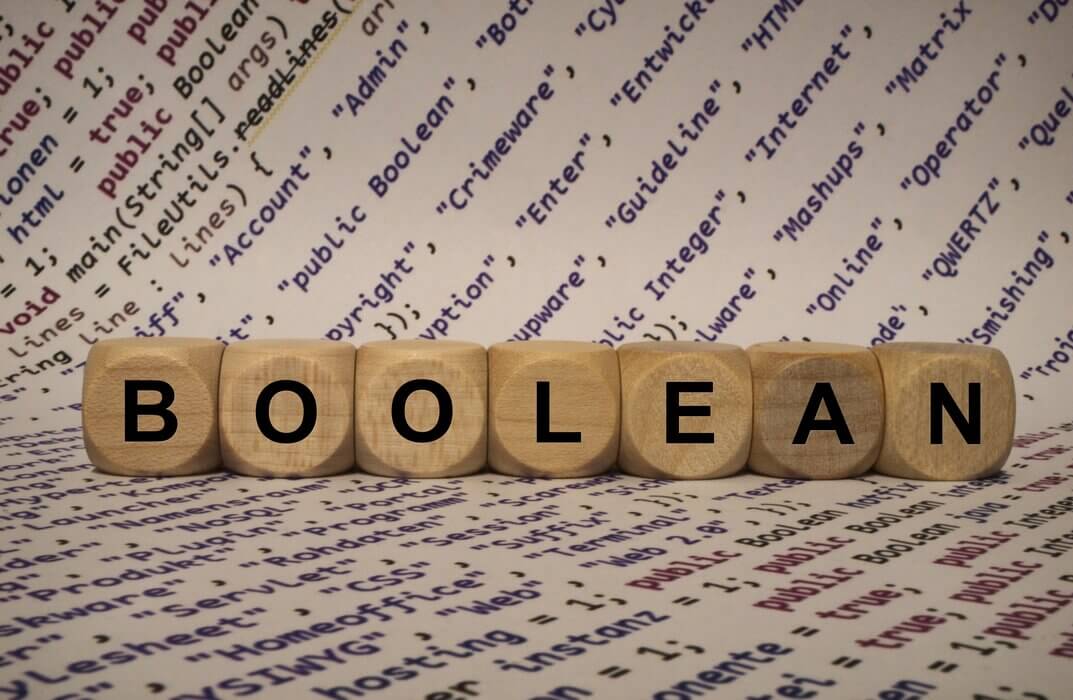
Data Center Training Essentials: Power & Electrical
By IOMH - Institute of Mental Health
Overview This Data Center Training Essentials: Power & Electrical course will unlock your full potential and will show you how to excel in a career in Data Center Training Essentials: Power & Electrical. So upskill now and reach your full potential. Everything you need to get started in Data Center Training Essentials: Power & Electrical is available in this course. Learning and progressing are the hallmarks of personal development. This Data Center Training Essentials: Power & Electrical will quickly teach you the must-have skills needed to start in the relevant industry. In This Data Center Training Essentials: Power & Electrical Course, You Will: Learn strategies to boost your workplace efficiency. Hone your Data Center Training Essentials: Power & Electrical skills to help you advance your career. Acquire a comprehensive understanding of various Data Center Training Essentials: Power & Electrical topics and tips from industry experts. Learn in-demand Data Center Training Essentials: Power & Electrical skills that are in high demand among UK employers, which will help you to kickstart your career. This Data Center Training Essentials: Power & Electrical course covers everything you must know to stand against the tough competition in the Data Center Training Essentials: Power & Electrical field. The future is truly yours to seize with this Data Center Training Essentials: Power & Electrical. Enrol today and complete the course to achieve a Data Center Training Essentials: Power & Electrical certificate that can change your professional career forever. Additional Perks of Buying a Course From Institute of Mental Health Study online - whenever and wherever you want. One-to-one support from a dedicated tutor throughout your course. Certificate immediately upon course completion 100% Money back guarantee Exclusive discounts on your next course purchase from Institute of Mental Health Enrolling in the Data Center Training Essentials: Power & Electrical course can assist you in getting into your desired career quicker than you ever imagined. So without further ado, start now. Process of Evaluation After studying the Data Center Training Essentials: Power & Electrical course, your skills and knowledge will be tested with a MCQ exam or assignment. You must get a score of 60% to pass the test and get your certificate. Certificate of Achievement Upon successfully completing the Data Center Training Essentials: Power & Electrical course, you will get your CPD accredited digital certificate immediately. And you can also claim the hardcopy certificate completely free of charge. All you have to do is pay a shipping charge of just £3.99. Who Is This Course for? This Data Center Training Essentials: Power & Electrical is suitable for anyone aspiring to start a career in Data Center Training Essentials: Power & Electrical; even if you are new to this and have no prior knowledge on Data Center Training Essentials: Power & Electrical, this course is going to be very easy for you to understand. And if you are already working in the Data Center Training Essentials: Power & Electrical field, this course will be a great source of knowledge for you to improve your existing skills and take them to the next level. Taking this Data Center Training Essentials: Power & Electrical course is a win-win for you in all aspects. This course has been developed with maximum flexibility and accessibility, making it ideal for people who don't have the time to devote to traditional education. Requirements This Data Center Training Essentials: Power & Electrical course has no prerequisite. You don't need any educational qualification or experience to enrol in the Data Center Training Essentials: Power & Electrical course. Do note: you must be at least 16 years old to enrol. Any internet-connected device, such as a computer, tablet, or smartphone, can access this online Data Center Training Essentials: Power & Electrical course. Moreover, this course allows you to learn at your own pace while developing transferable and marketable skills. Course Curriculum Data Center Training Essentials: Power & Electrical Course Promo 00:03:00 Module 01: Introduction to Data Center 01:04:00 Module 02: Data Center: Voltage and Components 01:26:00 Module 03: Data Center: UPS Systems 00:48:00 Module 04: Data Center: Power Distribution Units 00:53:00 Module 05: Data Center: Conductor, Conduits and Breakers 00:55:00

Master Productivity & Time Management
By IOMH - Institute of Mental Health
Overview This Master Productivity & Time Management will unlock your full potential and will show you how to excel in a career in Master Productivity & Time Management. So upskill now and reach your full potential. Everything you need to get started in Master Productivity & Time Management is available in this course. Learning and progressing are the hallmarks of personal development. This Master Productivity & Time Management will quickly teach you the must-have skills needed to start in the relevant industry. In This Master Productivity & Time Management Course, You Will: Learn strategies to boost your workplace efficiency. Hone your Master Productivity & Time Management skills to help you advance your career. Acquire a comprehensive understanding of various Master Productivity & Time Management topics and tips from industry experts. Learn in-demand Master Productivity & Time Management skills that are in high demand among UK employers, which will help you to kickstart your career. This Master Productivity & Time Management covers everything you must know to stand against the tough competition in the Master Productivity & Time Management field. The future is truly yours to seize with this Master Productivity & Time Management. Enrol today and complete the course to achieve a Master Productivity & Time Management certificate that can change your professional career forever. Additional Perks of Buying a Course From Institute of Mental Health Study online - whenever and wherever you want. One-to-one support from a dedicated tutor throughout your course. Certificate immediately upon course completion 100% Money back guarantee Exclusive discounts on your next course purchase from Institute of Mental Health Enrolling in the Master Productivity & Time Management can assist you in getting into your desired career quicker than you ever imagined. So without further ado, start now. Process of Evaluation After studying the Master Productivity & Time Management, your skills and knowledge will be tested with a MCQ exam or assignment. You must get a score of 60% to pass the test and get your certificate. Certificate of Achievement Upon successfully completing the Master Productivity & Time Management, you will get your CPD accredited digital certificate immediately. And you can also claim the hardcopy certificate completely free of charge. All you have to do is pay a shipping charge of just £3.99. Who Is This Course for? This Master Productivity & Time Management is suitable for anyone aspiring to start a career in Master Productivity & Time Management; even if you are new to this and have no prior knowledge on Master Productivity & Time Management, this course is going to be very easy for you to understand. And if you are already working in the Master Productivity & Time Management field, this course will be a great source of knowledge for you to improve your existing skills and take them to the next level. Taking this Master Productivity & Time Management is a win-win for you in all aspects. This course has been developed with maximum flexibility and accessibility, making it ideal for people who don't have the time to devote to traditional education. Requirements This Master Productivity & Time Management has no prerequisite. You don't need any educational qualification or experience to enrol in the Master Productivity & Time Management. Do note: you must be at least 16 years old to enrol. Any internet-connected device, such as a computer, tablet, or smartphone, can access this online Master Productivity & Time Management. Moreover, this course allows you to learn at your own pace while developing transferable and marketable skills. Course Curriculum Master Productivity & Time Management What You Will Learn In This Course 00:01:00 The Productivity Killers & How To Overcome Them 00:04:00 The Right Way to Use Your Willpower To Be More Productive 00:01:00 The Magic Of Planning Your Day The Right Way 00:02:00 5 Steps To Unlimited Productivity 00:07:00 What You Should Do When You Arrive at The Office 00:06:00 How to Enter the FLOW to Unleash Your Productivity & Results 00:02:00 Delegate & Say No For More Productivity 00:04:00 Your Time in The Morning For More Productivity 00:04:00 How To Kill Procrastination 00:02:00 Recap + More Productivity Advice 00:05:00

Insurance: Insurance Broker Training
By IOMH - Institute of Mental Health
Overview The UK insurance industry is a significant player in the economy, helping people and businesses plan for the unexpected. It's a £140 billion industry that offers a variety of career paths, and insurance brokers are critical players in it. This course, "Insurance Broker Training," is designed to give you a comprehensive understanding of the insurance industry. You'll learn about the UK insurance market, various types of insurance, and essential principles that govern the industry. The course covers everything from personal and commercial lines to marine and life insurance. It also delves into important topics like underwriting and fraud prevention. This training is ideal for starting or advancing an insurance career. Whether new to the field or seeking to deepen your knowledge, this course will provide the skills and understanding needed to succeed as an insurance broker. In This Mental Health Course, You Will: Learn strategies to boost your workplace efficiency. Hone your Insurance: Insurance Broker Training skills to help you advance your career. Acquire a comprehensive understanding of various Insurance: Insurance Broker Training topics and tips from industry experts. Learn in-demand Insurance: Insurance Broker Training skills that are in high demand among UK employers, which will help you to kickstart your career. This Insurance: Insurance Broker Training course covers everything you must know to stand against the tough competition in the Insurance: Insurance Broker Training field. The future is truly yours to seize with this Insurance: Insurance Broker Training. Enrol today and complete the course to achieve a Insurance: Insurance Broker Training certificate that can change your professional career forever. Additional Perks of Buying a Course From Institute of Mental Health Study online - whenever and wherever you want. One-to-one support from a dedicated tutor throughout your course. Certificate immediately upon course completion 100% Money back guarantee Exclusive discounts on your next course purchase from Institute of Mental Health Enrolling in the Insurance: Insurance Broker Training course can assist you in getting into your desired career quicker than you ever imagined. So without further ado, start now. Process of Evaluation After studying the Insurance: Insurance Broker Training course, your skills and knowledge will be tested with a MCQ exam or assignment. You must get a score of 60% to pass the test and get your certificate. Certificate of Achievement Upon successfully completing the Insurance: Insurance Broker Training course, you will get your CPD accredited digital certificate immediately. And you can also claim the hardcopy certificate completely free of charge. All you have to do is pay a shipping charge of just £3.99. Who Is This Course for? This Insurance: Insurance Broker Training is suitable for anyone aspiring to start a career in Insurance: Insurance Broker Training; even if you are new to this and have no prior knowledge on Insurance: Insurance Broker Training, this course is going to be very easy for you to understand. And if you are already working in the Insurance: Insurance Broker Training field, this course will be a great source of knowledge for you to improve your existing skills and take them to the next level. Taking this Insurance: Insurance Broker Training course is a win-win for you in all aspects. This course has been developed with maximum flexibility and accessibility, making it ideal for people who don't have the time to devote to traditional education. Requirements This Insurance: Insurance Broker Training course has no prerequisite. You don't need any educational qualification or experience to enrol in the Insurance: Insurance Broker Training course. Do note: you must be at least 16 years old to enrol. Any internet-connected device, such as a computer, tablet, or smartphone, can access this online Insurance: Insurance Broker Training course. Moreover, this course allows you to learn at your own pace while developing transferable and marketable skills. Course Curriculum Insurance Agent Training Module 01: Insurance Industry 00:40:00 Module 02: The UK Insurance Industry 01:00:00 Module 03: PRINCIPLES OF INSURANCE 01:20:00 Module 04: General Insurance 00:45:00 Module 05: Personal Lines Insurance 01:20:00 Module 06: Commercial Lines Insurance 01:20:00 Module 07: Liability Insurance 01:00:00 Module 08: Marine Insurance 00:45:00 Module 09: Life Insurance 00:55:00 Module 10: Insurance Fraud 00:35:00 Module 11: Underwriting Process 00:20:00

Electrical 3 Phase Power Transformers Fundamentals
By IOMH - Institute of Mental Health
Overview This Electrical 3 Phase Power Transformers Fundamentals course will unlock your full potential and will show you how to excel in a career in Electrical 3 Phase Power Transformers Fundamentals. So upskill now and reach your full potential. Everything you need to get started in Electrical 3 Phase Power Transformers Fundamentals is available in this course. Learning and progressing are the hallmarks of personal development. This Electrical 3 Phase Power Transformers Fundamentals will quickly teach you the must-have skills needed to start in the relevant industry. In This Electrical 3 Phase Power Transformers Fundamentals Course, You Will: Learn strategies to boost your workplace efficiency. Hone your Electrical 3 Phase Power Transformers Fundamentals skills to help you advance your career. Acquire a comprehensive understanding of various Electrical 3 Phase Power Transformers Fundamentals topics and tips from industry experts. Learn in-demand Electrical 3 Phase Power Transformers Fundamentals skills that are in high demand among UK employers, which will help you to kickstart your career. This Electrical 3 Phase Power Transformers Fundamentals course covers everything you must know to stand against the tough competition in the Electrical 3 Phase Power Transformers Fundamentals field. The future is truly yours to seize with this Electrical 3 Phase Power Transformers Fundamentals. Enrol today and complete the course to achieve a Electrical 3 Phase Power Transformers Fundamentals certificate that can change your professional career forever. Additional Perks of Buying a Course From Institute of Mental Health Study online - whenever and wherever you want. One-to-one support from a dedicated tutor throughout your course. Certificate immediately upon course completion 100% Money back guarantee Exclusive discounts on your next course purchase from Institute of Mental Health Enrolling in the Electrical 3 Phase Power Transformers Fundamentals course can assist you in getting into your desired career quicker than you ever imagined. So without further ado, start now. Process of Evaluation After studying the Electrical 3 Phase Power Transformers Fundamentals course, your skills and knowledge will be tested with a MCQ exam or assignment. You must get a score of 60% to pass the test and get your certificate. Certificate of Achievement Upon successfully completing the Electrical 3 Phase Power Transformers Fundamentals course, you will get your CPD accredited digital certificate immediately. And you can also claim the hardcopy certificate completely free of charge. All you have to do is pay a shipping charge of just £3.99. Who Is This Course for? This Electrical 3 Phase Power Transformers Fundamentals is suitable for anyone aspiring to start a career in Electrical 3 Phase Power Transformers Fundamentals; even if you are new to this and have no prior knowledge on Electrical 3 Phase Power Transformers Fundamentals, this course is going to be very easy for you to understand. And if you are already working in the Electrical 3 Phase Power Transformers Fundamentals field, this course will be a great source of knowledge for you to improve your existing skills and take them to the next level. Taking this Electrical 3 Phase Power Transformers Fundamentals course is a win-win for you in all aspects. This course has been developed with maximum flexibility and accessibility, making it ideal for people who don't have the time to devote to traditional education. Requirements This Electrical 3 Phase Power Transformers Fundamentals course has no prerequisite. You don't need any educational qualification or experience to enrol in the Electrical 3 Phase Power Transformers Fundamentals course. Do note: you must be at least 16 years old to enrol. Any internet-connected device, such as a computer, tablet, or smartphone, can access this online Electrical 3 Phase Power Transformers Fundamentals course. Moreover, this course allows you to learn at your own pace while developing transferable and marketable skills. Course Curriculum Electrical 3 Phase Power Transformers Fundamentals Module 01: Introduction 00:10:00 Module 02: The Ideal Transformer 00:55:00 Module 03: The Real Transformer 00:09:00 Module 04: Instrument Transformers 00:19:00 Module 05: Three Phase Power Transformers 01:50:00 Module 06: Transformer Clock System Vector Nomenclature 00:17:00 Module 07: Transformer Construction and Cooling 00:26:00 Module 08: Transformer Protection 00:54:00 Module 09: Transformer Relays 00:38:00
