- Professional Development
- Medicine & Nursing
- Arts & Crafts
- Health & Wellbeing
- Personal Development
315 Graphic Designer courses
Print Club Social
By Make Good Print Co.
This evening class is a great opportunity to meet and socialise with other local creatives whilst learning and experimenting with the screenprint process.

Photography Course
By KEMP CENTER
Develop your graphic design skills and learn the professional Photoshop tools and techniques Get confident with your camera Have you always wanted to learn more about photography? Do you want to learn the ins and outs of taking professional photos? Look no further! With this photography course, you will learn it all. Get to know different genres, styles, and approaches to photographyy as well as the indispendable technical knowledge and practical skills ready-to-use in your everyday work. This course will take you from beginner to competent photographer with the guidance of some of the best photographers in the industry. Whether you love photography as a hobby, want to be a professional studio photographer, or want the best shots for social media profiles, this course has it all. From this photography course, you will learn the basics of photography and build a foundation of knowledge before progressing to more advanced photography skills. This training is designed for complete beginners as well as those with prior knowledge of some photography concepts who would like to take their understanding deeper. You will learn about everything from camera kit and equipment to composition and working with light. Everything you learn is instantly aplicable to your photography work. Get the knowledg, test your skills and produce high-quality professional photographs. Our photography course experts have compiled their best tips to offer you the most comprehensive photography course. After taking this course you will be comfortable working with different cameras and using them to produce different types of photography. Whether you are new to photography or want to improve your existing skills, this photography course will help you develop the ability to create and share digital images that you can be proud of. You will also develop your technical and visual skills with the help of the tasks on the course to reach a professional working level where you can offer high-quality photography to your clients. The course is a creative mix of learning and practicing through tasks that will strengthen your photographic experience and help you build your first portfolio. The course is full of invaluable content and presented in an easy-to-follow format. What will you learn from this course? Basic and advanced knowledge of photography Camera equipment Working with light Technical and visual skills in photography Basic knowledge of different branches of photography Who is this course for? Anyone who wants to improve their skills in photography Influencers, social media specialists or graphic designers Anyone who wants to be a professional photographer Or people who want to have great photos from their holidays The world of photography has exploded in recent years and with the forever-growing presence of social media and other platforms, it is set to continue that way. Getting the right shot is important and more and more people are taking a keen interest in photography. If you are one of those people, then you are in the right place! Our photography course is one of the most comprehensive courses that cover all of the basics while teaching advanced photography concepts too. The material shared in the course is developed and designed by experts and covers a wide range of photography topics that will allow you to explore and understand concepts on a deeper level. The course package contains extensive material presented in an engaging format and you will be learning by using specific examples, knowledge repetitions, and varied practical tasks along with a final exam. The course is available to anyone, anywhere, and is delivered on the Kemp Center advanced e-learning platform. It’s time to bring your photos to a whole new level! Join the photography course and get the benefits: Learning from a professional instructor24/7 access from any devicePractical exercisesTests, quizzes and recapsCertificate of completionExtra materials and downloadable bonuses100% satisfaction guarantee Your Singing Instructor: Martin Lee Photographer The course is led by well-known photographers who have been recognized for his outstanding work on projects around the world. Our course instructor has many years of experience working in the photography industry and will be sharing all of his knowledge on everything they have learnt along the way. Our expert has specialized in commercial, fashion, food, portrait and lifestyle photography over the years. He has all of the top tips about working in the industry and have combined their expertise and knowledge to produce an in-depth training so you don’t miss a trick. With the help from our expert you will be guided through all of the necessary techniques and processes required to set yourself apart in a world of constant photography and digital stimulation. He will give you all of the hints and tips about using photography both as a hobby or beginning your professional career and how to break into the industry. Martin has led many photography courses and is passionate about shaping other photographers in the industry to keep up to date with current and emerging trends. Overview of the course: Detailed video presentations 1. Essential knowledge of photography Fundamental photography knowledge Equipment and how to choose the right one that suits your needs and the set Photography scenarios, parameters, features, and settings How to turn your passion into a profession – find success in photography Training videos 1. Photography in practice Working with professional photography studios: Lightroom and Photoshop Creating different types of photography: portrait photography, landscape photography, macro photography Tests 1. Tests and revision of acquired knowledge Basic knowledge of photography Knowledge of specific photography-related aspects and components 2. Final Exam Final test Summary of previously presented knowledge and tasks Course materials Book of Inspiration Best cameras for beginners Wildlife photography- a practical guide How to work with a model during a session Additional materials for use in everyday photography Experience Beginner-IntermediateLanguage English, German, French, Polish, Portuguese A letter from your expert instructor We are pleased to introduce you to a photography course that will change your outlook on this field. This is a course where the instructor is a practitioner, not a theorist, which will allow you to gain practical photography skills.Among other things, you will learn how to use your camera in the right way to be able to get the best pictures out of it. You will also learn about basic processing in Lightroom or Photoshop.With this course, you will learn the basics of photography. What is ISO? How do you catch the light? What are the differences between different types of photography and how to take them correctly? The answers to these questions are included in this course.You will gain solid knowledge that you can back up with a certificate that you receive in hard copy and online.Gain skills for taking better photos with the help of an instructor. See you on the course! Martin Lee – Photographer

InDesign Evening Classes
By ATL Autocad Training London
Who is this for? InDesign Evening Classes. Refine your Adobe InDesign skills with expert tutors. Master layout creation, typography, and image manipulation. Design captivating brochures, magazines, and more. Choose between in-person or live online sessions. Earn a Certificate of Completion and enjoy lifetime email support. Explore our complimentary trial session. Check our Website Duration: 10 hours Approach: 1-on-1 sessions with tailored content. Schedule: 1-on-1 sessions, available Mon to Sat from 9 am to 7 pm. Course Title: Mastering Adobe InDesign Course Duration: 10 Hours Session 1: Introduction to Adobe InDesign (1 hour) Overview of Adobe InDesign interface Understanding tools and panels Setting up new documents and document properties Basic navigation and shortcuts Session 2: Mastering Page Layouts (1.5 hours) Working with master pages Creating and managing text frames and image placeholders Managing multiple pages and spreads Using grids and guides for precise layouts Session 3: Typography and Text Formatting (1.5 hours) Working with fonts, styles, and text formatting options Understanding text threading and linking Advanced text composition techniques Utilizing paragraph and character styles for consistency Session 4: Advanced Image Manipulation (1.5 hours) Importing and manipulating images and graphics Understanding image resolution and color modes Working with clipping paths and transparency Applying image effects and filters Session 5: Interactive Documents and Digital Publishing (2 hours) Creating hyperlinks and interactive buttons Embedding multimedia elements (audio, video) in documents Exporting documents for digital platforms (eBooks, PDF forms) Introduction to responsive design for various devices Session 6: Advanced Techniques and Special Effects (1 hour) Utilizing advanced drawing tools and shapes Applying special effects like drop shadows, transparency, and blending modes Working with tables and charts Introduction to data merge for personalized content Session 7: Printing and Prepress (1 hour) Understanding print terminology and specifications Preflighting documents for print readiness Color management and preparing files for different printing processes Exporting files for professional printing Session 8: Project Work and Review (0.5 hour) Participants work on a practical project applying learned skills Instructor-guided project review and feedback Session 9: Tips, Tricks, and Best Practices (0.5 hour) Time-saving shortcuts and productivity hacks Best practices for efficient workflow and file management Troubleshooting common issues and errors Session 10: Q&A and Certification (0.5 hour) Addressing participant queries and concerns Certificate distribution and course completion celebration This comprehensive 10-hour course aims to equip participants with advanced skills in Adobe InDesign, covering essential aspects of design, typography, interactivity, and print preparation. Participants will engage in hands-on activities, projects, and discussions to reinforce their learning throughout the course. By the end of this 10-hour advanced InDesign course, you will: Gain a comprehensive understanding of InDesign's most powerful features and advanced techniques. Create sophisticated page layouts with eye-catching special effects for professional-level designs. Efficiently manage fonts, colors, and shapes to enhance the visual appeal of your documents. Develop interactive PDFs with navigation, page transitions, and embedded video for engaging presentations. Master the use of character styles, paragraph styles, and word styles to streamline text formatting. Utilize advanced object styles and anchored objects for efficient layout design. Work effectively with Adobe Stock, Photoshop, Illustrator, and other Creative Cloud applications for seamless integration. Create PDF forms and implement interactive button-triggered animations for interactive documents. Optimize workflow with keyboard shortcuts, scripts, and advanced preferences for a smoother design process. Learn valuable tips and best practices from industry experts to boost your productivity and efficiency. Enhance your mastery of InDesign through our advanced program, meticulously designed to hone your skills. Explore intricate page layouts and seamlessly integrate captivating special effects into your projects. Our seasoned Adobe trainers, renowned for their approachable teaching style, will guide you through InDesign's powerful features, sharing invaluable insights derived from years of practical experience. This interactive course provides ample opportunities for hands-on practice, ensuring your confidence in harnessing InDesign's diverse technical capabilities. Key Course Highlights: In-depth exploration of InDesign's advanced functionalities. Individualized attention, fostering open discussions and encouraging questions. Expert trainers, small class sizes, and a supportive and collaborative learning environment. Comprehensive learning materials and resources, all inclusive. Continuous support for any post-course inquiries or concerns, ensuring your ongoing success. Enhance your InDesign proficiency, crafting polished designs effortlessly. Elevate your skills with our advanced course, ensuring: Thorough coverage of InDesign's technical capabilities. Personalized attention and ample opportunity for questions. Supportive, knowledgeable trainers in a comfortable learning environment. Comprehensive materials and resources for your learning journey. Continued assistance for post-course queries and concerns. Download InDesign

Advanced Adobe InDesign Training Program
By ATL Autocad Training London
Advanced Adobe InDesign Training Program Learn InDesign with a course at Real Animation Works. Choose from Weekend, Weekday or Evening Courses and learn from expert tutors. Benefit from professional InDesign training conducted by Adobe Certified Instructors with extensive graphic design expertise. Check our Website Duration: 10 hours. Approach: 1-on-1 and personalized attention. Schedule: 1-on-1 sessions, available Monday to Saturday from 9 am to 7 pm. Course Title: Comprehensive Adobe InDesign Training Duration: 10 Hours Session 1: Introduction to Adobe InDesign (1 hour) Overview of InDesign interface and tools Document setup: page size, margins, and columns Basic text formatting and paragraph styles Introduction to working with images and graphics Session 2: Advanced Text Formatting and Styles (1 hour) In-depth exploration of character and paragraph styles Advanced text composition techniques Managing text flow with threaded frames Incorporating special characters for typographic control Session 3: Mastering Images and Graphics (1 hour) Advanced image manipulation: resizing, cropping, and effects Text wrap options and integrating text with images Creating image frames and working with transparency Interactive elements: buttons and hyperlinks Session 4: Layout Design Techniques (1.5 hours) Grids and guides: precise alignment and spacing Working with layers for efficient design management Advanced object arrangement and distribution Utilizing master pages for consistent layout elements Session 5: Advanced Document Features (1.5 hours) Tables and data merge: organizing and automating data Interactive PDFs: forms, multimedia, and navigation Advanced print preparation: color management and preflighting Exporting for various digital and print outputs Session 6: Advanced Special Effects (1 hour) Creating drop shadows, gradients, and blending modes Working with typography on a path Advanced text and image effects Integrating Adobe Illustrator and Photoshop files Session 7: Project-Based Learning (1 hour) Participants work on a comprehensive project applying learned skills Instructor-guided project review and feedback Session 8: Tips, Tricks, and Time-Saving Techniques (1 hour) Productivity hacks and shortcuts Troubleshooting common issues and errors Best practices for efficient workflow and collaboration Session 9: Portfolio Building and Career Guidance (0.5 hour) Creating a professional portfolio showcasing InDesign projects Career advice and industry insights from the instructor Session 10: Q&A, Certification, and Course Completion (0.5 hour) Addressing participant questions and concerns Certificate of Completion distribution and course review Celebrating the completion of the Adobe InDesign training journey Upon completion of the Comprehensive Adobe InDesign Training course, participants will: Master Core Skills: Develop proficiency in essential InDesign tools, functions, and techniques for effective layout design. Advanced Text and Typography: Understand advanced text formatting, paragraph styles, and typographic controls for professional typography. Image Manipulation Expertise: Acquire skills in advanced image manipulation, text wrapping, transparency, and integration of multimedia elements. Advanced Layout Design: Learn precise layout techniques using grids, guides, layers, and master pages for consistency and visual appeal. Interactive Document Creation: Create interactive PDFs, forms, multimedia-rich content, and navigation elements for digital publications. Data Management and Automation: Master tables, data merge, and automation features for organized data presentation and streamlined workflow. Print and Export Proficiency: Understand color management, preflighting, and export settings for high-quality print and digital output. Special Effects and Integration: Apply advanced effects, gradients, blending modes, and integrate InDesign with Illustrator and Photoshop files seamlessly. Project-Based Expertise: Develop a comprehensive portfolio-worthy project, showcasing a range of InDesign skills and creativity. Efficient Workflow and Troubleshooting: Implement time-saving techniques, shortcuts, and troubleshoot common design challenges effectively. Career Readiness: Gain valuable insights into industry practices, portfolio building, and career guidance for pursuing opportunities in graphic design and desktop publishing. Versatile Learning Choices: Opt for either in-person sessions at our London center or engage in interactive online learning. Both options offer hands-on experience, detailed demonstrations, and ample chances for inquiries. Compatibility and Assistance: InDesign operates smoothly on Windows and Mac systems. Participants receive a comprehensive InDesign training manual for reference and an electronic certificate upon course completion. Additionally, enjoy lifelong email assistance from your InDesign instructor. Entry Requirements: No prior InDesign expertise is necessary. The training concentrates on InDesign 2023, relevant to recent software updates. Guarantees: We ensure exceptional value for your investment, guaranteeing your acquisition of essential skills and concepts during the training. Course Highlights: Master advanced typography techniques, including paragraph styles, character styles, and nested styles. Explore multi-page layout design, long document management, and advanced table formatting. Acquire skills to create and manipulate complex shapes, vector graphics, and custom illustrations. Learn efficient workflows for data merging, interactive documents, and digital/print output. Collaborate seamlessly with other Adobe Creative Cloud applications. Upon completion, receive a Certificate of Completion and access recorded lessons for self-paced learning. Expert Instruction: Learn from certified tutors and industry experts, gaining valuable insights, tips, and best practices for professional-level designs. Flexible Learning Options: Choose between in-person or live online sessions based on your schedule. Sessions are available Monday to Sunday, from 9 am to 8 pm, accommodating your convenience. Lifetime Support: Benefit from lifetime email support for continuous assistance. Our dedicated team is available to address your queries and challenges. Explore Adobe InDesign - Free Trial: https://www.adobe.com/uk/products/indesign/free-trial-download.html

UI/UX Design at QLS Level 5 & 7
By Imperial Academy
Level 7 QLS Endorsed Course | Endorsed Certificate Included | Plus 5 Career Guided Courses | CPD Accredited
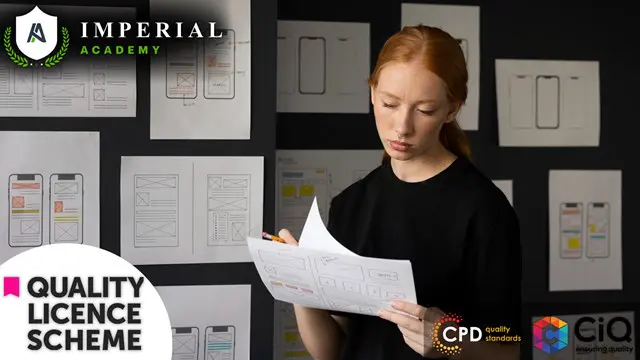
3ds max on Demand One to one Training Course
By Real Animation Works
3ds max on One to one Training Course pay as you go

24-Hour Flash Sale! Prices Reduced Like Never Before!! Learn to use the world's Best Photo Editing Software with Adobe Photoshop CC. In the UK, the demand for skilled graphic designers and digital artists continues to grow, with the market projected to reach over £1 BILLION by 2025. Reach your full potential by taking our Adobe Photoshop CC Course and leap up the career ladder of your choice. The "Adobe Photoshop" course offers a comprehensive curriculum that covers every aspect of Photoshop, from basic to advanced techniques. You will start with an overview and progress to creating graphic designs, making PSD thumbnails visible, and working with Photoshop actions. Learn to create and transform images, work with text and fonts, and produce 3D image shots. You can quickly become skilled in the field by enrolling in this bestselling Adobe Photoshop CC course and stand proudly above applicants and candidates as you impress your future employer. Learning Outcomes of Adobe Photoshop CC Course: Master the basics and advanced techniques of Adobe Photoshop. Develop skills in creating and transforming graphic designs. Learn to work with text, fonts, and Photoshop actions effectively. Gain proficiency in producing 3D images and managing file formats. Understand the practical applications of Photoshop in live projects. Enhance your ability to produce professional-grade graphics and designs. Elevate your career with the "Adobe Photoshop" course and become a master of digital design. This program not only enhances your technical skills but also develops your creative abilities, allowing you to produce high-quality work that stands out. Enrol today and take the first step towards a rewarding and creative career! Why Prefer this Adobe Photoshop CC Course? Get a Free QLS Endorsed Certificate upon completion of the course Get a Free Student ID Card with this training program (£10 postal charge will be applicable for international delivery) The course is Affordable and Simple to understand Get Lifetime Access to the course materials The training program comes with 24/7 Tutor Support Start your learning journey straight away! Adobe Photoshop is the world's leading technology for creating and editing photographs. It can be used to create images, logos, 3D artwork, etc. and improve them. The complete course in Adobe Photoshop will give you the overall outlook and skills needed to master this application. Curriculum Breakdown of Adobe Photoshop CC Module 01: Overview Module 02: Having Graphic Designs Created Module 03: Making PSD Thumbnails Visible on Your PC Module 04: Creating a Simple Design - Part 1 Module 05: Creating a Simple Design - Part 2 Module 06: Changing the Background Image Module 07: Changing the Font or Text Module 08: Working with Photoshop Actions Module 09: Sources for Photoshop Actions Module 10: Selecting Photoshop Actions Module 11: Producing Photoshop Actions - Part 1 Module 12: Show Transform Controls Module 13: Producing Photoshop Actions - Part 2 Module 14: Creating a Multiple 3D Image Shot Module 15: Sizing of File Formats Module 16: Saving For Certain File Formats Module 17: Live Application - Part 1 Module 18: Live Application - Part 2 Module 19: Multiple Short Live Application Module 20: Conclusion How will I get my Adobe Photoshop CC Certificate? After successfully completing the Adobe Photoshop CC course, you will be able to order your Certificates as proof of your achievement. PDF Certificate: Free (Previously, it was £12.99) CPD Hard Copy Certificate: Free (For The First Course: Previously it was £29.99) QLS Endorsed Hard Copy Certificate: Free (For The Title Course: Previously it was £79) CPD 120 CPD hours / points Accredited by CPD Quality Standards Who is this course for? Is This Adobe Photoshop CC Training Right for You? This Adobe Photoshop CC training has been professionally-designed for motivated learners who are looking to add a new skill to their CV and stand head and shoulders above the competition. Requirements Adobe Photoshop CC Enrol on the Adobe Photoshop CC training Course with no formal entry requirements! If you have a passion for knowledge and want to learn something new. Career path Adobe Photoshop CC You will be able to develop precise knowledge and skills with proper trust after completing this Adobe Photoshop CC Training course to enrich yourself and brighten up your career in the related job market. Certificates Advanced Photoshop CC at QLS Level 2 Hard copy certificate - Included If you are an international student, then you have to pay an additional 10 GBP as an international delivery charge. CPD Accredited Digital Certificate Digital certificate - Included Upon passing the Course, you need to order a Digital Certificate for each of the courses inside this bundle as proof of your new skills that are accredited by CPD QS for Free. CPD Accredited Hard Copy Certificate Hard copy certificate - Included If you are an international student, then you have to pay an additional 10 GBP as an international delivery charge.

Description: Adobe InDesign is a desktop publishing software application that mostly used by creative professionals to design printed or electronic publications, such as posters, flyers, brochures, magazines, newspapers, presentations, books, ebooks, etc. Enrolling in the Level 3 Diploma in Adobe InDesign will give you the opportunity to learn the techniques of using the Adobe InDesign. In this course, you will learn how to work with the software, as well as create and format tables, print projects, and other essential tools. Apart from these, the course also teaches you the keyboard shortcuts for making your work simple and quicker. You will learn to create simple vector illustrations using the tools available in InDesign. Upon completion of the course, you will able to create a layout with a combination of text, images and colour, or with either text or images alone, and you can cope without any difficulty by only using InDesign. If you want to be creative in your ideas and designs, then InDesign is superb for enabling your creativity. Who is the course for? Anyone who wants to learn Adobe InDesign Anyone wanting to design professional flyers, PDFs, eBooks, and other publications Entrepreneurs, online businesses, artists, graphic designers - anyone who wants to learn this amazing Adobe application Entry Requirement: This course is available to all learners, of all academic backgrounds. Learners should be aged 16 or over to undertake the qualification. Good understanding of English language, numeracy and ICT are required to attend this course. Assessment: At the end of the course, you will be required to sit an online multiple-choice test. Your test will be assessed automatically and immediately so that you will instantly know whether you have been successful. Before sitting for your final exam, you will have the opportunity to test your proficiency with a mock exam. Certification: After completing and passing the course successfully, you will be able to obtain an Accredited Certificate of Achievement. Certificates can be obtained either in hard copy at a cost of £39 or in PDF format at a cost of £24. Why choose us? Affordable, engaging & high-quality e-learning study materials; Tutorial videos/materials from the industry leading experts; Study in a user-friendly, advanced online learning platform; Efficient exam systems for the assessment and instant result; The UK & internationally recognised accredited qualification; Access to course content on mobile, tablet or desktop from anywhere anytime; The benefit of career advancement opportunities; 24/7 student support via email. Career Path: After completing this course you will be able to build up accurate knowledge and skills with proper confidence to enrich yourself and brighten up your career in the relevant job market. Module: 01 1 Intro Indesign FREE 00:02:00 2 - Course Downloadables 00:01:00 2 Conclusion InDesign 00:02:00 3 Let's Start Creating! 00:14:00 4 InDesign Workspace 00:08:00 5 The Workspace 00:06:00 6 Customize Your Workspace 00:08:00 7 Create a New Document 00:06:00 8 Navigating and Zooming 00:03:00 9 Setting up Your Document 00:00:00 10 Working with Pages 00:08:00 11 Working with Multiple Documents 00:03:00 12 Challenge: Create a Mock Setup Document 00:01:00 13 Assignment Solution 00:02:00 Module: 02 14 - Saving and Exporting 00:05:00 15 - Creating a Real Estate Listing 00:01:00 16- Placeing Image 00:12:00 17 - Placing Text 00:10:00 18 - Preflighting 00:05:00 19- Formatting and Flowing 00:09:00 20 Text Wrap 00:11:00 21 - Text on Paths 00:09:00 22 - Craislist Assignment 00:02:00 23 My Version 00:14:00 Module: 03 24 Intro Multi -Page Documents 00:03:00 25 - Master Pages 00:09:00 26 - Page Numbers 00:04:00 27 - Master Text Frames 00:04:00 28 - Threading Text 00:08:00 29 - Placeholder Frames 00:04:00 30 - Styles 00:11:00 31 - HyperLinks 00:06:00 32 - Layer Panel 00:13:00 33 - 4 Page Assignment 00:01:00 34 - My Version 5 Page 00:21:00 Module: 04 35 - Creating a Table 00:12:00 36 - Formatting table 00:16:00 37 - Assignment Report 00:01:00 38 - My Version 00:18:00 39 - Color Swatches 00:07:00 40 - Additional Tools 00:10:00 41- Shapes 00:05:00 42 - Keyboard Shortcuts 00:04:00 43 - Finishing Work 00:04:00 44 - Export Settings 00:07:00 45 - Final Project 00:01:00 Certificate and Transcript Order Your Certificates and Transcripts 00:00:00

Advanced Diploma in User Experience UI/UX Design
By SkillWise
Overview: Immerse yourself in the world of digital design with our 'Advanced Diploma in User Experience UI/UX Design' course. In a fast-paced digital age, the need for intuitive and visually appealing designs is more critical than ever. This course is not just about learning; it's about transforming your understanding of user experience (UX) and user interface (UI) design into impactful creations. Through a blend of theory and hands-on projects, you'll navigate the intricacies of creating seamless digital experiences that captivate users. Are you ready to embark on a journey where creativity meets functionality? Unlock the door to a realm where aesthetics meet functionality. Our 'Advanced Diploma in User Experience UI/UX Design' is designed to unleash your creative potential while equipping you with the technical skills needed to excel in the dynamic field of digital design. From understanding user behaviour to crafting visually stunning interfaces, this course will empower you to shape the digital landscape. Learning Outcomes: Analyze user behaviour and design interfaces that cater to diverse user needs. Create wireframes and prototypes using industry-standard tools for effective communication of design concepts. Implement best practices in UI/UX design to enhance user satisfaction and usability. Develop a critical eye for evaluating and refining design solutions based on usability testing. Demonstrate proficiency in translating ideas into visually compelling and user-friendly digital experiences. Why Buy This Course? Elevate your design skills with our 'Advanced Diploma in User Experience UI/UX Design.' This course offers a unique blend of theory and practical projects, providing you with a holistic understanding of UI/UX principles. Whether you're a budding designer or looking to enhance your portfolio, this course equips you with the tools to create engaging digital experiences. Join us and embark on a transformative journey where innovation meets user-centric design. Certificate: Upon completion of the course materials, you'll have the opportunity to take a written assignment test. Upon passing, you can claim a PDF certificate for £4.99. For those seeking a tangible proof of achievement, original hard copy certificates are available for order at an additional cost of £8. Who Is This Course For? Aspiring UI/UX Designers looking to enhance their skills. Graphic Designers interested in transitioning to digital design. Web Developers aiming to improve user interface designs. Marketing Professionals seeking to understand user-centric design principles. Entrepreneurs wanting to create user-friendly digital products. Career Path: UI Designer: £30,000 - £45,000 Annually UX Researcher: £35,000 - £50,000 Annually Interaction Designer: £32,000 - £48,000 Annually Product Designer: £35,000 - £55,000 Annually Web Designer: £25,000 - £40,000 Annually User Interface Developer: £28,000 - £45,000 Annually

Search By Location
- Graphic Designer Courses in London
- Graphic Designer Courses in Birmingham
- Graphic Designer Courses in Glasgow
- Graphic Designer Courses in Liverpool
- Graphic Designer Courses in Bristol
- Graphic Designer Courses in Manchester
- Graphic Designer Courses in Sheffield
- Graphic Designer Courses in Leeds
- Graphic Designer Courses in Edinburgh
- Graphic Designer Courses in Leicester
- Graphic Designer Courses in Coventry
- Graphic Designer Courses in Bradford
- Graphic Designer Courses in Cardiff
- Graphic Designer Courses in Belfast
- Graphic Designer Courses in Nottingham
