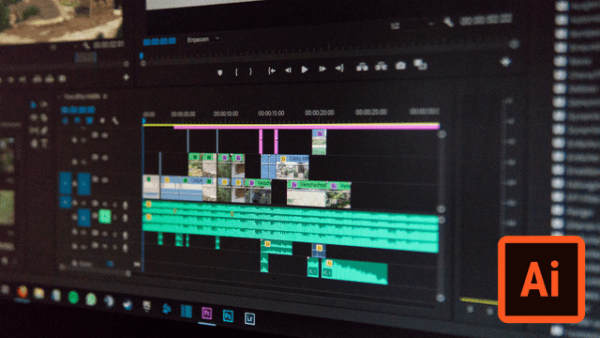- Professional Development
- Medicine & Nursing
- Arts & Crafts
- Health & Wellbeing
- Personal Development
315 Graphic Designer courses
Game Design Training: 3ds Max and Unity 3D Personalized
By Real Animation Works
Game design training face to face training customised and bespoke.

24 Hours Left! Don't Let Year-End Deals Slip Away - Enrol Now! This Advanced Diploma in Professional Photography at QLS Level 7 course is endorsed by The Quality Licence Scheme and accredited by CPDQS (with 180 CPD points) to make your skill development & career progression more accessible than ever! Are you looking to improve your current abilities or make a career move? If yes, our unique Professional Photography at QLS Level 7 course might help you get there! It is an expertly designed course which ensures you learn everything about the topic thoroughly. Expand your expertise with high-quality training from the Professional Photography at QLS Level 7 course. Due to Professional Photography at QLS Level 7's massive demand in the competitive market, you can use our comprehensive course as a weapon to strengthen your knowledge and boost your career development. Learn Professional Photography at QLS Level 7 from industry professionals and quickly equip yourself with the specific knowledge and skills you need to excel in your chosen career. The Professional Photography at QLS Level 7 course is broken down into several in-depth modules to provide you with the most convenient and rich learning experience possible. Upon successful completion of the Professional Photography at QLS Level 7 course, an instant e-certificate will be exhibited in your profile that you can order as proof of your skills and knowledge. Add these amazing new skills to your resume and boost your employability by simply enrolling in this Professional Photography at QLS Level 7 course. This Professional Photography at QLS Level 7 training can help you to accomplish your ambitions and prepare you for a meaningful career. So, join us today and gear up for excellence! Why Prefer This Professional Photography at QLS Level 7 Course? Opportunity to earn a certificate endorsed by the Quality Licence Scheme & another accredited by CPDQS which is completely free. Get a free student ID card! (£10 postal charge will be applicable for international delivery) Innovative and engaging content. Free assessments 24/7 tutor support. Take a step toward a brighter future! *** Course Curriculum *** Here is the curriculum breakdown of the Professional Photography at QLS Level 7 course: Assessment Process With MCQ: After completing an online module, you will be given immediate access to a specially designed MCQ test. The results will be immediately analysed, and the score will be shown for your review. The passing score for each test will be set at 60%. You will be entitled to claim a certificate endorsed by the Quality Licence Scheme after you have completed all of the Advanced Diploma in Professional Photography at QLS Level 7 exams. OR With Assignment: You have to complete the assignment questions given at the end of the course and score a minimum of 60% to pass each exam. Our expert trainers will assess your assignment and give you feedback after you submit the assignment. You will be entitled to claim a certificate endorsed by the Quality Licence Scheme after you have completed all of the Advanced Diploma in Professional Photography at QLS Level 7 exams. CPD 180 CPD hours / points Accredited by CPD Quality Standards Who is this course for? This Professional Photography at QLS Level 7 course is perfect for highly motivated people who want to improve their technical skills and prepare for the career they want! Requirements No prior background or expertise is required. Career path The Professional Photography at QLS Level 7 course will boost your CV and aims to help you get the job or even the long-awaited promotion of your dreams. Certificates Advanced Diploma in Professional Photography at QLS Level 7 Hard copy certificate - Included Show off Your New Skills with a Certificate of Completion After successfully completing the Advanced Diploma in Professional Photography at QLS Level 7, you can order an original hardcopy certificate of achievement endorsed by the Quality Licence Scheme and also you can order CPDQSAccredited Certificate that is recognised all over the UK and also internationally. The certificates will be home-delivered, completely free of cost. CPDQS Accredited Certificate Digital certificate - Included
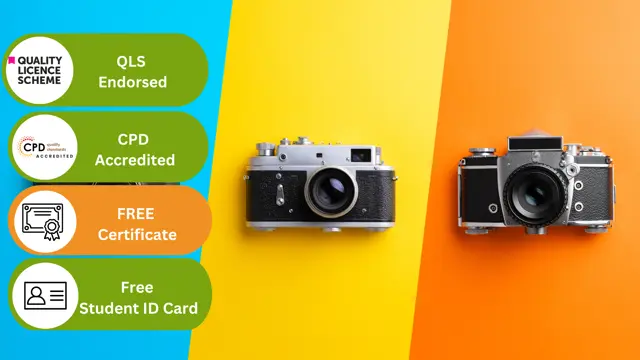
Introduction to Screenprinting
By Make Good Print Co.
This 1-day course is a perfect introduction to screenprinting - participants learn the key principles whilst producing their very own work.

3ds Max and Unity 3D Game Designing Training Course
By ATL Autocad Training London
Who is this course for? The "3ds Max and Unity 3D Game Designing Training Course" is ideal for aspiring game designers, developers, graphic designers, students, and creative professionals. It's tailored for individuals keen on mastering 3D modeling, animation, and interactive game development using industry-standard software like 3ds Max and Unity 3D. Click here for more info: Website Scheduling: Available from Monday to Saturday, 9 a.m. to 7 p.m. Choose in-person or live online sessions over Zoom. Duration: 40 hours. Module 1: Introduction to 3ds Max (8 hours) Overview of 3ds Max interface and tools Basic 3D modeling techniques: primitives, Editable Poly, modifiers Material creation and application Introduction to lighting and rendering concepts Module 2: Advanced 3ds Max Techniques (8 hours) Advanced modeling: Splines, Loft, Extrude, and ProBoolean Animation basics: Keyframes, paths, and controllers Particle systems and dynamics Introduction to character rigging and animation Module 3: Introduction to Unity 3D (8 hours) Unity interface and project setup Importing 3D assets from 3ds Max Physics and colliders in Unity Basic scripting and interactions Module 4: Advanced Unity 3D Features (8 hours) Unity scripting: C# fundamentals Advanced physics and particle systems User interface design and implementation Integrating audio and visual effects Module 5: Game Design and Optimization (8 hours) Game design principles and mechanics Level design and interactive gameplay elements Optimizing game performance: LOD, batching, and asset optimization User testing and feedback incorporation Final Project (4 hours) Collaborative game development project using 3ds Max and Unity 3D Implementation of learned skills in a real-world scenario Presentation and feedback session Note: The course outline is designed to provide a comprehensive understanding of both 3ds Max and Unity 3D, covering fundamental and advanced topics. The final project aims to apply the acquired skills in a practical context, fostering creativity and collaboration among participants. Unity - Real-time 3D https://www.unity.com/. 3ds Max Trial https://www.autodesk.co.uk ⺠products ⺠free-trial Upon completion of the 40-hour 3ds Max and Unity 3D Game Design Masterclass, students will: Master 3D Modeling: Acquire proficient skills in creating detailed 3D models, understanding various techniques, and utilizing advanced tools in 3ds Max. Expertise in Animation: Gain expertise in animating characters and objects, employing keyframes, paths, and controllers for realistic motion. Material Creation and Texturing: Understand material creation, application, and advanced texturing techniques for creating visually appealing game assets. Unity Game Development: Learn Unity's interface, project setup, and scripting fundamentals to create interactive games. Physics and Interactivity: Explore physics systems, colliders, and interactive elements, enhancing gameplay experiences. Advanced Scripting: Develop proficiency in C# scripting, enabling the implementation of complex game mechanics and interactions. Optimization Techniques: Understand techniques to optimize game assets, improving performance and ensuring smooth gameplay. Game Design Principles: Grasp essential game design principles, including level design, user experience, and gameplay mechanics. Real-World Application: Apply learned skills in a collaborative final project, integrating 3D models, animations, scripting, and game design principles. Presentation Skills: Develop the ability to present and explain game concepts, designs, and mechanics effectively. Troubleshooting and Debugging: Gain skills in identifying and resolving common issues and errors in both 3ds Max and Unity 3D projects. Team Collaboration: Enhance teamwork and collaboration skills through the final project, working effectively with peers in a creative environment. Upon completing the course, students will have a well-rounded skill set in 3D modeling, animation, game design, and Unity development, making them proficient candidates for roles in game development studios, animation companies, or freelance projects. 3ds Max and Unity 3D Game Designing Training Course: Skills & Careers! Skills Acquired: Advanced 3D Modeling Texturing and Animation Unity 3D Game Development Lighting and Rendering Interactive UI/UX Design Career Opportunities: Game Developer 3D Modeler Texture Artist Game Tester UI/UX Designer Embrace Personalized Learning. Why Us? Discover the Benefits: One-on-One Training: Experience tailored coaching from practicing architects and designers, either face-to-face at (SW96DE) or in live online sessions. Available Monday to Saturday, 9 am to 7 pm. Customized Tutorials: Take home exclusive video tutorials crafted to enhance your learning journey. Comprehensive Resources: Access a digital reference book for thorough revision, ensuring a deep understanding of every concept. Free Ongoing Support: Enjoy continuous post-course assistance via phone or email, ensuring your success even after class completion. Flexible Syllabus: We adapt syllabus and projects to your needs, ensuring focused learning on what matters most to you. Official Certificate: Certificate upon course completion. Why Choose Us? Individualized Support: Our courses, ranging from 10 to 120 hours, offer unwavering assistance at every stage. With personalized homework assignments and free after-course support, we guide you toward mastering software with unparalleled expertise. Personal Attention, No Crowded Classrooms: Experience the intimacy of one-on-one learning. Bid farewell to crowded classrooms, ensuring you receive the undivided attention you deserve in a confident and comfortable environment. Financial Flexibility: Embarking on your educational journey shouldn't strain your finances. Diverse payment plans tailored to your needs. Explore available options and embark on your learning adventure today. Expert Instructors, Real-world Experience: Our instructors, chosen for their industry expertise and passion for teaching, are dedicated to imparting invaluable skills to eager learners.

The Ultimate Motion Graphics Masterclass with Adobe Graphic and Logo Design
By Compliance Central
Feeling Stuck in Your Career? The Ultimate Motion Graphics Masterclass with Adobe Graphic and Logo Design Bundle is Your Skill-Building Solution. This exceptional collection of 20 premium courses is designed to encourage growth and improve your career opportunities. Suited to meet different interests and goals, Motion Graphics, Adobe Graphic and Logo Design bundle provides an engaging learning experience, helping you learn skills across various disciplines. With The Ultimate Motion Graphics Masterclass with Adobe Graphic and Logo Design Bundle, you'll have a personalised journey that aligns with your career goals and interests. This comprehensive package helps you confidently tackle new challenges, whether entering a new field or enhancing your existing knowledge. Motion Graphics, Adobe Graphic and Logo Design bundle is your gateway to expanding your career options, increasing job demand, and enhancing your skill set. By enrolling in this bundle, you'll receive complimentary PDF certificates for all courses, adding value to your resume at no extra cost. Develop key skills and achieve important progress in your career and personal development. Start your journey today and experience the transformative impact of the Ultimate Motion Graphics Masterclass with Adobe Graphic and Logo Design bundle on your job life and career growth! This Ultimate Motion Graphics Masterclass with Adobe Graphic and Logo Design Bundle Comprises the Following CPD Accredited Courses: Course 01: Create Videos, Motion Graphics and Animation Using Canva Course 02: Level 2 Adobe Graphics Design Course Course 03: Zbrush Training for Beginners Course 04: Adobe After Effects Training Course 05: Graphic and Logo Design Course 06: Adobe Premiere Pro Course 07: Adobe Lightroom Course 08: 2D Animation: Adobe Animate Course 09: WebGL 2D/3D Programming and Graphics Rendering Course 10: Adobe Illustrator CC Masterclass Course 11: Make Super Hero Effects with Adobe Premier Pro and After Effects Course 12: Learn to Make Vector Art on Adobe Illustrator Course 13: An Introduction To Moho Pro/Anime Studio 2D Illustration-Animation Course 14: Creative Thinking for Everyday Life Course 15: Stress Management Training Course 16: Career Development Plan Fundamentals Course 17: CV Writing and Job Searching Course 18: Learn to Level Up Your Leadership Course 19: Networking Skills for Personal Success Course 20: Ace Your Presentations: Public Speaking Masterclass What will make you stand out? Upon completion of this online The Ultimate Motion Graphics Masterclass with Adobe Graphic and Logo Design Bundle, you will gain the following: CPD QS Accredited Proficiency with this Motion Graphics, Adobe Graphic and Logo Design Bundle After successfully completing Motion Graphics, Adobe Graphic and Logo Design bundle, you will receive a FREE PDF Certificate from REED as evidence of your newly acquired abilities. Lifetime access to the whole collection of learning materials of this Motion Graphics, Adobe Graphic and Logo Design Bundle The online test with immediate results You can study and complete t Motion Graphics, Adobe Graphic and Logo Design bundle at your own pace. Study for Motion Graphics, Adobe Graphic and Logo Design bundle using any internet-connected device, such as a computer, tablet, or mobile device. The Ultimate Motion Graphics Masterclass with Adobe Graphic and Logo Design bundle is a premier learning resource, with each course module holding respected CPD accreditation, symbolising exceptional quality. The content is packed with knowledge and is regularly updated to ensure it remains relevant. This bundle offers not just education but a constantly improving learning experience designed to enrich both your personal and professional development. Advance the future of learning with the Motion Graphics, Adobe Graphic and Logo Design bundle, a comprehensive, complete collection of 20 courses. Each course in the Motion Graphics, Adobe Graphic and Logo Design bundle has been handpicked by our experts to provide a broad range of learning opportunities. Together, these modules form an important and well-rounded learning experience. Our mission is to deliver high-quality, accessible education for everyone. Whether you are starting your career, switching industries, or enhancing your professional skills, the Motion Graphics, Adobe Graphic and Logo Design bundle offers the flexibility and convenience to learn at your own pace. Make the Motion Graphics, Adobe Graphic and Logo Design package your trusted partner in your lifelong learning journey. CPD 200 CPD hours / points Accredited by CPD Quality Standards Who is this course for? The Ultimate Motion Graphics Masterclass with Adobe Graphic and Logo Design is perfect for: Expand your knowledge and skillset for a fulfilling career with Motion Graphics, Adobe Graphic and Logo Design bundle. Become a more valuable professional by earning CPD certification and mastering in-demand skills with Motion Graphics, Adobe Graphic and Logo Design bundle. Discover your passion or explore new career options with the diverse learning opportunities in Motion Graphics, Adobe Graphic and Logo Design bundle. Learn on your schedule, in the comfort of your home - Motion Graphics, Adobe Graphic and Logo Design bundle offers ultimate flexibility for busy individuals. Requirements You are warmly invited to register for this bundle. Please be aware that no formal entry requirements or qualifications are necessary. This curriculum has been crafted to be open to everyone, regardless of previous experience or educational attainment. Career path Gain a wide range of skills across various fields, improve your problem-solving capabilities, and keep current with industry trends. Perfect for those aiming for career advancement, exploring a new professional direction, or pursuing personal growth. Begin your journey with the Motion Graphics, Adobe Graphic and Logo Design bundle. Certificates CPD Certificates Digital certificate - Included

Overview Uplift Your Career & Skill Up to Your Dream Job - Learning Simplified From Home! Kickstart your career & boost your employability by helping you discover your skills, talents and interests with our special Typographic T-Shirt Design in Photoshop Course. You'll create a pathway to your ideal job as this course is designed to uplift your career in the relevant industry. It provides professional training that employers are looking for in today's workplaces. The Typographic T-Shirt Design in Photoshop Course is one of the most prestigious training offered at StudyHub and is highly valued by employers for good reason. This Typographic T-Shirt Design in Photoshop Course has been designed by industry experts to provide our learners with the best learning experience possible to increase their understanding of their chosen field. This Typographic T-Shirt Design in Photoshop Course, like every one of Study Hub's courses, is meticulously developed and well researched. Every one of the topics is divided into elementary modules, allowing our students to grasp each lesson quickly. At StudyHub, we don't just offer courses; we also provide a valuable teaching process. When you buy a course from StudyHub, you get unlimited Lifetime access with 24/7 dedicated tutor support. Why buy this Typographic T-Shirt Design in Photoshop? Unlimited access to the course for forever Digital Certificate, Transcript, student ID all included in the price Absolutely no hidden fees Directly receive CPD accredited qualifications after course completion Receive one to one assistance on every weekday from professionals Immediately receive the PDF certificate after passing Receive the original copies of your certificate and transcript on the next working day Easily learn the skills and knowledge from the comfort of your home Certification After studying the course materials of the Typographic T-Shirt Design in Photoshop there will be a written assignment test which you can take either during or at the end of the course. After successfully passing the test you will be able to claim the pdf certificate for £5.99. Original Hard Copy certificates need to be ordered at an additional cost of £9.60. Who is this course for? This Typographic T-Shirt Design in Photoshop course is ideal for Students Recent graduates Job Seekers Anyone interested in this topic People already working in the relevant fields and want to polish their knowledge and skill. Prerequisites This Typographic T-Shirt Design in Photoshop does not require you to have any prior qualifications or experience. You can just enrol and start learning.This Typographic T-Shirt Design in Photoshop was made by professionals and it is compatible with all PC's, Mac's, tablets and smartphones. You will be able to access the course from anywhere at any time as long as you have a good enough internet connection. Career path As this course comes with multiple courses included as bonus, you will be able to pursue multiple occupations. This Typographic T-Shirt Design in Photoshop is a great way for you to gain multiple skills from the comfort of your home. Course Curriculum Module 01: Introduction Introduction 00:05:00 Promo Video 00:01:00 Module 02: Photoshop Photoshop Basics 00:43:00 How to Save a File 00:04:00 Blend Modes or Layer Styles 00:11:00 Create and Save Own Brush 00:06:00 Free Fronts For Commercial Use 00:03:00 Prepare Document for Shirt 00:03:00 Module 03: Shirt Design in Photoshop Shirt Design 1 00:12:00 Shirt Design 2 00:09:00 Shirt Design 3 00:19:00 Shirt Design 4 00:24:00 Shirt Design 5 00:12:00 Shirt Design 6 00:19:00 Shirt Design 7 00:10:00 Shirt Design 8 00:10:00 Shirt Design 9 00:17:00 Shirt Design 10 00:06:00 Assignment Assignment - Typographic T-Shirt Design in Photoshop 00:00:00

Professional Photography
By SkillWise
Overview Uplift Your Career & Skill Up to Your Dream Job - Learning Simplified From Home! Kickstart your career & boost your employability by helping you discover your skills, talents, and interests with our special Professional Photography Course. You'll create a pathway to your ideal job as this course is designed to uplift your career in the relevant industry. It provides the professional training that employers are looking for in today's workplaces. The Professional Photography Course is one of the most prestigious training offered at Skillwise and is highly valued by employers for good reason. This Professional Photography Course has been designed by industry experts to provide our learners with the best learning experience possible to increase their understanding of their chosen field. This Professional Photography Course, like every one of Skillwise's courses, is meticulously developed and well-researched. Every one of the topics is divided into elementary modules, allowing our students to grasp each lesson quickly. At Skillwise, we don't just offer courses; we also provide a valuable teaching process. When you buy a course from Skillwise, you get unlimited Lifetime access with 24/7 dedicated tutor support. Why buy this Professional Photography? Unlimited access to the course forever Digital Certificate, Transcript, and student ID are all included in the price Absolutely no hidden fees Directly receive CPD Quality Standard-accredited qualifications after course completion Receive one-to-one assistance every weekday from professionals Immediately receive the PDF certificate after passing Receive the original copies of your certificate and transcript on the next working day Easily learn the skills and knowledge from the comfort of your home Certification After studying the course materials of the Professional Photography there will be a written assignment test which you can take either during or at the end of the course. After successfully passing the test you will be able to claim the pdf certificate for free. Original Hard Copy certificates need to be ordered at an additional cost of £8. Who is this course for? This Professional Photography course is ideal for Students Recent graduates Job Seekers Anyone interested in this topic People already working in the relevant fields and want to polish their knowledge and skills. Prerequisites This Professional Photography does not require you to have any prior qualifications or experience. You can just enroll and start learning. This Professional Photography was made by professionals and it is compatible with all PCs, Macs, tablets, and smartphones. You will be able to access the course from anywhere at any time as long as you have a good enough internet connection. Career path As this course comes with multiple courses included as a bonus, you will be able to pursue multiple occupations. This Professional Photography is a great way for you to gain multiple skills from the comfort of your home.

Certified Diploma in Movie Making
By iStudy UK
This course will teach you appropriate methods and skills expected to become a proficient filmmaker. It covers the visual effects, motion design, and activities. The exercises in this course are conveyed in a non-specialized and well-ordered way and are perfect for the individuals who need to pick up and comprehensive learning of media improvement devices and who need to upgrade their profession prospects all the while. You will also learn how to use the right media maker; will be more mindful when utilizing it and how to troubleshoot. This course will help you to adequately arrange video film, import media and how to save your project. You will pick up decent information of utilising the course of events to include, move, erase and alter media, and create a video. You will figure out how to utilise the zoom, trimming and part settings to make the ideal video. You will be more mindful of how you can utilise moves, impacts, sounds, sound, portrayal, and titles to make your video look successful and proficient. You will know how to distribute your motion picture to YouTube and to a DVD. You will obviously comprehend the significance of angle proportion issues that can happen while making your video in this course. Course Highlights Certified Diploma in Movie Making is an award winning and the best selling course that has been given the CPD Certification & IAO accreditation. It is the most suitable course anyone looking to work in this or relevant sector. It is considered one of the perfect courses in the UK that can help students/learners to get familiar with the topic and gain necessary skills to perform well in this field. We have packed Certified Diploma in Movie Making into 10 modules for teaching you everything you need to become successful in this profession. To provide you ease of access, this course is designed for both part-time and full-time students. You can become accredited in just 10 hours, 40 minutes and it is also possible to study at your own pace. We have experienced tutors who will help you throughout the comprehensive syllabus of this course and answer all your queries through email. For further clarification, you will be able to recognize your qualification by checking the validity from our dedicated website. Why You Should Choose Certified Diploma in Movie Making Lifetime access to the course No hidden fees or exam charges CPD Accredited certification on successful completion Full Tutor support on weekdays (Monday - Friday) Efficient exam system, assessment and instant results Download Printable PDF certificate immediately after completion Obtain the original print copy of your certificate, dispatch the next working day for as little as £9. Improve your chance of gaining professional skills and better earning potential. Who is this Course for? Certified Diploma in Movie Making is CPD certified and IAO accredited. This makes it perfect for anyone trying to learn potential professional skills. As there is no experience and qualification required for this course, it is available for all students from any academic backgrounds. Requirements Our Certified Diploma in Movie Making is fully compatible with any kind of device. Whether you are using Windows computer, Mac, smartphones or tablets, you will get the same experience while learning. Besides that, you will be able to access the course with any kind of internet connection from anywhere at any time without any kind of limitation. Career Path You will be ready to enter the relevant job market after completing this course. You will be able to gain necessary knowledge and skills required to succeed in this sector. All our Diplomas' are CPD and IAO accredited so you will be able to stand out in the crowd by adding our qualifications to your CV and Resume. Certified Diploma in Movie Making Start With a Good Story FREE 02:00:00 Let's Have a Meeting FREE 01:00:00 Do You Have an Intellectual Eye? 00:30:00 Equipment List 01:00:00 Turn Up the Volume 01:00:00 A Little Light on the Subject 01:00:00 Three Point Lighting 01:00:00 When It's In the Can, It's a Wrap 00:30:00 Time to Toot Your Horn 02:00:00 Additional Study Material Movie Making 00:00:00 Mock Exam Mock Exam-Certified Diploma in Movie Making 00:20:00 Final Exam Final Exam-Certified Diploma in Movie Making 00:20:00

Search By Location
- Graphic Designer Courses in London
- Graphic Designer Courses in Birmingham
- Graphic Designer Courses in Glasgow
- Graphic Designer Courses in Liverpool
- Graphic Designer Courses in Bristol
- Graphic Designer Courses in Manchester
- Graphic Designer Courses in Sheffield
- Graphic Designer Courses in Leeds
- Graphic Designer Courses in Edinburgh
- Graphic Designer Courses in Leicester
- Graphic Designer Courses in Coventry
- Graphic Designer Courses in Bradford
- Graphic Designer Courses in Cardiff
- Graphic Designer Courses in Belfast
- Graphic Designer Courses in Nottingham