- Professional Development
- Medicine & Nursing
- Arts & Crafts
- Health & Wellbeing
- Personal Development
317 Graphic Designer courses
Overview Unleash your inner storyteller by mastering the art of digital dynamism with our course, 'Adobe After Effects CC: Learn To Create Comic Book Animation'. This meticulously designed programme serves as an ideal platform to elevate your animation talents. Dive into the fascinating realm of comic book graphics, transforming static images into compelling visual narratives. Learn how to craft halftone images that blend nostalgia with modern-day wizardry, and animate them in a sequence that breathes life into your comic concepts. Why be content with still images or generic animations when you can amalgamate both into something extraordinary? Whether you're an aspiring animator or a visual artist thirsty for new techniques, this course provides you with the tools and knowledge to forge your unique style and showcase it to the world. With the skills you acquire, your creative portfolio will not just expand-it will explode in a burst of vivid, unforgettable imagery. Learning Outcomes of Adobe After Effects CC: Learn To Create Comic Book Animation course Develop the ability to transform flat illustrations into dynamic halftone images. Acquire the skill to sequence animated images, creating a flowing narrative to create Comic Book Animation. Master the art of generating engaging comic book title animations. Learn the techniques for refining your animations, enhancing overall quality. Gain proficiency in rendering videos, ensuring optimal output and format. Why buy this Adobe After Effects CC: Learn To Create Comic Book Animation course? Unlimited access to the course for forever Digital Certificate, Transcript, student ID all included in the price Absolutely no hidden fees Directly receive CPD accredited qualifications after course completion Receive one to one assistance on every weekday from professionals Immediately receive the PDF certificate after passing Receive the original copies of your certificate and transcript on the next working day Easily learn the skills and knowledge from the comfort of your home Certification After studying the course materials of the Adobe After Effects CC: Learn To Create Comic Book Animation there will be a written assignment test which you can take either during or at the end of the course. After successfully passing the test you will be able to claim the pdf certificate for £5.99. Original Hard Copy certificates need to be ordered at an additional cost of £9.60. Who is this Adobe After Effects CC: Learn To Create Comic Book Animation course for? This course is ideal for Individuals with a keen interest in both comics and animation. Graphic designers looking to diversify their skill set. Film-makers eager to include animated sequences in their productions. Fine art students seeking to incorporate digital elements into their work. Marketing professionals wishing to create captivating visual content. Prerequisites This Adobe After Effects CC: Learn To Create Comic Book Animation does not require you to have any prior qualifications or experience. You can just enrol and start learning.This Adobe After Effects CC: Learn To Create Comic Book Animation was made by professionals and it is compatible with all PC's, Mac's, tablets and smartphones. You will be able to access the course from anywhere at any time as long as you have a good enough internet connection. Career path Animator: Average salary of £30,000-£60,000 per year Visual Effects Artist: Average salary of £35,000-£75,000 per year Graphic Designer: Average salary of £25,000-£45,000 per year Multimedia Artist: Average salary of £28,000-£55,000 per year Film Editor: Average salary of £26,000-£52,000 per year Content Creator: Average salary of £20,000-£40,000 per year Course Curriculum Section 01: Introduction Introduction 00:01:00 Section 02: Create Halftone Images Create Halftone Images 00:07:00 Section 03: Create a Comic Book Title Animation Animated Image Sequence 00:07:00 Comic Book Title Animation 00:07:00 Final Touches 00:05:00 How to Render your Video 00:07:00 Assignment Assignment - Comic Book Animation in After Effects 00:00:00

Embark on a mesmerizing journey into the realm of artistic expression through our enchanting 'Calligraphy Masterclass.' This course is designed to take you on a captivating adventure of creativity, where the written word transforms into a work of art. You'll delve into the intricate and fascinating world of lettering, gradually mastering the delicate strokes and techniques that bring words to life. From the graceful elegance of brush lettering to the timeless charm of script styles, you'll discover the nuances that make each letter a masterpiece.But our course doesn't stop at the basics. We'll guide you through the modern-day evolution of calligraphy, where traditional skills meet cutting-edge technology. Learn how to seamlessly digitize your creations, taking a step-by-step journey into the world of scanning and background removal. Elevate your work further as you infuse it with a burst of vibrant color, transforming your calligraphic pieces into captivating visual delights. This immersive experience is not just about learning; it's about unlocking your inner calligrapher. It's a voyage that encourages you to express yourself through the strokes of a pen, to weave words into art that conveys emotion and meaning. Join us in this extraordinary journey, and let the 'Calligraphy Masterclass' be your key to unleashing the boundless potential of your artistic spirit. Learning Outcomes: Develop a profound understanding of calligraphy fundamentals. Hone your skills in brush and script lettering, achieving exquisite results. Master the art of digitizing your creations through scanning and background removal. Elevate your work with the creative use of colours. Explore the enchanting world of metallic calligraphy as a bonus. Why buy this Calligraphy Masterclass? Unlimited access to the course for forever Digital Certificate, Transcript, student ID all included in the price Absolutely no hidden fees Directly receive CPD accredited qualifications after course completion Receive one to one assistance on every weekday from professionals Immediately receive the PDF certificate after passing Receive the original copies of your certificate and transcript on the next working day Easily learn the skills and knowledge from the comfort of your home Who is this Calligraphy Masterclass course for? Aspiring calligraphers eager to unlock their creative potential. Artists seeking to add a unique dimension to their repertoire. Students looking to cultivate a captivating hobby. Graphic designers aiming to enhance their typographic skills. Anyone passionate about the art of lettering and design. Career path Graphic Designer: £22,000 - £45,000 per annum Freelance Calligrapher: £20 - £100 per hour (varies based on expertise and projects) Art Teacher (Private): £20 - £50 per hour Illustrator: £18,000 - £40,000 per annum Print Production Manager: £25,000 - £45,000 per annum Branding Specialist: £25,000 - £55,000 per annum Prerequisites This Calligraphy Masterclass does not require you to have any prior qualifications or experience. You can just enrol and start learning.This Calligraphy Masterclass was made by professionals and it is compatible with all PC's, Mac's, tablets and smartphones. You will be able to access the course from anywhere at any time as long as you have a good enough internet connection. Certification After studying the course materials, there will be a written assignment test which you can take at the end of the course. After successfully passing the test you will be able to claim the pdf certificate for £4.99 Original Hard Copy certificates need to be ordered at an additional cost of £8. Course Curriculum Calligraphy Masterclass 1. Intro 00:04:00 2. Supplies 00:04:00 3. Letterform Practice 00:06:00 4. Brush Lettering 00:08:00 5. Script Lettering 00:05:00 6. Scanning 00:03:00 7. Removing Backgrounds 00:07:00 8. Color 00:08:00 9. Saving 00:09:00 10. Bonus Metallics 00:05:00 Mock Exam Mock Exam - Calligraphy Masterclass 00:20:00 Final Exam Final Exam - Calligraphy Masterclass 00:20:00

Description: This course will teach you appropriate methods and skills expected to become a proficient filmmaker. It covers the visual effects, motion design, and activities. The exercises in this course are conveyed in a non-specialized and well-ordered way and are perfect for the individuals who need to pick up and comprehensive learning of media improvement devices and who need to upgrade their profession prospects all the while. You will also learn how to use the right media maker; will be more mindful when utilizing it and how to troubleshoot. This course will help you to adequately arrange video film, import media and how to save your project. You will pick up decent information of utilising the course of events to include, move, erase and alter media, and create a video. You will figure out how to utilise the zoom, trimming and part settings to make the ideal video. You will be more mindful of how you can utilise moves, impacts, sounds, sound, portrayal, and titles to make your video look successful and proficient. You will know how to distribute your motion picture to YouTube and to a DVD. You will obviously comprehend the significance of angle proportion issues that can happen while making your video in this course. Who is the course for? Professionals who have an experience in Movie Making. Beginners who have an interest in learning how to make a movie. Entry Requirement: This course is available to all learners, of all academic backgrounds. However, although an educational background and experience in film and movie making is an advantage. Learners should be aged 16 or over to undertake the qualification. Good understanding of English language, numeracy and ICT are required to attend this course. Assessment: At the end of the course, you will be required to sit an online multiple-choice test. Your test will be assessed automatically and immediately so that you will instantly know whether you have been successful. Before sitting for your final exam you will have the opportunity to test your proficiency with a mock exam. Certification: After you have successfully passed the test, you will be able to obtain an Accredited Certificate of Achievement. You can however also obtain a Course Completion Certificate following the course completion without sitting for the test. Certificates can be obtained either in hard copy at a cost of £39 or in PDF format at a cost of £24. PDF certificate's turnaround time is 24 hours and for the hardcopy certificate, it is 3-9 working days. Why choose us? Affordable, engaging & high-quality e-learning study materials; Tutorial videos/materials from the industry leading experts; Study in a user-friendly, advanced online learning platform; Efficient exam systems for the assessment and instant result; The UK & internationally recognised accredited qualification; Access to course content on mobile, tablet or desktop from anywhere anytime; The benefit of career advancement opportunities; 24/7 student support via email. Career Path: The Diploma in Movie Making will be very beneficial and helpful to film companies, professionals, and beginners who are in the Film industry. Events Photographer Film Editor Film Director Graphic Designer Motion Director Professional Videographer And much more! Diploma in Movie Making Start With a Good Story 01:00:00 Let's Have a Meeting 01:00:00 Do You Have an Intellectual Eye? 00:15:00 Equipment List 01:00:00 Turn Up the Volume 01:00:00 A Little Light on the Subject 00:30:00 Three Point Lighting 01:00:00 When It's In the Can, It's a Wrap 00:30:00 Time to Toot Your Horn 02:00:00 Additional Supporting Material Movie Making 00:00:00 Mock Exam Mock Exam-Diploma in Movie Making 00:20:00 Final Exam Final Exam-Diploma in Movie Making 00:20:00 Certificate and Transcript Order Your Certificates and Transcripts 00:00:00

Adobe Photoshop Training course One to One Weekends
By Real Animation Works
Photoshop pay per hr training flexible time weekend evening

Immerse yourself in the dynamic and creative realm of branding with our 'Brand Branding' course, a comprehensive exploration designed to mold you into a branding virtuoso. This course, with its eleven meticulously curated modules, begins by laying the groundwork with an introduction to the concepts of brand and branding. It then progresses into the strategic elements of branding, including mission, vision, and positioning, ensuring you grasp the essence of what makes a brand resonate with its audience. Delve deeper as you learn the art of crafting a memorable brand name and slogan, followed by creating a striking visual identity. The course also emphasises the importance of embodying your brand's ethos, launching it effectively, and employing tools like SWOT analysis for continual assessment and improvement. Learning Outcomes Grasp the fundamental concepts of brand and branding. Develop strategic thinking in mission, vision, and brand positioning. Craft unique brand names and slogans that capture the essence of a business. Create compelling visual identities that communicate brand values. Utilise tools like SWOT analysis for ongoing brand evaluation and growth. Why choose this Brand Branding course? Unlimited access to the course for a lifetime. Opportunity to earn a certificate accredited by the CPD Quality Standards and CIQ after completing this course. Structured lesson planning in line with industry standards. Immerse yourself in innovative and captivating course materials and activities. Assessments designed to evaluate advanced cognitive abilities and skill proficiency. Flexibility to complete the Course at your own pace, on your own schedule. Receive full tutor support throughout the week, from Monday to Friday, to enhance your learning experience. Unlock career resources for CV improvement, interview readiness, and job success. Who is this Brand Branding course for? Marketing professionals aiming to specialise in branding. Entrepreneurs seeking to establish a strong brand presence. Creative designers aspiring to focus on brand identity design. Business owners looking to rejuvenate or redefine their brand. Students and recent graduates interested in a career in branding and marketing. Career path Brand Manager: £30,000 - £60,000 Marketing Manager: £28,000 - £55,000 Graphic Designer: £20,000 - £40,000 Brand Strategist: £35,000 - £70,000 Creative Director: £40,000 - £80,000 Advertising Manager: £32,000 - £65,000 Prerequisites This Brand Branding does not require you to have any prior qualifications or experience. You can just enrol and start learning. This course was made by professionals and it is compatible with all PC's, Mac's, tablets and smartphones. You will be able to access the course from anywhere at any time as long as you have a good enough internet connection. Certification After studying the course materials, there will be a written assignment test which you can take at the end of the course. After successfully passing the test you will be able to claim the pdf certificate for £4.99 Original Hard Copy certificates need to be ordered at an additional cost of £8. Course Curriculum Module 1: Introduction to Brand & Branding Introduction to Brand & Branding 00:21:00 Module 2: Mission, Vision & Positioning Mission, Vision Positioning 00:13:00 Module 3: Brand Name & Slogan Brand Name Slogan 00:12:00 Module 4: Creating a Visual Identity Creating a Visual Identity 00:19:00 Module 5: Living Your Brand Living Your Brand 00:08:00 Module 6: Launching Your Brand Launching Your Brand 00:10:00 Module 7: Performing a SWOT Analysis Performing a SWOT Analysis 00:06:00 Module 8: Measuring Brand Health Measuring Brand Health 00:08:00 Module 9: Interpreting Evaluation Results Interpreting Evaluation Results 00:09:00 Module 10: Keeping the Brand Alive Keeping the Brand Alive 00:15:00 Module 11: Going Beyond the Brand Going Beyond the Brand 00:11:00

Overview: Let your landscape shots glow by editing them with Adobe Lightroom CC. In this Adobe Lightroom CC 2021: Landscape Photography Training course, you will learn how to edit photos with Lightroom in great detail and make a significant difference in your landscape photography. This highly engaging Adobe Lightroom CC 2021: Landscape Photography Training course will teach you how to use Lightroom to its full potential when editing photos. It will guide you through the basics of Lightroom, including how to import, edit, and export photos. It will introduce you to the basic features of Lightroom and enhance your understanding of image processing and RAW development. You'll learn how to use Lightroom to edit a night photo and strengthen your ability to add special effects to an image. Turn your landscape images into stunning masterpieces by enrolling straight away! Learning Outcomes: Learn how to use all of Adobe Lightroom's basic functions. Deepen your understanding of RAW development in Lightroom Strengthen your knowledge of image processing Learn step-by-step how to work out all the details from your photos. Be able to create colours and dynamics in Lightroom Know how to edit waterfall images. Who is this course for? This in-demand Adobe Lightroom CC 2021: Landscape Photography Training course is suitable for anyone who wants to edit landscape images like a pro in Adobe Lightroom CC. The modules are packed with professional techniques and instructions to assist individuals in maximising their photo editing potential. Entry Requirement This course is available to all learners of all academic backgrounds. Learners should be aged 16 or over to undertake the qualification. A good understanding of English language, numeracy and ICT are required to attend this course. Certification After you have successfully completed the course, you will obtain an Accredited Certificate of Achievement. You can also obtain a Course Completion Certificate following the course completion without sitting for the test. Certificates can be obtained either in hardcopy at £39 or in PDF format at the cost of £24. PDF certificate's turnaround time is 24 hours, and for the hardcopy certificate, it is 3-9 working days. Why choose us? Affordable, engaging & high-quality e-learning study materials; Tutorial videos/materials from the industry-leading experts; Study in a user-friendly, advanced online learning platform; Efficient exam systems for the assessment and instant result; The UK & internationally recognised accredited qualification; Access to course content on mobile, tablet or desktop from anywhere, anytime; The benefit of career advancement opportunities; 24/7 student support via email. Career Path Adobe Lightroom CC 2021: Landscape Photography Training is a useful qualification to possess and would be beneficial for any related profession or industry such as: Designer Graphic Designer Digital Designer Developer Unit 01: Basics Introduction 00:05:00 Import and Basics of Lightroom 00:20:00 Local Adjustments 00:11:00 Unit 02: RAW-Development in Lightroom Create an HDR in Lightroom 00:03:00 The RAW-Development in Lightroom 00:19:00 Sharpening and Export 00:05:00 Unit 03: Dynamics and Visual Effect of a Picture Edit a night-photo with Lightroom 00:16:00 Dynamics and special effect 00:12:00 Unit 04: Image processing of photos taken at bad weather Create colours and dynamics in Lightroom 00:19:00 Unit 05: Complete editing - effect of colours Processing of a sunset photo - add more colours to an image 00:18:00 Unit 06: Combining your knowledge for a last amazing image editing Basic RAW-Development in Lightroom 00:16:00 Complexify the light 00:09:00 Combine multiple exposures in Photoshop 00:14:00 Unit 07: Edit waterfall photos Edit an autumnal waterfall photo with Lightroom 00:24:00 Certificate and Transcript Order Your Certificates and Transcripts 00:00:00

If you're willing to pursue a career as a graphic designer, then taking this Adobe Photoshop CS3 Complete Course will highly benefit you. Master Adobe Photoshop CS3 by learning the primary to advanced features using step by step guideline with our course. In this course, you will gain all the required knowledge and information that enables you can do a lot of things. Besides, you will also learn about the interface and all the primary editing tools of Adobe Photoshop CS3. Why choose this course Earn an e-certificate upon successful completion. Accessible, informative modules taught by expert instructors Study in your own time, at your own pace, through your computer tablet or mobile device Benefit from instant feedback through mock exams and multiple-choice assessments Get 24/7 help or advice from our email and live chat teams Full Tutor Support on Weekdays Course Design The course is delivered through our online learning platform, accessible through any internet-connected device. There are no formal deadlines or teaching schedules, meaning you are free to study the course at your own pace. You are taught through a combination of Video lessons Online study materials Mock exams Multiple-choice assessment Certification After the successful completion of the final assessment, you will receive a CPD-accredited certificate of achievement. The PDF certificate is for £9.99, and it will be sent to you immediately after through e-mail. You can get the hard copy for £15.99, which will reach your doorsteps by post. Who is this course for? Adobe Photoshop CS3 Complete Course is suitable for anyone who want to gain extensive knowledge, potential experience, and professional skills in the related field.

Step into boundless creativity with our captivating course, 'Advanced Photoshop CC.' Unveil the secrets of digital artistry across 20 meticulously crafted modules, each designed to elevate your skills from novice to virtuoso. From mastering the intricacies of Photoshop actions to crafting mesmerizing 3D image shots, this journey promises to unlock your potential and unleash your imagination like never before. Embark on a transformative odyssey as you navigate through the intricacies of graphic design, guided by industry experts. Discover the power of Photoshop to bring your visions to life, from manipulating images to selecting the perfect font. Whether you're a seasoned designer or a budding enthusiast, this course offers a dynamic platform to refine your craft and push the boundaries of possibility. Immerse yourself in a world where pixels become poetry and creativity knows no bounds. Join us on this exhilarating adventure and redefine what's possible with Adobe Photoshop CC. This course is your gateway to unleashing your full artistic potential in the digital landscape, from mastering the basics to unlocking advanced techniques. Learning Outcomes: Master advanced Photoshop techniques for manipulating images and creating stunning designs. Harness the power of Photoshop actions to streamline your workflow and enhance productivity. Explore the intricacies of 3D image shot creation, unlocking new dimensions in digital artistry. Develop proficiency in file formatting and saving techniques for optimal output. Apply learned skills through live applications, honing your abilities in real-world scenarios. Why buy this Advanced Photoshop CC course? Unlimited access to the course for a lifetime. Opportunity to earn a certificate accredited by the CPD Quality Standards and CIQ after completing this course. Structured lesson planning in line with industry standards. Immerse yourself in innovative and captivating course materials and activities. Assessments designed to evaluate advanced cognitive abilities and skill proficiency. Flexibility to complete the Course at your own pace, on your own schedule. Receive full tutor support throughout the week, from Monday to Friday, to enhance your learning experience. Unlock career resources for CV improvement, interview readiness, and job success. Certification After studying the course materials of the Advanced Photoshop CC there will be a written assignment test which you can take either during or at the end of the course. After successfully passing the test you will be able to claim the pdf certificate for £5.99. Original Hard Copy certificates need to be ordered at an additional cost of £9.60. Who is this Advanced Photoshop CC course for? Graphic designers seeking to expand their skill set in Adobe Photoshop CC. Digital artists looking to elevate their creations to the next level. Photographers aiming to enhance and manipulate their images with advanced techniques. Marketing professionals wanting to create compelling visual content for campaigns. Students pursuing studies in design, digital media, or related fields. Prerequisites This Advanced Photoshop CC was made by professionals and it is compatible with all PC's, Mac's, tablets and smartphones. You will be able to access the course from anywhere at any time as long as you have a good enough internet connection. Career path Graphic Designer: £20,000 - £40,000 Per Annum Art Director: £25,000 - £60,000 Per Annum Creative Director: £35,000 - £80,000 Per Annum Digital Designer: £22,000 - £45,000 Per Annum UI/UX Designer: £25,000 - £55,000 Per Annum Freelance Designer: Variable, depending on projects and clientele. Course Curriculum Advanced Photoshop CC Module 01: Overview 00:01:00 Module 02: Having Graphic Designs Created 00:02:00 Module 03: Making PSD Thumbnails Visible on Your PC 00:03:00 Module 04: Creating a Simple Design - Part 1 00:05:00 Module 05: Creating a Simple Design - Part 2 00:04:00 Module 06: Changing the Background Image 00:03:00 Module 07: Changing the Font or Text 00:02:00 Module 08: Working with Photoshop Actions 00:02:00 Module 09: Sources for Photoshop Actions 00:01:00 Module 10: Selecting Photoshop Actions 00:02:00 Module 11: Producing Photoshop Actions - Part 1 00:05:00 Module 12: Show Transform Controls 00:02:00 Module 13: Producing Photoshop Actions - Part 2 00:07:00 Module 14: Creating a Multiple 3D Image Shot 00:04:00 Module 15: Sizing of File Formats 00:01:00 Module 16: Saving For Certain File Formats 00:02:00 Module 17: Live Application - Part 1 00:03:00 Module 18: Live Application - Part 2 00:02:00 Module 19: Multiple Short Live Application 00:03:00 Module 20: Conclusion 00:01:00 Assignment Assignment - Advanced Photoshop CC 00:00:00
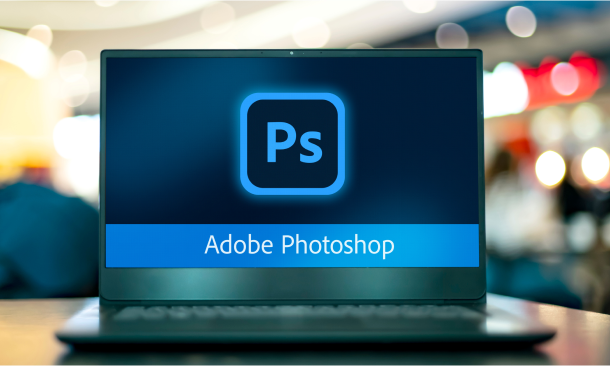
Adobe Illustrator Diploma Course
By One Education
Enter the creative arena of digital design with the Adobe Illustrator Diploma Course — a smartly designed programme for anyone looking to shape ideas with precision and flair. Whether you’re designing logos, illustrations, or icons, this course takes you through the essentials and advanced tools of Adobe Illustrator in a refreshingly structured way. You’ll journey through layers, paths, type tools, shapes, brushes, and more — all without getting tangled in jargon or lost in the toolbar maze. Expect an easy-to-follow format that balances clarity with cleverness. From understanding vector graphics to mastering the pen tool, this course keeps your attention with straight-talking guidance and real design know-how. If you’ve got an eye for design (or just like the idea of creating sleek visuals without drawing everything by hand), Illustrator can quickly become your favourite creative companion. No fluff. Just a solid course designed for learners who want to sharpen their digital artistry on their own time — and maybe even impress a few people along the way. Learning Outcomes: Learn to use Adobe Illustrator to create stunning digital designs Understand the fundamentals of drawing with shapes and lines Discover how to use brushes, gradients, and patterns effectively Learn how to manipulate compound paths and masks Master the techniques of vectorizing images Gain the confidence to create logos, illustrations, and graphics for print or web Course Curriculum: Module: 01 Welcome to the Course - Illustrator Essentials 2018 Download the Course Project Files Getting Started with Adobe Illustrator Drawing with Shapes and Lines The Shape Builder Tool Draw a Modern Fox with the Shape Builder Tool Draw an Impossible Shape Logo with the Shape Builder Tool The Curvature Tool The Pen Tool The Pencil Tool and Advanced Stroke Options Module: 02 Using Brushes The Width Tool Type and Font Curve Type on a Path Break Apart and Destroy Text What is RGB & CMYK Using the Eye Dropper Tool The Color Theme Tool Gradients Masking Module: 03 Compound Paths CC Libraries The Liquify Tool Bend and Warp Repeating Shapes Patterns Vectorize Images Adobe Capture App Free Templates from Adobe Saving for Print Module: 04 Exporting for Web Redrawing the Mastercard Logo Redrawing the Instagram Logo Redrawing the Kadak Logo Redrawing the eHarmony Logo Redrawing the Tinder Logo Redrawing the BP Logo Adobe Illustrator Cheat Sheet and Shortcuts Conclusion Module: 05 Activity 0 - Intro to Activities Activity 1 - Solution Activity 2 - Swan Solution Activity 3 - Colouring the Impossible Triangle Activity 4 - Drawing and Coloring the Owl Activity 5 - Drawing the Owl with the Pen Tool Activity 6 - Drawing with the Pencil Tool Activity 7 - Width Tool Love Activity 8 - Badge Activity 9 - Liquify Activity 10 - Repeating Shapes Activity 11 - Patterns Activity 12 - Vectorizing Images How is the course assessed? Upon completing an online module, you will immediately be given access to a specifically crafted MCQ test. For each test, the pass mark will be set to 60%. Exam & Retakes: It is to inform our learners that the initial exam for this online course is provided at no additional cost. In the event of needing a retake, a nominal fee of £9.99 will be applicable. Certification Upon successful completion of the assessment procedure, learners can obtain their certification by placing an order and remitting a fee of __ GBP. £9 for PDF Certificate and £15 for the Hardcopy Certificate within the UK ( An additional £10 postal charge will be applicable for international delivery). CPD 10 CPD hours / points Accredited by CPD Quality Standards Who is this course for? The course is ideal for highly motivated individuals or teams who want to enhance their professional skills and efficiently skilled employees. Requirements There are no formal entry requirements for the course, with enrollment open to anyone! Career path Graphic Designer: £22,000 - £40,000 Illustrator: £18,000 - £40,000 Art Director: £25,000 - £65,000 Web Designer: £20,000 - £45,000 Creative Director: £35,000 - £110,000 Visual Designer: £25,000 - £55,000 Certificates Certificate of completion Digital certificate - £9 You can apply for a CPD Accredited PDF Certificate at the cost of £9. Certificate of completion Hard copy certificate - £15 Hard copy can be sent to you via post at the expense of £15.

Search By Location
- Graphic Designer Courses in London
- Graphic Designer Courses in Birmingham
- Graphic Designer Courses in Glasgow
- Graphic Designer Courses in Liverpool
- Graphic Designer Courses in Bristol
- Graphic Designer Courses in Manchester
- Graphic Designer Courses in Sheffield
- Graphic Designer Courses in Leeds
- Graphic Designer Courses in Edinburgh
- Graphic Designer Courses in Leicester
- Graphic Designer Courses in Coventry
- Graphic Designer Courses in Bradford
- Graphic Designer Courses in Cardiff
- Graphic Designer Courses in Belfast
- Graphic Designer Courses in Nottingham
