- Professional Development
- Medicine & Nursing
- Arts & Crafts
- Health & Wellbeing
- Personal Development
262 Graphic Designer courses in Cardiff delivered On Demand
Description The Diploma in Adobe XD Design course is designed to teach the all-in-one UX/UI solution - Adobe XD for developing a real-world iPhone app. Adobe XD is a UX/UI solution that helps you to design websites, mobile apps and others. The course covers the essential tools and features of Adobe XD so that you can able to apply the skills in your real-world project. You will learn to apply Paper Prototyping techniques and able to create Interactive Prototype. The course also shows you the procedures of opening sketch, Photoshop and Illustrator files with Adobe XD. Finally, you will learn to collaborate with other developers using Zeplin & Avocode. After completing the course, you will learn to use Adobe XD and create a real world App in Adobe XD by following iOS Design guidelines. Entry Requirement: Beginner Designers UX Designers UI Designers Graphic Designers Web Designers Mobile App Designers Developers or Coders Anyone who wants to design User Interfaces or Websites or Mobile Apps Assessment: At the end of the course, you will be required to sit an online multiple-choice test. Your test will be assessed automatically and immediately so that you will instantly know whether you have been successful. Before sitting for your final exam, you will have the opportunity to test your proficiency with a mock exam. Certification: After completing and passing the course successfully, you will be able to obtain an Accredited Certificate of Achievement. Certificates can be obtained either in hard copy at a cost of £39 or in PDF format at a cost of £24. Why choose us? Affordable, engaging & high-quality e-learning study materials; Tutorial videos/materials from the industry leading experts; Study in a user-friendly, advanced online learning platform; Efficient exam systems for the assessment and instant result; The UK & internationally recognized accredited qualification; Access to course content on mobile, tablet or desktop from anywhere anytime; The benefit of career advancement opportunities; 24/7 student support via email. Career Path After completing this course you will be able to build up accurate knowledge and skills with proper confidence to enrich yourself and brighten up your career in the relevant job market. Module: 01 Promo Video 00:03:00 What Is Adobe XD 00:07:00 Download And Install Adobe Xd 00:03:00 Why Adobe XD Is So Awesome - Talkinghead 00:04:00 Updates And Upcoming Features Xd 00:03:00 Adobe XD Interface Welcome Screen 00:03:00 Adobe Xd Top Nav Bar 00:02:00 Adoe Xd Interface Toolbar 00:02:00 Properties Panel Adoe Xd Interface 00:03:00 Xd Mac And Win Differences 00:05:00 First Assignment Simple One 00:08:00 Module: 02 Artboards and grids 00:08:00 Tools in xd 00:05:00 Rectangle tool to create buttons 00:07:00 Background and object blur 00:03:00 Ellipse tool 00:02:00 Basics of pen tool 00:03:00 Pen tool to creat Icons 00:06:00 Line tool 00:01:00 Text-tool 00:03:00 Colors Palettes 00:04:00 Color Gradients in Xd 00:06:00 Coolors.io 00:04:00 Masks in xd 00:06:00 Character styles in Xd 00:05:00 Creating and reusing symbols 00:07:00 Repeat grid 00:09:00 Common Shortcuts 00:06:00 Shortcut keys part2 00:08:00 Nested symbols in xd 00:06:00 Module: 03 S03L01 block-level design 00:12:00 S0302 Sketching First Design Idea-block Level Paper 00:08:00 S0303 First Paper Prototype- Adding Details 00:04:00 S0304 Vertical Horizontal Prototypes T Proto 00:09:00 S0305 Level Of Fidelity and prototypes 00:00:00 S0306 adding details to your block design 00:08:00 S0307 using ui design patterns 00:04:00 S0308 creating signup ios screen EXERCISE 00:14:00 Module: 04 S0401 Design preparations 00:05:00 S0402 Color scheme and insprations 00:05:00 S0403 Solving UX problems of old app 00:04:00 S0404 Welcome Screen design 00:10:00 S0405 designing the login screen 00:14:00 S0406 login-activated 00:12:00 S0407 Signup Screen 00:07:00 S0408 dashboard design part 1 00:12:00 S0409 dashboard design part 2 00:11:00 S0410 Sidebar Navigation 00:09:00 S0411 actitivies screen 00:11:00 S0412 sync screen 00:08:00 S0413 sync status update 00:04:00 S0414 using grids to improve designs further 00:05:00 S0415 refining style guides 00:08:00 S0416 IOS Design guidelines 00:09:00 Module: 05 S0501 fixing tap targets 00:06:00 S0502 prototype login and signup screens 00:10:00 S0503 prototyping dashboards and other screens 00:11:00 S0504 sharing prototype with others 00:04:00 S0505 recording prototype on mac 00:02:00 S0506 design Inspect beta 00:04:00 Module: 06 S0601 why to export in 1x 2x 3x 00:09:00 S0602 Perfect example of 1x 2x 3x 00:03:00 S0603 export artboards to create mockups 00:08:00 S0604 batch export 00:06:00 Module: 07 S0701 Live Preview Your App On Iphone 00:02:00 S0702 Developer handoff with Zeplin 00:13:00 S0703 Developer Handoff using Avocode 00:14:00 S0704 open sketch-psd-illustrato import 00:08:00 Module: 08 XD updtaes april may 2018 00:04:00 1st Exercise Asssignment-1 00:03:00 Second Assignment-1 00:03:00 Third Last Assinment - Google Drive 00:03:00 Resources Resources - Diploma in Adobe XD Design 00:00:00 Certificate and Transcript Order Your Certificates and Transcripts 00:00:00

Are you into photography and considering becoming a professional photographer? Or are you a someone who has never held a camera or has been fascinated on cameras in general? This course will help you learn how to succeed now that you're finally an expert photographer? Then this is the course you will need right now since to be able to the gained basic skills for photography. Description: The Digital Photography is consistently evolving, be that as it may, the standards behind great photography don't. This course gives you the chance to increase broad learning and comprehension of computerised photography including subjects, for example, introduction settings, how to peruse and utilise the histogram, how light influences a photo, how the camera sensor and focal points work, and how to prepare a photo utilising PC programming. You will likewise learn tips and strategies on what not to do when taking a photo. In this course, we will learn more about digital photography in connection to the compelling artwork. You will be given appointed addresses and compositions, semester venture, will be made a request to create craftsmanship furthermore, will be made a request to partake in class discourse to better comprehend the physical, reasonable and hypothetical qualities of the electronic media in accordance with workmanship and workmanship making. You will be introduced with the essential innovation fundamental for the creation of their work of art, and in addition finding out about the visual expressions, what to look like at and investigate photography, photographic vocabulary, utilizing instruments, like the surrounding, synthesis, 'rule of thirds', light, surface, design, lines, symmetry, separation, viewpoint, culture, space, adjust, shading and highly contrasting photography, and be acquainted with many works by surely understood picture takers. By undertaking this course you will be able to utilise the photography tools skilfully in the production of their work of art, the creation and examination of expressive and thoughtful work of art are the principle targets of this course. Who is the course for? Photographers and other hobbyists who want to upgrade their photography skills. People who have an interest in photography and want to acquire photography skills. Entry Requirement: This course is available to all learners, of all academic backgrounds. However, although an educational background and experience related to art and photography will be of great advantage. Learners should be aged 16 or over to undertake the qualification. Good understanding of English language, numeracy and ICT are required to attend this course. Assessment: At the end of the course, you will be required to sit an online multiple-choice test. Your test will be assessed automatically and immediately so that you will instantly know whether you have been successful. Before sitting for your final exam you will have the opportunity to test your proficiency with a mock exam. Certification: After you have successfully passed the test, you will be able to obtain an Accredited Certificate of Achievement. You can however also obtain a Course Completion Certificate following the course completion without sitting for the test. Certificates can be obtained either in hard copy at a cost of £39 or in PDF format at a cost of £24. PDF certificate's turnaround time is 24 hours and for the hardcopy certificate, it is 3-9 working days. Why choose us? Affordable, engaging & high-quality e-learning study materials; Tutorial videos/materials from the industry leading experts; Study in a user-friendly, advanced online learning platform; Efficient exam systems for the assessment and instant result; The UK & internationally recognised accredited qualification; Access to course content on mobile, tablet or desktop from anywhere anytime; The benefit of career advancement opportunities; 24/7 student support via email. Career Path: The Diploma in Digital Photography will be very helpful, especially to the following careers: Beginners Camera Operators Film and Video Editors Graphic Designers Photography Editor Professional Photographer And Many More! Stepping Into Photography Choosing Areas of Specialization in Digital Photography FREE 00:30:00 What Makes A Good Photographer? 01:00:00 Types of Cameras for Photography 00:45:00 Know About Your Camera How Does a Camera Capture an Image? 00:15:00 Which Digital Camera Features Do You Really Need? 00:30:00 Know The Basic Elements Of Your Digital Camera 00:45:00 RAW vs JPEG 00:15:00 Know About The Photographic Lenses Photographic Lenses 00:45:00 Framing Your Subject Rule of Thirds 00:15:00 The Modes of Your Camera Understanding Digital Camera Modes 00:45:00 Using Automatic Camera Modes 00:30:00 Capturing Light Exposure 00:30:00 Introduction to Aperture 00:45:00 Introduction to Shutter Speed 00:45:00 Introduction to ISO 00:45:00 Compositional Rules in Photography 00:30:00 Another Mode Of Your Camera Semi-Automatic Shooting Modes 01:00:00 Photography With Flash Flash Photography 01:00:00 Color in Photography Understanding Color in Photography 00:45:00 Edit Photos How to Edit Photos in Adobe Lightroom 00:45:00 Photo Editing Workflow Tutorial 01:00:00 Post Production Considerations 00:45:00 Shooting Landscapes Shooting Landscapes 00:45:00 Landscape Photography Tips 01:00:00 Additional Information on Photography Basics of Photography Photography Basics 00:30:00 The Art of Photography 01:00:00 How to Become a Digital Photographer? 02:00:00 Getting into the Scene 02:00:00 Choosing the Right Camera 02:00:00 Making Pictures for a Living 03:00:00 The Tools and Software for Editing the Images 02:00:00 The Most Commonly Asked Questions 01:00:00 Digital Photography How to Get the Most Out of Your Digital Camera Purchase 00:30:00 Why Having a DSLR is Like Having a Second Camera 00:30:00 What You Should Look for in a Digital Camera 01:00:00 The Benefits of Purchasing a DSLR Camera 01:00:00 Are You Getting the Most Out of Your Digital Camera? 00:30:00 Learning to Use Your Flash Properly on Your Digital Camera 00:30:00 Learn to Use Your Presets on Your Digital Camera 00:30:00 What Brand of Digital Camera is Best? 00:30:00 Understanding Shooting Speed on Your DSLR 00:30:00 Become a Good Photographer Before Buying Expensive Equipment 01:00:00 8 Digital Camera Brands You Should Know About 00:30:00 Do You Know the Best Digital Cameras to Buy? 00:30:00 Digital Camera and the Role of ISO 00:30:00 Digital Cameras Have Revolutionized Photography 00:30:00 Low Light Photography Tips 01:00:00 5 Rules of Buying a Point and Shoot Camera 00:30:00 4 Digital Camera Features You Should Understand 01:00:00 Nikon D5200 or Sony Alpha NEX-6 - Which is the Best Buy? 00:30:00 3 Basics to Consider While Buying a Digital Camera 00:15:00 Mock Exam Mock Exam- Diploma in Digital Photography 00:20:00 Final Exam Final Exam- Diploma in Digital Photography 00:20:00 Certificate and Transcript Order Your Certificates and Transcripts 00:00:00

Illustrator on the iPad: Essential Projects
By Course Cloud
Course Overview Master Adobe Illustrator on the iPad and learn how to use the world's most powerful vector illustration tool on the go. The Illustrator on the iPad: Essential Projects masterclass will teach you how to make the most of Adobe Illustrator to create standout graphics, vector illustrations, logos, and more. You will explore the interface, specially designed for touch and Apple Pencil, learn how to use the Shape Builder, and perform other creative tasks for your professional projects. This training is ideal for graphic designers, illustrators and design students looking to develop their skill set. Make the most of the seamless handover between the Desktop and iPad version of Illustrator, and get started today. This best selling Illustrator on the iPad: Essential Projects has been developed by industry professionals and has already been completed by hundreds of satisfied students. This in-depth Illustrator on the iPad: Essential Projects is suitable for anyone who wants to build their professional skill set and improve their expert knowledge. The Illustrator on the iPad: Essential Projects is CPD-accredited, so you can be confident you're completing a quality training course will boost your CV and enhance your career potential. The Illustrator on the iPad: Essential Projects is made up of several information-packed modules which break down each topic into bite-sized chunks to ensure you understand and retain everything you learn. After successfully completing the Illustrator on the iPad: Essential Projects, you will be awarded a certificate of completion as proof of your new skills. If you are looking to pursue a new career and want to build your professional skills to excel in your chosen field, the certificate of completion from the Illustrator on the iPad: Essential Projects will help you stand out from the crowd. You can also validate your certification on our website. We know that you are busy and that time is precious, so we have designed the Illustrator on the iPad: Essential Projects to be completed at your own pace, whether that's part-time or full-time. Get full course access upon registration and access the course materials from anywhere in the world, at any time, from any internet-enabled device. Our experienced tutors are here to support you through the entire learning process and answer any queries you may have via email.

Professional After Effect for Photography
By Course Cloud
Course Overview The Professional After Effect for Photography course is suitable for photographers, graphic designers, artists and creative professionals looking to master Adobe After Effects. Through instructor-led guidance, you will learn how to use After Effects' basic and advanced tools and features to produce stunning imagery for your professional portfolio. You will start by familiarising with the After Effects interface, and learning how to import and export files from Photoshop. Next, you will move on to creating special effects, colouring techniques, and making and editing patterns and textures. Through high-quality audiovisual training, you will gain the most in-demand skills to edit and enhance your photos digitally. Start building your portfolio and take your creative work to the next level, by enrolling in this complete step-by-step training course today. This best selling Professional After Effect for Photography has been developed by industry professionals and has already been completed by hundreds of satisfied students. This in-depth Professional After Effect for Photography is suitable for anyone who wants to build their professional skill set and improve their expert knowledge. The Professional After Effect for Photography is CPD-accredited, so you can be confident you're completing a quality training course will boost your CV and enhance your career potential. The Professional After Effect for Photography is made up of several information-packed modules which break down each topic into bite-sized chunks to ensure you understand and retain everything you learn. After successfully completing the Professional After Effect for Photography, you will be awarded a certificate of completion as proof of your new skills. If you are looking to pursue a new career and want to build your professional skills to excel in your chosen field, the certificate of completion from the Professional After Effect for Photography will help you stand out from the crowd. You can also validate your certification on our website. We know that you are busy and that time is precious, so we have designed the Professional After Effect for Photography to be completed at your own pace, whether that's part-time or full-time. Get full course access upon registration and access the course materials from anywhere in the world, at any time, from any internet-enabled device. Our experienced tutors are here to support you through the entire learning process and answer any queries you may have via email.
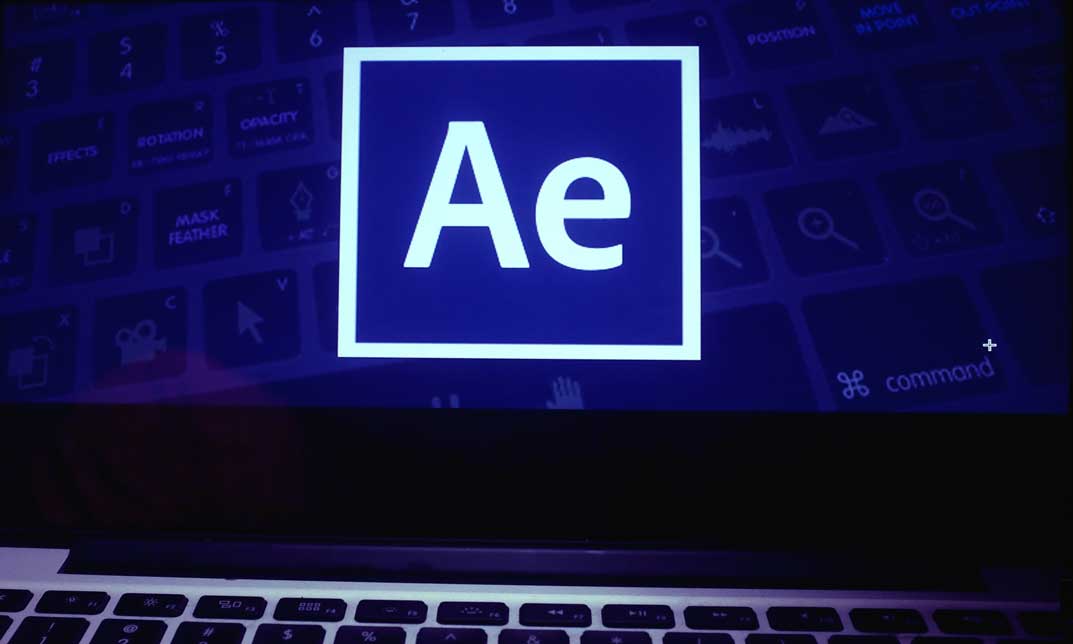
Advance After Effect for Graphic Design
By Course Cloud
Course Overview The Advance After Effect for Graphic Design course is designed for graphic designers, artists and creative professionals looking to gain full proficiency in Adobe After Effects. Through instructor-led guidance, you will be trained on how to master After Effects' basic and advanced tools and features to produce stunning visuals for tv, film, web and video. Starting with the very fundamentals, you will familiarise with the After Effects interface, and learn how to import and export files from Photoshop. You will then move on to creating special effects, patterns and textures. Through high-quality audiovisual training, it will teach you how to generate artwork from almost nothing - from creating bubbles for champagne, to water surfaces. Enhance your portfolio and take your creative work to the next level, by enrolling in this complete training course today. This best selling Advance After Effect for Graphic Design has been developed by industry professionals and has already been completed by hundreds of satisfied students. This in-depth Advance After Effect for Graphic Design is suitable for anyone who wants to build their professional skill set and improve their expert knowledge. The Advance After Effect for Graphic Design is CPD-accredited, so you can be confident you're completing a quality training course will boost your CV and enhance your career potential. The Advance After Effect for Graphic Design is made up of several information-packed modules which break down each topic into bite-sized chunks to ensure you understand and retain everything you learn. After successfully completing the Advance After Effect for Graphic Design, you will be awarded a certificate of completion as proof of your new skills. If you are looking to pursue a new career and want to build your professional skills to excel in your chosen field, the certificate of completion from the Advance After Effect for Graphic Design will help you stand out from the crowd. You can also validate your certification on our website. We know that you are busy and that time is precious, so we have designed the Advance After Effect for Graphic Design to be completed at your own pace, whether that's part-time or full-time. Get full course access upon registration and access the course materials from anywhere in the world, at any time, from any internet-enabled device. Our experienced tutors are here to support you through the entire learning process and answer any queries you may have via email.

Adobe Illustrator CC Beginner
By iStudy UK
Learning Objectives Introduction , Introduction to Illustrator , Creating Documents , Drawing Basics , Measuring and Transforming Objects , Applying Fills and Strokes , Setting Type , Painting with Brushes , Applying Effects , Exporting from Illustrator , Conclusion Pre-Requisites Basic computer skills. Description Adobe Illustrator is the premier drawing program used by artists and graphic designers to create vector images. In this introductory course, students will learn what Illustrator is about and when to use Illustrator. Students will learn how to use selection tools, create and save new documents, how to navigate, and how to use Adobe Bridge. In addition, students will learn how to create basic shapes, use drawing tools, master the pen tool, editing shapes, and using layers. Students will learn how to measure and transform objects, apply fills, strokes, and gradients, work with the CC libraries, and set type. Students will also learn to paint with brushes, apply special effects, and export to other file formats. Introduction to the Course Introduction 00:01:00 Section 01 Why Adobe Illustrator? 00:03:00 Navigating the Interface 00:08:00 Managing Workspaces 00:05:00 Using Selection Tools 00:02:00 Section 02 Creating New Documents 00:08:00 Saving Illustrator Files 00:06:00 Section 03 Creating Shapes 00:13:00 Using the Drawing Tools 00:10:00 Mastering the Pen Tool 00:09:00 Editing Shapes 00:08:00 Grouping and Aligning Shapes 00:06:00 Understanding Layers 00:06:00 Putting it all Together 00:07:00 Section 04 Working with Rules and Guides 00:05:00 Discovering the Transform Panel 00:08:00 Using Transform and Distort 00:04:00 Section 05 Editing Fills with the Color Panel 00:08:00 Editing Fills with the Swatches Panel 00:09:00 Modifying Strokes 00:09:00 Creating Gradients 00:09:00 Using the Freeform Gradient 00:06:00 Section 06 Using Type Tools 00:10:00 Discovering Type Panels 00:08:00 Working with Adobe Fonts 00:04:00 Section 07 Discovering the Brush Panel 00:06:00 Creating Custom Brushes 00:06:00 Using the Blob Brush 00:08:00 Section 08 Understanding the Effects Menu 00:07:00 Using the Appearance Panel 00:04:00 Section 09 Creating PDFs 00:07:00 Exporting to Other Formats 00:08:00 Importing Adobe PDFs 00:03:00 Understanding Metadata 00:04:00 Printing your Document 00:07:00 Course Recap Recap 00:01:00 New Features in Illustrator 2022 New Features in Illustrator 2022 00:11:00 Final Exam Final Exam - Adobe Illustrator CC Beginner 00:20:00
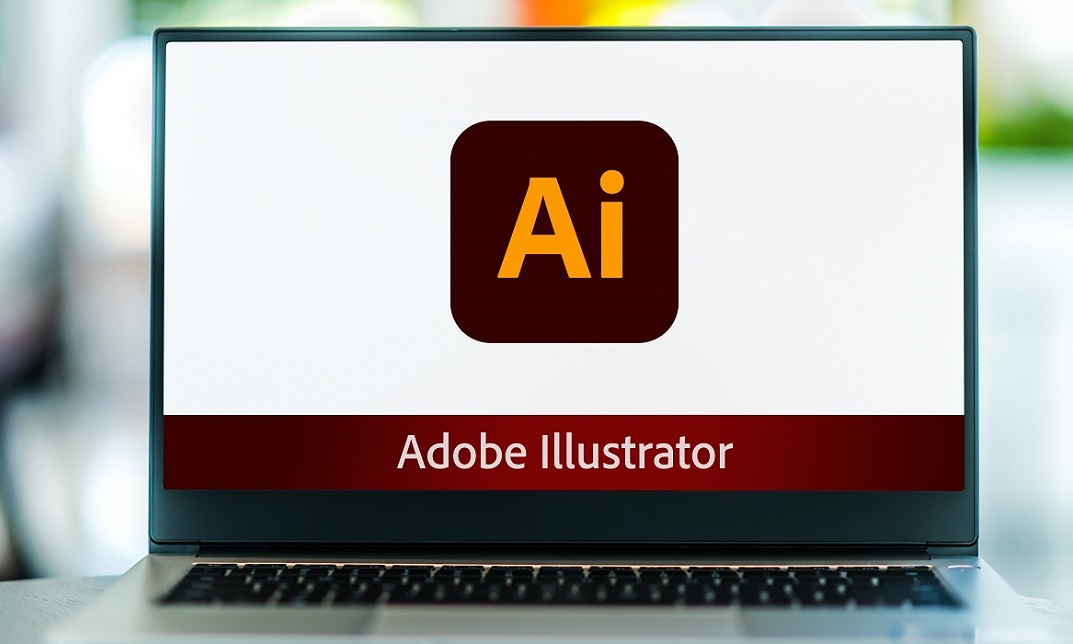
Adobe Photoshop CS Intermediate Course
By iStudy UK
As a photographer you just don't take beautiful pictures, you simply create pictures with the help of Photoshop. This course is intended for Photographers, Web and Graphic Designers, Advertisers, etc. Nowadays, Adobe Photoshop has become one of the most popular Photoshop software and used worldwide by professionals. Knowing the appropriate tools and techniques helps you to use this beautiful piece of software to edit photos. If you already have basic knowledge about Adobe Photoshop CS and want to enhance your skills, then enroll to this Adobe Photoshop CS Intermediate Course. Course Highlights Adobe Photoshop CS Intermediate Course is an award winning and the best selling course that has been given the CPD Qualification Standards & IAO accreditation. It is the most suitable course anyone looking to work in this or relevant sector. It is considered one of the perfect courses in the UK that can help students/learners to get familiar with the topic and gain necessary skills to perform well in this field. We have packed Adobe Photoshop CS Intermediate Course into 14 modules for teaching you everything you need to become successful in this profession. To provide you ease of access, this course is designed for both part-time and full-time students. You can become accredited in just 12 hours, 30 minutes hours and it is also possible to study at your own pace. We have experienced tutors who will help you throughout the comprehensive syllabus of this course and answer all your queries through email. For further clarification, you will be able to recognize your qualification by checking the validity from our dedicated website. Why You Should Choose Adobe Photoshop CS Intermediate Course Lifetime access to the course No hidden fees or exam charges CPD Qualification Standards certification on successful completion Full Tutor support on weekdays (Monday - Friday) Efficient exam system, assessment and instant results Download Printable PDF certificate immediately after completion Obtain the original print copy of your certificate, dispatch the next working day for as little as £9. Improve your chance of gaining professional skills and better earning potential. Who is this Course for? Adobe Photoshop CS Intermediate Course is CPD Qualification Standards and IAO accredited. This makes it perfect for anyone trying to learn potential professional skills. As there is no experience and qualification required for this course, it is available for all students from any academic backgrounds. Requirements Our Adobe Photoshop CS Intermediate Course is fully compatible with any kind of device. Whether you are using Windows computer, Mac, smartphones or tablets, you will get the same experience while learning. Besides that, you will be able to access the course with any kind of internet connection from anywhere at any time without any kind of limitation. Career Path You will be ready to enter the relevant job market after completing this course. You will be able to gain necessary knowledge and skills required to succeed in this sector. All our Diplomas' are CPD Qualification Standards and IAO accredited so you will be able to stand out in the crowd by adding our qualifications to your CV and Resume. WORKING WITH RETOUCH TOOLS 01:00:00 MORE RETOUCHING TOOLS 00:30:00 WORKING WITH COLOUR BRIGHTNESS AND CONTRAST 01:00:00 RETOUCHING WITH STAMPS AND BRUSH TOOLS 01:00:00 UNDERSTANDING LAYERS 01:00:00 WORKING WITH LAYERS 01:00:00 MORE ON LAYERS 00:45:00 ADJUSTMENT LAYERS 00:45:00 WORKING WITH BRUSHES 01:00:00 PHOTOSHOP TYPE TOOLS 01:00:00 DRAWING AND VECTOR GRAPHICS 00:45:00 COLOURS AND COLOUR EFFECTS 00:45:00 USING MASKS 01:00:00 WORKING WITH MASKS AND CHANNELS 01:00:00

Certified Diploma in Outsourcing
By iStudy UK
Are you searching for a course that will show you how to outsource like a professional? If yes, then enrol now and master the unique techniques and skills for quarantine the success of a project. Knowing how to outsource successfully is an amazingly helpful skill whether you're a business visionary, a manager, an advertiser, or entrepreneur. Having the capacity to incorporate outsourcing into your venture, your business, or even your occupation can drastically change your rate of success. Learn how to outsource and make magic with your project's to-do list in this course. You'll be able to hit goals sooner while spending a fraction of what you planned. You will learn how to save your project by going lean and shifting your attention and resources to other crucial areas. Eventually, every organisation and start-up outsource in some way. Outsourcing has endless possibilities - you just need to know how to use it. Course Highlights Certified Diploma in Outsourcing is an award winning and the best selling course that has been given the CPD Certification & IAO accreditation. It is the most suitable course anyone looking to work in this or relevant sector. It is considered one of the perfect courses in the UK that can help students/learners to get familiar with the topic and gain necessary skills to perform well in this field. We have packed Certified Diploma in Outsourcing into 9 modules for teaching you everything you need to become successful in this profession. To provide you ease of access, this course is designed for both part-time and full-time students. You can become accredited in just 5 hours, 40 minutes and it is also possible to study at your own pace. We have experienced tutors who will help you throughout the comprehensive syllabus of this course and answer all your queries through email. For further clarification, you will be able to recognize your qualification by checking the validity from our dedicated website. Why You Should Choose Certified Diploma in Outsourcing Lifetime access to the course No hidden fees or exam charges CPD Accredited certification on successful completion Full Tutor support on weekdays (Monday - Friday) Efficient exam system, assessment and instant results Download Printable PDF certificate immediately after completion Obtain the original print copy of your certificate, dispatch the next working day for as little as £9. Improve your chance of gaining professional skills and better earning potential. Who is this Course for? Certified Diploma in Outsourcing is CPD certified and IAO accredited. This makes it perfect for anyone trying to learn potential professional skills. As there is no experience and qualification required for this course, it is available for all students from any academic backgrounds. Requirements Our Certified Diploma in Outsourcing is fully compatible with any kind of device. Whether you are using Windows computer, Mac, smartphones or tablets, you will get the same experience while learning. Besides that, you will be able to access the course with any kind of internet connection from anywhere at any time without any kind of limitation. Career Path You will be ready to enter the relevant job market after completing this course. You will be able to gain necessary knowledge and skills required to succeed in this sector. All our Diplomas' are CPD and IAO accredited so you will be able to stand out in the crowd by adding our qualifications to your CV and Resume. WHY WOULD YOU OUTSOURCE? 00:15:00 DECIDING WHAT TO OUTSOURCE 00:30:00 FINDING CONTENT WRITERS 00:30:00 GRAPHIC DESIGNERS, WEBSITE DESIGNERS, ETC 00:30:00 CODERS AND PROGRAMMERS 01:00:00 VIRTUAL ASSISTANTS AND CUSTOMER SERVICE 00:30:00 OUTSOURCING SEO & PROMOTION 00:15:00 FREELANCE SITES AND HOW THEY WORK 01:00:00 OUTSOURCING ISSUES 00:30:00 Mock Exam Mock Exam-Certified Diploma in Outsourcing 00:20:00 Final Exam Final Exam-Certified Diploma in Outsourcing 00:20:00

Accredited Diploma in Freelancing and Outsourcing
By iStudy UK
Earn a living in Freelancing and Outsourcing Are you tired of the conventional working hours and the normal job? Do you want to work from the comfort of your own home? Then dig deep into this course and find out about freelancing and outsourcing so that you can work at your convenience. A freelancer or freelance worker is a term commonly used for a person who is self-employed and is not necessarily committed to a particular employer long-term. The most common freelance jobs include writing, editing, photography, web design, graphic arts or computer programming. There are no requirements for being a freelancer. While outsourcing refers to the practice of having certain job functions done outside a company instead of having an in-house department or employee handle them. In this course, you will be introduced to the world of freelancing and learn about different types of content writing. This course is particularly helpful if you are looking to work independently and not be bossed around by another person. Course Highlights Accredited Diploma in Freelancing and Outsourcing is an award winning and the best selling course that has been given the CPD Certification & IAO accreditation. It is the most suitable course anyone looking to work in this or relevant sector. It is considered one of the perfect courses in the UK that can help students/learners to get familiar with the topic and gain necessary skills to perform well in this field. We have packed Accredited Diploma in Freelancing and Outsourcing into several modules for teaching you everything you need to become successful in this profession. To provide you ease of access, this course is designed for both part-time and full-time students. You can become accredited in just 20/30 hours and it is also possible to study at your own pace. We have experienced tutors who will help you throughout the comprehensive syllabus of this course and answer all your queries through email. For further clarification, you will be able to recognize your qualification by checking the validity from our dedicated website. Why You Should Choose Accredited Diploma in Freelancing and Outsourcing Lifetime access to the course No hidden fees or exam charges CPD Accredited certification on successful completion Full Tutor support on weekdays (Monday - Friday) Efficient exam system, assessment and instant results Download Printable PDF certificate immediately after completion Obtain the original print copy of your certificate, dispatch the next working day for as little as £9. Improve your chance of gaining professional skills and better earning potential. Who is this Course for? Accredited Diploma in Freelancing and Outsourcing is CPD certified and IAO accredited. This makes it perfect for anyone trying to learn potential professional skills. As there is no experience and qualification required for this course, it is available for all students from any academic backgrounds. Requirements Our Accredited Diploma in Freelancing and Outsourcing is fully compatible with any kind of device. Whether you are using Windows computer, Mac, smartphones or tablets, you will get the same experience while learning. Besides that, you will be able to access the course with any kind of internet connection from anywhere at any time without any kind of limitation. Career Path You will be ready to enter the relevant job market after completing this course. You will be able to gain necessary knowledge and skills required to succeed in this sector. All our Diplomas' are CPD and IAO accredited so you will be able to stand out in the crowd by adding our qualifications to your CV and Resume. Freelancing Overview 00:15:00 Setting Up Shop 00:15:00 Getting Started 00:30:00 Finding and Securing Work 00:30:00 Avoiding Freelance Scams 00:30:00 Building Your Client List 00:30:00 Defining Price Structure 00:30:00 Winning the Bidding War 00:30:00 Putting It All Together 00:15:00 Conclusion 00:15:00 Outsourcing WHY WOULD YOU OUTSOURCE? 00:15:00 DECIDING WHAT TO OUTSOURCE 00:30:00 FINDING CONTENT WRITERS 00:30:00 GRAPHIC DESIGNERS, WEBSITE DESIGNERS, ETC 00:30:00 CODERS AND PROGRAMMERS 01:00:00 VIRTUAL ASSISTANTS AND CUSTOMER SERVICE 00:30:00 OUTSOURCING SEO & PROMOTION 00:15:00 FREELANCE SITES AND HOW THEY WORK 01:00:00 OUTSOURCING ISSUES 00:30:00 Mock Exam Mock Exam- Accredited Diploma in Freelancing and Outsourcing 00:30:00 Final Exam Final Exam- Accredited Diploma in Freelancing and Outsourcing 00:30:00

A photographer needs sharp eyes and excellent skills to capture a special moment perfectly. The Advanced Diploma in Photography course is designed to arm you with the skills and expertise to identify and capture the best shot. Within no time, this course will equip you with high-quality photography skills and give you the confidence to pursue a career in this industry. The Advanced Diploma in Photography course is an excellent place to build your photography skills. The course will begin with detailed introductions to different types of cameras and lenses. Then the highly informative modules will educate you on exposure, rule of thirds, aperture, shutter speed and ISO. You will learn the techniques to capture beautiful landscapes and portrait photographs. The course will also provide you with the ability to take pictures in low light. Through this course, you will learn about different types of editing tools and software to enhance the photographs. This Advanced Diploma in Photography course will also help you understand the steps of opening your own photography business. This course will open many doors of opportunities for you. Enrol now! Learning Outcomes Learn about different types of cameras and lenses Enrich your knowledge of exposure, aperture, shutter speed and ISO Understand how the rule of thirds Develop the essential skills for landscape and portrait photography Familiarise yourself with the tools and software used in photo editing Grasp a wide range of techniques for wedding photography Increase the ability and build confidence to start your own photography business Who is the Course for? Photographers and other hobbyists who want to upgrade their photography skills People who have an interest in photography and want to acquire photography skills Entry Requirement This course is available to all learners of all academic backgrounds. Learners should be aged 16 or over to undertake the qualification. A good understanding of the English language, numeracy and ICT are required to attend this course. Assessment At the end of the course, you will be required to sit an online multiple-choice test. Your test will be assessed automatically and immediately so that you will instantly know whether you have been successful. Before sitting for your final exam, you will have the opportunity to test your proficiency with a mock exam. Certification After you have successfully passed the test, you will be able to obtain an Accredited Certificate of Achievement. You can, however, also obtain a Course Completion Certificate following the course completion without sitting for the test. Certificates can be obtained either in hard copy at the cost of £39 or in PDF format at the cost of £24. PDF certificate's turnaround time is 24 hours, and for the hardcopy certificate, it is 3-9 working days. Why Choose us? Affordable, engaging & high-quality e-learning study materials; Tutorial videos/materials from the industry-leading experts; Study in a user-friendly, advanced online learning platform; Efficient exam systems for the assessment and instant result; The UK & internationally recognised accredited qualification; Access to course content on mobile, tablet, or desktop from anywhere, anytime; The benefit of career advancement opportunities; 24/7 student support via email. Career Path The Advanced Diploma in Photography course will be beneficial, especially to the following careers: Camera Operators Film and Video Editors Graphic Designers Photography Editor Professional Photographer [/vc_column_text][/vc_column][/vc_row] Photography Skills Choosing Areas of Specialization in Digital Photography FREE 00:30:00 What Makes A Good Photographer? 01:00:00 Types of Cameras for Photography 00:45:00 How Does a Camera Capture an Image? 00:15:00 Which Digital Camera Features Do You Really Need? 00:30:00 Know The Basic Elements Of Your Digital Camera 00:45:00 RAW vs JPEG 00:15:00 Photographic Lenses 00:45:00 Rule of Thirds 00:15:00 Understanding Digital Camera Modes 00:45:00 Using Automatic Camera Modes 00:30:00 Exposure 00:30:00 Introduction to Aperture 00:45:00 Introduction to Shutter Speed 00:45:00 Introduction to ISO 00:45:00 Compositional Rules in Photography 00:30:00 Semi-Automatic Shooting Modes 01:00:00 Flash Photography 01:00:00 Understanding Color in Photography 00:45:00 How to Edit Photos in Adobe Lightroom 00:45:00 Photo Editing Workflow Tutorial 01:00:00 Post Production Considerations 00:45:00 Shooting Landscapes 00:45:00 Landscape Photography Tips 01:00:00 Camera & Photography Photography Basics 00:30:00 The Art of Photography 01:00:00 How to Get the Most Out of Your Digital Camera Purchase 00:30:00 Why Having a DSLR is Like Having a Second Camera 00:30:00 What You Should Look for in a Digital Camera 01:00:00 The Benefits of Purchasing a DSLR Camera 01:00:00 Are You Getting the Most Out of Your Digital Camera? 00:30:00 Learning to Use Your Flash Properly on Your Digital Camera 00:30:00 Learn to Use Your Presets on Your Digital Camera 00:30:00 What Brand of Digital Camera is Best? 00:30:00 Understanding Shooting Speed on Your DSLR 00:30:00 Become a Good Photographer Before Buying Expensive Equipment 01:00:00 8 Digital Camera Brands You Should Know About 00:30:00 Do You Know the Best Digital Cameras to Buy? 00:30:00 Digital Camera and the Role of ISO 00:30:00 Digital Cameras Have Revolutionized Photography 00:30:00 Low Light Photography Tips 01:00:00 5 Rules of Buying a Point and Shoot Camera 00:30:00 4 Digital Camera Features You Should Understand 01:00:00 Nikon D5200 or Sony Alpha NEX-6 - Which is the Best Buy? 00:30:00 3 Basics to Consider While Buying a Digital Camera 00:15:00 Professional Photography Basics How to Become a Digital Photographer? 02:00:00 Getting into the Scene 02:00:00 Choosing the Right Camera 02:00:00 Making Pictures for a Living 03:00:00 The Tools and Software for Editing the Images 02:00:00 The Most Commonly Asked Questions 01:00:00 Starting your own Photography Business FREELANCE PHOTOGRAPHY AND YOU 00:30:00 SHOULD YOU BE IN THIS BUSINESS FOR YOURSELF? 01:00:00 WEDDINGS 01:00:00 PORTRAITS 01:00:00 CARDS 01:00:00 NEWSPAPERS 01:30:00 SPECIALTY PHOTOGRAPHY 01:00:00 COPYRIGHTING YOUR WORK 01:00:00 ESTABLISHING YOUR BUSINESS 00:30:00 Freelancing Photography Introduction 00:30:00 Photographs Everywhere You Look 00:30:00 Do You Have What It Takes? 01:00:00 Choosing a Camera 00:30:00 Get 'Get Rich Quick' Out of Your Head 00:15:00 Like Winning the Lottery 01:00:00 Microstock Photography 01:00:00 Sites That Pay for Your Photos 01:00:00 Posting Your Photos Online 00:30:00 Who Buys Photos? 00:15:00 For The Truly Ambitious 00:30:00 Wedding Photography Techniques Know Why A Professional Wedding Photographer Is Best 01:00:00 The Importance Of A Wedding Photography Shot List 00:30:00 Mistakes First Time Wedding Photographers Make 00:30:00 A Wedding Photographer Cannot Be Timid 00:30:00 Are You Using RAW? 00:30:00 Getting Great Detail Wedding Shots 00:30:00 Make The Most Of The Unexpected With Wedding Photography 01:00:00 Problems On The Site For Wedding Photographers 01:00:00 Use Continuous Shooting Features 00:30:00 Wedding Photographer Gets Up High 01:00:00 Showcase Your Photos At The Wedding Reception 00:15:00 Wedding Photography With Two Cameras? 00:30:00 Selecting Property Wedding Photo Backgrounds 00:30:00 Wedding Photographer Tips For Changing Things Up 01:00:00 Wedding Photographers Should Check Out The Location 00:05:00 Wedding Photography And Diffused Light 00:30:00 Wedding Photographer Tips For Back Up Support 00:30:00 Wedding Photographer Tip For What Couples Expect From You 00:30:00 Wedding Photography: Handling The Family Photo 00:30:00 Wedding Photography Tip For Deleting As You Go 00:15:00 Wedding Photography Is Profitable 01:00:00 Refer A Friend Refer A Friend 00:00:00 Mock Exam Mock Exam- Advanced Diploma in Photography 00:20:00 Final Exam Final Exam- Advanced Diploma in Photography 00:20:00
