- Professional Development
- Medicine & Nursing
- Arts & Crafts
- Health & Wellbeing
- Personal Development
686 Graphic Design courses
Project Management Metrics, Key Performance Indicators, and Dashboards: On-Demand
By IIL Europe Ltd
Project Management Metrics, Key Performance Indicators, and Dashboards: On-Demand The ultimate purpose of metrics and dashboards is not to provide more information, but to provide the right information to the right person at the right time using the correct media and in a cost effective manner. This is certainly a challenge. As computer technology has grown, so has the ease by which information can be generated and presented to management and stakeholders. Today, everyone seems concerned about information overload. Unfortunately, the real issue is non-information overload. In other words, there are too many useless reports which cannot easily be read and which provide readers with too much information, much of which may have no relevance. We are now struggling to find better ways of communicating. Our focus today is on the unique needs of the receiver of the information. The need to make faster and better decisions mandates better information. Humans have a variety of ways by which they can absorb information. We must address all of these ways in the selection of the metrics and the design of the dashboards. The three most important words in a stakeholder's vocabulary are, 'Making informed decisions.' This is usually the intent of effective stakeholder relations management. Unfortunately, this cannot be accomplished without an effective information system based upon meaningful and informative metrics and key performance indicators (KPIs). For decades we believed that the only information that needed to be passed on to the client and the stakeholders were information related to time and cost. Today, we realize that true project status cannot be determined from time and cost alone. Each project may require its own unique metrics and key performance indicators. The future of project management may very well be metric-driven project management. Information design has finally come of age. Effective communications is the essence of information design. Today, we have many small companies that are specialists in information design. Larger companies may maintain their own specialist team and call these people graphic designers, information architects or interaction designers. These people maintain expertise in the visual display of both quantitative and qualitative information necessary for informed decision-making. Traditional communications and information flow has always been based upon tables, charts and indexes that were hopefully organized properly by the designer. Today, information or data graphics combines points, lines, charts, symbols, images, words, numbers, shades and a symphony of colors to convey the right message easily. What we know with certainty is that dashboards and metrics are never an end in themselves. They go through continuous improvement and are constantly updated. In a project management environment, each receiver of information can have different requirements and may request different information during the life cycle of the project. What You Will Learn Gain a better understanding of why metrics management has grown Develop a deeper understanding that there are different types of metrics and KPIs, and that not all metrics should be reported to the client or stakeholders Understand how effective metrics, when combined with dashboards, can facilitate the decision-making process Understand the complexities with dashboard design Be able to identify how many metrics are necessary and how too many metrics can create communication Understand the need for value-based metrics Understand the critical issues with the implementation of a metrics management program Understanding Value-Based Metrics Targets and Measurements Graphical Displays of Metrics and KPIs Understanding Key Performance Indicators (KPIs) Understanding Metrics The Driving Forces for Better Metrics Changing Times: The Growth of PM 2.0 Understanding Dashboards Metric Management Systems Metric Management Systems Benefits of a Metric Management Program

24 Hour Flash Deal **25-in-1 Media Production Mega Bundle** Media Production Enrolment Gifts **FREE PDF Certificate**FREE PDF Transcript ** FREE Exam** FREE Student ID ** Lifetime Access **FREE Enrolment Letter ** Take the initial steps toward a successful long-term career by studying the Media Production package online with Studyhub through our online learning platform. The Media Production bundle can help you improve your CV, wow potential employers, and differentiate yourself from the mass. This Media Production course provides complete 360-degree training on Media Production. You'll get not one, not two, not three, but twenty-five Media Production courses included in this course. Plus Studyhub's signature Forever Access is given as always, meaning these Media Production courses are yours for as long as you want them once you enrol in this course This Media Production Bundle consists the following career oriented courses: Course 01: Media and Art Course 02: Video Editing- DaVinci Resolve Course 03: Basic Audio Editing Training With Audacity Course 04: Stage Lighting Course 05: Screenwriting & Scriptwriting Course 06: Animation Designer (Drawings, Timing, Overlapping, Coloring) Course 07: Drone Photography: Aerial Imaging and Cinematography Course 08: Basic Video Animation Training With Vyond Course 09: Podcasting Course 10: Youtube and Instagram Video Production Course 11: iPhone Filmmaking Course 12: Digital Journalism Course 13: Twitch Streaming Course 14: Graphic Designing From Basics to Intermediate Course 15: Digital Marketing Course 16: Voice Equipment Mastery: Effective Vocal Techniques Course 17: Get 100 MILLION Views on YouTube Course 18: Brand Branding Course 19: Leading and Managing Remote Team Course 20: Effective Remote Working Course 21: Professional Crisis Management Certificate Course 22: Data Analytics Course 23: Production Manager Course 24: Transcription Training Course 25: PR : Public Relation and Management Training In this exclusive Media Production bundle, you really hit the jackpot. Here's what you get: Step by step Media Production lessons One to one assistance from Media Production professionals if you need it Innovative exams to test your knowledge after the Media Production course 24/7 customer support should you encounter any hiccups Top-class learning portal Unlimited lifetime access to all twenty-five Media Production courses Digital Certificate, Transcript and student ID are all included in the price PDF certificate immediately after passing Original copies of your Media Production certificate and transcript on the next working day Easily learn the Media Production skills and knowledge you want from the comfort of your home The Media Production course has been prepared by focusing largely on Media Production career readiness. It has been designed by our media production specialists in a manner that you will be likely to find yourself head and shoulders above the others. For better learning, one to one assistance will also be provided if it's required by any learners. The Media Production Bundle is one of the most prestigious training offered at StudyHub and is highly valued by employers for good reason. This Media Production bundle course has been created with twenty-five premium courses to provide our learners with the best learning experience possible to increase their understanding of their chosen field. This Media Production Course, like every one of Study Hub's courses, is meticulously developed and well researched. Every one of the topics is divided into Media Production Elementary modules, allowing our students to grasp each lesson quickly. The Media Production course is self-paced and can be taken from the comfort of your home, office, or on the go! With our Student ID card you will get discounts on things like music, food, travel and clothes etc. CPD 250 CPD hours / points Accredited by CPD Quality Standards Who is this course for? This Media Production training is suitable for - Students Recent graduates Job Seekers Individuals who are already employed in the relevant sectors and wish to enhance their knowledge and expertise in Media Production Please Note: Studyhub is a Compliance Central approved resale partner for Quality Licence Scheme Endorsed courses. Requirements To participate in this Media Production course, all you need is - A smart device A secure internet connection And a keen interest in Media Production Career path You will be able to kickstart your Media Production career because this course includes various courses as a bonus. This Media Production is an excellent opportunity for you to learn multiple skills from the convenience of your own home and explore Media Production career opportunities. Certificates CPD Accredited Certificate Digital certificate - Included CPD Accredited e-Certificate - Free CPD Accredited Hardcopy Certificate - Free Enrolment Letter - Free Student ID Card - Free

24 Hour Flash Deal **25-in-1 Activities Coordinator Advanced Diploma Mega Bundle** Activities Coordinator Advanced Diploma Enrolment Gifts **FREE PDF Certificate**FREE PDF Transcript ** FREE Exam** FREE Student ID ** Lifetime Access **FREE Enrolment Letter ** Take the initial steps toward a successful long-term career by studying the Activities Coordinator Advanced Diploma package online with Studyhub through our online learning platform. The Activities Coordinator Advanced Diploma bundle can help you improve your CV, wow potential employers, and differentiate yourself from the mass. This Activities Coordinator Advanced Diploma course provides complete 360-degree training on Activities Coordinator Advanced Diploma. You'll get not one, not two, not three, but twenty-five Activities Coordinator Advanced Diploma courses included in this course. Plus Studyhub's signature Forever Access is given as always, meaning these Activities Coordinator Advanced Diploma courses are yours for as long as you want them once you enrol in this course This Activities Coordinator Advanced Diploma Bundle consists the following career oriented courses: Course 01: Activities Coordinator Diploma Level 3 Course 02: Conference Event Management Course 03: Wedding Planner Course 04: Advance Certificate in Wedding Planner Course 05: Social Events Planning Diploma Course 06: Catering Management Course 07: Hotel Concierge Certification Course 08: Hospitality Management Course 09: Recreation and Leisure Management Diploma Course 10: Team Building Masterclass Course 11: Leadership and Management Essential Skill Course 12: Effective Communication Skills Diploma Course 13: Customer Relationship Management (CRM) Course 14: PR : Public Relation and Management Training Course 15: Social Media Marketing Course -The Step by Step Guide Course 16: Digital Marketing for Beginners to Advanced Course 17: Arts Management Course 18: Graphic Designing From Basics to Intermediate Course 19: Digital Journalism Course 20: Digital Media & Interaction Design Diploma Course 21: Photography Course 22: Interior Design: Space Planning Course 23: Public Speaking: Presentations like a Boss Course 24: Diversity Training Course 25: Conflict Resolution The Activities Coordinator Advanced Diploma course has been prepared by focusing largely on Activities Coordinator Advanced Diploma career readiness. It has been designed by our Activities Coordinator Advanced Diploma specialists in a manner that you will be likely to find yourself head and shoulders above the others. For better learning, one to one assistance will also be provided if it's required by any learners. The Activities Coordinator Advanced Diploma Bundle is one of the most prestigious training offered at StudyHub and is highly valued by employers for good reason. This Activities Coordinator Advanced Diploma bundle course has been created with twenty-five premium courses to provide our learners with the best learning experience possible to increase their understanding of their chosen field. This Activities Coordinator Advanced Diploma Course, like every one of Study Hub's courses, is meticulously developed and well researched. Every one of the topics is divided into Activities Coordinator Advanced Diploma Elementary modules, allowing our students to grasp each lesson quickly. The Activities Coordinator Advanced Diploma course is self-paced and can be taken from the comfort of your home, office, or on the go! With our Student ID card you will get discounts on things like music, food, travel and clothes etc. In this exclusive Activities Coordinator Advanced Diploma bundle, you really hit the jackpot. Here's what you get: Step by step Activities Coordinator Advanced Diploma lessons One to one assistance from Activities Coordinator Advanced Diplomaprofessionals if you need it Innovative exams to test your knowledge after the Activities Coordinator Advanced Diplomacourse 24/7 customer support should you encounter any hiccups Top-class learning portal Unlimited lifetime access to all twenty-five Activities Coordinator Advanced Diploma courses Digital Certificate, Transcript and student ID are all included in the price PDF certificate immediately after passing Original copies of your Activities Coordinator Advanced Diploma certificate and transcript on the next working day Easily learn the Activities Coordinator Advanced Diploma skills and knowledge you want from the comfort of your home CPD 250 CPD hours / points Accredited by CPD Quality Standards Who is this course for? This Activities Coordinator Advanced Diploma training is suitable for - Students Recent graduates Job Seekers Individuals who are already employed in the relevant sectors and wish to enhance their knowledge and expertise in Activities Coordinator Advanced Diploma Please Note: Studyhub is a Compliance Central approved resale partner for Quality Licence Scheme Endorsed courses. Requirements To participate in this Activities Coordinator Advanced Diploma course, all you need is - A smart device A secure internet connection And a keen interest in Activities Coordinator Advanced Diploma Career path You will be able to kickstart your Activities Coordinator Advanced Diploma career because this course includes various courses as a bonus. This Activities Coordinator Advanced Diploma is an excellent opportunity for you to learn multiple skills from the convenience of your own home and explore Activities Coordinator Advanced Diploma career opportunities. Certificates CPD Accredited Certificate Digital certificate - Included CPD Accredited e-Certificate - Free CPD Accredited Hardcopy Certificate - Free Enrolment Letter - Free Student ID Card - Free

24 Hour Flash Deal **25-in-1 Media Studies: Understanding and Analysing Mass Communication Mega Bundle** Media Studies: Understanding and Analysing Mass Communication Enrolment Gifts **FREE PDF Certificate**FREE PDF Transcript ** FREE Exam** FREE Student ID ** Lifetime Access **FREE Enrolment Letter ** Take the initial steps toward a successful long-term career by studying the Media Studies: Understanding and Analysing Mass Communication package online with Studyhub through our online learning platform. The Media Studies: Understanding and Analysing Mass Communication bundle can help you improve your CV, wow potential employers, and differentiate yourself from the mass. This Media Studies: Understanding and Analysing Mass Communication course provides complete 360-degree training on Media Studies: Understanding and Analysing Mass Communication. You'll get not one, not two, not three, but twenty-five Media Studies: Understanding and Analysing Mass Communication courses included in this course. Plus Studyhub's signature Forever Access is given as always, meaning these Media Studies: Understanding and Analysing Mass Communication courses are yours for as long as you want them once you enrol in this course This Media Studies: Understanding and Analysing Mass Communication Bundle consists the following career oriented courses: Course 01: Media and Art Course 02: Diploma in Journalism Course 03: TV Presenter Online Course Course 04: Podcasting Course 05: Youtube and Instagram Video Production Course 06: Twitch Streaming Course 07: Brand Branding Course 08: Digital Marketing Course 09: Drone Photography: Aerial Imaging and Cinematography Course 10: Video Editing- DaVinci Resolve Course 11: Basic Video Animation Training With Vyond Course 12: Animation Designer (Drawings, Timing, Overlapping, Coloring) Course 13: Graphic Designing From Basics to Intermediate Course 14: Basic Audio Editing Training With Audacity Course 15: Voice Equipment Mastery: Effective Vocal Techniques Course 16: Screenwriting & Scriptwriting Course 17: Stage Lighting Course 18: iPhone Filmmaking Course 19: Production Manager Course 20: Transcription Training Course 21: PR : Public Relation and Management Training Course 22: Diploma In International Relations Course 23: Public Speaking Masterclass Course 24: Speed Reading Course 25: Report Writing The Media Studies: Understanding and Analysing Mass Communication course has been prepared by focusing largely on Media Studies: Understanding and Analysing Mass Communication career readiness. It has been designed by our Media Studies: Understanding and Analysing Mass Communication specialists in a manner that you will be likely to find yourself head and shoulders above the others. For better learning, one to one assistance will also be provided if it's required by any learners. The Media Studies: Understanding and Analysing Mass Communication Bundle is one of the most prestigious training offered at StudyHub and is highly valued by employers for good reason. This Media Studies: Understanding and Analysing Mass Communication bundle course has been created with twenty-five premium courses to provide our learners with the best learning experience possible to increase their understanding of their chosen field. This Media Studies: Understanding and Analysing Mass Communication Course, like every one of Study Hub's courses, is meticulously developed and well researched. Every one of the topics is divided into Media Studies: Understanding and Analysing Mass Communication Elementary modules, allowing our students to grasp each lesson quickly. The Media Studies: Understanding and Analysing Mass Communication course is self-paced and can be taken from the comfort of your home, office, or on the go! With our Student ID card you will get discounts on things like music, food, travel and clothes etc. In this exclusive Media Studies: Understanding and Analysing Mass Communication bundle, you really hit the jackpot. Here's what you get: Step by step Media Studies: Understanding and Analysing Mass Communication lessons One to one assistance from Media Studies: Understanding and Analysing Mass Communicationprofessionals if you need it Innovative exams to test your knowledge after the Media Studies: Understanding and Analysing Mass Communicationcourse 24/7 customer support should you encounter any hiccups Top-class learning portal Unlimited lifetime access to all twenty-five Media Studies: Understanding and Analysing Mass Communication courses Digital Certificate, Transcript and student ID are all included in the price PDF certificate immediately after passing Original copies of your Media Studies: Understanding and Analysing Mass Communication certificate and transcript on the next working day Easily learn the Media Studies: Understanding and Analysing Mass Communication skills and knowledge you want from the comfort of your home CPD 250 CPD hours / points Accredited by CPD Quality Standards Who is this course for? This Media Studies: Understanding and Analysing Mass Communication training is suitable for - Students Recent graduates Job Seekers Individuals who are already employed in the relevant sectors and wish to enhance their knowledge and expertise in Media Studies: Understanding and Analysing Mass Communication Requirements To participate in this Media Studies: Understanding and Analysing Mass Communication course, all you need is - A smart device A secure internet connection And a keen interest in Media Studies: Understanding and Analysing Mass Communication Career path You will be able to kickstart your Media Studies: Understanding and Analysing Mass Communication career because this course includes various courses as a bonus. This bundle is an excellent opportunity for you to learn multiple skills from the convenience of your own home and explore Media Studies: Understanding and Analysing Mass Communication career opportunities. Certificates CPD Accredited Certificate Digital certificate - Included CPD Accredited e-Certificate - Free CPD Accredited Hardcopy Certificate - Free Enrolment Letter - Free Student ID Card - Free

24 Hour Flash Deal **25-in-1 Pixels and Passion: Mastering Digital Design Techniques Mega Bundle** Pixels and Passion: Mastering Digital Design Techniques Enrolment Gifts **FREE PDF Certificate**FREE PDF Transcript ** FREE Exam** FREE Student ID ** Lifetime Access **FREE Enrolment Letter ** Take the initial steps toward a successful long-term career by studying the Pixels and Passion: Mastering Digital Design Techniques package online with Studyhub through our online learning platform. The Pixels and Passion: Mastering Digital Design Techniques bundle can help you improve your CV, wow potential employers, and differentiate yourself from the mass. This Pixels and Passion: Mastering Digital Design Techniques course provides complete 360-degree training on Pixels and Passion: Mastering Digital Design Techniques. You'll get not one, not two, not three, but twenty-five Pixels and Passion: Mastering Digital Design Techniques courses included in this course. Plus Studyhub's signature Forever Access is given as always, meaning these Pixels and Passion: Mastering Digital Design Techniques courses are yours for as long as you want them once you enrol in this course This Pixels and Passion: Mastering Digital Design Techniques Bundle consists the following career oriented courses: Course 01: Digital Art - Sketching In Photoshop Course 02: Digital Painting Course Course 03: Advanced Diploma in User Experience UI/UX Design Course 04: Blender 3D - Create a Cartoon Character Course 05: Diploma in Adobe Illustrator Course 06: Animation Designer (Drawings, Timing, Overlapping, Coloring) Course 07: Adobe After Effects CC: Learn To Create Gradient Animations Course 08: Animated Lettering in Procreate Course 09: Web Design with Adobe XD Course 10: Digital Marketing for Beginners to Advanced Course 11: Graphic Designing From Basics to Intermediate Course 12: Digital Journalism Course 13: Video Editing- DaVinci Resolve Course 14: Basic Audio Editing Training With Audacity Course 15: Adobe After Effects CC: Learn To Create Comic Book Animation Course 16: Fashion Photography: Capturing Style and Elegance Course 17: Drone Photography: Aerial Imaging and Cinematography Course 18: Basic Video Animation Training With Vyond Course 19: Digital Media & Interaction Design Diploma Course 20: Photoshop Training for Beginners Course 21: Adobe Lightroom CC Course 22: Creating 360º Photos with Photoshop Course 23: Youtube and Instagram Video Production Course 24: Professional After Effect for Photography Course 25: Adobe Premiere - Adobe Premiere Pro CC Diploma The Pixels and Passion: Mastering Digital Design Techniques course has been prepared by focusing largely on Pixels and Passion: Mastering Digital Design Techniques career readiness. It has been designed by our Pixels and Passion: Mastering Digital Design Techniques specialists in a manner that you will be likely to find yourself head and shoulders above the others. For better learning, one to one assistance will also be provided if it's required by any learners. The Pixels and Passion: Mastering Digital Design Techniques Bundle is one of the most prestigious training offered at StudyHub and is highly valued by employers for good reason. This Pixels and Passion: Mastering Digital Design Techniques bundle course has been created with twenty-five premium courses to provide our learners with the best learning experience possible to increase their understanding of their chosen field. This Pixels and Passion: Mastering Digital Design Techniques Course, like every one of Study Hub's courses, is meticulously developed and well researched. Every one of the topics is divided into Pixels and Passion: Mastering Digital Design Techniques Elementary modules, allowing our students to grasp each lesson quickly. The Pixels and Passion: Mastering Digital Design Techniques course is self-paced and can be taken from the comfort of your home, office, or on the go! With our Student ID card you will get discounts on things like music, food, travel and clothes etc. In this exclusive Pixels and Passion: Mastering Digital Design Techniques bundle, you really hit the jackpot. Here's what you get: Step by step Pixels and Passion: Mastering Digital Design Techniques lessons One to one assistance from Pixels and Passion: Mastering Digital Design Techniquesprofessionals if you need it Innovative exams to test your knowledge after the Pixels and Passion: Mastering Digital Design Techniquescourse 24/7 customer support should you encounter any hiccups Top-class learning portal Unlimited lifetime access to all twenty-five Pixels and Passion: Mastering Digital Design Techniques courses Digital Certificate, Transcript and student ID are all included in the price PDF certificate immediately after passing Original copies of your Pixels and Passion: Mastering Digital Design Techniques certificate and transcript on the next working day Easily learn the Pixels and Passion: Mastering Digital Design Techniques skills and knowledge you want from the comfort of your home CPD 250 CPD hours / points Accredited by CPD Quality Standards Who is this course for? This Pixels and Passion: Mastering Digital Design Techniques training is suitable for - Students Recent graduates Job Seekers Individuals who are already employed in the relevant sectors and wish to enhance their knowledge and expertise in Pixels and Passion: Mastering Digital Design Techniques Please Note: Studyhub is a Compliance Central approved resale partner for Quality Licence Scheme Endorsed courses. Requirements To participate in this Pixels and Passion: Mastering Digital Design Techniques course, all you need is - A smart device A secure internet connection And a keen interest in Pixels and Passion: Mastering Digital Design Techniques Career path You will be able to kickstart your Pixels and Passion: Mastering Digital Design Techniques career because this course includes various courses as a bonus. This bundle is an excellent opportunity for you to learn multiple skills from the convenience of your own home and explore Pixels and Passion: Mastering Digital Design Techniques career opportunities. Certificates CPD Accredited Certificate Digital certificate - Included CPD Accredited e-Certificate - Free CPD Accredited Hardcopy Certificate - Free Enrolment Letter - Free Student ID Card - Free

24 Hour Flash Deal **25-in-1 Blogging for Success: Creating and Growing Your Online Presence Mega Bundle** Blogging for Success: Creating and Growing Your Online Presence Enrolment Gifts **FREE PDF Certificate**FREE PDF Transcript ** FREE Exam** FREE Student ID ** Lifetime Access **FREE Enrolment Letter ** Take the initial steps toward a successful long-term career by studying the Blogging for Success: Creating and Growing Your Online Presence package online with Studyhub through our online learning platform. The Blogging for Success: Creating and Growing Your Online Presence bundle can help you improve your CV, wow potential employers, and differentiate yourself from the mass. This Blogging for Success: Creating and Growing Your Online Presence course provides complete 360-degree training on Blogging for Success: Creating and Growing Your Online Presence. You'll get not one, not two, not three, but twenty-five Blogging for Success: Creating and Growing Your Online Presence courses included in this course. Plus Studyhub's signature Forever Access is given as always, meaning these Blogging for Success: Creating and Growing Your Online Presence courses are yours for as long as you want them once you enrol in this course This Blogging for Success: Creating and Growing Your Online Presence Bundle consists the following career oriented courses: Course 01: Blogging Course 02: SEO - Search Engine Optimisation Course 03: Content Writing Course 04: Certificate in SEO Content Writing Course 05: Social Media Marketing Course Course 06: Email Marketing Course Course 07: Unlocking the Power of Google Adwords for Digital Marketing Course 08: Google Ads Training Course 09: Facebook Marketing Course 10: Instagram Marketing Course 11: Linkedin Marketing Course 12: Youtube Marketing Course 13: Social Media Influencer Course 14: Affiliate Marketing Course 15: Simple Copywriting Secrets: How to Write Killer Sales Copy Course 16: ChatGPT for Marketing Content and Productivity with AI Tools Course 17: Lead Generation and Attraction Marketing Training Course 18: Marketing Strategies for Business Course 19: Wordpress Course for Beginner Course 20: Graphic Designing From Basics to Intermediate Course 21: Professional Digital Marketing Diploma Course 22: Content Marketing Certification Course Course 23: Learn to Drive Traffic into Sales through Digital Marketing Course 24: Travel Blogger Course 25: Passive Income - An Ultimate Guide The Blogging for Success: Creating and Growing Your Online Presence course has been prepared by focusing largely on Blogging for Success: Creating and Growing Your Online Presence career readiness. It has been designed by our Blogging for Success: Creating and Growing Your Online Presence specialists in a manner that you will be likely to find yourself head and shoulders above the others. For better learning, one to one assistance will also be provided if it's required by any learners. The Blogging for Success: Creating and Growing Your Online Presence Bundle is one of the most prestigious training offered at StudyHub and is highly valued by employers for good reason. This Blogging for Success: Creating and Growing Your Online Presence bundle course has been created with twenty-five premium courses to provide our learners with the best learning experience possible to increase their understanding of their chosen field. This Blogging for Success: Creating and Growing Your Online Presence Course, like every one of Study Hub's courses, is meticulously developed and well researched. Every one of the topics is divided into Blogging for Success: Creating and Growing Your Online Presence Elementary modules, allowing our students to grasp each lesson quickly. The Blogging for Success: Creating and Growing Your Online Presence course is self-paced and can be taken from the comfort of your home, office, or on the go! With our Student ID card you will get discounts on things like music, food, travel and clothes etc. In this exclusive Blogging for Success: Creating and Growing Your Online Presence bundle, you really hit the jackpot. Here's what you get: Step by step Blogging for Success: Creating and Growing Your Online Presence lessons One to one assistance from Blogging for Success: Creating and Growing Your Online Presenceprofessionals if you need it Innovative exams to test your knowledge after the Blogging for Success: Creating and Growing Your Online Presencecourse 24/7 customer support should you encounter any hiccups Top-class learning portal Unlimited lifetime access to all twenty-five Blogging for Success: Creating and Growing Your Online Presence courses Digital Certificate, Transcript and student ID are all included in the price PDF certificate immediately after passing Original copies of your Blogging for Success: Creating and Growing Your Online Presence certificate and transcript on the next working day Easily learn the Blogging for Success: Creating and Growing Your Online Presence skills and knowledge you want from the comfort of your home CPD 250 CPD hours / points Accredited by CPD Quality Standards Who is this course for? This Blogging for Success: Creating and Growing Your Online Presence training is suitable for - Students Recent graduates Job Seekers Individuals who are already employed in the relevant sectors and wish to enhance their knowledge and expertise in Blogging for Success: Creating and Growing Your Online Presence Requirements To participate in this Blogging for Success: Creating and Growing Your Online Presence course, all you need is - A smart device A secure internet connection And a keen interest in Blogging for Success: Creating and Growing Your Online Presence Career path You will be able to kickstart your Blogging for Success: Creating and Growing Your Online Presence career because this course includes various courses as a bonus. This bundle is an excellent opportunity for you to learn multiple skills from the convenience of your own home and explore Blogging for Success: Creating and Growing Your Online Presence career opportunities. Certificates CPD Accredited Certificate Digital certificate - Included CPD Accredited e-Certificate - Free CPD Accredited Hardcopy Certificate - Free Enrolment Letter - Free Student ID Card - Free
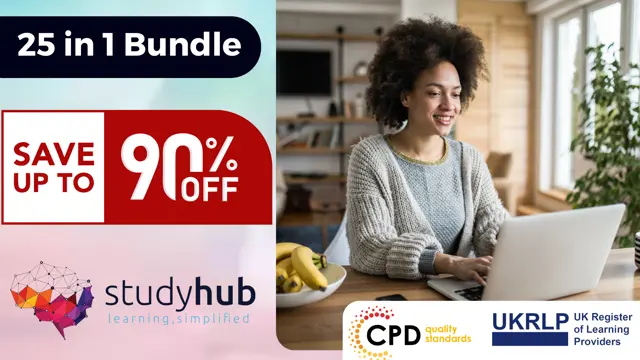
Adobe After Effects CC: Learn To Create Collision Intro Animation
By Course Cloud
Course Overview Discover the fastest and most effective way to learn collision intro animation in Adobe After Effects, with this complete step-by-step course. The Adobe After Effects CC: Learn To Create Collision Intro Animation course will teach you how to create a collision animation from scratch in Adobe After Effects. Through engaging video tutorials and instructor-led guidance, you will gain the skills needed to create a portfolio of stunning work. It covers all stages of the intro animation process - from creating 3D rocky textures, to adding the final finishing touches. It will also guide you on how to create a camera shake to help sell the collision. This course is ideal for aspiring animators, motion designers, graphic designers, game artists, and those who wish to upgrade their After Effects CC skills by learning best practices from the experts. This best selling Adobe After Effects CC: Learn To Create Collision Intro Animation has been developed by industry professionals and has already been completed by hundreds of satisfied students. This in-depth Adobe After Effects CC: Learn To Create Collision Intro Animation is suitable for anyone who wants to build their professional skill set and improve their expert knowledge. The Adobe After Effects CC: Learn To Create Collision Intro Animation is CPD-accredited, so you can be confident you're completing a quality training course will boost your CV and enhance your career potential. The Adobe After Effects CC: Learn To Create Collision Intro Animation is made up of several information-packed modules which break down each topic into bite-sized chunks to ensure you understand and retain everything you learn. After successfully completing the Adobe After Effects CC: Learn To Create Collision Intro Animation, you will be awarded a certificate of completion as proof of your new skills. If you are looking to pursue a new career and want to build your professional skills to excel in your chosen field, the certificate of completion from the Adobe After Effects CC: Learn To Create Collision Intro Animation will help you stand out from the crowd. You can also validate your certification on our website. We know that you are busy and that time is precious, so we have designed the Adobe After Effects CC: Learn To Create Collision Intro Animation to be completed at your own pace, whether that's part-time or full-time. Get full course access upon registration and access the course materials from anywhere in the world, at any time, from any internet-enabled device. Our experienced tutors are here to support you through the entire learning process and answer any queries you may have via email.

Photoshop (Digital Art Sketching)- 2 QLS Course
By Imperial Academy
Level 2- Two Endorsed Training | QLS Hard Copy Certificate Included | Plus 5 CPD Courses | Lifetime Access
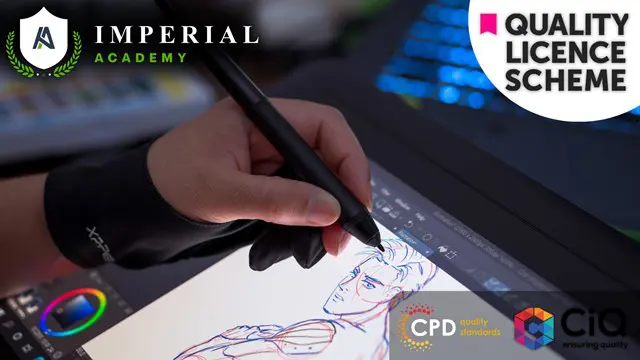
Boost Your Career with Apex Learning and Get Noticed By Recruiters in this Hiring Season! Get Hard Copy + PDF Certificates + Transcript + Student ID Card worth £160 as a Gift - Enrol Now Give a compliment to your career and take it to the next level. This Web & Graphic Designing Bundle will provide you with the essential knowledge and skills required to shine in your professional career. Whether you want to develop skills for your next job or want to elevate skills for your next promotion, this Web & Graphic Designing Bundle will help you keep ahead of the pack. The Web & Graphic Designing Bundle incorporates basic to advanced level skills to shed some light on your way and boost your career. Hence, you can reinforce your professional skills, reaching out to the level of expertise required for your position. Further, this Web & Graphic Designing Bundle will add extra value to your resume to stand out to potential employers. Throughout the programme, it stresses how to improve your competency as a person in your profession while at the same time it outlines essential career insights in this job sector. Consequently, you'll strengthen your knowledge and skills; on the other hand, see a clearer picture of your career growth in future. By the end of the Web & Graphic Designing Bundle, you can equip yourself with the essentials to keep you afloat in the competition. Along with this Web & Graphic Designing Bundle course, you will get 10 other premium courses. Also, you will get an original Hardcopy and PDF certificate for the title course and a student ID card absolutely free. This Web & Graphic Designing Bundle Consists of the following Premium courses: Course 01: Modern Web Designing - Level 2 Course 02: Level 2 Adobe Graphics Design Course Course 03: Web Design in Affinity Designer Course 04: Diploma in Animation Design Course 05: Advanced Diploma in User Experience UI/UX Design Course 06: Graphic and Logo Design Course 07: Ultimate PHP & MySQL Web Development Course & OOP Coding Course 08: Social Media Website Development Using Wordpress Course 09: Landing Page Design and Conversion Rate Optimisation Course 10: Functional Skills IT As one of the top course providers in the UK, we're committed to providing you with the best educational experience possible. Our industry experts have designed the Web & Graphic Designing Bundle to empower you to learn all at once with accuracy. You can take the course at your own pace - anytime, from anywhere. So, enrol now to advance your career! Curriculum of Web & Graphic Designing Bundle Course 01: Modern Web Designing - Level 2 Module: 01 Intro Install the Tools and Get Started Module: 02 Intro to HTML What is HTML Start a New HTML File & Use Tags Header Tags Edit Text Links Images Lists Challenge HTML Outro Module: 03 CSS Intro Add CSS Styles Classes and IDs Borders Sizing Padding and Margin Text Styles DIVs Positioning Hover Easily Center Elements Fonts Challenge CSS Outro Module: 04 Intro to Bootstrap Install Bootstrap Indenting and Containers The Grid System Images Buttons Challenge Bootstrap Outro Module: 05 Landing Page Intro Sketch Your Landing Page The Top Section Polish the Top Section Adding Images The Main Points Section Collecting Emails With an Opt-In Form Challenge Landing Page Outro Module: 06 Business Site Intro Sketch Up Using Fancy Font Logo Carousel Basics Carousel Extras Text on Images Phone Number Icon Google Maps Font Awesome Challenge Business Site Outro Module: 07 Intro Portfolio Sketch Jumbotron Nav Bar Panels Challenge Portfolio Outre Module: 08 Hosting Bluehost Uploading Tips Hosting Outro ~~~~~ & 9 Other Courses ~~~~~ How will I get my Certificate? After successfully completing the course you will be able to order your CPD Accredited Certificates (PDF + Hard Copy) as proof of your achievement. PDF Certificate: Free (Previously it was £6*10 = £60) Hard Copy Certificate: Free (For The Title Course: Previously it was £10) P.S. The delivery charge inside the U.K. is £3.99 and the international students have to pay £9.99. CPD 120 CPD hours / points Accredited by CPD Quality Standards Who is this course for? Anyone from any background can enrol in this Web & Graphic Designing Bundle bundle. Persons with similar professions can also refresh or strengthen their skills by enrolling in this course. Students can take this course to gather professional knowledge besides their study or for the future. Requirements Our Web & Graphic Designing Bundle is fully compatible with PC's, Mac's, Laptop, Tablet and Smartphone devices. Career path Having these various certifications will increase the value in your CV and open you up to multiple job sectors. Certificates Certificate of completion Digital certificate - Included Certificate of completion Hard copy certificate - Included You will get the Hard Copy certificate for the title course (Modern Web Designing - Level 2) absolutely Free! Other Hard Copy certificates are available for £10 each. Please Note: The delivery charge inside the UK is £3.99, and the international students must pay a £9.99 shipping cost.

Adobe InDesign Fundamentals Training
By London Design Training Courses
Why Choose Adobe InDesign Fundamentals Training Course? Course info. Learn Adobe InDesign fundamentals from certified tutors. Master layout creation, typography, layouts and design principles. Choose in-person or live online sessions. Certificate of Completion and lifetime email support provided. Duration: 5 hrs. Method: 1-on-1, Personalized attention. Schedule: Tailor your own hours of your choice, available from Monday to Saturday between 9 am and 7 pm. Adobe Certified Instructors and Expert for InDesign, and a professional graphic designer. In this advanced course, we will delve into InDesign's powerful features, productivity techniques, and workflow speed tricks. 5-hour Adobe InDesign Fundamentals training course, designed to empower you with essential skills for layout and design projects. Suitable for beginners and those with some experience, this course ensures you can confidently create professional-quality documents and publications. Part 1: Introduction to Adobe InDesign (1 hour) Explore the workspace and tools Set up new documents with proper page size and margins Format text and images effectively Customize the interface for efficient workflow Part 2: Text Formatting and Styles (1 hour) Apply character and paragraph styles for consistent formatting Control text flow with text frames Organize lists using bullets and numbering Master special characters for typographic control Part 3: Working with Images (1 hour) Import and position images in the document Adjust image size and alignment within frames Create professional layouts with text wrapping around images Enhance visuals with image frames and effects Part 4: Layout Design (1 hour) Create precise grids and guides for alignment Arrange objects for a balanced layout Streamline design work with layers Maintain consistency with master pages and templates Part 5: Printing and Exporting (1 hour) Understand color modes and printing principles Export to PDF and other formats for various outputs Ensure print readiness through preflighting Efficiently archive and manage InDesign files Through hands-on exercises and practical examples, you'll solidify your understanding of each module. This course equips you to design visually captivating layouts, create documents for diverse purposes, and manage InDesign projects effectively. Adobe InDesign is a powerful desktop publishing tool, and our fundamentals course sets the stage for you to explore and expand your skills in a wide range of design projects. Don't miss this opportunity to unlock your creative potential with InDesign!

Search By Location
- Graphic Design Courses in London
- Graphic Design Courses in Birmingham
- Graphic Design Courses in Glasgow
- Graphic Design Courses in Liverpool
- Graphic Design Courses in Bristol
- Graphic Design Courses in Manchester
- Graphic Design Courses in Sheffield
- Graphic Design Courses in Leeds
- Graphic Design Courses in Edinburgh
- Graphic Design Courses in Leicester
- Graphic Design Courses in Coventry
- Graphic Design Courses in Bradford
- Graphic Design Courses in Cardiff
- Graphic Design Courses in Belfast
- Graphic Design Courses in Nottingham