- Professional Development
- Medicine & Nursing
- Arts & Crafts
- Health & Wellbeing
- Personal Development
680 Graphic Design courses
In this competitive job market, you need to have some specific skills and knowledge to start your career and establish your position. This Adobe Photoshop: Basic Photoshop Training will help you understand the current demands, trends and skills in the sector. The course will provide you with the essential skills you need to boost your career growth in no time. The Adobe Photoshop: Basic Photoshop Training will give you clear insight and understanding about your roles and responsibilities, job perspective and future opportunities in this field. You will be familiarised with various actionable techniques, career mindset, regulations and how to work efficiently. This course is designed to provide an introduction to Adobe Photoshop: Basic Photoshop Training and offers an excellent way to gain the vital skills and confidence to work toward a successful career. It also provides access to proven educational knowledge about the subject and will support those wanting to attain personal goals in this area. Learning Objectives Learn the fundamental skills you require to be an expert Explore different techniques used by professionals Find out the relevant job skills & knowledge to excel in this profession Get a clear understanding of the job market and current demand Update your skills and fill any knowledge gap to compete in the relevant industry CPD accreditation for proof of acquired skills and knowledge Who is this Course for? Whether you are a beginner or an existing practitioner, our CPD accredited Adobe Photoshop: Basic Photoshop Training is perfect for you to gain extensive knowledge about different aspects of the relevant industry to hone your skill further. It is also great for working professionals who have acquired practical experience but require theoretical knowledge with a credential to support their skill, as we offer CPD accredited certification to boost up your resume and promotion prospects. Entry Requirement Anyone interested in learning more about this subject should take this Adobe Photoshop: Basic Photoshop Training. This course will help you grasp the basic concepts as well as develop a thorough understanding of the subject. The course is open to students from any academic background, as there is no prerequisites to enrol on this course. The course materials are accessible from an internet enabled device at anytime of the day. CPD Certificate from Course Gate At the successful completion of the course, you can obtain your CPD certificate from us. You can order the PDF certificate for £9 and the hard copy for £15. Also, you can order both PDF and hardcopy certificates for £22. Career path The Adobe Photoshop: Basic Photoshop Training will help you to enhance your knowledge and skill in this sector. After accomplishing this course, you will enrich and improve yourself and brighten up your career in the relevant job market. Course Curriculum Section 01: Shortcuts & the Brush Introduction 00:01:00 Hot keys, Other Functions 00:02:00 Brush Properties 00:06:00 Section 02: Layers Cropping 00:02:00 Make the horizon horizontal 00:01:00 Organize highlights in groups 00:02:00 Hidden details in the shadows 00:02:00 Make corrections in the perspective 00:01:00 Work with layers 00:05:00 Merging, rasterizing and flattening layer 00:04:00 Gradient layer mask 00:03:00 Combine recordings with layer masks 00:03:00 Section 03: Modify Your Portrait Eliminate irregularities 00:06:00 Make skin smoother 00:02:00 Whiten teeth 00:02:00 Clear eyes 00:05:00 Update body contours 00:03:00 Make irregularities less conspicuous 00:03:00 Section 04: Watermark & Figures Place a transparent logo or watermark 00:02:00 Change color 00:02:00 Cut out figures and release them from the background 00:13:00 Section 05: Modify Your Text Add text to a photo 00:05:00 Place text blocks in an image 00:01:00 Let text follow a path 00:02:00 Display photos in letters 00:03:00 Text warp and twist 00:03:00 Character Styles and Paragraph Styles 00:05:00 Certificate and Transcript Order Your Certificates or Transcripts 00:00:00
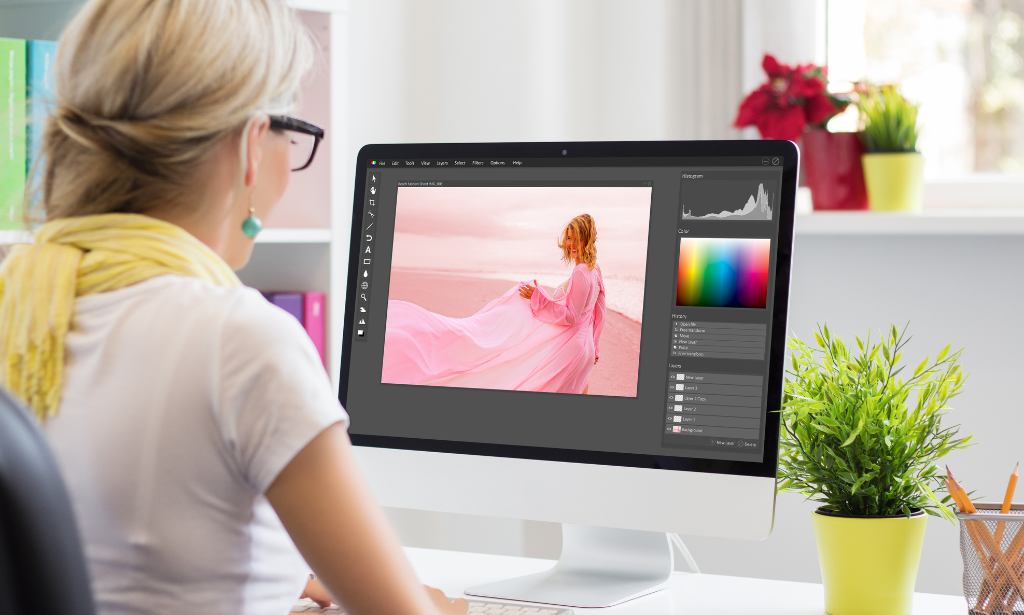
Adobe InDesign CC Advanced
By SkillWise
Overview Uplift Your Career & Skill Up to Your Dream Job - Learning Simplified From Home! Kickstart your career & boost your employability by helping you discover your skills, talents, and interests with our special Adobe InDesign CC Advanced Course. You'll create a pathway to your ideal job as this course is designed to uplift your career in the relevant industry. It provides the professional training that employers are looking for in today's workplaces. The Adobe InDesign CC Advanced Course is one of the most prestigious training offered at Skillwise and is highly valued by employers for good reason. This Adobe InDesign CC Advanced Course has been designed by industry experts to provide our learners with the best learning experience possible to increase their understanding of their chosen field. This Adobe InDesign CC Advanced Course, like every one of Skillwise's courses, is meticulously developed and well-researched. Every one of the topics is divided into elementary modules, allowing our students to grasp each lesson quickly. At Skillwise, we don't just offer courses; we also provide a valuable teaching process. When you buy a course from Skillwise, you get unlimited Lifetime access with 24/7 dedicated tutor support. Why buy this Adobe InDesign CC Advanced ? Lifetime access to the course forever Digital Certificate, Transcript, and student ID are all included in the price Absolutely no hidden fees Directly receive CPD Quality Standard-accredited qualifications after course completion Receive one-to-one assistance every weekday from professionals Immediately receive the PDF certificate after passing. Receive the original copies of your certificate and transcript on the next working day Easily learn the skills and knowledge from the comfort of your home Certification After studying the course materials of the Adobe InDesign CC Advanced there will be a written assignment test which you can take either during or at the end of the course. After successfully passing the test you will be able to claim the PDF certificate for free. Original Hard Copy certificates need to be ordered at an additional cost of £8. Who is this course for? This Adobe InDesign CC Advanced course is ideal for Students Recent graduates Job Seekers Anyone interested in this topic People already work in relevant fields and want to polish their knowledge and skills. Prerequisites This Adobe InDesign CC Advanced does not require you to have any prior qualifications or experience. You can just enrol and start learning. This Adobe InDesign CC Advanced was made by professionals and it is compatible with all PCs, Macs, tablets, and smartphones. You will be able to access the course from anywhere at any time as long as you have a good enough internet connection. Career path As this course comes with multiple courses included as a bonus, you will be able to pursue multiple occupations. This Adobe InDesign CC Advanced is a great way for you to gain multiple skills from the comfort of your home.

Affinity Designer
By SkillWise
Overview Uplift Your Career & Skill Up to Your Dream Job - Learning Simplified From Home! Kickstart your career & boost your employability by helping you discover your skills, talents, and interests with our special Affinity Designer Course. You'll create a pathway to your ideal job as this course is designed to uplift your career in the relevant industry. It provides the professional training that employers are looking for in today's workplaces. The Affinity Designer Course is one of the most prestigious training offered at Skillwise and is highly valued by employers for good reason. This Affinity Designer Course has been designed by industry experts to provide our learners with the best learning experience possible to increase their understanding of their chosen field. This Affinity Designer Course, like every one of Skillwise's courses, is meticulously developed and well-researched. Every one of the topics is divided into elementary modules, allowing our students to grasp each lesson quickly. At Skillwise, we don't just offer courses; we also provide a valuable teaching process. When you buy a course from Skillwise, you get unlimited Lifetime access with 24/7 dedicated tutor support. Why buy this Affinity Designer ? Lifetime access to the course forever Digital Certificate, Transcript, and student ID are all included in the price Absolutely no hidden fees Directly receive CPD Quality Standard-accredited qualifications after course completion Receive one-to-one assistance every weekday from professionals Immediately receive the PDF certificate after passing Receive the original copies of your certificate and transcript on the next working day Easily learn the skills and knowledge from the comfort of your home Certification After studying the course materials of the Affinity Designer there will be a written assignment test which you can take either during or at the end of the course. After successfully passing the test you will be able to claim the PDF certificate for free. Original Hard Copy certificates need to be ordered at an additional cost of £8. Who is this course for? This Affinity Designer course is ideal for Students Recent graduates Job Seekers Anyone interested in this topic People already work in relevant fields and want to polish their knowledge and skills. Prerequisites This Affinity Designer does not require you to have any prior qualifications or experience. You can just enrol and start learning. This Affinity Designer was made by professionals and it is compatible with all PCs, Macs, tablets, and smartphones. You will be able to access the course from anywhere at any time as long as you have a good enough internet connection. Career path As this course comes with multiple courses included as a bonus, you will be able to pursue multiple occupations. This Affinity Designer is a great way for you to gain multiple skills from the comfort of your home.
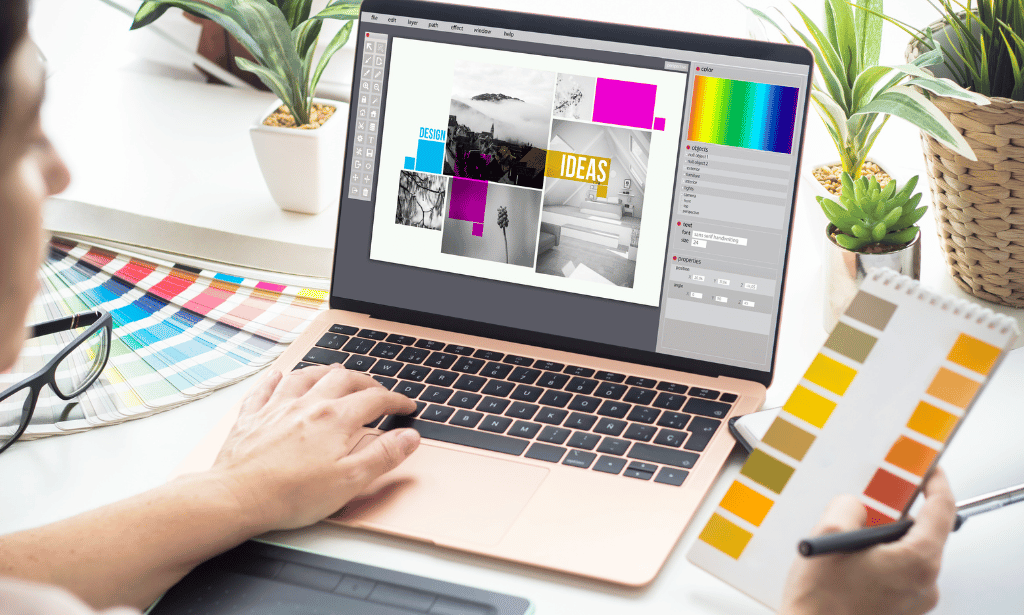
Description: Gone are the days when some people lament as they do not have the innate ability of drawing. After a lot of attempts, many people failed to art awesome drawings. However, software like Adobe Illustrator makes your work easy and perfect. Want to learn the step by step ways of mastering the vector graphics editor Adobe Illustrator? Then enrol the Adobe Illustrator Certificate Course course and learn to create original and unique custom illustration. Firstly, you will learn about Adobe Illustrator and the licensing issues. The course also familiarises you with similar free and paid software such as Photoshop, GIMP, Painter, etc. Then the course shows you to create a fantastic illustration in minutes using Adobe Illustrator. You will learn about the copyrights issues, using free stock images, and royalty-free images. Finally, the course guides to make money by selling your illustrations along. Assessment: At the end of the course, you will be required to sit for an online MCQ test. Your test will be assessed automatically and immediately. You will instantly know whether you have been successful or not. Before sitting for your final exam you will have the opportunity to test your proficiency with a mock exam. Certification: After completing and passing the course successfully, you will be able to obtain an Accredited Certificate of Achievement. Certificates can be obtained either in hard copy at a cost of £39 or in PDF format at a cost of £24. Who is this Course for? Adobe Illustrator Certificate Course is certified by CPD Qualifications Standards and CiQ. This makes it perfect for anyone trying to learn potential professional skills. As there is no experience and qualification required for this course, it is available for all students from any academic background. Requirements Our Adobe Illustrator Certificate Course is fully compatible with any kind of device. Whether you are using Windows computer, Mac, smartphones or tablets, you will get the same experience while learning. Besides that, you will be able to access the course with any kind of internet connection from anywhere at any time without any kind of limitation. Career Path After completing this course you will be able to build up accurate knowledge and skills with proper confidence to enrich yourself and brighten up your career in the relevant job market. Introduction Welcome! Introduction to this Illustrator Course 00:02:00 New to Adobe Illustrator? Here's the Crash Course to Get You Started. 00:05:00 Getting Set Up: All About Copyright Issues and Using Photos in Your Projects Important Copyright Issues You Need to Know & Choosing a Photo as a Guide 00:06:00 Let's Do IT! Make a Custom Illustration in Adobe Illustrator Placing Your Photo as a Guide in Illustrator 00:03:00 Setting Up Your Brush and Making a 'Drawing' Layer in Illustrator 00:03:00 Draw the Black and White Line Drawing in Illustrator 00:03:00 Pause Here to Learn How to Save Properly and Save Yourself Pain and Suffering 00:03:00 Adding Color: Option #1. Coloring With the Brush Tools in Illustrator 00:03:00 Adding Color: Option #2. Use The Live Paint Bucket Tool in Illustrator 00:03:00 Adding Color: Option #3. Cheat and Go Color It In Photoshop 00:04:00 Saving a Final Web Version in Illustrator 00:03:00 Saving a Final Web Version in Adobe Photoshop 00:02:00 Certificate and Transcript Order Your Certificates and Transcripts 00:00:00

Embark on a journey into the world of digital artistry with our course 'Digital Art - Sketching In Photoshop for Beginners.' This program unveils the fascinating realm of digital sketching, offering a comprehensive pathway for beginners to transform their creative ideas into digital masterpieces. The course begins with an engaging introduction to the fundamentals of Photoshop, setting the stage for a transformative learning experience. As you progress, you'll discover the art of customizing your workspace and creating new documents, foundational steps in mastering digital art. The course meticulously guides you through essential techniques like installing brushes and managing the layers panel, ensuring a robust understanding of Photoshop's capabilities. Delving deeper, the course places a strong emphasis on the practical application of skills. You'll learn to find and simplify references, a critical skill for any digital artist, before moving onto the exhilarating process of sketching. Starting with warm-up sketches to refine your technique, the course then leads you into the detailed process of sketching and refining your creations. Each module is carefully crafted to build your confidence and skills progressively. The culmination of this journey is a demonstration and a project module where you get to apply all the learned skills in a comprehensive project. This final stage is designed to consolidate your learning and showcase your newfound abilities in digital art. By the end of the course, you'll have a profound understanding of digital sketching in Photoshop, ready to create your unique artworks. Learning Outcomes Acquire the knowledge to navigate and utilise Photoshop for digital sketching. Develop the ability to set up a personalized digital workspace for efficient art creation. Gain skills in selecting and simplifying artistic references for sketching. Learn the techniques of creating, refining, and enhancing digital sketches. Master the process of completing a digital art project from conception to completion. Why buy this Digital Art - Sketching In Photoshop for Beginners? Unlimited access to the course for a lifetime. Opportunity to earn a certificate accredited by the CPD Quality Standards and CIQ after completing this course. Structured lesson planning in line with industry standards. Immerse yourself in innovative and captivating course materials and activities. Assessments designed to evaluate advanced cognitive abilities and skill proficiency. Flexibility to complete the Course at your own pace, on your own schedule. Receive full tutor support throughout the week, from Monday to Friday, to enhance your learning experience. Unlock career resources for CV improvement, interview readiness, and job success. Certification After studying the course materials of the Digital Art - Sketching In Photoshop for Beginners there will be a written assignment test which you can take either during or at the end of the course. After successfully passing the test you will be able to claim the pdf certificate for £5.99. Original Hard Copy certificates need to be ordered at an additional cost of £9.60. Who is this course for? Aspiring digital artists seeking to learn the basics of Photoshop. Individuals interested in transitioning from traditional to digital art forms. Creative hobbyists looking to explore new mediums of artistic expression. Beginners in digital art wanting to understand the fundamentals of sketching. Art students aiming to broaden their skill set in digital mediums. Prerequisites This Digital Art - Sketching In Photoshop for Beginners does not require you to have any prior qualifications or experience. You can just enrol and start learning.This Digital Art - Sketching In Photoshop for Beginners was made by professionals and it is compatible with all PC's, Mac's, tablets and smartphones. You will be able to access the course from anywhere at any time as long as you have a good enough internet connection. Career path Digital Illustrator: £25,000 - £40,000 Per Annum Graphic Designer: £22,000 - £35,000 Per Annum Concept Artist: £23,000 - £45,000 Per Annum UI/UX Designer: £30,000 - £50,000 Per Annum Art Director: £35,000 - £60,000 Per Annum Freelance Digital Artist: Variable, project-dependent income. Course Curriculum Digital Art - Sketching In Photoshop for Beginners Module 01: Introduction 00:02:00 Module 02: Introduction to Photoshop 00:05:00 Module 03: Customizing Your Workspace 00:09:00 Module 04: Creating a New Document 00:07:00 Module 05: Installing Brush 00:02:00 Module 06: The Layers Panel 00:09:00 Module 07: Finding Reference 00:03:00 Module 08: Simplifying Your Reference 00:07:00 Module 09: Warm Up Sketch 00:02:00 Module 10: Sketching 00:31:00 Module 11: Refining Your Sketch 00:14:00 Module 12: Demo 00:11:00 Module 13: Your Project 00:01:00 Module 14: Conclusion 00:03:00 Assignment Assignment - Digital Art - Sketching In Photoshop for Beginners 00:00:00

Overview Uplift Your Career & Skill Up to Your Dream Job - Learning Simplified From Home! Kickstart your career & boost your employability by helping you discover your skills, talents and interests with our special Typographic T-Shirt Design in Photoshop Course. You'll create a pathway to your ideal job as this course is designed to uplift your career in the relevant industry. It provides professional training that employers are looking for in today's workplaces. The Typographic T-Shirt Design in Photoshop Course is one of the most prestigious training offered at StudyHub and is highly valued by employers for good reason. This Typographic T-Shirt Design in Photoshop Course has been designed by industry experts to provide our learners with the best learning experience possible to increase their understanding of their chosen field. This Typographic T-Shirt Design in Photoshop Course, like every one of Study Hub's courses, is meticulously developed and well researched. Every one of the topics is divided into elementary modules, allowing our students to grasp each lesson quickly. At StudyHub, we don't just offer courses; we also provide a valuable teaching process. When you buy a course from StudyHub, you get unlimited Lifetime access with 24/7 dedicated tutor support. Why buy this Typographic T-Shirt Design in Photoshop? Unlimited access to the course for forever Digital Certificate, Transcript, student ID all included in the price Absolutely no hidden fees Directly receive CPD accredited qualifications after course completion Receive one to one assistance on every weekday from professionals Immediately receive the PDF certificate after passing Receive the original copies of your certificate and transcript on the next working day Easily learn the skills and knowledge from the comfort of your home Certification After studying the course materials of the Typographic T-Shirt Design in Photoshop there will be a written assignment test which you can take either during or at the end of the course. After successfully passing the test you will be able to claim the pdf certificate for £5.99. Original Hard Copy certificates need to be ordered at an additional cost of £9.60. Who is this course for? This Typographic T-Shirt Design in Photoshop course is ideal for Students Recent graduates Job Seekers Anyone interested in this topic People already working in the relevant fields and want to polish their knowledge and skill. Prerequisites This Typographic T-Shirt Design in Photoshop does not require you to have any prior qualifications or experience. You can just enrol and start learning.This Typographic T-Shirt Design in Photoshop was made by professionals and it is compatible with all PC's, Mac's, tablets and smartphones. You will be able to access the course from anywhere at any time as long as you have a good enough internet connection. Career path As this course comes with multiple courses included as bonus, you will be able to pursue multiple occupations. This Typographic T-Shirt Design in Photoshop is a great way for you to gain multiple skills from the comfort of your home. Course Curriculum Module 01: Introduction Introduction 00:05:00 Promo Video 00:01:00 Module 02: Photoshop Photoshop Basics 00:43:00 How to Save a File 00:04:00 Blend Modes or Layer Styles 00:11:00 Create and Save Own Brush 00:06:00 Free Fronts For Commercial Use 00:03:00 Prepare Document for Shirt 00:03:00 Module 03: Shirt Design in Photoshop Shirt Design 1 00:12:00 Shirt Design 2 00:09:00 Shirt Design 3 00:19:00 Shirt Design 4 00:24:00 Shirt Design 5 00:12:00 Shirt Design 6 00:19:00 Shirt Design 7 00:10:00 Shirt Design 8 00:10:00 Shirt Design 9 00:17:00 Shirt Design 10 00:06:00 Assignment Assignment - Typographic T-Shirt Design in Photoshop 00:00:00

Photo Editing in Adobe Photoshop CC
By IOMH - Institute of Mental Health
Join our Photo Editing in Adobe Photoshop CC course and discover your hidden skills, setting you on a path to success in this area. Get ready to improve your skills and achieve your biggest goals. The Photo Editing in Adobe Photoshop CC course has everything you need to get a great start in this sector. Improving and moving forward is key to getting ahead personally. The Photo Editing in Adobe Photoshop CC course is designed to teach you the important stuff quickly and well, helping you to get off to a great start in the field. So, what are you looking for? Enrol now! You will Learn The Following Things: Learn strategies to boost your workplace efficiency. Hone your skills to help you advance your career. Acquire a comprehensive understanding of various topics and tips. Learn in-demand skills that are in high demand among UK employers This course covers the topic you must know to stand against the tough competition. The future is truly yours to seize with this Photo Editing in Adobe Photoshop CC. Enrol today and complete the course to achieve a certificate that can change your career forever. Details Perks of Learning with IOMH One-to-one support from a dedicated tutor throughout your course. Study online - whenever and wherever you want. Instant Digital/ PDF certificate 100% money back guarantee 12 months access Process of Evaluation After studying the course, an MCQ exam or assignment will test your skills and knowledge. You have to get a score of 60% to pass the test and get your certificate. Certificate of Achievement After completing the Photo Editing in Adobe Photoshop CC course, you will receive your CPD-accredited Digital/PDF Certificate for £5.99. To get the hardcopy certificate for £12.99, you must also pay the shipping charge of just £3.99 (UK) and £10.99 (International). Who Is This Course for? This Photo Editing in Adobe Photoshop CC is suitable for anyone aspiring to start a career in relevant field; even if you are new to this and have no prior knowledge, this course is going to be very easy for you to understand. On the other hand, if you are already working in this sector, this course will be a great source of knowledge for you to improve your existing skills and take them to the next level. This course has been developed with maximum flexibility and accessibility, making it ideal for people who don't have the time to devote to traditional education. Requirements There is no prerequisite to enrol in this course. You don't need any educational qualification or experience to enrol in the Photo Editing in Adobe Photoshop CC course. Do note: you must be at least 16 years old to enrol. Any internet-connected device, such as a computer, tablet, or smartphone, can access this online course. Career Path The certification and skills you get from this Photo Editing in Adobe Photoshop CC Course can help you advance your career and gain expertise in several fields, allowing you to apply for high-paying jobs in related sectors. Course Curriculum Introduction Course Introduction 00:01:00 Opening Images in Photoshop How to open Photoshop 00:01:00 Photoshop Interface Overview 00:03:00 How to open images in Photoshop 00:02:00 Preparing Our Photo How to Straighten our Photo 00:05:00 How to Crop our Photo 00:07:00 Improving Lighting and Colors The 3 Color Dimensions 00:02:00 Introduction to Layers in Photoshop 00:04:00 Enhancing Colors in our Photo 00:10:00 Color Correcting a Portrait 00:02:00 Layer Masking in Photoshop Understanding and Using Layer Masks 00:18:00 Creative Retouching Color Grading Our Photo 00:11:00 Exporting Our Photo Saving Our Final Image 00:06:00 Mini-Project Setting Up Your document 00:05:00 Adding Your Image 00:04:00 Adding Shapes 00:04:00 Adding Text 00:13:00 Saving Your Final Design 00:01:00

How to Discover Profitable Design Trends Before Anyone Else - and Create Artwork with Mass Appeal
By iStudy UK
Get ready to turn your artwork into best-selling, on-trend designs through the guidance of artist and designer Cat Coquillette. With years of experience behind her and her own successful illustration brand, Cat reveals the secrets to creating marketable work that will earn you a passive income for months to come! You will learn how to establish your brand and how to identify trends early, gaining an insight into how to appeal to your target market and build a solid client base in no time. Furthermore, you will be putting your creative and entrepreneurial skills to the test, bringing life to your artwork and creating a strong aesthetic for your business. Course Highlights How to Discover Profitable Design Trends Before Anyone Else - and Create Artwork with Mass Appeal is an award-winning and best-selling course that has been awarded CPD Certification & IAO accreditation. It is the most suitable course for anyone looking to work in this field or relevant sector. This training program is considered one of the top-trending courses in the UK, helping students to familiarise with the topic and gain the necessary skills to perform well in this field. We have organised the course into several specific modules, teaching you everything you need to become successful in this profession. To provide you with ease of access, this course is designed for both part-time and full-time students. You can become accredited in just 20/30 hours, with the freedom to study at your own pace. We have experienced tutors who will help you throughout the comprehensive syllabus of this course and answer all your queries through email. For further clarification, you will be able to recognise your qualification by checking the validity from our dedicated website. Why You Should Choose the How to Discover Profitable Design Trends Course Lifetime access to the course No hidden fees or exam charges CPD Accredited certification on successful completion Full Tutor support on weekdays (Monday - Friday) Efficient exam system, assessment and instant results Download Printable PDF certificate immediately after completion Obtain the original print copy of your certificate, dispatched the next working day for as little as £9. Improve your earning potential and secure a successful career in your chosen field. Who is this Course for? The How to Discover Profitable Design Trends Before Anyone Else - and Create Artwork with Mass Appeal course is CPD certified and IAO accredited. This makes it perfect for anyone trying to learn potential professional skills. As there is no experience and qualification required for this course, it is available for all students from any academic backgrounds. Requirements Our Design Top-Selling Product Mockups with Your Art course is fully compatible with any kind of device. Whether you are using a Windows computer, Mac, smartphone or tablet, you will get the same experience while learning. Besides that, you will be able to access the course with any kind of internet connection from anywhere at any time, without any kind of limitation. Career Path On successful completion, you will be ready to enter the relevant job market and will have the necessary knowledge and skills required to carve a successful career in this sector. All our Diplomas are CPD and IAO accredited and can be added to your CV/resume to ensure you will stand out in the crowd and to prospective employers. How to Discover Profitable Design Trends Before Anyone Else - and Create Artwork with Mass Appeal 1. Intro FREE 00:03:00 2. Why Trends Matter 00:05:00 3. How to Track Trends 00:06:00 4. Color Trends 00:06:00 5. Texture & Pattern Trends 00:10:00 6. Lettering Trends 00:09:00 7. Motif Trends 00:07:00 8. Trend-Tracking Tools 00:06:00 9. Brands & Blogs to Follow 00:06:00 10. Infusing Your Style 00:05:00 11. Class Project 00:02:00

Search By Location
- Graphic Design Courses in London
- Graphic Design Courses in Birmingham
- Graphic Design Courses in Glasgow
- Graphic Design Courses in Liverpool
- Graphic Design Courses in Bristol
- Graphic Design Courses in Manchester
- Graphic Design Courses in Sheffield
- Graphic Design Courses in Leeds
- Graphic Design Courses in Edinburgh
- Graphic Design Courses in Leicester
- Graphic Design Courses in Coventry
- Graphic Design Courses in Bradford
- Graphic Design Courses in Cardiff
- Graphic Design Courses in Belfast
- Graphic Design Courses in Nottingham

