- Professional Development
- Medicine & Nursing
- Arts & Crafts
- Health & Wellbeing
- Personal Development
680 Graphic Design courses
Photoshop CC, Adobe Illustrator and Digital Art
By Imperial Academy
87% of hiring managers believe digital design skills are essential in recruiting creative professionals
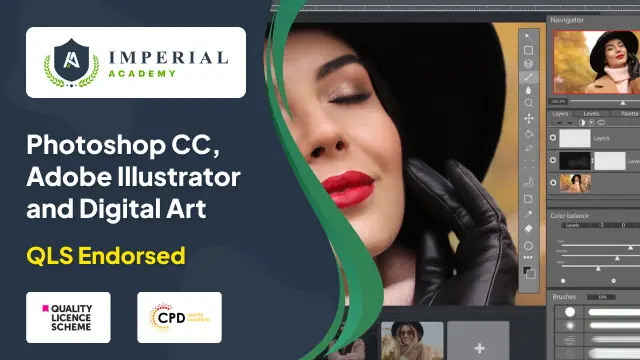
Diploma in Typography for UI Designers
By iStudy UK
In website design, the element of every layout plays a vital role. Throughout the Diploma in Typography for UI Designers course, you will learn the basics of typography for web and mobile UI to make the copy powerful. The course teaches Font Pairing, Web Typography, App Typography & Vertical Rhythm. At first, you will be introduced to the typography terms and anatomy and learn how to create stunning and elegant web and mobile app design by using meaningful fonts. The course covers the use of fonts, line-height and letter spacing, Google android typography, using Vertical Rhythm in Bootstrap, balancing your design by using LEGO Blocks method, connecting your Photoshop Screen to iPhone or Android Device, and more. Upon completion, you will be able to convert your boring design into Dribbble level by applying the acquired techniques. What Will I Learn? Create elegant web & Mobile app design by selecting and pairing meaningful fonts How to use white space effectively by using Vertical Rhythm and Modular Grid Dramatically improve your boring designs with Modular Grid & Baseline Grid Learn about Typography Classes and Anatomy Learn about how to use line-height and letter spacing effectively Learn about IOS App Typography and understand different IPhone Screen siz Learn Google Android Typography, its scale and its SP unit of type How to connect your Photoshop Screen to IPhone or Android Device How to balance your design using LEGO Blocks method Step by Step coding exercises to apply Baseline Grid for Developers How to show baseline grid in HTML page with just one line of code for Developers How to use padding, margins and other elements to create Vertical Rhythm in CSS for Developers How to use Vertical Rhythm in Bootstrap for Developers Learn when to use em, rem, vm or % font-size units for Developers How to set up Typography Scale using online tools easily for Developers Requirements Must have good knowledge of Adobe Photoshop (For Designers) Must know HTML and CSS (For Developers) Download and Install Adobe Photoshop Latest version Introduction to Typography 1.2.Intro to typography course 00:05:00 1.3. how typography cousre is laid out 00:02:00 1.4.What are Font Families 00:05:00 1.5.typography-antomy-terms 00:07:00 1.6.Humanist Old and Transitional 00:07:00 1.7.Sans-Serif Script Other Sans 00:06:00 1.8. Line-length in Typography 00:03:00 1.9.Alignments of your text 00:05:00 1.10.Line-height matters 00:07:00 1.11.Letter Spacing kerning 00:05:00 1.12.exercise to apply all we learned 00:11:00 More about Typography 2.1.Different Types of Hyphens & Dashes 00:02:00 2.2. About Quotation Marks 00:03:00 Typography Scales and Grids 3.1.1Expanding Scales-NEW 00:07:00 3.1.Roles Of Typefaces-1 00:05:00 3.2.Typography Scale-1 00:03:00 3.3Type Hierarchy Online Tools 00:05:00 3.4.How Many Levels Of Hierarchy-update 00:03:00 3.5.Vertical Rhythm-updated 00:05:00 3.6.Vertical Rhythm In Photoshop 00:07:00 3.7.exercise Vertical Rhythm-1 00:12:00 3.8.modular Grid 00:11:00 EXERCISES: Modular + Baseline Grid Design Ultimate Exericse 4.1.prepare Modular Grid For Design Exericse 00:11:00 4.2.Modular Design part 1 00:16:00 4.3.Modular design 2nd 00:10:00 4.4.Modular Design Refining the design 00:03:00 4.5.Modulr Design 3rd Layout 00:10:00 How to Select Fonts? 5.1.how Many Fonts 00:05:00 5.2.Moods Voices Of Typefaces- 00:13:00 5.3.colors Efffect On Typo 00:04:00 How to Pair Fonts? 6.1.Font Pairing Intro-Updated 00:04:00 6.2.X-height Matching 00:05:00 6.3.Contrast Matching 00:08:00 6.4.Look For Similar Features 00:10:00 6.5.Avoid Too Similarity 00:05:00 6.6.Pairing Fonts Same Family Designer 00:05:00 6.7.Online Tools Font Pairing 00:06:00 How to get Variation in text for Great Designs 7.1.variation with bold italic 00:04:00 7.2.variation with colors 00:03:00 7.3.Variation with Reverse-colors updated- 00:03:00 7.4.variation with lineheight 00:04:00 EXERCISES: Dribbble LEVEL Designs 8.1. Dribbble Hero Design preperation 00:05:00 8.2.dribbble Hero Design V1 Part 1 00:16:00 8.3.dribbble Hero Design V1 Part 2 00:16:00 8.4. Dribbble Hero Variation Intro 00:04:00 8.5. Dribbble Hero Variation 2 Part 1 00:08:00 8.6. Dribbble Hero Variation 2 Part2 00:06:00 Exercise: Social Media Ad Design with 3 different fonts 9.1.summer Discount Ad DesignPreperations 00:04:00 9.2 Preparing base of design 00:07:00 9.3. Adding Text and styles 00:14:00 9.4.final Adjustments 00:03:00 Nature Health Themed Typography Exercises 10.1.juicy Design Exercise Preperations-1 00:03:00 10.2.making Of Juicy Design-2 00:16:00 10.3.juicy Designs Final-3 00:12:00 Typography for Iphone and Android App Designs (Mobile App Typography) 11.1 Intro IOS point sizing 00:05:00 11.2.IOS Font Specs 00:03:00 11.3.Designing multiple IOS Screens 00:14:00 11.4. Student Question About Resoltutions 00:14:00 11.5.connect Your Iphone With Photoshop 00:05:00 11.6. Android Typography 00:04:00 11.7.android Design Exercise For All Sizes 00:09:00 Typography for Web Developers 12.1.Using Google Fonts 00:04:00 12.2.using Premium Fonts 00:06:00 12.3.Intro to css font sizigin 00:03:00 12.4.what Is Em Font Size 00:08:00 12.5.What is rem font size 00:05:00 12.6.How percentage font size works 00:04:00 12.7.How vw font unit works 00:04:00 Responsive Typography for Developers 13.1.how Vertical Rhythm Works In CSS 00:08:00 13.2.Gridlover Exercise 00:08:00 13.3.custom Typographic Scale Boostrap-3 00:13:00 13.4.dont Use Code From Typescale 00:02:00 New and Latest in Typography 14.1.responsive Typography Intro 00:07:00 14.2.different Ratios And Scales In Responsive Typography 00:10:00 14.3.percentage Value Technique For Responsive Type 00:12:00 15.1 Color Fonts 00:05:00 15.2 variable-fonts101 00:08:00

Course Overview When you see a beautiful photo composition online, do you want to create a picture like that? You can learn how to combine different images to create a perfect composition and make amazing photos now. Learn realistic photo composition from this Dragon Hunter - Photoshop Compositing Masterclass and create the perfect picture in your mind. In this Dragon Hunter - Photoshop Compositing Masterclass, you will learn how to use multiple photos for composition and Photoshop basics, working with different layers and blending modes. This course will teach you how to create professional and realistic photo compositions using photoshop. It will help you make your career as a designer or editor. This course will teach you photo composition and Photoshop from scratch. You can learn and use this technique to create beautiful pictures, impressive and interactive stories and attract your clients and viewers. Learning Outcomes Be able to use layers, masks and blending modes effectively Learn how to create special effects Work with different types of textures Be able to create different compositions with Photoshop Learn how to create realistic artworks Improve your compositing skills using photoshop Who is this course for? This course is for anyone who wants to learn how to use Photoshop to create realistic and professional compositions. This course will teach you to create professional and complicated compositions step by step. Entry Requirement This course is available to all learners of all academic backgrounds. Learners should be aged 16 or over to undertake the qualification. A good understanding of the English language, numeracy and ICT are required to attend this course. Certification After you have successfully completed the course, you will be able to obtain an Accredited Certificate of Achievement. You can, however, also obtain a Course Completion Certificate following the course completion without sitting for the test. Certificates can be obtained either in hardcopy at the cost of £39 or in PDF format at the cost of £24. PDF certificate's turnaround time is 24 hours, and for the hardcopy certificate, it is 3-9 working days. Why choose us? Affordable, engaging & high-quality e-learning study materials; Tutorial videos/materials from the industry-leading experts; Study in a user-friendly, advanced online learning platform; Efficient exam systems for the assessment and instant result; The UK & internationally recognized accredited qualification; Access to course content on mobile, tablet or desktop from anywhere anytime; The benefit of career advancement opportunities; 24/7 student support via email. Career Path Dragon Hunter - Photoshop Compositing Masterclass is a useful qualification to possess and would be beneficial for any related profession or industry such as: Designers Photo Editors Illustrators Graphic Designers Digital Artists Web Designers Dragon Hunter - Photoshop Compositing Masterclass Module 01: Introduction 00:08:00 Module 02: Preparing a background 00:04:00 Module 03: Adding a model 00:08:00 Module 04: Making a burning sword 00:09:00 Module 05: Dragon and atmosphere 00:09:00 Module 06: Finishing touches 00:05:00 Certificate and Transcript Order Your Certificates and Transcripts 00:00:00

Introduction to Design Thinking: On-Demand
By IIL Europe Ltd
Introduction to Design Thinking: On-Demand Innovation is the cornerstone of highly successful companies, especially those that continue to be successful over the years and decades. Design thinking practices fuel this continual innovation, as they are the critical links from inspiration to delivery, concept to showroom floor, and start-up to global business. Design thinking is a structured approach to promoting innovation and creative problem-solving. It is not a new approach. It has been around for centuries, as the art, architecture, and inventions of mankind illustrate. By examining the steps to achieving great design and maximum utility of product, design thinking approaches provide a framework in which to develop new solutions to problems and new products to sell. This highly interactive course is designed to help participants think like designers to generate innovation, and to help teams to produce more innovation and creativity. Since design thinking is based on doing rather than thinking, we participants are challenged to apply the techniques, in the classroom, to create new ideas and solutions to a case study project. What you will Learn At the end of this program, you will be able to: Explain the underlying principles and value of using Design Thinking for innovation Describe the basic concepts of the Stanford Model for Design Thinking Evaluate a set of basic Design Thinking techniques for application to your projects Apply tools, techniques, and skills aligned with the 5 stages of the Stanford Model Drive innovation through Design Thinking at some level in your work environment Foundation Concepts Problems and solutions The Design Thinking difference Design Thinking skills and abilities Design Thinking mindset Design Thinking frameworks Stages of Design Thinking Problems and solutions The Design Thinking difference Design Thinking skills and abilities Design Thinking mindset Design Thinking frameworks General Practices Team formation Visualization Improvisation Personalization Empathize Practices Overview of Empathize techniques Observation Engagement Interviews Define Practices Overview of Define practices Unpacking techniques Defining the customer techniques Integrating the Define experience Ideate Practices Overview of Ideate practices Reusable techniques for the Ideate stage New Ideate techniques to explore Prototype & Test Practices Overview of Prototype practices Examples of prototypes Overview of Testing practices Forms of testing techniques Adopt and Adapt Design Thinking Overview of Design Thinking implementation Design Thinking implementation challenges Success in implementing Design Thinking Summary and Next Steps Workshop summary Next steps: Personal Action Plans

Materialize CSS From Scratch With 5 Projects
By iStudy UK
This course is for anyone that knows basic HTML and a little CSS that wants to take their frontend website and UI creation to the next level using the Materialize CSS framework which is based off of Google's Material Design scheme. You will learn all of the CSS and JavaScript components, animations/transitions and build 5 beautiful and completely responsive, real world themes from absolute scratch. Custom Materialize Sandbox I have created a completely custom HTML learning environment for the first few sections of this course. Each lecture has an html page associated with it and has a start state. As we move along through the lectures, you code along with me learning all that Materialize offers including CSS components, utilities, JS widgets and more. 5 Real Projects/Themes We will create the following projects from scratch.. Travelville - A travel agency website/theme (Carousel slider, autocomplete, scrolling navigation) Quazzu - Cloud hosting theme (SideNav, cards, CSS overlays) Madmin - Interactive admin theme (Working todo list, charts, preloader, counter script) BizLand - Business consultation theme with a full screen landing page (Scrollfire, Google maps integration) Galappear - Graphic design portfolio (Uses Sass and scrollfire for scroll animations) What you'll learn Learn to correctly structure HTML 5 documents with semantic tags and attributes Learn and create amazing high quality Materialize themes and UIs from scratch Learn the Materialize utilities, classes, components & JS widgets using a custom sandbox environment Learn some custom JavaScript/JQuery to make your themes more interactive Requirements Basic HTML & CSS Who is the target audience? Anyone that wants to learn & master Materialize CSS and build real world themes Intro & Getting Started Welcome To The Course FREE 00:06:00 What is Materialize & Why Use It FREE 00:05:00 Environment Setup 00:09:00 Materialize Sandbox Setup 00:07:00 CSS Components - Part 1 Typography & Alignment 00:10:00 Text & Background Colors 00:08:00 Buttons and Icons 00:11:00 Floating & Fixed Action Buttons 00:13:00 Navbar 00:16:00 Collections & Badges 00:13:00 The Grid System 00:11:00 CSS Components - Part 2 Cards 00:22:00 Breadcrumbs & Footer 00:09:00 Basic Form & Input 00:15:00 Fancy Form & Input 00:15:00 Tables & Media 00:06:00 Chips & Pagination 00:10:00 Preloaders 00:05:00 Interactive Components - Part 1 Carousel 00:08:00 Collapsible Accordions 00:06:00 Feature Discovery 00:07:00 Dialogs 00:09:00 Material Box and Slider 00:07:00 Modals 00:09:00 Interactive Components - Part 2 Parallax 00:03:00 Side Nav 00:09:00 Pushpin 00:09:00 Scrollspy 00:05:00 Tabs 00:08:00 Project 1 - Travelville Project 1 Intro 00:02:00 Navbar & Sidenav 00:12:00 Image Slider 00:07:00 Search & Icon Boxes 00:11:00 Popular Places & Gallery 00:14:00 Contact Section & Scrollspy 00:12:00 Project 2 - Quazzu Project 2 Intro 00:03:00 Navbar & Showcase 00:15:00 Icon Boxes, About and Overlay 00:14:00 Podcast Section & Testimonial Carousel 00:14:00 Footer & Login Modal 00:08:00 Solutions Page 00:16:00 Signup Page 00:10:00 Project 3 - Madmin Project 3 Intro 00:04:00 Navbar & Sidenav 00:12:00 Stat Counters & Preloader 00:15:00 Display Chart & Recent Comments 00:13:00 Recent Posts & Todo List 00:16:00 Floating Button & Modals 00:12:00 Posts & Categories Pages 00:15:00 Comments & Users Pages 00:10:00 Login & Details Pages 00:13:00 Project 4 - BizLand Project 4 Intro 00:02:00 Full Screen Header 00:14:00 ScrollFire & Boxes 00:12:00 About, Testimonials & ScrollSpy 00:13:00 Contact & Google Map 00:14:00 Project 5 - Galappear (With Sass) Project 5 Intro 00:02:00 Koala Setup & Sass 00:12:00 Header and Nav 00:09:00 Changing & Using Variables 00:04:00 Gallery Layout 00:11:00 Modals & ScrollFire 00:12:00 Inner Pages 00:08:00

[vc_row][vc_column][vc_column_text] Description For a retailer to achieve success, it must have an effective platform for selling products and services online. A crucial aspect of digital marketing is knowing how to set up a sales funnel on your website. A sales funnel allows you to present products more effectively and improve the customer journey when purchasing items online. Are you a digital marketer who wishes to expand your knowledge of sales funnels? Then this Clickfunnels Funnel Building Training Course is for you. Through this funnel building course, you'll learn about the marketing funnel and how to stay one step ahead of the competition by engaging your target audience. This course will give you the ability to master the art of upselling and understand the different stages of the sales process. You will also learn how to fully configure and build high converting micro sales funnels using the number one funnel builder on the market, ClickFunnels. On completion, you will have the knowledge and skills to build sales funnels to sell products and services, generate leads, run automated webinars, launch products and more. Assessment: This course does not involve any MCQ test. Students need to answer assignment questions to complete the course, the answers will be in the form of written work in pdf or word. Students can write the answers in their own time. Once the answers are submitted, the instructor will check and assess the work. Certification: After completing and passing the course successfully, you will be able to obtain an Accredited Certificate of Achievement. Certificates can be obtained either in hard copy at a cost of £39 or in PDF format at a cost of £24. Who is this Course for? Clickfunnels Funnel Building Training Course is certified by CPD Qualifications Standards and CiQ. This makes it perfect for anyone trying to learn potential professional skills. As there is no experience and qualification required for this course, it is available for all students from any academic background. Requirements Our Clickfunnels Funnel Building Training Course is fully compatible with any kind of device. Whether you are using Windows computer, Mac, smartphones or tablets, you will get the same experience while learning. Besides that, you will be able to access the course with any kind of internet connection from anywhere at any time without any kind of limitation. Career Path After completing this course you will be able to build up accurate knowledge and skills with proper confidence to enrich yourself and brighten up your career in the relevant job market.[/vc_column_text][/vc_column][/vc_row] Introduction Introduction FREE 00:02:00 Why Sales Funnels 00:04:00 Who Are Sales Funnels For 00:05:00 The Online Method 00:04:00 The Iceberg of Wealth 00:04:00 The Success Formula 00:02:00 Who 00:09:00 Where 00:05:00 Bait 00:04:00 Result 00:04:00 Your Dream Client 00:02:00 Mindset Changes 00:04:00 What It Is Not 00:05:00 What It Actually Is 00:03:00 Why Websites Are Dead 00:04:00 Terminology 00:05:00 100 Clicks a Day 00:09:00 Make Your Own Products or Affiliate 00:02:00 Value Ladder Overview 00:07:00 Bait Overview 00:19:00 WWWH Script 00:04:00 TYP Overview 00:03:00 Front-End Overview 00:12:00 Star Story Solution Script 00:17:00 OTO Script 00:09:00 Mid Ticket Overview 00:09:00 Perfect Webinar Funnel Walkthrough 00:03:00 Perfect Webinar Script 00:15:00 Continuity Overview 00:06:00 Magic Bullet Script 00:02:00 Backend Funnel Overview 00:04:00 2 Step Close Script 00:07:00 ClickFunnels Walkthrough ClickFunnels Registration 00:05:00 ClickFunnels Templates 00:01:00 ClickFunnels Autoresponder Integration 00:01:00 Uploading to YouTube 00:01:00 Getting Graphic Design for Almost No Money 00:04:00 Digital Asset 00:01:00 Integrate Payment Processor 00:01:00 ClickFunnels - How to Set Up a Custom Subdomain Using CloudFlare 00:06:00 Editing Your ClickFunnels Sales Funnel 00:09:00 A-B Split Test 00:02:00 On-Page SEO Hacks 00:00:00 Add Products to CF 00:01:00 Upsells 00:03:00 Tracking in ClickFunnels 00:01:00 Certificate and Transcript Order Your Certificates and Transcripts 00:00:00

Illustrator on the iPad: Essential Projects
By Course Cloud
Course Overview Master Adobe Illustrator on the iPad and learn how to use the world's most powerful vector illustration tool on the go. The Illustrator on the iPad: Essential Projects masterclass will teach you how to make the most of Adobe Illustrator to create standout graphics, vector illustrations, logos, and more. You will explore the interface, specially designed for touch and Apple Pencil, learn how to use the Shape Builder, and perform other creative tasks for your professional projects. This training is ideal for graphic designers, illustrators and design students looking to develop their skill set. Make the most of the seamless handover between the Desktop and iPad version of Illustrator, and get started today. This best selling Illustrator on the iPad: Essential Projects has been developed by industry professionals and has already been completed by hundreds of satisfied students. This in-depth Illustrator on the iPad: Essential Projects is suitable for anyone who wants to build their professional skill set and improve their expert knowledge. The Illustrator on the iPad: Essential Projects is CPD-accredited, so you can be confident you're completing a quality training course will boost your CV and enhance your career potential. The Illustrator on the iPad: Essential Projects is made up of several information-packed modules which break down each topic into bite-sized chunks to ensure you understand and retain everything you learn. After successfully completing the Illustrator on the iPad: Essential Projects, you will be awarded a certificate of completion as proof of your new skills. If you are looking to pursue a new career and want to build your professional skills to excel in your chosen field, the certificate of completion from the Illustrator on the iPad: Essential Projects will help you stand out from the crowd. You can also validate your certification on our website. We know that you are busy and that time is precious, so we have designed the Illustrator on the iPad: Essential Projects to be completed at your own pace, whether that's part-time or full-time. Get full course access upon registration and access the course materials from anywhere in the world, at any time, from any internet-enabled device. Our experienced tutors are here to support you through the entire learning process and answer any queries you may have via email.

Course Overview Are you a graphic designer? Do you want to learn 3D designing and give your designs a new dimension? Then this is the right place for you. The demand of 3D designing and art is is expanding like a Firework Learn one of the most demanding skills of today's job market from this 3D Posters Editing/Making In Photoshop course and be able to create amazing 3D posters using photoshop today. This 3D Posters Editing/Making In Photoshop course will help you to understand how you can create 3D posters and make your designs more creative and appealing from scratch. You will be able to understand the functions of Photoshop, 3D poster basics, using 3D shapes, different techniques and abstract designing from this course. This course will help you to strengthen your basics and enhance your skill in digital art and graphic designing. Learn digital art skills from this course today. Learning Outcomes Understand the basics of 3D designing Be able to create abstract posters using photoshop Familiarize with Photoshop editing functions Understand poster designing and 3D Art using photoshop Master the skill of graphic designing and poster designing Who is this course for? This course is a perfect match for anyone who wants to learn 3D poster designing, 3D Art designing and poster editing. This course will help you understand 3D poster editing procedures step by step from scratch. Entry Requirement This course is available to all learners, of all academic backgrounds. Learners should be aged 16 or over to undertake the qualification. Good understanding of English language, numeracy and ICT are required to attend this course. Certification After you have successfully completed the course, you will be able to obtain an Accredited Certificate of Achievement. You can however also obtain a Course Completion Certificate following the course completion without sitting for the test. Certificates can be obtained either in hardcopy at the cost of £39 or in PDF format at the cost of £24. PDF certificate's turnaround time is 24 hours, and for the hardcopy certificate, it is 3-9 working days. Why choose us? Affordable, engaging & high-quality e-learning study materials; Tutorial videos/materials from the industry-leading experts; Study in a user-friendly, advanced online learning platform; Efficient exam systems for the assessment and instant result; The UK & internationally recognized accredited qualification; Access to course content on mobile, tablet or desktop from anywhere anytime; The benefit of career advancement opportunities; 24/7 student support via email. Career Path 3D Posters Editing/Making In Photoshop is a useful qualification to possess and would be beneficial for any related profession or industry such as: Digital Artists Illustrators Photo Editors Designers 3D Artists Module 1: Introduction to the Course Module 1- Introduction to the Course 00:01:00 Module 2: Creating the Isometric Cube in Photoshop Module 2- Creating the Isometric Cube in Photoshop 00:06:00 Module 3: Liquify the Image Module 3- Liquify the Image 00:10:00 Module 4: Neon Ropes and Text Module 4- Neon Ropes and Text 00:09:00 Module 5: Dark Pyramid Module 5- Dark Sand Pyramid 00:10:00 Module 6: Candy Glass Ball Module 6- Candy Glass Ball 00:06:00 Module 7: Poster Mock-up Module 7- Poster Mock-up 00:06:00 Certificate and Transcript Order Your Certificates and Transcripts 00:00:00

Photoshop Mastery: Elevate Your Design Skills
By Compete High
ð Unleash Your Creativity: Design & Enhance With Photoshop Online Course ð Are you ready to transform your creative vision into stunning visual masterpieces? Dive into the world of endless possibilities with our exclusive online course: 'Design & Enhance With Photoshop.' ð¨ Unlock Your Creative Potential: Whether you're a seasoned designer or a beginner eager to explore the realm of digital artistry, this course is crafted just for you. From the basics to advanced techniques, we'll guide you through every facet of Adobe Photoshop, empowering you to create captivating designs that leave a lasting impression. ð What You'll Learn: Master Photoshop Tools: From layers and masks to brushes and filters, become proficient in utilizing Photoshop's extensive toolkit. Design Principles: Learn the fundamental principles of design, color theory, and composition to create visually appealing graphics. Photo Editing Magic: Discover the secrets of professional photo editing, retouching, and enhancement for jaw-dropping results. Typography Mastery: Elevate your designs with impactful text, mastering the art of font selection, spacing, and alignment. Create Engaging Visual Content: Craft social media graphics, banners, posters, and more that stand out in the digital landscape. ð Why Choose Our Course: Flexible Learning: Access the course anytime, anywhere, and at your own pace. Fit learning seamlessly into your busy schedule. Expert Guidance: Benefit from the expertise of seasoned design professionals who share real-world insights and tips. Hands-On Projects: Apply your skills through practical, hands-on projects that reinforce your learning and build your portfolio. ð Who is This Course For? Graphic Designers Photographers Content Creators Social Media Managers Marketing Professionals Anyone Passionate About Visual Arts ð Elevate Your Design Game Today! Don't miss out on the opportunity to enhance your creative journey. Join 'Design & Enhance With Photoshop' now and turn your imagination into captivating visual stories! ð¥ Enroll Now and Design Your Success! ð¥ Course Curriculum Basic Overview 00:00 Pricing and Licensing Options 00:00 Basic File Types and Options 00:00 Working with the Interface 00:00 Working with A Basic Canvas 00:00 Working with Layers 00:00 Working with the Move Tool 00:00 Working with Shapes 00:00 Working with the Marquee Tool 00:00 Working with Colors 00:00 Working with the Paintbucket 00:00 Working with the Eraser Tool 00:00 Working with the Text Tool 00:00 Working with Images 00:00 Working with Sizing 00:00 Working With Transparent Layers 00:00 Using the Crop Tool 00:00 Working with Layer Styles 00:00 Working with Rotation of Images and Layers 00:00 Conclusion 00:00 Advanced Overview 00:00 Having Graphic Designs Created 00:00 Making PSD Thumbnails Visible on Your PC 00:00 Creating A Simple Design - Part 1 00:00 Creating A Simple Design - Part 2 00:00 Changing the Backgrond Image 00:00 Changing the Font or Text 00:00 Working with Photoshop Actions 00:00 Sources for Photoshop Actions 00:00 Selecting Photoshop Actions 00:00 Producing Photoshop Actions - Part 1 00:00 Show Transform Controls 00:00 Producing Photshop Actions - Part 2 00:00 Creating a Multiple 3D Image Shot 00:00 Sizing of File Formats 00:00 Saving For Certain File Formats 00:00 Live Application - Part 1 00:00 Live Application - Part 2 00:00 Multiple Shot Live Application 00:00 Conclusion 00:00

Search By Location
- Graphic Design Courses in London
- Graphic Design Courses in Birmingham
- Graphic Design Courses in Glasgow
- Graphic Design Courses in Liverpool
- Graphic Design Courses in Bristol
- Graphic Design Courses in Manchester
- Graphic Design Courses in Sheffield
- Graphic Design Courses in Leeds
- Graphic Design Courses in Edinburgh
- Graphic Design Courses in Leicester
- Graphic Design Courses in Coventry
- Graphic Design Courses in Bradford
- Graphic Design Courses in Cardiff
- Graphic Design Courses in Belfast
- Graphic Design Courses in Nottingham
