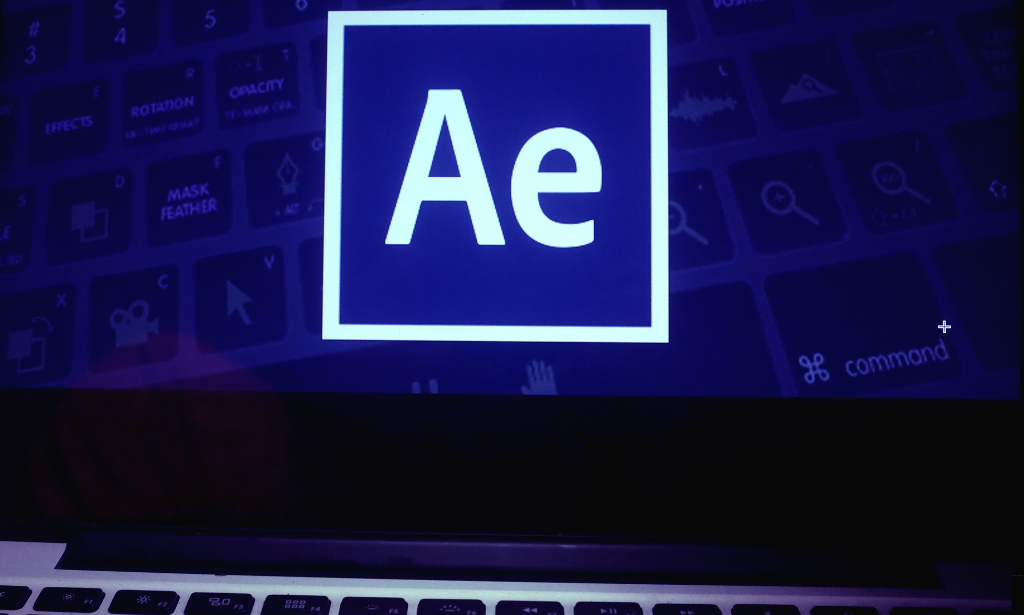- Professional Development
- Medicine & Nursing
- Arts & Crafts
- Health & Wellbeing
- Personal Development
679 Graphic Design courses
Want learn how to use social media to market your business effectively? Join this short course from Let’s Do Marketing to learn how to create your social media strategy for success – and come away with the knowledge, skills and confidence to start connecting with your customers online!

AutoCAD Draughtsperson - 8 Courses Bundle
By NextGen Learning
Are you ready to embark on an enlightening journey of wisdom with the AutoCAD bundle, and pave your way to an enriched personal and professional future? If so, then Step into a world of knowledge with our course bundle - AutoCAD Draughtsperson. Delve into eight immersive CPD Accredited courses, each a standalone course: AutoCAD Plugin Development Using VB.NET and Windows Forms AutoCAD Programming using C# with Windows Forms AutoCAD VBA Programming - Beginner course Programming AutoCAD to Excel using VB.NET Design Concepts in Fusion 360 Advanced Graphic Design Diploma Course Data Center Training Essentials: Power & Electrical Trigonometry for Electrical Engineering Traverse the vast landscapes of theory, unlocking new dimensions of understanding at every turn. Let the AutoCAD Draughtsperson bundle illuminate your path to wisdom. The AutoCAD Draughtsperson bundle offers a comprehensive exploration into a rich tapestry of vast knowledge across eight carefully curated courses. The journey is designed to enhance your understanding and critical thinking skills. Each course within the bundle provides a deep-dive into complex theories, principles, and frameworks, allowing you to delve into the nuances of the subject matter at your own pace. In the framework of the AutoCAD Draughtsperson package, you are bestowed with complimentary PDF certificates for all the courses included in this bundle, all without any additional charge. Adorn yourself with the AutoCAD bundle, empowering you to traverse your career trajectory or personal growth journey with self-assurance. Register today and ignite the spark of your professional advancement! So, don't wait further and join the AutoCAD Draughtsperson community today and let your voyage of discovery begin! Learning Outcomes: Attain a holistic understanding in the designated areas of study with the AutoCAD bundle. Establish robust bases across each course nestled within the AutoCAD bundle. Decipher intricate concepts through the articulate content of the AutoCAD bundle. Amplify your prowess in interpreting, scrutinising, and implementing theories. Procure the capacity to engage with the course material on an intellectual and profound level. Become proficient in the art of problem-solving across various disciplines. Stepping into the AutoCAD bundle is akin to entering a world overflowing with deep theoretical wisdom. Each course within this distinctive bundle is an individual journey, meticulously crafted to untangle the complex web of theories, principles, and frameworks. Learners are inspired to explore, question, and absorb, thus enhancing their understanding and honing their critical thinking skills. Each course invites a personal and profoundly enlightening interaction with knowledge. The AutoCAD bundle shines in its capacity to cater to a wide range of learning needs and lifestyles. It gives learners the freedom to learn at their own pace, forging a unique path of discovery. More than just an educational journey, the AutoCAD bundle fosters personal growth, enabling learners to skillfully navigate the complexities of the world. The AutoCAD bundle also illuminates the route to a rewarding career. The theoretical insight acquired through this bundle forms a strong foundation for various career opportunities, from academia and research to consultancy and programme management. The profound understanding fostered by the AutoCAD bundle allows learners to make meaningful contributions to their chosen fields. Embark on the AutoCAD journey and let knowledge guide you towards a brighter future. CPD 80 CPD hours / points Accredited by CPD Quality Standards Who is this course for? Individuals keen on deepening their firm understanding in the respective fields. Students pursuing higher education looking for comprehensive theory modules. Professionals seeking to refresh or enhance their knowledge. Anyone with a thirst for knowledge and a passion for continuous learning. Career path Armed with the AutoCAD bundle, your professional journey can reach new heights. The comprehensive theoretical knowledge from this bundle can unlock diverse career opportunities across several fields. Whether it's academic research, consultancy, or programme management, the AutoCAD bundle lays a solid groundwork. Certificates CPD Certificate Of Completion Digital certificate - Included 8 Digital Certificates Are Included With This Bundle CPD Quality Standard Hardcopy Certificate (FREE UK Delivery) Hard copy certificate - £9.99 Hardcopy Transcript - £9.99
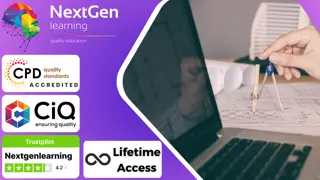
Advanced Diploma in User Experience UI/UX Design - Level 7 (QLS Endorsed)
By Kingston Open College
QLS Endorsed + CPD QS Accredited - Dual Certification | Instant Access | 24/7 Tutor Support

10 High Income Skills You Must Learn for Sustainable Passive Income Course
5.0(14)By Training Express
10 High-income & Passive Income Skills Courses - Learn the Skills to Earn More Money Are you looking to learn the skills that will help you earn more money? If so, then the 10 High-income & Passive Income Skills Courses is for you. This bundle course includes 10 in-depth courses that will teach you the skills you need to succeed in today's economy. The courses included in this bundle are: Course 01: Digital Marketing Learn how to use digital marketing to reach your target audience and grow your business. Course 02: Cryptocurrency Learn how to invest in cryptocurrency and make money from the blockchain revolution. Course 03: Copywriting Learn how to write persuasive copy that will sell your products or services. Course 04: ChatGPT Learn how to use ChatGPT to create chatbots that can automate your customer service and marketing. Course 05: Content Marketing Learn how to create content that attracts and engages your target audience. Course 06: SEO - Search Engine Optimisation for Business Learn how to optimize your website for search engines so that more people can find you online. Course 07: Power BI Learn how to use Power BI to analyze data and make better business decisions. Course 08: Microsoft Exce Learn how to use Microsoft Excel to create spreadsheets, charts, and graphs. Course 09: Graphic Design Learn how to use graphic design software to create professional-looking designs. Course 10: Data Analysis Learn how to use data analysis techniques to extract insights from data. Key Features CPD Accredited Free PDF Certificates Lifetime Access No Hidden Fees This bundle course is perfect for anyone who wants to learn the skills they need to earn more money. Whether you're looking to start a new career, grow your business, or simply make more money on the side, this course has something for you. The courses are taught by experienced instructors who are experts in their field. They will teach you the latest techniques and strategies so that you can start using these skills right away. The course is also self-paced, so you can learn at your own pace. You can take the courses in any order that you like, and you can access them from anywhere in the world. Learning Outcomes: By the end of this bundle course, you will be able to: Use digital marketing to reach your target audience and grow your business. Invest in cryptocurrency and make money from the blockchain revolution. Write persuasive copy that will sell your products or services. Use ChatGPT to create chatbots that can automate your customer service and marketing. Create content that attracts and engages your target audience. Optimize your website for search engines so that more people can find you online. Use Power BI to analyze data and make better business decisions. Use Microsoft Excel to create spreadsheets, charts, and graphs. Use graphic design software to create professional-looking designs. Use data analysis techniques to extract insights from data. If you're looking to learn the skills that will help you earn more money, then the 10 High-income & Passive Income Skills Courses is for you. Sign up today and start learning! CPD 100 CPD hours / points Accredited by CPD Quality Standards Who is this course for? This course is for anyone who wants to learn the skills they need to earn more money. This includes: Digital marketers Cryptocurrency investors Copywriters ChatGPT developers Content marketers SEO experts Power BI users Microsoft Excel users Graphic designers Data analysts Career path Data Analyst Graphic Designer Blockchain Developer Copywriter Content Marketing SEO Executive Certificates Certificate of completion Digital certificate - Included

Animation, Adobe After Effects, UI/UX Design, Graphic Design & Canva (All In One) - 20 Courses Bundle
By NextGen Learning
Get ready for an exceptional online learning experience with the Animation, Adobe After Effects, UI/UX Design, Graphics & Canva bundle! This carefully curated collection of 20 premium courses is designed to cater to a variety of interests and disciplines. Dive into a sea of knowledge and skills, tailoring your learning journey to suit your unique aspirations. The Animation, Adobe After Effects, UI/UX Design, Graphics & Canva is a dynamic package, blending the expertise of industry professionals with the flexibility of digital learning. It offers the perfect balance of foundational understanding and advanced insights. Whether you're looking to break into a new field or deepen your existing knowledge, the Animation package has something for everyone. As part of the Animation, Adobe After Effects, UI/UX Design, Graphics & Canva package, you will receive complimentary PDF certificates for all courses in this bundle at no extra cost. Equip yourself with this bundle to confidently navigate your career path or personal development journey. Enrol today and start your career growth! This Bundle Comprises the Following CPD Accredited Courses: Animation for Beginners Animation Creator Level 1 Basic Video Animation Training With Vyond Advanced Video Animation Training With Vyond Adobe After Effect: Gradient Animation Build Animations with Adobe After Effects Comic Book Animation in After Effects Collision Intro Animation in After Effects Learn 2D Animation with Adobe Animate User Experience Design from A-Z: Adobe XD UI/UX Design Create Animations Using Flourish Studio Character Rigging and 2D Animation in Toon Boom Create Videos, Motion Graphics and Animation Using Canva Blender 3D - Create a Cartoon Character Graphic Design Using Canva Career Development Plan Fundamentals CV Writing and Job Searching Learn to Level Up Your Leadership Networking Skills for Personal Success Ace Your Presentations: Public Speaking Masterclass Learning Outcome: Gain comprehensive insights into multiple fields. Foster critical thinking and problem-solving skills across various disciplines. Understand industry trends and best practices through the Animation Bundle. Develop theoretical skills applicable to real-world situations. Enhance personal and professional growth with the Animation Bundle. Build a strong knowledge base in your chosen course via thisBundle. Benefit from the flexibility and convenience of online learning. With the Animation package, validate your learning with a CPD certificate. Each course in this bundle holds a prestigious CPD accreditation, symbolising exceptional quality. The materials, brimming with knowledge, are regularly updated, ensuring their relevance. This bundle promises not just education but an evolving learning experience. Engage with this extraordinary collection, and prepare to enrich your personal and professional development. Embrace the future of learning with the Animation, Adobe After Effects, UI/UX Design, Graphics & Canva , a rich anthology of 15 diverse courses. Each course in the Animation bundle is handpicked by our experts to ensure a wide spectrum of learning opportunities. This bundle will take you on a unique and enriching educational journey. The bundle encapsulates our mission to provide quality, accessible education for all. Whether you are just starting your career, looking to switch industries, or hoping to enhance your professional skill set, the Animation, Adobe After Effects, UI/UX Design, Graphics & Canva bundle offers you the flexibility and convenience to learn at your own pace. Make the this package your trusted companion in your lifelong learning journey. CPD 205 CPD hours / points Accredited by CPD Quality Standards Who is this course for? The Animation, Adobe After Effects, UI/UX Design, Graphics & Canva bundle is perfect for: Lifelong learners looking to expand their knowledge and skills. Professionals seeking to enhance their career with CPD certification. Individuals wanting to explore new fields and disciplines. Anyone who values flexible, self-paced learning from the comfort of home. Career path Unleash your potential with the Animation, Adobe After Effects, UI/UX Design, Graphics & Canva bundle. Acquire versatile skills across multiple fields, foster problem-solving abilities, and stay ahead of industry trends. Ideal for those seeking career advancement, a new professional path, or personal growth. Embrace the journey with the Animation bundle package. Certificates Certificate Of Completion Digital certificate - Included Certificate Of Completion Hard copy certificate - Included You will get a complimentary Hard Copy Certificate.

Blockchain & Cryptocurrency, Affiliate Marketing, Digital Marketing & Advertising - 20 Courses Bundle
By NextGen Learning
Get ready for an exceptional online learning experience with the Blockchain & Cryptocurrency, Affiliate Marketing, Digital Marketing & Advertising bundle! This carefully curated collection of 20 premium courses is designed to cater to a variety of interests and disciplines. Dive into a sea of knowledge and skills, tailoring your learning journey to suit your unique aspirations. The Blockchain & Cryptocurrency, Affiliate Marketing, Digital Marketing & Advertising is a dynamic package, blending the expertise of industry professionals with the flexibility of digital learning. It offers the perfect balance of foundational understanding and advanced insights. Whether you're looking to break into a new field or deepen your existing knowledge, the Blockchain & Cryptocurrency package has something for everyone. As part of the Blockchain & Cryptocurrency, Affiliate Marketing, Digital Marketing & Advertising package, you will receive complimentary PDF certificates for all courses in this bundle at no extra cost. Equip yourself with the Blockchain & Cryptocurrency bundle to confidently navigate your career path or personal development journey. Enrol today and start your career growth! This Bundle Comprises the Following CPD Accredited Courses: Blockchain & Cryptocurrency Cryptocurrency: Wallets, Investing & Trading Freelancing on UpWork Bitcoin Break Through Affiliate Marketing Passive Income Made Easy Creative Logo Animation Make Passive Income With Canva & Fiverr YouTube Channel For Business Digital Marketing for Beginners to Advanced Homebased Business Masterclass Create Multiple Streams of Income Creative Advertising and Graphic Design for Everyone Creative Web Design with HTML5, CSS3 and Bootstrap WebGL 2D/3D Programming and Graphics Rendering For The Web Graphic Design Using Canva Complete After Effects for Graphic Design Create Videos, Motion Graphics and Animation Using Canva Career Development Plan Fundamentals CV Writing and Job Searching Learn to Level Up Your Leadership Networking Skills for Personal Success Learning Outcome: Gain comprehensive insights into multiple fields. Foster critical thinking and problem-solving skills across various disciplines. Understand industry trends and best practices through the Blockchain & Cryptocurrency Bundle. Develop practical skills applicable to real-world situations. Enhance personal and professional growth with the Blockchain & Cryptocurrency Bundle. Build a strong knowledge base in your chosen course via the Blockchain & Cryptocurrency Bundle. Benefit from the flexibility and convenience of online learning. With the Blockchain & Cryptocurrency package, validate your learning with a CPD certificate. Each course in this bundle holds a prestigious CPD accreditation, symbolising exceptional quality. The materials, brimming with knowledge, are regularly updated, ensuring their relevance. This bundle promises not just education but an evolving learning experience. Engage with this extraordinary collection, and prepare to enrich your personal and professional development. Embrace the future of learning with the Blockchain & Cryptocurrency, Affiliate Marketing, Digital Marketing & Advertising, a rich anthology of 15 diverse courses. Each course in the Blockchain & Cryptocurrency bundle is handpicked by our experts to ensure a wide spectrum of learning opportunities. ThisBlockchain & Cryptocurrency, Affiliate Marketing, Digital Marketing & Advertising bundle will take you on a unique and enriching educational journey. The bundle encapsulates our mission to provide quality, accessible education for all. Whether you are just starting your career, looking to switch industries, or hoping to enhance your professional skill set, the Blockchain & Cryptocurrency, Affiliate Marketing, Digital Marketing & Advertising bundle offers you the flexibility and convenience to learn at your own pace. Make the Blockchain & Cryptocurrency package your trusted companion in your lifelong learning journey. CPD 205 CPD hours / points Accredited by CPD Quality Standards Who is this course for? The Blockchain & Cryptocurrency, Affiliate Marketing, Digital Marketing & Advertising bundle is perfect for: Lifelong learners looking to expand their knowledge and skills. Professionals seeking to enhance their career with CPD certification. Individuals wanting to explore new fields and disciplines. Anyone who values flexible, self-paced learning from the comfort of home. Career path Unleash your potential with the Blockchain & Cryptocurrency, Affiliate Marketing, Digital Marketing & Advertising bundle. Acquire versatile skills across multiple fields, foster problem-solving abilities, and stay ahead of industry trends. Ideal for those seeking career advancement, a new professional path,or personal growth. Embrace the journey with the Blockchain & Cryptocurrency bundle package. Certificates Certificate Of Completion Digital certificate - Included Certificate Of Completion Hard copy certificate - Included You will get a complimentary Hard Copy Certificate.

Learn how to create posters, newspapers design, magazines design, brochures, presentation, books, and ebooks through our Adobe InDesign CC Advanced course to pursue the best position in this role. The contents of the course instruct you to learn all these aforementioned aspects exponentially and easily. The course teaches you how to use InDesign scripts to create multiple designs using color, inserting images and videos, changing forms of letters and many more things. It also guides you on how to create image girds, large table based design, and illustration using theme and color mode. Furthermore, it teaches you different types of styles so that you can distinguish the pros and cons in order to teach you the easiest way of graphic design However, learning this course, you can start your career as a design master effectively. Who is this course for? Adobe InDesign CC Advanced is suitable for anyone who wants to gain extensive knowledge, potential experience and professional skills in the related field. This course is CPD accredited so you don't have to worry about the quality. Requirements Our Adobe InDesign CC Advanced is open to all from all academic backgrounds and there is no specific requirements to attend this course. It is compatible and accessible from any device including Windows, Mac, Android, iOS, Tablets etc. CPD Certificate from Course Gate At the successful completion of the course, you can obtain your CPD certificate from us. You can order the PDF certificate for £9 and the hard copy for £15. Also, you can order both PDF and hardcopy certificates for £22. Career path This course opens a new door for you to enter the relevant job market and also gives you the opportunity to acquire extensive knowledge along with required skills to become successful. You will be able to add our qualification to your CV/resume which will help you to stand out in the competitive job industry. Course Curriculum Introduction Introduction 00:04:00 Advanced Document Setup Saving to Previous Versions 00:02:00 Saving Templates 00:03:00 Using Different Page Sizes 00:03:00 Sectioning for Page Numbering 00:07:00 Working with Text Flow Using Breaks 00:06:00 Working with Tabs 00:05:00 Creating Jump Lines 00:05:00 Auto-sizing Text Frames 00:00:00 Using Text on a Path 00:08:00 Working with Text Outlines 00:03:00 Advanced Text Options Replacing Fonts 00:04:00 Changing Text Formatting 00:04:00 Applying Character Formatting 00:00:00 Using Bullets and Numbering 00:04:00 Understanding Types of Spaces 00:05:00 Understanding Types of Dashes 00:06:00 Using Grep 00:04:00 Editing AutoCorrect 00:03:00 Beyond the Basics - Text Styles Loading Styles 00:03:00 Redefining Styles 00:03:00 Creating Group Styles 00:03:00 Using Nested Styles 00:05:00 Using Hyphenation and Justification 00:05:00 Understanding Keep Options 00:02:00 Breaking a Link to a Style 00:02:00 Advanced Place Options Using Place Text Options 00:06:00 Using Place Image Options 00:10:00 Placing Adobe Illustrator Files 00:03:00 Using Metadata Caption 00:06:00 Placing InCopy Documents 00:05:00 Using Anchored Objects 00:05:00 Illustration in InDesign Using the Pen Tool 00:08:00 Using the Direct Selection Tool 00:02:00 Understanding Pathfinder Panel Basics 00:07:00 Using Advanced Alignment 00:04:00 Organizing Swatches Using Color Groups 00:03:00 Loading Swatches 00:01:00 Loading the CC Libraries 00:05:00 Converting Tables Converting a Table to Text 00:02:00 Converting Text to a Table 00:02:00 Working with Headers and Footers 00:04:00 Embedding Cell Styles into Table Styles 00:05:00 Working with Long Documents Creating Books 00:04:00 Developing a Table of Contents and Bookmarks 00:09:00 Creating Interactive Elements Inserting QR Codes 00:05:00 Creating Bookmarks 00:04:00 Using Hyperlinks 00:05:00 Applying Page Transitions and Exporting to PDFs 00:05:00 Conclusion Course Recap 00:03:00 Certificate and Transcript Order Your Certificates or Transcripts 00:00:00

Mastering 3ds Max and Photoshop Training Course
By ATL Autocad Training London
Mastering 3ds Max and Photoshop Training Course. earn 3D design, modeling, and rendering with 3ds Max, and seamlessly integrate Photoshop skills. Expert instructors guide you in enhancing images and creating stunning renderings. Our 3ds Max course is designed to help you learn basic and advanced architectural visualisation. Click here for more info: Website Duration: 20 hours Approach: 1-on-1, Customized and Flexible pacing. Session Flexibility: Design your own timetable at your convenient hour between 9 am and 7 pm, Mon to Sat. 20-Hour Comprehensive Training in 3ds Max and Photoshop. Course Breakdown: Module 1: Introduction to 3ds Max (6 hours) Familiarization with 3ds Max's interface and workspace Navigation and basic modeling tools usage Creation and manipulation of primitive objects Object modification with modifiers for specific effects Materials, textures, and basic lighting techniques Introduction to rendering 3D scenes Module 2: Intermediate 3ds Max Techniques (6 hours) Advanced modeling with splines and polygons Camera creation and animation for realistic perspectives Character rigging and animation using bones Particle systems for visual effects and dynamic simulations Designing landscapes and outdoor scenes Exploration of advanced lighting and rendering methods Module 3: Introduction to Photoshop for 3D Artists (4 hours) Understanding Photoshop interface and essential editing tools Seamless integration of 3D models and textures between 3ds Max and Photoshop Creation and editing of textures and materials for realistic surfaces Post-production and compositing techniques to enhance 3D renders Module 4: Advanced Photoshop Techniques for 3D Artists (4 hours) Custom brush and texture creation for artistic elements Non-destructive editing using layer masks and adjustment layers Advanced compositing for seamless 3D element integration Crafting photorealistic textures and materials for impressive visuals Module 5: Project-Based Learning (4 hours) Application of learned techniques to a real-world project 3D modeling, texturing in Photoshop, and final image rendering Instructor feedback for project refinement Presentation of completed projects, showcasing acquired skills. Attendees will learn to craft intricate 3D models using Autodesk 3ds Max, mastering primitive objects, splines, and polygons for complex designs. Advanced Rendering Techniques: Participants will acquire skills in texturing, material application, lighting strategies, and rendering tools, crafting visually striking and lifelike 3D environments. Animation Prowess: Students will delve into object and character animation, simulation of perspectives with cameras, and the dynamic use of particle systems for visual effects and simulations. Essential Photoshop Proficiency: Attendees will gain vital Photoshop skills for post-processing, compositing 3D renders, and creating realistic textures, enhancing the quality of their 3D projects. Hands-On Project Engagement: Through practical projects, participants will receive expert feedback, honing their skills and demonstrating their expertise in real-world applications. Creative Problem-Solving Abilities: Attendees will cultivate creative thinking and problem-solving skills, enabling them to manifest their unique artistic visions in their 3D projects. Skills Acquired: Participants in the Mastering 3ds Max and Photoshop Training Course will gain advanced proficiency in 3D modeling, texturing, lighting, and rendering using 3ds Max. Additionally, they will master digital image manipulation, graphic design, and photo editing techniques using Photoshop. Key skills include: Advanced 3D Modeling and Rendering in 3ds Max Expert Texturing and Lighting Techniques Digital Image Manipulation and Retouching in Photoshop Graphic Design and Visual Communication Skills Job Opportunities: Upon completion, individuals can pursue a range of exciting career opportunities, including: Senior 3D Artist Game Developer Architectural Visualization Specialist Graphic Designer Visual Effects Artist This course equips participants with the expertise needed for roles in animation studios, game development companies, architectural firms, advertising agencies, and more, providing a pathway to thriving careers in the creative industry. Advantages of joining this program: Thorough education: Excel in 3ds Max and Photoshop for high-quality visual effects and motion graphics at a professional level. Certified mentors and industry specialists: Receive instruction from seasoned professionals for expert direction. Interactive online sessions: Engage from any location; no need for travel. Lesson recordings: Access recorded sessions for revision and reinforcement. Long-term email assistance: Receive ongoing support even after the course completion. Complimentary career guidance: Gain valuable industry insights to boost your career prospects. Download Adobe Photoshop Download Autodesk 3dsmax

Photography (Adobe Photoshop & Illustration) - 20 Courses Bundle
By NextGen Learning
Get ready for an exceptional online learning experience with the Photography (Adobe Photoshop & Illustration) bundle! This carefully curated collection of 20 premium courses is designed to cater to a variety of interests and disciplines. Dive into a sea of knowledge and skills, tailoring your learning journey to suit your unique aspirations. The Photography (Adobe Photoshop & Illustration) is a dynamic package, blending the expertise of industry professionals with the flexibility of digital learning. It offers the perfect balance of foundational understanding and advanced insights. Whether you're looking to break into a new field or deepen your existing knowledge, the Photography package has something for everyone. As part of the Photography (Adobe Photoshop & Illustration) package, you will receive complimentary PDF certificates for all courses in this bundle at no extra cost. Equip yourself with the Photography bundle to confidently navigate your career path or personal development journey. Enrol today and start your career growth! This Bundle Comprises the Following CPD Accredited Courses: Professional Photography Basic Adobe Illustrator Basic Adobe Photoshop Digital Photography Complete Course (Aperture, ISO, Exposure, Filters, Resolution and Composition) Drone Photography Course Smartphone Photography Online Course Commercial Photography Training How To Edit Your First Photo in Adobe Photoshop CC Photo Manipulation: Graphic Design Training Shading in Adobe Photoshop Digital Painting Using Photoshop Learn Editing 360º Photos with Photoshop Learn After Effects for Photography Learn to Make Vector Art on Adobe Illustrator Adobe After Effects: Learn to Use Shape Tools Career Development Plan Fundamentals CV Writing and Job Searching Learn to Level Up Your Leadership Networking Skills for Personal Success Ace Your Presentations: Public Speaking Masterclass Learning Outcome: Gain comprehensive insights into multiple fields. Foster critical thinking and problem-solving skills across various disciplines. Understand industry trends and best practices through the Photography Bundle. Develop practical skills applicable to real-world situations. Enhance personal and professional growth with the Photography Bundle. Build a strong knowledge base in your chosen course via the Photography Bundle. Benefit from the flexibility and convenience of online learning. With the Photography package, validate your learning with a CPD certificate. Each course in this bundle holds a prestigious CPD accreditation, symbolising exceptional quality. The materials, brimming with knowledge, are regularly updated, ensuring their relevance. This bundle promises not just education but an evolving learning experience. Engage with this extraordinary collection, and prepare to enrich your personal and professional development. Embrace the future of learning with the Photography (Adobe Photoshop & Illustration), a rich anthology of 15 diverse courses. Each course in the Photography bundle is handpicked by our experts to ensure a wide spectrum of learning opportunities. ThisPhotography (Adobe Photoshop & Illustration) bundle will take you on a unique and enriching educational journey. The bundle encapsulates our mission to provide quality, accessible education for all. Whether you are just starting your career, looking to switch industries, or hoping to enhance your professional skill set, the Photography (Adobe Photoshop & Illustration) bundle offers you the flexibility and convenience to learn at your own pace. Make the Photography package your trusted companion in your lifelong learning journey. CPD 20 CPD hours / points Accredited by CPD Quality Standards Who is this course for? The Photography (Adobe Photoshop & Illustration) bundle is perfect for: Lifelong learners looking to expand their knowledge and skills. Professionals seeking to enhance their career with CPD certification. Individuals wanting to explore new fields and disciplines. Anyone who values flexible, self-paced learning from the comfort of home. Career path Unleash your potential with the Photography (Adobe Photoshop & Illustration) bundle. Acquire versatile skills across multiple fields, foster problem-solving abilities, and stay ahead of industry trends. Ideal for those seeking career advancement, a new professional path, or personal growth. Embrace the journey with the Photography (Adobe Photoshop & Illustration) bundle package. Certificates CPD Quality Standard Certificate Digital certificate - £4.99 Hardcopy Certificate (FREE UK Delivery) Hard copy certificate - £9.99

Search By Location
- Graphic Design Courses in London
- Graphic Design Courses in Birmingham
- Graphic Design Courses in Glasgow
- Graphic Design Courses in Liverpool
- Graphic Design Courses in Bristol
- Graphic Design Courses in Manchester
- Graphic Design Courses in Sheffield
- Graphic Design Courses in Leeds
- Graphic Design Courses in Edinburgh
- Graphic Design Courses in Leicester
- Graphic Design Courses in Coventry
- Graphic Design Courses in Bradford
- Graphic Design Courses in Cardiff
- Graphic Design Courses in Belfast
- Graphic Design Courses in Nottingham