- Professional Development
- Medicine & Nursing
- Arts & Crafts
- Health & Wellbeing
- Personal Development
633 Graphic Design courses delivered Online
Overview: Let your landscape shots glow by editing them with Adobe Lightroom CC. In this Adobe Lightroom CC 2021: Landscape Photography Training course, you will learn how to edit photos with Lightroom in great detail and make a significant difference in your landscape photography. This highly engaging Adobe Lightroom CC 2021: Landscape Photography Training course will teach you how to use Lightroom to its full potential when editing photos. It will guide you through the basics of Lightroom, including how to import, edit, and export photos. It will introduce you to the basic features of Lightroom and enhance your understanding of image processing and RAW development. You'll learn how to use Lightroom to edit a night photo and strengthen your ability to add special effects to an image. Turn your landscape images into stunning masterpieces by enrolling straight away! Learning Outcomes: Learn how to use all of Adobe Lightroom's basic functions. Deepen your understanding of RAW development in Lightroom Strengthen your knowledge of image processing Learn step-by-step how to work out all the details from your photos. Be able to create colours and dynamics in Lightroom Know how to edit waterfall images. Who is this course for? This in-demand Adobe Lightroom CC 2021: Landscape Photography Training course is suitable for anyone who wants to edit landscape images like a pro in Adobe Lightroom CC. The modules are packed with professional techniques and instructions to assist individuals in maximising their photo editing potential. Entry Requirement This course is available to all learners of all academic backgrounds. Learners should be aged 16 or over to undertake the qualification. A good understanding of English language, numeracy and ICT are required to attend this course. Certification After you have successfully completed the course, you will obtain an Accredited Certificate of Achievement. You can also obtain a Course Completion Certificate following the course completion without sitting for the test. Certificates can be obtained either in hardcopy at £39 or in PDF format at the cost of £24. PDF certificate's turnaround time is 24 hours, and for the hardcopy certificate, it is 3-9 working days. Why choose us? Affordable, engaging & high-quality e-learning study materials; Tutorial videos/materials from the industry-leading experts; Study in a user-friendly, advanced online learning platform; Efficient exam systems for the assessment and instant result; The UK & internationally recognised accredited qualification; Access to course content on mobile, tablet or desktop from anywhere, anytime; The benefit of career advancement opportunities; 24/7 student support via email. Career Path Adobe Lightroom CC 2021: Landscape Photography Training is a useful qualification to possess and would be beneficial for any related profession or industry such as: Designer Graphic Designer Digital Designer Developer Unit 01: Basics Introduction 00:05:00 Import and Basics of Lightroom 00:20:00 Local Adjustments 00:11:00 Unit 02: RAW-Development in Lightroom Create an HDR in Lightroom 00:03:00 The RAW-Development in Lightroom 00:19:00 Sharpening and Export 00:05:00 Unit 03: Dynamics and Visual Effect of a Picture Edit a night-photo with Lightroom 00:16:00 Dynamics and special effect 00:12:00 Unit 04: Image processing of photos taken at bad weather Create colours and dynamics in Lightroom 00:19:00 Unit 05: Complete editing - effect of colours Processing of a sunset photo - add more colours to an image 00:18:00 Unit 06: Combining your knowledge for a last amazing image editing Basic RAW-Development in Lightroom 00:16:00 Complexify the light 00:09:00 Combine multiple exposures in Photoshop 00:14:00 Unit 07: Edit waterfall photos Edit an autumnal waterfall photo with Lightroom 00:24:00 Certificate and Transcript Order Your Certificates and Transcripts 00:00:00

Overview Step into the vibrant world of animation with the 'Animator Training: Animate in Photoshop' course. Discover how to transform your static designs into lively, interactive graphics seamlessly within Photoshop. This course is not just about understanding the tools; it's an artistic journey that delves into the varied animation techniques, ensuring that you master the craft with finesse. Moreover, in today's digital age, the power of animated gifs cannot be overlooked. Learn how to create mesmerising gifs that can captivate your audience, whether on your website or social media pages. By the end of this course, you'll possess the proficiency to animate with confidence and creativity using Photoshop. Learning Outcomes: Understand the essential tools and resources required to animate within Photoshop. Master diverse animation techniques specific to Photoshop. Produce animated gifs optimised for website integration and social media engagement. Acquire the ability to turn static designs into animated visuals effectively. Gain knowledge in best practices for using animations in digital mediums. Why buy this Animator Training: Animate in Photoshop? Unlimited access to the course for forever Digital Certificate, Transcript, student ID all included in the price Absolutely no hidden fees Directly receive CPD accredited qualifications after course completion Receive one to one assistance on every weekday from professionals Immediately receive the PDF certificate after passing Receive the original copies of your certificate and transcript on the next working day Easily learn the skills and knowledge from the comfort of your home Certification After studying the course materials of the Animator Training: Animate in Photoshop there will be a written assignment test which you can take either during or at the end of the course. After successfully passing the test you will be able to claim the pdf certificate for £5.99. Original Hard Copy certificates need to be ordered at an additional cost of £9.60. Who is this Animator Training: Animate in Photoshop course for? Individuals aspiring to become animators using Photoshop. Graphic designers eager to expand their skillset into the animation realm. Web developers looking to integrate animated elements into their projects. Social media managers desiring to amplify their content with animated gifs. Bloggers and content creators aiming to enhance their visual storytelling. Prerequisites This Animator Training: Animate in Photoshop does not require you to have any prior qualifications or experience. You can just enrol and start learning.This Animator Training: Animate in Photoshop was made by professionals and it is compatible with all PC's, Mac's, tablets and smartphones. You will be able to access the course from anywhere at any time as long as you have a good enough internet connection. Career path Animator in Photoshop: Average salary range: £25,000 - £40,000 Per Annum Graphic Designer with Animation Speciality: Average salary range: £23,000 - £35,000 Per Annum Web Developer with Animation Skills: Average salary range: £28,000 - £52,000 Per Annum Social Media Content Creator: Average salary range: £20,000 - £30,000 Per Annum Digital Media Designer: Average salary range: £24,000 - £39,000 Per Annum Multimedia Artist: Average salary range: £22,000 - £38,000 Per Annum Course Curriculum Welcome Introduction to Animate in Photoshop! 00:02:00 Why Use Photoshop to Animate? How I Use Photoshop in Multimedia. A Case Study 00:03:00 Setting Up to Animate in Photoshop: Tools and Resources Royalty-Free and Public Domain Video Resources 00:03:00 Setting Up to Animate in Photoshop: Windows and Tools 00:03:00 Importing Your Video and Working With Different Video Formats 00:07:00 Make a Quick & Dirty Stop Motion Animation By Adjusting Your Frames Per Second 00:06:00 Animating in Photoshop: Some Techniques You Can Try Drawing Right Over Your Video and Making a Simple Frame By Frame Animation 00:04:00 Using the Onion Skin Options to Make More Decisive Drawings (Frame By Frame) 00:04:00 Use the 'Wiggle' Technique to Get More Mileage Out of Your Drawings (Looping) 00:09:00 Let's Have Photoshop Animate For Us (Position, Scaling, Opacity, Rotation, etc.) 00:11:00 Rotoscoping and Animating the Frame By Frame Way (*The Essence of How I Work 00:12:00 Adding Filters and Other Special Effects to Your Video (For Good or For Evil) 00:06:00 Turning a Video Into an Animated Painting With Brushes 00:06:00 Exporting the Final Video From Photoshop 00:04:00 New: Make Animated Gifs in Photoshop for Your Site or Social Media Pages How to Create a Simple Animated Gif in Photoshop 00:11:00 How to Create a Quick & Dirty (But Beautiful) Animated Gif Slideshow 00:09:00 Resources and Conclusion Top Social Media Platforms and Websites For Filmmakers and Animators 00:07:00 Assignment Assignment - Animator Training: Animate in Photoshop 00:00:00
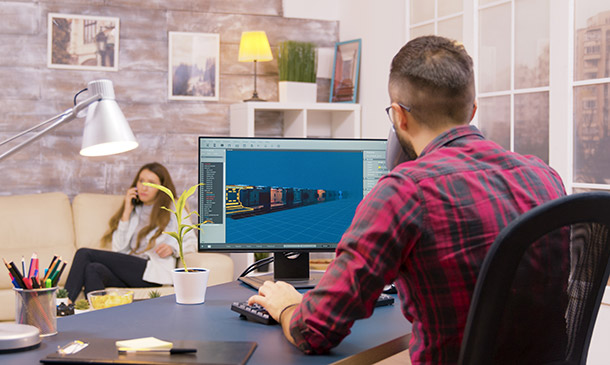
Overview This comprehensive course on Advanced Photoshop CC will deepen your understanding on this topic. After successful completion of this course you can acquire the required skills in this sector. This Advanced Photoshop CC comes with accredited certification from CPD, which will enhance your CV and make you worthy in the job market. So enrol in this course today to fast-track your career ladder. How will I get my certificate? You may have to take a quiz or a written test online during or after the course. After successfully completing the course, you will be eligible for the certificate. Who is This course for? There is no experience or previous qualifications required for enrolment on this Advanced Photoshop CC. It is available to all students, of all academic backgrounds. Requirements Our Advanced Photoshop CC is fully compatible with PC's, Mac's, Laptop, Tablet and Smartphone devices. This course has been designed to be fully compatible with tablets and smartphones so you can access your course on Wi-Fi, 3G or 4G. There is no time limit for completing this course, it can be studied in your own time at your own pace. Career Path Learning this new skill will help you to advance in your career. It will diversify your job options and help you develop new techniques to keep up with the fast-changing world. This skillset will help you to- Open doors of opportunities Increase your adaptability Keep you relevant Boost confidence And much more! Course Curriculum 2 sections • 21 lectures • 00:55:00 total length •Module 01: Overview: 00:01:00 •Module 02: Having Graphic Designs Created: 00:02:00 •Module 03: Making PSD Thumbnails Visible on Your PC: 00:03:00 •Module 04: Creating a Simple Design - Part 1: 00:05:00 •Module 05: Creating a Simple Design - Part 2: 00:04:00 •Module 06: Changing the Background Image: 00:03:00 •Module 07: Changing the Font or Text: 00:02:00 •Module 08: Working with Photoshop Actions: 00:02:00 •Module 09: Sources for Photoshop Actions: 00:01:00 •Module 10: Selecting Photoshop Actions: 00:02:00 •Module 11: Producing Photoshop Actions - Part 1: 00:05:00 •Module 12: Show Transform Controls: 00:02:00 •Module 13: Producing Photoshop Actions - Part 2: 00:07:00 •Module 14: Creating a Multiple 3D Image Shot: 00:04:00 •Module 15: Sizing of File Formats: 00:01:00 •Module 16: Saving For Certain File Formats: 00:02:00 •Module 17: Live Application - Part 1: 00:03:00 •Module 18: Live Application - Part 2: 00:02:00 •Module 19: Multiple Short Live Application: 00:03:00 •Module 20: Conclusion: 00:01:00 •Assignment - Advanced Photoshop CC: 00:00:00

Overview Have you always had a passion for art, and are you trying to improve your relationship with artists? Enhance your creative abilities with our Drawing and Illustration Level 2 course. Learn the fundamentals of sketching, shading, still-life composition, and portrait drawing. Our best-selling Drawing and Illustration course will provide you with all the necessary details and pieces of knowledge to learn more about a new and challenging profession in art, drawing, or painting. The course aims to impart strategies that will enable you to communicate your creative vision. This training also helps you develop your creative abilities and reach new heights in your creativity. This engaging course covers everything from composition, painting, and style experimentation to the basics of sketching and colouring. It covers various subjects, such as painting on canvas, selecting brushes for your artwork, practising different painting techniques, creating artwork with pencil, and learning the fundamentals of sketching and colouring. How will I get my certificate? You may have to take a quiz or a written test online during or after the course. After successfully completing the course, you will be eligible for the certificate. Who is This course for? Art enthusiasts eager to enhance their drawing skills. Beginners looking to explore the world of illustration in a structured learning environment. Students seeking to build a strong foundation in art and design. Hobbyists interested in refining their techniques and expanding their artistic repertoire. Anyone passionate about self-expression and visual storytelling through drawing. Requirements Our Drawing and Illustration Level 2 has been designed to be fully compatible with tablets and smartphones. Here are some common requirements you may need: Computer, smartphone, or tablet with internet access. English language proficiency. Required software/tools. (if needed) Commitment to study and participate. There is no time limit for completing this course; it can be studied at your own pace. Career Path Popular Career Paths for a Drawing and Illustration Level 2Course: Illustrator: £20,000 - £40,000 Graphic Designer: £20,000 - £35,000 Art Teacher: £25,000 - £40,000 Freelance Artist: Earnings vary based on projects Storyboard Artist: £25,000 - £45,000 Art Director: £30,000 - £60,000 Salary ranges can vary by location and experience. Course Curriculum 8 sections • 24 lectures • 05:17:00 total length •Introduction: 00:03:00 •Materials: 00:08:00 •What is a Horizone Line: 00:11:00 •One Point Perspective of a Cube: 00:10:00 •Two Point Perspective of a Cube: 00:12:00 •Perspective of a Cylinder: 00:17:00 •How to draw a Perfect Sphere: 00:09:00 •Shading a Sphere: 00:22:00 •Shading a Cylinder: 00:19:00 •Shading a Cube: 00:13:00 •How to Measure: 00:07:00 •Compostion and placement: 00:09:00 •Finding the perspective and drawing the box: 00:18:00 •Constructing the Cup: 00:22:00 •Drawing the Drapes: 00:05:00 •Shading - Part 1: 00:14:00 •Shading - Part 2: 00:19:00 •Shading - Part 3: 00:22:00 •Drawing a Face - Part 1. Construction: 00:21:00 •Drawing a Face - Part 2. Refining the features: 00:10:00 •Drawing a Face - Part 3. Shading: 00:18:00 •Drawing a Face - Part 4. Final touches: 00:12:00 •Drawing a Tree: 00:16:00 •Assignment - Drawing and Illustration Level 2: 00:00:00
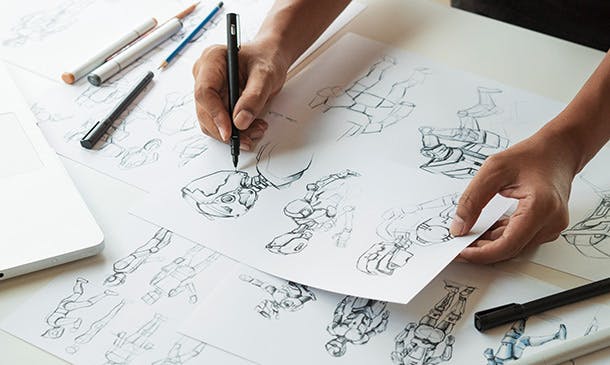
Embark on a captivating journey into animation with the 'Animation Designer (Drawings, Timing, Overlapping, Coloring) Complete Course.' This comprehensive program unveils the magic behind bringing characters and stories to life, guiding you through the intricate animation design process. From the foundational principles to the nuanced skills of timing and colouring, this course is a tapestry of creativity and technical prowess. Imagine the thrill of seeing your drawings evolve from simple sketches to dynamic, emotionally resonant characters. Delve more profoundly, and you'll explore the 12 core principles of animation design that serve as the industry's heartbeat. Each module, from 'Squash and Stretch' to 'Solid Drawing,' is a stepping stone towards mastery. You'll not just learn; you'll experience the transformation of inanimate sketches into vivid, lifelike animations. The course's practical segments, including the step-by-step creation of a cartoony elephant and bunny, offer an immersive experience. You'll witness firsthand the intricate process of animating characters, from drafting to adding final touches like shadows and backgrounds. This course is not just about learning; it's about evolving as a creator. It will give you the knowledge and skills to express your creativity through animation. Whether it's the precise timing of movements, the subtle art of colouring, or the understanding of how to stage your animations for maximum impact, you'll emerge as a well-rounded animation designer. Your journey through this course is not just about acquiring skills; it's about unlocking a new realm of artistic possibilities. Learning Outcomes of Animation Design course: Acquire a comprehensive knowledge of the 12 principles of animation. Develop proficiency in creating fluid animations with techniques like easing in and out. Gain skills in designing appealing animations with a focus on staging and character appeal. Master the art of character animation, including complex movements like walk and run cycles. Learn to use animation software tools effectively for drawing, colouring, and refining animations. Why buy this Animation Design Course? Unlimited access to the course for forever Digital Certificate, Transcript, student ID all included in the price Absolutely no hidden fees Directly receive CPD accredited qualifications after course completion Receive one to one assistance on every weekday from professionals Immediately receive the PDF certificate after passing Receive the original copies of your certificate and transcript on the next working day Easily learn the skills and knowledge from the comfort of your home Certification After studying the course materials of the Animation Designer (Drawings, Timing, Overlapping, Coloring) Complete Course you will be able to take the MCQ test that will assess your knowledge. After successfully passing the test you will be able to claim the pdf certificate for £5.99. Original Hard Copy certificates need to be ordered at an additional cost of £9.60. Who is this Animation Design course for? Aspiring animators seeking to gain a foundational understanding of animation principles. Graphic designers interested in expanding their skill set into the animation domain. Art students aiming to specialize in character design and animation. Creative professionals looking to incorporate animation into their digital storytelling. Hobbyists and enthusiasts eager to explore the art of animation and character creation. Prerequisites This Animation Designer (Drawings, Timing, Overlapping, Coloring) Complete Course was made by professionals and it is compatible with all PC's, Mac's, tablets and smartphones. You will be able to access the course from anywhere at any time as long as you have a good enough internet connection. Career path Animator: £20,000 - £36,000 annually Graphic Designer with Animation Skills: £22,000 - £40,000 annually Character Designer for Animation: £24,000 - £45,000 annually Multimedia Artist: £23,000 - £39,000 annually Animation Director: £30,000 - £60,000 annually Freelance Animation Artist: Varies based on project and experience Course Curriculum INTRODUCTION Introduction 00:02:00 THE 12 PRINCIPLES OF ANIMATION Introduction of the 12 Principles of Animation 00:02:00 Squash and Stretch 00:03:00 Ease In and Ease Out 00:02:00 Timing 00:02:00 Anticipation 00:04:00 Follow Through and Overlapping Action 00:02:00 Exaggeration 00:02:00 Arcs 00:04:00 Secondary Action 00:02:00 Pose to Pose and Straight Ahead 00:02:00 Appeal 00:01:00 Staging 00:01:00 Solid Drawing 00:01:00 JUMPING ELEPHANT Jumping Elephant Part 1 00:15:00 Jumping Elephant Part 2 00:18:00 WALKCYCLE Introduction 00:10:00 Overview of The App Flippa Clip 00:05:00 Walkcycle of Cartoony Elephant - Part 1 00:23:00 Walkcycle of Cartoony Elephant - Part 2, Overlapping Action 00:07:00 Walkcycle of Cartoony Elephant - Part 3, Adding The Ears 00:06:00 Walkcycle of Cartoony Elephant - Part 4, Outlines 00:15:00 Walkcycle of Cartoony Elephant - Part 5, Clean up 00:06:00 Walkcycle of Cartoony Elephant - Part 6, Adding the eyes 00:08:00 Walkcycle of Cartoony Elephant - Part 7, Adding the Pupils 00:04:00 Walkcycle of Cartoony Elephant - Part 8, Coloring 00:06:00 Walkcycle of Cartoony Elephant - Part 9, Adding Shadows 00:16:00 Walkcycle of Cartoony Elephant - Part 10, Adding Background 00:14:00 Walkcycle of Cartoony Elephant - Part 11, Coloring the Background 00:15:00 RUNCYCLE Runcycle - INTRODUCTION 00:05:00 RunCycle of a Cartoony Bunny - Part 1, Draw the frames 00:17:00 RunCycle of a Cartoony Bunny - Part 2, Refining the Drawings 00:11:00 RunCycle of a Cartoony Bunny - Part 3, Adding the Ears 00:07:00 RunCycle of a Cartoony Bunny - Part 4, Front Run 00:28:00 RunCycle of a Cartoony Bunny - Part 5, Adding the Facials 00:08:00 DIALOGUE Dialogue - Drawing Thumbnails 00:05:00 Dialogue - Timing the Key Poses 00:21:00 Dialogue - Polishing the Animation 00:09:00

Course Overview: Embark on an exhilarating journey into modern web designing with our captivating Counselling Course - Modern Web Designing - Level 2. This course presents an invaluable opportunity to explore the latest techniques and trends in web design, providing you with the skills to create visually stunning and user-friendly websites that captivate audiences.The Modern Web Designing - Level 2 course is meticulously designed to equip learners with a profound understanding of contemporary web design. It dives deep into essential components, ranging from the foundational pillars of HTML and CSS to the flexible utilities of Bootstrap, culminating in creating engaging landing pages and professional business sites. Enrol today and unlock your potential in the exciting world of modern web design. Key Features of the Course: CPD Certificate: Upon completing this course, you will receive a Continuing Professional Development (CPD) certificate, adding a valuable credential to your portfolio. 24/7 Learning Assistance: We will be available round the clock to provide comprehensive learning support, ensuring your success throughout the course. Who is This Course For? This course is tailored for individuals passionate about web design and those seeking to enhance their knowledge in this field. Whether you are a freelancer, entrepreneur, or aspiring web designer, this course will give you the essential skills and knowledge to excel in modern web design. What You Will Learn: In this comprehensive Counselling Course - Modern Web Designing - Level 2, you will undergo a transformative journey to become a skilled web designer. Starting with the fundamentals of HTML and CSS, you will learn to create and structure web pages, manipulate text and images, and create hyperlinks for seamless navigation. Building on this foundation, you will delve deeper into CSS, mastering the art of styling web pages with colours, borders, fonts, and backgrounds. You will also gain expertise in positioning, padding, and margin to achieve precise layout control. The course then introduces you to Bootstrap, a widely-used framework that enhances your design process. You will learn to install and utilise Bootstrap, harnessing its grid system to create responsive layouts adaptable to various screen sizes. Furthermore, you will incorporate interactive elements like images and buttons into your web pages using Bootstrap. As the course progresses, you will focus on creating specific types of websites. You will learn to design compelling landing pages that entice visitors and drive action. Techniques for showcasing key information, incorporating eye-catching images, and collecting user data through opt-in forms will be explored. Additionally, you will master the creation of business websites, implementing advanced techniques such as fancy fonts, dynamic carousels, Google Maps integration, and Font Awesome icons. Why Enrol in This Course: Top Reviewed Course: Our Counselling Course - Modern Web Designing - Level 2, has garnered rave reviews from learners worldwide, attesting to its effectiveness in delivering helpful and actionable knowledge. Recently Updated: This course has been meticulously updated to incorporate the latest trends, techniques, and best practices in modern web designing, ensuring you receive the most relevant and up-to-date training. Trending Skill: Web design is a highly sought-after skill in the digital era, with a growing demand for talented designers who can create captivating online experiences. By mastering this skill, you will be a valuable asset in the job market. Requirements: To enrol in this course, you only need a basic understanding of computer operations and access to a computer with an internet connection. No prior experience in web design is required. Career Path: Upon completing this course, you can pursue various rewarding careers in the field of web design, including: Web Designer - Average UK Salary: £30,000 to £45,000 Front-end Developer - Average UK Salary: £25,000 to £50,000 UI/UX Designer - Average UK Salary: £35,000 to £55,000 Freelance Web Designer - Average UK Salary: £200 to £400 Digital Agency Designer - Average UK Salary: £25,000 to £40,000 E-commerce Website Designer - Average UK Salary: £30,000 to £45,000 Graphic Designer - Average UK Salary: £20,000 to £35,000 Certification: Upon completing this course, you will receive a CPD certificate, demonstrating your proficiency in modern web design. This certificate will testify to your skills and enhance your credibility in the field. Don't miss out on this exciting opportunity to master the art of modern web design. Enrol in our Counselling Course - Modern Web Designing - Level 2 today and unlock your potential in the captivating world of web design. Course Curriculum 8 sections • 66 lectures • 08:06:00 total length •1.1 Intro: 00:03:00 •1.2 Install the Tools and Get Started: 00:05:00 •2.1 Intro to HTML: 00:01:00 •2.2 What is HTML: 00:11:00 •2.3 Start a New HTML File & Use Tags: 00:12:00 •2.4 Header Tags: 00:05:00 •2.5 Edit Text: 00:09:00 •2.6 Links: 00:09:00 •2.7 Images: 00:10:00 •2.8 Lists: 00:04:00 •2.9 Challenge 1: 00:16:00 •2.10 HTML Outro: 00:01:00 •3.1 CSS Intro: 00:04:00 •3.2 Add CSS Styles: 00:16:00 •3.3 Classes and IDs: 00:07:00 •3.4 Borders: 00:06:00 •3.5 Sizing: 00:04:00 •3.6 Padding and Margin: 00:07:00 •3.7 Text Styles: 00:04:00 •3.8 DIVs: 00:08:00 •3.9 Postioning: 00:08:00 •3.10 Hover: 00:03:00 •3.11 Easily Center Elements: 00:02:00 •3.12 Fonts: 00:06:00 •3.13 Challenge: 00:23:00 •3.14 CSS Outro: 00:01:00 •4.1 Intro to Bootstrap: 00:02:00 •4.2 Install Bootstrap: 00:10:00 •4.3 Indenting and Containers: 00:07:00 •4.4 The Grid System: 00:16:00 •4.5 Images: 00:07:00 •4.6 Buttons: 00:06:00 •4.7 Challenge 3: 00:11:00 •4.8 Bootstrap Outro: 00:01:00 •5.1 Landing Page Intro: 00:01:00 •5.2 Sketch Your Landing Page: 00:05:00 •5.3 The Top Section: 00:16:00 •5.4 Polish the Top Section: 00:06:00 •5.5 Adding Images: 00:11:00 •5.6 The Main Points Section: 00:14:00 •5.7 Collecting Emails With an Opt-In Form: 00:11:00 •5.8 Challenge 4: 00:03:00 •5.9 Landing Page Outro: 00:02:00 •6.1 Business Site Intro: 00:01:00 •6.2 Sketch Up: 00:03:00 •6.3 Using Fancy Font Logo: 00:07:00 •6.4 Carousel Basics: 00:10:00 •6.5 Carousel Extras: 00:09:00 •6.6 Text on Images: 00:15:00 •6.7 Phone Number Icon: 00:04:00 •6.8 Google Maps: 00:13:00 •6.9 Font Awesome: 00:09:00 •6.10 Challenge 4: 00:08:00 •6.11 Business Site Outro: 00:01:00 •7.1 Intro: 00:01:00 •7.2 Portfolio Sketch: 00:08:00 •7.3 Jumbotron: 00:10:00 •7.4 Nav Bar: 00:24:00 •7.5 Panels: 00:11:00 •7.6 Challenge 5: 00:13:00 •7.7 Portfolio Outre: 00:01:00 •8.1 Hosting: 00:01:00 •8.2 Bluehost: 00:06:00 •8.3 Uploading: 00:05:00 •8.4 Tips: 00:11:00 •8.5 Hosting Outro: 00:01:00

Learn how to create stunning websites with HTML5, CSS3, and Bootstrap. This course will teach you the fundamentals of web design and help you master the skills you need to succeed in the web development industry. Don't miss this opportunity to level up your web design skills.

From basic concepts such as perspective and shading to more advanced subjects like still-life compositions and portraiture, this Art, Drawing and Painting Diploma course covers a wide range of topics essential for aspiring artists. Through step-by-step demonstrations and hands-on exercises, learners will develop their drawing skills and gain confidence in their artistic abilities.

Learn to Freelance Like a Pro with These Skills
By NextGen Learning
Unlock the secrets to Freelance success with our comprehensive course. Learn the essential skills to thrive in today's competitive market, from brand management to emotional intelligence, social media marketing to problem-solving. Join now and freelance like a pro!" Learning Outcomes: Gain a deep understanding of brand management and its importance in the freelance industry Master the art of time management and achieve productivity like a pro Learn the principles of entrepreneurship and financial independence for successful freelancing Develop emotional intelligence to communicate effectively with clients and collaborators Discover the power of social media marketing and sales techniques to expand your reach Learn the fundamentals of business formation, marketing, accounting, customer service relations, critical creative thinking, problem-solving, and business law and contracts for a holistic approach to freelancing Our comprehensive course covers all the essential skills needed to succeed in the freelance industry. From brand management to emotional intelligence, social media marketing to problem-solving, this course is designed to help you become a successful freelancer in today's competitive market. The course covers 13 modules, including principles of entrepreneurship, business formation, and management. You will also learn the fundamentals of sales and negotiation, customer service relations, critical creative thinking, and problem-solving. Our experts will guide you through the principles of marketing and accounting, enabling you to manage your finances with confidence. Additionally, the course covers the essential aspects of business law and contracts. This course is perfect for individuals who are new to freelancing or those looking to expand their skill set. Join now and start your journey to becoming a successful freelancer! Certification Upon completion of the course, learners can obtain a certificate as proof of their achievement. You can receive a £4.99 PDF Certificate sent via email, a £9.99 Printed Hardcopy Certificate for delivery in the UK, or a £19.99 Printed Hardcopy Certificate for international delivery. Each option depends on individual preferences and locations. CPD 10 CPD hours / points Accredited by CPD Quality Standards Who is this course for? Anyone looking to start or enhance their freelancing career Individuals looking to learn the essential skills needed to succeed in the freelance industry Entrepreneurs and small business owners looking to manage their finances and marketing effectively Creatives and professionals looking to expand their reach and grow their brand Career path Freelance Graphic Designer: £22,000 - £45,000 per year Freelance Writer: £18,000 - £50,000 per year Freelance Social Media Manager: £20,000 - £45,000 per year Freelance Web Developer: £25,000 - £60,000 per year Freelance Marketing Consultant: £25,000 - £60,000 per year Freelance Accountant: £25,000 - £60,000 per year

HTML is one of the primary and vital languages you need to get your hands on if you want to pursue a career in the IT industry. The HTML Crash Course is here to provide you with the essential knowledge and ability to work with this programming language. In this comprehensive HTML Crash Course, you will learn about the fundamentals of the HTML programming language. The interactive modules will show you the steps of installing HTML. You will receive detailed lessons on HTML tags, lists, forms etc. In addition, the course will also enrich your knowledge and understanding of HTML entities. From this HTML Crash Course, you will get both a theoretical and practical understanding of HTML. This course is the perfect place to establish a solid foundation in this highly beneficial programming language. You will also receive a valuable certificate after completing the course. Join now and increase your employability in the IT sector. Learning Objectives Familiarise yourself with the core concept of HTML Understand the process of HTML installation Enrich your knowledge of HTML tags, lists, forms etc Learn about HTML entities Who is this Course for? Whether you are a beginner or an existing practitioner, our CPD accredited HTML Crash Course is perfect for you to gain extensive knowledge about different aspects of the relevant industry to hone your skill further. It is also great for working professionals who have acquired practical experience but require theoretical knowledge with a credential to support their skill, as we offer CPD accredited certification to boost up your resume and promotion prospects. Entry Requirement Anyone interested in learning more about this subject should take this HTML Crash Course. This course will help you grasp the basic concepts as well as develop a thorough understanding of the subject. The course is open to students from any academic background, as there is no prerequisites to enrol on this course. The course materials are accessible from an internet enabled device at anytime of the day. CPD Certificate from Course Gate At the successful completion of the course, you can obtain your CPD certificate from us. You can order the PDF certificate for £4.99 and the hard copy for £9.99. Also, you can order both PDF and hardcopy certificates for £12.99. Career path On successfully completing the HTML Crash Course, learners can progress to a more advanced program from our course list. Career opportunities in this field include freelancing or working in-house, within a range of professional settings, with the opportunity to earn a high salary. Related professions in this industry include: Computer programmer Web developers Web designers Graphic designer Course Curriculum Module 01: Setup and Installation Installation And Setup 00:06:00 Module 02: Learning HTML5 HTML Tags 00:17:00 Lists 00:12:00 Forms 00:12:00 Tables 00:05:00 Html Entities 00:07:00 Module 03: MEGA PROJECT MEGA PROJECT 00:02:00 Certificate and Transcript Order Your Certificates or Transcripts 00:00:00
