- Professional Development
- Medicine & Nursing
- Arts & Crafts
- Health & Wellbeing
- Personal Development
637 Graphic Design courses delivered Online
Overview This comprehensive course on T-Shirt Design Masterclass With Adobe Photoshop will deepen your understanding on this topic. After successful completion of this course you can acquire the required skills in this sector. This T-Shirt Design Masterclass With Adobe Photoshop comes with accredited certification from CPD, which will enhance your CV and make you worthy in the job market. So enrol in this course today to fast track your career ladder. How will I get my certificate? After successfully completing the course you will be able to order your certificate, these are included in the price. Who is This course for? There is no experience or previous qualifications required for enrolment on this T-Shirt Design Masterclass With Adobe Photoshop. It is available to all students, of all academic backgrounds. Requirements Our T-Shirt Design Masterclass With Adobe Photoshop is fully compatible with PC's, Mac's, Laptop, Tablet and Smartphone devices. This course has been designed to be fully compatible with tablets and smartphones so you can access your course on Wi-Fi, 3G or 4G. There is no time limit for completing this course, it can be studied in your own time at your own pace. Career Path Learning this new skill will help you to advance in your career. It will diversify your job options and help you develop new techniques to keep up with the fast-changing world. This skillset will help you to- Open doors of opportunities Increase your adaptability Keep you relevant Boost confidence And much more! Course Curriculum 5 sections • 31 lectures • 03:58:00 total length •Introduction: 00:05:00 •Photoshop Interface: 00:06:00 •Customize Your Workspace: 00:07:00 •Let's Learn How To Create and Prepare Document: 00:03:00 •Saving Files: 00:06:00 •RGB & CMYK: 00:05:00 •Layer Basics: 00:06:00 •Move Tool: 00:06:00 •Working with Groups: 00:05:00 •Gradient Tool: 00:08:00 •Paint Bucket Tool: 00:05:00 •Type Tool: 00:12:00 •Layer Styles: 00:11:00 •How To Create And Save Your Own Brush: 00:06:00 •New Features in Photoshop 2019 Part 1: 00:08:00 •New Features in Photoshop 2019 Part 2: 00:07:00 •New Features in Photoshop 2019 Part 3: 00:09:00 •Fake It Until You Make It Work?: 00:04:00 •Best Practice Process in Creating: 00:06:00 •Can you earn 5000$(month) doing this job?: 00:04:00 •Free Traffic: 00:05:00 •Google Trends: 00:04:00 •T-Shirt Design - Volume 1: 00:14:00 •T-Shirt Design - Volume 2: 00:23:00 •T-Shirt Design - Volume 3: 00:17:00 •Merch By Amazon: 00:08:00 •Recommendation: 00:07:00 •Redbubble: 00:09:00 •Sunfrog: 00:07:00 •Teespring: 00:09:00 •Upwork: 00:06:00

In this competitive job market, you need to have some specific skills and knowledge to start your career and establish your position. This Photoshop Training for Beginners will help you understand the current demands, trends and skills in the sector. The course will provide you with the essential skills you need to boost your career growth in no time. The Photoshop Training for Beginners will give you clear insight and understanding about your roles and responsibilities, job perspective and future opportunities in this field. You will be familiarised with various actionable techniques, career mindset, regulations and how to work efficiently. This course is designed to provide an introduction to Photoshop Training for Beginners and offers an excellent way to gain the vital skills and confidence to work toward a successful career. It also provides access to proven educational knowledge about the subject and will support those wanting to attain personal goals in this area. Learning Objectives Learn the fundamental skills you require to be an expert Explore different techniques used by professionals Find out the relevant job skills & knowledge to excel in this profession Get a clear understanding of the job market and current demand Update your skills and fill any knowledge gap to compete in the relevant industry CPD accreditation for proof of acquired skills and knowledge Who is this Course for? Whether you are a beginner or an existing practitioner, our CPD accredited Photoshop Training for Beginners is perfect for you to gain extensive knowledge about different aspects of the relevant industry to hone your skill further. It is also great for working professionals who have acquired practical experience but require theoretical knowledge with a credential to support their skill, as we offer CPD accredited certification to boost up your resume and promotion prospects. Entry Requirement Anyone interested in learning more about this subject should take this Photoshop Training for Beginners. This course will help you grasp the basic concepts as well as develop a thorough understanding of the subject. The course is open to students from any academic background, as there is no prerequisites to enrol on this course. The course materials are accessible from an internet enabled device at anytime of the day. CPD Certificate from Course Gate At the successful completion of the course, you can obtain your CPD certificate from us. You can order the PDF certificate for £9 and the hard copy for £15. Also, you can order both PDF and hardcopy certificates for £22. Career path The Photoshop Training for Beginners will help you to enhance your knowledge and skill in this sector. After accomplishing this course, you will enrich and improve yourself and brighten up your career in the relevant job market. Course Curriculum Photoshop Training for Beginners Overview 00:02:00 Pricing and Licensing Options 00:02:00 Basic File Types and Options 00:02:00 Working with the Interface 00:02:00 Working with A Basic Canvas 00:03:00 Working with Layers 00:03:00 Working with the Move Tool 00:03:00 Working with Shapes 00:04:00 Working with the Marquee Tool 00:03:00 Working with Colors 00:02:00 Working with the Paint Bucket 00:03:00 Working with the Eraser Tool 00:03:00 Working with the Text Tool 00:04:00 Working with Images 00:03:00 Working with Sizing 00:03:00 Working With Transparent Layers 00:03:00 Using the Crop Tool 00:03:00 Working with Layer Styles 00:02:00 Working with Rotation of Images and Layers 00:03:00 Conclusion 00:01:00 Certificate and Transcript Order Your Certificates or Transcripts 00:00:00

The Ultimate Motion Graphics Masterclass with Adobe Graphic and Logo Design
By Compliance Central
Feeling Stuck in Your Career? The Ultimate Motion Graphics Masterclass with Adobe Graphic and Logo Design Bundle is Your Skill-Building Solution. This exceptional collection of 20 premium courses is designed to encourage growth and improve your career opportunities. Suited to meet different interests and goals, Motion Graphics, Adobe Graphic and Logo Design bundle provides an engaging learning experience, helping you learn skills across various disciplines. With The Ultimate Motion Graphics Masterclass with Adobe Graphic and Logo Design Bundle, you'll have a personalised journey that aligns with your career goals and interests. This comprehensive package helps you confidently tackle new challenges, whether entering a new field or enhancing your existing knowledge. Motion Graphics, Adobe Graphic and Logo Design bundle is your gateway to expanding your career options, increasing job demand, and enhancing your skill set. By enrolling in this bundle, you'll receive complimentary PDF certificates for all courses, adding value to your resume at no extra cost. Develop key skills and achieve important progress in your career and personal development. Start your journey today and experience the transformative impact of the Ultimate Motion Graphics Masterclass with Adobe Graphic and Logo Design bundle on your job life and career growth! This Ultimate Motion Graphics Masterclass with Adobe Graphic and Logo Design Bundle Comprises the Following CPD Accredited Courses: Course 01: Create Videos, Motion Graphics and Animation Using Canva Course 02: Level 2 Adobe Graphics Design Course Course 03: Zbrush Training for Beginners Course 04: Adobe After Effects Training Course 05: Graphic and Logo Design Course 06: Adobe Premiere Pro Course 07: Adobe Lightroom Course 08: 2D Animation: Adobe Animate Course 09: WebGL 2D/3D Programming and Graphics Rendering Course 10: Adobe Illustrator CC Masterclass Course 11: Make Super Hero Effects with Adobe Premier Pro and After Effects Course 12: Learn to Make Vector Art on Adobe Illustrator Course 13: An Introduction To Moho Pro/Anime Studio 2D Illustration-Animation Course 14: Creative Thinking for Everyday Life Course 15: Stress Management Training Course 16: Career Development Plan Fundamentals Course 17: CV Writing and Job Searching Course 18: Learn to Level Up Your Leadership Course 19: Networking Skills for Personal Success Course 20: Ace Your Presentations: Public Speaking Masterclass What will make you stand out? Upon completion of this online The Ultimate Motion Graphics Masterclass with Adobe Graphic and Logo Design Bundle, you will gain the following: CPD QS Accredited Proficiency with this Motion Graphics, Adobe Graphic and Logo Design Bundle After successfully completing Motion Graphics, Adobe Graphic and Logo Design bundle, you will receive a FREE PDF Certificate from REED as evidence of your newly acquired abilities. Lifetime access to the whole collection of learning materials of this Motion Graphics, Adobe Graphic and Logo Design Bundle The online test with immediate results You can study and complete t Motion Graphics, Adobe Graphic and Logo Design bundle at your own pace. Study for Motion Graphics, Adobe Graphic and Logo Design bundle using any internet-connected device, such as a computer, tablet, or mobile device. The Ultimate Motion Graphics Masterclass with Adobe Graphic and Logo Design bundle is a premier learning resource, with each course module holding respected CPD accreditation, symbolising exceptional quality. The content is packed with knowledge and is regularly updated to ensure it remains relevant. This bundle offers not just education but a constantly improving learning experience designed to enrich both your personal and professional development. Advance the future of learning with the Motion Graphics, Adobe Graphic and Logo Design bundle, a comprehensive, complete collection of 20 courses. Each course in the Motion Graphics, Adobe Graphic and Logo Design bundle has been handpicked by our experts to provide a broad range of learning opportunities. Together, these modules form an important and well-rounded learning experience. Our mission is to deliver high-quality, accessible education for everyone. Whether you are starting your career, switching industries, or enhancing your professional skills, the Motion Graphics, Adobe Graphic and Logo Design bundle offers the flexibility and convenience to learn at your own pace. Make the Motion Graphics, Adobe Graphic and Logo Design package your trusted partner in your lifelong learning journey. CPD 200 CPD hours / points Accredited by CPD Quality Standards Who is this course for? The Ultimate Motion Graphics Masterclass with Adobe Graphic and Logo Design is perfect for: Expand your knowledge and skillset for a fulfilling career with Motion Graphics, Adobe Graphic and Logo Design bundle. Become a more valuable professional by earning CPD certification and mastering in-demand skills with Motion Graphics, Adobe Graphic and Logo Design bundle. Discover your passion or explore new career options with the diverse learning opportunities in Motion Graphics, Adobe Graphic and Logo Design bundle. Learn on your schedule, in the comfort of your home - Motion Graphics, Adobe Graphic and Logo Design bundle offers ultimate flexibility for busy individuals. Requirements You are warmly invited to register for this bundle. Please be aware that no formal entry requirements or qualifications are necessary. This curriculum has been crafted to be open to everyone, regardless of previous experience or educational attainment. Career path Gain a wide range of skills across various fields, improve your problem-solving capabilities, and keep current with industry trends. Perfect for those aiming for career advancement, exploring a new professional direction, or pursuing personal growth. Begin your journey with the Motion Graphics, Adobe Graphic and Logo Design bundle. Certificates CPD Certificates Digital certificate - Included

Description Enrol the Adobe InDesign CC Beginner course and learn Adobe InDesign CC in simple and easy steps. The course is designed for the novice people or people who have little or no knowledge about the desktop publishing software application Adobe InDesign CC. Using the application, you will be able to create incredible graphical works such as posters, flyers, brochures, magazines, newspapers, presentations, books and ebooks. The course covers the basic features and functions of the application. You will be familiar with the user interface of the software and learn the basic InDesign documents. Adobe InDesign is also a vector program like Adobe Illustrator. You will learn how to modify the text, modify the layout, format the text, modify graphics and use effects. Additionally, the course shows you how to play with the colors to create an amazing output. You will explore the procedures of working with tables, adding and transforming shapes, managing pages, layers, and objects, and more. By the end of the course, you will gain all the essential functions of the software. Assessment: This course does not involve any MCQ test. Students need to answer assignment questions to complete the course, the answers will be in the form of written work in pdf or word. Students can write the answers in their own time. Once the answers are submitted, the instructor will check and assess the work. Certification: After completing and passing the course successfully, you will be able to obtain an Accredited Certificate of Achievement. Certificates can be obtained either in hard copy at a cost of £39 or in PDF format at a cost of £24. Who is this Course for? Adobe InDesign CC Beginner is certified by CPD Qualifications Standards and CiQ. This makes it perfect for anyone trying to learn potential professional skills. As there is no experience and qualification required for this course, it is available for all students from any academic background. Requirements Our Adobe InDesign CC Beginner is fully compatible with any kind of device. Whether you are using Windows computer, Mac, smartphones or tablets, you will get the same experience while learning. Besides that, you will be able to access the course with any kind of internet connection from anywhere at any time without any kind of limitation. Career Path After completing this course you will be able to build up accurate knowledge and skills with proper confidence to enrich yourself and brighten up your career in the relevant job market. Introduction Introduction FREE 00:01:00 Building a Basic InDesign Document Overview of InDesign 00:03:00 Touring the InDesign Interface 00:10:00 Customizing Preferences 00:09:00 Building a document 00:09:00 Advanced Document Settings 00:09:00 Adding Graphics 00:06:00 Adding Text 00:03:00 Customizing the Workspace Using Panels and Workspace Presets 00:10:00 Document Views 00:08:00 Understanding the Control Panel 00:04:00 Managing Pages Adding, Moving, and Deleting Pages 00:06:00 Using Master Pages 00:10:00 Modifying Text Selecting Text 00:03:00 Understanding Text Frame Options 00:09:00 Importing Text 00:06:00 Threading Text 00:05:00 Using Special Characters 00:10:00 Using Spell Check 00:07:00 Using the Story Editor 00:04:00 Modifying Graphics Defining Graphic Types 00:07:00 Placing Multiple Graphics 00:04:00 Selecting Graphics 00:05:00 Fitting Options 00:07:00 Updating Graphics 00:07:00 Placing Photoshop and Illustrator Files 00:05:00 Working with Color Basics of Color 00:06:00 Working with Swatches 00:08:00 Creating Swatches 00:08:00 Making Spot Color Swatches 00:03:00 Working with the Color Panel 00:05:00 Creating and Using Gradients 00:08:00 Using Effects Using the Effects Panel 00:08:00 Using the Blend Modes 00:04:00 Adding and Removing Effects 00:03:00 Adding and Transforming Shapes Adding Vector Shapes 00:08:00 Drawing Vector Lines 00:08:00 Selecting and Moving Frames 00:07:00 Scaling Arrowheads 00:05:00 Managing Objects and Layers Managing Layers 00:10:00 Aligning and Grouping Objects 00:06:00 Wrapping Text around an Object 00:07:00 Formatting Text Character Formatting 00:11:00 Advanced Character Formatting 00:10:00 Paragraph Formatting 00:10:00 Using Styles Basics of Styles 00:01:00 Managing Paragraph Styles 00:10:00 Managing Character Styles 00:05:00 Using Object Styles 00:08:00 Working with Tables Creating Tables 00:10:00 Formatting Tables and Cells 00:08:00 Using Table and Cell Styles 00:08:00 Exporting the Document to Other Formats Preflighting your document 00:09:00 Packaging your Document 00:10:00 Printing your Document 00:09:00 Converting to PDF 00:06:00 Conclusion Course Recap 00:01:00 Certificate and Transcript Order Your Certificates and Transcripts 00:00:00

Adobe Illustrator
By The Teachers Training
Adobe Illustrator is yet another 'Teacher's Choice' course from Teachers Training for a complete understanding of the fundamental topics. You are also entitled to exclusive tutor support and a professional CPD-accredited certificate in addition to the special discounted price for a limited time. Just like all our courses, this Adobe Illustrator and its curriculum have also been designed by expert teachers so that teachers of tomorrow can learn from the best and equip themselves with all the necessary skills. Consisting of several modules, the course teaches you everything you need to succeed in this profession. The course can be studied part-time. You can become accredited within 1 hour studying at your own pace. Your qualification will be recognised and can be checked for validity on our dedicated website. Why Choose Teachers Training Some of our website features are: This is a dedicated website for teaching 24/7 tutor support Interactive Content Affordable price Courses accredited by the UK's top awarding bodies 100% online Flexible deadline Entry Requirements No formal entry requirements. You need to have: Passion for learning A good understanding of the English language Be motivated and hard-working Over the age of 16. Certification CPD Certification from The Teachers Training Successfully completing the MCQ exam of this course qualifies you for a CPD-accredited certificate from The Teachers Training. You will be eligible for both PDF copy and hard copy of the certificate to showcase your achievement however you wish. You can get your digital certificate (PDF) for £4.99 only Hard copy certificates are also available, and you can get one for only £10.99 You can get both PDF and Hard copy certificates for just £12.99! The certificate will add significant weight to your CV and will give you a competitive advantage when applying for jobs. Introduction Introduction 00:01:00 Section 01: Document & Settings 00:04:00 Add & Change Artboards 00:04:00 Align images in Artboards 00:03:00 What Can You Do with an Image? 00:03:00 Section 02: Making Standard Rules 00:06:00 Drawing: The Base 00:03:00 Use the Brush Tool 00:04:00 Blob Brush & Eraser 00:02:00 Section 03: Text & Layout 00:04:00 Other Options with Text 00:03:00 Type on a Path 00:02:00 Section 04: Filling, Lines and Layout 00:04:00 Apply linear and Radial Gradients 00:04:00 Stripes, Points, Arrows and Overflow in Lines 00:05:00 Applying Variable Width to Stripes 00:03:00 Section 05: Adjust & Organize 00:02:00 Turn around, Merge and Shift the Path 00:03:00 Select, Group and Isolate 00:02:00 Scale & Rotate 00:03:00 Organizing Images and Layers 00:06:00 Conclusion Conclusion 00:01:00
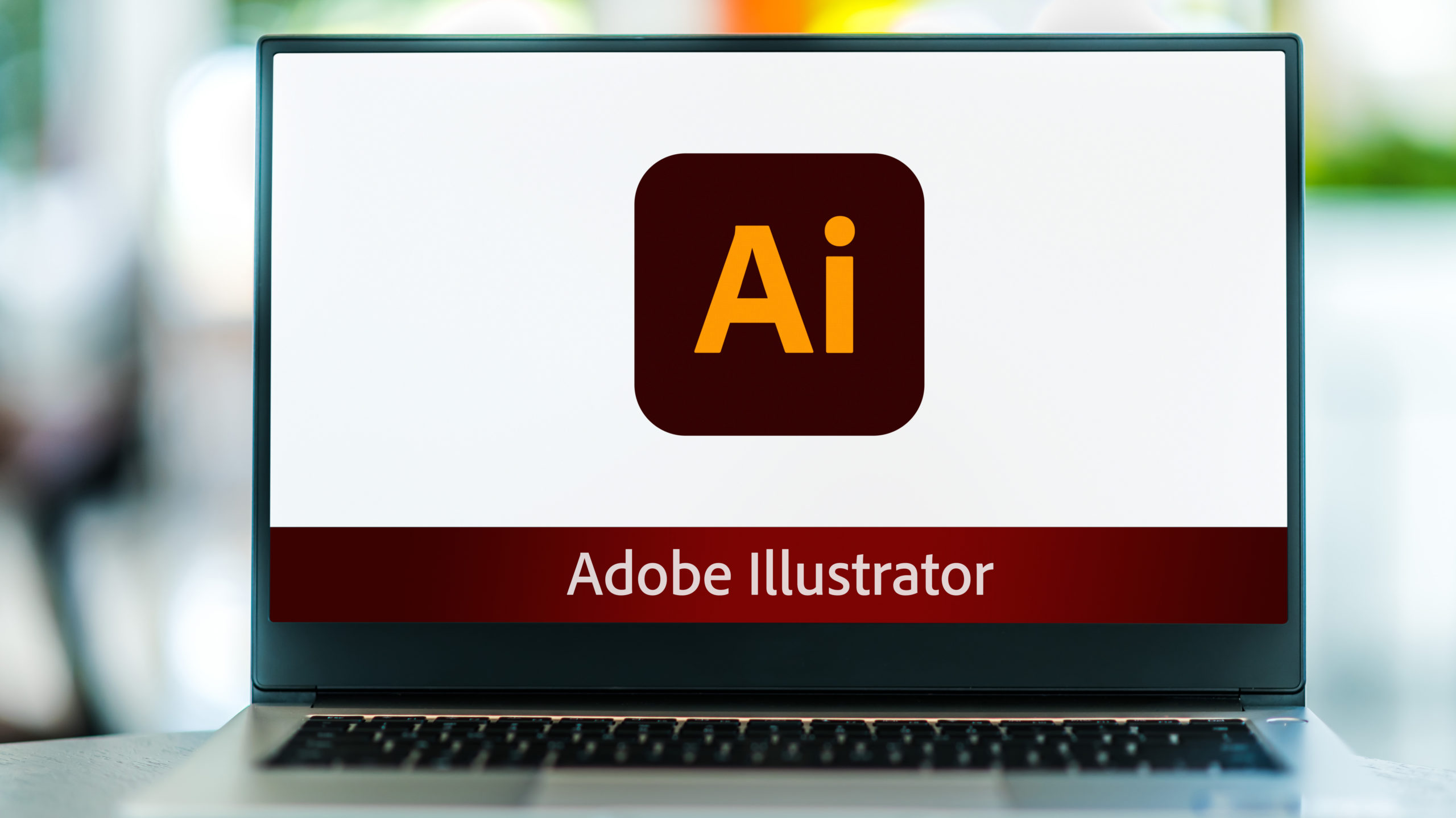
Description Master the advanced features of Adobe InDesign CC to create to create amazing graphical works such as posters, flyers, brochures, magazines, newspapers, presentations, books and ebooks. So what are you waiting for, begin your journey with the comprehensive course Adobe InDesign CC Advanced. Adobe InDesign CC helps you to create and enhance your photos, images, 3D artwork, and many more. Throughout the course, you will be acquainted with the advanced features of Adobe InDesign CC. You will learn the advanced document setups along with the intensive discussion on saving templates and using various types of page sizes and actions. The process of modifying text flow with breaks, tabs, jump lines, and using text on a path and text outlines, applying text styles, nested styles, etc. will be discussed in the course. You will also understand hyphenation, justification, and know how to place Illustrator files, InCopy and anchored objects. Finally, the course covers the methods of using convert table, interactive elements, and the right ways of organizing swatches. Assessment: This course does not involve any MCQ test. Students need to answer assignment questions to complete the course, the answers will be in the form of written work in pdf or word. Students can write the answers in their own time. Once the answers are submitted, the instructor will check and assess the work. Certification: After completing and passing the course successfully, you will be able to obtain an Accredited Certificate of Achievement. Certificates can be obtained either in hard copy at a cost of £39 or in PDF format at a cost of £24. Who is this Course for? Adobe InDesign CC Advanced is certified by CPD Qualifications Standards and CiQ. This makes it perfect for anyone trying to learn potential professional skills. As there is no experience and qualification required for this course, it is available for all students from any academic background. Requirements Our Adobe InDesign CC Advanced is fully compatible with any kind of device. Whether you are using Windows computer, Mac, smartphones or tablets, you will get the same experience while learning. Besides that, you will be able to access the course with any kind of internet connection from anywhere at any time without any kind of limitation. Career Path After completing this course you will be able to build up accurate knowledge and skills with proper confidence to enrich yourself and brighten up your career in the relevant job market. Introduction Introduction FREE 00:04:00 Advanced Document Setup Saving to Previous Versions 00:02:00 Saving Templates 00:03:00 Using Different Page Sizes 00:03:00 Sectioning for Page Numbering 00:07:00 Working with Text Flow Using Breaks 00:06:00 Working with Tabs 00:05:00 Creating Jump Lines 00:05:00 Auto-sizing Text Frames 00:03:00 Using Text on a Path 00:08:00 Working with Text Outlines 00:03:00 Advanced Text Options Replacing Fonts 00:04:00 Changing Text Formatting 00:04:00 Applying Character Formatting 00:04:00 Using Bullets and Numbering 00:04:00 Understanding Types of Spaces 00:05:00 Understanding Types of Dashes 00:06:00 Using Grep 00:04:00 Editing AutoCorrect 00:03:00 Beyond the Basics - Text Styles Loading Styles 00:03:00 Redefining Styles 00:03:00 Creating Group Styles 00:03:00 Using Nested Styles 00:05:00 Using Hyphenation and Justification 00:05:00 Understanding Keep Options 00:02:00 Breaking a Link to a Style 00:02:00 Advanced Place Options Using Place Text Options 00:06:00 Using Place Image Options 00:10:00 Placing Adobe Illustrator Files 00:03:00 Using Metadata Caption 00:06:00 Placing InCopy Documents 00:05:00 Using Anchored Objects 00:05:00 Illustration in InDesign Using the Pen Tool 00:08:00 Using the Direct Selection Tool 00:02:00 Understanding Pathfinder Panel Basics 00:07:00 Using Advanced Alignment 00:04:00 Organizing Swatches Using Color Groups 00:03:00 Loading Swatches 00:01:00 Loading the CC Libraries 00:05:00 Converting Tables Converting a Table to Text 00:02:00 Converting Text to a Table 00:02:00 Working with Headers and Footers 00:04:00 Embedding Cell Styles into Table Styles 00:05:00 Working with Long Documents Creating Books 00:04:00 Developing a Table of Contents and Bookmarks 00:09:00 Creating Interactive Elements Inserting QR Codes 00:05:00 Creating Bookmarks 00:04:00 Using Hyperlinks 00:05:00 Applying Page Transitions and Exporting to PDFs 00:05:00 Conclusion Course Recap 00:03:00 Certificate and Transcript Order Your Certificates and Transcripts 00:00:00

24 Hour Flash Deal **25-in-1 Drawing and Illustration Mastery Online Mega Bundle** Drawing and Illustration Mastery Online Enrolment Gifts **FREE PDF Certificate**FREE PDF Transcript ** FREE Exam** FREE Student ID ** Lifetime Access **FREE Enrolment Letter ** Take the initial steps toward a successful long-term career by studying the Drawing and Illustration Mastery Online package online with Studyhub through our online learning platform. The Drawing and Illustration Mastery Online bundle can help you improve your CV, wow potential employers, and differentiate yourself from the mass. This Drawing and Illustration Mastery Online course provides complete 360-degree training on Drawing and Illustration Mastery Online. You'll get not one, not two, not three, but twenty-five Drawing and Illustration Mastery Online courses included in this course. Plus Studyhub's signature Forever Access is given as always, meaning these Drawing and Illustration Mastery Online courses are yours for as long as you want them once you enrol in this course This Drawing and Illustration Mastery Online Bundle consists the following career oriented courses: Course 01: Learning Drawing and Illustration Complete Training Course 02: Digital Art - Sketching In Photoshop Course 03: Digital Painting Course Course 04: Acrylic Painting Basic Course 05: Watercolor Painting Courses for Beginners Course 06: How to Gold Leaf & Acrylic Painting Ideas Over Gold Leaf Course 07: Animation Designer (Drawings, Timing, Overlapping, Coloring) Course 08: Adobe After Effects CC: Learn To Create Gradient Animations Course 09: Info Graphics Web Design - Affinity Designer Training Course 10: Diploma in Adobe Illustrator Course 11: Advanced Diploma in User Experience UI/UX Design Course 12: Fine Art Course 13: Art, Drawing and Painting Course 14: Mastering Colour-Architectural Design & Interior Decoration Course 15: Art Conservation Techniques: Preserving and Restoring Precious Artworks Course 16: Needle Felting Artistry: Creating Beautiful Textile Designs Course 17: Finish Your Paintings Faster with Better Results Course 18: Art Therapy Course 19: Blender 3D - Create a Cartoon Character Course 20: Animated Lettering in Procreate Course 21: Mastering the Art of Floral Design and Arrangement Course 22: Adobe After Effects CC: Learn To Create Comic Book Animation Course 23: Arts Management Course 24: Painting Course 25: Face Painting Artistry The Drawing and Illustration Mastery Online course has been prepared by focusing largely on Drawing and Illustration Mastery Online career readiness. It has been designed by our Drawing and Illustration Mastery Online specialists in a manner that you will be likely to find yourself head and shoulders above the others. For better learning, one to one assistance will also be provided if it's required by any learners. The Drawing and Illustration Mastery Online Bundle is one of the most prestigious training offered at StudyHub and is highly valued by employers for good reason. This Drawing and Illustration Mastery Online bundle course has been created with twenty-five premium courses to provide our learners with the best learning experience possible to increase their understanding of their chosen field. This Drawing and Illustration Mastery Online Course, like every one of Study Hub's courses, is meticulously developed and well researched. Every one of the topics is divided into Drawing and Illustration Mastery Online Elementary modules, allowing our students to grasp each lesson quickly. The Drawing and Illustration Mastery Online course is self-paced and can be taken from the comfort of your home, office, or on the go! With our Student ID card you will get discounts on things like music, food, travel and clothes etc. In this exclusive Drawing and Illustration Mastery Online bundle, you really hit the jackpot. Here's what you get: Step by step Drawing and Illustration Mastery Online lessons One to one assistance from Drawing and Illustration Mastery Onlineprofessionals if you need it Innovative exams to test your knowledge after the Drawing and Illustration Mastery Onlinecourse 24/7 customer support should you encounter any hiccups Top-class learning portal Unlimited lifetime access to all twenty-five Drawing and Illustration Mastery Online courses Digital Certificate, Transcript and student ID are all included in the price PDF certificate immediately after passing Original copies of your Drawing and Illustration Mastery Online certificate and transcript on the next working day Easily learn the Drawing and Illustration Mastery Online skills and knowledge you want from the comfort of your home CPD 250 CPD hours / points Accredited by CPD Quality Standards Who is this course for? This Drawing and Illustration Mastery Online training is suitable for - Students Recent graduates Job Seekers Individuals who are already employed in the relevant sectors and wish to enhance their knowledge and expertise in Drawing and Illustration Mastery Online Please Note: Studyhub is a Compliance Central approved resale partner for Quality Licence Scheme Endorsed courses. Requirements To participate in this Drawing and Illustration Mastery Online course, all you need is - A smart device A secure internet connection And a keen interest in Drawing and Illustration Mastery Online Career path You will be able to kickstart your Drawing and Illustration Mastery Online career because this course includes various courses as a bonus. This Drawing and Illustration Mastery Online is an excellent opportunity for you to learn multiple skills from the convenience of your own home and explore Drawing and Illustration Mastery Online career opportunities. Certificates CPD Accredited Certificate Digital certificate - Included CPD Accredited e-Certificate - Free CPD Accredited Hardcopy Certificate - Free Enrolment Letter - Free Student ID Card - Free

Design 2D Game Characters With Inkscape
By IOMH - Institute of Mental Health
Overview This Design 2D Game Characters With Inkscape course will unlock your full potential and will show you how to excel in a career in Design 2D Game Characters With Inkscape. So upskill now and reach your full potential. Everything you need to get started in Design 2D Game Characters With Inkscape is available in this course. Learning and progressing are the hallmarks of personal development. This Design 2D Game Characters With Inkscape will quickly teach you the must-have skills needed to start in the relevant industry. In This Design 2D Game Characters With Inkscape Course, You Will: Learn strategies to boost your workplace efficiency. Hone your Design 2D Game Characters With Inkscape skills to help you advance your career. Acquire a comprehensive understanding of various Design 2D Game Characters With Inkscape topics and tips from industry experts. Learn in-demand Design 2D Game Characters With Inkscape skills that are in high demand among UK employers, which will help you to kickstart your career. This Design 2D Game Characters With Inkscape course covers everything you must know to stand against the tough competition in the Design 2D Game Characters With Inkscape field. The future is truly yours to seize with this Design 2D Game Characters With Inkscape. Enrol today and complete the course to achieve a Design 2D Game Characters With Inkscape certificate that can change your professional career forever. Additional Perks of Buying a Course From Institute of Mental Health Study online - whenever and wherever you want. One-to-one support from a dedicated tutor throughout your course. Certificate immediately upon course completion 100% Money back guarantee Exclusive discounts on your next course purchase from Institute of Mental Health Enrolling in the Design 2D Game Characters With Inkscape course can assist you in getting into your desired career quicker than you ever imagined. So without further ado, start now. Process of Evaluation After studying the Design 2D Game Characters With Inkscape course, your skills and knowledge will be tested with a MCQ exam or assignment. You must get a score of 60% to pass the test and get your certificate. Certificate of Achievement Upon successfully completing the Design 2D Game Characters With Inkscape course, you will get your CPD accredited digital certificate immediately. And you can also claim the hardcopy certificate completely free of charge. All you have to do is pay a shipping charge of just £3.99. Who Is This Course for? This Design 2D Game Characters With Inkscape is suitable for anyone aspiring to start a career in Design 2D Game Characters With Inkscape; even if you are new to this and have no prior knowledge on Design 2D Game Characters With Inkscape, this course is going to be very easy for you to understand. And if you are already working in the Design 2D Game Characters With Inkscape field, this course will be a great source of knowledge for you to improve your existing skills and take them to the next level. Taking this Design 2D Game Characters With Inkscape course is a win-win for you in all aspects. This course has been developed with maximum flexibility and accessibility, making it ideal for people who don't have the time to devote to traditional education. Requirements This Design 2D Game Characters With Inkscape course has no prerequisite. You don't need any educational qualification or experience to enrol in the Design 2D Game Characters With Inkscape course. Do note: you must be at least 16 years old to enrol. Any internet-connected device, such as a computer, tablet, or smartphone, can access this online Design 2D Game Characters With Inkscape course. Moreover, this course allows you to learn at your own pace while developing transferable and marketable skills. Course Curriculum Introduction and warming up! Introduction 00:02:00 Warming up create a sword and a shield 00:07:00 The theory of character design What makes a good character 00:06:00 My proven character design process 00:05:00 Get inspired! 00:05:00 The importance of sketching 00:03:00 Color theory in character design 00:07:00 Character proportion basics 00:05:00 Game character animation in Inkscape Robot character blueprint 00:12:00 Animation in Inkscape - Part 1. 00:07:00 Animation in Inkscape - Part 2. 00:10:00 Design characters in Inscape Ninja character blueprint 00:16:00 Skeleton warrior character blueprint 00:12:00 RPG warrior character blueprint - Part 1. 00:13:00 RPG warrior character blueprint - Part 2. 00:13:00 RPG warrior character blueprint - Part 3. 00:17:00 Additional tips and tricks about character design Modular character 00:05:00


