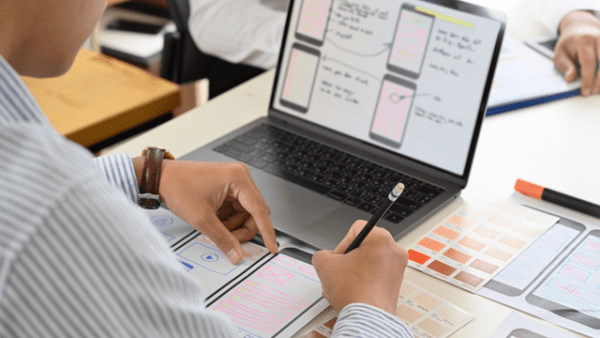- Professional Development
- Medicine & Nursing
- Arts & Crafts
- Health & Wellbeing
- Personal Development
660 Graphic Design courses delivered Online
Unleash your creativity and transform spaces with our Painting and Decorating course - your gateway to a vibrant and fulfilling career in the world of interior design and home improvement. In Painting and Decorating, you'll embark on a journey of artistic expression, mastering the art of colour, texture, and design. Whether you're an aspiring decorator, a budding interior designer, or simply someone with a passion for creating stunning living spaces, this course equips you with the practical skills and artistic flair needed to breathe life into any room. From painting techniques to decorative finishes, you'll learn how to turn ordinary spaces into captivating works of art. With a strong emphasis on hands-on learning and industry insights, this course offers the perfect blend of theory and practice, making it an invaluable investment for anyone looking to excel in the world of painting and decorating. But that's not all - our course offerings extend beyond painting and decorating to cover a wide spectrum of creative and design disciplines. Advanced Diploma in Architectural and Interior Design opens doors to the world of architectural and interior design, while Furniture Restoration and Refurbishment teaches the fine art of restoring and refurbishing furniture pieces to their former glory. DIY Home Improvement offers a wealth of practical knowledge for those looking to take their home improvement skills to the next level. With courses like Mastering Colour-Architectural Design & Interior Decoration and Visual Merchandising, you'll delve deep into the world of aesthetics and design, setting the stage for a rewarding career in interior styling and merchandising. So, whether you dream of becoming a professional decorator, designer, or even a skilled DIY enthusiast, this course opens the door to a world of artistic possibilities, making it a valuable and enriching investment in your creative journey. This Painting and Decorating Bundle Consists of the following Premium courses: Course 01: Painting and Decorating Course 02: Advanced Diploma in Architectural & Interior Design Course 03: Carpentry: Furniture Restoration and Refurbishment Course 04: Home Decoration and Refurbishment Course Course 05: Mastering Colour-Architectural Design & Interior Decoration Course 06: Visual Merchandising Course 07: Level 2 Adobe Graphics Design Course Course 08: Drawing and Illustration Level 2 Course 09: Rendering AutoCAD Drawings in Photoshop Course 10: DIY Home Improvement Course 11: Advanced Digital Painting Course Learning Outcomes Upon completion of this bundle, you should be able to: Develop proficiency in various painting techniques, including brushwork, spray painting, and decorative finishes. Master the techniques of furniture restoration and refurbishment, including stripping, repairing, and refinishing. Develop expertise in the use of colour in architectural and interior design. Enhance your DIY home improvement skills, covering a range of projects from basic repairs to more advanced renovations. Elevate your digital painting skills to an advanced level by exploring advanced techniques, tools, and creative processes. Our Painting and Decorating course is your gateway to a vibrant and creative career in the world of interior design and home improvement. In this comprehensive program, learners will master the art of transforming living spaces into stunning works of art. From perfecting various painting techniques to exploring the intricacies of colour theory and design principles, this course equips you with the practical skills and artistic flair needed to create aesthetically pleasing interiors. Whether you aspire to be a professional decorator or an interior designer or simply want to enhance your home with your own creative touch, this course is a valuable investment in your journey towards becoming a skilled decorator. In addition to Painting and Decorating, our course offerings encompass a wide range of creative and design disciplines. The Advanced Diploma in Architectural & Interior Design provides a deeper understanding of architectural and interior design concepts, opening doors to exciting career opportunities. Courses like Mastering Colour-Architectural Design & Interior Decoration and Visual Merchandising offer specialised knowledge in aesthetics and design, preparing you for rewarding careers in interior styling and visual merchandising. DIY Home Improvement empowers you with the skills to tackle home improvement projects confidently. Lastly, the Advanced Digital Painting Course elevates your digital artistry. Each course offers unique skills and expertise, making them essential for individuals aspiring to excel in various creative and design fields. CPD 110 CPD hours / points Accredited by CPD Quality Standards Who is this course for? This course is tailored for: Aspiring Decorators and Interior Designers Future Architects and Interior Designers Furniture Enthusiasts and Restorers Home Improvement Enthusiasts Aspiring Colour and Design Experts Visual Merchandisers Graphic Design Enthusiasts Requirements No requirements to enrol this Painting and Decorating course. Career path Upon completion, various career opportunities include: Apprentice Painter and Decorator: £10,000 - £16,000 per year Painter and Decorator: £24,000 - £30,000 per year Senior Painter and Decorator: £30,000 - £35,000 per year Specialist Painter and Decorator: £35,000 - £45,000 per year Foreman/Supervisor: £35,000 - £45,000 per year Project Manager: £40,000 - £55,000 per year Certificates CPDQS Accredited e-Certificate Digital certificate - Included CPDQS Accredited Hard-Copy Certificate Hard copy certificate - Included You will get the Hard Copy certificate for the title course (Painting and Decorating) absolutely Free! Other Hard Copy certificates are available for £10 each. Please Note: The delivery charge inside the UK is £3.99, and the international students must pay a £9.99 shipping cost.

Overview This comprehensive course on ChatGPT Masterclass: A Complete ChatGPT Zero to Hero will deepen your understanding on this topic. After successful completion of this course you can acquire the required skills in this sector. This ChatGPT Masterclass: A Complete ChatGPT Zero to Hero comes with accredited certification from CPD, which will enhance your CV and make you worthy in the job market. So enrol in this course today to fast-track your career ladder. How will I get my certificate? You may have to take a quiz or a written test online during or after the course. After successfully completing the course, you will be eligible for the certificate. Who is This course for? There is no experience or previous qualifications required for enrolment on this ChatGPT Masterclass: A Complete ChatGPT Zero to Hero. It is available to all students, of all academic backgrounds. Requirements Our ChatGPT Masterclass: A Complete ChatGPT Zero to Hero is fully compatible with PC's, Mac's, Laptop, Tablet and Smartphone devices. This course has been designed to be fully compatible with tablets and smartphones so you can access your course on Wi-Fi, 3G or 4G. There is no time limit for completing this course, it can be studied in your own time at your own pace. Career Path Learning this new skill will help you to advance in your career. It will diversify your job options and help you develop new techniques to keep up with the fast-changing world. This skillset will help you to- Open doors of opportunities Increase your adaptability Keep you relevant Boost confidence And much more! Course Curriculum 9 sections • 38 lectures • 02:45:00 total length •Introduction: 00:04:00 •Start on Windows, macOS, and Linux: 00:01:00 •How to ask great questions: 00:02:00 •FAQs: 00:01:00 •What is ChatGPT: 00:05:00 •Create a ChatGPT account@: 00:06:00 •How to use ChatGPT: 00:10:00 •ChatGPT for day-to-day activities: 00:04:00 •Advanced ChatGPT Plus: 00:05:00 •ChatGPT for programmers: 00:12:00 •Improve Problem-solving skills: 00:06:00 •Create an Algorithms: 00:06:00 •How to build a website with ChatGPT: 00:05:00 •Develop a Stunning Landing page for product sales: 00:07:00 •Create a Documentation: 00:03:00 •Code Debugging with ChatGPT: 00:05:00 •The Best Businesses Ideas to start with ChatGPT: 00:05:00 •SEO Basics for your website: 00:06:00 •How to make an online course using ChatGPT: 00:05:00 •Selling Competitive products with ChatGPT: 00:04:00 •Exercise on real-world sales query: 00:01:00 •Solution for an exercise: 00:02:00 •ChatGPT to Prepare Resume: 00:03:00 •Interview preparation with ChatGPT: 00:05:00 •ChatGPT for PowerPoint content: 00:03:00 •Innovative Job Searching using ChatGPT: 00:04:00 •Write a short film with ChatGPT for Creative Fiction and Screenplays: 00:03:00 •Make the best diet plan for a day: 00:03:00 •Suggest a meal plan with seafood as the special ingredient: 00:03:00 •Write a Business Email for the franchise: 00:03:00 •Create Legal documents like sale deeds etc.: 00:03:00 •Sum with ChatGPT: 00:05:00 •VLOOKUP with ChatGPT: 00:05:00 •Introduction to Dall-E 2: 00:04:00 •Dall-E 2 Creating 3D Graphic design: 00:03:00 •Dall-E 2 Deep Dive in Editing your own image: 00:04:00 •How to Make Money with Dall-E 2: 00:03:00 •Integrating ChatGPT with Google Search: 00:06:00

Digital Marketing Training Course
By Imperial Academy
Level 4 Diploma(FREE QLS Endorsed Certificate)| 11 CPD Courses+11 PDF Certificates| 150 CPD Points|CPD & CiQ Accredited

Are you interested in sharing knowledge with others and gaining insightful conclusions from data? This online Power BI course is your comprehensive and in-depth introduction to this powerful software if you've ever been curious about the fascinating, artistic field of data analysis and visualisation. Microsoft Power BI has the potential to be your most effective tool. It comes with all of the features found in MS Excel, as well as many more. Power BI has a wide range of features and functionalities. By obtaining this Power BI training, you'll learn to make the most of all of Microsoft Power BI's features and produce insightful tables, graphs, and reports. Along with this Power BI course, you also receive a number of additional practical and supplemental courses in a package that will assist you in becoming an expert in the field of business and IT. With the supplementary business management course, you will acquire the technical abilities and business knowledge needed to put your skills to use in the industry. Working with various platform data, algorithms, and data structures all are part of the job description of a data analyst. As the course includes Data Structure and Graph theory algorithm courses, this package will aid in your skill improvement as a data analyst. These courses in this bundle will advance your Power BI proficiency and allow you to perform more reasonable experimentation with this Power BI tool. Along with this Power BI course, you will get 10 premium courses, an original hardcopy, 11 PDF Certificates (Main Course + Additional Courses) Student ID card as gifts. This Power BI Bundle Consists of the following Premium courses: Course 01: Complete Microsoft Power BI 2021 Course 02: Data Structures Complete Course Course 03: Computer Science: Graph Theory Algorithms Course 04: Introduction to Data Analysis Course 05: Business Analysis Level 3 Course 06: Strategic Business Management Course 07: Enterprise Risk: Identification and Mitigation Level 2 Course 08: GDPR Data Protection Level 5 Course 09: Functional Skills IT Course 10: Decision Making and Critical Thinking Course 11: Time Management With the help of this excellent package, you can develop a professional career in the IT sector while also increasing your own personal growth. To summarise your learning objectives of this bundle: you will be able to, Identify the Power BI components and workflows you need to know Create a data model in Power BI Translate data into graphics using Power BI features Understand different types of data structures and algorithms Perform data analysis and measure the performance of your model Acquire business knowledge about the IT industry Gain time management skills for working as a professional in the corporate sector Your new data visualisation abilities can be used in almost any field of study or employment, including data science, finance, and even graphic design. This can lead to a wide range of professional prospects. So enrol in this course right away to jumpstart your career. Benefits you'll get choosing Apex Learning: Pay once and get lifetime access to 11 CPD courses Free e-Learning App for engaging reading materials & helpful assistance Certificates, student ID for the course included in a one-time fee Free up your time - don't waste time and money travelling for classes Accessible, informative modules of course designed by expert instructors Learn about course at your ease - anytime, from anywhere Study the course from your computer, tablet or mobile device CPD accredited course - improve the chance of gaining professional skills Curriculum: Course 01: Complete Microsoft Power BI 2021 Introduction Preparing our Project Data Transformation - The Query Editor Data Transformation - Advanced Creating a Data Model Data Visualization Power BI & Python Storytelling with Data DAX - The Essentials DAX - The CALCULATE function Power BI Service - Power BI Cloud Row-Level Security More data sources Next steps to improve & stay up to date How will I get my Certificate? After successfully completing the Power BI course you will be able to order your CPD Accredited Certificates (PDF + Hard Copy) as proof of your achievement. PDF Certificate: Free (Previously it was £6*11 = £66) Hard Copy Certificate: Free (For The Title Course: Previously it was £10) PS The delivery charge inside the UK is £3.99, and the international students have to pay £9.99. CPD 115 CPD hours / points Accredited by CPD Quality Standards Who is this course for? There are no strict requirements, and any experienced computer user is expected to be able to finish the project. This bundle will also be beneficial for, Students from all academic disciplines Students interested in powerful data analysis techniques Anyone in business who wants to transform data into information Users of Excel who want to advance their reporting and analysis Requirements This Power BI course has been designed to be fully compatible with tablets and smartphones. Career path These different credentials will add value to your resume and give you access to a wide range of industries, including, but not limited to, Data analysis IT industry Business and management Freelance worker Entrepreneur Certificates Certificate of completion Digital certificate - Included Certificate of completion Hard copy certificate - Included You will get the Hard Copy certificate for the title course (Complete Microsoft Power BI) absolutely Free! Other Hard Copy certificates are available for £10 each. Please Note: The delivery charge inside the UK is £3.99, and the international students must pay a £9.99 shipping cost.
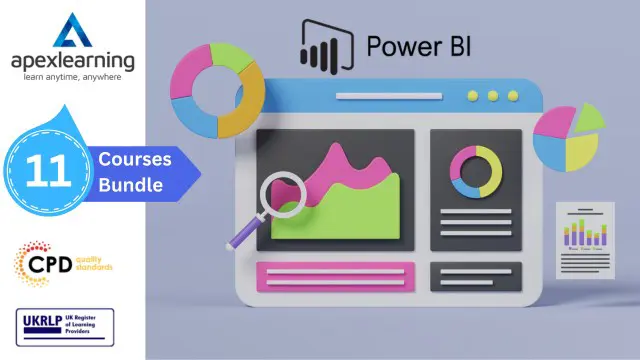
Wix Web Development [Updated for 2021]
By Packt
This video course is a perfect resource to start learning how to make websites without coding. This course will make you familiar with all the latest features of Wix and in no time you'll have all the skills needed to create and publish a robust and powerful website using Wix.
![Wix Web Development [Updated for 2021]](https://cademy-images-io.b-cdn.net/bab38fc7-4e4f-4573-8132-6b5a58158af4/f3fed2ff-612b-43b7-9bc6-86a6c23443fb/original.jpeg?width=3840)
Adobe InDesign, Illustration, Adobe Photoshop, Adobe Lightroom & Adobe Premiere - 20 Courses Bundle
By NextGen Learning
Get ready for an exceptional online learning experience with the Adobe InDesign, Illustration, Adobe Photoshop, Adobe Lightroom & Adobe Premiere bundle! This carefully curated collection of 20 premium courses is designed to cater to a variety of interests and disciplines. Dive into a sea of knowledge and skills, tailoring your learning journey to suit your unique aspirations. The Adobe InDesign, Illustration, Adobe Photoshop, Adobe Lightroom & Adobe Premiere is a dynamic package, blending the expertise of industry professionals with the flexibility of digital learning. It offers the perfect balance of foundational understanding and advanced insights. Whether you're looking to break into a new field or deepen your existing knowledge, the Adobe InDesign package has something for everyone. As part of the Adobe InDesign, Illustration, Adobe Photoshop, Adobe Lightroom & Adobe Premiere package, you will receive complimentary PDF certificates for all courses in this bundle at no extra cost. Equip yourself with the Adobe InDesign bundle to confidently navigate your career path or personal development journey. Enrol today and start your career growth! This Bundle Comprises the Following CPD Accredited Courses: Adobe InDesign Adobe Illustrator Certificate Course Basic Adobe Photoshop User Experience Design from A-Z: Adobe XD UI/UX Design Advanced Graphic Design Diploma Course Learn to Make Vector Art on Adobe Illustrator Learn Illustrator CC: Create Simple Flat Vector Characters Adobe Premiere Pro CC Edit 3 Times Faster with Adobe Premier Pro Flat Design in Adobe Illustrator Adobe After Effect: Gradient Animation Adobe Lightroom CC How To Edit Your First Photo in Adobe Photoshop CC Shading in Adobe Photoshop Learn Editing 360º Photos with Photoshop Career Development Plan Fundamentals CV Writing and Job Searching Learn to Level Up Your Leadership Networking Skills for Personal Success Ace Your Presentations: Public Speaking Masterclass Learning Outcome: Gain comprehensive insights into multiple fields. Foster critical thinking and problem-solving skills across various disciplines. Understand industry trends and best practices through the Adobe InDesign Bundle. Develop practical skills applicable to real-world situations. Enhance personal and professional growth with the Adobe InDesign Bundle. Build a strong knowledge base in your chosen course via the Adobe InDesign Bundle. Benefit from the flexibility and convenience of online learning. With the Adobe InDesign package, validate your learning with a CPD certificate. Each course in this bundle holds a prestigious CPD accreditation, symbolising exceptional quality. The materials, brimming with knowledge, are regularly updated, ensuring their relevance. This bundle promises not just education but an evolving learning experience. Engage with this extraordinary collection, and prepare to enrich your personal and professional development. Embrace the future of learning with the Adobe InDesign, Illustration, Adobe Photoshop, Adobe Lightroom & Adobe Premiere, a rich anthology of 15 diverse courses. Each course in the Adobe InDesign bundle is handpicked by our experts to ensure a wide spectrum of learning opportunities. ThisAdobe InDesign, Illustration, Adobe Photoshop, Adobe Lightroom & Adobe Premiere bundle will take you on a unique and enriching educational journey. The bundle encapsulates our mission to provide quality, accessible education for all. Whether you are just starting your career, looking to switch industries, or hoping to enhance your professional skill set, the Adobe InDesign, Illustration, Adobe Photoshop, Adobe Lightroom & Adobe Premiere bundle offers you the flexibility and convenience to learn at your own pace. Make the Adobe InDesign package your trusted companion in your lifelong learning journey. CPD 20 CPD hours / points Accredited by CPD Quality Standards Who is this course for? The Adobe InDesign, Illustrator and Photoshop bundle is perfect for: Lifelong learners looking to expand their knowledge and skills. Professionals seeking to enhance their career with CPD certification. Individuals wanting to explore new fields and disciplines. Anyone who values flexible, self-paced learning from the comfort of home. Career path Unleash your potential with the Adobe InDesign bundle. Acquire versatile skills across multiple fields, foster problem-solving abilities, and stay ahead of industry trends. Ideal for those seeking career advancement, a new professional path, or personal growth. Embrace the journey with the Adobe InDesign bundle package. Certificates CPD Quality Standard Certificate Digital certificate - £4.99 Hardcopy Certificate (FREE UK Delivery) Hard copy certificate - £9.99

Course Overview canva is one of the most popular and effective tools for graphic designers for fast designing. If you want to use your graphic designing for marketing or put your idea online then the large library of canva can help you choose any template and edit it as you wish. Learn the effective techniques of canva to create beautiful and eye-catching graphics from this Graphic Elements of Design: Color Theory and Application course and promote your ideas effectively. This Graphic Elements of Design: Color Theory and Application course will help you to apply different colour theories and fundamentals in your project. You will learn how to use graphic theories and colours for data visualisation. You will be able to use professional colour palettes, proximity, typography and many other graphic components to beautify your design. This course will help you learn graphic designing techniques from scratch. It is a very effective course for aspiring graphic designers and marketers who wants to learn Canva techniques. Learning Outcomes Familiarize with the fundamentals and theories of graphic designing Understand colour interaction and colour harmony in designing Be able to create different types of colour combinations and apply them to your design Learn how to create a professional colour palette Gain the skill to work with colour, images and typography Learn how colour basics work for branding Learn the cultural connection of colours Who is this course for? This course is perfect for anyone who wants to learn graphic designing or strengthen their basics of designing. You will learn the basic theories and elements of graphic designing and their application from this curse. Entry Requirement This course is available to all learners, of all academic backgrounds. Learners should be aged 16 or over to undertake the qualification. Good understanding of English language, numeracy and ICT are required to attend this course. Certification After you have successfully completed the course, you will be able to obtain an Accredited Certificate of Achievement. You can however also obtain a Course Completion Certificate following the course completion without sitting for the test. Certificates can be obtained either in hardcopy at the cost of £39 or in PDF format at the cost of £24. PDF certificate's turnaround time is 24 hours, and for the hardcopy certificate, it is 3-9 working days. Why choose us? Affordable, engaging & high-quality e-learning study materials; Tutorial videos/materials from the industry-leading experts; Study in a user-friendly, advanced online learning platform; Efficient exam systems for the assessment and instant result; The UK & internationally recognized accredited qualification; Access to course content on mobile, tablet or desktop from anywhere anytime; The benefit of career advancement opportunities; 24/7 student support via email. Career Path Graphic Elements of Design: Color Theory and Application is a useful qualification to possess and would be beneficial for any related profession or industry such as: Graphic Designers Illustrators Digital Artists Artists Social Media Marketers Logo Designers Banner Designers Introduction Module 01: Colour Theory- Basic Terms 00:03:00 Module 02: Use Values to Establish Hierarchy in Photoshop CC 00:04:00 Module 03: Class Exercise: Value 00:01:00 Module 04: Colour Fundamentals: Colour Wheel 00:02:00 Module 05: Colour Combinations 00:05:00 How to Work with Colours in Adobe Illustrator CC 2020 Module 06: Colour Modes in Adobe Illustrator CC 00:01:00 Module 07: Working with Existing Colours 00:02:00 Module 08: Customising Colours 00:01:00 Module 09: Save Colour Swatches 00:01:00 Module 10: Global Colours 00:01:00 Module 11: Duplicate Global Colours 00:01:00 Module 12: Adobe Colour Themes 00:04:00 Module 13: Colour Guides 00:01:00 Module 14: Recolour Artwork 00:03:00 Module 15: Colouring the Line Art 00:03:00 Module 16: Save as Template 00:03:00 Colour Systems Module 17: CMYK Colour System 00:02:00 Module 18: RGB Colour System 00:01:00 Module 19: Pantone Colour System 00:01:00 Different Techniques to Develop Successful Colour Palettes Module 20: Colour Technique- The Subordinate, Dominant and Accent Technique 00:01:00 Module 21: Colour Technique- Meaning Based Technique for Harmonising Colours 00:01:00 Module 22: Colour Technique- Meaning Based Colour Technique Exercise 00:03:00 Module 23: Colour Technique- One Colour Palette Technique 00:01:00 Module 24: Colour Technique- Two Colour Palette Technique 00:01:00 Module 25: Colour Technique- Progressive Colour Technique 00:01:00 Module 26: Colour Technique-Repetition or Reoccurrence or Gradient Technique 00:01:00 Module 27: Colour Progression and Repetition Exercise 00:08:00 Module 28: Colour Technique- Black and White Technique 00:02:00 Module 29: Colour as Provocateur 00:01:00 Module 30: Excessive Colour Solutions 00:02:00 Module 31: Colour Overlap Technique 00:01:00 Colour Interaction and Proximity Module 32: Introduction 00:01:00 Module 33: Colour Interaction 00:01:00 Module 34: Different Colour Types 00:04:00 Module 35: Class Exercise: Colour Interaction 00:03:00 Module 36: How Light Affect Your Colours 00:01:00 Module 37: Interaction and Proximity 00:01:00 Module 38: Colour Proximity Exercise 00:02:00 Module 39: How to Make that Geometric Grid Design to Practice Your Colour 00:08:00 Colour and Imagery Module 40:Colour in Images, Illustrations and Type 00:01:00 Module 41:Colour and Imagery 00:01:00 Module 42:Best Royalty-free Images Websites 00:02:00 Module 43: Apply Colour to Your Images in Photoshop CC 00:06:00 Module 44: Images as Element of the Composition 00:04:00 Module 45: Proofing Colours 00:05:00 Module 46: Save for Printing 00:02:00 Module 47: Class Project- Colour and Texture 00:03:00 Colours and Illustration Module 48: Colour and Illustration 00:02:00 Module 49: Best Resources to Get Customisable Illustration 00:02:00 Colour and Type Module 50: How to Use Colours and Type 00:01:00 Module 51: Colour and Hierarchy 00:01:00 Module 52: Display text 00:02:00 Module 53: Specific Fonts 00:01:00 Module 54: Body Text and Colour 00:02:00 Module 55: Apply Effects to Display Text in Adobe Illustrator 00:04:00 Module 56: Best Fonts Resources Websites 00:02:00 Module 57: Class Project- Magazine Mock-up 00:07:00 Colours in Data Visualisation Module 58: Introduction to Colours in Data Visualisation 00:01:00 Module 59: Colours in Data Visualisation 00:03:00 Module 60: Different Ways to Import Charts 00:04:00 Module 61: The Process of Decluttering 00:09:00 Colours in Brand Identity Basics Module 62: Introduction to Colours in Branding 00:01:00 Module 63: Colours in Brand Identity- Part 1 00:10:00 Module 64: Colours in Brand Identity- Part 2 00:06:00 Module 65: Class Project- Logo 00:01:00 Certificate and Transcript Order Your Certificates and Transcripts 00:00:00

Presenting with Impact
By Fire Plus Algebra
To drive actions and get decisions made, you need to be able to present effectively to customers, clients, senior managers or colleagues. The perfect presentation is a potent combination of content, design and delivery You need to distill down complex concepts, large data sets, intricate processes and innovative ideas. You need to make the right design choices to ensure your slide decks communicate quickly (as well as looking great). And you need the confidence and storytelling techniques to lead your audience through the content. This course is for anyone who regularly needs to create and deliver presentations for different stakeholders. It will cover how to plan, design and deliver brilliant presentations. Sample learning content Session 1: Planning a presentation Assessing the needs and level of understanding of your audience. Frameworks for building a logical and compelling narrative. Emphasising key messages, while allowing for deep dives and questions. Session 2: Presenting data and processes Understand graphical perception and how people absorb visual information. Effective charts for different types of data stories. How to display processes, timelines and organisational structures. Session 3: Design tricks Using colours to add emphasis and meaning. Creating hierarchies of information to help your audience. Building templates and style guides. Session 4: Delivery techniques Perfecting your performance in-person or online. Dealing with difficult questions and hostile audiences. Refining the beginning, middle and end of your narrative. Delivery We deliver our courses over Zoom, to maximise flexibility. The training can be delivered in a single day, or across multiple sessions. All of our courses are live and interactive – every session includes a mix of formal tuition and hands-on exercises. To ensure this is possible, the number of attendees is capped at 16 people. Tutor Alan Rutter is the founder of Fire Plus Algebra. He is a specialist in communicating complex subjects through data visualisation, writing and design. He teaches for General Assembly and runs in-house training for public sector clients including the Home Office, the Department of Transport, the Biotechnology and Biological Sciences Research Council, the Health Foundation, and numerous local government and emergency services teams. He previously worked with Guardian Masterclasses on curating and delivering new course strands, including developing and teaching their B2B data visualisation courses. He oversaw the iPad edition launches of Wired, GQ, Vanity Fair and Vogue in the UK, and has worked with Condé Nast International as product owner on a bespoke digital asset management system for their 11 global markets. Testimonial "We’ve now worked with Alan for almost 3 years, and during that time he has continued to deliver the highest quality training for our clients and delegates. Alan’s passionate delivery style has continued to deliver innovative training solutions to over 1500 delegates across the public, private and voluntary sector. Each of our courses with him has always delivered exceptional feedback and satisfaction levels." Joe Barlow | Head of Programme, Understanding ModernGov