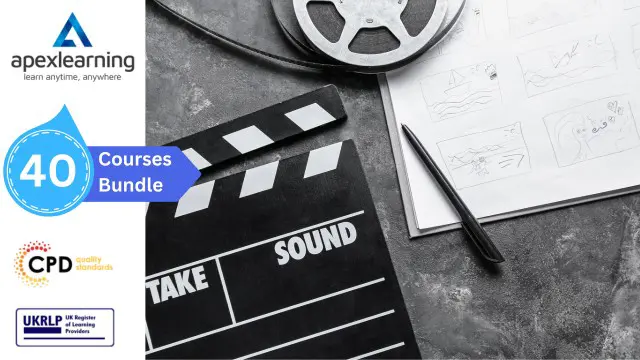- Professional Development
- Medicine & Nursing
- Arts & Crafts
- Health & Wellbeing
- Personal Development
636 Graphic Design courses delivered Online
Advanced Diploma in UI/UX Design
By iStudy UK
Are you interested in learning more about UI/UX but don't know where to begin? This course will enable you to add UX designer to your resume and begin earning money for your new abilities. This course is for those who want to learn about UI/UX design. It begins from the very beginning and progresses in a step-by-step manner. In this course, you will get clear instruction on all steps of the UI/UX development process, from user research to establishing a project's strategy, scope, and information architecture, to building sitemaps and wireframes, in this course. You will study current UX design best practices and standards and use them to create effective and appealing screen-based experiences for websites or applications. By the end of the course, you'll have a diverse set of abilities that will allow you to work in the UI/UX design sector. The valuable certificate that comes with the course will enhance your value and make you stand out in the job market. This is the perfect course to kick start your career in the UI/UX design industry. So, enrol now and fast track your career ladder. Course Highlights Advanced Diploma in UI/UX Design is an award winning and the best selling course that has been given the CPD Qualification Standards & IAO accreditation. It is the most suitable course anyone looking to work in this or relevant sector. It is considered one of the perfect courses in the UK that can help students/learners to get familiar with the topic and gain necessary skills to perform well in this field. We have packed Advanced Diploma in UI/UX Design into 110 modules for teaching you everything you need to become successful in this profession. To provide you ease of access, this course is designed for both part-time and full-time students. You can become accredited in just 12 hours, 52 minutes hours and it is also possible to study at your own pace. We have experienced tutors who will help you throughout the comprehensive syllabus of this course and answer all your queries through email. For further clarification, you will be able to recognize your qualification by checking the validity from our dedicated website. Why You Should Choose Advanced Diploma in UI/UX Design Lifetime access to the course No hidden fees or exam charges CPD Qualification Standards certification on successful completion Full Tutor support on weekdays (Monday - Friday) Efficient exam system, assessment and instant results Download Printable PDF certificate immediately after completion Obtain the original print copy of your certificate, dispatch the next working day for as little as £9. Improve your chance of gaining professional skills and better earning potential. Who is this Course for? Advanced Diploma in UI/UX Design is CPD Qualification Standards and IAO accredited. This makes it perfect for anyone trying to learn potential professional skills. As there is no experience and qualification required for this course, it is available for all students from any academic backgrounds. Requirements Our Advanced Diploma in UI/UX Design is fully compatible with any kind of device. Whether you are using Windows computer, Mac, smartphones or tablets, you will get the same experience while learning. Besides that, you will be able to access the course with any kind of internet connection from anywhere at any time without any kind of limitation. Career Path You will be ready to enter the relevant job market after completing this course. You will be able to gain necessary knowledge and skills required to succeed in this sector. All our Diplomas' are CPD Qualification Standards and IAO accredited so you will be able to stand out in the crowd by adding our qualifications to your CV and Resume. UX/UI Course Introduction Learn UX/UI Course Overview 00:05:00 Section Overview 00:04:00 UX vs UI 00:04:00 UX/UI Designer Marketplace 00:05:00 Overview of UX Roles 00:06:00 Introduction To The Web Industry Web Industry Section Overview 00:03:00 The Phases of Web Development 00:13:00 Designer Responsibilities (working in a team) 00:09:00 Roles & Descriptions (working in a team) 00:05:00 Agile Approach To Project Management 00:12:00 Scrum - Flexible Framework 00:06:00 Project Management Apps 00:13:00 XD Lesson - Introduction 00:13:00 Foundations of Graphic Design Graphic Design Section Overview 00:02:00 The Psychology of Color 00:13:00 Color Wheel & Color Schemes 00:06:00 Working with Fonts 00:10:00 Working With Icons 00:04:00 XD Lesson - Tools, Object Manipulation and Components 00:13:00 XD Lesson - Font Styles and Artboard Settings 00:07:00 Graphic Design Software Tools 00:03:00 Adobe XD lesson 4 - Icons & Vector Graphics 00:14:00 UX Design (User Experience Design) UX Design Section Overview 00:04:00 What is User Experience Design? (UX) 00:09:00 UX Design Process 00:03:00 The UX Analysis Process 00:08:00 Working with User Profiles 00:03:00 Understanding User Pain Points 00:03:00 XD Lesson 5 Class Project: Сompetitive Analysis 00:10:00 Developing a Persona Part 1 00:05:00 Developing a Persona Part 2 00:05:00 Customer Journey 00:04:00 Customer Journey vs Sales Funnel 00:04:00 3 Phases of a Sales Funnel 00:07:00 4 Stages of a Sales Funnel 00:06:00 Macro/Micro Conversions 00:05:00 Stages of Market Sophistication 00:06:00 Lead Generation Funnel 00:06:00 Digital Product Sales Funnel 00:05:00 7 Principles of Influence 00:12:00 Age Based Influence Triggers 00:06:00 Gender Influence Triggers 00:06:00 Interest Based Marketing 00:04:00 Understanding User Flow 00:08:00 XD Lesson 6 Class Project: Userflow - Your first UX deliverable 00:07:00 Working with Story Boards 00:05:00 XD Lesson 7 Class Project: Crafting a Story board 00:09:00 Working with Moodboards 00:04:00 XD Lesson 8 Class Project: Creating Moodboard 00:11:00 Sitemap & Information Architecture 00:07:00 XD Lesson - Class Project: App Architecture 00:09:00 Low and Hi Fidelity Wireframes 00:03:00 XD Lesson - Class Project: Login Screen Wireframe Using Material Design 00:08:00 Working with Prototypes 00:04:00 XD Lesson - Class Project: Home Screen Wireframe and Linking 00:07:00 XD Lesson - Class Project: Adding Interaction to Wireframes 00:10:00 Testing and Evaluating 00:11:00 UX Deliverables 00:03:00 UX Design Conclusion 00:01:00 UI Design (User Interface Design) UI Design Section Overview 00:03:00 UI Design Overview 00:03:00 Types of Interfaces 00:10:00 Landing Pages Overview 00:10:00 XD Lesson - Using Grids in XD 00:08:00 XD Lesson - Single Card design 00:13:00 UI Controls 00:07:00 UI Components 00:12:00 Navigational Components 00:12:00 Header Design Overview 00:07:00 XD Lesson - Mobile & Desktop: Header Design 00:10:00 XD Lesson - Mobile & Desktop: Dropdown Design 00:06:00 Common Layouts Overview 00:08:00 XD Lesson - Common Layouts 00:07:00 Mobile & Desktop Footer Design Overview 00:07:00 XD Lesson - Mobile & Desktop: Footer Design 00:06:00 Mobile & Desktop Button Design Overview 00:05:00 XD Lesson - Mobile & Desktop: Button Design 00:10:00 XD Lesson - Mobile & Desktop: Input Design 00:07:00 Mobile & Desktop Filter Search Bar Design Overview 00:06:00 Adobe XD Lesson - Mobile & Desktop: Filter Design 00:07:00 Adobe XD Lesson - Mobile & Desktop: Search Design 00:03:00 UI Kit Overview 00:05:00 Adobe XD Lesson - Desktop and Mobile: UI Kit 00:06:00 Microinteractions Overview 00:05:00 Adobe XD lesson - Microinteractions 00:07:00 Optimization Optimization Section Overview 00:02:00 Feedback Review & Getting Referrals 00:04:00 'Above the Fold' Rule 00:04:00 Adobe XD lesson - Designing a Powerful Above the Fold 00:08:00 Using Analytics For Optimization 00:05:00 Heat Maps & Element Placements 00:04:00 Crafting A Usability Report Overview 00:08:00 Adobe XD lesson - Crafting Reports in XD 00:20:00 Starting a Career in UX/UI Design Careers in UX/UI Section Overview 00:06:00 Your Daily Productivity Hub 00:14:00 How To Start Freelancing 00:08:00 Client Consulting 00:04:00 Building a Brand 00:10:00 Personal Branding 00:06:00 The Importance of Having a Website 00:08:00 Creating a Logo 00:05:00 Step by Step Website Setup 00:17:00 UI Templates 00:06:00 Logo Templates 00:04:00 Creating a Business Email 00:06:00 Networking Do's and Don'ts 00:04:00 Top Freelance Websites 00:10:00 UX/UI Project Scope Questions 00:10:00 Laser Focus & Productivity Tools 00:06:00 The Places to Find UX Jobs 00:05:00

Photoshop Basics to Advanced Training
By London Design Training Courses
Why Learn Photoshop Basics to Advanced Training Course? Click here for info In this course, you'll gain basic to advanced Photoshop skills, to edit photos and images, and advanced tasks like creating product designs and photorealistic illustrations. The course is customizable to your requirements, and you'll engage in design projects to enhance your portfolio. Duration: 20 hrs. Method: 1-on-1 Schedule: Tailor your own schedule by pre-booking a convenient hour of your choice, available from Mon to Sat 9 am and 7 pm. Adobe Photoshop Training in London - In-Person & Live Online As the most renowned image editing software, Photoshop provides complete control over your images. With a wide range of editing tools, users can enhance, retouch, and manipulate colors to create stunning visuals. Beyond static images, Photoshop is also capable of editing videos, graphic design, and 3D images. Choose our Photoshop course for a solid foundation in creative visuals, covering image adjustment, composition, and common fixes. For a deeper understanding, our Advanced course core introduction teaches advanced techniques like color fills, text and layer styling, and web-ready artwork creation. Explore our masterclass options for further training and insights at an advanced level. All beginner courses are available in class or online 1-on-1. Photoshop Basics to Advanced Training Course - 20 hours Course Outline: I. Introduction to Photoshop (1 hour) Get familiar with Adobe Photoshop and its applications Set up a personalized workspace for efficient workflow II. Working with Layers and Masks (2 hours) Explore layer styles and advanced management techniques III. Selections and Retouching (2 hours) Master selection and retouching tools for precise edits IV. Working with Text and Vector Graphics (1 hour) Create and format text effectively Combine vector elements with raster graphics V. Color Correction and Image Adjustments (2 hours) Adjust image color and tone for better visual impact VI. Filters and Effects (1 hour) Apply filter effects for creative enhancements VII. Advanced Techniques (6 hours) Dive into advanced layer masking and selection tools Work with 3D models and design for mobile applications VIII. Project-Based Learning (3 hours) Apply Photoshop techniques to real-world projects IX. Advanced Rendering Techniques (1 hour) Explore advanced rendering effects for photorealistic results X. Final Project and Post-Production Techniques (1 hour) Complete a comprehensive final project and implement post-production techniques Enroll now to elevate your Photoshop skills and create visually stunning designs with confidence. Learn from experienced instructors in interactive in-person or live online sessions. Master Adobe Photoshop and unlock your creative potential. By completing the Photoshop Basics to Advanced Training Course, participants will: Develop Proficiency: Acquire a strong command of Adobe Photoshop, mastering both foundational and advanced techniques. Image Editing Expertise: Gain the skills to efficiently edit and retouch images, remove unwanted elements, and enhance visuals using a variety of tools. Creative Design Skills: Explore creative design concepts, combining text, vector graphics, and raster elements for custom designs. Color Correction and Enhancement: Learn to adjust image colors, tones, and apply advanced color correction techniques for professional results. Filters and Effects: Apply various filter effects creatively, giving artistic enhancements to images and designs. Project-Based Learning: Gain practical experience by working on real-world projects, creating composite images, posters, social media graphics, and more. Advanced Rendering Techniques: Discover rendering techniques for achieving photorealistic and visually impactful results. Post-Production Expertise: Implement post-production techniques to refine and polish final outputs for professional-grade designs. Customization and Automation: Create and utilize custom brushes, actions, and scripts to streamline workflows and improve efficiency.

InDesign Basic to Essential Training Course
By Real Animation Works
Vectorworks Evening Course face to face One to one

Boost Your Career with Apex Learning and Get Noticed By Recruiters in this Hiring Season! Get Hard Copy + PDF Certificates + Transcript + Student ID Card worth £160 as a Gift - Enrol Now Give a compliment to your career and take it to the next level. This Product Design: T-shirt Design bundle will provide you with the essential knowledge to shine in your professional career. Whether you want to develop skills for your next job or elevate your skills for your next promotion, this Product Design: T-shirt Design bundle will help you stay ahead of the pack. Throughout the Product Design: T-shirt Design programme, it stresses how to improve your competency as a person in your chosen field while also outlining essential career insights in the relevant job sector. Along with this Product Design: T-shirt Design course, you will get 10 premium courses, an originalhardcopy, 11 PDF certificates (Main Course + Additional Courses) Student ID card as gifts. This Product Design: T-shirt Design Bundle Consists of the following Premium courses: Course 01: T-Shirt Design Masterclass With Adobe Photoshop Course 02: Start A T-Shirt Business Course 03: Basic Product Management Course 04: Graphic and Logo Design Course 05: Level 2 Adobe Graphics Design Course Course 06: SAP Controlling (CO) - Product Costing S4HANA Course 07: Diploma in Lean Process and Six Sigma Course 08: Strategic Planning and Analysis for Marketing Course 09: Branding Fundamentals for New Business Course 10: Visual Merchandising Course 11: Product Photography Enrol now in Product Design: T-shirt Design to advance your career, and use the premium study materials from Apex Learning. How will I get my Certificate? After successfully completing the course you will be able to order your CPD Accredited Certificates (PDF + Hard Copy) as proof of your achievement. PDF Certificate: Free (Previously it was £6*11 = £66) Hard Copy Certificate: Free (For The Title Course: Previously it was £10) The bundle incorporates basic to advanced level skills to shed some light on your way and boost your career. Hence, you can strengthen your Product Design: T-shirt Design expertise and essential knowledge, which will assist you in reaching your goal. Moreover, you can learn from any place in your own time without travelling for classes. Curriculum of Bundle Course 01: T-Shirt Design Masterclass With Adobe Photoshop Module 01: Introduction Introduction Module 02: Let's Learn Basics About Photoshop Photoshop Interface Customize Your Workspace Let's Learn How To Create and Prepare Document Saving Files RGB & CMYK Layer Basics Move Tool Working with Groups Gradient Tool Paint Bucket Tool Type Tool Layer Styles How To Create And Save Your Own Brush New Features in Photoshop 2019 Part 1 New Features in Photoshop 2019 Part 2 New Features in Photoshop 2019 Part 3 Module 03: Learn how to think in this business & how to find what people like Fake It Until You Make It Work? Best Practice Process in Creating Can you earn 5000$(month) doing this job? Free Traffic Google Trends Module 04: Time to get creative in Photoshop T-Shirt Design - Volume 1 T-Shirt Design - Volume 2 T-Shirt Design - Volume 3 Module 05: Where and how to sell our work Merch By Amazon Recommendation Redbubble Sunfrog Teespring Upwork Course 02: Start A T-Shirt Business Section 01: Introduction to the T-Shirt Business Section 02: How to Purchase T-shirt Designs Section 03: How to Create Your Own T-shirt Designs for Free Section 04: Create T-Shirt Designs Fast With Templates Section 05: Market Research, Keywords & Trademarks for Your T-shirt Business Section 06: Getting Started on Merch by Amazon Section 07: Getting Started on Spring (Teespring) Section 08: Getting Started on Redbubble Section 09: Other Marketplaces & Platforms for Your Shirt Designs Section 10: Free Marketing Strategies to Promote Your Designs Section 11: Paid Promotion Strategies | Create Ads for Your Designs Section 12: Thanks for Joining! Course 03: Basic Product Management Module 01: Course Introduction - Product Module 02: Definition of Product Module 03: Classification of Product Module 04: Consumer Goods Module 05: Business Goods Module 06: Levels of a Product Module 07: Product Quality Module 08: Product Mix Module 09: Product Life Cycle Module 10: Branding Module 11: Branding Strategies Module 12: Brand Equity Course 04: Graphic and Logo Design LESSON 01 Basics of Graphic Design LESSON 02 Foundation in Design LESSON 03 Adobe Photoshop Basics LESSON 04 Designers go to Software LESSON 05 Adobe Illustrator Introduction and Typography LESSON 06 Creating Logos with Illustrator LESSON 07 Logo Design Basics LESSON 08 Adobe in Design and Print Work Introduction Course 05: Level 2 Adobe Graphics Design Course Module 01: Basics of Graphic Design Module 02: Foundation in Design Module 03: Adobe Photoshop Basics Module 04: Designers go to Software Module 05: Adobe Illustrator Introduction and Typography Module 06: Creating Logos with Illustrator Module 07: Logo Design Basics Module 08: Adobe in Design and Print Work Introduction Course 06: SAP Controlling (CO) - Product Costing S4HANA Section 01: Introduction Section 02: Material Master Data and Pricing Controls Section 03: BoM, Activities and Routing Section 04: Overheads in Costing Section 05: Costing Sheet Section 06: Costing Variant Section 07: Routing and Work Centres Section 08: Cost Component Structure Section 09: Execution of Standard Cost Estimation Course 07: Diploma in Lean Process and Six Sigma Module 01: Understanding Lean Module 02: The Lean Culture Module 03: The Five Principles of Lean Module 04: Value and Waste Module 05: Value Stream Mapping (VSM) Module 06: The Principles of Flow and Pull Module 07: Overview of Six Sigma Module 08: The Define Phase Module 09: The Measure Phase Module 10: The Analyse Phase Module 11: The Improve Phase Module 12: The Control Phase Course 08: Strategic Planning and Analysis for Marketing Module 01: An Introduction to Strategic Planning Module 02: Development of a Strategic Plan Module 03: Strategic Planning for Marketing Module 04: Strategic and Marketing Analysis Module 05: Internal Analysis Module 06: External Analysis Module 07: Market Segmentation, Targeting and Positioning Module 08: Approaches to Customer Analysis Module 09: Approaches to Competitor Analysis Course 09: Branding Fundamentals for New Business Section 01 1.1 Introduction 1.2 Why Do People Buy? Section 02 2.1 Standout as a Business Owner 2.2. Hybrid Model 2.3. Character Typology 2.4 Ikigai 2.5. BHAG Section 03 3.1 Values 3.2 Abilities 3.3 Mission 3.4 Vision 3.5 How to Use Mission and Vision Section 04 4.1. What are Archetypes 4.2. Paradise Archetypes 4.3. Structure Bringer Archetypes 4.4. Connection Seeker Archetypes 4.5. Mark Leaver Archetypes Section 05 5.1. Importance of Naming 5.2. Basic Naming Approaches 5.3. Special Circumstances on Naming 5.4. Naming for Solopreneurs 5.5. Brand Architecture Section 06 6.1. The Importance of Storytelling 6.2. How to Write and Use a Brand Story Section 07 7.1. What is a Visual Identity 7.2. Visual Identity Booklet 7.3. Working with a designer and Final Notes Course 10: Visual Merchandising Module 01: Introduction to Visual Merchandising Module 02: Store Layouts Module 03: Exterior Design Module 04: In-Store Design Module 05: Mannequins in Visual Merchandising Module 06: Display Fixtures Module 07: The Role of a Visual Merchandiser Module 08: Challenges of Modern Visual Merchandising Course 11: Product Photography Section 01: Photography 101 -Your Simple Outline! Section 02: Learning to shoot in Manual Mode Section 03: The 'Pre-Production' Phase Section 04: The Background Section 05: Lighting & Love Section 06: The Actual Photoshoot! Section 07: Post-Production Phase Section 08: The Final Word CPD 110 CPD hours / points Accredited by CPD Quality Standards Who is this course for? Anyone from any background can enrol in this Product Design: T-shirt Design bundle. Requirements This Product Design: T-shirt Design course has been designed to be fully compatible with tablets and smartphones. Career path Having this expertise will increase the value of your CV and open you up to multiple job sectors. Certificates Certificate of completion Digital certificate - Included Certificate of completion Hard copy certificate - Included You will get the Hard Copy certificate for the title course (T-Shirt Design Masterclass With Adobe Photoshop) absolutely Free! Other Hard Copy certificates are available for £10 each. Please Note: The delivery charge inside the UK is £3.99, and the international students must pay a £9.99 shipping cost.

IT Courses for Your Future Success
By Imperial Academy
FREE Level 5 QLS Endorsed Certificate | 11 CPD Courses+11 PDF Certificates| 145 CPD Points | Installment Payment

Interior Design QLS Diploma
By Imperial Academy
Level 5 Diploma(FREE QLS Endorsed Certificate)| 12 CPD Courses+12 PDF Certificates| 160 CPD Points| CPD & CiQ Accredited

Digital Marketing Analytics: Measuring Your Marketing Success
By Imperial Academy
Level 7 Diploma(FREE QLS Endorsed Certificate)| 11 CPD Courses+11 PDF Certificates| 150 CPD Points|CPD & CiQ Accredited

Tired of searching and accumulating all the relevant courses for this specific field? It takes a substantial amount of your time and, more importantly, costs you a fortune! Well, we have just come up with the ultimate solution for you by giving this all-inclusive English Literature MasterClass mega bundle. This 33 course mega bundle keeps you up-to-date in this field and takes you one step ahead of others. Keeping in mind the latest advancements in this ever-emerging sector, the English Literature MasterClass bundle covers all the state-of-the-art tools and techniques required to become a competent worker in this area. You will encounter specific courses relevant to the sector. We take you from the most introductory fundamentals to advance knowledge in a step-by-step manner. In addition, the English Literature MasterClass bundle also consists of courses related to some soft skills that you will need to succeed in any industry or job sector. This English Literature MasterClass Bundle consists of the following premium courses: Course 01: Medieval History Course 02: Level-3 English Grammar Course Course 03: English: Spelling, Punctuation, and Grammar Course 04: Creative Writing Course 05: News Writing: Journalism 101 Course 06: Blogger for Beginners Course 07: Novel Writing and Publishing Course 08: Essay Writing in English Course 09: Write and Publish a Research Paper: Complete Guide v6 Course 10: How to Write a Research Paper in Law and Humanities Course 11: Creative Writing Course: Writing Storybooks For Children Course 12: Diploma in Drama and Comedy Writing Course 13: Creative Writing Course - Short Stories Course 14: Creative Writing Course - Fiction Course 15: Creative Writing Course - Horror Course 16: Creative Writing Course - Novel Course 17: Creative Writing Course - Thriller Course 18: Creative Nonfiction Book Writing Course 19: Basics of English for Beginners Course 20: Reach Advanced Level in English as a Foreign Language Course 21: 200 Common English Idioms and Phrases Course 22: Business Writing - How You Can Become a Great Writer Course 23: Simple Copywriting Secrets: How to Write Killer Sales Copy Course 24: Creative Advertising and Graphic Design for Everyone Course 25: CV Writing and Job Searching Course 26: Ultimate Job Interview in English Course 27: Personal Development and Productivity Level 2 Course 28: Complete Communication Skills Master Class for Life Course 29: Public Speaking Course 30: 10 Soft Skills for Workplace Moreover, this bundles include 3 career-focused courses: Course 01: Career Development Plan Fundamentals Course 02: CV Writing and Job Searching Course 03: Interview Skills: Ace the Interview Our cutting-edge learning package offers top-notch digital aid and first-rate tutor support. You will acquire the crucial hard and soft skills needed for career advancement because this bundle has been thoroughly examined and is career-friendly. So don't overthink! Enrol today. Learning Outcomes This unique English Literature Masterclass mega bundle will help you to- Quench your thirst for knowledge Be up-to-date about the latest advancements Achieve your dream career goal in this sector Know the applicable rules and regulations needed for a professional in this area Acquire some valuable knowledge related to English Literature Masterclass to uplift your morale The bundle incorporates basic to advanced level skills to shed some light on your way and boost your career. Hence, you can strengthen your expertise and essential knowledge, which will assist you in reaching your goal. Moreover, you can learn from any place in your own time without travelling for classes. Certificate: PDF Certificate: Free for all 33 courses Hard Copy Certificate: Free (For The Title Course: Previously it was £10) CPD 330 CPD hours / points Accredited by CPD Quality Standards Certificates Certificate of completion Digital certificate - Included Certificate of completion Hard copy certificate - Included You will get the Hard Copy certificate for the title course (Medieval History) absolutely Free! Other Hard Copy certificates are available for £10 each. Please Note: The delivery charge inside the UK is £3.99, and the international students must pay a £9.99 shipping cost. Who is this course for? The English Literature Masterclass bundle is designed to assist anyone with a curious mind, anyone looking to boost their CVs or individuals looking to upgrade their career to the next level can also benefit from the learning materials. Requirements The courses in this bundle has been designed to be fully compatible with tablets and smartphones. Career path Completing the English Literature MasterClass opens doors to various roles that value strong analytical, writing, and communication skills. Here are some potential career paths in the UK: Content Writer – £20,000 to £35,000 Editorial Assistant – £18,000 to £30,000 Copywriter – £22,000 to £40,000 English Teacher (Non-State Schools) – £25,000 to £40,000 Publishing Assistant – £20,000 to £30,000 Literary Agent Assistant – £22,000 to £35,000 Communications Specialist – £30,000 to £50,000 Researcher – £25,000 to £45,000 Scriptwriter – £25,000 to £50,000
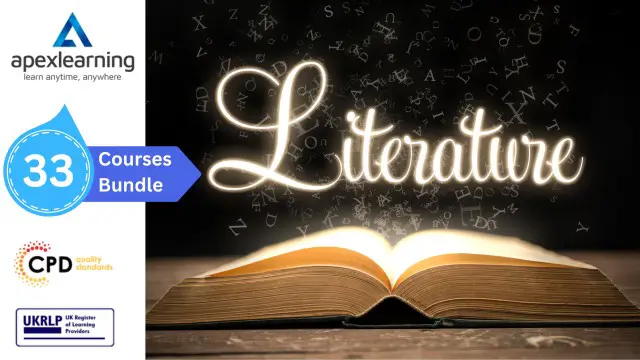
Retargeting Course
By iStudy UK
Do you want to learn the retargeting strategies to increase more awareness and sales? Are you interested to maximize your visitors in the website? If so, take a look at the Retargeting Course course and learn what you want further in your quest. The contents of the course guide you how to write killer content and follow up using different social media such as Facebook, Youtube, and google display networks etc.. The purpose of the course is to make you efficient on how to optimize, manage, and set up professional retargeting campaigns, use Google Tag manager concerning remarketing and retargeting tags, and gather more visitors and traffic working on proper understand of retargeting. It also teaches you how to use Google AdWords to fix and manage retargeting campaigns. What you'll learn You'll learn what retargeting is You'll learn the best companies to use for retargeting You'll learn how to setup a retargeting account You'll learn how to utilize retargeting for the highest ROIs (Return On Investment) You'll learn how to segment parts of your list and audience You'll learn how to Success Hack your competitors and virtually guarantee success from Day 1 You'll learn how to make the most of every visitor that visits your website You'll learn when and where to direct certain visitors to insure they optin or buy at just the right moment Requirements You should know how to use a PC at a beginner level Who is the target audience? Online Marketers Local & Online Businesses Bloggers Content Creators who want to get more traffic from their work SEO Firms & Workers Everyone with a Product Anyone who pays for marketing and wants to get the most out of it Module : 01 Introduction 00:02:00 Retargeting Overview 00:12:00 The Retargeting Companies 00:11:00 Social Media Retargeting 00:04:00 Make Sure You Qualify 00:08:00 User Intent and Engagement 00:08:00 Segmentation 00:09:00 Module : 02 Taking Your Traffic's Temperature 00:06:00 Banner Ad Sizes and Graphic Design 00:11:00 Frequency Caps 00:05:00 Google Retargeting 00:03:00 Perfect Audience Walkthrough 00:26:00 How Tracking Platforms Differ 00:05:00 Module : 03 What Is Success Hacking 00:02:00 Success Hacking The Landing Pages 00:08:00 Success Hacking The Offer 00:02:00 Success Hacking Ad Copy 00:10:00 Success Hacking Traffic Source 00:01:00 The Success Formula 00:04:00

Tired of searching and accumulating all the relevant courses for this specific field? It takes a substantial amount of your time and, more importantly, costs you a fortune! Well, we have just come up with the ultimate solution for you by giving this all-inclusive Script Writing mega bundle. This 40 courses mega bundle keeps you up-to-date in this field and takes you one step ahead of others. Keeping in mind the latest advancements in this ever-emerging sector, the Script Writing bundle covers all the state-of-the-art tools and techniques required to become a competent worker in this area. You will encounter specific courses relevant to the sector. We take you from the most introductory fundamentals to advance knowledge in a step-by-step manner. In addition, the Script Writing bundle also consists of courses related to some soft skills that you will need to succeed in any industry or job sector. This Script Writing Bundle consists of the following premium courses: Course 01: Creative Writing Course 02: Copywriting Course Level 4 Course 03: Novel Writing and Publishing Course 04: Creative Writing Course: Writing Storybooks For Children Course 05: Diploma in Drama and Comedy Writing Course 06: Creative Writing Course - Short Stories Course 07: Creative Writing Course - Fiction Course 08: Creative Writing Course - Horror Course 09: Creative Writing Course - Novel Course 10: Creative Writing Course - Thriller Course 11: Creative Nonfiction Book Writing Course 12: News Writing: Journalism 101 Course 13: Selling E-books: The Best Way of Earning Online Course 14: Basics of Shopify: Earn through E-books Course 15: Blogger for Beginners Course 16: Business Writing Course 17: Business Writing - How You Can Become a Great Writer Course 18: Business Writing: Influence Your Readers Course 19: Write and Publish a Research Paper: Complete Guide v6 Course 20: How to Write a Research Paper in Law and Humanities Course 21: Freelance Masterclass - Become An Expert Copywriter Course 22: Content Writing & Copy Writing For SEO and Sales Course 23: Webinar Marketing Write, Design & Market Webinars Course 24: Email Writing Training Course 25: Creative Advertising and Graphic Design for Everyone Course 26: CV Writing and Job Searching Course 27: Foundations of Leadership and Negotiation Skills Development Course 28: Personal Development and Productivity Level 2 Course 29: 10 Soft Skills for Workplace Course 30: Public Speaking Moreover, this bundles include 10 career-focused courses: Course 01: Career Development Plan Fundamentals Course 02: CV Writing and Job Searching Course 03: Interview Skills: Ace the Interview Course 04: Video Job Interview for Job Seekers Course 05: Create a Professional LinkedIn Profile Course 06: Business English Perfection Course Course 07: Networking Skills for Personal Success Course 08: Boost Your Confidence and Self-Esteem Course 09: Public Speaking Training Course 10: Learn to Fight Procrastination Our cutting-edge learning package offers top-notch digital aid and first-rate tutor support. You will acquire the crucial hard and soft skills needed for career advancement because this bundle has been thoroughly examined and is career-friendly. So don't overthink! Enrol today. Learning Outcomes This unique Script Writing mega bundle will help you to- Quench your thirst for knowledge Be up-to-date about the latest advancements Achieve your dream career goal in this sector Know the applicable rules and regulations needed for a professional in this area Acquire some valuable knowledge related to Script Writing to uplift your morale The bundle incorporates basic to advanced level skills to shed some light on your way and boost your career. Hence, you can strengthen your expertise and essential knowledge, which will assist you in reaching your goal. Moreover, you can learn from any place in your own time without travelling for classes. Certificate: PDF Certificate: Free for all 40 courses Hard Copy Certificate: Free (For The Title Course: Previously it was £10) CPD 400 CPD hours / points Accredited by CPD Quality Standards Who is this course for? The Script Writing bundle is designed to assist anyone with a curious mind, anyone looking to boost their CVs or individuals looking to upgrade their career to the next level can also benefit from the learning materials. Requirements The courses in this bundle has been designed to be fully compatible with tablets and smartphones. Career path This Script Writing bundle will give you an edge over other competitors and will open the doors for you to a plethora of career opportunities. Certificates Certificate of completion Digital certificate - Included Certificate of completion Hard copy certificate - Included You will get the Hard Copy certificate for the title course (Creative Writing) absolutely Free! Other Hard Copy certificates are available for £10 each. Please Note: The delivery charge inside the UK is £3.99, and the international students must pay a £9.99 shipping cost.