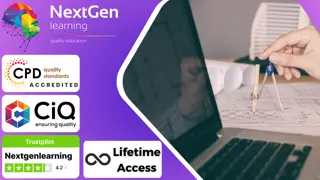- Professional Development
- Medicine & Nursing
- Arts & Crafts
- Health & Wellbeing
- Personal Development
660 Graphic Design courses in Irlam delivered Online
***24 Hour Limited Time Flash Sale*** Adobe Premiere Pro Introduction Admission Gifts FREE PDF & Hard Copy Certificate| PDF Transcripts| FREE Student ID| Assessment| Lifetime Access| Enrolment Letter Are you a professional feeling stuck in your career, struggling to keep up with the ever-changing demands of the industry? Or perhaps you're a beginner, unsure of where to start or how to break into your desired field. Whichever stage you're in, our exclusive Adobe Premiere Pro Introduction Bundle provides unique insights and tools that can help you achieve your goals. Designed to cater to the needs of both seasoned professionals and aspiring newcomers, our Adobe Premiere Pro Introduction bundle is a comprehensive program that will equip you with the essential skills and knowledge you need to succeed. Whether you're looking to advance in your current role or embark on a new career journey, this bundle has everything you need to take your professional life to the next level. But that's not all. When you enrol in Adobe Premiere Pro Introduction Online Training, you'll receive 35 CPD-Accredited PDF Certificates, Hard Copy Certificates, and our exclusive student ID card, all absolutely free. Courses Are Included In this Adobe Premiere Pro Introduction Career Bundle: Course 01: Adobe Premiere Pro Introduction Course 02: Make Super Hero Effects with Adobe Premiere Pro and After Effects Course 03: Edit 3 Times Faster with Adobe Premier Pro Course 04: Premiere Pro: Advanced Workflows Course 05: How To Edit Your First Photo in Adobe Photoshop CC Course 06: Shading in Adobe Photoshop Course 07: Adobe Illustrator Course 08: Learn to Make Vector Art on Adobe Illustrator Course 09: Flat Design Techniques in Adobe Illustrator Course 10: Adobe Lightroom CC Course 11: Adobe Graphics Design at QLS Level 5 Diploma Course 12: Create Videos, Motion Graphics and Animation Course 13: Graphic Design Using Canva Course 14: After Effects for Graphic Design Course 15: Photo Manipulation: Graphic Design Training Course 16: Typography for Designers Course 17: Learn 2D Animation with Adobe Animate Course 18: Learn to Animate Sci-fi Vector Arts Using Adobe After Effects CC Course 19: Build Animations with Adobe After Effects Course 20: Comic Book Animation in After Effects Course 21: Collision Intro Animation in After Effects Course 22: Adobe After Effect: Gradient Animation Course 23: Adobe After Effects: Learn to Use Shape Tools Course 24: Learn 2D Animation with Adobe Animate Course 25: Web Design with Adobe XD Course 26: WebGL 2D/3D Programming and Graphics Rendering For The Web Course 27: Basic Audio Editing Training With Audacity Course 28: Ultimate Social Media Marketing course Course 29: Social Media Marketing Strategy Course 30: Facebook Marketing Strategy for Business Course 31: Learn to Optimize Results With Facebook Analytics Course 32: Instagram Marketing Course 33: Social Media Influencer Course 34: SEO and Digital Marketing Diploma Course 35: ChatGPT Masterclass: A Complete ChatGPT Zero to Hero! With Adobe Premiere Pro Introduction, you'll embark on an immersive learning experience that combines interactive lessons with voice-over audio, ensuring that you can learn from anywhere in the world, at your own pace. And with 24/7 tutor support, you'll never feel alone in your journey, whether you're a seasoned professional or a beginner. Don't let this opportunity pass you by. Enrol in Adobe Premiere Pro Introduction today and take the first step towards achieving your goals and dreams. Why buy this Adobe Premiere Pro Introduction? Free CPD Accredited Certificate upon completion of Adobe Premiere Pro Introduction Get a free student ID card with Adobe Premiere Pro Introduction Lifetime access to the Adobe Premiere Pro Introduction course materials Get instant access to this Adobe Premiere Pro Introduction course Learn Adobe Premiere Pro Introduction from anywhere in the world 24/7 tutor support with the Adobe Premiere Pro Introduction course. Start your learning journey straightaway with our Adobe Premiere Pro Introduction Training! Adobe Premiere Pro Introduction premium bundle consists of 35 precisely chosen courses on a wide range of topics essential for anyone looking to excel in this field. Each segment of Adobe Premiere Pro Introduction is meticulously designed to maximise learning and engagement, blending interactive content and audio-visual modules for a truly immersive experience. Certification You have to complete the assignment given at the end of the Adobe Premiere Pro Introduction course. After passing the Adobe Premiere Pro Introduction exam You will be entitled to claim a PDF & Hardcopy certificate accredited by CPD Quality standards completely free. CPD 350 CPD hours / points Accredited by CPD Quality Standards Who is this course for? This Adobe Premiere Pro Introduction course is ideal for: Students seeking mastery in Adobe Premiere Pro Introduction Professionals seeking to enhance Adobe Premiere Pro Introduction skills Individuals looking for a Adobe Premiere Pro Introduction-related career. Anyone passionate about Adobe Premiere Pro Introduction Requirements This Adobe Premiere Pro Introduction doesn't require prior experience and is suitable for diverse learners. Career path This Adobe Premiere Pro Introduction bundle will allow you to kickstart or take your career in the related sector to the next stage. Certificates CPD Accredited Digital certificate Digital certificate - Included CPD Accredited Hard copy certificate Hard copy certificate - Included If you are an international student, then you have to pay an additional 10 GBP for each certificate as an international delivery charge.
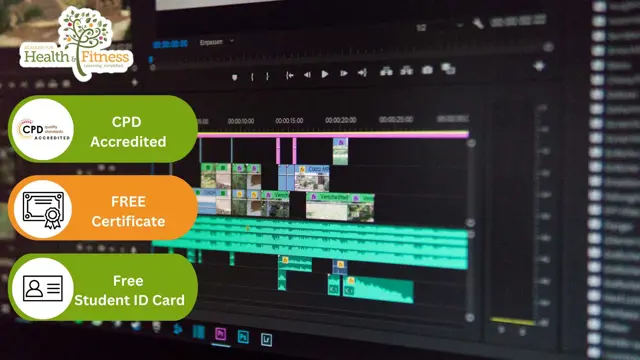
Complete After Effects for Graphic Design
By NextGen Learning
Course Overview This comprehensive course on "Complete After Effects for Graphic Design" is designed to equip learners with the skills necessary to use After Effects effectively in graphic design. Covering everything from creating visual effects and patterns to generating artwork from scratch, this course helps learners develop a deep understanding of After Effects tools and techniques. Learners will gain the confidence to create sophisticated animations and special effects that enhance their design projects. With practical lessons and a focus on industry-relevant skills, this course provides invaluable value to anyone looking to strengthen their graphic design capabilities using After Effects. Course Description In this course, learners will dive deep into the essential features of After Effects, including creating special effects, working with patterns and textures, and generating artwork from minimal input. The course takes a structured approach, starting with a solid introduction to After Effects, followed by advanced techniques for creating visually engaging content. By the end of the course, learners will be able to produce impressive animations and effects for use in graphic design projects. Throughout the course, learners will refine their understanding of animation principles and the software's advanced features, equipping them with the skills to implement creative ideas in a professional context. Course Modules Module 01: Introduction Introduction to After Effects interface Understanding key concepts in animation and motion design Navigating the timeline and workspace Module 02: Creating Special Effects Using effects and presets Creating cinematic effects for design Layering techniques and animation adjustments Module 03: Creating Patterns and Textures Working with textures and patterns Developing seamless loops and animated backgrounds Customising effects to suit design projects Module 04: Generating Artwork from (Almost) Nothing Techniques for generating artwork using basic shapes Exploring fractal animations and procedural design Using plugins to expand creative possibilities Module 05: Where to Go from Here Understanding next steps in advancing your After Effects skills Recommended resources for further learning Tips for building a professional portfolio (See full curriculum) Who is this course for? Individuals seeking to enhance their graphic design expertise. Professionals aiming to integrate animation and effects into their design projects. Beginners with an interest in digital design and animation. Designers wishing to improve their proficiency with After Effects. Career Path Graphic Designer Motion Graphics Designer Visual Effects Artist Animation Artist Digital Content Creator

Level 7 Advanced Diploma in User Experience UI/UX Design - QLS Endorsed
By Kingston Open College
QLS Endorsed + CPD QS Accredited - Dual Certification | Instant Access | 24/7 Tutor Support | All-Inclusive Cost

UI/UX Design at QLS Level 5 & 7
By Imperial Academy
Level 7 QLS Endorsed Course | Endorsed Certificate Included | Plus 5 Career Guided Courses | CPD Accredited
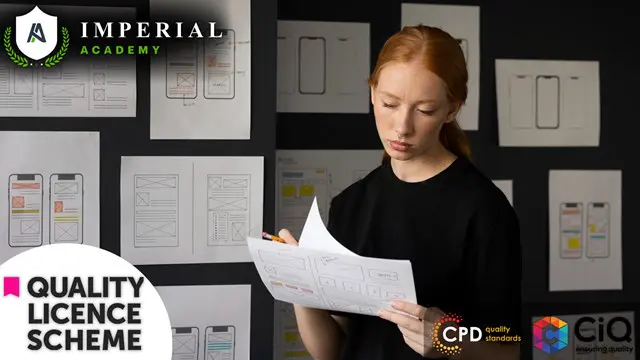
Photoshop | GIMP: Quick & Easy Image Hacks for Beginners
By iStudy UK
What Will I Learn? Save time, money, and sanity by no longer having to depend on others for simple image fixes and edits. Eliminate confusion about which images are OK to use, what copyrights mean, and why it's best to always be original or use royalty-free images. Have a deeper understanding of basic graphic design skills for creating and editing images that look professional and enhance your online presence. Know how to make the most commonly needed and essential edits using Adobe Photoshop on a PC or MAC. (30 day free trials are available from Adobe's website) Know how to also make the most commonly needed and essential edits using the free image editing program, GIMP. Learn the proper way to save your files for print and the web as well as protect all your hard work in the event of computer/harddrive failure. Harness the emotional power of composition, image choice, layout, color, and more for boosting engagement and increasing clicks and sales. Requirements Bring an open mind and either Photoshop or GIMP to get started. The techniques described in this course can also be used in ANY imaging software regardless of type or version. Description If you are willing to master Photoshop without any previous knowledge, then welcome to join this easy-to-follow course. This intensive course focuses on real-world cases and presents some best techniques that require minimal effort yet produce maximum results. These step-by-step arranged and well-structured modules are focused on getting your job done in the least amount of time possible. Learn to design icons, business cards, illustrations, and characters including selections, layers, and working with the layers panel efficiently. Through this Photoshop | GIMP: Quick & Easy Image Hacks for Beginners, you'll learn the latest version of the program - Photoshop CC 2017. This is an excellent Photoshop training course that will take you from absolute beginner to skilled Photoshop user in very less time. -- What Students Are Saying: 'Great course - the lessons were easy to follow and provided all sorts of useful tips for people like me with limited background in using graphics programs. Kristen's teaching style is comfortable and supportive. And trust me - once you've learned to put lipstick on a horse, you'll never forget the lesson behind it!' -Deborah Wojcicki -- I'm a practicing award-winning multimedia artist and a former tenured Associate Professor of Digital Media and Program Director of Film & Digital Media at The American University of Rome (2006-2016). I'm currently a Visiting Associate Professor of Digital Media at the brand new American University of Myanmar in Yangon, Myanmar (Burma). Since 2000 I've been teaching students all over the world using my tried and true custom approach (turning complex information into something simple, memorable, easy-to-understand in as short amount of time as possible) to ensure that you get the most important, relevant, and useful information that can be applied immediately. New bonus lectures and Photoshop | GIMP resources will continue to be added and timely design advice will be provided in the discussion forum. I love to help and always respond to inquiries and discussions ASAP. Please Note: All students who enroll in this course also will receive periodic free and discounted access to my other top-rated current and upcoming courses. You have a 30-day, 100% money-back guarantee with no questions asked so you have nothing to lose. I make myself available so you will have access to me if you have questions or need specific feedback along the way. Empower yourself now by enrolling in this course and join our growing learning community! Click the 'Take This Course' button in the upper right corner and let's get started building your new digital imaging, software, and design skills today. Who is the target audience? This course is for beginners, novices, or anyone who suddenly finds themselves managing their own visual content online as a blogger, online instructor, or entrepreneur. This course will help so-called non-designers/technophobes who don't have time, money, or patience for fussing around with fancy image programs and advanced techniques. This course is a great starting point for aspiring designers and online content creators and managers who do plan to use Photoshop and other Adobe programs. Advanced designers should NOT take this course as it is intended for beginners and non-designers who want to become self-reliant. Introduction Introduction to this Photoshop | GIMP Imaging Course. Welcome! FREE 00:01:00 A Job Well Begun Is a Job Half Done: Essential Skills All Content Creators Need Copyright 101: Which Images You Can Use Online and How to Protect Yourself FREE 00:06:00 But PLEASE Never Do THIS When Searching For Royalty-Free Images 00:02:00 Saving Projects For Print VS. the Web: How Not to Shoot Yourself In the Foot 00:07:00 Lighting Is Key, Or... You Can't Fix Everything Later on the Computer 00:02:00 Ways to Go From So-So to Pro and Stand Out From the Crowd (In a Good Way) From So-So to Pro: Follow These 8 Simple Rules For Better Images Every Time 00:08:00 The Top Amateur Design Mistakes and How to Avoid Them 00:05:00 Why Filters and Effects in Photoshop and GIMP Are NOT Your Friends 00:04:00 Making Essential Edits and Fixes in Photoshop Adjusting Your Levels: ALWAYS Do this first and EVERY time. (Photoshop) 00:03:00 Adjusting Brightness, Contrast, Hue, and Saturation (Photoshop) 00:04:00 Scaling, Rotating, Flipping, and Transforming (Photoshop) 00:07:00 Easy Resizing, Cropping, and Formatting For Any Situation (Photoshop) 00:06:00 Removing Red Eyes and Blemishes (Photoshop) 00:03:00 Blurring Out a Face, Logo, or Background (Photoshop) 00:03:00 Take Something Annoying Out of the Background (Photoshop) 00:04:00 Brighten That Smile and Just Add Lipstick -To a Horse of Course. (Photoshop) 00:07:00 Extra: A Few More of My Favorite Tools in Photoshop (Also in GIMP) 00:07:00 Making Essential Edits and Fixes in GIMP GIMP Disclaimer and The Importance of a Flexible Mindset With Software 00:01:00 Adjusting Your Levels: ALWAYS Do this first and EVERY time. (GIMP) 00:02:00 Adjusting Brightness, Contrast, Hue, and Saturation (GIMP) 00:05:00 Scaling, Rotating, Flipping, and Transforming (GIMP) 00:06:00 Easy Resizing, Cropping, and Formatting For Any Situation (GIMP) 00:05:00 Removing Red Eyes and Blemishes (GIMP) 00:04:00 Brighten That Smile and Just Add Lipstick -To a Horse of Course. (GIMP) 00:07:00 Blurring Out a Face, Logo, or Background (GIMP) 00:04:00 Take Something Annoying Out of the Background (GIMP) 00:04:00 Let's Find a Public Domain Image to Work With 00:01:00 Introduction to This Section and What You Will Learn 00:01:00 Duplicate Your Photo to Make Multiple Layers 00:01:00 Desaturating the Top Layer 00:02:00 Reveal the Color Underneath With the Eraser Tool 00:03:00 Saving Options (Quick Review) and More Tools for Fun (De)Saturation Effects 00:04:00 More Resources and Conclusion Extra: Editing Your Images online for FREE using Photoshop's Web Editor 00:07:00

Rhino 3D Evening Training Course
By Real Animation Works
Rhino Courses for Architects

AutoCAD Draughtsperson - 8 Courses Bundle
By NextGen Learning
Are you ready to embark on an enlightening journey of wisdom with the AutoCAD bundle, and pave your way to an enriched personal and professional future? If so, then Step into a world of knowledge with our course bundle - AutoCAD Draughtsperson. Delve into eight immersive CPD Accredited courses, each a standalone course: AutoCAD Plugin Development Using VB.NET and Windows Forms AutoCAD Programming using C# with Windows Forms AutoCAD VBA Programming - Beginner course Programming AutoCAD to Excel using VB.NET Design Concepts in Fusion 360 Advanced Graphic Design Diploma Course Data Center Training Essentials: Power & Electrical Trigonometry for Electrical Engineering Traverse the vast landscapes of theory, unlocking new dimensions of understanding at every turn. Let the AutoCAD Draughtsperson bundle illuminate your path to wisdom. The AutoCAD Draughtsperson bundle offers a comprehensive exploration into a rich tapestry of vast knowledge across eight carefully curated courses. The journey is designed to enhance your understanding and critical thinking skills. Each course within the bundle provides a deep-dive into complex theories, principles, and frameworks, allowing you to delve into the nuances of the subject matter at your own pace. In the framework of the AutoCAD Draughtsperson package, you are bestowed with complimentary PDF certificates for all the courses included in this bundle, all without any additional charge. Adorn yourself with the AutoCAD bundle, empowering you to traverse your career trajectory or personal growth journey with self-assurance. Register today and ignite the spark of your professional advancement! So, don't wait further and join the AutoCAD Draughtsperson community today and let your voyage of discovery begin! Learning Outcomes: Attain a holistic understanding in the designated areas of study with the AutoCAD bundle. Establish robust bases across each course nestled within the AutoCAD bundle. Decipher intricate concepts through the articulate content of the AutoCAD bundle. Amplify your prowess in interpreting, scrutinising, and implementing theories. Procure the capacity to engage with the course material on an intellectual and profound level. Become proficient in the art of problem-solving across various disciplines. Stepping into the AutoCAD bundle is akin to entering a world overflowing with deep theoretical wisdom. Each course within this distinctive bundle is an individual journey, meticulously crafted to untangle the complex web of theories, principles, and frameworks. Learners are inspired to explore, question, and absorb, thus enhancing their understanding and honing their critical thinking skills. Each course invites a personal and profoundly enlightening interaction with knowledge. The AutoCAD bundle shines in its capacity to cater to a wide range of learning needs and lifestyles. It gives learners the freedom to learn at their own pace, forging a unique path of discovery. More than just an educational journey, the AutoCAD bundle fosters personal growth, enabling learners to skillfully navigate the complexities of the world. The AutoCAD bundle also illuminates the route to a rewarding career. The theoretical insight acquired through this bundle forms a strong foundation for various career opportunities, from academia and research to consultancy and programme management. The profound understanding fostered by the AutoCAD bundle allows learners to make meaningful contributions to their chosen fields. Embark on the AutoCAD journey and let knowledge guide you towards a brighter future. CPD 80 CPD hours / points Accredited by CPD Quality Standards Who is this course for? Individuals keen on deepening their firm understanding in the respective fields. Students pursuing higher education looking for comprehensive theory modules. Professionals seeking to refresh or enhance their knowledge. Anyone with a thirst for knowledge and a passion for continuous learning. Career path Armed with the AutoCAD bundle, your professional journey can reach new heights. The comprehensive theoretical knowledge from this bundle can unlock diverse career opportunities across several fields. Whether it's academic research, consultancy, or programme management, the AutoCAD bundle lays a solid groundwork. Certificates CPD Certificate Of Completion Digital certificate - Included 8 Digital Certificates Are Included With This Bundle CPD Quality Standard Hardcopy Certificate (FREE UK Delivery) Hard copy certificate - £9.99 Hardcopy Transcript - £9.99