- Professional Development
- Medicine & Nursing
- Arts & Crafts
- Health & Wellbeing
- Personal Development
660 Graphic Design courses in Garforth delivered Online
Code Your Own Drawing Application in Android Studio is an innovative course designed for aspiring developers and tech enthusiasts. This educational journey begins with an engaging introduction to creating a user interface (UI) and Paint View in Android Studio, setting the stage for a hands-on experience in app development. The course is structured to ignite your creativity and technical prowess, guiding you through the intricacies of building a functional drawing application from scratch. As you progress, you'll be immersed in the practical aspects of app design, learning to integrate key features that enhance user interaction and experience. This course offers a unique blend of artistic expression and technical skill, making it an ideal choice for those looking to combine their creative flair with coding expertise. Moving on to Module 02, the focus shifts to refining the Paint View Class, where you'll delve into the more technical aspects of application development. You'll learn how to seamlessly incorporate features like brush size and colour adjustments, essential for a comprehensive drawing app. Module 03 brings an exciting challenge: adding functionality to clear drawings and customize brush features, ensuring a user-friendly and versatile application. This course is not just about coding; it's about bringing an idea to life, culminating in a fully functional drawing application that you can proudly showcase in your portfolio. Learning Outcomes Master the basics of Android Studio, focusing on UI and Paint View development. Gain expertise in refining and managing the Paint View Class. Learn to implement essential features like brush size and colour adjustments. Develop skills to incorporate clear drawing functionality in the app. Complete a fully functional drawing application for a professional portfolio. Why choose this Code Your Own Drawing Application in Android Studio course? Unlimited access to the course for a lifetime. Opportunity to earn a certificate accredited by the CPD Quality Standards and CIQ after completing this course. Structured lesson planning in line with industry standards. Immerse yourself in innovative and captivating course materials and activities. Assessments designed to evaluate advanced cognitive abilities and skill proficiency. Flexibility to complete the Course at your own pace, on your own schedule. Receive full tutor support throughout the week, from Monday to Friday, to enhance your learning experience. Unlock career resources for CV improvement, interview readiness, and job success. Who is this Code Your Own Drawing Application in Android Studio course for? Budding app developers keen on learning Android Studio. Creative individuals interested in combining art with technology. Computer science students looking to expand their programming skills. Hobbyists seeking to create their own digital drawing tools. Tech enthusiasts eager to explore app development in a hands-on manner. Career path Android App Developer - £25,000 to £50,000 Mobile Application Designer - £22,000 to £40,000 UI/UX Designer - £24,000 to £45,000 Software Engineer - £30,000 to £60,000 Creative Technologist - £28,000 to £50,000 Application Development Consultant - £35,000 to £55,000 Prerequisites This Code Your Own Drawing Application in Android Studio does not require you to have any prior qualifications or experience. You can just enrol and start learning. This course was made by professionals and it is compatible with all PC's, Mac's, tablets and smartphones. You will be able to access the course from anywhere at any time as long as you have a good enough internet connection. Certification After studying the course materials, there will be a written assignment test which you can take at the end of the course. After successfully passing the test you will be able to claim the pdf certificate for £4.99 Original Hard Copy certificates need to be ordered at an additional cost of £8. Course Curriculum Drawing Application in Android Studio Module 01: Android Studio Drawing App Course, Creating UI and Paint View 00:32:00 Module 02: Finishing the Paint View Class 00:26:00 Module 03: Clear Drawing, Brush Size and Brush Colour Features 00:29:00 Assignment Assignment - Code Your Own Drawing Application in Android Studio 00:00:00

In this competitive job market, you need to have some specific skills and knowledge to start your career and establish your position. This Adobe After Effects: Bring your illustrations to life will help you understand the current demands, trends and skills in the sector. The course will provide you with the essential skills you need to boost your career growth in no time. The Adobe After Effects: Bring your illustrations to life will give you clear insight and understanding about your roles and responsibilities, job perspective and future opportunities in this field. You will be familiarised with various actionable techniques, career mindset, regulations and how to work efficiently. This course is designed to provide an introduction to Adobe After Effects: Bring your illustrations to life and offers an excellent way to gain the vital skills and confidence to work toward a successful career. It also provides access to proven educational knowledge about the subject and will support those wanting to attain personal goals in this area. Learning Objectives Learn the fundamental skills you require to be an expert Explore different techniques used by professionals Find out the relevant job skills & knowledge to excel in this profession Get a clear understanding of the job market and current demand Update your skills and fill any knowledge gap to compete in the relevant industry CPD accreditation for proof of acquired skills and knowledge Who is this Course for? Whether you are a beginner or an existing practitioner, our CPD accredited Adobe After Effects: Bring your illustrations to life is perfect for you to gain extensive knowledge about different aspects of the relevant industry to hone your skill further. It is also great for working professionals who have acquired practical experience but require theoretical knowledge with a credential to support their skill, as we offer CPD accredited certification to boost up your resume and promotion prospects. Entry Requirement Anyone interested in learning more about this subject should take this Adobe After Effects: Bring your illustrations to life. This course will help you grasp the basic concepts as well as develop a thorough understanding of the subject. The course is open to students from any academic background, as there is no prerequisites to enrol on this course. The course materials are accessible from an internet enabled device at anytime of the day. CPD Certificate from Course Gate At the successful completion of the course, you can obtain your CPD certificate from us. You can order the PDF certificate for £9 and the hard copy for £15. Also, you can order both PDF and hardcopy certificates for £22. Career path The Adobe After Effects: Bring your illustrations to life will help you to enhance your knowledge and skill in this sector. After accomplishing this course, you will enrich and improve yourself and brighten up your career in the relevant job market. Course Curriculum Adobe After Effects: Bring your illustrations to life Introduction 00:02:00 Class Project 00:02:00 Planning And Preparing The Artwork 00:04:00 Introduction To After Effects 00:07:00 Wave Warp Effect 00:07:00 CC Bend It Effect 00:04:00 Puppet Pin Tool 00:05:00 Expression for Animation 00:05:00 Refining the Animation 00:03:00 Animating the Tiger Illustration 00:07:00 Taking Output 00:05:00 Conclusion 00:01:00 Materials 00:00:00 Certificate and Transcript Order Your Certificates or Transcripts 00:00:00

In this competitive job market, you need to have some specific skills and knowledge to start your career and establish your position. This Introduction to Toon Boom: Create Your First Character will help you understand the current demands, trends and skills in the sector. The course will provide you with the essential skills you need to boost your career growth in no time. The Introduction to Toon Boom: Create Your First Character will give you clear insight and understanding about your roles and responsibilities, job perspective and future opportunities in this field. You will be familiarised with various actionable techniques, career mindset, regulations and how to work efficiently. This course is designed to provide an introduction to Introduction to Toon Boom: Create Your First Character and offers an excellent way to gain the vital skills and confidence to work toward a successful career. It also provides access to proven educational knowledge about the subject and will support those wanting to attain personal goals in this area. Learning Objectives Learn the fundamental skills you require to be an expert Explore different techniques used by professionals Find out the relevant job skills & knowledge to excel in this profession Get a clear understanding of the job market and current demand Update your skills and fill any knowledge gap to compete in the relevant industry CPD accreditation for proof of acquired skills and knowledge Who is this Course for? Whether you are a beginner or an existing practitioner, our CPD accredited Introduction to Toon Boom: Create Your First Character is perfect for you to gain extensive knowledge about different aspects of the relevant industry to hone your skill further. It is also great for working professionals who have acquired practical experience but require theoretical knowledge with a credential to support their skill, as we offer CPD accredited certification to boost up your resume and promotion prospects. Entry Requirement Anyone interested in learning more about this subject should take this Introduction to Toon Boom: Create Your First Character. This course will help you grasp the basic concepts as well as develop a thorough understanding of the subject. The course is open to students from any academic background, as there is no prerequisites to enrol on this course. The course materials are accessible from an internet enabled device at anytime of the day. CPD Certificate from Course Gate At the successful completion of the course, you can obtain your CPD certificate from us. You can order the PDF certificate for £9 and the hard copy for £15. Also, you can order both PDF and hardcopy certificates for £22. Career path The Introduction to Toon Boom: Create Your First Character will help you to enhance your knowledge and skill in this sector. After accomplishing this course, you will enrich and improve yourself and brighten up your career in the relevant job market. Course Curriculum Introduction to Toon Boom: Create Your First Character Lesson 01: Introduction 00:01:00 Lesson 02: Class project 00:01:00 Lesson 03: Creating new scene 00:03:00 Lesson 04: Workspace 00:04:00 Lesson 05: Importing images and assets 00:12:00 Lesson 06: Basic Drawing tools 00:11:00 Lesson 07: Creating the head shape 00:16:00 Lesson 08: Using of shape tools 00:06:00 Lesson 09: Creating facial details 00:07:00 Lesson 10: Creating character body 00:07:00 Lesson 11: Finishing the drawing 00:07:00 Lesson 12: Creating colour palette 00:12:00 Lesson 13: Using gradient editor tool 00:06:00 Lesson 14: Colouring the rest of the drawing 00:13:00 Lesson 15: Rendering the image 00:03:00 Lesson 16: That's it 00:01:00 Certificate and Transcript Order Your Certificates or Transcripts 00:00:00
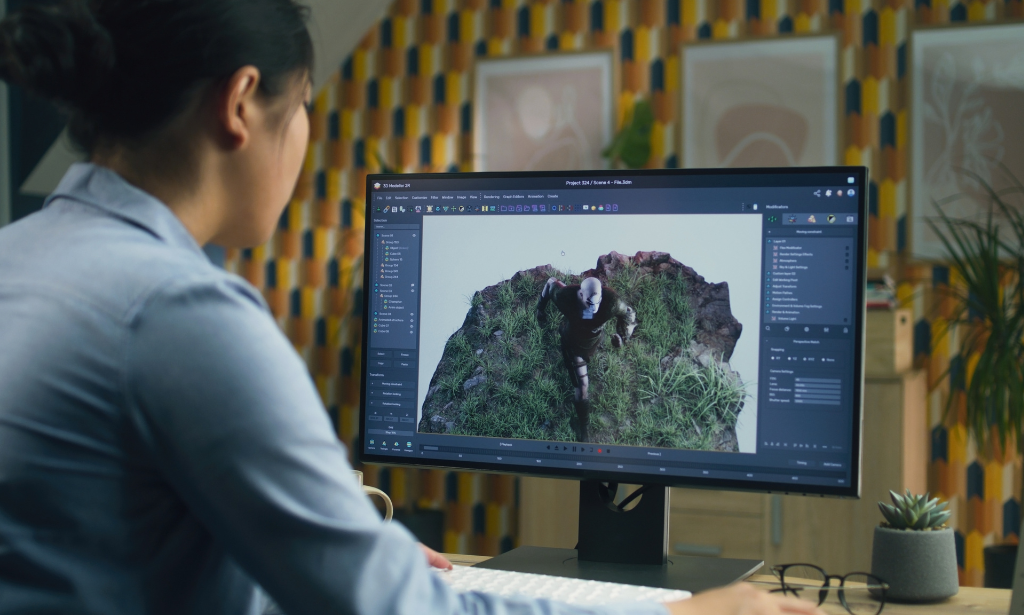
If you are creating videos and either spending loads of time creating the subtitle files or even paying to have them created then look no further. This simple and easy exercise will enable you to create subtitles in seconds and is as easy as copy and paste.
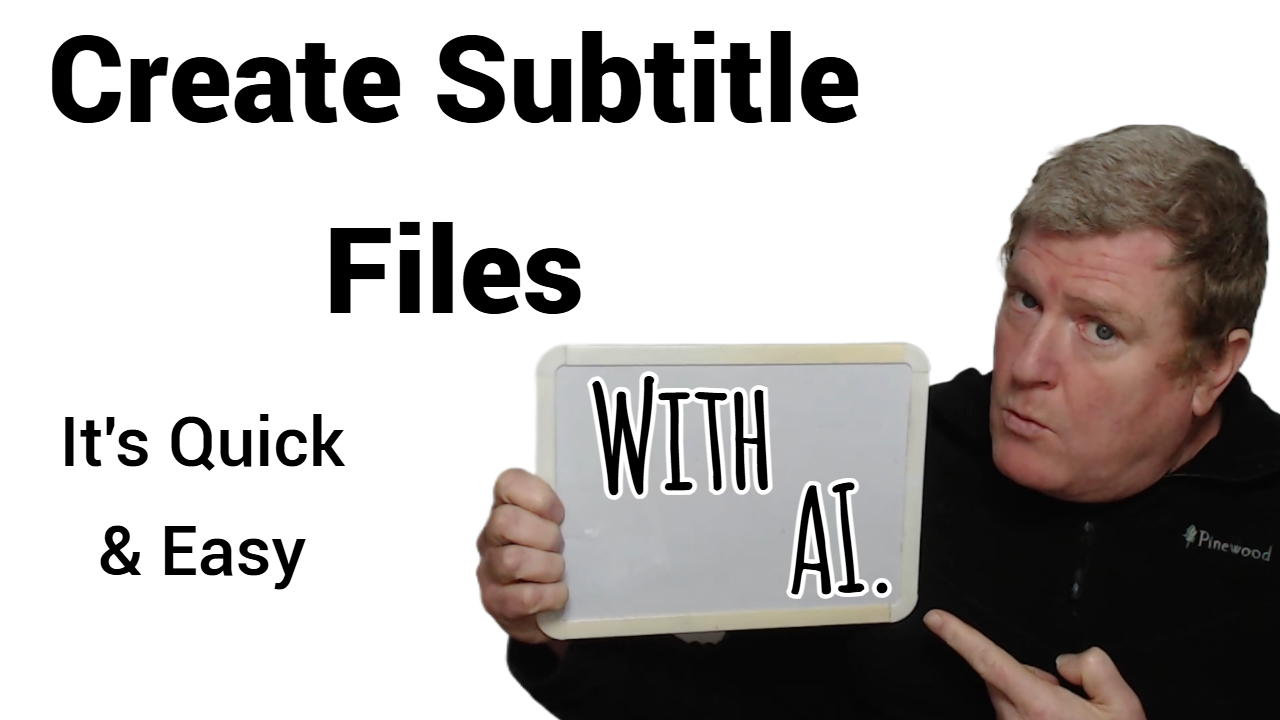
Advanced Digital Illustration: Exploring Mixed Media Techniques
By Compete High
Overview: Advanced Digital Illustration: Exploring Mixed Media Techniques Unlock your creative potential and take your digital illustration skills to the next level with our comprehensive course: 'Advanced Digital Illustration: Exploring Mixed Media Techniques.' Whether you're a seasoned illustrator looking to expand your skillset or a beginner eager to dive into the world of digital art, this course offers a structured and immersive learning experience. Module 1: Introduction to Advanced Digital Illustration Embark on your journey into advanced digital illustration with a solid foundation. Learn about the tools, techniques, and principles that will guide you through the rest of the course. Understand the importance of digital workflows, file management, and establishing your unique artistic style. Module 2: Fundamentals of Composition and Color Theory Master the art of composition and color theory to create visually captivating illustrations. Explore the principles of balance, focal points, and harmony while delving into the psychology behind color choices. Elevate your artwork by understanding how to effectively communicate mood, emotion, and narrative through composition and color. Module 3: Exploring Mixed Media Techniques in Digital Illustration Unleash your creativity by merging traditional and digital mediums in your artwork. Discover a variety of mixed media techniques, including incorporating hand-drawn elements, textures, and collage into your digital illustrations. Learn how to seamlessly integrate these techniques using popular software tools and workflows. Module 4: Illustrating Characters and Portraits Bring your characters and portraits to life with depth, personality, and expression. Dive into the fundamentals of character design, anatomy, and facial expressions. Develop your skills in creating compelling character illustrations that resonate with your audience and convey powerful storytelling. Module 5: Creating Dynamic Backgrounds and Environments Transport your viewers to immersive worlds through captivating backgrounds and environments. Learn essential techniques for creating dynamic landscapes, cityscapes, and atmospheric settings. Explore perspective, lighting, and mood to breathe life into your illustrations and enhance the narrative impact. Module 6: Storyboarding and Narrative Illustration Master the art of visual storytelling through storyboarding and narrative illustration. Understand the fundamentals of sequential art, pacing, and composition to effectively convey narratives and concepts. Dive into practical exercises and projects that challenge you to craft compelling visual stories from start to finish. By the end of this course, you'll emerge as a proficient digital illustrator equipped with the knowledge, skills, and confidence to tackle diverse illustration projects with creativity and flair. Elevate your artistic journey and join us in exploring the boundless possibilities of advanced digital illustration. Course Curriculum Module 1_ Introduction to Advanced Digital Illustration Introduction to Advanced Digital Illustration 00:00 Module 2_ Fundamentals of Composition and Color Theory Fundamentals of Composition and Color Theory 00:00 Module 3_ Exploring Mixed Media Techniques in Digital Illustration Exploring Mixed Media Techniques in Digital Illustration 00:00 Module 4_ Illustrating Characters and Portraits Illustrating Characters and Portraits 00:00 Module 5_ Creating Dynamic Backgrounds and Environments Creating Dynamic Backgrounds and Environments 00:00 Module 6_ Storyboarding and Narrative Illustration Storyboarding and Narrative Illustration 00:00
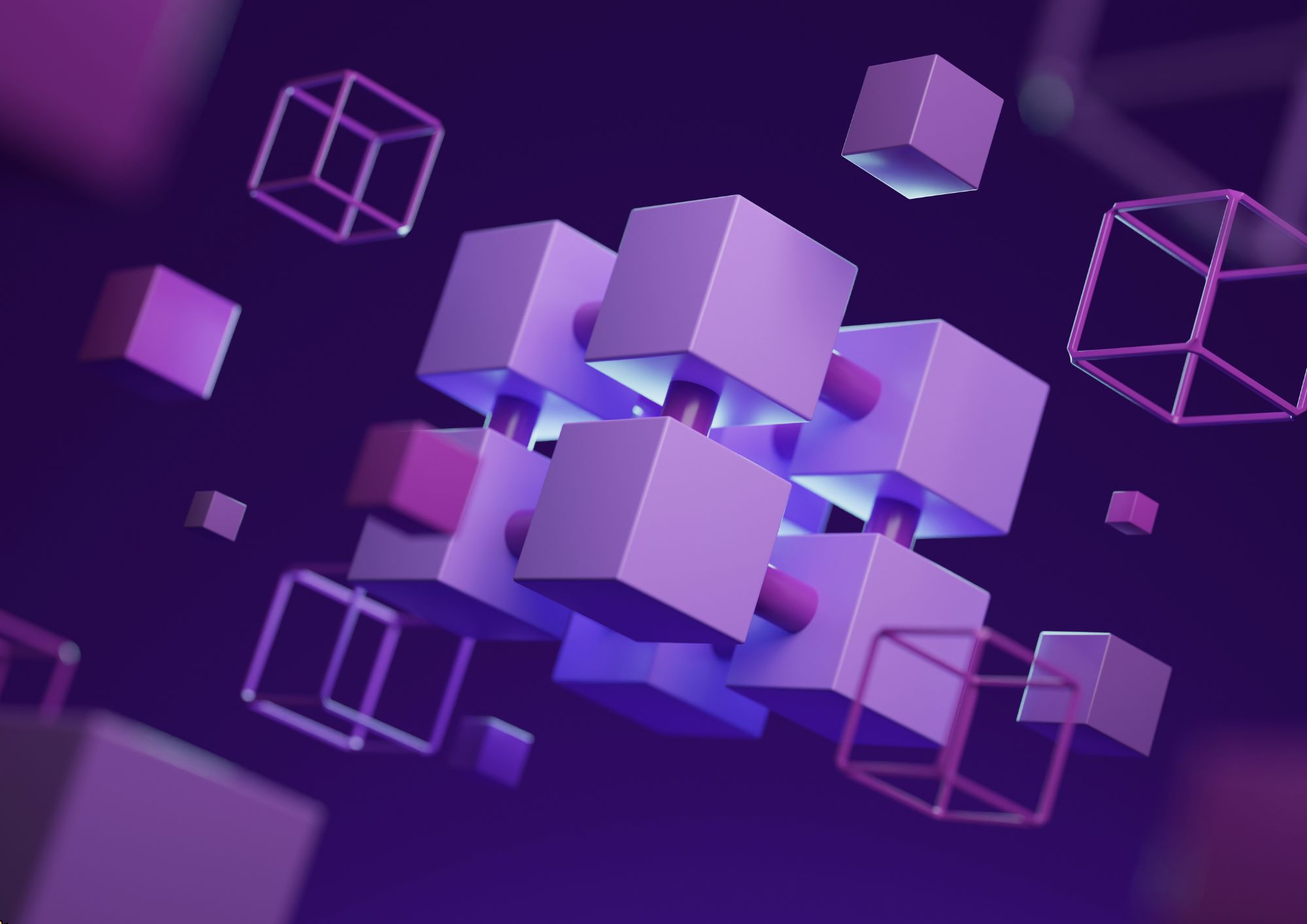
Diploma of Landscaping (Online) - CPD Certified (8 Courses Bundle)
By NextGen Learning
Are you ready to embark on an enlightening journey of wisdom with the Landscape bundle, and pave your way to an enriched personal and professional future? If so, then Step into a world of knowledge with our course bundle - Diploma of Landscaping (Online) - CPD Certified. Delve into eight immersive CPD Accredited courses, each a standalone course: Course 01: Landscape Photography Training Course Course 02: Architecture & interior Design (10+ Styles) Course 03: Land Surveying Course 04: Interior Design Diploma Course 05: Garden Design Course 06: Fundamentals of Drawing Course Course 07: Illustrator on the iPad Course 08: Advanced Photoshop Training Traverse the vast landscapes of theory, unlocking new dimensions of understanding at every turn. Let the Diploma of Landscaping (Online) - CPD Certified bundle illuminate your path to wisdom. The Diploma of Landscaping (Online) - CPD Certified bundle offers a comprehensive exploration into a rich tapestry of vast knowledge across eight carefully curated courses. The journey is designed to enhance your understanding and critical thinking skills. Each course within the bundle provides a deep-dive into complex theories, principles, and frameworks, allowing you to delve into the nuances of the subject matter at your own pace. In the framework of the Diploma of Landscaping (Online) - CPD Certified package, you are bestowed with complimentary PDF certificates for all the courses included in this bundle, all without any additional charge. Adorn yourself with the Landscape bundle, empowering you to traverse your career trajectory or personal growth journey with self-assurance. Register today and ignite the spark of your professional advancement! So, don't wait further and join the Diploma of Landscaping (Online) - CPD Certified community today and let your voyage of discovery begin! Learning Outcomes: Attain a holistic understanding in the designated areas of study with the Landscape bundle. Establish robust bases across each course nestled within the Landscape bundle. Decipher intricate concepts through the articulate content of the Landscape bundle. Amplify your prowess in interpreting, scrutinising, and implementing theories. Procure the capacity to engage with the course material on an intellectual and profound level. Become proficient in the art of problem-solving across various disciplines. Stepping into the Landscape bundle is akin to entering a world overflowing with deep theoretical wisdom. Each course within this distinctive bundle is an individual journey, meticulously crafted to untangle the complex web of theories, principles, and frameworks. Learners are inspired to explore, question, and absorb, thus enhancing their understanding and honing their critical thinking skills. Each course invites a personal and profoundly enlightening interaction with knowledge. The Landscape bundle shines in its capacity to cater to a wide range of learning needs and lifestyles. It gives learners the freedom to learn at their own pace, forging a unique path of discovery. More than just an educational journey, the Landscape bundle fosters personal growth, enabling learners to skillfully navigate the complexities of the world. The Landscape bundle also illuminates the route to a rewarding career. The theoretical insight acquired through this bundle forms a strong foundation for various career opportunities, from academia and research to consultancy and programme management. The profound understanding fostered by the Landscape bundle allows learners to make meaningful contributions to their chosen fields. Embark on the Landscape journey and let knowledge guide you towards a brighter future. CPD 80 CPD hours / points Accredited by CPD Quality Standards Who is this course for? Individuals keen on deepening their firm understanding in the respective fields. Students pursuing higher education looking for comprehensive theory modules. Professionals seeking to refresh or enhance their knowledge. Anyone with a thirst for knowledge and a passion for continuous learning. Career path Armed with the Landscape bundle, your professional journey can reach new heights. The comprehensive theoretical knowledge from this bundle can unlock diverse career opportunities across several fields. Whether it's academic research, consultancy, or programme management, the Landscape bundle lays a solid groundwork. Certificates CPD Certificate Of Completion Digital certificate - Included 8 Digital Certificates Are Included With This Bundle CPD Quality Standard Hardcopy Certificate (FREE UK Delivery) Hard copy certificate - £9.99 Hard copy Transcript - £9.99

Passive Income Masterclass - 8 Courses Bundle
By NextGen Learning
Are you ready to embark on an enlightening journey of wisdom with the Passive Income bundle, and pave your way to an enriched personal and professional future? If so, then Step into a world of knowledge with our course bundle - Passive Income Masterclass. Delve into eight immersive CPD Accredited courses, each a standalone course: Passive Income Mastery - Build Financial Security Affiliate Marketing Passive Income Made Easy Real Estate Investor Training Stock Trading Make Money with Blogging Publish Game Assets to the Unity & Unreal Marketplace for Passive Income Make Passive Income With Canva & Fiverr Make Money With YouTube Traverse the vast landscapes of theory, unlocking new dimensions of understanding at every turn. Let the Passive Income Masterclass bundle illuminate your path to wisdom. The Passive Income Masterclass bundle offers a comprehensive exploration into a rich tapestry of vast knowledge across eight carefully curated courses. The journey is designed to enhance your understanding and critical thinking skills. Each course within the bundle provides a deep-dive into complex theories, principles, and frameworks, allowing you to delve into the nuances of the subject matter at your own pace. In the framework of the Passive Income Masterclass package, you are bestowed with complimentary PDF certificates for all the courses included in this bundle, all without any additional charge. Adorn yourself with the Passive Income bundle, empowering you to traverse your career trajectory or personal growth journey with self-assurance. Register today and ignite the spark of your professional advancement! So, don't wait further and join the Passive Income Masterclass community today and let your voyage of discovery begin! Learning Outcomes: Attain a holistic understanding in the designated areas of study with the Passive Income bundle. Establish robust bases across each course nestled within the Passive Income bundle. Decipher intricate concepts through the articulate content of the Passive Income bundle. Amplify your prowess in interpreting, scrutinising, and implementing theories. Procure the capacity to engage with the course material on an intellectual and profound level. Become proficient in the art of problem-solving across various disciplines. Stepping into the Passive Income bundle is akin to entering a world overflowing with deep theoretical wisdom. Each course within this distinctive bundle is an individual journey, meticulously crafted to untangle the complex web of theories, principles, and frameworks. Learners are inspired to explore, question, and absorb, thus enhancing their understanding and honing their critical thinking skills. Each course invites a personal and profoundly enlightening interaction with knowledge. The Passive Income bundle shines in its capacity to cater to a wide range of learning needs and lifestyles. It gives learners the freedom to learn at their own pace, forging a unique path of discovery. More than just an educational journey, the Passive Income bundle fosters personal growth, enabling learners to skillfully navigate the complexities of the world. The Passive Income bundle also illuminates the route to a rewarding career. The theoretical insight acquired through this bundle forms a strong foundation for various career opportunities, from academia and research to consultancy and programme management. The profound understanding fostered by the Passive Income bundle allows learners to make meaningful contributions to their chosen fields. Embark on the Passive Income journey and let knowledge guide you towards a brighter future. CPD 80 CPD hours / points Accredited by CPD Quality Standards Who is this course for? Individuals keen on deepening their firm understanding in the respective fields. Students pursuing higher education looking for comprehensive theory modules. Professionals seeking to refresh or enhance their knowledge. Anyone with a thirst for knowledge and a passion for continuous learning. Career path Armed with the Passive Income bundle, your professional journey can reach new heights. The comprehensive theoretical knowledge from this bundle can unlock diverse career opportunities across several fields. Whether it's academic research, consultancy, or programme management, the Passive Income bundle lays a solid groundwork. Certificates CPD Certificate Of Completion Digital certificate - Included 8 Digital Certificates Are Included With This Bundle CPD Quality Standard Hardcopy Certificate (FREE UK Delivery) Hard copy certificate - £9.99 Hardcopy Transcript - £9.99
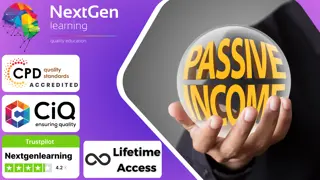
Generative AI Art Generation - Mastering All the AI Tools
By Packt
Embark on an AI image generation journey with a comprehensive course on Midjourney, DALL-E, Leonardo, Stable Diffusion, Automatic1111, RunwayML, Adobe Firefly, BlueWillow, and more. Requirements: Computer with internet access, and a Discord account for tools like Midjourney.
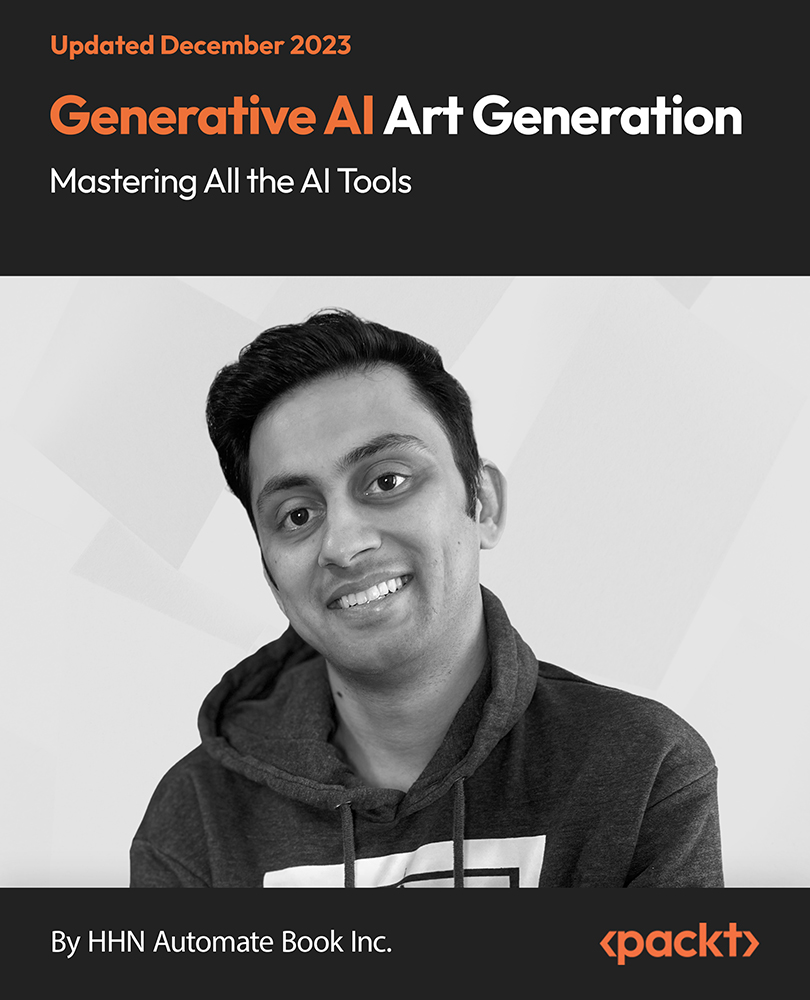
Game Design Training: 3ds Max and Unity 3D Personalized
By Real Animation Works
Game design training face to face training customised and bespoke.

Video Game Design Course
By IOMH - Institute of Mental Health
Overview Creating standout logos for games is both exciting and rewarding. Our "Video Game Design Training" course helps you master this art by teaching you how to design logos that perfectly capture the essence of different game genres. From thrilling racing games to spooky horror adventures, you’ll learn how to create logos that make a lasting impression. The course takes you through each step of the design process. You’ll begin with fundamental techniques and gradually advance to more complex logo designs. Whether it’s cute cartoon characters or gritty grunge styles, you’ll gain the skills needed to tackle various design challenges. By the end of this training, you’ll be equipped with practical skills for a range of creative careers. Whether you're looking to enter game design or graphic design, our course provides the tools and knowledge you need to shine in the industry. Start crafting logos that stand out and represent your unique vision! Become proficient in Video Game Design Training by grasping all the essential knowledge from our top-quality course step by step. Enrol now to ensure that your Video Game Design Training mastery is not limited to only conceptual frameworks! This Video Game Design Training will assist you in standing out from the crowd and being more efficient in your chosen area of expertise. Furthermore, if you require assistance with the Video Game Design Training, we will provide experts who will support and guide you. So, add this Video Game Design Training to your cart and boost your personal and career development. In this Video Game Design Training, you will: Sharpen your skills to help you advance your career. Acquire a comprehensive understanding of various related topics and tips from industry experts. Learn in-demand knowledge and skills in high demand among UK employers, which will help to kickstart your Video Game Design Training career. Enrolling in the Video Game Design Training can assist you in getting into your desired career faster than you ever imagined. So, without further ado, start now! Additional Perks of Buying a Course From Institute of Mental Health Study online - whenever and wherever you want. One-to-one support from a dedicated tutor throughout your course. Certificate immediately upon course completion 100% Money back guarantee Exclusive discounts on your next course purchase from Institute of Mental Health Enrolling in the Video Game Design Course course can assist you in getting into your desired career quicker than you ever imagined. So without further ado, start now. Process of Evaluation After studying the Video Game Design Course, your skills and knowledge will be tested with a MCQ exam or assignment. You must get a score of 60% to pass the test and get your certificate. Certificate of Achievement Upon successfully completing the Video Game Design Course, you will get your CPD accredited digital certificate immediately. And you can also claim the hardcopy certificate completely free of charge. All you have to do is pay a shipping charge of just £3.99. Who Is This Course for? This Video Game Design Course is suitable for anyone aspiring to start a career in Video Game Design Course; even if you are new to this and have no prior knowledge on Video Game Design Course, this course is going to be very easy for you to understand. And if you are already working in the Video Game Design Course field, this course will be a great source of knowledge for you to improve your existing skills and take them to the next level. Taking this Video Game Design course is a win-win for you in all aspects. This course has been developed with maximum flexibility and accessibility, making it ideal for people who don't have the time to devote to traditional education. Requirements This Video Game Design Course has no prerequisite. You don't need any educational qualification or experience to enrol in the Video Game Design Course. Do note: you must be at least 16 years old to enrol. Any internet-connected device, such as a computer, tablet, or smartphone, can access this online Video Game Design course. Moreover, this course allows you to learn at your own pace while developing transferable and marketable skills. Course Curriculum Introduction to game logo design The first question to ask 00:02:00 My game logo design process 00:03:00 The importance of sketching 00:03:00 Basic logos Simple racing game logo design 00:12:00 Simple horror game logo design 00:17:00 Simple logo for a puzzle game 00:18:00 Complex logo designs Cute cartoon game logo design - Part 1 00:13:00 Cute cartoon game logo design - Part 2 00:18:00 Design a sci-fi logo using negative space - Part 1 00:08:00 Design a sci-fi logo using negative space - Part 2 00:16:00 Cartoon fantasy RPG game logo design -Part 1 00:15:00 Cartoon fantasy RPG game logo design -Part 2 00:14:00 Grunge zombie shooter game logo design - Part 1 00:11:00 Grunge zombie shooter game logo design - Part 2 00:19:00
