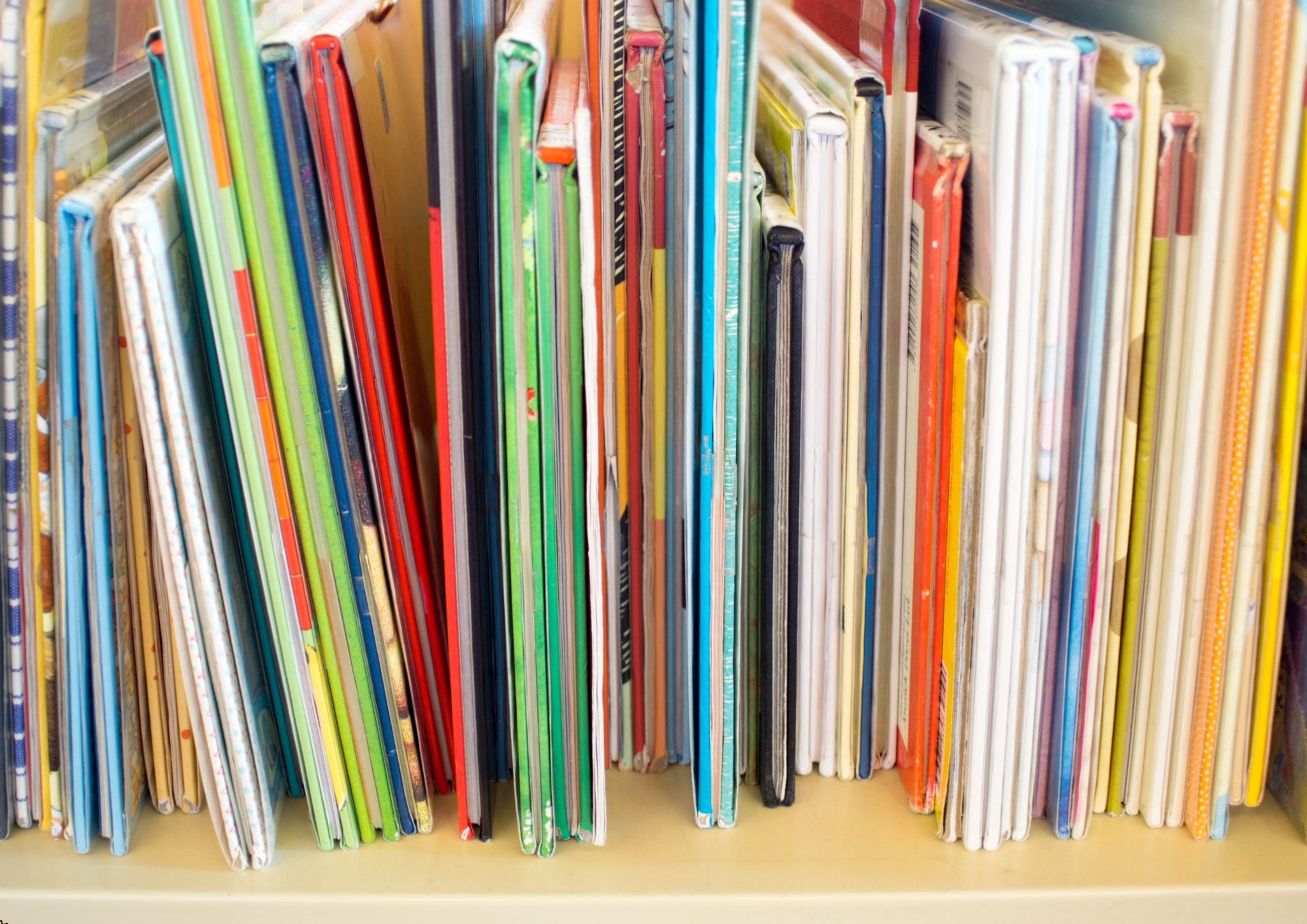- Professional Development
- Medicine & Nursing
- Arts & Crafts
- Health & Wellbeing
- Personal Development
562 Graphic Design courses in Addlestone delivered On Demand
Overview This comprehensive course on Advanced Digital Painting Course will deepen your understanding on this topic .After successful completion of this course you can acquire the required skills in this sector. This Advanced Digital Painting Course comes with accredited certification from CPD, which will enhance your CV and make you worthy in the job market. So enrol in this course today to fast track your career ladder. How will I get my certificate? You may have to take a quiz or a written test online during or after the course. After successfully completing the course, you will be eligible for the certificate. Who is This course for? There is no experience or previous qualifications required for enrolment on this Advanced Digital Painting Course. It is available to all students, of all academic backgrounds. Requirements Our Advanced Digital Painting Course is fully compatible with PC's, Mac's, Laptop, Tablet and Smartphone devices. This course has been designed to be fully compatible with tablets and smartphones so you can access your course on Wi-Fi, 3G or 4G. There is no time limit for completing this course, it can be studied in your own time at your own pace. Career Path Learning this new skill will help you to advance in your career. It will diversify your job options and help you develop new techniques to keep up with the fast-changing world. This skillset will help you to- Open doors of opportunities Increase your adaptability Keep you relevant Boost confidence And much more! Course Curriculum 5 sections • 23 lectures • 02:51:00 total length •Set up a new document: 00:02:00 •Studying Dutch Masters: 00:07:00 •Creating a Composition with reference photos: 00:05:00 •Basic sketch for Background Painting: 00:06:00 •Underpainting in Grey tones: 00:13:00 •Foreground Sketch: 00:08:00 •Painting the Clouds in the sky: 00:07:00 •Background Mountains Part 1: 00:09:00 •Placing the Planet: 00:03:00 •Background Mountains Part 2: 00:05:00 •Background Mountains Right: 00:11:00 •Painting the Sea: 00:08:00 •Balanced Rock: 00:10:00 •Arch Ready: 00:14:00 •The River: 00:08:00 •The Arch Completed: 00:07:00 •Pentool Part 1: 00:06:00 •Pentool Part 2: 00:03:00 •Pentool Part 3: 00:05:00 •Building a Spaceship: 00:14:00 •The Spaceship: 00:11:00 •Placing the Spaceship and Astronauts: 00:09:00 •Assignment - Advanced Digital Painting Course: 00:00:00

Adobe Illustrator CC Advanced
By iStudy UK
This Adobe Illustrator CC Advanced is designed for the intermediate Illustrator user. Through the course, you will learn more advanced aspects of how to create artwork for illustrations, logos, stationery, page layouts, posters and more! Take your Adobe Illustrator skills to the next level as you explore the potential of gradient meshes, symbols, graphic styles, and effects to enhance your artwork. Improve your workflow and technical command as you tackle projects that include photo-realistic illustration, pattern making, information graphics, and product mockup. Explore advanced techniques used by professionals to create infographics, trace artwork, apply dynamic effects, work with 3D, perspective grids and other great Adobe Illustrator features. Learn which tools are best suited to a UI design workflow and how to customize Illustrator in a way that fits your style and flow. What Will I Learn? Advanced Color and Swatches Shape Building Importing Graphics Understanding Masking Requirements Adobe Illustrator Introduction or equivalent knowledge Chapter 1 Introduction 00:04:00 OpenType SVG and Variable Fonts 00:06:00 Converting Type to Outlines 00:03:00 Using Type Styles 00:08:00 Placing Type from Files 00:04:00 Using Find and Replace 00:05:00 Working with Area Type Options 00:05:00 Threading Type 00:03:00 Wrapping Text Around Objects 00:04:00 Chapter 2 Creating Swatch Groups 00:03:00 Using the Color Guide Panel 00:03:00 Recoloring Artwork 00:07:00 Creating Patterns 00:08:00 Using Blends 00:08:00 Working with the Gradient Tool 00:09:00 Applying a Gradient Mesh 00:08:00 Using the Freeform Gradient Tool 00:07:00 Using Live Paint 00:06:00 Chapter 3 Using Advanced Pen Features 00:09:00 Transforming Shapes 00:08:00 Working with Effects and the Appearance Panel 00:09:00 Adding 3D Effects 00:09:00 Mapping Artwork onto 3D Objects 00:08:00 Using Envelope Distort 00:06:00 Using Graphic Styles 00:06:00 Working with Symbols 00:05:00 Using the Symbol Tools 00:09:00 Using the Puppet Warp Tool 00:05:00 Chapter 4 Placing Raster Images 00:04:00 Tracing Over Raster Images 00:06:00 Using Image Trace 00:10:00 Chapter 5 Understanding Clipping Masks 00:04:00 Using Opacity Masks 00:05:00 Chapter 6 Creating a Perspective Grid 00:06:00 Drawing Shapes on the Grid 00:05:00 Adding Illustrations to the Grid 00:05:00 Chapter 7 Working with Actions 00:10:00 Working with Artboards 00:07:00 Mastering the Align Panel 00:06:00 Customizing Illustrator Toolbars 00:05:00 Using Global Edits 00:04:00 Saving and Sharing Sets 00:07:00 Layer Tips and Tricks 00:05:00 Conclusion Course Recap 00:01:00

Vector Mastery: Crafting a Knight in Illustrator CC
By Compete High
ð Unlock the Power of Vector Artistry with 'Vector Mastery: Crafting a Knight in Illustrator CC' ð Are you ready to embark on a creative journey that will elevate your Illustrator skills to new heights? Introducing our exclusive online course: 'Vector Mastery: Crafting a Knight in Illustrator CC' - the ultimate guide to mastering vector illustration and bringing epic characters to life! ð¨ Unleash Your Creative Potential: Transform your artistic vision into reality as you dive into the world of vector illustration. With 'Vector Mastery,' you'll learn the ins and outs of Adobe Illustrator CC, discovering the tools and techniques that will empower you to create stunning, intricate knights with precision and finesse. ð Comprehensive Step-by-Step Guidance: Whether you're a beginner or an experienced designer, our course is designed to cater to all skill levels. Follow our expert instructors through a carefully crafted curriculum, breaking down complex concepts into manageable steps. From mastering anchor points to perfecting shading techniques, every lesson is tailored to enhance your proficiency in Illustrator. ð What You'll Learn: Fundamentals of Vector Art: Grasp the basics of vector graphics and understand why they're crucial for professional illustration. Illustrator Tools Mastery: Unlock the potential of Illustrator's tools, from the Pen Tool to gradients, enabling you to create intricate details with ease. Anatomy of a Knight: Dive into the anatomy of a knight, exploring armor details, facial expressions, and dynamic poses that breathe life into your illustrations. Lighting and Shading Techniques: Learn how to play with light and shadow, adding depth and realism to your vector creations. Efficient Workflow Tips: Streamline your creative process with time-saving tips and tricks from industry professionals. ð Why Choose 'Vector Mastery'? Practical Knowledge: Gain hands-on experience by crafting a knight from start to finish, applying what you learn in real-time. Lifetime Access: Enjoy unlimited access to the course material, allowing you to revisit lessons and refine your skills at your own pace. Community Support: Connect with a vibrant community of fellow artists, sharing insights, feedback, and inspiration. ð Turn Your Passion into Masterpieces! With 'Vector Mastery: Crafting a Knight in Illustrator CC,' you're not just learning - you're evolving as an artist. Join us in this transformative journey and witness the magic of vector mastery unfold before your eyes. ð [Enroll Now] - Your Masterpiece Awaits! ð Course Curriculum Module 1 Module 1 00:00 Module 2 Module 2 00:00 Module 3 Module 3 00:00 Module 4 Module 4 00:00

Illustrator Mastery: Crafting Minimalist Vector Characters
By Compete High
ð Unlock Your Illustrator Mastery: Craft Minimalist Vector Characters! ð Are you ready to elevate your design skills and bring your digital art to life? Welcome to 'Illustrator Mastery: Crafting Minimalist Vector Characters,' where creativity meets precision, and you become the master of minimalist character creation! ðï¸ Course Overview: Dive into the world of vector art as we guide you through each step of crafting captivating characters using Adobe Illustrator. Our comprehensive curriculum is designed to empower both beginners and experienced designers alike. ð What You'll Learn: Module 1: Create A Vector Orc ð§âï¸ Unleash your inner fantasy artist as you start with the basics of creating a powerful vector orc. From sketch to vector magic, you'll learn the foundations of character design. Module 2: Creating The Head ð¤ Master the art of expressing character through facial features. Learn the nuances of shaping an orc's personality through the details of its face. Module 3: Creating The Body ðª Dive into the anatomy of your character. From broad shoulders to muscular physique, you'll sculpt the body of your vector orc with precision and style. Module 4: Creating The Arms 𤲠Explore the dynamics of vector arms. Craft powerful limbs that convey strength and purpose, adding a new dimension to your character. Module 5: Creating The Legs 𦵠Take your character's stance to the next level. Learn the art of crafting legs that give your vector orc a solid foundation, making it stand out in any scene. Module 6: Adding Details ⨠Elevate your character's charm by mastering the art of details. From scars to accessories, learn how to make your vector orc truly unique. Module 7: Creating The Sword ï¸ Equip your orc with a weapon of your own design. Explore the intricacies of creating a vector sword that complements your character's persona. Module 8: Outro ð Wrap up your journey with a celebration of your newfound skills. Learn how to apply your knowledge to future projects and continue evolving as a vector art maestro. ð Why Choose This Course? Practical Skills: Gain hands-on experience as you follow along with detailed video tutorials. Lifetime Access: Enjoy unlimited access to the course content, allowing you to revisit and refine your skills at your own pace. Community Support: Connect with fellow artists in our exclusive community, sharing insights and feedback on your creations. Certificate of Completion: Showcase your achievement with a personalized certificate upon finishing the course. Embark on your creative adventure today! Join 'Illustrator Mastery: Crafting Minimalist Vector Characters' and transform your digital artistry into a masterpiece. ð¨ð» Enroll now and unleash the illustrator! ð⨠Course Curriculum Module 1: Create A Vector Orc Create A Vector Orc 00:00 Module 2: Creating The Head Creating The Head 00:00 Module 3: Creating The Body Creating The Body 00:00 Module 4: Creating The Arms Creating The Arms 00:00 Module 5: Creating The Legs Creating The Legs 00:00 Module 6: Adding Details Adding Details 00:00 Module 7: Creating The Sword Creating The Sword 00:00 Module 8: Outro Outro 00:00

In this competitive job market, you need to have some specific skills and knowledge to start your career and establish your position. This Digital Art - Sketching In Photoshop For Beginners will help you understand the current demands, trends and skills in the sector. The course will provide you with the essential skills you need to boost your career growth in no time. The Digital Art - Sketching In Photoshop For Beginners will give you clear insight and understanding about your roles and responsibilities, job perspective and future opportunities in this field. You will be familiarised with various actionable techniques, career mindset, regulations and how to work efficiently. This course is designed to provide an introduction to Digital Art - Sketching In Photoshop For Beginners and offers an excellent way to gain the vital skills and confidence to work toward a successful career. It also provides access to proven educational knowledge about the subject and will support those wanting to attain personal goals in this area. Learning Objectives Learn the fundamental skills you require to be an expert Explore different techniques used by professionals Find out the relevant job skills & knowledge to excel in this profession Get a clear understanding of the job market and current demand Update your skills and fill any knowledge gap to compete in the relevant industry CPD accreditation for proof of acquired skills and knowledge Who is this Course for? Whether you are a beginner or an existing practitioner, our CPD accredited Digital Art - Sketching In Photoshop For Beginners is perfect for you to gain extensive knowledge about different aspects of the relevant industry to hone your skill further. It is also great for working professionals who have acquired practical experience but require theoretical knowledge with a credential to support their skill, as we offer CPD accredited certification to boost up your resume and promotion prospects. Entry Requirement Anyone interested in learning more about this subject should take this Digital Art - Sketching In Photoshop For Beginners. This course will help you grasp the basic concepts as well as develop a thorough understanding of the subject. The course is open to students from any academic background, as there is no prerequisites to enrol on this course. The course materials are accessible from an internet enabled device at anytime of the day. CPD Certificate from Course Gate At the successful completion of the course, you can obtain your CPD certificate from us. You can order the PDF certificate for £9 and the hard copy for £15. Also, you can order both PDF and hardcopy certificates for £22. Career path The Digital Art - Sketching In Photoshop For Beginners will help you to enhance your knowledge and skill in this sector. After accomplishing this course, you will enrich and improve yourself and brighten up your career in the relevant job market. Course Curriculum Digital Art - Sketching In Photoshop For Beginners Unit 01: Introduction 00:02:00 Unit 02: Introduction to Photoshop 00:05:00 Unit 03: Customizing Your Workspace 00:09:00 Unit 04: Creating a New Document 00:07:00 Unit 05: Installing Brush 00:02:00 Unit 06: The Layers Panel 00:09:00 Unit 07: Finding Reference 00:03:00 Unit 08: Simplifying Your Reference 00:07:00 Unit 09: Warm Up Sketch 00:02:00 Unit 10: Sketching 00:31:00 Unit 11: Refining Your Sketch 00:14:00 Unit 12: Demo 00:11:00 Unit 13: Your Project 00:01:00 Unit 14: Conclusion 00:03:00 Certificate and Transcript Order Your Certificates or Transcripts 00:00:00

Channel Art Design Tricks for YouTube - Canva Mastery
By Compete High
ð Unlock the Power of Channel Art Design on YouTube with 'Canva Mastery'! ð¨ Are you ready to captivate your audience from the moment they land on your YouTube channel? Elevate your online presence and stand out in the crowded digital landscape with our comprehensive course: 'Channel Art Design Tricks for YouTube - Canva Mastery.' ð Gain an Edge with Expert Design Techniques: Master the art of creating visually stunning channel art that grabs attention, communicates your brand story, and keeps viewers coming back for more. Learn insider tricks and proven strategies to craft eye-catching banners, thumbnails, and logos that resonate with your audience. ð¯ What You'll Learn: ï¸ Design principles tailored for YouTube ï¸ Creating captivating channel banners and thumbnails ï¸ Branding strategies for consistent visuals ï¸ Optimizing designs for various devices ï¸ Leveraging Canva's powerful tools for YouTube success ð¥ Why Choose 'Canva Mastery'? ð Beginner-friendly: No prior design experience needed ð Practical insights: Apply learned skills directly to your channel ð©âð« Expert guidance: Learn from industry professionals ð Self-paced learning: Access anytime, anywhere ð Who is This Course For? ï¸ Content Creators aiming for a professional edge ï¸ Entrepreneurs seeking to enhance their brand presence ï¸ Small businesses looking to boost their online visibility ï¸ Anyone passionate about mastering YouTube channel art ð¥ Take Your YouTube Presence to New Heights! Enroll now and unlock the secrets to creating stunning channel art that leaves a lasting impression. Join 'Canva Mastery' and transform your YouTube channel into an engaging visual masterpiece! Course Curriculum

Photoshop CC, Adobe Illustrator and Digital Art - 8 Courses Bundle
By NextGen Learning
Are you ready to embark on an enlightening journey of wisdom with the Photoshop CC, Adobe Illustrator and Digital Art bundle, and pave your way to an enriched personal and professional future? If so, then Step into a world of knowledge with our bundle - Photoshop CC, Adobe Illustrator and Digital Art. Delve into eight immersive CPD Accredited courses, each a simple course: Course 1: Advanced Photoshop CC Course 2: Adobe Illustrator Masterclass Course 3: Digital Art: Sketching In Photoshop Course 4: How To Edit Your First Photo in Adobe Photoshop CC Course 5: Learn to Make Vector Art on Adobe Illustrator Course 6: Flat Design in Adobe Illustrator Course 7: Adobe After Effects: Learn to Use Shape Tools Course 8: Adobe Lightroom CC Traverse the vast landscapes of theory, unlocking new dimensions of understanding at every turn. Let the Photoshop CC, Adobe Illustrator and Digital Art bundle illuminate your path to wisdom. The Photoshop CC, Adobe Illustrator and Digital Art bundle offers a comprehensive exploration into a rich tapestry of vast knowledge across eight carefully curated courses. The journey is designed to enhance your understanding and critical thinking skills. Each course within the bundle provides a deep-dive into complex theories, principles, and frameworks, allowing you to delve into the nuances of the subject matter at your own pace. In the framework of the Photoshop CC, Adobe Illustrator and Digital Art package, you are bestowed with complimentary PDF certificates for all the courses included in this bundle, all without any additional charge. Adorn yourself with the Photoshop CC, Adobe Illustrator and Digital Art bundle, empowering you to traverse your career trajectory or personal growth journey with self-assurance. Register today and ignite the spark of your professional advancement! So, don't wait further and join the Photoshop CC, Adobe Illustrator and Digital Art community today and let your voyage of discovery begin! Learning Outcomes: Upon completion of the Photoshop CC, Adobe Illustrator and Digital Art Bundle, you will be able to: Attain a holistic understanding in the designated areas of study with the Photoshop CC, Adobe Illustrator and Digital Art bundle. Establish robust bases across each course nestled within the Photoshop CC, Adobe Illustrator and Digital Art bundle. Decipher intricate concepts through the articulate content of the Photoshop CC, Adobe Illustrator and Digital Art bundle. Amplify your prowess in interpreting, scrutinising, and implementing theories. Procure the capacity to engage with the course material on an intellectual and profound level. Become proficient in the art of problem-solving across various disciplines. Stepping into the Photoshop CC, Adobe Illustrator and Digital Art bundle is akin to entering a world overflowing with deep theoretical wisdom. Each course within this distinctive bundle is an individual journey, meticulously crafted to untangle the complex web of theories, principles, and frameworks. Learners are inspired to explore, question, and absorb, thus enhancing their understanding and honing their critical thinking skills. Each course invites a personal and profoundly enlightening interaction with knowledge. The Photoshop CC, Adobe Illustrator and Digital Art bundle shines in its capacity to cater to a wide range of learning needs and lifestyles. It gives learners the freedom to learn at their own pace, forging a unique path of discovery. More than just an educational journey, the Photoshop CC, Adobe Illustrator and Digital Art bundle fosters personal growth, enabling learners to skillfully navigate the complexities of the world. The Photoshop CC, Adobe Illustrator and Digital Art bundle also illuminates the route to a rewarding career. The theoretical insight acquired through this bundle forms a strong foundation for various career opportunities, from academia and research to consultancy and programme management. The profound understanding fostered by the Photoshop CC, Adobe Illustrator and Digital Art bundle allows learners to make meaningful contributions to their chosen fields. Embark on the Photoshop CC, Adobe Illustrator and Digital Art journey and let knowledge guide you towards a brighter future. CPD 80 CPD hours / points Accredited by CPD Quality Standards Who is this course for? Individuals keen on deepening their firm understanding in the respective fields. Students pursuing higher education looking for comprehensive theory modules. Professionals seeking to refresh or enhance their knowledge. Anyone with a thirst for knowledge and a passion for continuous learning. Requirements Without any formal requirements, you can delightfully enrol in this Photoshop CC, Adobe Illustrator and Digital Art Bundle. Career path Armed with the Photoshop CC, Adobe Illustrator and Digital Art bundle, your professional journey can reach new heights. The comprehensive theoretical knowledge from this bundle can unlock diverse career opportunities across several fields. Whether it's academic research, consultancy, or programme management, the Photoshop CC, Adobe Illustrator and Digital Art bundle lays a solid groundwork. Certificates CPD Certificate Of Completion Digital certificate - Included 8 Digital Certificates Are Included With This Bundle CPD Quality Standard Hardcopy Certificate (FREE UK Delivery) Hard copy certificate - £9.99 Hardcopy Transcript: £9.99

Overview This comprehensive course on Adobe Illustrator Certificate Course will deepen your understanding on this topic. After successful completion of this course you can acquire the required skills in this sector. This Adobe Illustrator Certificate Course comes with accredited certification from CPD, which will enhance your CV and make you worthy in the job market. So enrol in this course today to fast track your career ladder. How will I get my certificate? You may have to take a quiz or a written test online during or after the course. After successfully completing the course, you will be eligible for the certificate. Who is This course for? There is no experience or previous qualifications required for enrolment on this Adobe Illustrator Certificate Course. It is available to all students, of all academic backgrounds. Requirements Our Adobe Illustrator Certificate Course is fully compatible with PC's, Mac's, Laptop, Tablet and Smartphone devices. This course has been designed to be fully compatible with tablets and smartphones so you can access your course on Wi-Fi, 3G or 4G. There is no time limit for completing this course, it can be studied in your own time at your own pace. Career Path Learning this new skill will help you to advance in your career. It will diversify your job options and help you develop new techniques to keep up with the fast-changing world. This skillset will help you to- Open doors of opportunities Increase your adaptability Keep you relevant Boost confidence And much more! Course Curriculum 3 sections • 12 lectures • 00:40:00 total length •Welcome! Introduction to this Illustrator Course: 00:02:00 •New to Adobe Illustrator? Here's the Crash Course to Get You Started.: 00:05:00 •Important Copyright Issues You Need to Know & Choosing a Photo as a Guide: 00:06:00 •Placing Your Photo as a Guide in Illustrator: 00:03:00 •Setting Up Your Brush and Making a 'Drawing' Layer in Illustrator: 00:03:00 •Draw the Black and White Line Drawing in Illustrator: 00:03:00 •Pause Here to Learn How to Save Properly and Save Yourself Pain and Suffering: 00:03:00 •Adding Color: Option #1. Coloring With the Brush Tools in Illustrator: 00:03:00 •Adding Color: Option #2. Use The Live Paint Bucket Tool in Illustrator: 00:03:00 •Adding Color: Option #3. Cheat and Go Color It In Photoshop: 00:04:00 •Saving a Final Web Version in Illustrator: 00:03:00 •Saving a Final Web Version in Adobe Photoshop: 00:02:00
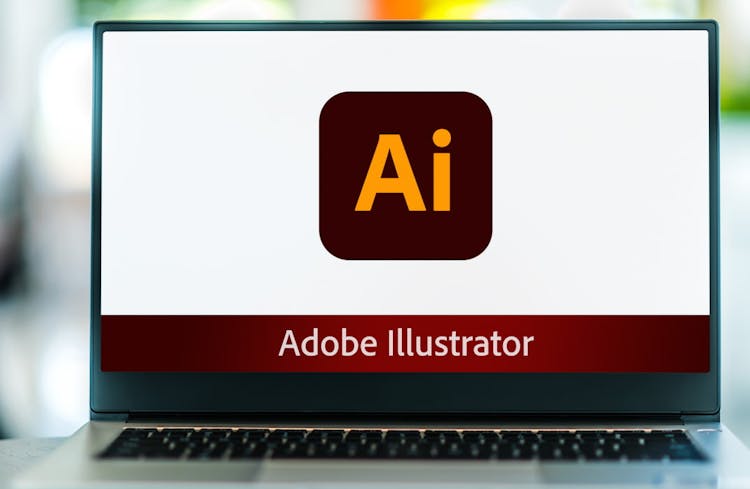
Illustrating Children_s Book Characters From Sketch to Final Art
By Compete High
Overview: 'Illustrating Children's Book Characters From Sketch to Final Art' Are you an aspiring illustrator with a passion for bringing children's book characters to life? Look no further than our comprehensive course, 'Illustrating Children's Book Characters From Sketch to Final Art.' Designed by industry experts, this course is your essential guide to mastering the art of character illustration from conception to completion. Module 1: Introduction to Illustrating Children's Book Characters In this introductory module, you'll dive into the fundamentals of character illustration for children's books. Learn about the importance of capturing emotion, personality, and storytelling through your artwork. Module 2: Research and Concept Development Discover the secrets to creating compelling characters by conducting thorough research and developing strong concepts. Explore different styles, themes, and inspirations to enhance your creative process. Module 3: Sketching and Character Design Gain hands-on experience in sketching techniques and character design principles. From rough sketches to refined designs, you'll learn how to develop distinctive characters that resonate with young readers. Module 4: Composition and Layout Unlock the key elements of composition and layout to effectively place your characters within the narrative. Explore composition techniques, perspective, and storytelling devices to enhance the visual impact of your illustrations. Module 5: Color Theory and Application Master the art of color theory and its application to children's book illustration. Explore color psychology, palettes, and techniques for creating vibrant and engaging illustrations that captivate young audiences. Module 6: Digital Tools and Techniques Harness the power of digital tools and techniques to bring your characters to life with precision and efficiency. Learn essential software skills, digital painting techniques, and workflows to streamline your illustration process. Whether you're a beginner looking to start your journey in children's book illustration or a seasoned artist seeking to refine your skills, our course offers valuable insights and practical exercises to help you excel in this exciting field. Enroll now and unlock your potential to create captivating characters that inspire and delight readers of all ages! Course Curriculum Module 1_ Introduction to Illustrating Children_s Book Characters Introduction to Illustrating Children_s Book Characters 00:00 Module 2_ Research and Concept Development Research and Concept Development 00:00 Module 3_ Sketching and Character Design Sketching and Character Design 00:00 Module 4_ Composition and Layout Composition and Layout 00:00 Module 5_ Color Theory and Application Color Theory and Application 00:00 Module 6_ Digital Tools and Techniques Digital Tools and Techniques 00:00