- Professional Development
- Medicine & Nursing
- Arts & Crafts
- Health & Wellbeing
- Personal Development
524 Graphic Design & Illustration courses
Register on the ChatGPT Masterclass: A Complete Chat GPT Zero to Hero! today and build the experience, skills and knowledge you need to enhance your professional development and work towards your dream job. Study this course through online learning and take the first steps towards a long-term career. The course consists of a number of easy to digest, in-depth modules, designed to provide you with a detailed, expert level of knowledge. Learn through a mixture of instructional video lessons and online study materials. Receive online tutor support as you study the course, to ensure you are supported every step of the way. Get a digital certificate as a proof of your course completion. The ChatGPT Masterclass: A Complete Chat GPT Zero to Hero! is incredibly great value and allows you to study at your own pace. Access the course modules from any internet-enabled device, including computers, tablet, and smartphones. The course is designed to increase your employability and equip you with everything you need to be a success. Enrol on the now and start learning instantly! What You Get With The ChatGPT Masterclass: A Complete Chat GPT Zero to Hero! Receive an e-certificate upon successful completion of the course Get taught by experienced, professional instructors Study at a time and pace that suits your learning style Get instant feedback on assessments 24/7 help and advice via email or live chat Get full tutor support on weekdays (Monday to Friday) Certificate of Achievement Endorsed Certificate of Achievement from the Quality Licence Scheme Upon successful completion of the final assessment, you will be eligible to apply for the Quality Licence Scheme Endorsed Certificate of achievement. This certificate will be delivered to your doorstep through the post for £69. An extra £10 postage charge will be required for students leaving overseas. CPD Accredited Certificate After the successful completion of the final assessment, you will receive a CPD-accredited certificate of achievement. The PDF certificate is for 9.99, and it will be sent to you immediately after through e-mail. You can get the hard copy for 15.99, which will reach your doorsteps by post. Who Is This Course For The course is ideal for those who already work in this sector or are an aspiring professional. This course is designed to enhance your expertise and boost your CV. Learn key skills and gain a professional qualification to prove your newly-acquired knowledge. Requirements The online training is open to all students and has no formal entry requirements. To study the ChatGPT Masterclass: A Complete Chat GPT Zero to Hero!, all your need is a passion for learning, a good understanding of English, numeracy, and IT skills. You must also be over the age of 16. Course Content Section 01: Getting Started Introduction 00:04:00 Start on Windows, macOS, and Linux 00:01:00 How to ask great questions 00:02:00 FAQs 00:01:00 Section 02: ChatGPT - Basic What is ChatGPT 00:05:00 Create a ChatGPT account 00:06:00 How to use ChatGPT 00:10:00 ChatGPT for day-to-day activities 00:04:00 Advanced ChatGPT Plus 00:05:00 Section 03: ChatGPT for Developers ChatGPT for programmers 00:12:00 Improve Problem-solving skills 00:06:00 Create an Algorithms 00:06:00 How to build a website with ChatGPT 00:05:00 Develop a Stunning Landing page for product sales 00:07:00 Create a Documentation 00:03:00 Code Debugging with ChatGPT 00:05:00 Section 04: Build, and Scale your Business Using ChatGPT The Best Businesses Ideas to start with ChatGPT 00:05:00 SEO Basics for your website 00:06:00 How to make an online course using ChatGPT 00:05:00 Selling Competitive products with ChatGPT 00:04:00 Exercise on real-world sales query 00:01:00 Solution for an exercise 00:02:00 Section 05: ChatGPT for Students ChatGPT to Prepare Resume 00:03:00 Interview preparation with ChatGPT 00:05:00 ChatGPT for PowerPoint content 00:03:00 Innovative Job Searching using ChatGPT 00:04:00 Write a short film with ChatGPT for Creative Fiction and Screenplays 00:03:00 Section 06: The Power of ChatGPT Make the best diet plan for a day 00:03:00 Suggest a meal plan with seafood as the special ingredient 00:03:00 Write a Business Email for the franchise 00:01:00 Create Legal documents like sale deeds etc. 00:03:00 Section 07: ChatGPT for Excel professionals Sum with ChatGPT 00:05:00 VLOOKUP with ChatGPT 00:05:00 Section 08: Generate Incredible Graphic Art with Dall-E 2 Introduction to Dall-E 2 00:04:00 Dall-E 2 Creating 3D Graphic design 00:03:00 Dall-E 2 Deep Dive in Editing your own image 00:04:00 How to Make Money with Dall-E 2 00:03:00 Section 09: The Best Tools and Extensions using ChatGPT Integrating ChatGPT with Google Search 00:06:00 Order your Certificates & Transcripts Order your Certificates & Transcripts 00:00:00 Frequently Asked Questions Are there any prerequisites for taking the course? There are no specific prerequisites for this course, nor are there any formal entry requirements. All you need is an internet connection, a good understanding of English and a passion for learning for this course. Can I access the course at any time, or is there a set schedule? You have the flexibility to access the course at any time that suits your schedule. Our courses are self-paced, allowing you to study at your own pace and convenience. How long will I have access to the course? For this course, you will have access to the course materials for 1 year only. This means you can review the content as often as you like within the year, even after you've completed the course. However, if you buy Lifetime Access for the course, you will be able to access the course for a lifetime. Is there a certificate of completion provided after completing the course? Yes, upon successfully completing the course, you will receive a certificate of completion. This certificate can be a valuable addition to your professional portfolio and can be shared on your various social networks. Can I switch courses or get a refund if I'm not satisfied with the course? We want you to have a positive learning experience. If you're not satisfied with the course, you can request a course transfer or refund within 14 days of the initial purchase. How do I track my progress in the course? Our platform provides tracking tools and progress indicators for each course. You can monitor your progress, completed lessons, and assessments through your learner dashboard for the course. What if I have technical issues or difficulties with the course? If you encounter technical issues or content-related difficulties with the course, our support team is available to assist you. You can reach out to them for prompt resolution.
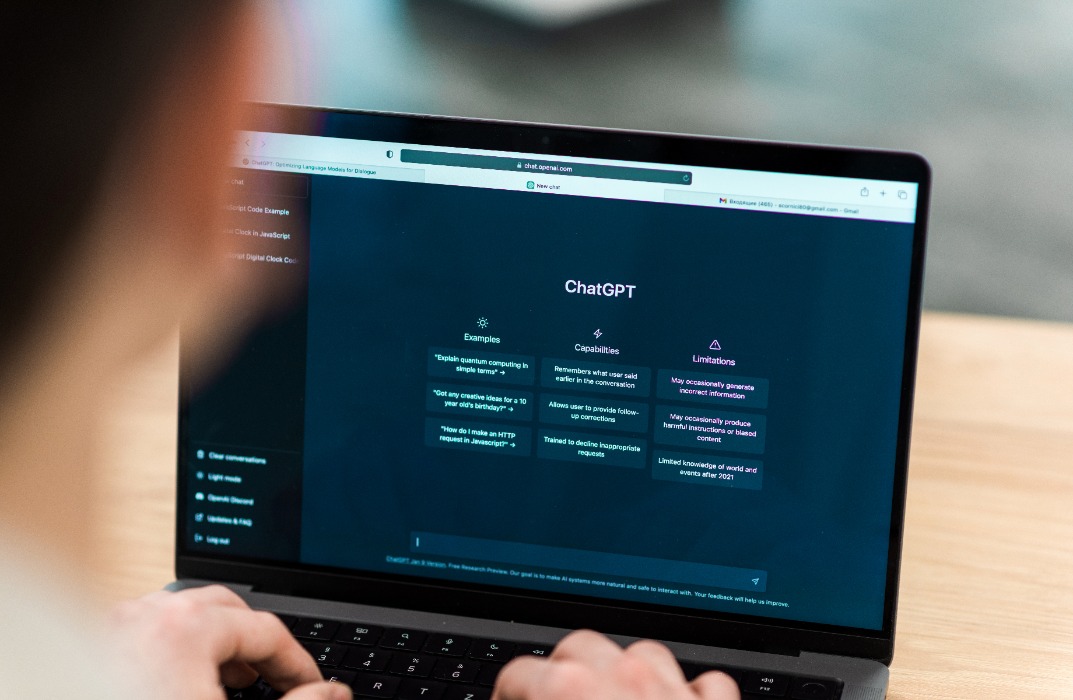
Complete Photoshop
By Course Cloud
Course Overview Master the world's leading graphics editing software, with this best-selling training course. The Complete Photoshop course will equip you with the skills to gain complete mastery over Photoshop in no time. Through the guidance of an experienced instructor and high-quality video training, it will teach you how to work with pPhotoshop's basic and advanced tools to perform a range of creative tasks. This course will teach you how to create stunning graphic designs on a professional level that will help you gain a competitive edge in the job market and secure a successful career in industries such as graphic design, photography, web development, and art direction. Enrol today and become a complete Photoshop pro in just one week. This best selling Complete Photoshop has been developed by industry professionals and has already been completed by hundreds of satisfied students. This in-depth Complete Photoshop is suitable for anyone who wants to build their professional skill set and improve their expert knowledge. The Complete Photoshop is CPD-accredited, so you can be confident you're completing a quality training course will boost your CV and enhance your career potential. The Complete Photoshop is made up of several information-packed modules which break down each topic into bite-sized chunks to ensure you understand and retain everything you learn. After successfully completing the Complete Photoshop, you will be awarded a certificate of completion as proof of your new skills. If you are looking to pursue a new career and want to build your professional skills to excel in your chosen field, the certificate of completion from the Complete Photoshop will help you stand out from the crowd. You can also validate your certification on our website. We know that you are busy and that time is precious, so we have designed the Complete Photoshop to be completed at your own pace, whether that's part-time or full-time. Get full course access upon registration and access the course materials from anywhere in the world, at any time, from any internet-enabled device. Our experienced tutors are here to support you through the entire learning process and answer any queries you may have via email.
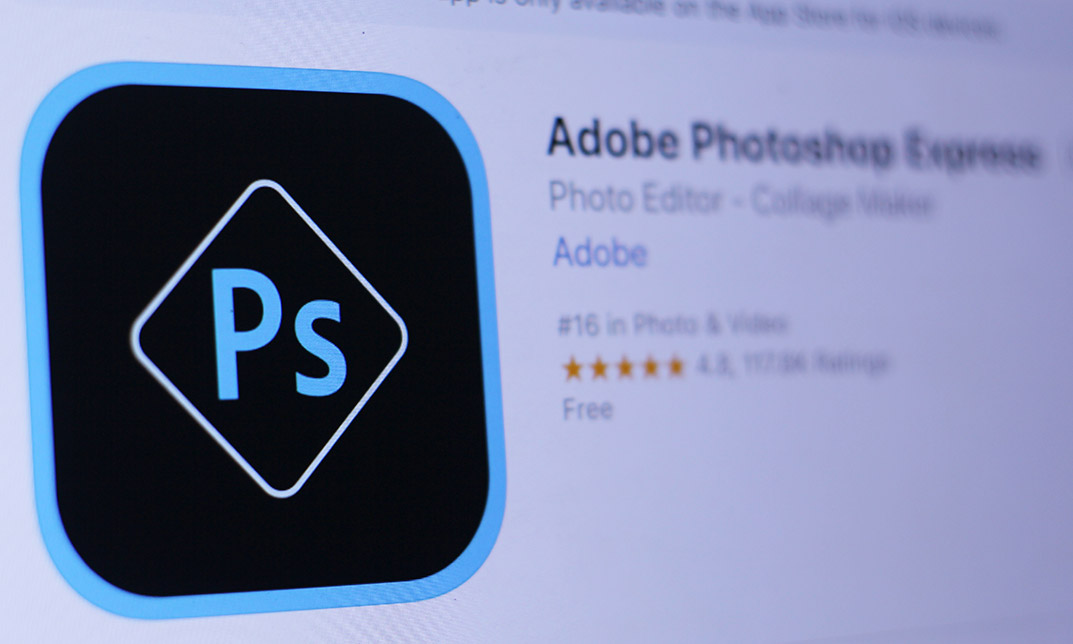
Photo Editing (Photoshop Course)
By Course Cloud
Course Overview Are you looking to take your photo editing skills to the next level? The Photo Editing (Photoshop Course) is designed to guide learners through how to use the editing tools in Photoshop CC 2021. Through video tutorials, you will learn how to perform tasks such as create a watermark, blend two images into one, add text, and resize your images. This course will take you step-by-step through how to work with the Paintbrush, Liquify, Burn, and Patch tools for enhancing your artwork and projects. By the end of the course, you will have a wide range of skills which will help you gain a competitive edge in creative fields such as photo editing, photography and graphic design. This best selling Photo Editing (Photoshop Course) has been developed by industry professionals and has already been completed by hundreds of satisfied students. This in-depth Photo Editing (Photoshop Course) is suitable for anyone who wants to build their professional skill set and improve their expert knowledge. The Photo Editing (Photoshop Course) is CPD-accredited, so you can be confident you're completing a quality training course will boost your CV and enhance your career potential. The Photo Editing (Photoshop Course) is made up of several information-packed modules which break down each topic into bite-sized chunks to ensure you understand and retain everything you learn. After successfully completing the Photo Editing (Photoshop Course), you will be awarded a certificate of completion as proof of your new skills. If you are looking to pursue a new career and want to build your professional skills to excel in your chosen field, the certificate of completion from the Photo Editing (Photoshop Course) will help you stand out from the crowd. You can also validate your certification on our website. We know that you are busy and that time is precious, so we have designed the Photo Editing (Photoshop Course) to be completed at your own pace, whether that's part-time or full-time. Get full course access upon registration and access the course materials from anywhere in the world, at any time, from any internet-enabled device. Our experienced tutors are here to support you through the entire learning process and answer any queries you may have via email.

Neon Knits
By Rosina Godwin
Experimental knitting workshop, combining neon yarns with simple geometric designs to create a bold statement!
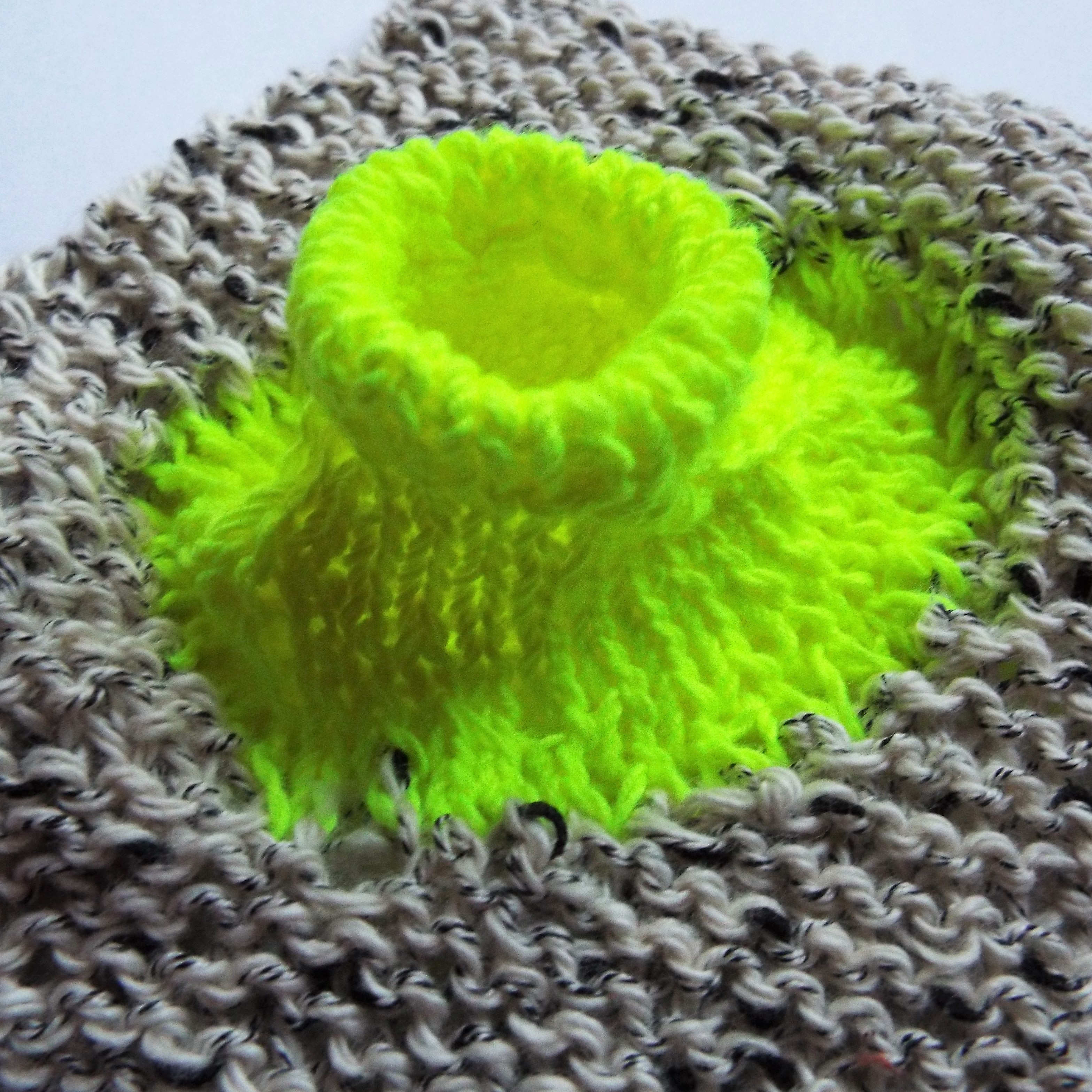
Photo Manipulation: Graphic Design Training
By NextGen Learning
Course Overview The "Photo Manipulation: Graphic Design Training" course is designed to teach you the fundamental principles of photo editing and graphic design, providing a solid foundation for creating visually striking imagery. This course covers the use of advanced tools and techniques, enabling learners to manipulate images creatively while maintaining high professional standards. Through a structured curriculum, students will explore various photo manipulation techniques, including colour correction, compositing, retouching, and applying creative effects. By the end of the course, learners will have the skills to produce high-quality graphic design work, enhancing their portfolio and expanding their career opportunities in the design field. Course Description This course delves into the core aspects of photo manipulation, equipping learners with essential skills to transform ordinary images into extraordinary works of art. Topics covered include advanced image editing tools, layer manipulation, masking, retouching techniques, and the creation of digital composites. Learners will also explore colour theory, typography, and composition, ensuring their designs are both technically proficient and aesthetically appealing. The course is structured to provide an in-depth understanding of the creative processes behind graphic design, with a focus on image enhancement and artistic expression. By the end of the course, students will be able to create complex graphic designs and refine their skills to a professional standard. Course Modules Module 01: Introduction to Photo Manipulation Overview of photo manipulation tools and techniques Key principles of image editing Understanding the graphic design process Module 02: Mastering Image Editing Tools In-depth exploration of Adobe Photoshop Working with layers, filters, and blending modes Basic and advanced selection tools Module 03: Colour Correction and Retouching Techniques for enhancing image colour Skin retouching and detail refinement Managing lighting and contrast Module 04: Compositing and Creative Effects Combining multiple images to create seamless compositions Adding special effects and textures Working with typography in designs Module 05: Final Project and Portfolio Development Applying learned techniques in a creative project Building a professional portfolio Preparing designs for various media formats (See full curriculum) Who is this course for? Individuals seeking to enhance their graphic design skills. Professionals aiming to advance their design portfolios. Beginners with an interest in photo manipulation and digital art. Anyone looking to pursue a career in creative industries such as advertising, marketing, or media. Career Path Graphic Designer Digital Media Specialist Visual Content Creator Advertising Designer Marketing and Brand Designer

Retargeting Course
By iStudy UK
Do you want to learn the retargeting strategies to increase more awareness and sales? Are you interested to maximize your visitors in the website? If so, take a look at the Retargeting Course course and learn what you want further in your quest. The contents of the course guide you how to write killer content and follow up using different social media such as Facebook, Youtube, and google display networks etc.. The purpose of the course is to make you efficient on how to optimize, manage, and set up professional retargeting campaigns, use Google Tag manager concerning remarketing and retargeting tags, and gather more visitors and traffic working on proper understand of retargeting. It also teaches you how to use Google AdWords to fix and manage retargeting campaigns. What you'll learn You'll learn what retargeting is You'll learn the best companies to use for retargeting You'll learn how to setup a retargeting account You'll learn how to utilize retargeting for the highest ROIs (Return On Investment) You'll learn how to segment parts of your list and audience You'll learn how to Success Hack your competitors and virtually guarantee success from Day 1 You'll learn how to make the most of every visitor that visits your website You'll learn when and where to direct certain visitors to insure they optin or buy at just the right moment Requirements You should know how to use a PC at a beginner level Who is the target audience? Online Marketers Local & Online Businesses Bloggers Content Creators who want to get more traffic from their work SEO Firms & Workers Everyone with a Product Anyone who pays for marketing and wants to get the most out of it Module : 01 Introduction 00:02:00 Retargeting Overview 00:12:00 The Retargeting Companies 00:11:00 Social Media Retargeting 00:04:00 Make Sure You Qualify 00:08:00 User Intent and Engagement 00:08:00 Segmentation 00:09:00 Module : 02 Taking Your Traffic's Temperature 00:06:00 Banner Ad Sizes and Graphic Design 00:11:00 Frequency Caps 00:05:00 Google Retargeting 00:03:00 Perfect Audience Walkthrough 00:26:00 How Tracking Platforms Differ 00:05:00 Module : 03 What Is Success Hacking 00:02:00 Success Hacking The Landing Pages 00:08:00 Success Hacking The Offer 00:02:00 Success Hacking Ad Copy 00:10:00 Success Hacking Traffic Source 00:01:00 The Success Formula 00:04:00

Modern Patterns: From Sketch to Screen
By iStudy UK
Led by globally renowned professional artist and designer Cat Coquillette, this best-selling course will take you from beginner to expert in no time, providing you with desirable Photoshop skills that will instantly elevate your career. You will learn how to create quality custom surface design patterns, work confidently with colour and infuse metallic textures to instantly enhance your images. Through step-by-step guidance, you will be shown how to set up your file and will be walked through the process for scanning and using photographs, creating on-trend visuals that will brighten up your professional portfolio. Take steps to set up your own graphic design business or gain the fundamental skills to work for a top agency, by enrolling in this course today. Highlights of the Course Modern Patterns: From Sketch to Screen is an award-winning and best-selling course that has been awarded CPD Certification & IAO accreditation. It is the most suitable course for anyone looking to work in this field or relevant sector. This training program is considered one of the top-trending courses in the UK, helping students to familiarise with the topic and gain the necessary skills to perform well in this field. We have organised the course into several specific modules, teaching you everything you need to become successful in this profession. To provide you with ease of access, this course is designed for both part-time and full-time students. You can become accredited in just 20/30 hours, with the freedom to study at your own pace. We have experienced tutors who will help you throughout the comprehensive syllabus of this course and answer all your queries through email. For further clarification, you will be able to recognise your qualification by checking the validity from our dedicated website. What You'll Learn: Illustrating elements for patterns Scanning/photographing tips Deleting the paper background Setting up your file Copy & paste to make patterns 3 types of patterns: grid, geometric, seamless Color exploration Infuse metallic textures Save & export settings Why You Should Choose the Modern Patterns: From Sketch to Screen Course Lifetime access to the course No hidden fees or exam charges CPD Accredited certification on successful completion Full tutor support on weekdays (Monday - Friday) Efficient exam system, assessment and instant results Download Printable PDF certificate immediately after completion Obtain the original print copy of your certificate, dispatched the next working day for as little as £9. Improve your earning potential and chances of landing a successful career. Who is this Course for? Modern Patterns: From Sketch to Screen is CPD certified and IAO accredited. This makes it perfect for anyone trying to learn potential professional skills. As there is no experience and qualification required for this course, it is available for all students from any academic background. Requirements Our Modern Patterns: From Sketch to Screen is fully compatible with any kind of device. Whether you are using a Windows computer, Mac, smartphone or tablets, you will get the same experience while learning. Besides that, you will be able to access the course with any kind of internet connection from anywhere at any time, without any kind of limitation. Career Path On successful completion, you will be ready to enter the relevant job market and will have the necessary knowledge and skills required to carve a successful career in this sector. All our Diplomas are CPD and IAO accredited and can be added to your CV/resume to ensure you will stand out in the crowd and to prospective employers. Modern Patterns: From Sketch to Screen 1. Intro FREE 00:04:00 2. Supplies FREE 00:02:00 3. Simple Pattern 00:09:00 4. Painting Our Elements 00:04:00 5. Digitizing 00:02:00 6. Removing the Background 00:05:00 7. Geometric Pattern 00:13:00 8. Seamless Pattern 00:12:00 9. Color & Metallics 00:08:00 10. Saving 00:04:00 11. Earn Money with Art Licensing 00:02:00
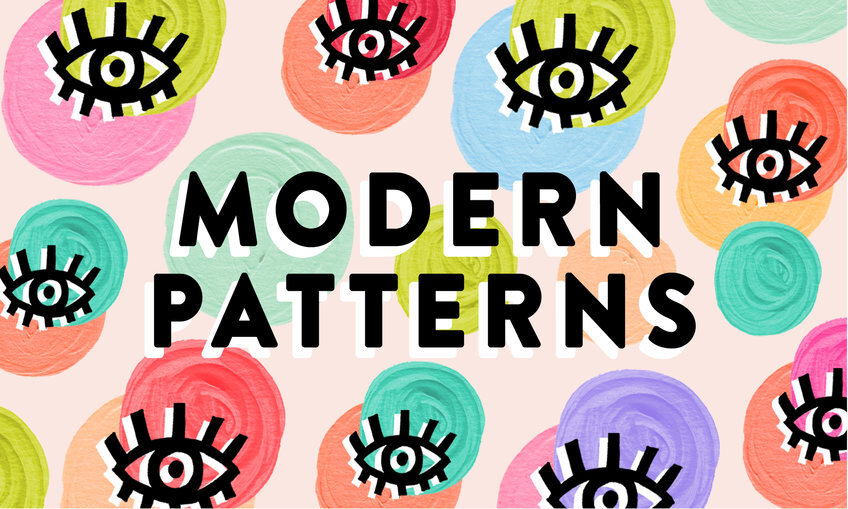
Clickfunnels Funnel Building Training
By iStudy UK
Master the surefire ways of creating any types of sales funnel with the Clickfunnels Funnel Building Training course. Clickfunnels is the simple way to create sales funnel. When you try to create a sales funnel, you need to spend a lot before earning a penny. You need to pay to the designer, coders and more. Clickfunnles is a software that allows you to design and create sales pages, landing pages, business pages, etc and guides you to manage the whole sales funnel. At first, you need to choose the type of funnels you need to create and within seconds an entire funnel will build for them. Then you can customize the design such as logo, headlines, sign up, add videos, subscribe, and more. The course teaches you how to use Clickfunnels for creating sales funnels. The course shows you the ways of building a complete sales funnel and start sending traffic to get your first sales. Moreover, you will also know to build a highly interactive email list of repeat hyper-buyers. Finally, the course helps you to discover how to double or triple your business overnight. What you'll learn Build a complete sales funnel and start sending traffic to get your first sales. Build a highly interactive email list of repeat hyper-buyers in this ClickFunnels Course. Learn how to sell dozens of $12,000 & $25,000 high ticket offers through this ClickFunnels Course. Discover how to double or even triple your business overnight through ClickFunnels. Requirements You should know how to use a computer at a beginner level. Who this course is for: Beginner to Intermediate Whether you own your own product or affiliate for someone else's - it's ok! Introduction Introduction 00:02:00 Why Sales Funnels 00:04:00 Who Are Sales Funnels For 00:05:00 The Online Method 00:05:00 The Iceberg of Wealth 00:04:00 The Success Formula 00:02:00 Who 00:09:00 Where 00:05:00 Bait 00:04:00 Result 00:04:00 Your Dream Client 00:02:00 Mindset Changes 00:04:00 What It Is Not 00:05:00 What It Actually Is 00:03:00 Why Websites Are Dead 00:04:00 Terminology 00:05:00 100 Clicks a Day 00:09:00 Make Your Own Products or Affiliate 00:02:00 Value Ladder Overview 00:07:00 Bait Overview 00:19:00 WWWH Script 00:04:00 TYP Overview 00:03:00 Front-End Overview 00:12:00 Star Story Solution Script 00:17:00 OTO Script 00:09:00 Mid Ticket Overview 00:09:00 Perfect Webinar Funnel Walkthrough 00:03:00 Perfect Webinar Script 00:15:00 Continuity Overview 00:06:00 Magic Bullet Script 00:02:00 Backend Funnel Overview 00:04:00 2 Step Close Script 00:07:00 ClickFunnels Walkthrough ClickFunnels Registration 00:05:00 ClickFunnels Templates 00:01:00 ClickFunnels Autoresponder Integration 00:01:00 Uploading to YouTube 00:01:00 Getting Graphic Design for Almost No Money 00:04:00 Digital Asset 00:01:00 Integrate Payment Processor 00:01:00 ClickFunnels - How to Set Up a Custom Subdomain Using CloudFlare 00:06:00 Editing Your ClickFunnels Sales Funnel 00:09:00 A-B Split Test 00:02:00 On-Page SEO Hacks 00:03:00 Add Products to CF 00:01:00 Upsells 00:03:00 Tracking in ClickFunnels 00:01:00

Materialize CSS From Scratch With 5 Projects
By iStudy UK
This course is for anyone that knows basic HTML and a little CSS that wants to take their frontend website and UI creation to the next level using the Materialize CSS framework which is based off of Google's Material Design scheme. You will learn all of the CSS and JavaScript components, animations/transitions and build 5 beautiful and completely responsive, real world themes from absolute scratch. Custom Materialize Sandbox I have created a completely custom HTML learning environment for the first few sections of this course. Each lecture has an html page associated with it and has a start state. As we move along through the lectures, you code along with me learning all that Materialize offers including CSS components, utilities, JS widgets and more. 5 Real Projects/Themes We will create the following projects from scratch.. Travelville - A travel agency website/theme (Carousel slider, autocomplete, scrolling navigation) Quazzu - Cloud hosting theme (SideNav, cards, CSS overlays) Madmin - Interactive admin theme (Working todo list, charts, preloader, counter script) BizLand - Business consultation theme with a full screen landing page (Scrollfire, Google maps integration) Galappear - Graphic design portfolio (Uses Sass and scrollfire for scroll animations) What you'll learn Learn to correctly structure HTML 5 documents with semantic tags and attributes Learn and create amazing high quality Materialize themes and UIs from scratch Learn the Materialize utilities, classes, components & JS widgets using a custom sandbox environment Learn some custom JavaScript/JQuery to make your themes more interactive Requirements Basic HTML & CSS Who is the target audience? Anyone that wants to learn & master Materialize CSS and build real world themes Intro & Getting Started Welcome To The Course FREE 00:06:00 What is Materialize & Why Use It FREE 00:05:00 Environment Setup 00:09:00 Materialize Sandbox Setup 00:07:00 CSS Components - Part 1 Typography & Alignment 00:10:00 Text & Background Colors 00:08:00 Buttons and Icons 00:11:00 Floating & Fixed Action Buttons 00:13:00 Navbar 00:16:00 Collections & Badges 00:13:00 The Grid System 00:11:00 CSS Components - Part 2 Cards 00:22:00 Breadcrumbs & Footer 00:09:00 Basic Form & Input 00:15:00 Fancy Form & Input 00:15:00 Tables & Media 00:06:00 Chips & Pagination 00:10:00 Preloaders 00:05:00 Interactive Components - Part 1 Carousel 00:08:00 Collapsible Accordions 00:06:00 Feature Discovery 00:07:00 Dialogs 00:09:00 Material Box and Slider 00:07:00 Modals 00:09:00 Interactive Components - Part 2 Parallax 00:03:00 Side Nav 00:09:00 Pushpin 00:09:00 Scrollspy 00:05:00 Tabs 00:08:00 Project 1 - Travelville Project 1 Intro 00:02:00 Navbar & Sidenav 00:12:00 Image Slider 00:07:00 Search & Icon Boxes 00:11:00 Popular Places & Gallery 00:14:00 Contact Section & Scrollspy 00:12:00 Project 2 - Quazzu Project 2 Intro 00:03:00 Navbar & Showcase 00:15:00 Icon Boxes, About and Overlay 00:14:00 Podcast Section & Testimonial Carousel 00:14:00 Footer & Login Modal 00:08:00 Solutions Page 00:16:00 Signup Page 00:10:00 Project 3 - Madmin Project 3 Intro 00:04:00 Navbar & Sidenav 00:12:00 Stat Counters & Preloader 00:15:00 Display Chart & Recent Comments 00:13:00 Recent Posts & Todo List 00:16:00 Floating Button & Modals 00:12:00 Posts & Categories Pages 00:15:00 Comments & Users Pages 00:10:00 Login & Details Pages 00:13:00 Project 4 - BizLand Project 4 Intro 00:02:00 Full Screen Header 00:14:00 ScrollFire & Boxes 00:12:00 About, Testimonials & ScrollSpy 00:13:00 Contact & Google Map 00:14:00 Project 5 - Galappear (With Sass) Project 5 Intro 00:02:00 Koala Setup & Sass 00:12:00 Header and Nav 00:09:00 Changing & Using Variables 00:04:00 Gallery Layout 00:11:00 Modals & ScrollFire 00:12:00 Inner Pages 00:08:00

Microsoft Word Online Training
By Lead Academy
Microsoft Word Online Training Course Overview Are you looking to begin your Microsoft word career or want to develop more advanced skills in Microsoft word? Then this Microsoft Word online training course will set you up with a solid foundation to become a confident office admin and help you to develop your expertise in Microsoft word. This Microsoft Word online training course is accredited by the CPD UK & IPHM. CPD is globally recognised by employers, professional organisations and academic intuitions, thus a certificate from CPD Certification Service creates value towards your professional goal and achievement. CPD certified certificates are accepted by thousands of professional bodies and government regulators here in the UK and around the world. Whether you are self-taught and you want to fill in the gaps for better efficiency and productivity, this Microsoft Word online training course will set you up with a solid foundation to become a confident office admin and develop more advanced skills. Gain the essential skills and knowledge you need to propel your career forward as a office admin. The Microsoft Word online training course will set you up with the appropriate skills and experience needed for the job and is ideal for both beginners and those currently working as a office admin. This comprehensive Microsoft Word online training course is the perfect way to kickstart your career in the field of Microsoft word. This Microsoft Word online training course will give you a competitive advantage in your career, making you stand out from all other applicants and employees. If you're interested in working as a office admin or want to learn more skills on Microsoft word but unsure of where to start, then this Microsoft Word online training course will set you up with a solid foundation to become a confident office admin and develop more advanced skills. As one of the leading course providers and most renowned e-learning specialists online, we're dedicated to giving you the best educational experience possible. This Microsoft Word online training course is crafted by industry expert, to enable you to learn quickly and efficiently, and at your own pace and convenience. Who is this Microsoft Word online training course for? This comprehensive Microsoft Word online training course is suitable for anyone looking to improve their job prospects or aspiring to accelerate their career in this sector and want to gain in-depth knowledge of Microsoft word. Entry Requirement There are no academic entry requirements for this Microsoft Word online training course, and it is open to students of all academic backgrounds. As long as you are aged seventeen or over and have a basic grasp of English, numeracy and ICT, you will be eligible to enrol. Assessment Method This Windows Server 2019 - Level 2 Hands-on Training course assesses learners through multiple-choice questions (MCQs). Upon successful completion of the modules, learners must answer MCQs to complete the assessment procedure. Through the MCQs, it is measured how much a learner can grasp from each section. In the assessment pass mark is 60%. Course Curriculum Course Overview Course Overview Microsoft Word 2016 Basics Video - Overview of the Microsoft Word 2016 Ribbon Video - Open and Save a New Microsoft Document Video - Save or Covert a word document as a PDF in Word 2016 Video - Edit a PDF Document Using Microsoft Word Video - Making Business Cards With Microsoft Word Video - Create double space lines in Microsoft Word Video - Add or Remove Page Numbers in Microsoft Word Video - Delete Blank Pages in Microsoft Word Video - Create a page break in Microsoft Word Video - Create a Document Using a Microsoft Word Template Video - Inspecting and Protecting Word Documents Video - Encrypting and De-encrypting a Microsoft Word Document Inserting Objects in Microsoft Word Video - Insert a Chart in Microsoft Word Video - Insert Movie or Picture in Microsoft Word Video - Insert an Online image in Microsoft Word Video - Insert a Hyperlink in Microsoft Word Video - Insert/embed an Excel Spreadsheet in Microsoft Word Video - Insert, Resize and Format a Table in Microsoft Word Video - How to Use Bookmarks in Microsoft Word Video - Insert Text Boxes in Microsoft Word Video - Insert a Video or Audio File in Word 2016 Video - Installing Free Fonts for Microsoft Word Microsoft Word for Students Video - Using the APA template in Microsoft Word Video - Adding Grammarly to Your Microsoft Word Program Video - Create an Automatic Table of Contents in Microsoft Word Video - Create a cover page in Microsoft Word Video - Add Recently Viewed Word Documents to Pin List Video - Using Search & Replace in Microsoft Word Video - Add Comments in Microsoft Word Video - Using the New Undo feature in Microsoft Word Video - Set the Default Font in Microsoft Word Video - Using SmartArt for Graphic Design in Microsoft Word Advanced Microsoft Word Features Video - Reshaping Images in Microsoft Word Video - Remove the Background of an Image Using Microsoft Word Video - Perform Calculations in Microsoft Microsoft Word Video - Write Equations in Microsoft Word Video - Using Smart Lookup in Microsoft Word Video - Using Microsoft's Random Text Generator Video - Enable Text to Speech in Microsoft Word Video - Using the Clipboard and Multi-Paste Feature Video - Add page Numbers to an Existing Header or Footer Video - Tips & Tricks for Microsoft Word Mail Merge Video - Create a Directory in M$ Word Using Mail Merge Troubleshooting's Microsoft Word Video - Using the File Open and Repair Feature Video - Repair or Reinstall the Microsoft Word Video - Word Experienced an Error Trying to Open the file Video - Reset Microsoft Office Word to Default Settings Order Your Certificate Now Order Your Certificate Now Get Your Insurance Now Get Your Insurance Now Feedback Feedback
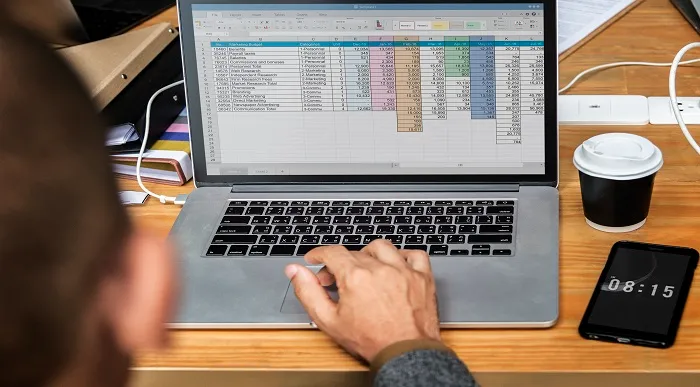
Search By Location
- Graphic Design & Illustration Courses in London
- Graphic Design & Illustration Courses in Birmingham
- Graphic Design & Illustration Courses in Glasgow
- Graphic Design & Illustration Courses in Liverpool
- Graphic Design & Illustration Courses in Bristol
- Graphic Design & Illustration Courses in Manchester
- Graphic Design & Illustration Courses in Sheffield
- Graphic Design & Illustration Courses in Leeds
- Graphic Design & Illustration Courses in Edinburgh
- Graphic Design & Illustration Courses in Leicester
- Graphic Design & Illustration Courses in Coventry
- Graphic Design & Illustration Courses in Bradford
- Graphic Design & Illustration Courses in Cardiff
- Graphic Design & Illustration Courses in Belfast
- Graphic Design & Illustration Courses in Nottingham