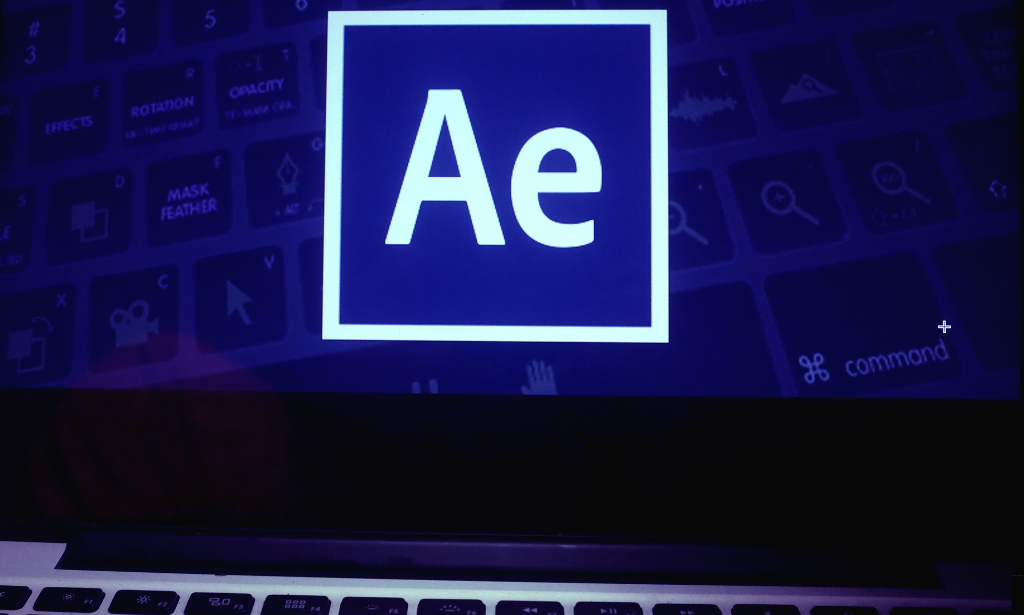- Professional Development
- Medicine & Nursing
- Arts & Crafts
- Health & Wellbeing
- Personal Development
524 Graphic Design & Illustration courses
In this competitive job market, you need to have some specific skills and knowledge to start your career and establish your position. This Digital Art - Sketching In Photoshop For Beginners will help you understand the current demands, trends and skills in the sector. The course will provide you with the essential skills you need to boost your career growth in no time. The Digital Art - Sketching In Photoshop For Beginners will give you clear insight and understanding about your roles and responsibilities, job perspective and future opportunities in this field. You will be familiarised with various actionable techniques, career mindset, regulations and how to work efficiently. This course is designed to provide an introduction to Digital Art - Sketching In Photoshop For Beginners and offers an excellent way to gain the vital skills and confidence to work toward a successful career. It also provides access to proven educational knowledge about the subject and will support those wanting to attain personal goals in this area. Learning Objectives Learn the fundamental skills you require to be an expert Explore different techniques used by professionals Find out the relevant job skills & knowledge to excel in this profession Get a clear understanding of the job market and current demand Update your skills and fill any knowledge gap to compete in the relevant industry CPD accreditation for proof of acquired skills and knowledge Who is this Course for? Whether you are a beginner or an existing practitioner, our CPD accredited Digital Art - Sketching In Photoshop For Beginners is perfect for you to gain extensive knowledge about different aspects of the relevant industry to hone your skill further. It is also great for working professionals who have acquired practical experience but require theoretical knowledge with a credential to support their skill, as we offer CPD accredited certification to boost up your resume and promotion prospects. Entry Requirement Anyone interested in learning more about this subject should take this Digital Art - Sketching In Photoshop For Beginners. This course will help you grasp the basic concepts as well as develop a thorough understanding of the subject. The course is open to students from any academic background, as there is no prerequisites to enrol on this course. The course materials are accessible from an internet enabled device at anytime of the day. CPD Certificate from Course Gate At the successful completion of the course, you can obtain your CPD certificate from us. You can order the PDF certificate for £9 and the hard copy for £15. Also, you can order both PDF and hardcopy certificates for £22. Career path The Digital Art - Sketching In Photoshop For Beginners will help you to enhance your knowledge and skill in this sector. After accomplishing this course, you will enrich and improve yourself and brighten up your career in the relevant job market. Course Curriculum Digital Art - Sketching In Photoshop For Beginners Unit 01: Introduction 00:02:00 Unit 02: Introduction to Photoshop 00:05:00 Unit 03: Customizing Your Workspace 00:09:00 Unit 04: Creating a New Document 00:07:00 Unit 05: Installing Brush 00:02:00 Unit 06: The Layers Panel 00:09:00 Unit 07: Finding Reference 00:03:00 Unit 08: Simplifying Your Reference 00:07:00 Unit 09: Warm Up Sketch 00:02:00 Unit 10: Sketching 00:31:00 Unit 11: Refining Your Sketch 00:14:00 Unit 12: Demo 00:11:00 Unit 13: Your Project 00:01:00 Unit 14: Conclusion 00:03:00 Certificate and Transcript Order Your Certificates or Transcripts 00:00:00

Level 2 Certificate in Adobe Illustrator
By iStudy UK
What Will I Learn? Create powerful custom illustrations in minutes using Adobe Illustrator or any similar free or paid program (Photoshop, GIMP, Painter, etc) using simple techniques and basic principles. Understand image creation best practices regarding copyrights and using free stock images, original photos, and royalty-free images. Develop the ability to make illustrations that can be used online, in videos, or for print, even if you CAN'T DRAW. Make unique and inexpensive illustrated gifts for friends and family. Save and make money creating your own illustrations for yourself and others. Avoid headaches if and when you lose your work by learning the proper way to save your files. Requirements This mini course requires no special equipment aside from a computer and an appropriate software program like Illustrator. (Free 30 days trials of Illustrator are available from Adobe). Description Adobe Illustrator is hugely popular software tool for making vector graphics. Expand your creative skills with this incredible set of Illustrator tutorials that cover a wide range of subjects, from simple icons to patterns and detailed illustrations. Learn to make original, custom illustrations using Adobe Illustrator in just a matter of minutes that look professional and can be used online, in videos and animations, or for print purposes such as on a poster, letterhead, even a T-shirt or other products. Through this Level 2 Certificate in Adobe Illustrator, understand entirely about Copyright issues and using photos in your projects. Learn simple techniques to make unique illustrations for selling or gifts for friends and family. What Students Are Saying: 'What a wonderful course ! Kristen is a great teacher and quickly answers any questions that you might have. I'm really excited about applying the techniques that I've learned in the course.' -Diane Falck -- I'm a practicing award-winning multimedia artist and a former tenured Associate Professor of Digital Media and Program Director of Film & Digital Media at The American University of Rome (2006-2016). I'm currently a Visiting Associate Professor of Digital Media at the brand new American University of Myanmar in Yangon, Myanmar (Burma). Since 2000 I've been teaching students all over the world using my tried and true custom approach (turning complex information into something simple, memorable, easy-to-understand in as short amount of time as possible) to ensure that you get the most important, relevant, and useful information that can be applied immediately. New bonus lectures and resources will continue to be added and timely design advice will be provided in the discussion forum. I love to help and always respond to inquiries and discussions ASAP. Please Note: All students who enroll in this course also will receive periodic free and discounted access to my other top-rated current and upcoming courses. You have a 30-day, 100% money-back guarantee with no questions asked so you have nothing to lose. I make myself available so you will have access to me if you have questions or need specific feedback along the way.Empower yourself now by enrolling in this Illustrator course and join our growing learning community! Click the 'Take This Course' button in the upper right corner and let's get started building your illustration, software, and design skills today. Who is the target audience? This course is for newcomers to Illustrator as well as beginners interested in learning simple and basic techniques for getting started illustrating on the computer. Advanced traditional fine artists and illustrators looking for ways to take their natural drawing talents from their sketchbooks to a computer environment will appreciate this easy, step by step approach. Please note this is NOT an in-depth Adobe Illustrator course. Students looking for intermediate to advanced Illustrator training would be better off taking a longer, comprehensive course. Introduction Welcome! Introduction to this Illustrator Course FREE 00:02:00 New to Adobe Illustrator? Here's the Crash Course to Get You Started. FREE 00:05:00 Getting Set Up: All About Copyright Issues and Using Photos in Your Projects Important Copyright Issues You Need to Know & Choosing a Photo as a Guide 00:06:00 Let's Do IT! Make a Custom Illustration in Adobe Illustrator Placing Your Photo as a Guide in Illustrator 00:03:00 Setting Up Your Brush and Making a 'Drawing' Layer in Illustrator 00:03:00 Draw the Black and White Line Drawing in Illustrator 00:03:00 Pause Here to Learn How to Save Properly and Save Yourself Pain and Suffering FREE 00:03:00 Adding Color: Option #1. Coloring With the Brush Tools in Illustrator 00:03:00 Adding Color: Option #2. Use The Live Paint Bucket Tool in Illustrator 00:03:00 Adding Color: Option #3. Cheat and Go Color It In Photoshop 00:04:00 Saving a Final Web Version in Illustrator 00:03:00 Saving a Final Web Version in Adobe Photoshop 00:02:00

Adobe Illustrator CC Advanced
By iStudy UK
This Adobe Illustrator CC Advanced is designed for the intermediate Illustrator user. Through the course, you will learn more advanced aspects of how to create artwork for illustrations, logos, stationery, page layouts, posters and more! Take your Adobe Illustrator skills to the next level as you explore the potential of gradient meshes, symbols, graphic styles, and effects to enhance your artwork. Improve your workflow and technical command as you tackle projects that include photo-realistic illustration, pattern making, information graphics, and product mockup. Explore advanced techniques used by professionals to create infographics, trace artwork, apply dynamic effects, work with 3D, perspective grids and other great Adobe Illustrator features. Learn which tools are best suited to a UI design workflow and how to customize Illustrator in a way that fits your style and flow. What Will I Learn? Advanced Color and Swatches Shape Building Importing Graphics Understanding Masking Requirements Adobe Illustrator Introduction or equivalent knowledge Chapter 1 Introduction 00:04:00 OpenType SVG and Variable Fonts 00:06:00 Converting Type to Outlines 00:03:00 Using Type Styles 00:08:00 Placing Type from Files 00:04:00 Using Find and Replace 00:05:00 Working with Area Type Options 00:05:00 Threading Type 00:03:00 Wrapping Text Around Objects 00:04:00 Chapter 2 Creating Swatch Groups 00:03:00 Using the Color Guide Panel 00:03:00 Recoloring Artwork 00:07:00 Creating Patterns 00:08:00 Using Blends 00:08:00 Working with the Gradient Tool 00:09:00 Applying a Gradient Mesh 00:08:00 Using the Freeform Gradient Tool 00:07:00 Using Live Paint 00:06:00 Chapter 3 Using Advanced Pen Features 00:09:00 Transforming Shapes 00:08:00 Working with Effects and the Appearance Panel 00:09:00 Adding 3D Effects 00:09:00 Mapping Artwork onto 3D Objects 00:08:00 Using Envelope Distort 00:06:00 Using Graphic Styles 00:06:00 Working with Symbols 00:05:00 Using the Symbol Tools 00:09:00 Using the Puppet Warp Tool 00:05:00 Chapter 4 Placing Raster Images 00:04:00 Tracing Over Raster Images 00:06:00 Using Image Trace 00:10:00 Chapter 5 Understanding Clipping Masks 00:04:00 Using Opacity Masks 00:05:00 Chapter 6 Creating a Perspective Grid 00:06:00 Drawing Shapes on the Grid 00:05:00 Adding Illustrations to the Grid 00:05:00 Chapter 7 Working with Actions 00:10:00 Working with Artboards 00:07:00 Mastering the Align Panel 00:06:00 Customizing Illustrator Toolbars 00:05:00 Using Global Edits 00:04:00 Saving and Sharing Sets 00:07:00 Layer Tips and Tricks 00:05:00 Conclusion Course Recap 00:01:00

Smartphone video production
By Rough House Media
Do you use video as a tool to promote your charity, business, organisation or campaigns? And if you don’t, do you feel as if you ought to? Videos account for more than 80% of all consumer internet traffic. So the pressure to use video as a marketing and PR tool has increased enormously. But the cost can be prohibitive. Using a video production company, such as ours, might be ideal, but for many it is out of reach – particularly if, like many of our clients, you’re a charity. However, there is an alternative, which more and more organisations are choosing, especially those which need to produce regular digital content. That is to produce the video yourself. Nowadays, you do not even need to invest in a video camera. All you need is your smart phone, some simple equipment you can buy on Amazon for as little as £80, plus your laptop or PC. This is why we have developed a new smartphone video training course, Smart Video. Our smartphone video training course covers: Equipment – including setting up your phone, microphones, tripods and editing programmes Planning your video Techniques to give your films broadcast-quality polish Getting the perfect shot – including shot sizes, positioning the camera, framing, lighting, sound, sequences and backgrounds Filming interviews An introduction to editing Producing videos for social media Bespoke training The course can be tailored to the type of videos you need to make. If most of your videos will be interviews, we’ll focus on presenting your interviewee in the best possible light – literally. If, on the other hand, you need to film buildings, events or products, we’ll tailor the course accordingly. If your video needs a script, we’ll give you tips and techniques on how to “write to pictures”, so your messages comes across well. And on all our courses, we’ll give you a guide to the best equipment and apps to use to enhance your filming and editing. The smartphone video course will be led by Paul Curran who has many years experience producing, filming and editing films and videos, for the BBC and corporate clients.

Illustrating Children_s Book Characters From Sketch to Final Art
By Compete High
Overview: 'Illustrating Children's Book Characters From Sketch to Final Art' Are you an aspiring illustrator with a passion for bringing children's book characters to life? Look no further than our comprehensive course, 'Illustrating Children's Book Characters From Sketch to Final Art.' Designed by industry experts, this course is your essential guide to mastering the art of character illustration from conception to completion. Module 1: Introduction to Illustrating Children's Book Characters In this introductory module, you'll dive into the fundamentals of character illustration for children's books. Learn about the importance of capturing emotion, personality, and storytelling through your artwork. Module 2: Research and Concept Development Discover the secrets to creating compelling characters by conducting thorough research and developing strong concepts. Explore different styles, themes, and inspirations to enhance your creative process. Module 3: Sketching and Character Design Gain hands-on experience in sketching techniques and character design principles. From rough sketches to refined designs, you'll learn how to develop distinctive characters that resonate with young readers. Module 4: Composition and Layout Unlock the key elements of composition and layout to effectively place your characters within the narrative. Explore composition techniques, perspective, and storytelling devices to enhance the visual impact of your illustrations. Module 5: Color Theory and Application Master the art of color theory and its application to children's book illustration. Explore color psychology, palettes, and techniques for creating vibrant and engaging illustrations that captivate young audiences. Module 6: Digital Tools and Techniques Harness the power of digital tools and techniques to bring your characters to life with precision and efficiency. Learn essential software skills, digital painting techniques, and workflows to streamline your illustration process. Whether you're a beginner looking to start your journey in children's book illustration or a seasoned artist seeking to refine your skills, our course offers valuable insights and practical exercises to help you excel in this exciting field. Enroll now and unlock your potential to create captivating characters that inspire and delight readers of all ages! Course Curriculum Module 1_ Introduction to Illustrating Children_s Book Characters Introduction to Illustrating Children_s Book Characters 00:00 Module 2_ Research and Concept Development Research and Concept Development 00:00 Module 3_ Sketching and Character Design Sketching and Character Design 00:00 Module 4_ Composition and Layout Composition and Layout 00:00 Module 5_ Color Theory and Application Color Theory and Application 00:00 Module 6_ Digital Tools and Techniques Digital Tools and Techniques 00:00
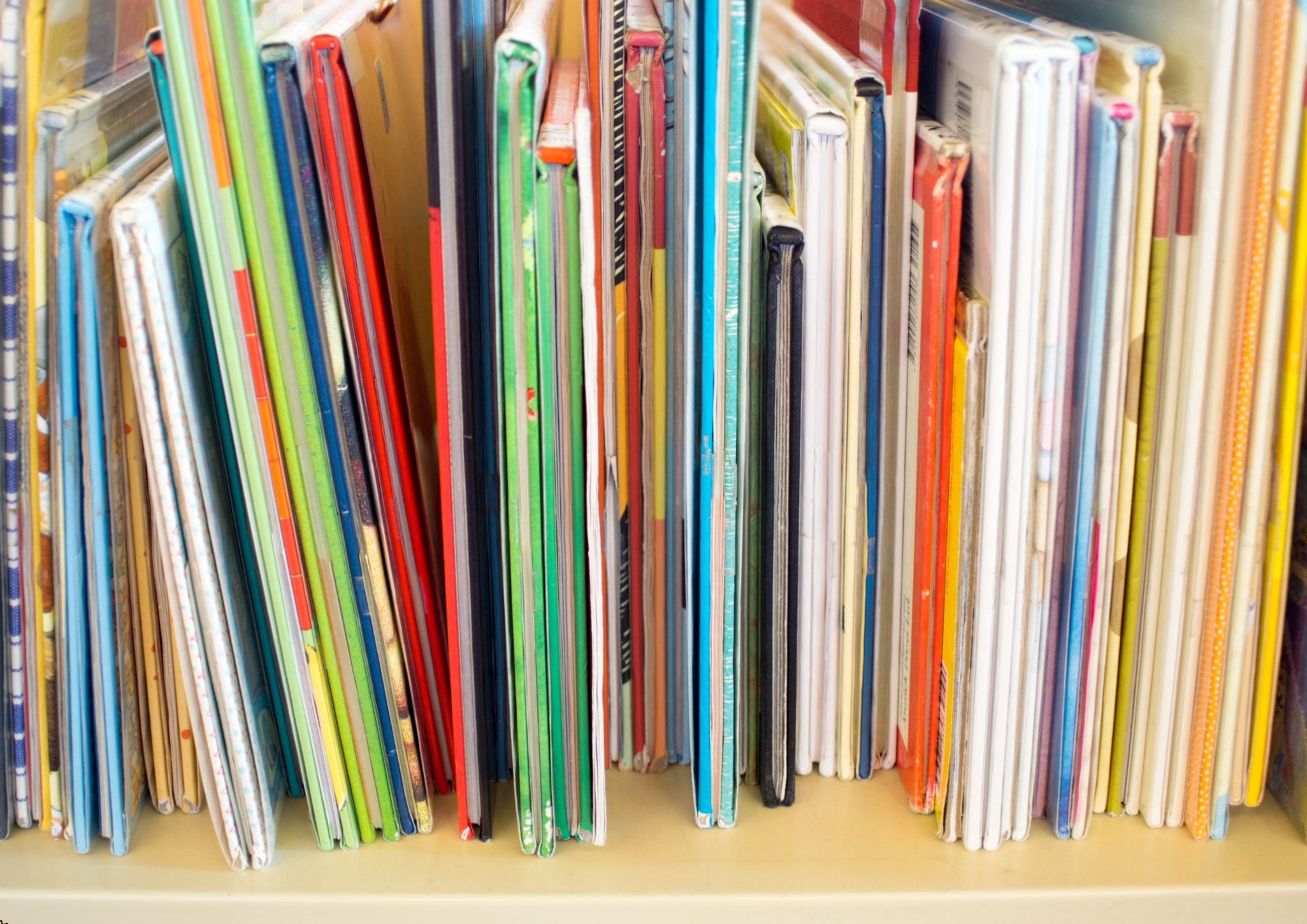
Overview With this course, "Drawing Cartoon Animals" take a whimsical trip into the realm of artistic creation. Unleash your creativity as we delve into the enchanting realm of cartoon illustration, where imagination knows no bounds. From the mischievous antics of a Bear who Loves to Stare to the charming elegance of an Elegant Elephant, each lesson is a playful exploration of character design and storytelling. With a blend of rhyme and visual expression, this course invites learners of all ages to hone their artistic skills and bring delightful cartoon animals to life on paper. Dive into this vibrant adventure where every stroke of the pencil sparks imagination and every character has a story to tell. Join us and discover the joy of drawing cartoon animals in a fun and engaging environment that inspires artistic expression and ignites the imagination. How will I get my certificate? You may have to take a quiz or a written test online during or after the course. After successfully completing the course, you will be eligible for the certificate. Who is This course for? Aspiring artists eager to learn cartoon illustration techniques. Parents and educators seeking engaging art activities for children. Cartoon enthusiasts interested in honing their drawing skills. Individuals looking to add a touch of whimsy to their artistic repertoire. Anyone seeking a fun and creative outlet for self-expression through art. Requirements Our Drawing Cartoon Animals has been designed to be fully compatible with tablets and smartphones. Here are some common requirements you may need: Computer, smartphone, or tablet with internet access. English language proficiency. Required software/tools. (if needed) Commitment to study and participate. There is no time limit for completing this course; it can be studied at your own pace. Career Path Popular Career Paths for a Drawing Cartoon AnimalsCourse: Freelance Cartoonist: £20,000 - £40,000 Children's Book Illustrator: £18,000 - £30,000 Animator: £25,000 - £50,000 Art Teacher: £20,000 - £35,000 Graphic Designer: £20,000 - £35,000 Character Designer: £22,000 - £40,000 Salary ranges can vary by location and experience. Course Curriculum 2 sections • 11 lectures • 01:02:00 total length •Introduction: 00:02:00 •A Bear who Loves to Stare: 00:04:00 •An Owl with a Bowl: 00:06:00 •A Cat with a Hat: 00:05:00 •A Lion named Brian: 00:05:00 •A Mouse with a House: 00:07:00 •A Goat on a Boat: 00:09:00 •A Fox on the Rocks: 00:06:00 •An Elegant Elephant: 00:08:00 •A Sheep who loves to Sleep: 00:05:00 •A Cow that says Meow: 00:05:00

Overview This comprehensive course on Adobe Illustrator Certificate Course will deepen your understanding on this topic. After successful completion of this course you can acquire the required skills in this sector. This Adobe Illustrator Certificate Course comes with accredited certification from CPD, which will enhance your CV and make you worthy in the job market. So enrol in this course today to fast track your career ladder. How will I get my certificate? You may have to take a quiz or a written test online during or after the course. After successfully completing the course, you will be eligible for the certificate. Who is This course for? There is no experience or previous qualifications required for enrolment on this Adobe Illustrator Certificate Course. It is available to all students, of all academic backgrounds. Requirements Our Adobe Illustrator Certificate Course is fully compatible with PC's, Mac's, Laptop, Tablet and Smartphone devices. This course has been designed to be fully compatible with tablets and smartphones so you can access your course on Wi-Fi, 3G or 4G. There is no time limit for completing this course, it can be studied in your own time at your own pace. Career Path Learning this new skill will help you to advance in your career. It will diversify your job options and help you develop new techniques to keep up with the fast-changing world. This skillset will help you to- Open doors of opportunities Increase your adaptability Keep you relevant Boost confidence And much more! Course Curriculum 3 sections • 12 lectures • 00:40:00 total length •Welcome! Introduction to this Illustrator Course: 00:02:00 •New to Adobe Illustrator? Here's the Crash Course to Get You Started.: 00:05:00 •Important Copyright Issues You Need to Know & Choosing a Photo as a Guide: 00:06:00 •Placing Your Photo as a Guide in Illustrator: 00:03:00 •Setting Up Your Brush and Making a 'Drawing' Layer in Illustrator: 00:03:00 •Draw the Black and White Line Drawing in Illustrator: 00:03:00 •Pause Here to Learn How to Save Properly and Save Yourself Pain and Suffering: 00:03:00 •Adding Color: Option #1. Coloring With the Brush Tools in Illustrator: 00:03:00 •Adding Color: Option #2. Use The Live Paint Bucket Tool in Illustrator: 00:03:00 •Adding Color: Option #3. Cheat and Go Color It In Photoshop: 00:04:00 •Saving a Final Web Version in Illustrator: 00:03:00 •Saving a Final Web Version in Adobe Photoshop: 00:02:00
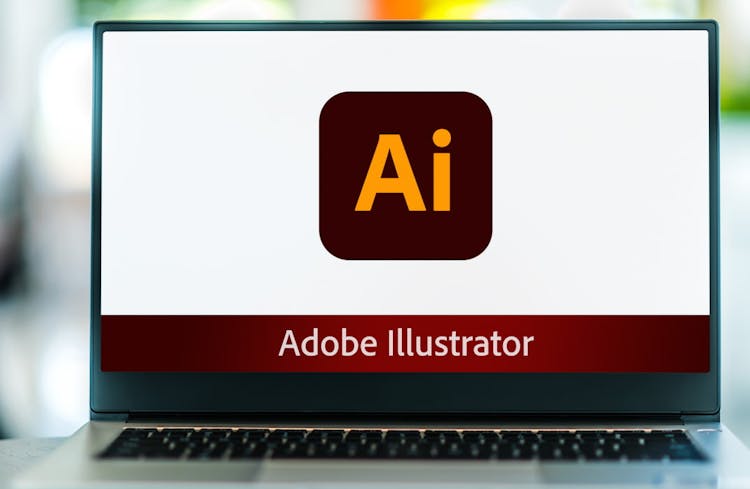
In this competitive job market, you need to have some specific skills and knowledge to start your career and establish your position. This Gradient Animations in After Effects will help you understand the current demands, trends and skills in the sector. The course will provide you with the essential skills you need to boost your career growth in no time. The Gradient Animations in After Effects will give you clear insight and understanding about your roles and responsibilities, job perspective and future opportunities in this field. You will be familiarised with various actionable techniques, career mindset, regulations and how to work efficiently. This course is designed to provide an introduction to Gradient Animations in After Effects and offers an excellent way to gain the vital skills and confidence to work toward a successful career. It also provides access to proven educational knowledge about the subject and will support those wanting to attain personal goals in this area. Learning Objectives Learn the fundamental skills you require to be an expert Explore different techniques used by professionals Find out the relevant job skills & knowledge to excel in this profession Get a clear understanding of the job market and current demand Update your skills and fill any knowledge gap to compete in the relevant industry CPD accreditation for proof of acquired skills and knowledge Who is this Course for? Whether you are a beginner or an existing practitioner, our CPD accredited Gradient Animations in After Effects is perfect for you to gain extensive knowledge about different aspects of the relevant industry to hone your skill further. It is also great for working professionals who have acquired practical experience but require theoretical knowledge with a credential to support their skill, as we offer CPD accredited certification to boost up your resume and promotion prospects. Entry Requirement Anyone interested in learning more about this subject should take this Gradient Animations in After Effects. This course will help you grasp the basic concepts as well as develop a thorough understanding of the subject. The course is open to students from any academic background, as there is no prerequisites to enrol on this course. The course materials are accessible from an internet enabled device at anytime of the day. CPD Certificate from Course Gate At the successful completion of the course, you can obtain your CPD certificate from us. You can order the PDF certificate for £9 and the hard copy for £15. Also, you can order both PDF and hardcopy certificates for £22. Career path The Gradient Animations in After Effects will help you to enhance your knowledge and skill in this sector. After accomplishing this course, you will enrich and improve yourself and brighten up your career in the relevant job market. Course Curriculum Section 01: Introduction Introduction 00:01:00 Section 02: Create a Gradient Animation Part 01 - After Effects Introduction 00:07:00 Part 02 - Color Schemes with Adobe Color 00:04:00 Part 03 - Using Color Schemes 00:11:00 Part 04 - Using Shapes to Create Gradients 00:06:00 Part 05 - Create a Gradient Composition 00:08:00 Part 06 - Animate Gradient Design 00:05:00 Certificate and Transcript Order Your Certificates or Transcripts 00:00:00

Advanced Digital Illustration: Exploring Mixed Media Techniques
By Compete High
Overview: Advanced Digital Illustration: Exploring Mixed Media Techniques Unlock your creative potential and take your digital illustration skills to the next level with our comprehensive course: 'Advanced Digital Illustration: Exploring Mixed Media Techniques.' Whether you're a seasoned illustrator looking to expand your skillset or a beginner eager to dive into the world of digital art, this course offers a structured and immersive learning experience. Module 1: Introduction to Advanced Digital Illustration Embark on your journey into advanced digital illustration with a solid foundation. Learn about the tools, techniques, and principles that will guide you through the rest of the course. Understand the importance of digital workflows, file management, and establishing your unique artistic style. Module 2: Fundamentals of Composition and Color Theory Master the art of composition and color theory to create visually captivating illustrations. Explore the principles of balance, focal points, and harmony while delving into the psychology behind color choices. Elevate your artwork by understanding how to effectively communicate mood, emotion, and narrative through composition and color. Module 3: Exploring Mixed Media Techniques in Digital Illustration Unleash your creativity by merging traditional and digital mediums in your artwork. Discover a variety of mixed media techniques, including incorporating hand-drawn elements, textures, and collage into your digital illustrations. Learn how to seamlessly integrate these techniques using popular software tools and workflows. Module 4: Illustrating Characters and Portraits Bring your characters and portraits to life with depth, personality, and expression. Dive into the fundamentals of character design, anatomy, and facial expressions. Develop your skills in creating compelling character illustrations that resonate with your audience and convey powerful storytelling. Module 5: Creating Dynamic Backgrounds and Environments Transport your viewers to immersive worlds through captivating backgrounds and environments. Learn essential techniques for creating dynamic landscapes, cityscapes, and atmospheric settings. Explore perspective, lighting, and mood to breathe life into your illustrations and enhance the narrative impact. Module 6: Storyboarding and Narrative Illustration Master the art of visual storytelling through storyboarding and narrative illustration. Understand the fundamentals of sequential art, pacing, and composition to effectively convey narratives and concepts. Dive into practical exercises and projects that challenge you to craft compelling visual stories from start to finish. By the end of this course, you'll emerge as a proficient digital illustrator equipped with the knowledge, skills, and confidence to tackle diverse illustration projects with creativity and flair. Elevate your artistic journey and join us in exploring the boundless possibilities of advanced digital illustration. Course Curriculum Module 1_ Introduction to Advanced Digital Illustration Introduction to Advanced Digital Illustration 00:00 Module 2_ Fundamentals of Composition and Color Theory Fundamentals of Composition and Color Theory 00:00 Module 3_ Exploring Mixed Media Techniques in Digital Illustration Exploring Mixed Media Techniques in Digital Illustration 00:00 Module 4_ Illustrating Characters and Portraits Illustrating Characters and Portraits 00:00 Module 5_ Creating Dynamic Backgrounds and Environments Creating Dynamic Backgrounds and Environments 00:00 Module 6_ Storyboarding and Narrative Illustration Storyboarding and Narrative Illustration 00:00
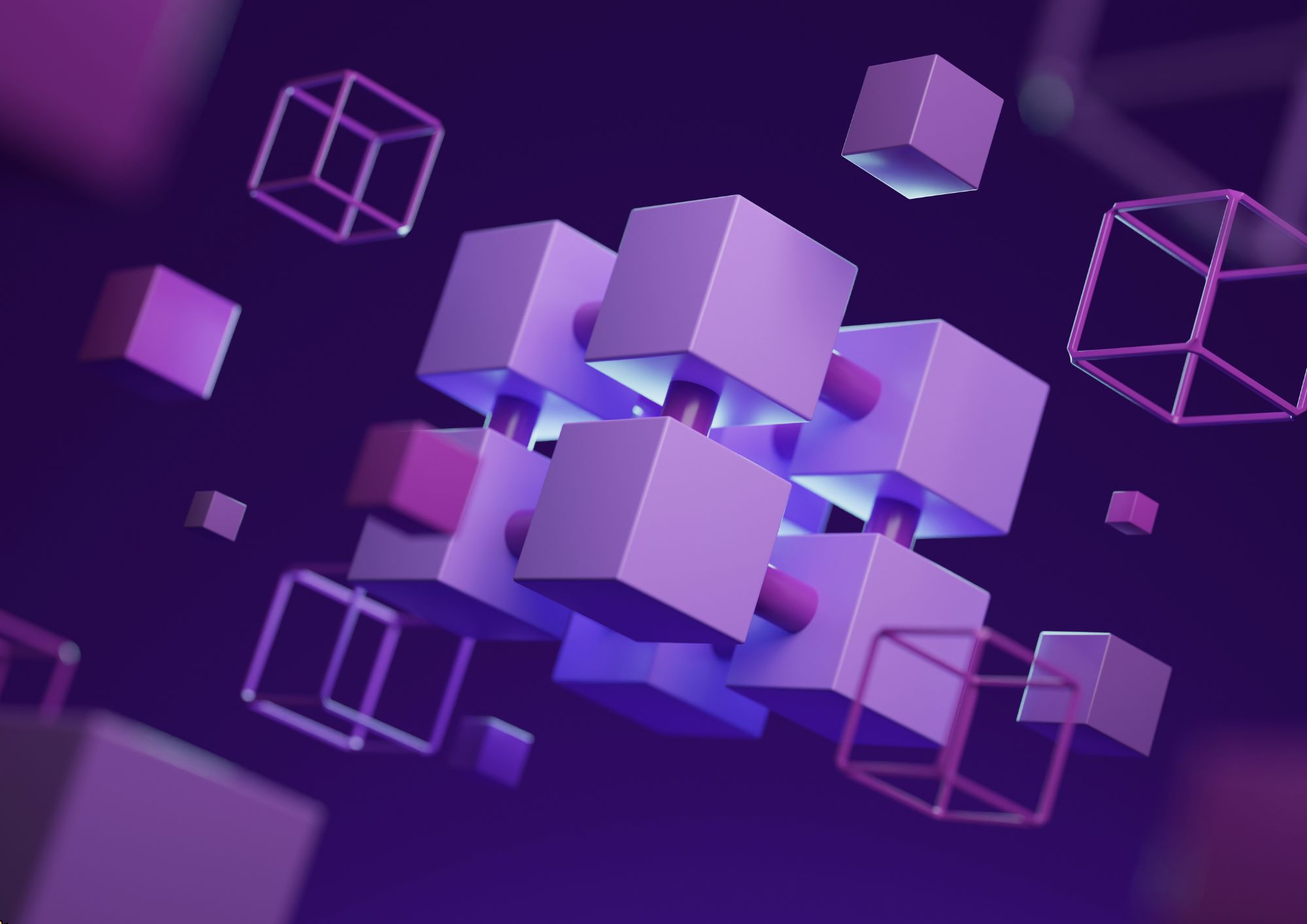
Search By Location
- Graphic Design & Illustration Courses in London
- Graphic Design & Illustration Courses in Birmingham
- Graphic Design & Illustration Courses in Glasgow
- Graphic Design & Illustration Courses in Liverpool
- Graphic Design & Illustration Courses in Bristol
- Graphic Design & Illustration Courses in Manchester
- Graphic Design & Illustration Courses in Sheffield
- Graphic Design & Illustration Courses in Leeds
- Graphic Design & Illustration Courses in Edinburgh
- Graphic Design & Illustration Courses in Leicester
- Graphic Design & Illustration Courses in Coventry
- Graphic Design & Illustration Courses in Bradford
- Graphic Design & Illustration Courses in Cardiff
- Graphic Design & Illustration Courses in Belfast
- Graphic Design & Illustration Courses in Nottingham