- Professional Development
- Medicine & Nursing
- Arts & Crafts
- Health & Wellbeing
- Personal Development
523 Graphic Design & Illustration courses
Design Thinking for Innovative Problem Solving
By Nexus Human
Duration 1.625 Days 9.75 CPD hours This course is intended for This course is designed for any business professional that leads or works on teams that identify and develop business solutions. Overview Upon successful completion of this course, students will understand the fundamentals of design thinking and be able to apply principles, methodologies and frameworks and apply them to projects. In this course, students are introduced to design thinking and its application to developing new products, services and the organization of businesses. Design thinking is a human-centric, interdisciplinary approach towards innovation. Understand Design ThinkingWhat is Process Awareness and why is it Key?How to Develop a Good Problem StatementHow to Discover User Needs How to Build Empathy with the User How to Generate IdeasHow to Select Ideas How to Create a Good PrototypeLearn from Failure Additional course details: Nexus Humans Design Thinking for Innovative Problem Solving training program is a workshop that presents an invigorating mix of sessions, lessons, and masterclasses meticulously crafted to propel your learning expedition forward. This immersive bootcamp-style experience boasts interactive lectures, hands-on labs, and collaborative hackathons, all strategically designed to fortify fundamental concepts. Guided by seasoned coaches, each session offers priceless insights and practical skills crucial for honing your expertise. Whether you're stepping into the realm of professional skills or a seasoned professional, this comprehensive course ensures you're equipped with the knowledge and prowess necessary for success. While we feel this is the best course for the Design Thinking for Innovative Problem Solving course and one of our Top 10 we encourage you to read the course outline to make sure it is the right content for you. Additionally, private sessions, closed classes or dedicated events are available both live online and at our training centres in Dublin and London, as well as at your offices anywhere in the UK, Ireland or across EMEA.

This unique syllabus teaches modules in Adobe software for A Level/GCSE and adults. Learn the basics and dive deeper with our experienced teachers, who will help you build upon your professional portfolio and provide you with what you need to work towards a professional qualification. The below outline covers Photoshop, Illustrator, Premiere Pro, and Acrobat. Module 1: Introduction to Adobe Creative Cloud • Understanding Adobe's Creative Cloud Suite • Installation and setup • Introduction to the user interface • Navigating Adobe software Module 2: Adobe Photoshop Basics • Introduction to Photoshop • Understanding raster graphics • Essential tools and panels • Basic photo editing and retouching Module 3: Intermediate Photoshop Skills • Advanced selection techniques • Layers and blending modes • Color correction and adjustment layers • Creating and editing masks Module 4: Adobe Illustrator Fundamentals • Introduction to vector graphics • Illustrator's interface and tools • Drawing and editing shapes • Working with text and typography Module 5: Advanced Illustrator Techniques • Creating complex vector illustrations • Using the Pen tool effectively • Working with gradients and patterns • Illustrator's 3D capabilities Module 6: Adobe Premiere Pro Basics • Introduction to video editing • Premiere Pro's workspace • Importing and organising media • Basic video editing and transitions Module 7: Advanced Premiere Pro Editing • Advanced video editing techniques • Working with audio and sound • Applying effects and colour correction • Exporting video for various platforms Module 8: Adobe Acrobat for Document Management • Introduction to Adobe Acrobat • Creating, editing, and organising PDFs • Adding interactivity to PDFs • Digital signatures and security features Module 9: Integration and Workflow • Seamless integration between Adobe software • Creating assets in Photoshop/Illustrator for use in Premiere Pro • Exporting and importing files for collaborative work • Best practices for project management Module 10: Portfolio Development and Practical Projects • Final projects for each Adobe application • Developing a professional portfolio • Presenting and sharing your work • Preparing for Adobe certification exams (optional) Please note that the duration and depth of each module can vary depending on the level of expertise required and the specific needs of the learners. Additionally, it's important to adapt the curriculum to the learners' proficiency levels, whether they are A Level/GCSE students or adult learners with different experience levels.

Learn to create captivating animated lettering in Procreate with this course that covers basic, intermediate, and advanced animation techniques. Learning Outcomes: Master the fundamentals of animation in Procreate. Create engaging animated lettering using various techniques. Explore advanced animation methods to take your designs to the next level. Why buy this Animated Lettering in Procreate? Unlimited access to the course for forever Digital Certificate, Transcript, student ID all included in the price Absolutely no hidden fees Directly receive CPD accredited qualifications after course completion Receive one to one assistance on every weekday from professionals Immediately receive the PDF certificate after passing Receive the original copies of your certificate and transcript on the next working day Easily learn the skills and knowledge from the comfort of your home Certification After studying the course materials of the Animated Lettering in Procreate there will be a written assignment test which you can take either during or at the end of the course. After successfully passing the test you will be able to claim the pdf certificate for £5.99. Original Hard Copy certificates need to be ordered at an additional cost of £9.60. Who is this course for? This Animated Lettering in Procreate course is ideal for Students Recent graduates Job Seekers Anyone interested in this topic People already working in the relevant fields and want to polish their knowledge and skill. Prerequisites This Animated Lettering in Procreate does not require you to have any prior qualifications or experience. You can just enrol and start learning.This Animated Lettering in Procreate was made by professionals and it is compatible with all PC's, Mac's, tablets and smartphones. You will be able to access the course from anywhere at any time as long as you have a good enough internet connection. Career path As this course comes with multiple courses included as bonus, you will be able to pursue multiple occupations. This Animated Lettering in Procreate is a great way for you to gain multiple skills from the comfort of your home. Course Curriculum Animated Lettering in Procreate Module 01: Animation Overview 00:08:00 Module 02: Basic Animation 00:08:00 Module 03: Intermediate Animation 00:20:00 Module 04: Advanced Animation 00:53:00 Module 05: Resource 00:00:00 Assignment Assignment - Animated Lettering in Procreate 00:00:00
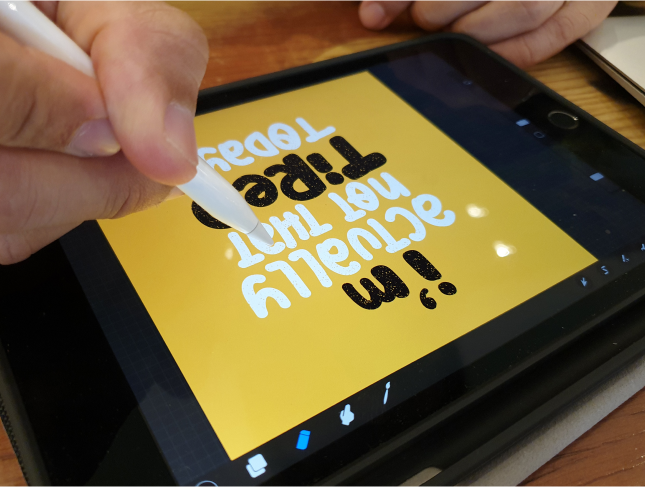
COMPUTER AIDED DESIGN + NICKY SIMPSON ONLINE ON-DEMAND FEES: FULL COURSE £35 WHAT THE COURSE IS ABOUT: A great short course, led by textile artist NICKY SIMPSON. This course introduces you to repeat patterning using PowerPoint, with video tutorials and comprehensive step-by-step guides. Whether you are using this in school, wanting to print for fashion or furnishing, or simply printing a T-shirt, this is a great way to get your own artwork or photographs into a repeat pattern for printing. It can also be used to print on paper for cards or letters and much more. This course shows how you can easily do repeat pattern designs, layering designs, inserting your designs into shapes and fashion illustration, with lots of exemplars and some inspirational designers. WHO IS THIS COURSE FOR: This course is suitable for anyone. You may be a teacher wanting to up-skill, a student who wants to further your current knowledge, or anyone who would like to be more creative with very limited equipment! All these tutorials can be used directly with students in schools. WHAT TO EXPECT: This comprehensive course offers a series of 6 short video tutorials, where you can practice alongside Nicky, working in your own time, at your own pace. Each video can be paused and rewound, using step-by-step guides. Introduction: Welcome to the training room Video Tutorial 1: How to use the Picture Format Tool Bar Video Tutorial 2: Creating Repeat Patterns Video Tutorial 3: CAD from your own primary images Video Tutorial 4: Layering images Video Tutorial 5: Inserting Your Repeat Patterns Into Shapes Video Tutorial 6: Fashion Illustration PDF: Designers & Exemplars LEARNING OUTCOMES: Learn and practice a new and exciting skill. Develop confidence and enhance your IT skills with free tools! Create exciting repeat patterns that can be used for fashion, interiors or stationary. A creative activity to get your own photographs into a repeat pattern ready for printing. YOUR TRAINER:
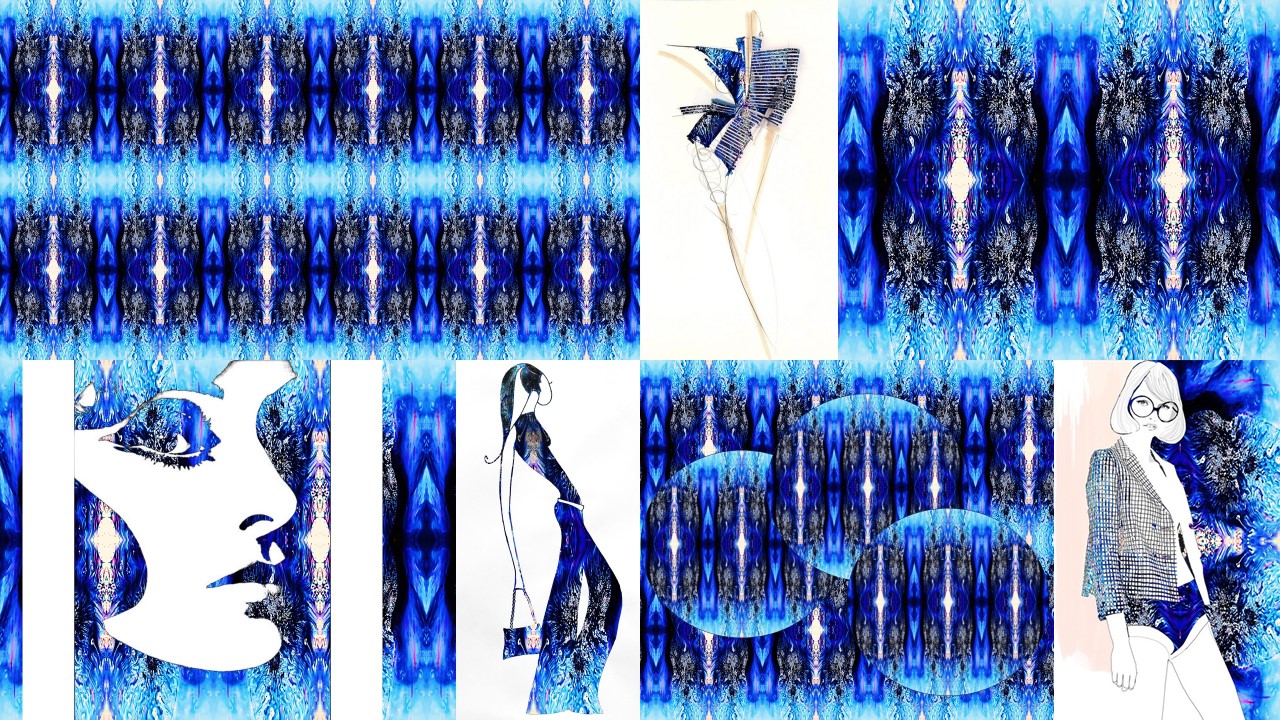
Design 2D Game Characters With Inkscape
By IOMH - Institute of Mental Health
Overview This Design 2D Game Characters With Inkscape course will unlock your full potential and will show you how to excel in a career in Design 2D Game Characters With Inkscape. So upskill now and reach your full potential. Everything you need to get started in Design 2D Game Characters With Inkscape is available in this course. Learning and progressing are the hallmarks of personal development. This Design 2D Game Characters With Inkscape will quickly teach you the must-have skills needed to start in the relevant industry. In This Design 2D Game Characters With Inkscape Course, You Will: Learn strategies to boost your workplace efficiency. Hone your Design 2D Game Characters With Inkscape skills to help you advance your career. Acquire a comprehensive understanding of various Design 2D Game Characters With Inkscape topics and tips from industry experts. Learn in-demand Design 2D Game Characters With Inkscape skills that are in high demand among UK employers, which will help you to kickstart your career. This Design 2D Game Characters With Inkscape course covers everything you must know to stand against the tough competition in the Design 2D Game Characters With Inkscape field. The future is truly yours to seize with this Design 2D Game Characters With Inkscape. Enrol today and complete the course to achieve a Design 2D Game Characters With Inkscape certificate that can change your professional career forever. Additional Perks of Buying a Course From Institute of Mental Health Study online - whenever and wherever you want. One-to-one support from a dedicated tutor throughout your course. Certificate immediately upon course completion 100% Money back guarantee Exclusive discounts on your next course purchase from Institute of Mental Health Enrolling in the Design 2D Game Characters With Inkscape course can assist you in getting into your desired career quicker than you ever imagined. So without further ado, start now. Process of Evaluation After studying the Design 2D Game Characters With Inkscape course, your skills and knowledge will be tested with a MCQ exam or assignment. You must get a score of 60% to pass the test and get your certificate. Certificate of Achievement Upon successfully completing the Design 2D Game Characters With Inkscape course, you will get your CPD accredited digital certificate immediately. And you can also claim the hardcopy certificate completely free of charge. All you have to do is pay a shipping charge of just £3.99. Who Is This Course for? This Design 2D Game Characters With Inkscape is suitable for anyone aspiring to start a career in Design 2D Game Characters With Inkscape; even if you are new to this and have no prior knowledge on Design 2D Game Characters With Inkscape, this course is going to be very easy for you to understand. And if you are already working in the Design 2D Game Characters With Inkscape field, this course will be a great source of knowledge for you to improve your existing skills and take them to the next level. Taking this Design 2D Game Characters With Inkscape course is a win-win for you in all aspects. This course has been developed with maximum flexibility and accessibility, making it ideal for people who don't have the time to devote to traditional education. Requirements This Design 2D Game Characters With Inkscape course has no prerequisite. You don't need any educational qualification or experience to enrol in the Design 2D Game Characters With Inkscape course. Do note: you must be at least 16 years old to enrol. Any internet-connected device, such as a computer, tablet, or smartphone, can access this online Design 2D Game Characters With Inkscape course. Moreover, this course allows you to learn at your own pace while developing transferable and marketable skills. Course Curriculum Introduction and warming up! Introduction 00:02:00 Warming up create a sword and a shield 00:07:00 The theory of character design What makes a good character 00:06:00 My proven character design process 00:05:00 Get inspired! 00:05:00 The importance of sketching 00:03:00 Color theory in character design 00:07:00 Character proportion basics 00:05:00 Game character animation in Inkscape Robot character blueprint 00:12:00 Animation in Inkscape - Part 1. 00:07:00 Animation in Inkscape - Part 2. 00:10:00 Design characters in Inscape Ninja character blueprint 00:16:00 Skeleton warrior character blueprint 00:12:00 RPG warrior character blueprint - Part 1. 00:13:00 RPG warrior character blueprint - Part 2. 00:13:00 RPG warrior character blueprint - Part 3. 00:17:00 Additional tips and tricks about character design Modular character 00:05:00

Overview This comprehensive course on Adobe Illustrator CC Masterclass will deepen your understanding on this topic. After successful completion of this course you can acquire the required skills in this sector. This Adobe Illustrator CC Masterclass comes with accredited certification, which will enhance your CV and make you worthy in the job market. So enrol in this course today to fast track your career ladder. How will I get my certificate? You may have to take a quiz or a written test online during or after the course. After successfully completing the course, you will be eligible for the certificate. Who is This course for? There is no experience or previous qualifications required for enrolment on this Adobe Illustrator CC Masterclass. It is available to all students, of all academic backgrounds. Requirements Our Adobe Illustrator CC Masterclass is fully compatible with PC's, Mac's, Laptop, Tablet and Smartphone devices. This course has been designed to be fully compatible with tablets and smartphones so you can access your course on Wi-Fi, 3G or 4G. There is no time limit for completing this course, it can be studied in your own time at your own pace. Career Path Having these various qualifications will increase the value in your CV and open you up to multiple sectors such as Business & Management, Admin, Accountancy & Finance, Secretarial & PA, Teaching & Mentoring etc. Course Curriculum 10 sections • 54 lectures • 05:26:00 total length •Learning Objectives: 00:03:00 •Understanding Raster: 00:03:00 •A Crash Course In Graphic File Formats: 00:05:00 •Opening, Creating and Working with Multiple Documents: 00:10:00 •A Tour Of The Illustrator Interface: 00:10:00 •Customizing The Illustrator Environment: 00:09:00 •Saving Saving Interface Workspaces: 00:03:00 •Zooming and Navigation Techniques: 00:11:00 •Using Illustrator's Outline Mode: 00:02:00 •Using the Selection Tool: 00:05:00 •Using the Direct Selection Tool: 00:05:00 •Free-Handing Selections With The Lasso Tool: 00:04:00 •Selecting Objects Based On Colour: 00:05:00 •Advanced Selection Techniques: 00:05:00 •Saving and Reloading Selections: 00:04:00 •Drawing Rectangles and Squares: 00:08:00 •Drawing Ovals and Circles: 00:02:00 •Drawing Rounded Rectangles, Polygons and Stars: 00:07:00 •Drawing Lines, Arcs and Grids: 00:05:00 •Drawing With The Pencil Tool (And Erasing Mistakes): 00:06:00 •Understanding Vector Paths: 00:03:00 •Introducing Illustrator Brushes: 00:09:00 •Using The Blob Brush: 00:06:00 •Moving And Duplicating Objects: 00:05:00 •Scaling, Rotating, Reflecting, Sheering: 00:09:00 •Precisely Transforming And Positioning Objects: 00:07:00 •Precise Positioning Using The Transform Panel: 00:05:00 •Automatically Calculating In The Transform Panel: 00:04:00 •Controlling Stacking Order: 00:03:00 •Grouping And Ungrouping Objects: 00:05:00 •Locking And Hiding: 00:04:00 •Aligning And Spacing Objects Apart: 00:06:00 •Aligning To A Key Object: 00:02:00 •Methods For Applying Fills And Strokes: 00:11:00 •Setting Stroke Options: 00:05:00 •Creating A Dashed Outline Effect: 00:04:00 •Exploring Illustrator's Swatch Libraries: 00:06:00 •Mixing And Saving Custom Colours: 00:08:00 •Creating, Saving, And Using Custom Gradients: 00:11:00 •Filling Objects With Patterns: 00:04:00 •Copying Fills And Strokes: 00:05:00 •Creating Point And Area Type: 00:06:00 •Importing Large Amounts Of Text: 00:07:00 •Formatting Text: 00:11:00 •Area Type Options: 00:04:00 •Creating Type on a Path: 00:06:00 •Converting Text To Shapes: 00:03:00 •Introducing Layers: 00:09:00 •Using Illustrator's Pathfinders: 00:06:00 •Applying Special Effects: 00:12:00 •Exploring The Appearance Pane: 00:07:00 •Saving Your Work In Different File Formats: 00:08:00 •Saving Your Work For The Web: 00:08:00 •Where to Go From Here: 00:05:00

Overview This comprehensive course on Digital Art - Sketching In Photoshop will deepen your understanding on this topic. After successful completion of this course you can acquire the required skills in this sector. This Digital Art - Sketching In Photoshop comes with accredited certification, which will enhance your CV and make you worthy in the job market. So enrol in this course today to fast track your career ladder. How will I get my certificate? You may have to take a quiz or a written test online during or after the course. After successfully completing the course, you will be eligible for the certificate. Who is This course for? There is no experience or previous qualifications required for enrolment on this Digital Art - Sketching In Photoshop. It is available to all students, of all academic backgrounds. Requirements Our Digital Art - Sketching In Photoshop is fully compatible with PC's, Mac's, Laptop, Tablet and Smartphone devices. This course has been designed to be fully compatible with tablets and smartphones so you can access your course on Wi-Fi, 3G or 4G. There is no time limit for completing this course, it can be studied in your own time at your own pace. Career Path Having these various qualifications will increase the value in your CV and open you up to multiple sectors such as Business & Management, Admin, Accountancy & Finance, Secretarial & PA, Teaching & Mentoring etc. Course Curriculum 1 sections • 14 lectures • 01:46:00 total length •Module 01: Introduction: 00:02:00 •Module 02: Introduction to Photoshop: 00:05:00 •Module 03: Customizing Your Workspace: 00:09:00 •Module 04: Creating a New Document: 00:07:00 •Module 05: Installing Brush: 00:02:00 •Module 06: The Layers Panel: 00:09:00 •Module 07: Finding Reference: 00:03:00 •Module 08: Simplifying Your Reference: 00:07:00 •Module 09: Warm Up Sketch: 00:02:00 •Module 10: Sketching: 00:31:00 •Module 11: Refining Your Sketch: 00:14:00 •Module 12: Demo: 00:11:00 •Module 13: Your Project: 00:01:00 •Module 14: Conclusion: 00:03:00

Design thinking workshop
By DESIGN1
A creative problem-solving session that is based on the principles of design thinking. These workshops are activity-based and they involve real-time collaboration.
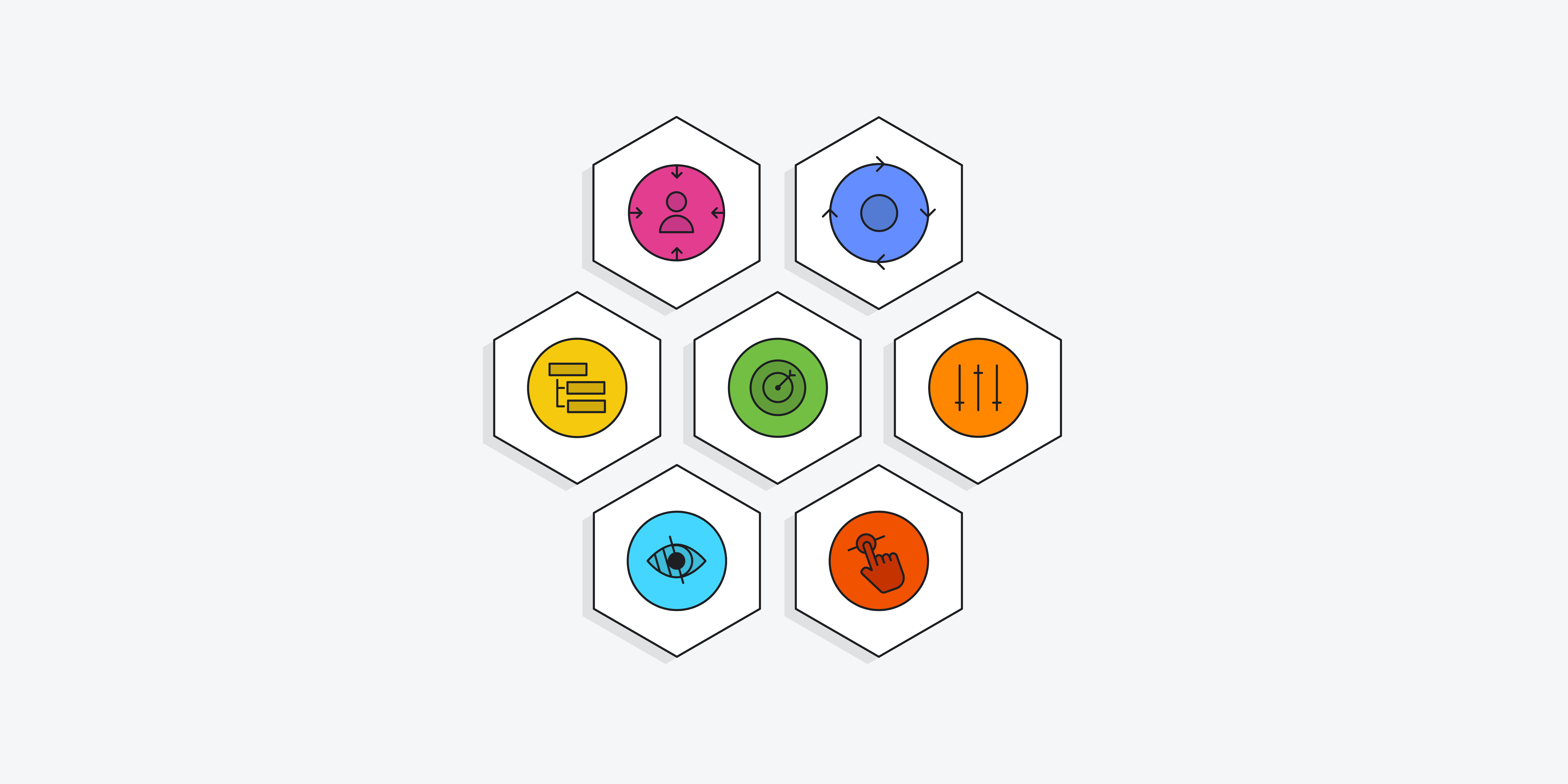
In this competitive job market, you need to have some specific skills and knowledge to start your career and establish your position. This Creative Ideas for Logo Animation will help you understand the current demands, trends and skills in the sector. The course will provide you with the essential skills you need to boost your career growth in no time. The Creative Ideas for Logo Animation will give you clear insight and understanding about your roles and responsibilities, job perspective and future opportunities in this field. You will be familiarised with various actionable techniques, career mindset, regulations and how to work efficiently. This course is designed to provide an introduction to Creative Ideas for Logo Animation and offers an excellent way to gain the vital skills and confidence to work toward a successful career. It also provides access to proven educational knowledge about the subject and will support those wanting to attain personal goals in this area. Learning Objectives Learn the fundamental skills you require to be an expert Explore different techniques used by professionals Find out the relevant job skills & knowledge to excel in this profession Get a clear understanding of the job market and current demand Update your skills and fill any knowledge gap to compete in the relevant industry CPD accreditation for proof of acquired skills and knowledge Who is this Course for? Whether you are a beginner or an existing practitioner, our CPD accredited Creative Ideas for Logo Animation is perfect for you to gain extensive knowledge about different aspects of the relevant industry to hone your skill further. It is also great for working professionals who have acquired practical experience but require theoretical knowledge with a credential to support their skill, as we offer CPD accredited certification to boost up your resume and promotion prospects. Entry Requirement Anyone interested in learning more about this subject should take this Creative Ideas for Logo Animation. This course will help you grasp the basic concepts as well as develop a thorough understanding of the subject. The course is open to students from any academic background, as there is no prerequisites to enrol on this course. The course materials are accessible from an internet enabled device at anytime of the day. CPD Certificate from Course Gate At the successful completion of the course, you can obtain your CPD certificate from us. You can order the PDF certificate for £9 and the hard copy for £15. Also, you can order both PDF and hardcopy certificates for £22. Career path The Creative Ideas for Logo Animation will help you to enhance your knowledge and skill in this sector. After accomplishing this course, you will enrich and improve yourself and brighten up your career in the relevant job market. Course Curriculum Section 01: Introduction Introduction to the course 00:01:00 Understanding Keyframes Animations 00:01:00 Section 02: Logo Animation Shine Animation 00:04:00 Reverse Fragmentation 00:04:00 Reveal Animations 00:05:00 Section 03: Logo Animation using Saber Saber 00:10:00 Section 04: Background of Animation Particles Background 00:01:00 Using Stock Clips as Background 00:01:00 Bars for Cinematic 00:02:00 Section 05: Outro Bonus Tips 00:01:00 Certificate and Transcript Order Your Certificates or Transcripts 00:00:00

Logo Design for Startups Building Strong Brand Identities
By Compete High
Overview: Logo Design for Startups Building Strong Brand Identities Welcome to our comprehensive Logo Design course tailored specifically for startups aiming to establish a powerful brand identity. In this program, we delve deep into the intricacies of logo creation, equipping you with the knowledge and skills necessary to craft a memorable and impactful emblem for your brand. Let's take a look at the modules included in this course: Module 1: Introduction to Logo Design In this foundational module, we introduce you to the fundamental concepts of logo design. You'll learn about the importance of logos in branding, the key elements that make up a successful logo, and the various types of logos commonly used by businesses. Module 2: Research and Concept Development Effective logo design begins with thorough research and concept development. In this module, we guide you through the process of conducting market research, understanding your target audience, and generating creative concepts that align with your brand's identity and values. Module 3: Typography in Logo Design Typography plays a crucial role in logo design, conveying the personality and tone of your brand. In this module, you'll explore different types of fonts, learn about the principles of typography, and discover how to select and customize fonts to create a visually appealing and cohesive logo. Module 4: Color Psychology and Logo Design Color has a profound impact on human emotions and perceptions, making it a powerful tool in logo design. In this module, we delve into the psychology of color, explore the meanings and associations of different colors, and teach you how to use color effectively to evoke the desired response from your audience. Module 5: Shape, Symbolism, and Visual Elements Shapes and symbols can convey powerful messages and meanings in a logo. In this module, you'll learn about the significance of shapes and symbols in logo design, explore different visual elements such as icons and illustrations, and discover how to use them creatively to enhance your logo's impact. Module 6: Composition and Layout The composition and layout of a logo are critical factors that contribute to its overall effectiveness. In this final module, we cover the principles of composition and layout, teach you how to create balanced and harmonious designs, and provide practical tips for optimizing your logo for various applications and platforms. By completing this course, you'll not only gain a deep understanding of logo design principles and techniques but also acquire the practical skills needed to create a standout logo that reflects the essence of your startup and helps you build a strong brand identity in the competitive marketplace. Enroll now and take the first step towards crafting a compelling visual identity for your business! Course Curriculum Module 1_ Introduction to Logo Design Introduction to Logo Design 00:00 Module 2_ Research and Concept Development Research and Concept Development 00:00 Module 3_ Typography in Logo Design Typography in Logo Design 00:00 Module 4_ Color Psychology and Logo Design Color Psychology and Logo Design 00:00 Module 5_ Shape, Symbolism and Visual Elements Shape, Symbolism and Visual Elements 00:00 Module 6_ Composition and Layout Composition and Layout 00:00

Search By Location
- Graphic Design & Illustration Courses in London
- Graphic Design & Illustration Courses in Birmingham
- Graphic Design & Illustration Courses in Glasgow
- Graphic Design & Illustration Courses in Liverpool
- Graphic Design & Illustration Courses in Bristol
- Graphic Design & Illustration Courses in Manchester
- Graphic Design & Illustration Courses in Sheffield
- Graphic Design & Illustration Courses in Leeds
- Graphic Design & Illustration Courses in Edinburgh
- Graphic Design & Illustration Courses in Leicester
- Graphic Design & Illustration Courses in Coventry
- Graphic Design & Illustration Courses in Bradford
- Graphic Design & Illustration Courses in Cardiff
- Graphic Design & Illustration Courses in Belfast
- Graphic Design & Illustration Courses in Nottingham