- Professional Development
- Medicine & Nursing
- Arts & Crafts
- Health & Wellbeing
- Personal Development
524 Graphic Design & Illustration courses
Adobe Photoshop Workshop
By Greta Powell Training
This Photoshop Course is workshop tailored to your content. If you need to gain Photoshop skills for a new position, learn Photoshop to progress further in your career then this workshop is ideal.

Adobe Illustrator
By The Teachers Training
Adobe Illustrator is yet another 'Teacher's Choice' course from Teachers Training for a complete understanding of the fundamental topics. You are also entitled to exclusive tutor support and a professional CPD-accredited certificate in addition to the special discounted price for a limited time. Just like all our courses, this Adobe Illustrator and its curriculum have also been designed by expert teachers so that teachers of tomorrow can learn from the best and equip themselves with all the necessary skills. Consisting of several modules, the course teaches you everything you need to succeed in this profession. The course can be studied part-time. You can become accredited within 1 hour studying at your own pace. Your qualification will be recognised and can be checked for validity on our dedicated website. Why Choose Teachers Training Some of our website features are: This is a dedicated website for teaching 24/7 tutor support Interactive Content Affordable price Courses accredited by the UK's top awarding bodies 100% online Flexible deadline Entry Requirements No formal entry requirements. You need to have: Passion for learning A good understanding of the English language Be motivated and hard-working Over the age of 16. Certification CPD Certification from The Teachers Training Successfully completing the MCQ exam of this course qualifies you for a CPD-accredited certificate from The Teachers Training. You will be eligible for both PDF copy and hard copy of the certificate to showcase your achievement however you wish. You can get your digital certificate (PDF) for £4.99 only Hard copy certificates are also available, and you can get one for only £10.99 You can get both PDF and Hard copy certificates for just £12.99! The certificate will add significant weight to your CV and will give you a competitive advantage when applying for jobs. Introduction Introduction 00:01:00 Section 01: Document & Settings 00:04:00 Add & Change Artboards 00:04:00 Align images in Artboards 00:03:00 What Can You Do with an Image? 00:03:00 Section 02: Making Standard Rules 00:06:00 Drawing: The Base 00:03:00 Use the Brush Tool 00:04:00 Blob Brush & Eraser 00:02:00 Section 03: Text & Layout 00:04:00 Other Options with Text 00:03:00 Type on a Path 00:02:00 Section 04: Filling, Lines and Layout 00:04:00 Apply linear and Radial Gradients 00:04:00 Stripes, Points, Arrows and Overflow in Lines 00:05:00 Applying Variable Width to Stripes 00:03:00 Section 05: Adjust & Organize 00:02:00 Turn around, Merge and Shift the Path 00:03:00 Select, Group and Isolate 00:02:00 Scale & Rotate 00:03:00 Organizing Images and Layers 00:06:00 Conclusion Conclusion 00:01:00
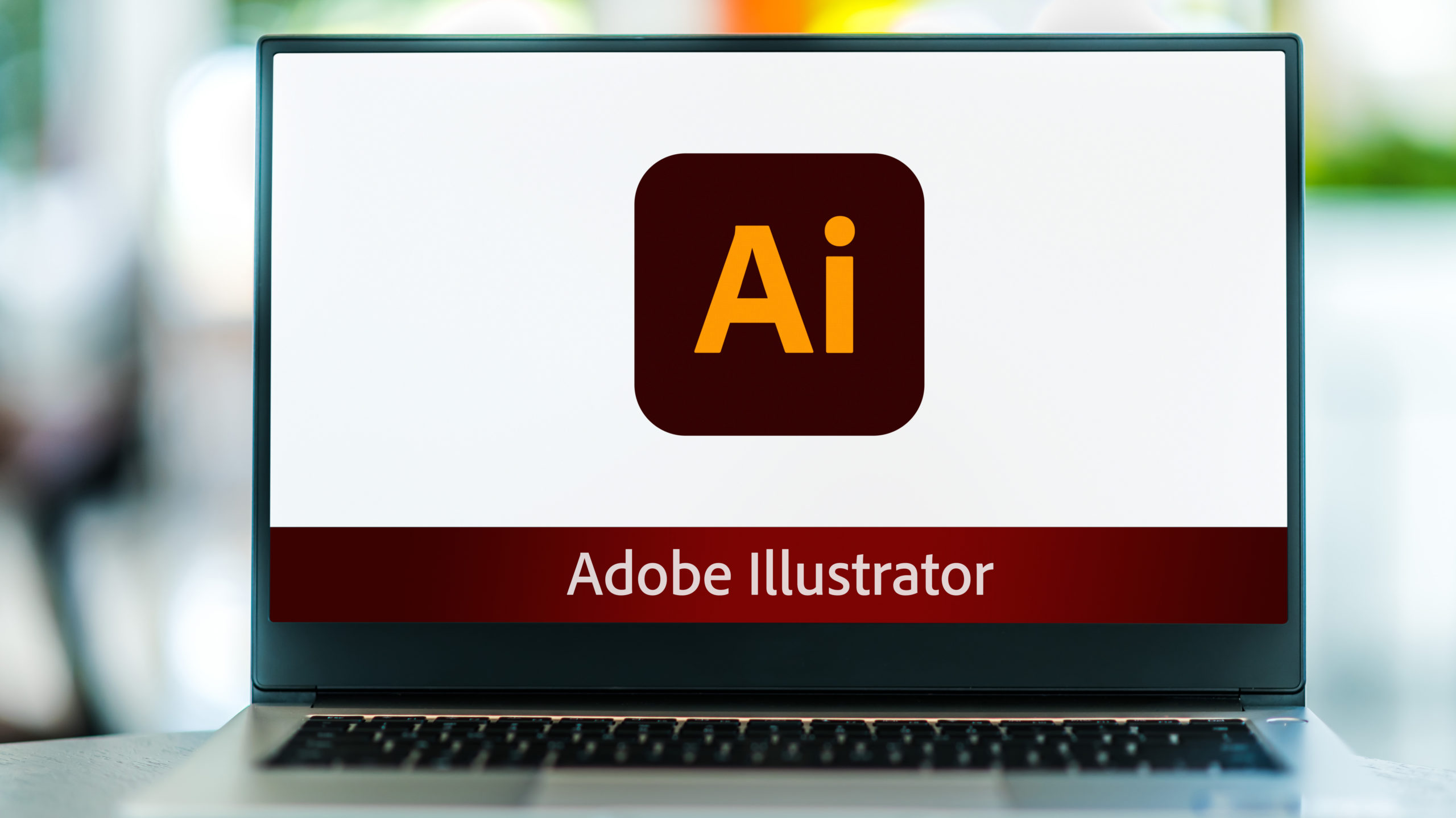
Learn how to create posters, newspapers design, magazines design, brochures, presentation, books, and ebooks through our Adobe InDesign CC Advanced course to pursue the best position in this role. The contents of the course instruct you to learn all these aforementioned aspects exponentially and easily. The course teaches you how to use InDesign scripts to create multiple designs using color, inserting images and videos, changing forms of letters and many more things. It also guides you on how to create image girds, large table based design, and illustration using theme and color mode. Furthermore, it teaches you different types of styles so that you can distinguish the pros and cons in order to teach you the easiest way of graphic design However, learning this course, you can start your career as a design master effectively. Who is this course for? Adobe InDesign CC Advanced is suitable for anyone who wants to gain extensive knowledge, potential experience and professional skills in the related field. This course is CPD accredited so you don't have to worry about the quality. Requirements Our Adobe InDesign CC Advanced is open to all from all academic backgrounds and there is no specific requirements to attend this course. It is compatible and accessible from any device including Windows, Mac, Android, iOS, Tablets etc. CPD Certificate from Course Gate At the successful completion of the course, you can obtain your CPD certificate from us. You can order the PDF certificate for £9 and the hard copy for £15. Also, you can order both PDF and hardcopy certificates for £22. Career path This course opens a new door for you to enter the relevant job market and also gives you the opportunity to acquire extensive knowledge along with required skills to become successful. You will be able to add our qualification to your CV/resume which will help you to stand out in the competitive job industry. Course Curriculum Introduction Introduction 00:04:00 Advanced Document Setup Saving to Previous Versions 00:02:00 Saving Templates 00:03:00 Using Different Page Sizes 00:03:00 Sectioning for Page Numbering 00:07:00 Working with Text Flow Using Breaks 00:06:00 Working with Tabs 00:05:00 Creating Jump Lines 00:05:00 Auto-sizing Text Frames 00:00:00 Using Text on a Path 00:08:00 Working with Text Outlines 00:03:00 Advanced Text Options Replacing Fonts 00:04:00 Changing Text Formatting 00:04:00 Applying Character Formatting 00:00:00 Using Bullets and Numbering 00:04:00 Understanding Types of Spaces 00:05:00 Understanding Types of Dashes 00:06:00 Using Grep 00:04:00 Editing AutoCorrect 00:03:00 Beyond the Basics - Text Styles Loading Styles 00:03:00 Redefining Styles 00:03:00 Creating Group Styles 00:03:00 Using Nested Styles 00:05:00 Using Hyphenation and Justification 00:05:00 Understanding Keep Options 00:02:00 Breaking a Link to a Style 00:02:00 Advanced Place Options Using Place Text Options 00:06:00 Using Place Image Options 00:10:00 Placing Adobe Illustrator Files 00:03:00 Using Metadata Caption 00:06:00 Placing InCopy Documents 00:05:00 Using Anchored Objects 00:05:00 Illustration in InDesign Using the Pen Tool 00:08:00 Using the Direct Selection Tool 00:02:00 Understanding Pathfinder Panel Basics 00:07:00 Using Advanced Alignment 00:04:00 Organizing Swatches Using Color Groups 00:03:00 Loading Swatches 00:01:00 Loading the CC Libraries 00:05:00 Converting Tables Converting a Table to Text 00:02:00 Converting Text to a Table 00:02:00 Working with Headers and Footers 00:04:00 Embedding Cell Styles into Table Styles 00:05:00 Working with Long Documents Creating Books 00:04:00 Developing a Table of Contents and Bookmarks 00:09:00 Creating Interactive Elements Inserting QR Codes 00:05:00 Creating Bookmarks 00:04:00 Using Hyperlinks 00:05:00 Applying Page Transitions and Exporting to PDFs 00:05:00 Conclusion Course Recap 00:03:00 Certificate and Transcript Order Your Certificates or Transcripts 00:00:00

Modern Web Design - Wireframes to Style Guide
By iStudy UK
Learn to create the responsive website with the Modern Web Design - Wireframes to Style Guide course. To make a website responsive is the first work nowadays because of the number of mobile and tab users. Older website owners are now starting to recreate their website or make it responsive. In this course, you will master the skills for creating the responsive website using Balsamiq Mockups, Photoshop, Zeplin and Invision App. The course teaches you how to design for the developers. The system of building Prototypes for showing website flows and interactions, designing Wireframes using Balsamiq Mockups, design and develop a coded Style Guide for Developers, creating Online Style Guide using Zeplin, creating grid system for different screens e.g. PC, Tablet or Smart Phones will be discussed in the course, Upon completion, you will be able to design and develop responsive websites. What Will I Learn? Learn the professional process of a Responsive Web Design Project Know the Questions to get project details from Clients What should a Design Brief have? Learn all about building and using Mood Boards in your projects Understand the IDEATION process (early Sketching) Design and Develop Grid system for different screens e.g PC, Tablet or Smart Phones Design Wireframes using Balsamiq Mockups How to set up Grids and Guides for Responsive Web Design Learn the developers' mind 'How Developers code your design ' How to design and develop a coded Style Guide for Developers Build Prototypes to show website flows and interactions Create Online Style Guide using Zeplin How to Design for Developers Understand design frameworks like Atomic Design or Content first approach Learn tools like Zeplin, Balsamiq Mockups and Invision App Requirements Good knowledge of Adobe Photoshop CC Modern Web Design - Wireframes to Style Guide 0.2 what we will cover in this course 00:03:00 1.1 skills-and-apps-you-need-to-take-this-courseautogenerated 00:02:00 1.2. Photoshop extensions We Need 00:07:00 2.1.how To Organize A Design Project 00:05:00 2.2 client's Sketches 00:04:00 2.2 naming psd layers and groups 00:05:00 2.3.naming Conventions To Help Developers 00:03:00 3.1.design Briefs 00:10:00 3.3 getting More Info On Project 00:05:00 3.4.content_template for gathering information 00:03:00 4.1.moodboards 00:06:00 4.2.ideation Phase 00:05:00 4.3.introduction To Balsamiq 00:10:00 4.4desining Wireframes Part 1 00:08:00 4.5.desining Wireframes Part 2 00:14:00 4.6.atomic Design 00:08:00 4.7.8pt Grid 00:09:00 5.1.typeface And Color Combinations 00:04:00 5.2.ui Style Guides 00:07:00 5.3.examples Of Ui Style Guides 00:03:00 5.4.how I Created My Style Guide 00:07:00 5.5.styleguide-typescale Explained 00:03:00 5.6.Styleguide-assignment 00:01:00 6.1.online tools for grid calcuations 00:13:00 6.2.planning your grid 00:05:00 6.3.whitespace-plan 00:06:00 6.4.setting Up Artboard For Desktop Design 00:07:00 6.5.designing Header And Hero Part 1 00:12:00 6.6 designing Header And Hero Part 2 00:09:00 6.7.designing Steps Area Part 1 00:10:00 6.8.designing Step Area Part 2 00:09:00 6.9.userreviews Area Design 00:09:00 6.10.adjusting White Space And Vertical Rhythem 00:06:00 6.11.desining Team Part1 00:11:00 6.12.desining Team Part2 00:07:00 6.13.footer Design Part1 00:08:00 6.14.footer Design Part2 00:11:00 7.1.Responsive Design Considerations Part 1 00:07:00 7.2.Responsive Design Considerations Part 2 00:06:00 7.3.Establishing Grid For Tablets 00:07:00 7.4.Header Area For Tablet View 00:11:00 7.5.Section how it work - steps 00:10:00 7.6.Section team Tablet View 00:09:00 7.7 footer Design 00:09:00 8.1.mobile Artboard And Grids 00:04:00 8.2.header Mobile View 00:11:00 8.3.steps Section-mobile 00:09:00 8.4.section 2 Team Members For Mobile 00:09:00 8.5.footer And Final Adjustments 00:08:00 9.1.what Developes Needs To Know 00:05:00 9.2.Red Line Document with Ink 1 00:10:00 9.3.Red Line Document with Ink 2 00:06:00 9.4.which layer styles you can use photoshop 00:08:00 9.5.installing Using Zeplin 00:10:00 9.6.style Guides With Zeplin 00:14:00 9.7.tools-zeplin-avocode-1 00:04:00 9.8.avocode And Sympli 00:06:00 10.1. What Are Prototypes 00:04:00 10.2.getting Familiar With Invision App For Prototyping 00:07:00 10.3.creating First Prototype With Invision App 00:06:00 11.1 using iconmoon app to create custom icon fonts set 00:08:00 11.2 Using SVG in Web design 00:11:00 Mock Exam Final Exam

***24 Hour Limited Time Flash Sale*** Adobe Graphics Design at QLS Level 5 Diploma Admission Gifts FREE PDF & Hard Copy Certificate| PDF Transcripts| FREE Student ID| Assessment| Lifetime Access| Enrolment Letter Are you a professional feeling stuck in your career, struggling to keep up with the ever-changing demands of the industry? Or perhaps you're a beginner, unsure of where to start or how to break into your desired field. Whichever stage you're in, our exclusive Adobe Graphics Design at QLS Level 5 Diploma Bundle provides unique insights and tools that can help you achieve your goals. Designed to cater to the needs of both seasoned professionals and aspiring newcomers, our Adobe Graphics Design at QLS Level 5 Diploma bundle is a comprehensive program that will equip you with the essential skills and knowledge you need to succeed. Whether you're looking to advance in your current role or embark on a new career journey, this bundle has everything you need to take your professional life to the next level. But that's not all. When you enrol in Adobe Graphics Design at QLS Level 5 Diploma Online Training, you'll receive 25 CPD-Accredited PDF Certificates, Hard Copy Certificates, and our exclusive student ID card, all absolutely free. Courses Are Included In this Adobe Graphics Design at QLS Level 5 Diploma Career Bundle: Course 01: Adobe Graphics Design at QLS Level 5 Diploma Course 02: Create Videos, Motion Graphics and Animation Course 03: Graphic Design Using Canva Course 04: After Effects for Graphic Design Course 05: Photo Manipulation: Graphic Design Training Course 06: Typography for Designers Course 07: Adobe Illustrator Course 08: Learn to Make Vector Art on Adobe Illustrator Course 09: Flat Design Techniques in Adobe Illustrator Course 10: How To Edit Your First Photo in Adobe Photoshop CC Course 11: Shading in Adobe Photoshop Course 12: Adobe Lightroom CC Course 13: Learn 2D Animation with Adobe Animate Course 14: Learn to Animate Sci-fi Vector Arts Using Adobe After Effects CC Course 15: Build Animations with Adobe After Effects Course 16: Comic Book Animation in After Effects Course 17: Collision Intro Animation in After Effects Course 18: Make Super Hero Effects with Adobe Premier Pro and After Effects Course 19: Adobe After Effect: Gradient Animation Course 20: Adobe After Effects: Learn to Use Shape Tools Course 21: Learn 2D Animation with Adobe Animate Course 22: Web Design with Adobe XD Course 23: WebGL 2D/3D Programming and Graphics Rendering For The Web Course 24: Adobe Premiere Pro CC Course 25: Basic Audio Editing Training With Audacity With Level 7 in Strategic Learning & Development, you'll embark on an immersive learning experience that combines interactive lessons with voice-over audio, ensuring that you can learn from anywhere in the world, at your own pace. And with 24/7 tutor support, you'll never feel alone in your journey, whether you're a seasoned professional or a beginner. Don't let this opportunity pass you by. Enrol in Adobe Graphics Design at QLS Level 5 Diploma today and take the first step towards achieving your goals and dreams. Why buy this Level 7 in Strategic Learning & Development? Free CPD Accredited Certificate upon completion of Level 7 in Strategic Learning & Development Get a free student ID card with Level 7 in Strategic Learning & Development Lifetime access to the Adobe Graphics Design at QLS Level 5 Diploma course materials Get instant access to this Adobe Graphics Design at QLS Level 5 Diploma course Learn Adobe Graphics Design at QLS Level 5 Diploma from anywhere in the world 24/7 tutor support with the Adobe Graphics Design at QLS Level 5 Diploma course. Start your learning journey straightaway with our Adobe Graphics Design at QLS Level 5 Diploma Training! Adobe Graphics Design at QLS Level 5 Diploma premium bundle consists of 25 precisely chosen courses on a wide range of topics essential for anyone looking to excel in this field. Each segment of the Adobe Graphics Design at QLS Level 5 Diploma is meticulously designed to maximise learning and engagement, blending interactive content and audio-visual modules for a truly immersive experience. Certification You have to complete the assignment given at the end of the Adobe Graphics Design at QLS Level 5 Diploma course. After passing the Adobe Graphics Design at QLS Level 5 Diploma exam You will be entitled to claim a PDF & Hardcopy certificate accredited by CPD Quality standards completely free. CPD 250 CPD hours / points Accredited by CPD Quality Standards Who is this course for? This Adobe Graphics Design at QLS Level 5 Diploma course is ideal for: Students seeking mastery in Level 7 in Strategic Learning & Development Professionals seeking to enhance Adobe Graphics Design at QLS Level 5 Diploma skills Individuals looking for a Level 7 in Strategic Learning & Development-related career. Anyone passionate about Level 7 in Strategic Learning & Development Requirements This Adobe Graphics Design at QLS Level 5 Diploma doesn't require prior experience and is suitable for diverse learners. Career path This Adobe Graphics Design at QLS Level 5 Diploma bundle will allow you to kickstart or take your career in the related sector to the next stage. Certificates CPD Accredited Hard Copy Certificate Hard copy certificate - Included If you are an international student, you will be required to pay an additional fee of 10 GBP for international delivery, and 4.99 GBP for delivery within the UK, for each certificate CPD Accredited Digital Certificate Digital certificate - Included

Graphic Design Catch-Up
By Standoutkreative
Best Graphic Training

Course Overview Amp up your project management skills to meet your project requirements and shape your organisation's success. Project managers are responsible for the successful planning and execution of projects. This Advanced Diploma in Interior Design course is designed to help you learn the proven project management skills and techniques to manage projects from beginning to end. The course will give you clear ideas on project management basics, different project types, and the techniques applied to project activities for successful project completion. During the course, you'll gain insights into project management steps, such as project initiation, execution, monitoring, and closing. On top of that, you'll explore the steps involved in project team building and acquire knowledge of earned value management to measure project performance. Learning Outcomes Discover the crucial steps to project success Familiarise yourself with different types of projects Identify the steps involved in project initiation, execution, monitoring and closing Understand what makes a successful project management team Learn about Earned Value Management (EVM) for project performance measurement Determine what is a change control process in project management Who is the Advanced Diploma in Interior Design Course for? This Advanced Diploma in Interior Design course is perfect for aspiring professionals in the relevant industry, such as people with careers in: Project Manager Project Executive Project Administrator Project Co-ordinator Project Lead It will deepen their knowledge and help them establish the fundamental skills for project management. Why Choose this Diploma in Advanced Diploma in Interior Design Course? Affordable, well-structured and high-quality e-learning study materials Engaging tutorial videos, materials from the industry-leading experts Opportunity to study in a user-friendly, advanced online learning platform Efficient exam systems for the assessment and instant result The UK & internationally recognised accredited qualification Access the course content on mobile, tablet, or desktop from anywhere, anytime Excellent career advancement opportunities 24/7 student support via email. Entry Requirement This course is available to all learners of all academic backgrounds. Learners should be aged 16 or over to undertake the qualification. A good understanding of the English language, numeracy, and ICT are required to attend this course. Assessment At the end of the course, you will be required to sit for an online multiple-choice test. Your test will be assessed automatically and immediately so that you will instantly know whether you have been successful. Before sitting for your final exam, you will have the opportunity to test your proficiency with a mock exam. Certification After you have successfully passed the test, you will be able to obtain an Accredited Certificate of Achievement. However, you can also obtain a Course Completion Certificate following the course completion without sitting for the test. Certificates can be obtained either in hard copy at the cost of £39 or in PDF format at £24. PDF certificate's turnaround time is 24 hours, and for the hardcopy certificate, it is 3-9 working days. Section 01: Popular Interior Design Styles and How to Use Them The 3 Types of Style That Influence Interior Design Choices 00:01:00 Art Deco Style 00:03:00 Victorian Style 00:03:00 Scandinavian Style 00:02:00 Modern Style 00:02:00 Contemporary Style 00:03:00 Eclectic Style 00:06:00 Italian Style 00:04:00 French Style 00:05:00 Industrial Style 00:04:00 Country Style: Architectural & Interiors 00:04:00 African Style 00:05:00 Conclusion 00:06:00 Section 02: Design Principles and Elements in Interiors Introduction to Design Principles & The Design Recipe 00:03:00 Design Element: Line 00:05:00 Design Element: Shape 00:03:00 Design Element: Form 00:03:00 Design Element: Colour 00:02:00 Design Element: Texture 00:05:00 Design Element: Space 00:03:00 Design Element: Value 00:01:00 Design Principle: Pattern 00:03:00 Design Principle: Contrast 00:03:00 Design Principle: Emphasis/Focal Point 00:05:00 Design Principle: Balance 00:05:00 Design Principle: Scale/Proportion 00:03:00 Design Principle: Rhythm/Movement 00:03:00 Design Principle: Unity/Harmony 00:01:00 Conclusion 00:01:00 Section 03: Introduction to Colour in Interiors The Impact of Fashion and Colour Trends 00:04:00 Colour Terminology 00:04:00 Colour Basics and Neutral Colours 00:05:00 Warm vs. Cool Colours 00:03:00 Colour Schemes 00:11:00 Colour Ratios and Applications 00:05:00 Using Colour To Trick The Eye 00:04:00 Conclusion 00:01:00 Section 04: Introduction to Space Planning In Interiors Understand why space planning is important to successful interiors 00:01:00 Efficient vs. Poorly Planned Spaces 00:04:00 Types of Building and Space Plans 00:06:00 Open and Closed Planned Spaces 00:04:00 Space Planning and The Design Principles 00:09:00 Tips and Tricks to Space Planning 00:02:00 Conclusion 00:01:00 Section 05: Textiles and Fabrics for Interiors Introduction To Textiles & Fabrics 00:01:00 Natural Fibers and Textiles 00:08:00 Synthetic Fibers and Textiles 00:06:00 Fabric Know Hows 00:10:00 End-Use of Textiles and Fabrics 00:04:00 Selecting and Recommending Textiles and Fabrics 00:04:00 Conclusion 00:01:00 Section 06: Styling and Staging Interior Spaces Introduction to Styling and Staging 00:03:00 Styling Coffee Tables 00:12:00 Styling Side Tables 00:07:00 Styling Servers and Consoles 00:05:00 Styling Dining Room Tables 00:04:00 Styling Book Cases and Display Cases 00:12:00 Styling with Scatter Cushions and Throw Pillows 00:11:00 Styling Seating and Sleeping Areas 00:05:00 Styling Walls with Art and Framing 00:11:00 Conclusion 00:01:00 Certificate and Transcript Order Your Certificates and Transcripts 00:00:00

Course Overview canva is one of the most popular and effective tools for graphic designers for fast designing. If you want to use your graphic designing for marketing or put your idea online then the large library of canva can help you choose any template and edit it as you wish. Learn the effective techniques of canva to create beautiful and eye-catching graphics from this Graphic Elements of Design: Color Theory and Application course and promote your ideas effectively. This Graphic Elements of Design: Color Theory and Application course will help you to apply different colour theories and fundamentals in your project. You will learn how to use graphic theories and colours for data visualisation. You will be able to use professional colour palettes, proximity, typography and many other graphic components to beautify your design. This course will help you learn graphic designing techniques from scratch. It is a very effective course for aspiring graphic designers and marketers who wants to learn Canva techniques. Learning Outcomes Familiarize with the fundamentals and theories of graphic designing Understand colour interaction and colour harmony in designing Be able to create different types of colour combinations and apply them to your design Learn how to create a professional colour palette Gain the skill to work with colour, images and typography Learn how colour basics work for branding Learn the cultural connection of colours Who is this course for? This course is perfect for anyone who wants to learn graphic designing or strengthen their basics of designing. You will learn the basic theories and elements of graphic designing and their application from this curse. Entry Requirement This course is available to all learners, of all academic backgrounds. Learners should be aged 16 or over to undertake the qualification. Good understanding of English language, numeracy and ICT are required to attend this course. Certification After you have successfully completed the course, you will be able to obtain an Accredited Certificate of Achievement. You can however also obtain a Course Completion Certificate following the course completion without sitting for the test. Certificates can be obtained either in hardcopy at the cost of £39 or in PDF format at the cost of £24. PDF certificate's turnaround time is 24 hours, and for the hardcopy certificate, it is 3-9 working days. Why choose us? Affordable, engaging & high-quality e-learning study materials; Tutorial videos/materials from the industry-leading experts; Study in a user-friendly, advanced online learning platform; Efficient exam systems for the assessment and instant result; The UK & internationally recognized accredited qualification; Access to course content on mobile, tablet or desktop from anywhere anytime; The benefit of career advancement opportunities; 24/7 student support via email. Career Path Graphic Elements of Design: Color Theory and Application is a useful qualification to possess and would be beneficial for any related profession or industry such as: Graphic Designers Illustrators Digital Artists Artists Social Media Marketers Logo Designers Banner Designers Introduction Module 01: Colour Theory- Basic Terms 00:03:00 Module 02: Use Values to Establish Hierarchy in Photoshop CC 00:04:00 Module 03: Class Exercise: Value 00:01:00 Module 04: Colour Fundamentals: Colour Wheel 00:02:00 Module 05: Colour Combinations 00:05:00 How to Work with Colours in Adobe Illustrator CC 2020 Module 06: Colour Modes in Adobe Illustrator CC 00:01:00 Module 07: Working with Existing Colours 00:02:00 Module 08: Customising Colours 00:01:00 Module 09: Save Colour Swatches 00:01:00 Module 10: Global Colours 00:01:00 Module 11: Duplicate Global Colours 00:01:00 Module 12: Adobe Colour Themes 00:04:00 Module 13: Colour Guides 00:01:00 Module 14: Recolour Artwork 00:03:00 Module 15: Colouring the Line Art 00:03:00 Module 16: Save as Template 00:03:00 Colour Systems Module 17: CMYK Colour System 00:02:00 Module 18: RGB Colour System 00:01:00 Module 19: Pantone Colour System 00:01:00 Different Techniques to Develop Successful Colour Palettes Module 20: Colour Technique- The Subordinate, Dominant and Accent Technique 00:01:00 Module 21: Colour Technique- Meaning Based Technique for Harmonising Colours 00:01:00 Module 22: Colour Technique- Meaning Based Colour Technique Exercise 00:03:00 Module 23: Colour Technique- One Colour Palette Technique 00:01:00 Module 24: Colour Technique- Two Colour Palette Technique 00:01:00 Module 25: Colour Technique- Progressive Colour Technique 00:01:00 Module 26: Colour Technique-Repetition or Reoccurrence or Gradient Technique 00:01:00 Module 27: Colour Progression and Repetition Exercise 00:08:00 Module 28: Colour Technique- Black and White Technique 00:02:00 Module 29: Colour as Provocateur 00:01:00 Module 30: Excessive Colour Solutions 00:02:00 Module 31: Colour Overlap Technique 00:01:00 Colour Interaction and Proximity Module 32: Introduction 00:01:00 Module 33: Colour Interaction 00:01:00 Module 34: Different Colour Types 00:04:00 Module 35: Class Exercise: Colour Interaction 00:03:00 Module 36: How Light Affect Your Colours 00:01:00 Module 37: Interaction and Proximity 00:01:00 Module 38: Colour Proximity Exercise 00:02:00 Module 39: How to Make that Geometric Grid Design to Practice Your Colour 00:08:00 Colour and Imagery Module 40:Colour in Images, Illustrations and Type 00:01:00 Module 41:Colour and Imagery 00:01:00 Module 42:Best Royalty-free Images Websites 00:02:00 Module 43: Apply Colour to Your Images in Photoshop CC 00:06:00 Module 44: Images as Element of the Composition 00:04:00 Module 45: Proofing Colours 00:05:00 Module 46: Save for Printing 00:02:00 Module 47: Class Project- Colour and Texture 00:03:00 Colours and Illustration Module 48: Colour and Illustration 00:02:00 Module 49: Best Resources to Get Customisable Illustration 00:02:00 Colour and Type Module 50: How to Use Colours and Type 00:01:00 Module 51: Colour and Hierarchy 00:01:00 Module 52: Display text 00:02:00 Module 53: Specific Fonts 00:01:00 Module 54: Body Text and Colour 00:02:00 Module 55: Apply Effects to Display Text in Adobe Illustrator 00:04:00 Module 56: Best Fonts Resources Websites 00:02:00 Module 57: Class Project- Magazine Mock-up 00:07:00 Colours in Data Visualisation Module 58: Introduction to Colours in Data Visualisation 00:01:00 Module 59: Colours in Data Visualisation 00:03:00 Module 60: Different Ways to Import Charts 00:04:00 Module 61: The Process of Decluttering 00:09:00 Colours in Brand Identity Basics Module 62: Introduction to Colours in Branding 00:01:00 Module 63: Colours in Brand Identity- Part 1 00:10:00 Module 64: Colours in Brand Identity- Part 2 00:06:00 Module 65: Class Project- Logo 00:01:00 Certificate and Transcript Order Your Certificates and Transcripts 00:00:00

Graphic Designer - Graphic Design and Visual Communication
By Compliance Central
Are you looking to enhance your Graphic Design skills? If yes, then you have come to the right place. Our comprehensive course on Graphic Design will assist you in producing the best possible outcome by mastering the Graphic Design skills. The Graphic Design course is for those who want to be successful. In the Graphic Design course, you will learn the essential knowledge needed to become well versed in Graphic Design. Our course starts with the basics of Graphic Design and gradually progresses towards advanced topics. Therefore, each lesson of this Graphic Design course is intuitive and easy to understand. Why would you choose the Graphic Design course from Compliance Central: Lifetime access to Graphic Design course materials Full tutor support is available from Monday to Friday with the Graphic Design course Learn Graphic Design skills at your own pace from the comfort of your home Gain a complete understanding of Graphic Design course Accessible, informative Graphic Design learning modules designed by experts Get 24/7 help or advice from our email and live chat teams with the course Study in your own time through your computer, tablet or mobile device A 100% learning satisfaction guarantee with your course Curriculum Breakdown of the Graphic Design Course Course Outline: Module 01: Basics of Graphic Design Module 02: Foundation in Design Module 03: Adobe Photoshop Basics Module 04: Designers go to Software Module 05: Adobe Illustrator Introduction and Typography Module 06: Creating Logos with Illustrator Module 07: Logo Design Basics Module 08: Adobe in Design and Print Work Introduction CPD 10 CPD hours / points Accredited by CPD Quality Standards Who is this course for? The Graphic Design course helps aspiring professionals who want to obtain the knowledge and familiarise themselves with the skillsets to pursue a career in Graphic Design. It is also great for professionals who are already working in Graphic Design and want to get promoted at work. Requirements To enrol in this Graphic Design course, all you need is a basic understanding of the English Language and an internet connection. Career path Graphic Designer: £22,000 to £40,000 per year Art Director: £30,000 to £60,000 per year UX/UI Designer: £25,000 to £45,000 per year Web Designer: £20,000 to £40,000 per year Creative Director: £40,000 to £80,000 per year Branding Specialist: £25,000 to £50,000 per year Certificates CPD Accredited PDF Certificate Digital certificate - Included CPD Accredited PDF Certificate CPD Accredited Hard Copy Certificate Hard copy certificate - £10.79 CPD Accredited Hard Copy Certificate Delivery Charge: Inside the UK: Free Outside of the UK: £9.99 each

Advanced Diploma in Graphic Design
By SkillWise
Overview Uplift Your Career & Skill Up to Your Dream Job - Learning Simplified From Home! Kickstart your career & boost your employability by helping you discover your skills, talents, and interests with our special Advanced Diploma in Graphic Design Course. You'll create a pathway to your ideal job as this course is designed to uplift your career in the relevant industry. It provides the professional training that employers are looking for in today's workplaces. The Advanced Diploma in Graphic Design Course is one of the most prestigious training offered at Skillwise and is highly valued by employers for good reason. This Advanced Diploma in Graphic Design Course has been designed by industry experts to provide our learners with the best learning experience possible to increase their understanding of their chosen field. This Advanced Diploma in Graphic Design Course, like every one of Skillwise's courses, is meticulously developed and well-researched. Every one of the topics is divided into elementary modules, allowing our students to grasp each lesson quickly. At Skillwise, we don't just offer courses; we also provide a valuable teaching process. When you buy a course from Skillwise, you get unlimited Lifetime access with 24/7 dedicated tutor support. Why buy this Advanced Diploma in Graphic Design? Unlimited access to the course forever Digital Certificate, Transcript, and student ID are all included in the price Absolutely no hidden fees Directly receive CPD-accredited qualifications after course completion Receive one-to-one assistance every weekday from professionals Immediately receive the PDF certificate after passing Receive the original copies of your certificate and transcript on the next working day Easily learn the skills and knowledge from the comfort of your home Certification After studying the course materials of the Advanced Diploma in Graphic Design there will be a written assignment test which you can take either during or at the end of the course. After successfully passing the test you will be able to claim the pdf certificate for free. Original Hard Copy certificates need to be ordered at an additional cost of £8. Who is this course for? This Advanced Diploma in Graphic Design course is ideal for Students Recent graduates Job Seekers Anyone interested in this topic People already working in the relevant fields and want to polish their knowledge and skills. Prerequisites This Advanced Diploma in Graphic Design does not require you to have any prior qualifications or experience. You can just enroll and start learning. This Advanced Diploma in Graphic Design was made by professionals and it is compatible with all PCs, Macs, tablets, and smartphones. You will be able to access the course from anywhere at any time as long as you have a good enough internet connection. Career path As this course comes with multiple courses included as a bonus, you will be able to pursue multiple occupations. This Advanced Diploma in Graphic Design is a great way for you to gain multiple skills from the comfort of your home. Advanced Theory Semester Week 1: Lesson 1 00:56:00 Week 1: Lesson 2 01:00:00 Week 2: Lesson 1 01:02:00 Week 2 : Lesson 2 01:03:00 Week 3: Lesson 1 01:01:00 Week 3: Lesson 2 01:01:00 Week 4: Lesson 1 00:51:00 Week 4: Lesson 2 00:51:00 Professional Creation Semester Week 1: Lesson 1 00:50:00 Week 1: Lesson 2 01:00:00 Week 2: Lesson 1 00:56:00 Week 2: Lesson 2 00:58:00 Week 3: Lesson 1 01:00:00 Week 3: Lesson 2 01:05:00 Week 4: Lesson 1 00:56:00 Week 4: Lesson 2 01:00:00 Career Semester Week 1: Lesson 1 00:44:00 Week 1: Lesson 2 00:58:00 Week 2: Lesson 1 00:54:00 Week 2: Lesson 2 00:47:00 Week 3: Lesson 1 00:51:00 Week 3: Lesson 2 Week 4: Lesson 1 01:03:00 Week 4: Lesson 2 01:03:00

Search By Location
- Graphic Design & Illustration Courses in London
- Graphic Design & Illustration Courses in Birmingham
- Graphic Design & Illustration Courses in Glasgow
- Graphic Design & Illustration Courses in Liverpool
- Graphic Design & Illustration Courses in Bristol
- Graphic Design & Illustration Courses in Manchester
- Graphic Design & Illustration Courses in Sheffield
- Graphic Design & Illustration Courses in Leeds
- Graphic Design & Illustration Courses in Edinburgh
- Graphic Design & Illustration Courses in Leicester
- Graphic Design & Illustration Courses in Coventry
- Graphic Design & Illustration Courses in Bradford
- Graphic Design & Illustration Courses in Cardiff
- Graphic Design & Illustration Courses in Belfast
- Graphic Design & Illustration Courses in Nottingham