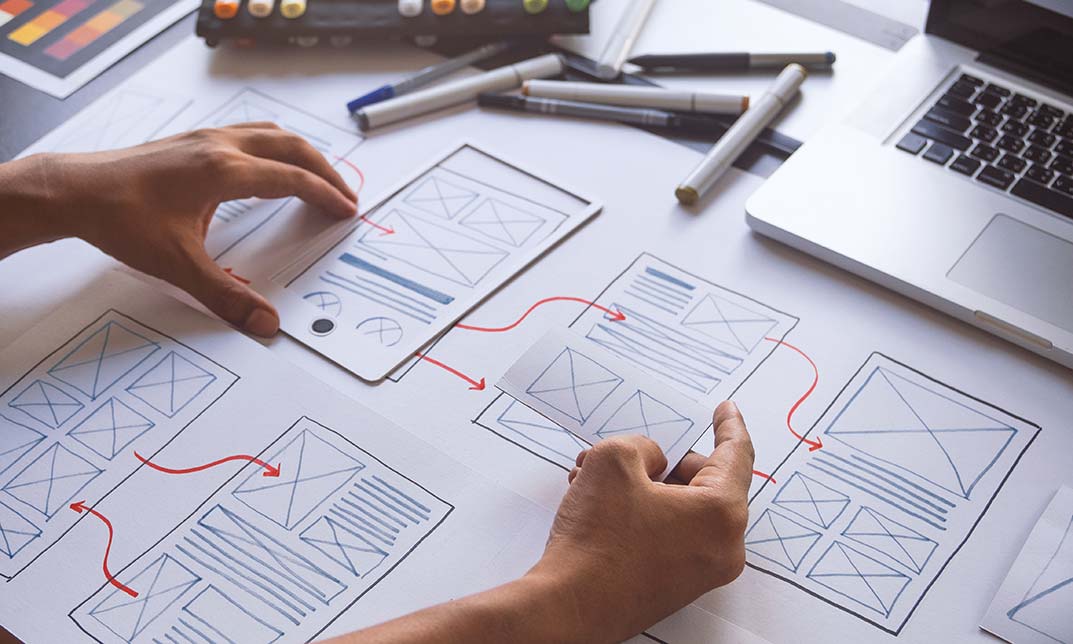- Professional Development
- Medicine & Nursing
- Arts & Crafts
- Health & Wellbeing
- Personal Development
490 Graphic Design & Illustration courses delivered Online
Description Retargeting or remarketing refers to any digital advertising campaign that targets ads for promoting products and services to the individuals who had thrashed out your site earlier. It's easy to assume that retargeting is easy to do, but don't be fooled. It is quite challenging to re-engage with your abandoning website visitors. In this Retargeting Training course, you will learn how to productively re-engage with your abdicating website visitors to capture them to come back to your site and converts window-shoppers into buyers. Get introduced to the simple steps to create retargeting campaigns with the right message and at the right time. Explaining how retargeting works is the core of this course and it also explains effective remarketing campaigns in Google AdWords, the tools used in retargeting and how 'follow-me' ads positively get served in the most effective way possible. Assessment: This course does not involve any MCQ test. Students need to answer assignment questions to complete the course, the answers will be in the form of written work in pdf or word. Students can write the answers in their own time. Once the answers are submitted, the instructor will check and assess the work. Certification: After completing and passing the course successfully, you will be able to obtain an Accredited Certificate of Achievement. Certificates can be obtained either in hard copy at a cost of £39 or in PDF format at a cost of £24. Who is this Course for? Retargeting Training is certified by CPD Qualifications Standards and CiQ. This makes it perfect for anyone trying to learn potential professional skills. As there is no experience and qualification required for this course, it is available for all students from any academic background. Requirements Our Retargeting Training is fully compatible with any kind of device. Whether you are using Windows computer, Mac, smartphones or tablets, you will get the same experience while learning. Besides that, you will be able to access the course with any kind of internet connection from anywhere at any time without any kind of limitation. Career Path After completing this course you will be able to build up accurate knowledge and skills with proper confidence to enrich yourself and brighten up your career in the relevant job market. Module : 01 Introduction FREE 00:02:00 Retargeting Overview 00:12:00 The Retargeting Companies 00:11:00 Social Media Retargeting 00:04:00 Make Sure You Qualify 00:08:00 User Intent and Engagement 00:08:00 Segmentation 00:09:00 Module : 02 Taking Your Traffic's Temperature 00:06:00 Banner Ad Sizes and Graphic Design 00:11:00 Frequency Caps 00:05:00 Google Retargeting 00:03:00 Perfect Audience Walkthrough 00:26:00 How Tracking Platforms Differ 00:05:00 Module : 03 What Is Success Hacking 00:02:00 Success Hacking The Landing Pages 00:08:00 Success Hacking The Offer 00:02:00 Success Hacking Ad Copy 00:10:00 Success Hacking Traffic Source 00:01:00 The Success Formula 00:04:00 Order Your Certificate and Transcript Order Your Certificates and Transcripts 00:00:00

Microsoft Word Training Course
By Study Plex
Recognised Accreditation This course is accredited by continuing professional development (CPD). CPD UK is globally recognised by employers, professional organisations, and academic institutions, thus a certificate from CPD Certification Service creates value towards your professional goal and achievement. The Quality Licence Scheme is a brand of the Skills and Education Group, a leading national awarding organisation for providing high-quality vocational qualifications across a wide range of industries. What is CPD? Employers, professional organisations, and academic institutions all recognise CPD, therefore a credential from CPD Certification Service adds value to your professional goals and achievements. Benefits of CPD Improve your employment prospects Boost your job satisfaction Promotes career advancement Enhances your CV Provides you with a competitive edge in the job market Demonstrate your dedication Showcases your professional capabilities What is IPHM? The IPHM is an Accreditation Board that provides Training Providers with international and global accreditation. The Practitioners of Holistic Medicine (IPHM) accreditation is a guarantee of quality and skill. Benefits of IPHM It will help you establish a positive reputation in your chosen field You can join a network and community of successful therapists that are dedicated to providing excellent care to their client You can flaunt this accreditation in your CV It is a worldwide recognised accreditation What is Quality Licence Scheme? This course is endorsed by the Quality Licence Scheme for its high-quality, non-regulated provision and training programmes. The Quality Licence Scheme is a brand of the Skills and Education Group, a leading national awarding organisation for providing high-quality vocational qualifications across a wide range of industries. Benefits of Quality License Scheme Certificate is valuable Provides a competitive edge in your career It will make your CV stand out Course Curriculum Course Overview Video - Course Overview 00:03:00 Microsoft Word 2016 Basics Video - Overview of the Microsoft Word 2016 Ribbon 00:04:00 Video - Open and Save a New Microsoft Word Document 00:03:00 Video - Save or Covert a word document as a PDF in Word 2016 00:02:00 Video - Edit a PDF Document Using Microsoft Word 00:04:00 Video - Making Business Cards With Microsoft Word 00:03:00 Video - Create double space lines in Microsoft Word 00:03:00 Video - Add or Remove Page Numbers in Microsoft Word 00:03:00 Video - Add or Remove Page Numbers in Microsoft Word 00:03:00 Video - Delete Blank Pages in Microsoft Word 00:02:00 Video - Create a page break in Microsoft Word 00:01:00 Video - Create a Document Using a Microsoft Word Template 00:03:00 Video - Inspecting and Protecting Word Documents 00:03:00 Video - Encrypting and De-encrypting a Microsoft Word Document 00:02:00 Inserting Objects in Microsoft Word Video - Insert a Chart in Microsoft Word 00:05:00 Video - Insert and Movie or Picture in Microsoft Word 00:04:00 Video - Insert an Online image in Microsoft Word 00:02:00 Video - Insert a Hyperlink in Microsoft Word 00:02:00 Video - Insert/embed an Excel Spreadsheet in Microsoft Word 00:06:00 Video - Insert, Resize and Format a Table in Microsoft Word 00:04:00 Video - How to Use Bookmarks in Microsoft Word 00:03:00 Video - Insert Text Boxes in Microsoft Word 00:05:00 Video - Insert a Video or Audio File in Word 2016 00:04:00 Video - Installing Free Fonts for Microsoft Word 00:02:00 Microsoft Word for Students Video - Using the APA template in Microsoft Word 00:05:00 Video - Adding Grammarly to Your Microsoft Word Program 00:04:00 Video - Create an Automatic Table of Contents in Microsoft Word 00:03:00 Video - Create a cover page in Microsoft Word 00:03:00 Video - Add Recently Viewed Word Documents to Pin List 00:02:00 Video - Using Search & Replace in Microsoft Word 00:05:00 Video - Add Comments in Microsoft Word 00:03:00 Video - Using the New Undo feature in Microsoft Word 00:02:00 Video - Set the Default Font in Microsoft Word 00:02:00 Video - Using SmartArt for Graphic Design in Microsoft Word 00:03:00 Advanced Microsoft Word Features Video - Reshaping Images in Microsoft Word 00:04:00 Video - Remove the background of an image using Microsoft Word 00:03:00 Video - Perform Calculations in Microsoft Microsoft Word 00:03:00 Video - Write Equations in Microsoft Word 00:03:00 Video - Using Smart Lookup in Microsoft Word 00:02:00 Video - Using Microsoft's Random Text Generator 00:03:00 Video - Enable Text to Speech in Microsoft Word 00:02:00 Video - Using the Clipboard and Multi-Paste Feature 00:02:00 Video - Add page Numbers to an Existing Header or Footer 00:02:00 Video - Tips & Tricks for Microsoft Word 00:08:00 Mail Merge Video - Create a Directory in M$ Word Using Mail Merge 00:10:00 Troubleshooting's Microsoft Word Video - Using the File Open and Repair Feature 00:01:00 Video - Repair or Reinstall the Microsoft Word 00:03:00 Video - Word Experienced an Error Trying to Open the file 00:05:00 Video - Reset Microsoft Office Word to Default Settings 00:02:00 Obtain Your Certificate Order Your Certificate of Achievement 00:00:00 Get Your Insurance Now Get Your Insurance Now 00:00:00 Feedback Feedback 00:00:00
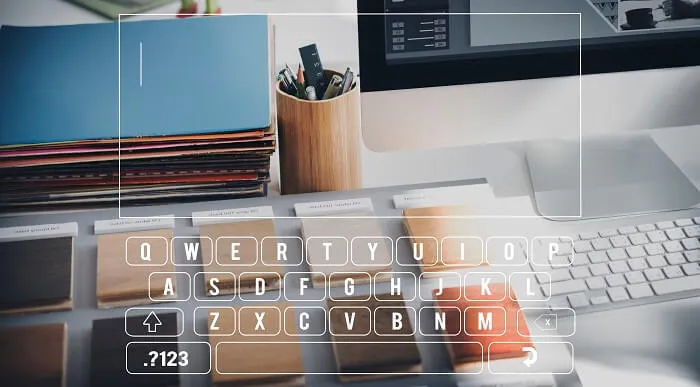
[vc_row][vc_column][vc_column_text] Description For a retailer to achieve success, it must have an effective platform for selling products and services online. A crucial aspect of digital marketing is knowing how to set up a sales funnel on your website. A sales funnel allows you to present products more effectively and improve the customer journey when purchasing items online. Are you a digital marketer who wishes to expand your knowledge of sales funnels? Then this Clickfunnels Funnel Building Training Course is for you. Through this funnel building course, you'll learn about the marketing funnel and how to stay one step ahead of the competition by engaging your target audience. This course will give you the ability to master the art of upselling and understand the different stages of the sales process. You will also learn how to fully configure and build high converting micro sales funnels using the number one funnel builder on the market, ClickFunnels. On completion, you will have the knowledge and skills to build sales funnels to sell products and services, generate leads, run automated webinars, launch products and more. Assessment: This course does not involve any MCQ test. Students need to answer assignment questions to complete the course, the answers will be in the form of written work in pdf or word. Students can write the answers in their own time. Once the answers are submitted, the instructor will check and assess the work. Certification: After completing and passing the course successfully, you will be able to obtain an Accredited Certificate of Achievement. Certificates can be obtained either in hard copy at a cost of £39 or in PDF format at a cost of £24. Who is this Course for? Clickfunnels Funnel Building Training Course is certified by CPD Qualifications Standards and CiQ. This makes it perfect for anyone trying to learn potential professional skills. As there is no experience and qualification required for this course, it is available for all students from any academic background. Requirements Our Clickfunnels Funnel Building Training Course is fully compatible with any kind of device. Whether you are using Windows computer, Mac, smartphones or tablets, you will get the same experience while learning. Besides that, you will be able to access the course with any kind of internet connection from anywhere at any time without any kind of limitation. Career Path After completing this course you will be able to build up accurate knowledge and skills with proper confidence to enrich yourself and brighten up your career in the relevant job market.[/vc_column_text][/vc_column][/vc_row] Introduction Introduction FREE 00:02:00 Why Sales Funnels 00:04:00 Who Are Sales Funnels For 00:05:00 The Online Method 00:04:00 The Iceberg of Wealth 00:04:00 The Success Formula 00:02:00 Who 00:09:00 Where 00:05:00 Bait 00:04:00 Result 00:04:00 Your Dream Client 00:02:00 Mindset Changes 00:04:00 What It Is Not 00:05:00 What It Actually Is 00:03:00 Why Websites Are Dead 00:04:00 Terminology 00:05:00 100 Clicks a Day 00:09:00 Make Your Own Products or Affiliate 00:02:00 Value Ladder Overview 00:07:00 Bait Overview 00:19:00 WWWH Script 00:04:00 TYP Overview 00:03:00 Front-End Overview 00:12:00 Star Story Solution Script 00:17:00 OTO Script 00:09:00 Mid Ticket Overview 00:09:00 Perfect Webinar Funnel Walkthrough 00:03:00 Perfect Webinar Script 00:15:00 Continuity Overview 00:06:00 Magic Bullet Script 00:02:00 Backend Funnel Overview 00:04:00 2 Step Close Script 00:07:00 ClickFunnels Walkthrough ClickFunnels Registration 00:05:00 ClickFunnels Templates 00:01:00 ClickFunnels Autoresponder Integration 00:01:00 Uploading to YouTube 00:01:00 Getting Graphic Design for Almost No Money 00:04:00 Digital Asset 00:01:00 Integrate Payment Processor 00:01:00 ClickFunnels - How to Set Up a Custom Subdomain Using CloudFlare 00:06:00 Editing Your ClickFunnels Sales Funnel 00:09:00 A-B Split Test 00:02:00 On-Page SEO Hacks 00:00:00 Add Products to CF 00:01:00 Upsells 00:03:00 Tracking in ClickFunnels 00:01:00 Certificate and Transcript Order Your Certificates and Transcripts 00:00:00

Advanced Diploma in User Experience UI/UX Design - Level 7 (QLS Endorsed)
By Kingston Open College
QLS Endorsed + CPD QS Accredited - Dual Certification | Instant Access | 24/7 Tutor Support

In this Advanced Diploma in User Experience UI/UX Design course, you will learn everything you need to know to become an expert UI/UX designer. We will start by teaching you the basics of UX and UI design and then move on to more advanced topics like wireframing prototyping, and usability testing. We will also teach you how to use Adobe XD, a powerful design tool professionals use worldwide. UI/UX design is the process of creating products that are user-centred. It is all about understanding user demands and building goods to fulfil those goals. This User Experience Design course will begin with an overview of the web industry, with an emphasis on essential concepts and trends. You will then learn about the fundamentals of graphic design, understanding the principles and techniques that underpin visually appealing designs. You will explore the exciting world of UX design with a solid foundation, concentrating on building user-centred experiences that meet users' requirements and aspirations. The course will also teach you how to integrate your UX design thoughts into aesthetically appealing user interfaces. To bring your ideas to life, you will use Adobe XD, a sophisticated design tool. You will find optimisation tactics along the way to improve the performance and usability of your designs. Furthermore, this course offers useful insights on how to begin a career in UI/UX design, as well as resources and support to help you excel in the sector. Practical assignments will allow you to put your newly learned abilities to use and receive feedback, ensuring that you obtain experience throughout your learning journey. Join us in the User Experience Design from A-Z: Adobe XD UI/UX Design course to realise your full potential as a UI/UX designer. Begin by developing memorable and user-friendly digital experiences that engage users and create a lasting impression. Enrol now and start your path to a successful career in UI/UX design! Learning Outcomes: Upon completion of the User Experience Design course, you will be able to: Understand the main concepts and trends in the web industry. Apply the principles of graphic design to create visually appealing designs. Properly design user-centred experiences that meet users' needs and goals. Translate UX design concepts into visually engaging user interfaces. Utilise Adobe XD to bring your designs to life with interactive prototypes. Optimise designs for improved performance and usability. Gain valuable insights and resources for starting a career in UX/UI design. Who is this course for? This User Experience Design course is ideal for: Beginners interested in entering the UX/UI design field. Graphic designers looking to expand their skill set into UX/UI design. Web designers seeking to enhance their understanding of user experience. Product managers and developers aiming to collaborate effectively with designers. Individuals passionate about creating intuitive and impactful digital experiences. Career Path Our course will prepare you for a range of careers, including: Junior UX/UI Designer: £25,000 - £40,000 per year. UX/UI Designer: £35,000 - £70,000 per year. Senior UX/UI Designer: £50,000 - £100,000 per year. UX/UI Design Lead: £80,000 - £90,000 per year. UX/UI Design Manager: £95,000 - £120,000 per year. UX/UI Design Director: £120,000+ per year. Certification After studying the course materials of the Advanced Diploma in User Experience UI/UX Design there will be a written assignment test which you can take either during or at the end of the course. After successfully passing the test you will be able to claim the pdf certificate for £5.99. Original Hard Copy certificates need to be ordered at an additional cost of £9.60. Prerequisites This Advanced Diploma in User Experience UI/UX Design does not require you to have any prior qualifications or experience. You can just enrol and start learning.This Advanced Diploma in User Experience UI/UX Design was made by professionals and it is compatible with all PC's, Mac's, tablets and smartphones. You will be able to access the course from anywhere at any time as long as you have a good enough internet connection. Course Curriculum UX/UI Course Introduction Learn UX/UI Course Overview 00:05:00 Section Overview 00:04:00 UX vs UI 00:04:00 UX/UI Designer Marketplace 00:05:00 Overview of UX Roles 00:06:00 Introduction To The Web Industry Web Industry Section Overview 00:03:00 The Phases of Web Development 00:13:00 Designer Responsibilities (working in a team) 00:09:00 Roles & Descriptions (working in a team) 00:05:00 Agile Approach To Project Management 00:12:00 Scrum - Flexible Framework 00:06:00 Project Management Apps 00:13:00 XD Lesson - Introduction 00:13:00 Foundations of Graphic Design Graphic Design Section Overview 00:02:00 The Psychology of Color 00:13:00 Color Wheel & Color Schemes 00:06:00 Working with Fonts 00:10:00 Working With Icons 00:04:00 XD Lesson - Tools, Object Manipulation and Components 00:13:00 XD Lesson - Font Styles and Artboard Settings 00:07:00 Graphic Design Software Tools 00:03:00 Adobe XD lesson 4 - Icons & Vector Graphics 00:14:00 UX Design (User Experience Design) UX Design Section Overview 00:04:00 What is User Experience Design? (UX) 00:09:00 UX Design Process 00:03:00 The UX Analysis Process 00:08:00 Working with User Profiles 00:03:00 Understanding User Pain Points 00:03:00 XD Lesson 5 Class Project: Сompetitive Analysis 00:10:00 Developing a Persona Part 1 00:05:00 Developing a Persona Part 2 00:05:00 Customer Journey 00:04:00 Customer Journey vs Sales Funnel 00:04:00 3 Phases of a Sales Funnel 00:07:00 4 Stages of a Sales Funnel 00:06:00 Macro/Micro Conversions 00:05:00 Stages of Market Sophistication 00:06:00 Lead Generation Funnel 00:06:00 Digital Product Sales Funnel 00:05:00 7 Principles of Influence 00:12:00 Age Based Influence Triggers 00:06:00 Gender Influence Triggers 00:06:00 Interest Based Marketing 00:04:00 Understanding User Flow 00:08:00 XD Lesson 6 Class Project: Userflow - Your first UX deliverable 00:07:00 Working with Story Boards 00:05:00 XD Lesson 7 Class Project: Crafting a Story board 00:09:00 Working with Moodboards 00:04:00 XD Lesson 8 Class Project: Creating Moodboard 00:11:00 Sitemap & Information Architecture 00:07:00 XD Lesson - Class Project: App Architecture 00:09:00 Low and Hi Fidelity Wireframes 00:03:00 XD Lesson - Class Project: Login Screen Wireframe Using Material Design 00:08:00 Working with Prototypes 00:04:00 XD Lesson - Class Project: Home Screen Wireframe and Linking 00:07:00 XD Lesson - Class Project: Adding Interaction to Wireframes 00:10:00 Testing and Evaluating 00:11:00 UX Deliverables 00:03:00 UX Design Conclusion 00:01:00 UI Design (User Interface Design) UI Design Section Overview 00:03:00 UI Design Overview 00:03:00 Types of Interfaces 00:10:00 Landing Pages Overview 00:10:00 XD Lesson - Using Grids in XD 00:08:00 XD Lesson - Single Card design 00:13:00 UI Controls 00:07:00 UI Navigational Components 00:12:00 Header Design Overview 00:07:00 XD Lesson - Mobile & Desktop: Header Design 00:10:00 XD Lesson - Mobile & Desktop: Dropdown Design 00:06:00 Common Layouts Overview 00:08:00 XD Lesson - Common Layouts 00:07:00 Mobile & Desktop Footer Design Overview 00:07:00 XD Lesson - Mobile & Desktop: Footer Design 00:06:00 Mobile & Desktop Button Design Overview 00:05:00 XD Lesson - Mobile & Desktop: Button Design 00:10:00 XD Lesson - Mobile & Desktop: Input Design 00:07:00 Mobile & Desktop Filter Search Bar Design Overview 00:06:00 Adobe XD Lesson - Mobile & Desktop: Filter Design 00:07:00 Adobe XD Lesson - Mobile & Desktop: Search Design 00:03:00 UI Kit Overview 00:05:00 Adobe XD Lesson - Desktop and Mobile: UI Kit 00:06:00 Microinteractions Overview 00:05:00 Adobe XD lesson - Microinteractions 00:07:00 Optimization Optimization Section Overview 00:02:00 Feedback Review & Getting Referrals 00:04:00 'Above the Fold' Rule 00:04:00 Adobe XD lesson - Designing a Powerful Above the Fold 00:08:00 Using Analytics For Optimization 00:05:00 Heat Maps & Element Placements 00:04:00 Crafting A Usability Report Overview 00:08:00 Adobe XD lesson - Crafting Reports in XD 00:20:00 Starting a Career in UX/UI Design Careers in UX/UI Section Overview 00:06:00 Your Daily Productivity Hub 00:14:00 How To Start Freelancing 00:08:00 Client Consulting 00:04:00 Building a Brand 00:10:00 Personal Branding 00:06:00 The Importance of Having a Website 00:08:00 Creating a Logo 00:05:00 Step by Step Website Setup 00:17:00 UI Templates 00:06:00 Logo Templates 00:04:00 Creating a Business Email 00:06:00 Networking Do's and Don'ts 00:04:00 Top Freelance Websites 00:10:00 UX/UI Project Scope Questions 00:10:00 Laser Focus & Productivity Tools 00:06:00 The Places to Find UX Jobs 00:05:00 Resources Resources - Advanced Diploma in User Experience UI/UX Design 00:00:00 Assignment Assignment - Advanced Diploma in User Experience UI/UX Design 00:00:00

Learning Outcomes Competence with tools and software used in graphic design that meet industry standards Understanding of design principles like typography, colour theory, layout, and composition Gain the capacity to provide a variety of design tasks Knowing how to come up with design ideas and the creative process Get knowledge of design trends and how they affect different industries Grasp basic teamwork abilities to work well with clients and teammates Get an introduction to the project management and marketing aspects of the graphic design industry Gain the self-assurance to continue study or seek entry-level employment in graphic design or related professions Description The opportunities for graph design are expanding day by day. If you want to do something creative and earn a handsome amount at the same time, graphic designing is the best career for you. Learn the basics of graphic design and prepare to enter this promising industry with the Diploma In Graphic Design course. Through this course, you will gain technical abilities for producing numerous sorts of design work during the curriculum, such as logos, branding materials, marketing brochures, and web graphics. You will also learn about the creative process and how to come up with design concepts that adhere to the needs and objectives of certain clients. In addition, it will teach cooperation skills to work well with clients, team members, and stakeholders along with the technical skills. Also, you will learn about the graphic design industry’s commercial practices, such as project management, budgeting, and marketing. Students will graduate with a certificate of accomplishment that showcases their technical proficiency, originality, and capacity to apply design ideas to real-world issues. Certificate of Achievement Endorsed Certificate of Achievement from the Quality Licence Scheme Once the course has been completed and the assessment has been passed, all students are entitled to receive an endorsed certificate. This will provide proof that you have completed your training objectives, and each endorsed certificate can be ordered and delivered to your address for only £69. Please note that overseas students may be charged an additional £10 for postage. CPD Certificate of Achievement from Janets After the successful completion of the final assessment, you will receive a CPD-accredited certificate of achievement. The PDF certificate is for £9.99, and it will be sent to you immediately after through e-mail. You can get the hard copy for £15.99, which will reach your doorsteps by post. Method of Assessment In order to successfully finish the course, students are required to complete the assignment questions at their own convenience. The assignment will be assessed by experienced tutors who will provide full feedback on the student’s performance and offer any additional advice or support. Once the course assignment is successfully completed, students can apply for a Quality Licence Scheme-endorsed certificate of achievement. Career path After completing a Diploma in Graphic Design in the UK, you will have a variety of career paths to choose from depending on your interests and strengths. Here are a few potential career paths along with their respective annual salary ranges: Graphic Designer - £18,000 - £40,000. Art Director - £28,000 - £70,000. Web Designer - £20,000 - £40,000. Brand Identity Designer -£22,000 - £45,000. Freelance Designer - £20,000 - £60,000. Course Contents Should I be a Designer? Workspace Tools Applications Essential Skills Specialization Getting Recognized Conclusion

Overview This comprehensive course on ChatGPT Masterclass: A Complete ChatGPT Zero to Hero will deepen your understanding on this topic. After successful completion of this course you can acquire the required skills in this sector. This ChatGPT Masterclass: A Complete ChatGPT Zero to Hero comes with accredited certification from CPD, which will enhance your CV and make you worthy in the job market. So enrol in this course today to fast-track your career ladder. How will I get my certificate? You may have to take a quiz or a written test online during or after the course. After successfully completing the course, you will be eligible for the certificate. Who is This course for? There is no experience or previous qualifications required for enrolment on this ChatGPT Masterclass: A Complete ChatGPT Zero to Hero. It is available to all students, of all academic backgrounds. Requirements Our ChatGPT Masterclass: A Complete ChatGPT Zero to Hero is fully compatible with PC's, Mac's, Laptop, Tablet and Smartphone devices. This course has been designed to be fully compatible with tablets and smartphones so you can access your course on Wi-Fi, 3G or 4G. There is no time limit for completing this course, it can be studied in your own time at your own pace. Career Path Learning this new skill will help you to advance in your career. It will diversify your job options and help you develop new techniques to keep up with the fast-changing world. This skillset will help you to- Open doors of opportunities Increase your adaptability Keep you relevant Boost confidence And much more! Course Curriculum 9 sections • 38 lectures • 02:45:00 total length •Introduction: 00:04:00 •Start on Windows, macOS, and Linux: 00:01:00 •How to ask great questions: 00:02:00 •FAQs: 00:01:00 •What is ChatGPT: 00:05:00 •Create a ChatGPT account@: 00:06:00 •How to use ChatGPT: 00:10:00 •ChatGPT for day-to-day activities: 00:04:00 •Advanced ChatGPT Plus: 00:05:00 •ChatGPT for programmers: 00:12:00 •Improve Problem-solving skills: 00:06:00 •Create an Algorithms: 00:06:00 •How to build a website with ChatGPT: 00:05:00 •Develop a Stunning Landing page for product sales: 00:07:00 •Create a Documentation: 00:03:00 •Code Debugging with ChatGPT: 00:05:00 •The Best Businesses Ideas to start with ChatGPT: 00:05:00 •SEO Basics for your website: 00:06:00 •How to make an online course using ChatGPT: 00:05:00 •Selling Competitive products with ChatGPT: 00:04:00 •Exercise on real-world sales query: 00:01:00 •Solution for an exercise: 00:02:00 •ChatGPT to Prepare Resume: 00:03:00 •Interview preparation with ChatGPT: 00:05:00 •ChatGPT for PowerPoint content: 00:03:00 •Innovative Job Searching using ChatGPT: 00:04:00 •Write a short film with ChatGPT for Creative Fiction and Screenplays: 00:03:00 •Make the best diet plan for a day: 00:03:00 •Suggest a meal plan with seafood as the special ingredient: 00:03:00 •Write a Business Email for the franchise: 00:03:00 •Create Legal documents like sale deeds etc.: 00:03:00 •Sum with ChatGPT: 00:05:00 •VLOOKUP with ChatGPT: 00:05:00 •Introduction to Dall-E 2: 00:04:00 •Dall-E 2 Creating 3D Graphic design: 00:03:00 •Dall-E 2 Deep Dive in Editing your own image: 00:04:00 •How to Make Money with Dall-E 2: 00:03:00 •Integrating ChatGPT with Google Search: 00:06:00

Learn to Build Chatbots with ChatGPT Masterclass
By NextGen Learning
Imagine creating an intelligent chatbot that can understand and respond to user inputs, provide recommendations, and automate mundane tasks. This is just one of the many things you can do with ChatGPT. Learning outcomes: Develop a strong understanding of ChatGPT's basic and advanced features Learn how to build and scale your business using ChatGPT Explore the power of ChatGPT in various industries, such as education, graphic design, and Excel Discover the best tools and extensions to use with ChatGPT ChatGPT Masterclass: A Complete ChatGPT Zero to Hero is an online course that covers all aspects of ChatGPT, from the basics to the advanced features. The course is divided into nine sections, each focused on a specific area of ChatGPT. You'll learn how to use ChatGPT to develop chatbots, automate tasks, and generate incredible graphic art with Dall-E 2. You'll also discover the best tools and extensions to use with ChatGPT to enhance its capabilities. Certification Upon completion of the course, learners can obtain a certificate as proof of their achievement. You can receive a £4.99 PDF Certificate sent via email, a £9.99 Printed Hardcopy Certificate for delivery in the UK, or a £19.99 Printed Hardcopy Certificate for international delivery. Each option depends on individual preferences and locations. CPD 10 CPD hours / points Accredited by CPD Quality Standards Who is this course for? This course is ideal for anyone looking to develop a strong understanding of ChatGPT and leverage its power to build intelligent chatbots, automate tasks, and generate graphic art. Whether you're a student, developer, business owner, or Excel professional, this course will provide you with the knowledge and skills you need to take your ChatGPT game to the next level. Career path Chatbot developer (average salary: £40,000 - £60,000 per year) AI developer (average salary: £50,000 - £80,000 per year) Data scientist (average salary: £35,000 - £75,000 per year) UX designer (average salary: £25,000 - £50,000 per year) Chatbot marketer (average salary: £25,000 - £50,000 per year) AI consultant (average salary: £60,000 - £120,000 per year)