- Professional Development
- Medicine & Nursing
- Arts & Crafts
- Health & Wellbeing
- Personal Development
490 Graphic Design & Illustration courses delivered Online
Ultimate Graphic Design Course: Create 40 Practical Projects
By Packt
If you are looking forward to building your graphic design portfolio, then you are at the right place. This course consists of 12 plus hours of premium content that will help you build 40+ projects, which you can later add to your portfolio. You are going to design Facebook ads, Instagram posts, newsletters, YouTube thumbnails, CVs, and much more with the help of Photoshop. You need to be familiar with the basics of Photoshop to get started.

Professional Diploma in UX Design
By UX Design Institute
Become a Certified User Experience Professional Build a career in UX with the world’s only university credit-rated online UX course. Acquire the mindset, the skills and the confidence that make UX designers so valuable. A rewarding and meaningful career awaits. Why become a UX designer? Be in demand UX is a high-growth sector. The demand for UX designers far outstrips the supply of qualified professionals. Get well paid UX designers are highly paid. The average entry-level salary for a UX designer in the United Kingdom is £35,465 (PayScale, 2019) Love your job UX designers make an impact. They solve real-world problems using an exciting mix of research, design, technology and psychology. Study method Online, self-paced Duration 6 months Access to content 12 months Qualification Level 8 Diploma - User Experience Design Awarded by Glasgow Caledonian University Regulated by SQA Additional info Exam(s) / assessment(s) is included in price Tutor is available to students Description Duration: 6 months Get certified in six months following a flexible, structured learning path. Delivery: Online The course is delivered entirely online, including video modules, mentor-led webinars and support. Assessment: 2-hour exam Before getting certified, you'll be assessed during a two-hour exam taken online. Outcomes for you Think like a UX designer; adopt the mindset that sets them apart Showcase your knowledge with a portfolio of project work Speak with the confidence that comes from a true, deep understanding of UX Advance your career with job-ready skills Complete a university credit-rated course, valued by employers globally Become a Certified UX Professional Learn with us We’ve worked hard to design the best possible online learning experience for you. As well as an unmatched syllabus, our approach includes: Projects & portfolio Learn by doing with a series of real-world projects ideal for your UX portfolio. Mentors & webinars Be guided by our hand-picked, world-class mentors during monthly webinars. Structure & support Stay motivated with a structured programme supported by fellow students and our customer success team. What you’ll learn We’ve put together a university credit-rated curriculum that’s deep, rigorous and covers everything you need to know to become a certified UX professional and turbocharge your career. Module 01 - Introduction to UX design Module 02 - User research Module 03 - User goals Module 04 - Structure and navigation Module 05 - Interactions Module 06 - Design principles Module 07 - Design patterns Module 08 - Mobile Module 09 - Workflows Module 10 - Prototyping and handover Module 11 - AI and UX Module 12 - Creating your portfolio Module 13 - Career guidance Hub Tutorials for Figma Projects and portfolio - Projects that build into a portfolio Exam - 2-hour final exam Requirements Background You don’t need experience in design or technology to enrol in our courses, although having one or both is a definite bonus. Our students come from a diverse array of backgrounds, including project management, development, graphic design, product management, business analysis and so on. Commitment You do need to be motivated and committed. We set a high bar. Studying for one of our professional qualifications requires a certain amount of time, energy and focus. Our team will be there to support you along every step of the way but success will come as a result of your own diligence. Career path The average salary for entry level user experience designers is £28,000 The average salary for user experience designers with 1-5 years experience ranges from £29,000 to £50,000 The average salary for user experience managers/leads is £80,000 Information from LinkedIn Salary Reports, based on real jobs listings.

Graphic Design Course
By KEMP CENTER
Learn to create projects with Adobe Photoshop, Illustrator and InDesign with our graphic design course Looking to become a highly skilled graphic designer? Do you want to grow professionally, learn key computer graphics skills and work on your own creative projects? This graphic design course has it all. Gain the skills to create ads, posters, covers, web graphics, corporate visual identity and more! Get your first clients, make a name for yourself and learn the secrets of Photoshop, Adobe Illustrator and Indesign – the best graphic design programs. This training is for you if you had very little or just some exposure to professional design and want to improve your skills significantly. We provide an in-depth training on how to apply the latest computer graphics techniques to your projects. If you are looking to learn comprehensive graphic design skills in one course, you’re in the right place! Start today and learn from the best industry experts. Follow their steps and tips to get a head start in graphic design. Complete the graphic design course pressure free and go at your own pace. Inside the course, you’ll find extensive knowledge with master examples, as well as practice exercises, assignments and tests prepared by a professional computer graphic designer. You will learn: All the basics of modern graphic design How to deal with clients and work successfully in the industry Everything about designing in Adobe programs (Photoshop, Illustrator, Indesign) And so much more, including receiving a full certificate upon completing the course. Join the graphic design course and get the benefits: Learning from a professional instructor24/7 access from any devicePractical exercisesTests, quizzes and recapsCertificate of completionExtra materials and downloadable bonuses100% satisfaction guarantee Your Singing Instructor: Bart Carpenter An industry leading graphic designer A respected computer graphic designer and trainer with over 15 years of experience will lead you through this unique course. Your instructor Bart works as a graphic designer and freelancer for many prestigious clients and global brands, such as Kellogg’s. He is a specialist in Photoshop, Illustrator and InDesign and will share his knowledge with you. Our graphic design course expert is passionate about creating high-quality graphic materials through creativity and close collaboration with his clients. He will give you the top tricks and tips on Adobe graphic programmes. His enthusiasm for design is contagious and you can be sure you will complete the course feeling motivated and ready to start on your own designs and projects. Don’t miss this opportunity to learn with one of the industry leaders in graphic design. Overview of the course: Detailed video presentations 1. Foundations of good graphic design Selection of compositional elements, use and function of lines, importance and role of shapes, selection and character of text, colors and their role in design, techniques of shaping the visual hierarchy, classical principles of composition, examples of graphic design masters, working with clients, final recipient and his influence on the project. 2. Graphic designer tools Choices and functions of sketchbook, computer, monitor, graphics tablet, overview of professional software, use of specific programs, color composition tools, font sources, theme, sources of inspiration, patterns and supporting materials. 3. Computer Graphic Designer – working with clients Types of orders and brief for a graphic designer, client vs. recipient of the project, UX, business aspects of the graphic designer work. Training videos 1. Job and layout planning Determining the purpose and format of the project, determining the client’s audience and their needs, most popular raster and vector programs, using a graphic design program, using a color palette, collecting source materials, layouts and inspirations, design concept. 2. Creating graphics in Photoshop Graphics editing, layers, vector graphics in Adobe Photoshop, smart objects, color correction, using Adobe Color tools, typography, retouch and photomontage. 3. Creating graphics in Illustrator Applying lines and shapes, working with objects, scaling, working with color, color models, typography, characters, saving and exporting compositions, preparing for print. 4. Working in Indesign Tests 1. Graphic design knowledge test 2. Photoshop knowledge test 3. Illustrator knowledge test 4. Indesign knowledge test 5. Final Exam Final test Summary of acquired knowledge Exercises 1. Project start and preparation phase 2. Raster design 3. Vector design 4. Design for publication Bonus Materials Project brief – template Color Guide Thematic combinations (themes) Layout templates Compendium of image formats Sources of help and resources for graphic designers Experience Beginner-IntermediateLanguage English, German, French, Polish, Portuguese A letter from your expert instructor: This course fits perfectly with current trends in design, has all the latest information You need and is prepared in 100% practical manner. In a short time You will acquire knowledge that covers all the stages of a computer graphic design, from actively seeking an assignment to completing the project in digital or print-ready form.The tools presented in this course are the most popular apps used in advertising agencies and by freelancers around the world. For that reason, the participant can easily start working on graphic design projects, meet all the industry standards and satisfy even the most demanding clients.I highly recommend this course because it can be the beginning of a wonderful and rewarding adventure in graphic design.Bart Carpenter

Professional Certificate in UI Design
By UX Design Institute
Become a certified UI designer Learn how to create beautiful, pixel-perfect user interfaces Accelerate your career with an in-demand skillset Get a professional qualification in just 12 weeks Manage your own schedule with our flexible, self-paced online course Expand your career options UI skills are needed worldwide, and demand is growing. With a globally recognised qualification, you’ll become a more valuable, sought-after professional. Design with confidence You’ll understand the ‘why’ of good UI design by knowing the principles behind it. You’ll be able to defend your decisions and design with confidence. Work in a creative, rewarding job UI designers add personality and visual appeal to user interfaces. It’s an enjoyable career that rewards creativity: the perfect entry into tech for visually-minded people. A flexible, university-backed curriculum Our curriculum is university credit-rated and approved by the industry. Over 12 weeks, you’ll learn the principles and skills you need to become a confident UI designer. Study method Online, self-paced Duration 12 weeks Access to content 12 months Qualification Professional Certificate in UI Design Awarded by Scottish Qualifications Authority trading as SQA Additional info Exam(s) / assessment(s) is included in price Tutor is available to students Description During this 12 week, online course you will learn: Introduction to UI Design Brand and Personality Layout Design Principles Interactivity Typography Colour, shapes and effects Iconography and imagery Design process Presenting ideas UI design tools You will also work on a project and your portfolio with access to weekly mentor sessions, an active student community, and support from our student success team. Who is this course for? Graphic designers and digital designers who want to upskill to UI design UI designers who want to strengthen their knowledge and craft UX professionals who want to become more rounded product designers Anybody with a design background looking for a creative job in tech Requirements You don’t need experience in design or technology to enrol in our courses, although having one or both is a definite bonus. Our students come from a diverse mix of backgrounds, including project management, development, graphic design, product management, business analysis and so on. You need to be motivated and committed. We set a high bar. Studying for one of our professional qualifications requires a certain amount of time, energy and focus. You need to be comfortable learning in English. All video lessons, course materials, webinars, correspondence and the final exam are delivered in English. Career path Students typically graduate into UI Designer jobs. The average UI Designer salary in the UK with 3-5 years experience is £62,500. This is based on data from Payscale, Totaljobs, Indeed, Talent, and Glassdoor

Setting Up Your Home Or Office Studio for Video Production (FREE Webinar)
5.0(3)By Clockwork Eye Video
Join our free webinar to learn how to set up a professional home or office studio for high-quality video creation using existing resources.
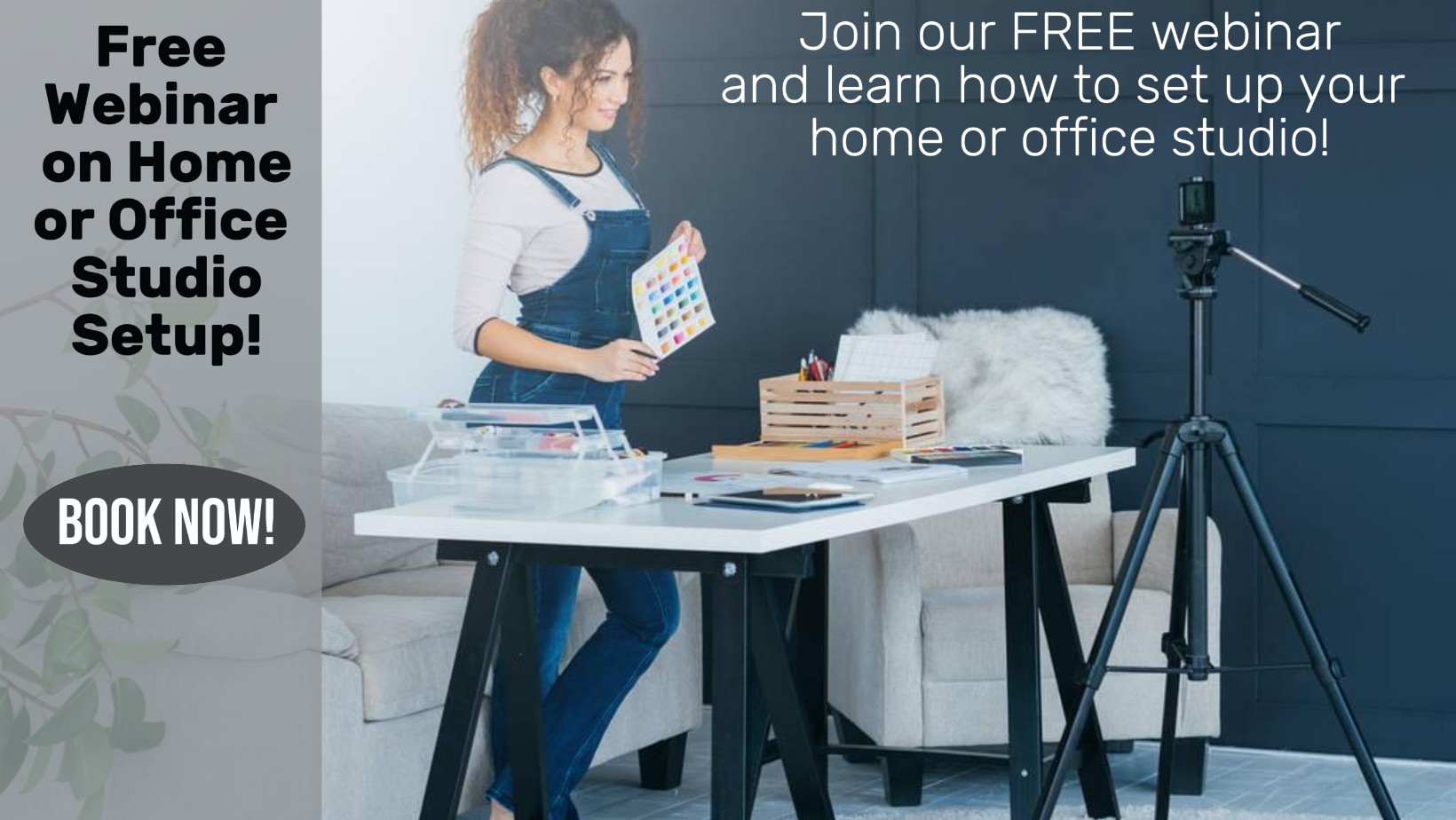
Adobe InDesign and Photoshop Training Courses 1-2-1
By Real Animation Works
Face to Face training customised and bespoke. One to One Online or Face to Face

Mastering 3ds Max and Photoshop Training Course
By ATL Autocad Training London
Mastering 3ds Max and Photoshop Training Course. earn 3D design, modeling, and rendering with 3ds Max, and seamlessly integrate Photoshop skills. Expert instructors guide you in enhancing images and creating stunning renderings. Our 3ds Max course is designed to help you learn basic and advanced architectural visualisation. Click here for more info: Website Duration: 20 hours Approach: 1-on-1, Customized and Flexible pacing. Session Flexibility: Design your own timetable at your convenient hour between 9 am and 7 pm, Mon to Sat. 20-Hour Comprehensive Training in 3ds Max and Photoshop. Course Breakdown: Module 1: Introduction to 3ds Max (6 hours) Familiarization with 3ds Max's interface and workspace Navigation and basic modeling tools usage Creation and manipulation of primitive objects Object modification with modifiers for specific effects Materials, textures, and basic lighting techniques Introduction to rendering 3D scenes Module 2: Intermediate 3ds Max Techniques (6 hours) Advanced modeling with splines and polygons Camera creation and animation for realistic perspectives Character rigging and animation using bones Particle systems for visual effects and dynamic simulations Designing landscapes and outdoor scenes Exploration of advanced lighting and rendering methods Module 3: Introduction to Photoshop for 3D Artists (4 hours) Understanding Photoshop interface and essential editing tools Seamless integration of 3D models and textures between 3ds Max and Photoshop Creation and editing of textures and materials for realistic surfaces Post-production and compositing techniques to enhance 3D renders Module 4: Advanced Photoshop Techniques for 3D Artists (4 hours) Custom brush and texture creation for artistic elements Non-destructive editing using layer masks and adjustment layers Advanced compositing for seamless 3D element integration Crafting photorealistic textures and materials for impressive visuals Module 5: Project-Based Learning (4 hours) Application of learned techniques to a real-world project 3D modeling, texturing in Photoshop, and final image rendering Instructor feedback for project refinement Presentation of completed projects, showcasing acquired skills. Attendees will learn to craft intricate 3D models using Autodesk 3ds Max, mastering primitive objects, splines, and polygons for complex designs. Advanced Rendering Techniques: Participants will acquire skills in texturing, material application, lighting strategies, and rendering tools, crafting visually striking and lifelike 3D environments. Animation Prowess: Students will delve into object and character animation, simulation of perspectives with cameras, and the dynamic use of particle systems for visual effects and simulations. Essential Photoshop Proficiency: Attendees will gain vital Photoshop skills for post-processing, compositing 3D renders, and creating realistic textures, enhancing the quality of their 3D projects. Hands-On Project Engagement: Through practical projects, participants will receive expert feedback, honing their skills and demonstrating their expertise in real-world applications. Creative Problem-Solving Abilities: Attendees will cultivate creative thinking and problem-solving skills, enabling them to manifest their unique artistic visions in their 3D projects. Skills Acquired: Participants in the Mastering 3ds Max and Photoshop Training Course will gain advanced proficiency in 3D modeling, texturing, lighting, and rendering using 3ds Max. Additionally, they will master digital image manipulation, graphic design, and photo editing techniques using Photoshop. Key skills include: Advanced 3D Modeling and Rendering in 3ds Max Expert Texturing and Lighting Techniques Digital Image Manipulation and Retouching in Photoshop Graphic Design and Visual Communication Skills Job Opportunities: Upon completion, individuals can pursue a range of exciting career opportunities, including: Senior 3D Artist Game Developer Architectural Visualization Specialist Graphic Designer Visual Effects Artist This course equips participants with the expertise needed for roles in animation studios, game development companies, architectural firms, advertising agencies, and more, providing a pathway to thriving careers in the creative industry. Advantages of joining this program: Thorough education: Excel in 3ds Max and Photoshop for high-quality visual effects and motion graphics at a professional level. Certified mentors and industry specialists: Receive instruction from seasoned professionals for expert direction. Interactive online sessions: Engage from any location; no need for travel. Lesson recordings: Access recorded sessions for revision and reinforcement. Long-term email assistance: Receive ongoing support even after the course completion. Complimentary career guidance: Gain valuable industry insights to boost your career prospects. Download Adobe Photoshop Download Autodesk 3dsmax

Basics to Essential Photoshop Skills Course
By ATL Autocad Training London
Basics to Essential Photoshop Skills Course, Master retouching, layers, color, correction, shapes, and symbols. Delve into graphic design, photo editing, and digital art. Elevate your skills from beginner to pro, gaining expertise in UX strategies, ensuring your websites are impactful and user-friendly. Click here for more info: Website Duration: 16 hours Method: Personalized 1-on-1 sessions ensure individual attention. Schedule: Customize your learning with pre-booked sessions available Monday to Saturday, from 9 am to 7 pm. Module 1: Introduction to Photoshop (2 hours) Understanding the Photoshop interface and workspace Navigating tools, panels, and menus Essential keyboard shortcuts for efficient workflow Introduction to different file formats and their uses Module 2: Basic Image Editing Techniques (2 hours) Cropping, resizing, and straightening images Color adjustments and corrections using adjustment layers Removing blemishes and distractions with healing tools Introduction to layers and blending modes Module 3: Advanced Image Manipulation (2 hours) Creating composite images with layer masks Utilizing advanced selection tools for precise editing Applying filters and special effects for creative enhancements Mastering text and typography in Photoshop Module 4: Graphic Design and Layout (2 hours) Designing banners, posters, and social media graphics Working with shapes, gradients, and patterns Creating visually appealing typography compositions Introduction to vector graphics and custom shapes Module 5: Web and UI Design (2 hours) Designing user interfaces for websites and applications Creating web-ready graphics and optimizing images Prototyping interactive elements and buttons Designing responsive layouts for various devices Module 6: Introduction to 3D and Animation (2 hours) Creating 3D objects and text Basic 3D manipulation and lighting effects Introduction to animation with the Timeline panel Exporting animations and interactive multimedia Module 7: Project-Based Learning (2 hours) Applying learned techniques to real-world projects Designing a digital artwork, website mockup, or social media campaign Receiving instructor feedback for skill refinement Final presentation of completed projects and portfolio building Upon completing our personalized Photoshop Mastery course, you'll: Master Tools: Excel in Photoshop's essential and advanced tools, including image manipulation and graphic design techniques. Design Expertise: Develop skills in creating compelling graphics, web layouts, and interactive UI designs. 3D & Animation Skills: Understand 3D manipulation, lighting, and basic animation techniques. Career Opportunities: This course prepares you for roles such as Graphic Designer, Web/UI Designer, Digital Artist, Photo Retoucher, 3D Artist, or Entrepreneur in the design industry. Dive deep into the world of Photoshop with our exclusive 1-on-1 training program. Tailored to your pace and skill level, this course offers a comprehensive understanding of Photoshop's essentials and advanced features. From image editing to graphic design and 3D manipulation, master Photoshop with personalized attention and hands-on guidance. Key Details: Personalized Attention: Enjoy dedicated 1-on-1 sessions with an experienced Photoshop instructor, ensuring focused learning and personalized guidance. Tailored Curriculum: The course content is customized based on your goals, allowing you to explore specific areas of interest and address individual challenges. Flexible Scheduling: Schedule sessions at your convenience, accommodating your busy lifestyle. Choose from weekdays or weekends, morning or evening, for a flexible learning experience. Hands-on Learning: Engage in practical, real-time exercises and projects tailored to your interests, reinforcing your skills and boosting confidence. In-depth Exploration: Cover a wide range of topics, including image editing, graphic design, 3D manipulation, web design, and more, delving deep into each area for a thorough understanding. Interactive Q&A: Participate in interactive Q&A sessions during each class, clarifying doubts and gaining valuable insights from your instructor. Lesson Recordings: Access recordings of your sessions for review and reinforcement, ensuring you grasp every concept and technique thoroughly. Ongoing Support: Benefit from continuous email support even after the course completion, receiving guidance on projects and addressing any post-training queries. Solid Foundation: Develop foundational Photoshop skills, mastering essential techniques for image editing and graphic design. Versatile Editing: Learn retouching, color correction, and photo enhancement for professional-quality results. Efficient Workflow: Optimize your work with layer management, non-destructive editing, and time-saving tricks. Creative Mastery: Harness Photoshop's power to create digital art, manipulate images, and design stunning graphics. Real-world Application: Apply skills to diverse projects like photo editing, web design, and social media graphics. Flexible Review: Access recorded lessons for convenient review of specific techniques or workflows. Lifelong Support: Enjoy lifetime email assistance for guidance, questions, and clarifications even after course completion.


