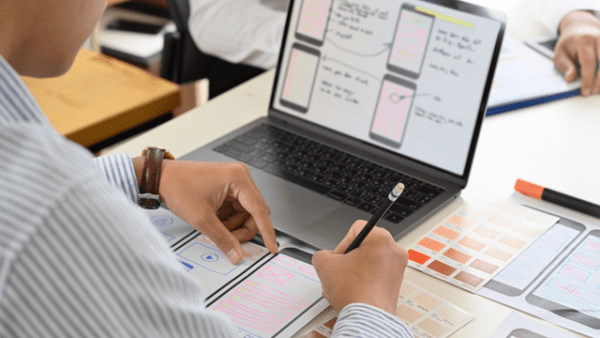- Professional Development
- Medicine & Nursing
- Arts & Crafts
- Health & Wellbeing
- Personal Development
506 Graphic Design & Illustration courses in Wetherby delivered Online
Media and Art Diploma
By Compete High
Product Overview: Media and Art Diploma Are you passionate about exploring the dynamic world of media and art? Are you eager to hone your creative skills and develop expertise in various digital mediums? Look no further than our comprehensive Media and Art Diploma program. This diploma is designed to provide you with a solid foundation in essential areas of media and artistry, equipping you with the tools and knowledge necessary to thrive in today's competitive creative industries. Module 1: Introduction to Media and Art Embark on your journey into the vibrant realm of media and art. In this foundational module, you'll gain an understanding of the historical and contemporary context of media and art, exploring key concepts, theories, and practices. Delve into the diverse forms of artistic expression and learn how media influences culture and society. Module 2: Digital Photography Unlock the power of visual storytelling through the lens of digital photography. Whether you're a beginner or an enthusiast, this module will teach you the fundamentals of photography, including camera operation, composition techniques, lighting principles, and post-processing skills. Explore various genres and styles, from portrait and landscape photography to still life and documentary photography. Module 3: Videography Dive into the world of videography and learn how to craft compelling narratives through moving images. From scripting and storyboarding to shooting and editing, this module covers all aspects of video production. Master camera techniques, cinematography principles, and editing software to create professional-quality videos for a range of platforms and purposes. Module 4: Audio Production Unleash your creativity in the realm of audio production. Explore the art and science of sound, from recording and editing to mixing and mastering. Learn how to use industry-standard software and hardware to produce high-quality audio content, including music, podcasts, voiceovers, and sound effects. Develop your ear for sound design and learn to create immersive auditory experiences. Module 5: Graphic Design Discover the power of visual communication through graphic design. This module introduces you to the principles of design, typography, color theory, and layout. Gain hands-on experience with industry-standard design software as you create logos, posters, advertisements, and other visual assets. Explore the intersection of art and technology, and learn how to effectively convey messages and concepts through graphic imagery. Module 6: Motion Graphics and Animation Take your creativity to the next level with motion graphics and animation. Learn how to bring static images to life and create dynamic visual content for film, television, web, and mobile platforms. From motion graphics and kinetic typography to 2D and 3D animation, this module covers a range of techniques and tools to help you express your ideas with motion and movement. Throughout the Media and Art Diploma program, you'll have the opportunity to work on hands-on projects, receive personalized feedback from industry professionals, and collaborate with peers in a supportive learning environment. Whether you aspire to pursue a career in photography, filmmaking, graphic design, animation, or multimedia production, this diploma will empower you to unleash your creative potential and make your mark in the world of media and art. Join us and embark on an inspiring journey of creativity, innovation, and expression. Course Curriculum Module 1_ Introduction to Media and Art Introduction to Media and Art 00:00 Module 2_ Digital Photography Digital Photography 00:00 Module 3_ Videography Videography 00:00 Module 4_ Audio Production Audio Production 00:00 Module 5_ Graphic Design Graphic Design 00:00 Module 6_ Motion Graphics and Animation Motion Graphics and Animation 00:00

Succeeding in YouTube in the Current Landscape
By Compete High
ð Unlock the Secrets to Thriving on YouTube in Today's Dynamic Landscape! ð ð Are you ready to conquer the digital realm and skyrocket your presence on YouTube? Introducing our groundbreaking online course: 'Succeeding in YouTube in the Current Landscape.' In a constantly evolving digital world, standing out on YouTube demands more than just uploading videos. It requires a strategic approach, insider know-how, and cutting-edge techniques. This comprehensive course is your ultimate guide to navigate the ever-changing landscape of YouTube and emerge as a content creator extraordinaire. ð¥ What You'll Gain from Our Course: â In-depth Insights: Learn the latest algorithms, trends, and best practices crucial for YouTube success in today's competitive market. â Channel Optimization: Master the art of crafting compelling channel content, optimizing keywords, and enhancing visibility. â Audience Engagement: Uncover the secrets to captivate your audience, increase watch time, and foster a loyal subscriber base. â Monetization Mastery: Discover diverse monetization strategies and turn your passion into a lucrative income stream. â Algorithmic Advantage: Decode YouTube's algorithm to amplify your content's reach and boost discoverability. ð Taught by industry experts with proven track records, this course amalgamates real-world insights, actionable strategies, and practical tips to empower you on your YouTube journey. ð Join thousands of successful content creators who have transformed their YouTube presence with our guidance. Whether you're a beginner or a seasoned creator, this course is tailored to elevate your YouTube game and lead you toward exponential growth. ð¨ Limited Time Offer: Enroll now and gain access to exclusive bonuses, live Q&A sessions, and a vibrant community of like-minded creators eager to support your success! Don't let the ever-changing YouTube landscape intimidate you. Embrace the challenge, adapt, and thrive with our 'Succeeding in YouTube in the Current Landscape' course. Start your journey to YouTube stardom today! Course Curriculum Module 1: Discover The Complete Youtube Course For 2020!(Used When Combined With All Yt Courses) Discover The Complete Youtube Course For 2020!(Used When Combined With All Yt Courses) 00:00 Module 2: A Vision For Your Youtube! A Vision For Your Youtube! 00:00 Module 3: Remembering My First Video On Youtube Remembering My First Video On Youtube 00:00 Modue 4: Mrbeast Vs Me Mrbeast Vs Me 00:00 Module 5: Hardware For Filming Youtube Videos Hardware For Filming Youtube Videos 00:00 Module 6: Obs Vs Screenflow Vs Camtasia And Final Cut Pro X For Filming, Editing, And Rendering Videos! Obs Vs Screenflow Vs Camtasia And Final Cut Pro X For Filming, Editing, And Rendering Videos! 00:00 Module 7: Select Sensational Titles That Help Videos Go Viral And Or Optimize For Youtube Search! Select Sensational Titles That Help Videos Go Viral And Or Optimize For Youtube Search! 00:00 Module 8: How To Title Your Youtube Videos To Get More Views Secret Seo Strategy How To Title Your Youtube Videos To Get More Views Secret Seo Strategy 00:00 Module 9: Make Great Thumbnails Fast With Canva Even With No Graphic Design Experience! Make Great Thumbnails Fast With Canva Even With No Graphic Design Experience! 00:00 Module 10: How To Use The Youtube Creator Studio To Upload Videos In 2020 How To Use The Youtube Creator Studio To Upload Videos In 2020 00:00 Module 11: Publishing Schedule, Long-Term Viability, And Burn Out! Publishing Schedule, Long-Term Viability, And Burn Out! 00:00 Module 12: How To Make Money On Youtube With Ads, Memberships, Merchandise, And Super Chat How To Make Money On Youtube With Ads, Memberships, Merchandise, And Super Chat 00:00 Module 13: Sell Online Courses On Youtube With WordPress, Learndash, And Woocommerce Sell Online Courses On Youtube With WordPress, Learndash, And Woocommerce 00:00 Module 14: Get More Youtube Views And Make Sales With Google Ads! Get More Youtube Views And Make Sales With Google Ads! 00:00 Module 15: Being Grateful For Every Viewer! Being Grateful For Every Viewer! 00:00 Module 16: Coppa Everything You Need To Know - New Youtube Updates Make Compliance Easy Coppa Everything You Need To Know - New Youtube Updates Make Compliance Easy 00:00 Module 17: $10,000 A Day On Youtube $10,000 A Day On Youtube 00:00 Module 18: How To Grow With 288K Subscribers And 17,261,855 Youtube Views How To Grow With 288K Subscribers And 17,261,855 Youtube Views 00:00 Module 19: My 2019 Youtube Paycheck! How Much I Made On 1.3 Million Views + Secrets To Earn More Ad Revenue! My 2019 Youtube Paycheck! How Much I Made On 1.3 Million Views + Secrets To Earn More Ad Revenue! 00:00 Module 20: Easy Unique Content Idea Generation System For Bloggers And Youtubers Using Google Search Easy Unique Content Idea Generation System For Bloggers And Youtubers Using Google Search 00:00 Module 21: $53,802.38 Youtube Ad Revenue Earnings 2016 To 2019! See My Top 49 Videos! $53,802.38 Youtube Ad Revenue Earnings 2016 To 2019! See My Top 49 Videos! 00:00

Complete After Effects for Graphic Design
By NextGen Learning
Course Overview This comprehensive course on "Complete After Effects for Graphic Design" is designed to equip learners with the skills necessary to use After Effects effectively in graphic design. Covering everything from creating visual effects and patterns to generating artwork from scratch, this course helps learners develop a deep understanding of After Effects tools and techniques. Learners will gain the confidence to create sophisticated animations and special effects that enhance their design projects. With practical lessons and a focus on industry-relevant skills, this course provides invaluable value to anyone looking to strengthen their graphic design capabilities using After Effects. Course Description In this course, learners will dive deep into the essential features of After Effects, including creating special effects, working with patterns and textures, and generating artwork from minimal input. The course takes a structured approach, starting with a solid introduction to After Effects, followed by advanced techniques for creating visually engaging content. By the end of the course, learners will be able to produce impressive animations and effects for use in graphic design projects. Throughout the course, learners will refine their understanding of animation principles and the software's advanced features, equipping them with the skills to implement creative ideas in a professional context. Course Modules Module 01: Introduction Introduction to After Effects interface Understanding key concepts in animation and motion design Navigating the timeline and workspace Module 02: Creating Special Effects Using effects and presets Creating cinematic effects for design Layering techniques and animation adjustments Module 03: Creating Patterns and Textures Working with textures and patterns Developing seamless loops and animated backgrounds Customising effects to suit design projects Module 04: Generating Artwork from (Almost) Nothing Techniques for generating artwork using basic shapes Exploring fractal animations and procedural design Using plugins to expand creative possibilities Module 05: Where to Go from Here Understanding next steps in advancing your After Effects skills Recommended resources for further learning Tips for building a professional portfolio (See full curriculum) Who is this course for? Individuals seeking to enhance their graphic design expertise. Professionals aiming to integrate animation and effects into their design projects. Beginners with an interest in digital design and animation. Designers wishing to improve their proficiency with After Effects. Career Path Graphic Designer Motion Graphics Designer Visual Effects Artist Animation Artist Digital Content Creator

Adobe Illustrator Masterclass
By NextGen Learning
Course Overview The Adobe Illustrator Masterclass offers a comprehensive journey through the essential tools and features of this powerful design software. Learners will gain proficiency in using Illustrator for various creative projects, from graphic design to digital artwork. This course equips students with a clear understanding of key tools such as the Pen Tool, Selection Tools, and the Blend Tool, enabling them to create professional-level designs. Through the modules, learners will develop the ability to work with typography, drawing tools, and advanced colour manipulation, empowering them to elevate their creative skills. By the end of the course, students will be confident in applying their knowledge to industry-standard design tasks, whether for personal projects or professional use. Course Description This course delves into the full scope of Adobe Illustrator’s capabilities, providing learners with in-depth knowledge of both fundamental and advanced tools. Starting with a solid foundation in selection and drawing tools, the course moves on to cover more sophisticated techniques, such as using the Pen Tool, Typography Tools, and Gradient Tool. Learners will also explore the Symbolism Tools and Graph Tools to further enhance their design capabilities. Emphasis is placed on both efficiency and creativity, allowing learners to unlock the potential of Illustrator for creating sophisticated vector graphics, illustrations, and layout designs. Each module is designed to build a strong understanding of Illustrator’s functions and how they can be applied to real-world projects. Upon completion, learners will possess the technical expertise and creative confidence to execute complex design projects with Illustrator. Course Modules Module 01: Introduction Module 02: How To Use The Selection Tools Module 03: How To Use the Pen Tool and the Gang in Illustrator? Module 04: How To Use the Typography Tools in Illustrator Module 05: How To Use The Drawing Tools in Illustrator Pt 1 Module 06: How To Use The Drawing Tools in Illustrator Pt 2 Module 07: How to Use the Paintbrush Tools Module 08: How to Use the Pencil Tools Module 09: The Eraser Tools Module 10: The Rotate and Reflect Tools Module 11: The Liquify Tools Module 12: The Shape Builder and Live Paint Tools Module 13: The Perspective Grid Tool Module 14: How to Use the Gradient Tool Module 15: How To Use the Blend Tool Module 16: How To Use the Technical Tools Module 17: How To Use the Symbols and the Symbolism Tools Module 18: How To Use the Graph Tools Module 19: How To Use Slicing and the Slice Tools Module 20: How To Use the Color Tools and Drawing Modes Module 21: Summary (See full curriculum) Who is this course for? Individuals seeking to enhance their graphic design skills. Professionals aiming to improve their digital design portfolio. Beginners with an interest in graphic design or illustration. Anyone interested in mastering Adobe Illustrator for creative projects. Career Path Graphic Designer Illustrator Digital Artist Visual Designer Print Designer Web Designer Packaging Designer

Skillshare Premium - A World of Hidden Treasures for Income
By Compete High
ð Unlock a Wealth of Opportunities with Skillshare Premium! ð ð Dive into a World of Hidden Treasures for Income and Growth ð Ready to unearth a goldmine of skills and income opportunities? Look no further than Skillshare Premium! This exclusive online course is your ticket to a world filled with untapped potential and valuable knowledge. What You'll Get: ð Access to Thousands of Expert-Led Courses: From graphic design to digital marketing, coding to culinary arts, explore a vast array of topics taught by industry experts. ð Unleash Your Potential: Learn at your own pace and develop skills that can boost your career, enrich your hobbies, or even create new streams of income. ð¡ Discover Hidden Gems: Dive deep into specialized niches, uncovering rare skills that set you apart in today's competitive landscape. ð Join a Thriving Community: Connect with like-minded learners, share insights, and collaborate on projects to enhance your learning experience. Why Skillshare Premium? ⨠Unlimited Access: Enjoy unrestricted entry to a treasure trove of courses, without limitations on what you can learn or achieve. ð High-Quality Content: Dive into courses crafted by industry professionals, ensuring top-notch learning experiences. ð° Value for Money: Invest in your future at an affordable price, unlocking a wealth of opportunities for personal and professional growth. ð Exclusive Benefits: Get early access to new classes, offline viewing, and ad-free learning for an uninterrupted experience. Ready to embark on your journey towards a brighter, more skilled future? Join Skillshare Premium today and start uncovering the hidden treasures that can pave the way to new income streams and endless possibilities! Course Curriculum Module 1: Welcome to increasing income with Skillshare Premium! Welcome to increasing income with Skillshare Premium! 00:00 Module 2: Making the most of Skillshare premium Making the most of Skillshare premium 00:00 Module 3: Tips for increasing income using Skillshare and Upwork Tips for increasing income using Skillshare and Upwork 00:00 Module 4: Fiverr helps with discovering ways to monetize skills Fiverr helps with discovering ways to monetize skills 00:00 Module 5: Thank you for watching and what next_ Thank you for watching and what next_ 00:00

Basic Adobe Photoshop
By NextGen Learning
Course Overview: The "Basic Adobe Photoshop" course offers an in-depth introduction to the essential tools and techniques needed to get started with Adobe Photoshop. Learners will develop foundational skills in image editing, design creation, and text modification. The course aims to empower individuals with the knowledge necessary to work effectively with Photoshop, opening the door to numerous creative possibilities. By the end of the course, participants will be able to create, edit, and enhance images, offering valuable expertise applicable across various industries. Course Description: This course covers a range of key topics essential for beginners looking to master Adobe Photoshop. The modules explore shortcuts and brush techniques, managing and working with layers, portrait editing, watermarking, and text modification. Learners will gain an understanding of how to navigate Photoshop’s interface and how to apply common image adjustments. Emphasis is placed on developing a solid understanding of the software's features, with a focus on improving efficiency and enhancing creativity. Through interactive learning, learners will be equipped to create visually appealing designs and edited images that meet industry standards. Course Modules: Module 01: Shortcuts & the Brush Module 02: Layers Module 03: Modify Your Portrait Module 04: Watermark & Figures Module 05: Modify Your Text (See full curriculum) Who is this course for? Individuals seeking to learn the fundamentals of Adobe Photoshop. Professionals aiming to enhance their graphic design skills. Beginners with an interest in digital design or image editing. Aspiring photographers or visual artists looking to improve their image-editing abilities. Career Path Graphic Designer Digital Content Creator Social Media Manager Photographer Marketing and Branding Specialist

Flat Design in Adobe Illustrator
By NextGen Learning
Course Overview: This course on "Flat Design in Adobe Illustrator" is designed to introduce learners to the fundamental concepts of flat design and how to apply them using Adobe Illustrator. The course covers the essential tools, techniques, and strategies needed to create visually engaging, modern flat design illustrations. Learners will explore the creation of various designs, from simple icons to complex landscapes, while developing a keen understanding of colour schemes, vector shapes, and design principles. By the end of the course, students will be able to confidently create flat design graphics, suitable for use in digital marketing, UI/UX design, and illustration projects. Course Description: In this course, learners will delve deep into the world of flat design, starting with the basics of Adobe Illustrator and progressing through to more complex design concepts. Key topics include creating diverse scenes, such as a garden, landscape, and camping scene, and designing flat icons for smartphones and apps. The course will cover essential tools and workflows in Illustrator, focusing on clean, minimalist design that is effective for web and app environments. Learners will also gain insights into balancing colour, shapes, and negative space to achieve professional and aesthetically pleasing results. Upon completion, learners will have a well-rounded skill set for designing contemporary flat style graphics in Illustrator. Course Modules: Module 01: Introduction Module 02: Create a Flat Design Garden and Barbecue Module 03: Create a Flat Design Landscape Scene Module 04: Create a Modern Flat Design Night Camping Scene Module 05: Create a Modern Flat Design Terminal and Luggage Module 06: Design a Flat Design Smartphone and App Icons (See full curriculum) Who is this course for? Individuals seeking to master flat design techniques in Adobe Illustrator. Professionals aiming to enhance their design portfolios with modern graphic styles. Beginners with an interest in graphic design and digital illustration. Anyone looking to build skills for creating digital assets like icons and visuals. Career Path: Graphic Designer UI/UX Designer Web Designer Digital Illustrator App Designer Visual Content Creator

Shading in Adobe Photoshop
By NextGen Learning
Course Overview: The "Shading in Adobe Photoshop" course is designed to introduce learners to the art and techniques of shading within Adobe Photoshop. This course covers essential tools and methods for creating realistic lighting effects, depth, and texture in digital artwork. Learners will explore various shading techniques, including the use of brushes, gradients, and layer blending modes. The course is aimed at enhancing skills in digital illustration and photo manipulation, offering a comprehensive understanding of how to use shading to add dimension and realism to designs. By the end of the course, learners will have the skills to apply these techniques to create polished and professional-level artwork. Course Description: This course dives deeper into the various shading techniques in Adobe Photoshop, equipping learners with the knowledge to enhance their digital creations. Topics include using custom brushes for shading, adjusting opacity levels, working with gradients to simulate light, and mastering layer blending modes for depth. The course also covers how to apply shading effectively across different types of artwork, such as illustrations, portraits, and product designs. Learners will gain the ability to create smooth transitions, realistic highlights, and shadows to elevate their designs. The course encourages creativity while ensuring that students develop the technical expertise needed to implement these techniques in a professional setting. Course Modules: Module 01: Introduction to Shading in Photoshop Module 02: Understanding Light and Shadow Module 03: Using Brushes for Shading Module 04: Gradient Techniques for Shading Module 05: Layering and Blending Modes Module 06: Creating Depth and Realism in Artwork Module 07: Shading for Various Art Styles (See full curriculum) Who is this course for? Individuals seeking to improve their digital art skills. Professionals aiming to enhance their graphic design portfolio. Beginners with an interest in digital illustration and design. Artists looking to expand their Photoshop capabilities. Career Path Graphic Designer Digital Illustrator Photo Manipulation Artist Concept Artist Visual Designer

Adobe InDesign
By NextGen Learning
Course Overview The Adobe InDesign course provides a comprehensive exploration of the software, focusing on its powerful tools for creating professional-level layouts and designs. Whether you're preparing marketing materials, publications, or digital assets, this course equips you with the essential skills to navigate the software with confidence. By the end of the course, you will have developed the proficiency to create visually appealing and highly functional documents suitable for various industries, helping to enhance your creative portfolio and advance your career in design and publishing. Course Description This course delves into the key features of Adobe InDesign, teaching learners how to use the software for creating professional publications. Topics covered include layout design, typography, image management, and mastering InDesign’s advanced tools. You will learn how to build multi-page documents, incorporate interactive elements, and refine text and image formatting for clear, aesthetically pleasing designs. Through a structured approach, learners will develop a solid foundation in creating both print and digital materials, honing skills in composition, design consistency, and brand alignment, enabling them to contribute to a wide range of design projects. Course Modules Module 01: Introduction to Adobe InDesign Overview of the interface Navigating tools and panels Setting up documents Basic design principles (See full curriculum) Module 02: Working with Text and Typography Text tool usage Typographic settings and styles Managing fonts and typography hierarchy Paragraph and character formatting (See full curriculum) Module 03: Image and Graphics Integration Inserting and editing images Working with vector graphics Image cropping and resizing Creating and applying effects (See full curriculum) Module 04: Master Pages and Templates Creating and using master pages Designing templates for consistency Applying templates across documents Effective page layout for multi-page documents (See full curriculum) Module 05: Exporting and Output Options Preparing files for print and digital formats Exporting PDFs and interactive documents Colour settings and file management (See full curriculum) Who is this course for? Individuals seeking to enhance their design skills. Professionals aiming to improve their proficiency in Adobe InDesign. Beginners with an interest in graphic design and publishing. Graphic designers, marketers, and creatives looking to broaden their software expertise. Career Path Graphic Designer Desktop Publisher Layout Artist Print Production Coordinator Marketing and Communications Specialist