- Professional Development
- Medicine & Nursing
- Arts & Crafts
- Health & Wellbeing
- Personal Development
506 Graphic Design & Illustration courses in Cardiff delivered Online
Discover the secrets of crafting a fantastic YouTube channel from scratch. Level up your uploads, increase your visibility, and get noticed on the YouTube stage. This course covers everything: setting up your channel, optimising uploads, and mastering video SEO. Ready to be seen on YouTube? #YouTubeSuccess #VideoSEO

Overview This comprehensive course on Advanced Digital Painting Course will deepen your understanding on this topic .After successful completion of this course you can acquire the required skills in this sector. This Advanced Digital Painting Course comes with accredited certification from CPD, which will enhance your CV and make you worthy in the job market. So enrol in this course today to fast track your career ladder. How will I get my certificate? You may have to take a quiz or a written test online during or after the course. After successfully completing the course, you will be eligible for the certificate. Who is This course for? There is no experience or previous qualifications required for enrolment on this Advanced Digital Painting Course. It is available to all students, of all academic backgrounds. Requirements Our Advanced Digital Painting Course is fully compatible with PC's, Mac's, Laptop, Tablet and Smartphone devices. This course has been designed to be fully compatible with tablets and smartphones so you can access your course on Wi-Fi, 3G or 4G. There is no time limit for completing this course, it can be studied in your own time at your own pace. Career Path Learning this new skill will help you to advance in your career. It will diversify your job options and help you develop new techniques to keep up with the fast-changing world. This skillset will help you to- Open doors of opportunities Increase your adaptability Keep you relevant Boost confidence And much more! Course Curriculum 5 sections • 23 lectures • 02:51:00 total length •Set up a new document: 00:02:00 •Studying Dutch Masters: 00:07:00 •Creating a Composition with reference photos: 00:05:00 •Basic sketch for Background Painting: 00:06:00 •Underpainting in Grey tones: 00:13:00 •Foreground Sketch: 00:08:00 •Painting the Clouds in the sky: 00:07:00 •Background Mountains Part 1: 00:09:00 •Placing the Planet: 00:03:00 •Background Mountains Part 2: 00:05:00 •Background Mountains Right: 00:11:00 •Painting the Sea: 00:08:00 •Balanced Rock: 00:10:00 •Arch Ready: 00:14:00 •The River: 00:08:00 •The Arch Completed: 00:07:00 •Pentool Part 1: 00:06:00 •Pentool Part 2: 00:03:00 •Pentool Part 3: 00:05:00 •Building a Spaceship: 00:14:00 •The Spaceship: 00:11:00 •Placing the Spaceship and Astronauts: 00:09:00 •Assignment - Advanced Digital Painting Course: 00:00:00

AutoCAD Draughtsperson - 8 Courses Bundle
By NextGen Learning
Are you ready to embark on an enlightening journey of wisdom with the AutoCAD bundle, and pave your way to an enriched personal and professional future? If so, then Step into a world of knowledge with our course bundle - AutoCAD Draughtsperson. Delve into eight immersive CPD Accredited courses, each a standalone course: AutoCAD Plugin Development Using VB.NET and Windows Forms AutoCAD Programming using C# with Windows Forms AutoCAD VBA Programming - Beginner course Programming AutoCAD to Excel using VB.NET Design Concepts in Fusion 360 Advanced Graphic Design Diploma Course Data Center Training Essentials: Power & Electrical Trigonometry for Electrical Engineering Traverse the vast landscapes of theory, unlocking new dimensions of understanding at every turn. Let the AutoCAD Draughtsperson bundle illuminate your path to wisdom. The AutoCAD Draughtsperson bundle offers a comprehensive exploration into a rich tapestry of vast knowledge across eight carefully curated courses. The journey is designed to enhance your understanding and critical thinking skills. Each course within the bundle provides a deep-dive into complex theories, principles, and frameworks, allowing you to delve into the nuances of the subject matter at your own pace. In the framework of the AutoCAD Draughtsperson package, you are bestowed with complimentary PDF certificates for all the courses included in this bundle, all without any additional charge. Adorn yourself with the AutoCAD bundle, empowering you to traverse your career trajectory or personal growth journey with self-assurance. Register today and ignite the spark of your professional advancement! So, don't wait further and join the AutoCAD Draughtsperson community today and let your voyage of discovery begin! Learning Outcomes: Attain a holistic understanding in the designated areas of study with the AutoCAD bundle. Establish robust bases across each course nestled within the AutoCAD bundle. Decipher intricate concepts through the articulate content of the AutoCAD bundle. Amplify your prowess in interpreting, scrutinising, and implementing theories. Procure the capacity to engage with the course material on an intellectual and profound level. Become proficient in the art of problem-solving across various disciplines. Stepping into the AutoCAD bundle is akin to entering a world overflowing with deep theoretical wisdom. Each course within this distinctive bundle is an individual journey, meticulously crafted to untangle the complex web of theories, principles, and frameworks. Learners are inspired to explore, question, and absorb, thus enhancing their understanding and honing their critical thinking skills. Each course invites a personal and profoundly enlightening interaction with knowledge. The AutoCAD bundle shines in its capacity to cater to a wide range of learning needs and lifestyles. It gives learners the freedom to learn at their own pace, forging a unique path of discovery. More than just an educational journey, the AutoCAD bundle fosters personal growth, enabling learners to skillfully navigate the complexities of the world. The AutoCAD bundle also illuminates the route to a rewarding career. The theoretical insight acquired through this bundle forms a strong foundation for various career opportunities, from academia and research to consultancy and programme management. The profound understanding fostered by the AutoCAD bundle allows learners to make meaningful contributions to their chosen fields. Embark on the AutoCAD journey and let knowledge guide you towards a brighter future. CPD 80 CPD hours / points Accredited by CPD Quality Standards Who is this course for? Individuals keen on deepening their firm understanding in the respective fields. Students pursuing higher education looking for comprehensive theory modules. Professionals seeking to refresh or enhance their knowledge. Anyone with a thirst for knowledge and a passion for continuous learning. Career path Armed with the AutoCAD bundle, your professional journey can reach new heights. The comprehensive theoretical knowledge from this bundle can unlock diverse career opportunities across several fields. Whether it's academic research, consultancy, or programme management, the AutoCAD bundle lays a solid groundwork. Certificates CPD Certificate Of Completion Digital certificate - Included 8 Digital Certificates Are Included With This Bundle CPD Quality Standard Hardcopy Certificate (FREE UK Delivery) Hard copy certificate - £9.99 Hardcopy Transcript - £9.99
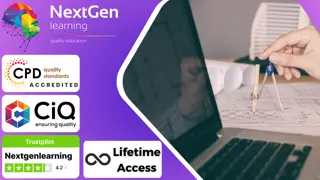
Web Video Production Diploma
By iStudy UK
Teaching a concept through a video tutorial is one of the single most valuable types of online content. It's an easy and efficient for your audience to learn a new skill. Video tutorials are sure to attract new followers and convince your current ones that you're serious about providing them with the best content possible. Creating a quality video doesn't have to be difficult. It's possible to create an adequate video in ten minutes, no video editing required. This course will teach you how to do that also give more in-depth information for those who are ready to dig in and create a top-calibre video. That means how to prepare your video, tips on recording, getting your audio right, and techniques for best editing, uploading, and publishing your video online. Course Highlights Web Video Production Diploma is an award winning and the best selling course that has been given the CPD Certification & IAO accreditation. It is the most suitable course anyone looking to work in this or relevant sector. It is considered one of the perfect courses in the UK that can help students/learners to get familiar with the topic and gain necessary skills to perform well in this field. We have packed Web Video Production Diploma into 9 modules for teaching you everything you need to become successful in this profession. To provide you ease of access, this course is designed for both part-time and full-time students. You can become accredited in just 6 hours, 45 minutes and it is also possible to study at your own pace. We have experienced tutors who will help you throughout the comprehensive syllabus of this course and answer all your queries through email. For further clarification, you will be able to recognize your qualification by checking the validity from our dedicated website. Why You Should Choose Web Video Production Diploma Lifetime access to the course No hidden fees or exam charges CPD Accredited certification on successful completion Full Tutor support on weekdays (Monday - Friday) Efficient exam system, assessment and instant results Download Printable PDF certificate immediately after completion Obtain the original print copy of your certificate, dispatch the next working day for as little as £9. Improve your chance of gaining professional skills and better earning potential. Who is this Course for? Web Video Production Diploma is CPD certified and IAO accredited. This makes it perfect for anyone trying to learn potential professional skills. As there is no experience and qualification required for this course, it is available for all students from any academic backgrounds. Requirements Our Web Video Production Diploma is fully compatible with any kind of device. Whether you are using Windows computer, Mac, smartphones or tablets, you will get the same experience while learning. Besides that, you will be able to access the course with any kind of internet connection from anywhere at any time without any kind of limitation. Career Path You will be ready to enter the relevant job market after completing this course. You will be able to gain necessary knowledge and skills required to succeed in this sector. All our Diplomas' are CPD and IAO accredited so you will be able to stand out in the crowd by adding our qualifications to your CV and Resume. Introduction 00:30:00 What You Can Use Video Production For 00:30:00 What You Will Need 00:30:00 Video Production Without Hardware 01:00:00 Planning and Pre-Production 01:00:00 Creating A Script 01:00:00 Filming and Production 01:00:00 Editing 01:00:00 Closing Notes 00:15:00 Mock Exam Final Exam

Adobe Illustrator CC
By SkillWise
Overview Uplift Your Career & Skill Up to Your Dream Job - Learning Simplified From Home! Kickstart your career & boost your employability by helping you discover your skills, talents, and interests with our special Adobe Illustrator CC Course. You'll create a pathway to your ideal job as this course is designed to uplift your career in the relevant industry. It provides the professional training that employers are looking for in today's workplaces. The Adobe Illustrator CC Course is one of the most prestigious training offered at Skillwise and is highly valued by employers for good reason. This Adobe Illustrator CC Course has been designed by industry experts to provide our learners with the best learning experience possible to increase their understanding of their chosen field. This Adobe Illustrator CC Course, like every one of Skillwise's courses, is meticulously developed and well-researched. Every one of the topics is divided into elementary modules, allowing our students to grasp each lesson quickly. At Skillwise, we don't just offer courses; we also provide a valuable teaching process. When you buy a course from Skillwise, you get unlimited Lifetime access with 24/7 dedicated tutor support. Why buy this Adobe Illustrator CC ? Lifetime access to the course forever Digital Certificate, Transcript, and student ID are all included in the price Absolutely no hidden fees Directly receive CPD Quality Standard-accredited qualifications after course completion Receive one-to-one assistance every weekday from professionals Immediately receive the PDF certificate after passing. Receive the original copies of your certificate and transcript on the next working day Easily learn the skills and knowledge from the comfort of your home Certification After studying the course materials of the Adobe Illustrator CC there will be a written assignment test which you can take either during or at the end of the course. After successfully passing the test you will be able to claim the PDF certificate for free. Original Hard Copy certificates need to be ordered at an additional cost of £8. Who is this course for? This Adobe Illustrator CC course is ideal for Students Recent graduates Job Seekers Anyone interested in this topic People already work in relevant fields and want to polish their knowledge and skills. Prerequisites This Adobe Illustrator CC does not require you to have any prior qualifications or experience. You can just enrol and start learning. This Adobe Illustrator CC was made by professionals and it is compatible with all PCs, Macs, tablets, and smartphones. You will be able to access the course from anywhere at any time as long as you have a good enough internet connection. Career path As this course comes with multiple courses included as a bonus, you will be able to pursue multiple occupations. This Adobe Illustrator CC is a great way for you to gain multiple skills from the comfort of your home.

Adobe Illustrator CC Beginner
By SkillWise
Overview Uplift Your Career & Skill Up to Your Dream Job - Learning Simplified From Home! Kickstart your career & boost your employability by helping you discover your skills, talents, and interests with our special Adobe Illustrator CC Beginner Course. You'll create a pathway to your ideal job as this course is designed to uplift your career in the relevant industry. It provides the professional training that employers are looking for in today's workplaces. The Adobe Illustrator CC Beginner Course is one of the most prestigious training offered at Skillwise and is highly valued by employers for good reason. This Adobe Illustrator CC Beginner Course has been designed by industry experts to provide our learners with the best learning experience possible to increase their understanding of their chosen field. This Adobe Illustrator CC Beginner Course, like every one of Skillwise's courses, is meticulously developed and well-researched. Every one of the topics is divided into elementary modules, allowing our students to grasp each lesson quickly. At Skillwise, we don't just offer courses; we also provide a valuable teaching process. When you buy a course from Skillwise, you get unlimited Lifetime access with 24/7 dedicated tutor support. Why buy this Adobe Illustrator CC Beginner ? Lifetime access to the course forever Digital Certificate, Transcript, and student ID are all included in the price Absolutely no hidden fees Directly receive CPD Quality Standard-accredited qualifications after course completion Receive one-to-one assistance every weekday from professionals Immediately receive the PDF certificate after passing. Receive the original copies of your certificate and transcript on the next working day Easily learn the skills and knowledge from the comfort of your home Certification After studying the course materials of the Adobe Illustrator CC Beginner there will be a written assignment test which you can take either during or at the end of the course. After successfully passing the test you will be able to claim the PDF certificate for free. Original Hard Copy certificates need to be ordered at an additional cost of £8. Who is this course for? This Adobe Illustrator CC Beginner course is ideal for Students Recent graduates Job Seekers Anyone interested in this topic People already work in relevant fields and want to polish their knowledge and skills. Prerequisites This Adobe Illustrator CC Beginner does not require you to have any prior qualifications or experience. You can just enrol and start learning. This Adobe Illustrator CC Beginner was made by professionals and it is compatible with all PCs, Macs, tablets, and smartphones. You will be able to access the course from anywhere at any time as long as you have a good enough internet connection. Career path As this course comes with multiple courses included as a bonus, you will be able to pursue multiple occupations. This Adobe Illustrator CC Beginner is a great way for you to gain multiple skills from the comfort of your home.
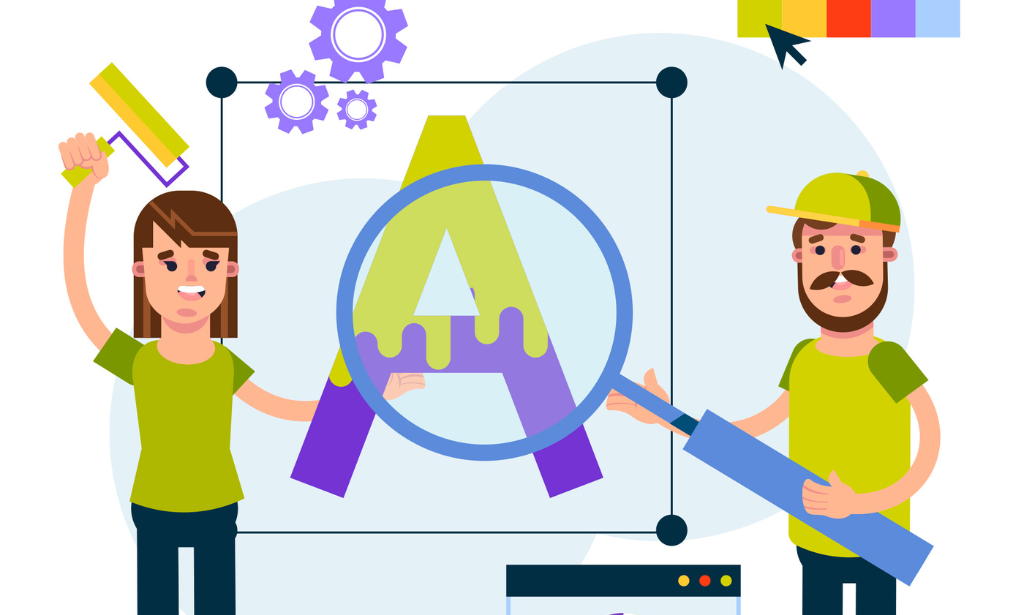
The 'Digital Painting Course' is designed to teach students the fundamentals of digital painting using Adobe Photoshop. It covers various techniques to create stunning digital artwork, including sketching, underpainting, painting landscapes, sea, sky, rocks, and even sci-fi elements like spaceships using the Pen tool. Learning Outcomes: Learn to set up a document in Photoshop, create basic sketches, and apply underpainting techniques as a foundation for digital painting. Develop skills to paint realistic and expressive landscapes, including rivers, seas, skies, clouds, rocks, and architectural elements like arches. Gain proficiency in adding life and creativity to the artwork by incorporating sci-fi elements like spaceships using the Pen tool and other relevant techniques. Why buy this Digital Painting Course? Unlimited access to the course for a lifetime. Opportunity to earn a certificate accredited by the CPD Quality Standards and CIQ after completing this course. Structured lesson planning in line with industry standards. Immerse yourself in innovative and captivating course materials and activities. Assessments designed to evaluate advanced cognitive abilities and skill proficiency. Flexibility to complete the Course at your own pace, on your own schedule. Receive full tutor support throughout the week, from Monday to Friday, to enhance your learning experience. Unlock career resources for CV improvement, interview readiness, and job success. Certification After studying the course materials of the Digital Painting Course there will be a written assignment test which you can take either during or at the end of the course. After successfully passing the test you will be able to claim the pdf certificate for £5.99. Original Hard Copy certificates need to be ordered at an additional cost of £9.60. Who is this course for? Aspiring digital artists and illustrators. Individuals looking to enhance their digital painting skills. Students and creative enthusiasts eager to explore digital artistry. Graphic designers seeking to expand their skillset. Anyone with a passion for unleashing their creativity through digital painting. Prerequisites This Digital Painting Course does not require you to have any prior qualifications or experience. You can just enrol and start learning.This Digital Painting Course was made by professionals and it is compatible with all PC's, Mac's, tablets and smartphones. You will be able to access the course from anywhere at any time as long as you have a good enough internet connection. Career path Digital Artist/Illustrator: £20,000 - £40,000 per year Graphic Designer: £20,000 - £40,000 per year Multimedia Artist/Animator: £25,000 - £45,000 per year Concept Artist: £25,000 - £50,000 per year Art Director: £30,000 - £60,000 per year Visual Effects (VFX) Artist: £25,000 - £50,000 per year Course Curriculum Section 1: Document in Photoshop, make a basic Sketch and Make an underpainting. Set up a new document 00:02:00 Studying Dutch Masters 00:07:00 Creating a Composition with reference photos 00:05:00 Basic sketch for Background Painting 00:06:00 Underpainting in Grey tones 00:13:00 Section 2: Painting the River, Sea and Sky with Clouds Foreground Sketch 00:08:00 Painting the Clouds in the sky 00:07:00 Background Mountains Part 1 00:09:00 Placing the Planet 00:03:00 Background Mountains Part 2 00:05:00 Background Mountains Right 00:11:00 Section 3: Paint a sea, Rocks the River and the Main Arch. Painting the Sea 00:08:00 Balanced Rock 00:10:00 Arch Ready 00:14:00 The River 00:08:00 The Arch Completed 00:07:00 Section 4: Create some life in our Sci-Fi World and Paint a Spaceship with the Pentool Pentool Part 1 00:06:00 Pentool Part 2 00:03:00 Pentool Part 3 00:05:00 Building a Spaceship 00:14:00 The Spaceship 00:11:00 Placing the Spaceship and Astronauts 00:09:00 Assignment Assignment - Digital Painting Course 00:00:00

In this competitive job market, you need to have some specific skills and knowledge to start your career and establish your position. This Digital Art - Sketching In Photoshop For Beginners will help you understand the current demands, trends and skills in the sector. The course will provide you with the essential skills you need to boost your career growth in no time. The Digital Art - Sketching In Photoshop For Beginners will give you clear insight and understanding about your roles and responsibilities, job perspective and future opportunities in this field. You will be familiarised with various actionable techniques, career mindset, regulations and how to work efficiently. This course is designed to provide an introduction to Digital Art - Sketching In Photoshop For Beginners and offers an excellent way to gain the vital skills and confidence to work toward a successful career. It also provides access to proven educational knowledge about the subject and will support those wanting to attain personal goals in this area. Learning Objectives Learn the fundamental skills you require to be an expert Explore different techniques used by professionals Find out the relevant job skills & knowledge to excel in this profession Get a clear understanding of the job market and current demand Update your skills and fill any knowledge gap to compete in the relevant industry CPD accreditation for proof of acquired skills and knowledge Who is this Course for? Whether you are a beginner or an existing practitioner, our CPD accredited Digital Art - Sketching In Photoshop For Beginners is perfect for you to gain extensive knowledge about different aspects of the relevant industry to hone your skill further. It is also great for working professionals who have acquired practical experience but require theoretical knowledge with a credential to support their skill, as we offer CPD accredited certification to boost up your resume and promotion prospects. Entry Requirement Anyone interested in learning more about this subject should take this Digital Art - Sketching In Photoshop For Beginners. This course will help you grasp the basic concepts as well as develop a thorough understanding of the subject. The course is open to students from any academic background, as there is no prerequisites to enrol on this course. The course materials are accessible from an internet enabled device at anytime of the day. CPD Certificate from Course Gate At the successful completion of the course, you can obtain your CPD certificate from us. You can order the PDF certificate for £9 and the hard copy for £15. Also, you can order both PDF and hardcopy certificates for £22. Career path The Digital Art - Sketching In Photoshop For Beginners will help you to enhance your knowledge and skill in this sector. After accomplishing this course, you will enrich and improve yourself and brighten up your career in the relevant job market. Course Curriculum Digital Art - Sketching In Photoshop For Beginners Unit 01: Introduction 00:02:00 Unit 02: Introduction to Photoshop 00:05:00 Unit 03: Customizing Your Workspace 00:09:00 Unit 04: Creating a New Document 00:07:00 Unit 05: Installing Brush 00:02:00 Unit 06: The Layers Panel 00:09:00 Unit 07: Finding Reference 00:03:00 Unit 08: Simplifying Your Reference 00:07:00 Unit 09: Warm Up Sketch 00:02:00 Unit 10: Sketching 00:31:00 Unit 11: Refining Your Sketch 00:14:00 Unit 12: Demo 00:11:00 Unit 13: Your Project 00:01:00 Unit 14: Conclusion 00:03:00 Certificate and Transcript Order Your Certificates or Transcripts 00:00:00


