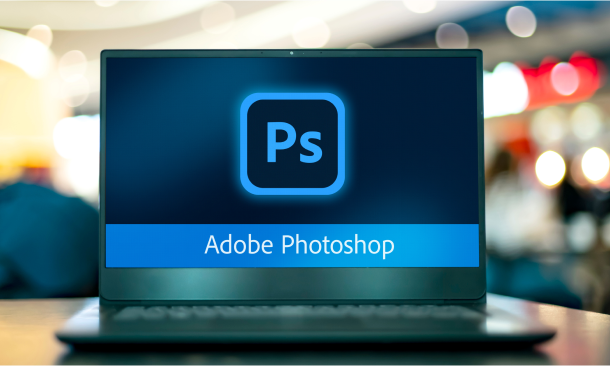- Professional Development
- Medicine & Nursing
- Arts & Crafts
- Health & Wellbeing
- Personal Development
506 Graphic Design & Illustration courses in Cardiff delivered Online
Innovation and Design - Thinking Beyond the Obvious
By IIL Europe Ltd
Thinking and doing the same has got to change. The world we live in is becoming more volatile, uncertain, complex, and ambiguous. Expanding our innovation and design thinking capabilities is a key to unlock solutions for some of our biggest global and local challenges. What do you need to learn, do, and become in order to continue in the current and future environment? It is a powerful combination of knowledge, competencies, and mindset. In an increasingly complicated context, this course provides participants with the knowledge needed to not only learn about innovation and what is needed to make it sustainable in your organization but also to inspire others to innovate and think beyond the obvious,

Adobe Design Bundle Course (illustrator and InDesign)
By SkillWise
Uplift Your Career & Skill Up to Your Dream Job - Learning Simplified From Home! Kickstart your career & boost your employability by helping you discover your skills, talents, and interests with our special Adobe Design Bundle Course (illustrator and InDesign) Course. You'll create a pathway to your ideal job as this course is designed to uplift your career in the relevant industry. It provides the professional training that employers are looking for in today's workplaces. The Adobe Design Bundle Course (illustrator and InDesign) Course is one of the most prestigious training offered at Skillwise and is highly valued by employers for good reason. This Adobe Design Bundle Course (illustrator and InDesign) Course has been designed by industry experts to provide our learners with the best learning experience possible to increase their understanding of their chosen field. This Adobe Design Bundle Course (illustrator and InDesign) Course, like every one of Skillwise's courses, is meticulously developed and well-researched. Every one of the topics is divided into elementary modules, allowing our students to grasp each lesson quickly. At Skillwise, we don't just offer courses; we also provide a valuable teaching process. When you buy a course from Skillwise, you get unlimited Lifetime access with 24/7 dedicated tutor support. Why buy this Adobe Design Bundle Course (illustrator and InDesign)? Unlimited access to the course forever Digital Certificate, Transcript, and student ID are all included in the price Absolutely no hidden fees Directly receive CPD-accredited qualifications after course completion Receive one-to-one assistance every weekday from professionals Immediately receive the PDF certificate after passing Receive the original copies of your certificate and transcript on the next working day Easily learn the skills and knowledge from the comfort of your home Certification After studying the course materials of the Adobe Design Bundle Course (illustrator and InDesign) there will be a written assignment test which you can take either during or at the end of the course. After successfully passing the test you will be able to claim the pdf certificate for free. Original Hard Copy certificates need to be ordered at an additional cost of £8. Who is this course for? This Adobe Design Bundle Course (illustrator and InDesign) course is ideal for Students Recent graduates Job Seekers Anyone interested in this topic People already working in the relevant fields and want to polish their knowledge and skills. Prerequisites This Adobe Design Bundle Course (illustrator and InDesign) does not require you to have any prior qualifications or experience. You can just enroll and start learning. This Adobe Design Bundle Course (illustrator and InDesign) was made by professionals and it is compatible with all PCs, Macs, tablets, and smartphones. You will be able to access the course from anywhere at any time as long as you have a good enough internet connection. Career path As this course comes with multiple courses included as a bonus, you will be able to pursue multiple occupations. This Adobe Design Bundle Course (illustrator and InDesign) is a great way for you to gain multiple skills from the comfort of your home.

Canva Training Course
By iStudy UK
Want to be a graphic designer? Enrol the Canva Training Course and starts your journey in the amazing graphical world. Canva is a graphic design tool that offers a drag-and-drop format and allows you to access to over a million photographs, graphics, and font. Using the software, you can create an amazing Business card, Presentation card, Images, YouTube Channel Banner, Facebook Page Cover, YouTube Thumbnail, Instagram Post, Desktop Wallpaper, Facebook Ad, Linkedin Banner, eBook, Kindle Cover, Logo, Food & Drink Menu, and many other graphical images. In the course, you will explore how to use the software from creating a wonderful graphical presentation with the simple drag and drop features of the software. The course starts by familiarizing you with the software including its paid and free version and the features and advantages of these two versions. Then the course introduces you with the user interface of the program and helps you to start and make your first images. The strategies for adding backgrounds, uploading new videos, resizing, and navigating the UI of Canva will be discussed in the course. Finally, the course shows you various platforms for selling your images. What you'll learn You'll know how to use Canva You'll know how to navigate the UI of Canva You'll know how to add backgrounds, upload new photos, resize anything, undo/redo and so much more You'll know how to sell your images and make money with your new talent You'll know how to choose the best platform to sell your graphics on Requirements You should know how to use a PC at a beginner level You will need an account at Canva (FREE or PAID) to create your graphics Who is the target audience? Freelancers Graphic Designers Lifestyle Marketers Online Marketers Anyone who wants to make some extra $$$ online quickly Anyone with a product to sell Anyone who wants to do graphic design but you have ZERO talent (yes, it's that easy) Introduction to Canva FREE 00:02:00 Making Money as a Graphic Designer and Where To Do It 00:10:00 Signup for Canva FREE vs PAID 00:03:00 Canva User Interface Walkthrough 00:10:00 Creating Your First Image in Canva 00:10:00 My Hack for Making Graphics 00:18:00 Elements Inside Canva 00:15:00 Course Certification

Master the advanced skills and techniques of creating vector images by taking this Adobe Illustrator course. Through this course, you will learn to create logos, graphics, animations and fonts for the photo-realistic layouts of Adobe Photoshop. After completing this course, you will be able to create pleasant logos and delightful vector images that can relate on various platforms. Why choose this course Earn an e-certificate upon successful completion. Accessible, informative modules taught by expert instructors Study in your own time, at your own pace, through your computer tablet or mobile device Benefit from instant feedback through mock exams and multiple-choice assessments Get 24/7 help or advice from our email and live chat teams Full Tutor Support on Weekdays Course Design The course is delivered through our online learning platform, accessible through any internet-connected device. There are no formal deadlines or teaching schedules, meaning you are free to study the course at your own pace. You are taught through a combination of Video lessons Online study materials Mock exams Multiple-choice assessment Certification After the successful completion of the final assessment, you will receive a CPD-accredited certificate of achievement. The PDF certificate is for £9.99, and it will be sent to you immediately after through e-mail. You can get the hard copy for £15.99, which will reach your doorsteps by post. Course Content Introduction Welcome! Introduction to this Illustrator Course 00:02:00 New to Adobe Illustrator? Here's the Crash Course to Get You Started. 00:05:00 Getting Set Up: All About Copyright Issues and Using Photos in Your Projects Important Copyright Issues You Need to Know & Choosing a Photo as a Guide 00:06:00 Let's Do IT! Make a Custom Illustration in Adobe Illustrator Placing Your Photo as a Guide in Illustrator 00:03:00 Setting Up Your Brush and Making a 'Drawing' Layer in Illustrator 00:03:00 Draw the Black and White Line Drawing in Illustrator 00:03:00 Pause Here to Learn How to Save Properly and Save Yourself Pain and Suffering 00:03:00 Adding Color: Option #1. Coloring With the Brush Tools in Illustrator 00:03:00 Adding Color: Option #2. Use The Live Paint Bucket Tool in Illustrator 00:03:00 Adding Color: Option #3. Cheat and Go Color It In Photoshop 00:04:00 Saving a Final Web Version in Illustrator 00:03:00 Saving a Final Web Version in Adobe Photoshop 00:02:00 Order your Certificates & Transcripts Order your Certificates & Transcripts 00:00:00 Frequently Asked Questions Are there any prerequisites for taking the course? There are no specific prerequisites for this course, nor are there any formal entry requirements. All you need is an internet connection, a good understanding of English and a passion for learning for this course. Can I access the course at any time, or is there a set schedule? You have the flexibility to access the course at any time that suits your schedule. Our courses are self-paced, allowing you to study at your own pace and convenience. How long will I have access to the course? For this course, you will have access to the course materials for 1 year only. This means you can review the content as often as you like within the year, even after you've completed the course. However, if you buy Lifetime Access for the course, you will be able to access the course for a lifetime. Is there a certificate of completion provided after completing the course? Yes, upon successfully completing the course, you will receive a certificate of completion. This certificate can be a valuable addition to your professional portfolio and can be shared on your various social networks. Can I switch courses or get a refund if I'm not satisfied with the course? We want you to have a positive learning experience. If you're not satisfied with the course, you can request a course transfer or refund within 14 days of the initial purchase. How do I track my progress in the course? Our platform provides tracking tools and progress indicators for each course. You can monitor your progress, completed lessons, and assessments through your learner dashboard for the course. What if I have technical issues or difficulties with the course? If you encounter technical issues or content-related difficulties with the course, our support team is available to assist you. You can reach out to them for prompt resolution.

Step into the captivating realm of web design with our comprehensive 'Info Graphics Web Design - Affinity Designer Training' course. Embark on a transformative journey from understanding the core concepts to mastering intricate design techniques using Affinity Designer. Whether you're a novice wanting to get your foot in the door of web design or a designer yearning to enhance your info graphics skill set, this course promises to ignite your passion and mould you into a design maestro. Learning Outcomes Understand the foundational concepts of Affinity Designer. Master the art of drawing and customising shapes for various designs. Gain proficiency in text manipulation and artwork transformation. Become adept at using essential panels to enhance the design process. Learn the best practices for saving, printing, and exporting your creations. Why choose this Info Graphics Web Design - Affinity Designer Training course? Unlimited access to the course for a lifetime. Opportunity to earn a certificate accredited by the CPD Quality Standards after completing this course. Structured lesson planning in line with industry standards. Immerse yourself in innovative and captivating course materials and activities. Assessments are designed to evaluate advanced cognitive abilities and skill proficiency. Flexibility to complete the Info Graphics Web Design - Affinity Designer Training Course at your own pace, on your own schedule. Receive full tutor support throughout the week, from Monday to Friday, to enhance your learning experience. Who is this Info Graphics Web Design - Affinity Designer Training course for? Aspiring digital artists seeking foundational knowledge in web design. Web designers eager to expand their toolkit with Affinity Designer. Visual storytellers aiming to enhance their portfolio. Professionals looking to switch to a digital design career. Anyone with a passion for digital artistry and web design. Career path Web Designer - £25,000 - £40,000 Digital Artist - £20,000 - £35,000 Graphic Designer - £22,000 - £37,000 UX/UI Designer - £30,000 - £50,000 Visual Content Creator - £24,000 - £39,000 Digital Media Specialist - £27,000 - £42,000 Prerequisites This Info Graphics Web Design - Affinity Designer Training does not require you to have any prior qualifications or experience. You can just enrol and start learning.This Info Graphics Web Design - Affinity Designer Training was made by professionals and it is compatible with all PC's, Mac's, tablets and smartphones. You will be able to access the course from anywhere at any time as long as you have a good enough internet connection. Certification After studying the course materials, there will be a written assignment test which you can take at the end of the course. After successfully passing the test you will be able to claim the pdf certificate for £4.99 Original Hard Copy certificates need to be ordered at an additional cost of £8. Course Curriculum Module 01: Introduction What Is Affinity Designer? 00:03:00 Take A Look Around and Explore the Interface 00:08:00 Module 02: Creating New Documents Create New Documents 00:03:00 Manage Already Created Documents 00:03:00 View Your Documents 00:05:00 Use the View Modes 00:04:00 Module 03: How to Use Artboards What Are Artboards 00:02:00 How to Add and Remove Artboards 00:05:00 Manage Your Artboards 00:04:00 Export the Artboards 00:03:00 Module 04: How to Draw Shapes in Affinity Designer The Drawing Shapes Tools 00:07:00 Use Shape Presets 00:04:00 Use the Pen Tool 00:06:00 Use Brushes in Affinity Designer 00:04:00 Add Gradients Using the Fill Tool 00:03:00 Use Symbols 00:04:00 Use the Drawing Modes to Simulate Masking 00:04:00 Module 05: How to Customize Your Artwork Use the Corner Tool 00:04:00 Use the Point Transform Tool 00:07:00 Add Multiple Strokes and Fills 00:06:00 Use the Vector Crop Tool 00:02:00 Module 06: How to Transform Your Artwork Rotate, Reflect Move and Resize Objects 00:04:00 Align and Distribute Objects 00:04:00 Create Complex Shapes from Simple Objects 00:05:00 Module 07: How to Work with Text in Affinity Designer Create Artistic Text 00:04:00 Create Paragraphs 00:04:00 Create Text on A Path 00:04:00 Add Guides and Column Guides 00:04:00 Module 08: How to Use the Most Important Panels Working with Layers and The Layers Panel 00:03:00 Layer Clipping and Masking 00:04:00 Use the Stroke Panel 00:03:00 Use the Effects Panel 00:04:00 Use the History Panel 00:03:00 Module 09: How to Save, Print and Export Your Artwork Saving and Printing Your Artwork 00:04:00 Saving by Exporting 00:04:00 Using the Export Persona 00:04:00 Module 10: Summary Thanks for Taking This Course 00:01:00 Assignment Assignment - Info Graphics Web Design - Affinity Designer Training 00:00:00

Step into boundless creativity with our captivating course, 'Advanced Photoshop CC.' Unveil the secrets of digital artistry across 20 meticulously crafted modules, each designed to elevate your skills from novice to virtuoso. From mastering the intricacies of Photoshop actions to crafting mesmerizing 3D image shots, this journey promises to unlock your potential and unleash your imagination like never before. Embark on a transformative odyssey as you navigate through the intricacies of graphic design, guided by industry experts. Discover the power of Photoshop to bring your visions to life, from manipulating images to selecting the perfect font. Whether you're a seasoned designer or a budding enthusiast, this course offers a dynamic platform to refine your craft and push the boundaries of possibility. Immerse yourself in a world where pixels become poetry and creativity knows no bounds. Join us on this exhilarating adventure and redefine what's possible with Adobe Photoshop CC. This course is your gateway to unleashing your full artistic potential in the digital landscape, from mastering the basics to unlocking advanced techniques. Learning Outcomes: Master advanced Photoshop techniques for manipulating images and creating stunning designs. Harness the power of Photoshop actions to streamline your workflow and enhance productivity. Explore the intricacies of 3D image shot creation, unlocking new dimensions in digital artistry. Develop proficiency in file formatting and saving techniques for optimal output. Apply learned skills through live applications, honing your abilities in real-world scenarios. Why buy this Advanced Photoshop CC course? Unlimited access to the course for a lifetime. Opportunity to earn a certificate accredited by the CPD Quality Standards and CIQ after completing this course. Structured lesson planning in line with industry standards. Immerse yourself in innovative and captivating course materials and activities. Assessments designed to evaluate advanced cognitive abilities and skill proficiency. Flexibility to complete the Course at your own pace, on your own schedule. Receive full tutor support throughout the week, from Monday to Friday, to enhance your learning experience. Unlock career resources for CV improvement, interview readiness, and job success. Certification After studying the course materials of the Advanced Photoshop CC there will be a written assignment test which you can take either during or at the end of the course. After successfully passing the test you will be able to claim the pdf certificate for £5.99. Original Hard Copy certificates need to be ordered at an additional cost of £9.60. Who is this Advanced Photoshop CC course for? Graphic designers seeking to expand their skill set in Adobe Photoshop CC. Digital artists looking to elevate their creations to the next level. Photographers aiming to enhance and manipulate their images with advanced techniques. Marketing professionals wanting to create compelling visual content for campaigns. Students pursuing studies in design, digital media, or related fields. Prerequisites This Advanced Photoshop CC was made by professionals and it is compatible with all PC's, Mac's, tablets and smartphones. You will be able to access the course from anywhere at any time as long as you have a good enough internet connection. Career path Graphic Designer: £20,000 - £40,000 Per Annum Art Director: £25,000 - £60,000 Per Annum Creative Director: £35,000 - £80,000 Per Annum Digital Designer: £22,000 - £45,000 Per Annum UI/UX Designer: £25,000 - £55,000 Per Annum Freelance Designer: Variable, depending on projects and clientele. Course Curriculum Advanced Photoshop CC Module 01: Overview 00:01:00 Module 02: Having Graphic Designs Created 00:02:00 Module 03: Making PSD Thumbnails Visible on Your PC 00:03:00 Module 04: Creating a Simple Design - Part 1 00:05:00 Module 05: Creating a Simple Design - Part 2 00:04:00 Module 06: Changing the Background Image 00:03:00 Module 07: Changing the Font or Text 00:02:00 Module 08: Working with Photoshop Actions 00:02:00 Module 09: Sources for Photoshop Actions 00:01:00 Module 10: Selecting Photoshop Actions 00:02:00 Module 11: Producing Photoshop Actions - Part 1 00:05:00 Module 12: Show Transform Controls 00:02:00 Module 13: Producing Photoshop Actions - Part 2 00:07:00 Module 14: Creating a Multiple 3D Image Shot 00:04:00 Module 15: Sizing of File Formats 00:01:00 Module 16: Saving For Certain File Formats 00:02:00 Module 17: Live Application - Part 1 00:03:00 Module 18: Live Application - Part 2 00:02:00 Module 19: Multiple Short Live Application 00:03:00 Module 20: Conclusion 00:01:00 Assignment Assignment - Advanced Photoshop CC 00:00:00