- Professional Development
- Medicine & Nursing
- Arts & Crafts
- Health & Wellbeing
- Personal Development
437 Graphic Design & Illustration courses in Cardiff delivered On Demand
Course Overview Learn how to create the perfect portfolio to showcase your Photoshop skill from this Build a Portfolio: 40 Practical Projects in Photoshop course and be able to present your works in a smart and effective way. In this Build a Portfolio: 40 Practical Projects in Photoshop course, you will learn how to create a Portfolio, practical Photoshop technique to apply immediately, Facebook ads, Instagram post, YouTube thumbnails, newsletter, CV, business card creating, how to maintain your workflow, logo design, banner creating, image editing and many other projects that will enrich your portfolio and make you more valuable to employers. In addition, this course will help you to understand Photoshop projects that can add value to your career as a designer. You will learn Photoshop projects and how to create them from scratch. Learn unique Photoshop techniques and be able to use them in your projects effectively from this Build a Portfolio: 40 Practical Projects in Photoshop course. Learning Outcomes Familiarize with the techniques of creating a portfolio and showcasing your work Learn different project styles and techniques Be able to create CV, business card, logo, catalogue and sales banner Learn how to design YouTube thumbnails, Instagram posts, Facebook ads and other social media promotion ads Create different images, edit images and cover images Be able to create a lasting impression in your mind through your design Who is this course for? This course is ideal for those who want to showcase their work and establish their career as digital artist or graphic designers. You will learn how you can create your portfolio, enrich your CV and showcase your work from this course. Entry Requirement This course is available to all learners, of all academic backgrounds. Learners should be aged 16 or over to undertake the qualification. Good understanding of English language, numeracy and ICT are required to attend this course. Certification After you have successfully completed the course, you will be able to obtain an Accredited Certificate of Achievement. You can however also obtain a Course Completion Certificate following the course completion without sitting for the test. Certificates can be obtained either in hardcopy at the cost of £39 or in PDF format at the cost of £24. PDF certificate's turnaround time is 24 hours, and for the hardcopy certificate, it is 3-9 working days. Why choose us? Affordable, engaging & high-quality e-learning study materials; Tutorial videos/materials from the industry-leading experts; Study in a user-friendly, advanced online learning platform; Efficient exam systems for the assessment and instant result; The UK & internationally recognized accredited qualification; Access to course content on mobile, tablet or desktop from anywhere anytime; The benefit of career advancement opportunities; 24/7 student support via email. Career Path Build a Portfolio: 40 Practical Projects in Photoshop is a useful qualification to possess and would be beneficial for any related profession or industry such as: Graphic Designers Photo Editors Artists Digital Artists Freelancers Introduction Welcome 00:06:00 Getting Fast Help 00:02:00 Graphic Design 00:03:00 Create your first Facebook Ad Design 00:08:00 Using Photoshop for Every Project 00:04:00 Design Assets Explained 00:06:00 Best Sources for Design Assets 00:08:00 Optional - Setting up Photoshop 00:06:00 Mix and Match Design Assets 00:04:00 What does it take to create beautiful graphics? 00:03:00 Facebook Cover Project Introduction 00:01:00 Project Settings & Aspect Ratios 00:08:00 Optional: Creating Text Assets From Scratch 00:05:00 Selecting Image Assets 00:07:00 Arranging the Assets on the Canvas 00:04:00 Designing the Cover 00:07:00 Typography for the Facebook Cover 00:07:00 Fine Tuning the Cover 00:04:00 Conclusion 00:03:00 Facebook Cover Project #2 Introduction 00:01:00 Analyze your assets and options 00:05:00 Setting the project's foundation 00:05:00 Creating a neutral background with a noise texture 00:07:00 Sizing up the products correctly 00:05:00 Creating shadows for the products 00:06:00 Fine Tuning the Cover 00:04:00 Using vector graphics to create version 2 00:04:00 Creative Facebook cover iteration 00:09:00 Youtube Thumbnails The connection between YouTube thumbnails & Views 00:02:00 The power of a mockup 00:07:00 The Absolute best way to design YouTube Thumbnails 00:04:00 Classic YouTube Thumbnail - Part 1 00:05:00 Classic YouTube Thumbnail - Part 2 00:07:00 Abstract YouTube Thumbnail - Part 1 00:06:00 Abstract YouTube Thumbnail - Part 2 00:07:00 Choose your own style 00:05:00 Before and After Thumbnail 00:07:00 Illustration-based Thumbnail - Part 1 00:05:00 Illustration-based Thumbnail - Part 2 00:05:00 Personal Brand Thumbnail 00:07:00 Text Behind & In Front of you 00:05:00 Conclusions 00:01:00 Instagram Introduction 00:01:00 How to Post on Instagram from your Computer 00:02:00 Instagram Content Creation Hack 00:05:00 Clean Product Presentation - Part 1 00:05:00 Clean Product Presentation - Part 2 00:07:00 Instagram Mockups - Easy! 00:03:00 Inspirational Content - Part 1 00:06:00 Inspirational Content - Part 2 00:04:00 Black & White Content 00:09:00 Food Content 00:06:00 Personal Branding - Part 1 00:06:00 Personal Branding - Part 2 00:04:00 Content Striking Colors - Part 1 00:04:00 Content Striking Colors - Part 2 00:05:00 Facebook Ads Introduction 00:01:00 Framing Facebook Ads & Quality Standards 00:06:00 Colorful Product Ad - Part 1 00:07:00 Colorful Product Ad - Part 2 00:05:00 Colorful Product Ad - Part 3 00:07:00 Colorful Product Ad - Part 4 00:06:00 The question of stock photos & freebies in FB ads 00:05:00 Vector Based Ad - Part 1 00:06:00 Vector Based Ad - Part 2 00:07:00 Vector Based Ad - Part 3 00:06:00 Vector Based Ad - Part 4 00:05:00 The Pros and Cons of People-based Facebook ads 00:06:00 People-Based Facebook Ad - Part 1 00:07:00 People-Based Facebook Ad - Part 2 00:06:00 People-Based Facebook Ad - Part 3 00:06:00 Best Facebook Ad Template - The Foundation 00:04:00 Best Facebook Ad Template - The Details 00:07:00 Conclusions 00:01:00 Business Cards Introduction 00:03:00 Colorful Business card for the CEO - The essentials 00:06:00 Colorful Business card for the CEO - The details 00:06:00 Colorful Business card for the CEO - Beautiful Icons 00:07:00 What do 'simple' and 'clean' mean? 00:07:00 Personal Branding Business Card 00:07:00 Business Card Best Design Practices 00:06:00 Corporate Business Card - Foundation 00:07:00 Corporate Business Card - Icon Design 00:08:00 Design Beautiful CVs (Resumes) CV (Curriculum Vitae) Designs in Today's Market 00:04:00 Deciding on a CV style 00:04:00 Setting the foundation of the CV 00:07:00 Choosing a typeface - really important! 00:07:00 Rocking Typography 00:05:00 Gorgeous icons for your CV 00:06:00 Staying consistent in your design 00:05:00 Negative space in a CV design 00:06:00 Creating a timeline for your CV 00:06:00 Final Thoughts for the Clean CV Project 00:01:00 Beautiful CV Design Creative CV Design 00:05:00 Modern Typography for a Creative CV 00:06:00 Use Freepik to make your CV stand out! 00:07:00 How to adjust vectors and add detailed icons 00:07:00 Fine-tuning the CV 00:06:00 The last 10% that makes all the differences! 00:06:00 Newsletters Newsletters in today's market 00:03:00 Newsletter styles 00:06:00 Colorful Newsletter in Mailchimp & Photoshop 00:06:00 Create a catchy newsletter hero-element in Photoshop 00:06:00 Adding extra details 00:04:00 The most important element: the CTA 00:06:00 Create effective layouts in Mailchimp 00:06:00 Inserting new content in Mailchimp 00:05:00 Balancing graphics with content 00:08:00 Design overview 00:03:00 Animated Newsletters Animated Newsletter in Mailchimp & Photoshop 00:05:00 Create the product presentation in Photoshop 00:05:00 Animating the product presentation - Method #1 00:07:00 Animating the product presentation - Method #2 00:05:00 Create the call to action 00:04:00 Creating a gift design for the newsletter in Photoshop 00:06:00 Animating the gift box - the lid 00:05:00 Animating the gift box - the stars & text 00:05:00 Graphic Design Analysis with Chris Barin Introduction 00:04:00 Mazda 3 Launch Ad 00:06:00 Travel Agency Templates - Good or bad? 00:06:00 Original Design versus Templates 00:07:00 Hiring People Through Beautiful Ads 00:06:00 Premium Office Building Ad - Shocking! 00:05:00 Huge Telecom Company Blunder! 00:06:00 50% for 5% 00:09:00 The reason why most designs are cluttered 00:06:00 Clichés and Stereotypes in Graphic Design 00:04:00 Printed Design: Indoor Ad Banner Introduction 00:03:00 Everything's about the Style Guide 00:05:00 Indoor Ad Banner: Laying things out 00:06:00 Indoor Ad Banner: Typography & Layout 00:07:00 Indoor Ad Banner: Styling 00:08:00 Indoor Banner: Final touches & Conclusions 00:05:00 Bonus: Create an indoor ad banner mockup 00:05:00 Section conclusions 00:01:00 Printed Design: Product Catalogue Introduction 00:02:00 Set up the catalogue project in Photoshop 00:06:00 Styling the cover of the catalogue 00:08:00 Fine-tuning the cover 00:06:00 Add something extra to the cover 00:08:00 Interior page style: Typography 00:08:00 Interior page style: Layout 00:06:00 Styling large amounts of text 00:11:00 Interior pages overview 00:07:00 Conclusions 00:02:00 Logo Design The Truth About Logo Design 00:04:00 Should you design logos as a freelancer? 00:08:00 Creating logos in Photoshop 00:06:00 The complexity behind a logo 00:04:00 Gathering information 00:06:00 Worst techniques for logo design 00:05:00 Best techniques for logo design 00:06:00 Final Thoughts Final Thoughts 00:02:00 Certificate and Transcript Order Your Certificates and Transcripts 00:00:00

Diploma in Graphic Design: Canva, Adobe After Effects, User Experience UX & Digital Design
By Compliance Central
Graphics Design Course is Now The Most Demanding Course to Advance Your Career! You can move ahead from a novice to an expert in graphics design by comprehending the principles of colour, typography, layout, composition, branding, and other areas of study in the industry. Graphics Design Courses: Course 01: Diploma in Adobe Graphics Design at QLS Level 5 Course 02: Complete After Effects for Graphic Design Course 03: Certificate in Graphic Design Using Canva at QLS Level 3 Course 04: Create Videos, Motion Graphics and Animation Using Canva Course 05: User Experience Design from A-Z: Adobe XD UI/UX Design Course 06: Web Design with Adobe XD Key Highlights for Graphics Design Course: QLS Endorsed CPD Accredited Unlimited Retake Exam & 24/7 Tutor Support 100% Learning Satisfaction Guarantee Lifetime Access Self-paced Curriculum Breakdown of the Course: Module 01: Basics of Graphics Design Module 02: Foundation in Graphics Design Module 03: Adobe Photoshop Basics Module 04: Designers go to Software Module 05: Adobe Illustrator Introduction and Typography Module 06: Creating Logos with Illustrator Module 07: Logo Design Basics Module 08: Adobe in Design and Print Work Introduction Quality Licence Scheme Endorsed Certificate of Achievement: Upon successful completion of the course, you will be eligible to order QLS Endorsed Hardcopy Certificate titled 'Diploma in Adobe Graphics Design at QLS Level 5'. £109 GBP for addresses within the UK. Please note that delivery within the UK is free of charge. CPD 10 CPD hours / points Accredited by CPD Quality Standards Who is this course for? This course is effective for- Those who are interested in learning Photoshop, Illustrator, and InDesign Those who wish to comprehend the fundamentals and philosophy of graphic design in conjunction with actual projects and applications Those who want to understand the methods and implementation of logo design and branding Anyone looking to advance their existing careers or who wants to work as a graphic designer part-time or full-time. Those seeking a foundational course in graphic design with the depth of one at the intermediate level Those wishing to become familiar with the fundamentals of Affinity Designer as well as the distinctions between Affinity Designer and Adobe Illustrator Requirements Learners seeking to enrol for the Graphic Design Course should meet the following requirements; Basic knowledge of English Language, which you have already Basic Knowledge of Information & Communication Technologies for studying online or digital platform. Stable Internet or Data connection in your learning devices. Career path After completing this course, you can explore trendy and in-demand jobs related to Graphics Design, such as- Marketing Specialist Photo Editor Multimedia Artist Illustrators Digital Artists Artists Social Media Marketers Logo Designers Explore each of the roles available and how you can start your career in Graphics Design. Certificates CPD Accredited PDF Certificate Digital certificate - Included CPD Accredited PDF Certificate CPD Accredited Hard Copy Certificate Hard copy certificate - £9.99 CPD Accredited Hard Copy Certificate Delivery Charge: Inside the UK: £3.99 each Outside of the UK: £9.99 each

Interior Design Training with Architecture & Adobe Photoshop - 12 Courses Bundle
By NextGen Learning
Have you ever entered a space and felt an immediate connection but couldn't put your finger on why? The magic behind such feelings often lies in the realm of interior design. The Complete Interior Design Training bundle offers you an opportunity to delve deep into the world of interior aesthetics, architecture, space planning, and more. This comprehensive collection of 20 courses ensures that every aspect of interior design is covered, from the principles of design and colour to the intricacies of curtains & blinds, architectural styles, and advanced digital design tools. Through the Complete Interior Design Training bundle, you'll gain theoretical insights and develop a holistic understanding of creating spaces that resonate. The twenty courses in the bundle are: Course 1: Interior Design Diploma Course 2: Architectural Studies Course 3: Revit Architecture Advanced Interior Design Training Course 4: LEED V4 - Building Design and Construction Course 5: Space Planning in Interior Design Course 6: Colour in Interior Design Course 7: Curtains & Blinds in Interior Design Course 8: Introduction to Xactimate: Construction Cost Estimation Course 9: Architectural & Interior Design Styles Course 10: Architecture & Interior Design (10+ Styles) Course 11: Design Principles and Elements in Interiors Course 12: Element & Principle in Interior Design Course 13: Interior Design Diploma Course 14: Interior Design Principles and Elements Course 15: Interior Design: Space Planning Course 16: Mastering Colour-Architectural Design & Interior Decoration Course 17: Styling & Staging in Interior Design Course 18: Textiles & Fabrics in Interior Design Course 19: Advanced Photoshop CC Course 20: Advanced PowerPoint Learning Outcomes: Upon completion of the Complete Interior Design Training bundle, you will be able to: Identify and apply core principles of interior design in various settings. Differentiate between diverse architectural and interior design styles. Implement effective space planning strategies tailored to different interiors. Employ colour theories in enhancing the visual appeal of spaces. Understand the significance of textiles and fabrics in interior design. Utilise advanced digital design software to conceptualise and present design ideas. Dive into the vast domain of interior design with this all-encompassing Complete Interior Design Training bundle. Encompassing 20 meticulously curated courses, this bundle guides you through the essential tenets of interior design, architectural studies, space planning, and the application of colour in interiors. Discover the nuances of specific interior elements like textiles and fabrics, curtains & blinds, and delve into architectural styles that have shaped our world. For those looking to expand their digital design prowess, advanced courses in digital design tools are also included. Every course within this Complete Interior Design Training bundle is designed to elevate your theoretical understanding of the field, ensuring you emerge with a well-rounded grasp of all facets of interior design. CPD 200 CPD hours / points Accredited by CPD Quality Standards Who is this course for? Individuals looking to develop a foundational understanding of interior design. Aspiring interior designers keen on expanding their theoretical knowledge. Architects wishing to deepen their insights into interior aesthetics. Design enthusiasts interested in the intricacies of space planning and styling. Anyone keen on exploring the vast domain of Complete Interior Design Training. Career path With the Complete Interior Design Training, potential career opportunities include: Interior Designer - £25K to £45K/year. Architectural Consultant - £30K to £50K/year. Space Planner - £28K to £42K/year. Design Stylist - £24K to £38K/year. Colour Consultant - £23K to £37K/year. Fabric & Textile Specialist - £26K to £40K/year. Digital Design Expert - £29K to £47K/year. Certificates CPD Certificate Of Completion Digital certificate - Included 20 Digital Certificates Are Included With This Bundle CPD Quality Standard Hardcopy Certificate (FREE UK Delivery) Hard copy certificate - £9.99 Hardcopy Transcript: £9.99

Much of management is about finding creative solutions to problems and identifying the appropriate course of action. Creativity and originality explores the power of the mind in bringing things into being from original thought or basic concepts. This course sets out to demonstrate how the power of imagination can build on original thoughts to create solutions and plans, which contribute to workplace performance.
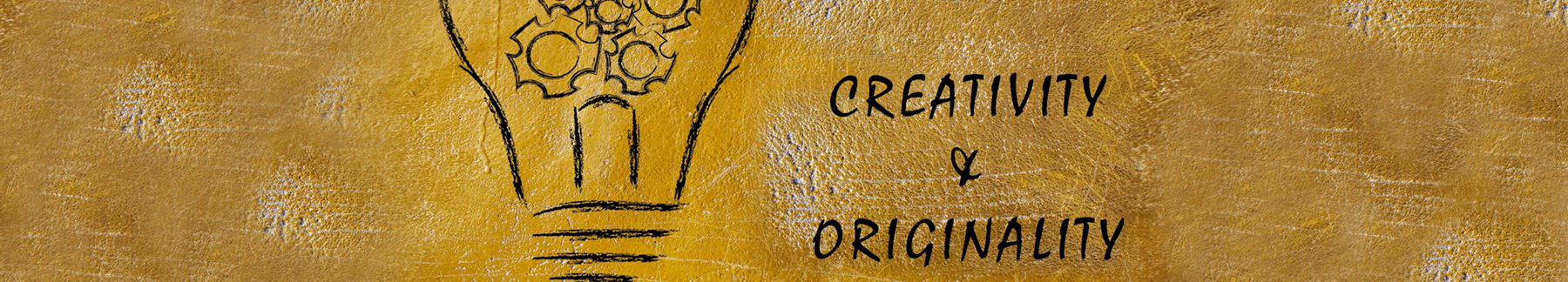
Adobe Illustrator Diploma Course
By One Education
Enter the creative arena of digital design with the Adobe Illustrator Diploma Course — a smartly designed programme for anyone looking to shape ideas with precision and flair. Whether you’re designing logos, illustrations, or icons, this course takes you through the essentials and advanced tools of Adobe Illustrator in a refreshingly structured way. You’ll journey through layers, paths, type tools, shapes, brushes, and more — all without getting tangled in jargon or lost in the toolbar maze. Expect an easy-to-follow format that balances clarity with cleverness. From understanding vector graphics to mastering the pen tool, this course keeps your attention with straight-talking guidance and real design know-how. If you’ve got an eye for design (or just like the idea of creating sleek visuals without drawing everything by hand), Illustrator can quickly become your favourite creative companion. No fluff. Just a solid course designed for learners who want to sharpen their digital artistry on their own time — and maybe even impress a few people along the way. Learning Outcomes: Learn to use Adobe Illustrator to create stunning digital designs Understand the fundamentals of drawing with shapes and lines Discover how to use brushes, gradients, and patterns effectively Learn how to manipulate compound paths and masks Master the techniques of vectorizing images Gain the confidence to create logos, illustrations, and graphics for print or web Course Curriculum: Module: 01 Welcome to the Course - Illustrator Essentials 2018 Download the Course Project Files Getting Started with Adobe Illustrator Drawing with Shapes and Lines The Shape Builder Tool Draw a Modern Fox with the Shape Builder Tool Draw an Impossible Shape Logo with the Shape Builder Tool The Curvature Tool The Pen Tool The Pencil Tool and Advanced Stroke Options Module: 02 Using Brushes The Width Tool Type and Font Curve Type on a Path Break Apart and Destroy Text What is RGB & CMYK Using the Eye Dropper Tool The Color Theme Tool Gradients Masking Module: 03 Compound Paths CC Libraries The Liquify Tool Bend and Warp Repeating Shapes Patterns Vectorize Images Adobe Capture App Free Templates from Adobe Saving for Print Module: 04 Exporting for Web Redrawing the Mastercard Logo Redrawing the Instagram Logo Redrawing the Kadak Logo Redrawing the eHarmony Logo Redrawing the Tinder Logo Redrawing the BP Logo Adobe Illustrator Cheat Sheet and Shortcuts Conclusion Module: 05 Activity 0 - Intro to Activities Activity 1 - Solution Activity 2 - Swan Solution Activity 3 - Colouring the Impossible Triangle Activity 4 - Drawing and Coloring the Owl Activity 5 - Drawing the Owl with the Pen Tool Activity 6 - Drawing with the Pencil Tool Activity 7 - Width Tool Love Activity 8 - Badge Activity 9 - Liquify Activity 10 - Repeating Shapes Activity 11 - Patterns Activity 12 - Vectorizing Images How is the course assessed? Upon completing an online module, you will immediately be given access to a specifically crafted MCQ test. For each test, the pass mark will be set to 60%. Exam & Retakes: It is to inform our learners that the initial exam for this online course is provided at no additional cost. In the event of needing a retake, a nominal fee of £9.99 will be applicable. Certification Upon successful completion of the assessment procedure, learners can obtain their certification by placing an order and remitting a fee of __ GBP. £9 for PDF Certificate and £15 for the Hardcopy Certificate within the UK ( An additional £10 postal charge will be applicable for international delivery). CPD 10 CPD hours / points Accredited by CPD Quality Standards Who is this course for? The course is ideal for highly motivated individuals or teams who want to enhance their professional skills and efficiently skilled employees. Requirements There are no formal entry requirements for the course, with enrollment open to anyone! Career path Graphic Designer: £22,000 - £40,000 Illustrator: £18,000 - £40,000 Art Director: £25,000 - £65,000 Web Designer: £20,000 - £45,000 Creative Director: £35,000 - £110,000 Visual Designer: £25,000 - £55,000 Certificates Certificate of completion Digital certificate - £9 You can apply for a CPD Accredited PDF Certificate at the cost of £9. Certificate of completion Hard copy certificate - £15 Hard copy can be sent to you via post at the expense of £15.

Are you interested in graphic designing but not sure whether it is for you or not? The road to becoming a graphic designer generally requires a few essential skills, proper knowledge on desktop publishing software like Adobe InDesign and a working knowledge of typography and printing. This Diploma in Graphic Design course explains everything about graphic designing, and how to get started. Learn the principles and elements of design, basic techniques in Adobe Photoshop, Illustration, and In-design to create vector graphics, animation, games, and rich Internet applications. Besides, learn to design logos, marketing collateral, fliers that a company needs to market or advertise their products. Graphics Design Course is suitable for anyone interested in or already working in this field or simply want to learn in-depth about creative design. You will be able to add this qualification to your CV by downloading your certificate instantly without any cost. To make this course easily accessible to you, we have designed it for both part-time and full-time students. This course is packed into bite-size modules for your convenience. You can study at your own pace or become accredited within hours! If you require support, our experienced tutors are always available to help you throughout the comprehensive syllabus of the Graphic Design course and answer all your queries via email. Who is the course for? Anyone that has an interest in learning more about the graphic design process. A career in graphic design is open to graduates of any design-related discipline, for example 3D design, communication design, photography, illustration or visual art, but a specific graphic design degree will be the most useful. Entry Requirement: This course is available to all learners, of all academic backgrounds. Learners should be aged 16 or over to undertake the qualification. Good understanding of English language, numeracy and ICT are required to attend this course. CPD Certificate from Course Gate At the successful completion of the course, you can obtain your CPD certificate from us. You can order the PDF certificate for £9 and the hard copy for £15. Also, you can order both PDF and hardcopy certificates for £22. Career path This course opens a new door for you to enter the relevant job market and also gives you the opportunity to acquire extensive knowledge along with required skills to become successful. You will be able to add our qualification to your CV/resume which will help you to stand out in the competitive job industry. Course Curriculum LESSON 01 Basics of Graphic Design 00:56:00 LESSON 02 Foundation in Design 01:00:00 LESSON 03 Adobe Photoshop Basics 01:02:00 LESSON 04 Designers go to Software 01:03:00 LESSON 05 Adobe Illustrator Introduction and Typography 01:01:00 LESSON 06 Creating Logos with Illustrator 01:02:00 LESSON 07 Logo Design Basics 00:51:00 LESSON 08 Adobe in Design and Print Work Introduction 01:02:00 Mock Exam Mock Exam - Diploma in Graphic Design 00:20:00 Final Exam Final Exam - Diploma in Graphic Design 00:20:00 Certificate and Transcript Order Your Certificates or Transcripts 00:00:00

Creating and Branding with Canva Advanced Level Course
By One Education
Dive into the vibrant world of digital design with our Creating and Branding with Canva Advanced Level Course. This course is crafted for those ready to elevate their creative projects by mastering Canva’s advanced features. From sophisticated branding elements to striking visual content, you will learn how to produce eye-catching designs that capture attention and convey your unique message with style. Whether you're a marketer, entrepreneur, or design enthusiast, this course will refine your ability to craft consistent and memorable brand identities, all from the comfort of your own screen. Discover how to harness Canva’s extensive toolkit, including custom templates, brand kits, and advanced photo editing, to create polished and professional visuals. Throughout the course, you’ll gain insights into design principles and branding strategies that make your creations resonate deeply with your audience. This course is designed to be engaging and insightful, encouraging you to think creatively while delivering results that truly represent your brand’s personality. Learning Outcome Learn to output designs for various formats. Create business cards, posters, flyers, and more. Try Canva for Work with a trial. Utilize the Brand Kit and animation features. Access a vast library of images and fonts. Organize designs with folders and storage. Remove backgrounds and use special fonts. See live examples of Pinterest pins and more. Course Curriculum : Overview Output to Business Cards Output to Posters Output to Flyer Output to Postcards Output to Invitations Canva for Work Trial Canva for Work Resize Canva for Work - Brand Kit Canva for Work - Animation Canva for Work Image Access Canva for Work -Folders and Storage Canva for Work - Transparent Background Canva for Work - Special Fonts Live Example - Pinterest Pin Live Example - Business Card Live Example - Facebook Event Cover Live Example - Instagram Post Live Example - Youtube Thumbnail How is the course assessed? Upon completing an online module, you will immediately be given access to a specifically crafted MCQ test. For each test, the pass mark will be set to 60%. Exam & Retakes: It is to inform our learners that the initial exam for this online course is provided at no additional cost. In the event of needing a retake, a nominal fee of £9.99 will be applicable. Certification Upon successful completion of the assessment procedure, learners can obtain their certification by placing an order and remitting a fee of __ GBP. £9 for PDF Certificate and £15 for the Hardcopy Certificate within the UK ( An additional £10 postal charge will be applicable for international delivery). CPD 10 CPD hours / points Accredited by CPD Quality Standards Who is this course for? The course is ideal for highly motivated individuals or teams who want to enhance their professional skills and efficiently skilled employees. Requirements There are no formal entry requirements for the course, with enrollment open to anyone! Career path Software Developer: £30,000 - £60,000 per year Marketing Manager: £30,000 - £60,000 per year Graphic Designer: £20,000 - £35,000 per year Financial Analyst: £25,000 - £50,000 per year Project Manager: £30,000 - £60,000 per year Certificates Certificate of completion Digital certificate - £9 You can apply for a CPD Accredited PDF Certificate at the cost of £9. Certificate of completion Hard copy certificate - £15 Hard copy can be sent to you via post at the expense of £15.

Overview This comprehensive course on Diploma in Graphic Design will deepen your understanding on this topic. After successful completion of this course you can acquire the required skills in this sector. This Diploma in Graphic Design comes with accredited certification from CPD, which will enhance your CV and make you worthy in the job market. So enrol in this course today to fast-track your career ladder. How will I get my certificate? You may have to take a quiz or a written test online during or after the course. After successfully completing the course, you will be eligible for the certificate. Who is This course for? There is no experience or previous qualifications required for enrolment on this Diploma in Graphic Design. It is available to all students, of all academic backgrounds. Requirements Our Diploma in Graphic Design is fully compatible with PC's, Mac's, Laptop, Tablet and Smartphone devices. This course has been designed to be fully compatible with tablets and smartphones so you can access your course on Wi-Fi, 3G or 4G. There is no time limit for completing this course, it can be studied in your own time at your own pace. Career Path Learning this new skill will help you to advance in your career. It will diversify your job options and help you develop new techniques to keep up with the fast-changing world. This skillset will help you to- Open doors of opportunities Increase your adaptability Keep you relevant Boost confidence And much more! Course Curriculum 10 sections • 10 lectures • 07:46:00 total length •Basics of Graphic Design: 00:56:00 •Foundation in Design: 01:00:00 •Adobe Photoshop Basics: 01:02:00 •Designers go to Software: 01:02:00 •Blend Modes & Filters: 01:01:00 •Creating Logos with Illustrator: 01:00:00 •Logo Design Basics: 00:45:00 •Adobe in Design and Print Work Introduction: 01:00:00 •Workbook - Diploma in Graphic Design: 00:00:00 •Assignment - Diploma in Graphic Design: 00:00:00


