- Professional Development
- Medicine & Nursing
- Arts & Crafts
- Health & Wellbeing
- Personal Development
1027 Grammar courses
Spanish Language Course for Beginners
By NextGen Learning
Course Overview The Spanish Language Course for Beginners offers a comprehensive introduction to the fundamentals of Spanish, designed to build confidence in speaking, listening, reading, and writing. Throughout the course, learners will explore essential vocabulary, grammar structures, conversational phrases, and cultural insights, enabling them to engage in everyday communication. Whether for travel, work, or personal enrichment, this course provides valuable linguistic skills that can open doors to new opportunities and global connections. By the end of the programme, learners will be able to hold basic conversations, understand common expressions, and construct simple sentences with ease. The course is structured to encourage gradual progression, ensuring that each topic builds upon the last to create a strong language foundation. With its learner-friendly approach, this course is ideal for anyone wishing to begin their Spanish learning journey and gain skills that are applicable in real-world settings and further language studies. Course Description This Spanish Language Course for Beginners delves into key topics such as basic greetings, introductions, numbers, common verbs, sentence construction, and everyday conversational scenarios. Learners will engage with structured lessons that combine vocabulary acquisition with grammar explanations, pronunciation tips, and listening exercises. The course also integrates cultural elements, offering valuable context about Spanish-speaking countries and customs, enhancing both language and intercultural competence. Through a thoughtfully designed curriculum, participants will develop fundamental skills in reading short texts, writing simple paragraphs, and participating in elementary conversations. The learning experience is designed to be engaging and accessible, with clear progression from simple to more complex structures. Learners will gain the essential knowledge required to communicate at a beginner level, setting a strong foundation for further study or interaction in Spanish-speaking environments. Whether for travel, academic aspirations, or broadening global understanding, this course offers a highly rewarding learning opportunity. Course Modules Module 01: Lesson 1 Module 02: Lesson 2 Module 03: Lesson 3 Module 04: Lesson 4 Module 05: Lesson 5 Module 06: Lesson 6 Module 07: Lesson 7 Module 08: Lesson 8 Module 09: Lesson 9 (See full curriculum) Who is this course for? Individuals seeking to develop conversational Spanish skills for travel, work, or social purposes. Professionals aiming to enhance their language abilities for career advancement or global collaboration. Beginners with an interest in learning a new language and exploring Spanish culture. Students preparing for further education in Spanish language studies. Enthusiasts wishing to build a multilingual skill set to enrich personal or professional life. Career Path Customer service roles within multinational companies. Hospitality and tourism industries. Language support roles in education and administrative sectors. Community liaison and outreach positions in diverse communities. Entry-level translation and interpretation services. International business and cultural exchange programmes.

Business Writing: Copywriting, Proofreading & Copy Editing (Creative Writing)
By Wise Campus
Business Writing: Writing Course Online Do you want to know about Business Writing for better communication? Our course on Business Writing will help you to gain a thorough understanding of typical spelling and grammar errors in business writing. Through the Business Writing course, you will comprehend fundamental ideas for structuring sentences and paragraphs. This Business Writing course will provide you with in-depth knowledge about the fundamental structure of agendas, emails and business letters. Moreover, this Business Writing proposals and business reports. This Business Writing course helps to understand proofreading and learn how to improve your proofreading skills. Additionally, the Business Writing course describes peer review. Also, Business Writing describes how to list the ways it can help you improve your business writing skills. Know how to list guidelines for business writing in printing and publishing. Enrol in our Business Writing course today and start learning! Main Course: Business Writing Course Free Courses are including with this Business Writing: Writing Course Along with The Business Writing Course, We Offer a free Copywriting Course Along with The Business Writing Course, We Offer a free Proofreading & Copy Editing Course Along with The Business Writing Course, We Offer a free Creative Writing Course Special Offers of this Business Writing: Writing Course This Business Writing Course includes a FREE PDF Certificate. Lifetime access to this Business Writing Course Instant access to this Business Writing Course Get FREE Tutor Support to this Business Writing Course Business Writing: Writing Course Online Despite the fact that most people find it difficult, business writing is a crucial component of communication. As more people communicate via email and text messaging, writing and communication skills have deteriorated. This Business Writing Skill: Business Writing Skill course will provide you with a comprehensive understanding of common spelling and grammar mistakes in business writing. Who is this course for? Business Writing: Writing Course Online This Business Writing course is designed for anyone who is passionate and ambitious about Business Writing. Requirements Business Writing: Writing Course Online To enrol in this Business Writing: Writing Course, students must fulfil the following requirements. To join in our Business Writing: Writing Course, you must have a strong command of the English language. To successfully complete our Business Writing: Writing Course, you must be vivacious and self driven. To complete our Business Writing: Writing Course, you must have a basic understanding of computers. A minimum age limit of 15 is required to enrol in this Business Writing: Writing Course. Career path Business Writing: Writing Course Online Completing this Business Writing course may lead you to a variety of career opportunities. Such as office admin, manager, executive secretary, business writer and blog writer.
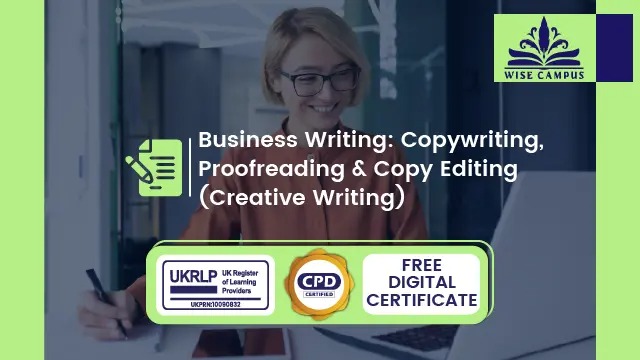
Proofreading: Proofreading Course Online Unlock the Power of Proofreading: Proofreading Course: Enrol Now! With this Proofreading: Proofreading Course, you can become a professional proofreader. This Proofreading: Proofreading Course will help you improve your proofreading: proofreading and editing skills so that you can consistently produce high-quality content. The Proofreading: Proofreading Course provides practical exercises and knowledge to help you improve your essay writing or launch a career in book publishing. Through this Proofreading: Proofreading Course, you will learn how to use effective editing tools like checking content for spelling, punctuation, and grammar mistakes, as well as basic formatting. The Proofreading: Proofreading Course will also teach you tips and tricks for fast and efficient proofreading: proofreading, ensuring that no errors are overlooked. By the end of this Proofreading: Proofreading Course, you will have the practical knowledge and skills to pursue a wide range of career opportunities in the proofreading: proofreading sector. Why choose this Proofreading: Proofreading Course from the School of Health Care? Self-paced Proofreading: Proofreading Course, access available from anywhere in the world. Proofreading: Proofreading Course developed by industry experts. After each module Proofreading: Proofreading Course, there will be an MCQ quiz to assess your learning. Proofreading: Proofreading Course Assessment results are generated automatically and instantly. Free PDF certificate after completing the Proofreading: Proofreading Course. Main Course: Proofreading & Copy-Editing Level 5 Course Free Courses included with Proofreading: Proofreading Course Along with Proofreading: Proofreading Course you will get free Business Writing Along with Proofreading: Proofreading Course you will get free Level 5 Report Writing Along with Proofreading: Proofreading Course you will get free Minute Taking [ Note: Free PDF certificate as soon as completing the Proofreading: Proofreading Course] Proofreading: Proofreading Course Online The Proofreading: Proofreading Course is your gateway to mastering essential editing skills. This Proofreading: Proofreading course equips you with the tools to spot spelling, punctuation, and grammar errors with precision. You’ll also learn formatting techniques to ensure polished, professional results. With tips for fast and efficient proofreading: proofreading, you'll become adept at catching even the smallest mistakes. By completing the Proofreading: Proofreading Course, you'll gain the confidence and skills needed to explore exciting career opportunities in the growing Proofreading: Proofreading industry. Enrol today and start perfecting your proofreading skills! Who is this course for? Proofreading: Proofreading Course Online This Proofreading: Proofreading Course is suitable for those who want to improve their proofreading & copy-editing skills and prepare for the job of their dreams! This Proofreading: Proofreading Course is also suitable for those who want to understand the subject and keep up to date with the latest information. Requirements Proofreading: Proofreading Course Online To enrol in this Proofreading: Proofreading Course, students must fulfil the following requirements: Good Command over English language is mandatory to enrol in our Proofreading: Proofreading Course. Be energetic and self-motivated to complete our Proofreading: Proofreading Course. Basic computer Skill is required to complete our Proofreading: Proofreading Course. If you want to enrol in our Proofreading: Proofreading Course, you must be at least 15 years old. Career path Proofreading: Proofreading Course Online Candidates who complete the Proofreading: Proofreading Course can pursue a wide range of jobs.

Proofreading: Proofreading Course Online With this Proofreading: Proofreading Course, you can become a professional proofreader. This Proofreading: Proofreading Course will help you improve your proofreading and editing skills so that you can consistently produce high-quality content. The Proofreading: Proofreading Course provides practical exercises and knowledge to help you improve your essay writing or launch a career in book publishing. Through this Proofreading: Proofreading Course, you will learn how to use effective editing tools like checking content for spelling, punctuation, and grammar mistakes, as well as basic formatting. The Proofreading: Proofreading Course will also teach you tips and tricks for fast and efficient proofreading, ensuring that no errors are overlooked. By the end of this Proofreading: Proofreading Course, you will have the practical knowledge and skills to pursue a wide range of career opportunities in the proofreading sector. Special Offers of this Proofreading: Proofreading Course. This Proofreading: Proofreading Course includes a FREE PDF Certificate. Lifetime access to this Proofreading: Proofreading Course Instant access to this Proofreading: Proofreading Course 24/7 Support Available to this Proofreading: Proofreading Course Main Course: Editing & Proofreading Course Free Courses Course 01: Business Writing Course 02: Level 5 Report Writing Course 03: Minute Taking Course 04: Level 4 Time Management Course [ Note: Free PDF certificate as soon as completing the Proofreading: Proofreading Course] Proofreading: Proofreading Course Online This Proofreading: Proofreading Course consists of 10 modules. Course Curriculum of Editing & Proofreading Course Module 01: An Overview of Proofreading Module 02: Use of the Style Guide Module 03: Spelling and Grammar Module 04: Paper-based Proofreading Module 05: On the Screen Proofreading Module 06: Basics of Copy Editing Module 07: Copy Editing – the Use of Language Module 08: Copy Editing – Checking Accuracy and Facts Module 09: Copy Editing – Legal Checks Module 10: Career Development Assessment Method of Proofreading: Proofreading Course After completing Proofreading: Proofreading Course, you will get quizzes to assess your learning. You will do the later modules upon getting 60% marks on the quiz test. Apart from this, you do not need to sit for any other assessments. Certification of Proofreading: Proofreading Course After completing the Proofreading: Proofreading Course, you can instantly download your certificate for FREE. The hard copy of the certification will also be delivered to your doorstep via post, which will cost £13.99. Who is this course for? Proofreading: Proofreading Course Online This Proofreading: Proofreading Course is suitable for those who want to improve their proofreading & copy-editing skills and prepare for the job of their dreams! This Proofreading: Proofreading Course is also suitable for those who want to understand the subject and keep up to date with the latest information. Requirements Proofreading: Proofreading Course Online To enrol in this Proofreading: Proofreading Course, students must fulfil the following requirements: Good Command over English language is mandatory to enrol in our Proofreading: Proofreading Course. Be energetic and self-motivated to complete our Proofreading: Proofreading Course. Basic computer Skill is required to complete our Proofreading: Proofreading Course. If you want to enrol in our Proofreading: Proofreading Course, you must be at least 15 years old. Career path Proofreading: Proofreading Course Online Candidates who complete the Proofreading: Proofreading Course can pursue a wide range of jobs, including: Proofreader - Average income between £43K - £56K Copy Editor - Average income between £27K - £44.5K Content Writer - Average income between £44k - £58k Publisher - Average income between £49k - £68k

Functional Skills Maths & English Level 2 Course & Exam
By Study Plex
Level 2 Maths & English Course Highlights: This qualification is equivalent to GCSE grade C or 4 Take the Exam from Home – Guaranteed Fast Track Results Exam Booking within 2 Working Days of Enrolment Remote Exam Online or Paper based both options available Course Duration: 110 hours Unlimited Access to Course Materials Get Free Mock Tests & Free Past Papers Extra 25% Time for people with Learning Difficulties NCFE, Pearson Edexcel & Open Awards all are OFQUAL-regulated and nationally recognised Exam slots are available 24*7 from Monday to Sunday. If you are in a rush and would like to book your exam sooner, then you can book your remote online exam within 3 working days for Open Awards, 2 working days of enrolment for NCFE and within 7 working days for Pearson Edexcel. Please note the exam price advertised on the website for the Open Awards remote invigilation exam is applicable for weekdays (Monday to Friday between 9 am to 5 pm). If you would like to book the Open Awards remote invigilation exam at the weekend then there is an additional £25+Vat applicable. The new assessment and result dates by NCFE is- Delivery mode: Paper-based Assessment date to and from: 17/06/2024 – 19/07/2024 Results release: 26/07/2024 Delivery mode: On-screen and RI Assessment date to and from: 20/05/2024 – 27/06/2024 Results release: 04/07/2024 (Note that this only applies to the mentioned exam type and if you book the exam during the dates mentioned above. Also, this will not affect the schedule of the other exam types and results.) Why is this course right for you? Our expert-designed Functional Skills Maths & English Level 2 Course has smart learning options that provide the necessary numeracy knowledge and skills to excel in Functional Skills Maths and English. Our course is tailored to meet your specific needs and help you achieve your academic and career goals from the comfort of your home. You also get the opportunity to book Live 1:1 tutor support via Zoom. Course Details for Functional Skills Math & English Level 2 You can decide the exam date and place according to your convenience. Functional Skills Maths Level 2 You can decide the exam date and place according to your convenience. Awarding Body Paper-Based Exam in Centre On-Screen Exam in Centre Remote Online Exam - From Home Results Edexcel Book within 15 days Book within 24 Hours Book within 7 working days Get results in 20 working days NCFE Book within 10 working days Book within 24 Hours Book within 2 working days Get results in only 7 days Open Awards N/A N/A Book within 2 working days Get results in only 16 to 32 working days Functional Skills English Level 2 You can decide the exam date and place according to your convenience. Awarding Body Paper-Based Exam in Centre On-Screen Exam in Centre Remote Online Exam - From Home Results Edexcel Book within 15 days Book within 24 Hours Book within 7 working days Get results in 20 working days NCFE Book within 10 working days Book within 24 Hours Book within 2 working days Get results in only 7 days Open Awards N/A N/A Book within 2 working days Get results in only 16 to 32 working days *Offline examinations will be held at our Swindon and London centres. Please contact us for more information. How This Course Will Work? This Level 2 Functional Skills Maths and English course will help you build a solid foundation in mathematics. Throughout the course, it will provide you with various learning materials and activities to enhance your understanding of these subjects. Initial Assessment: To identify the current level of a student's abilities and recommend the appropriate course to enrol in upon completion. Diagnostic Assessment: Identifies skill gaps and produces an individual learning plan Learning Resources: Comprehensive video tutorials, practice quizzes & topic-based tests Progress Tracker: To record your progress in the course Free Mock Test: Access our free mock test facility for professional feedback and to prepare for the final exam. You can also check out our GCSE courses. We offer Pearson Edexcel and AQA-accredited GCSE online courses that are widely accepted by universities across the globe. Entry Requirement This level 2 Maths and English qualification is available to all students of all academic backgrounds; no experience or previous qualifications are required. However, you will require a laptop/desktop computer and a good internet connection. Exam Structure Functional Skills Maths Level 2 The Functional Skills NCFE, Pearson Edexcel and Open Awards Qualification in Mathematics Level 2 consist of one externally assessed assessment that comprises two sections- a non-calculator section (calculator prohibited) and a calculator section (calculator permitted). The assessments are available as paper-based and onscreen, on-demand assessments. Section A (Non-calculator) Awarding Body Exam Duration Total Marks Questions Cover Edexcel 25 minutes 16 25% NCFE / Open Awards 30 minutes 15 25% Section B (Calculator) Awarding Body Exam Duration Total Marks Questions Cover Edexcel 1 hour 30 minutes 48 75% NCFE / Open Awards 1 hour 30 minutes 45 75% Pass Mark (NCFE): Learners are required to achieve an overall (from sections A and B) (57% – 62%) mark to pass the exam. Please note, that the marks varies for individual exam papers so for all the exam papers the pass marks are not fixed for the NCFE exam. Pass Mark (Open Awards): Pass Marks for Level 2 Maths assessments vary per assessment version and are set following standardisation and awarding activities. Each Maths assessment is designed to enable a minimally competent learner to achieve a pass mark of 36 out of 60. However, the awarding process will determine specifically where the pass mark sits for each assessment version. Therefore, the pass mark may vary between assessments. Functional Skills English Level 2 The Pearson Edexcel, NCFE and Open Awards Functional Skills Qualification in English at Level 2 consist of 3 exams, these are Reading, Writing and Speaking, Listening and Communicating. Speaking, Listening and Communicating (SLC) Exam Awarding Body Duration Number of Marks Pearson Edexcel / NCFE / Open Awards Up to 25 minutes Pass/Fail SLS Exam Pearson Edexcel / NCFE: Speaking, listening and communicating are assessed through one 5-minute presentation and linked question and answer session in groups of three to five and one 15-minute formal discussion together in groups of three to five learners. This exam will be conducted via Microsoft Teams. SLS Exam Open Awards: Speaking, listening and communicating are assessed through one 10-minute presentation and linked question and answer session in groups of three to four and one 10-minute formal discussion together in groups of three to five learners. This exam will be conducted via Microsoft Teams. Reading Exam Awarding Body Duration Number of Marks Pass Mark Pearson Edexcel 75 minutes 35 65% NCFE 60 minutes 30 53% – 57% Open Awards 60 minutes 30 18 out of 30 Reading is assessed through a test consisting of multiple-choice, short open-response and medium open-response questions. Writing Exam Awarding Body Duration Number of Marks Pass Mark Pearson Edexcel 60 minutes 36 63% NCFE 60 minutes 44 57% – 61% Open Awards 60 minutes 60 36 out of 60. Reading/Writing Exam Pass Mark: Learners are required to achieve an overall percentage of marks mentioned in the above table to pass the English reading exam. However, the awarding process will determine specifically where the pass mark sits for each assessment version. Therefore, the pass mark may vary between assessments. Recognised Accreditation This Functional Skills English Level 2 has been independently accredited by Pearson Edexcel, NCFE and Open Awards also regulated by Ofqual. The Office of Qualifications and Examinations Regulation (Ofqual) is responsible for regulating qualifications, assessments, and examinations in England. Pearson Edexcel is the most prestigious awarding body, for an academic and vocational qualifications. Pearson Edexcel qualifications are regulated by Ofqual and recognised by universities and employers across the world. NCFE is a charity and awarding organisation that provides qualifications in England, Wales, and Northern Ireland. It is regulated by Ofqual in England and recognised in Wales and Northern Ireland. Open Awards is an awarding organisation that offers a wide range of qualifications across various sectors, including education, health and social care, and business. Their qualifications are regulated by Ofqual and are designed to meet the needs of learners and employers. Open Awards also works closely with educational institutions and employers to ensure their qualifications are relevant and up-to-date. Difference between NCFE and Pearson Edexcel and Open Awards NCFE, Pearson Edexcel and Open Awards are OFQUAL-regulated and nationally recognised; however, the only difference lies in the exam booking and result turn-around time. You can book your remote online exam within 2 working days of enrolment for NCFE, within 7 working days for Pearson Edexcel and within 3 working days for Open Awards. You can get your NCFE results in 7 days, your Edexcel results in 20 working days and your Open Awards results within 16 to 32 working days. All of the awarding bodies are accepted by universities and apprenticeships. This distinction allows learners to choose the awarding body that aligns best with their educational and career goals. Additional Features Access to On-Demand Classes Opportunity to Book 1:1 Live Tutor Support via Zoom Enrol in Our Course and Prepare for the Exam from Home Get a Free Mock Test with Professional Feedback Course Curriculum English Level 2: Unit 1 - Speaking and Listening The speaking and listening section entails comprehensive learning and activities, including presenting and narrating skills, argument presentation techniques, and more. Math Level 2: Unit 1: Number Lesson 1.1: Numbers and the Number System The number system gives you a general insight into the mathematical operations regarding the given numbers. You will also acquire skills in division, multiplication, addition and subtraction, which require steps in real-life contexts. Lesson 1.2: Fractions and Decimals You will be learning many types of fractions, including improper fractions, proper fractions, equivalent fractions and more. Along with this, you will learn Ordering Decimal Numbers, Subtracting Decimals, multiplying and dividing decimals and more, which enables you to apply real-world problem-solving. Lesson 1.3: Percentages You will learn to calculate the Percentage and how to express a Number as a Percentage of Another. Interpreting the Original Value, Calculating Percent Increase and Decrease, and so on. This learning you can easily apply in real-life counting issues along with increasing your rational thinking. Lesson 1.4: Ratio and Proportion You will be learning to calculate the Total Amounts using Ratios, direct Proportion, Inverse Proportion and many more things, which help you in doing comparisons, learning science and engineering and more. Lesson 1.5: Formula You will learn the definition of formulas Formula Using Words, Multi-Step Formulas, Formula Using Letters and so on. Learning formulas has a large impact on real life as these formulas are used extensively in measuring, building infrastructure and more. English Level 2: Unit 2: Reading Learn to read a text with the help of scanning, skimming, and detailed reading, and also, learn how to find organisational features’ purpose from the text. Maths Level 2: Unit 2: Measures, Shapes and Space Lesson 2.1: Money Math You will be mastering Solving Money Related Questions, including percentage-based discounts, discounts Related to Fractions, Profit and Percentage, etc. This money math learning will also help you to understand money-earning and saving-related issues that you face in daily activities. Lesson 2.2: Units You will learn units and Types of Units, Units of Weight, Units of Length, Units of Capacity, etc. Also, you will gain knowledge about steps to convert between Metric Units, Imperial to Imperial Conversions, and Other Unit Conversions will help pursue a higher university degree. Lesson 2.3: Speed and Density You will be clearing the concept of speed, calculations to find out distance and time, density, and Relation between Density, Weight and Volume. Lesson 2.4: Perimeter You will learn to find the perimeter and area, Circle, perimeter of a triangle etc. which require in measurement, design planning and so on. Lesson 2.5: Area and Shapes You will gain skills in formulas for calculating area, finding areas of complex shapes, applying area calculations in complex questions, different Types of 3D Shapes, surface area, finding the surface area of complex 3D Shapes, using nets, plans and elevations, etc. Learning about areas and shapes will certainly help you in building your dream home and more. Lesson 2.6: Volume In the volume classes, you will learn Formulas for calculating volume, Questions based on volumes of different 3D Shapes, finding the Scale in a Diagram, Making Scale Drawings, which are required in building critical thinking skills and more. Lesson 2.7: Coordinates & Angles You will be learning necessary things about the coordinate Grid, How to Read Coordinates on a Grid? Plotting Points on a Grid and more which is extensively required in making video games, medical imaging, physics and more. English Level 2: Unit 3: Writing The writing part will cover English grammar, including punctuation, spelling, syntax, etc. enabling you to avoid all the writing errors and mistakes. Maths Level 2: Unit 3: Handling Data and Information Lesson 3.1: Median and Mode You will be learning about median and mode, which is one of the most interesting mathematical chapters. As you will know how to find the median and mode from the sets of numbers, you can easily implement such learning in household work and other places as well. Lesson 3.2: Mean and Range You will be able to find the mean, median and mode. Knowing how to find these is highly important in all aspects of life. Lesson 3.3: Probability You will learn Probability: Definition and Meaning, Calculating Probabilities, Probability of Something Happening and Something Not Happening, etc. Once you know how to find probability, you can easily detect business profit loss and implement other parts of your life. FAQs What is a functional skills level 2 equivalent to? It is a recognised alternative qualification to GCSEs, and achieving it is equivalent to obtaining a GCSE grade C or level 4. It's often used as a prerequisite for higher education, apprenticeships, and employment in England, Wales, and Northern Ireland. What is the difference between a Functional skills course and a GCSE course? Both the functional course and GCSE course provide the same skills, but one of the differences is that functional classes are developed for the learner who wants to acquire the skills quickly. Still, GCSE is a lengthy process, and it takes time to end as you have to sit for the test that will be held on an official day. Do Universities Approve the Functional Courses Certificate? Yes, many universities accept the functional course certificate, but it is better to check whether your desired university approves the functional certificate. The University of Sheffield, the University of Brighton, and the University of East Anglia approved the functional skills Level 2 certificate in the past. So, stay updated with current information. Why should I get into this combined English and Math course? You should get into this course if you want to learn English and math side by side. You can learn both at a low price. English and math both courses are required at every step of your life. Thus, learn these through the functional skills course quickly and at an affordable price. How will I purchase this course? First, select your desired course plan among the multiple existing course plans on the right side of your screen, then select the payment type, and once you made the payment, you can access the course any time you want. I made my payment. How will I get access to the Functional course? A confirmation email will be sent to your registered email after payment. Hereafter anytime, you can start your learning journey with StudyPlex. I am from outside the UK. Will I get access to the Course? Yes, you can. Since it is an e-learning course, anyone from anywhere can enrol in our courses. What is an Edexcel-accredited course? Exdexcel is a British multinational education and examination body. If any functional skills training providers claim the course is Edexcel accredited, that means the course has been approved by the governor body of Edexcel. Their certificates have been valued in the UK and worldwide. Will I get a Job after doing the functional course? Yes, any not. You always need fundamental English, Math and ICT skills wherever you go. These skills are as crucial as your basic needs like food and more. The company wants its employees to have these skills before joining any organization. English is my second language. Can I learn it through a Functional English skill course? Yes, you can. Whether English is your first language or second language, both types of learners can start their learning journey in the Functional Skills Level 1 course. This course is designed so that every kind of learner can learn. How safe is it to purchase a course over the Internet? StudyPlex has been providing courses over the internet for years, and all our learners' info is safe with us. We have implemented robust security measures to protect our learners' personal and financial information. Additionally, we use secure payment gateways to ensure safe transactions for course purchases. What are the system requirements for remote exam? For Pearson Edexcel and NCFE: To sit your assessment, you’ll need: A laptop/desktop with webcam and microphone; you can’t sit the assessment on a tablet or smartphone a good Wi-Fi connection – recommended minimum 1Mbit/s Upload, minimum 10Mbit/s Download. You MUST use google chrome browser for the exam, as this is recommended by the awarding body. A smartphone or tablet (Apple iOS 8.0 / Android 4.1 or higher) - this will be used to record you taking the assessment. A suitable environment - quiet room with no distractions The link for the assessment sent to your email; remember to check your spam/junk folder. You must activate Airplane mode on your smartphone however you need to be connected to Wi-Fi, so turn on Airplane mode then reactivate your Wi-Fi. Please familiarise yourself with the potential violations as these can potentially lead to the assessment being voided. Ensure ALL equipment is plugged in (including phone for the recording of sessions). Loss of power at any point could lead to the assessment being voided. You must brief other members of your household/workplace that you’re sitting an assessment, and they must not enter the room at any point. There is a 24-hour live chat function within the assessment software for technical support should you need it at any time. For Open Awards: In order to take your exam, you need to have the following equipment: A good quality laptop or PC with a minimum screen size of approx. 14” and minimum resolution of 1024 x 768. A stable internet connection with at least 3mbps. An integrated (i.e., fixed) webcam on your PC/ laptop or a portable webcam. If using a PC/ laptop with an integrated webcam, a reflective surface (e.g., a mirror) must be available. This will be used to show the invigilator the space immediately surrounding your screen and keyboard. A basic (non-scientific) calculator for maths assessments. You will have access to an on-screen calculator but may feel more comfortable using a separate calculator. Please note that all workings need to be added to the assessment platform if you use a separate calculator so that your workings can be marked. Plain paper. You will need to show this to your invigilator at the beginning of the exam to assure them that you do not have access to notes. A dictionary (where allowed). Supported Browsers Chrome: 34.0.1847 or above Microsoft Edge: Version 88.0.705.81 or newer Firefox: 31.0 or above Safari: 6.2 or above Safe Exam Browser 2.0.2 or above Please note: Chromebooks are not compatible with the Safe Exam Browser Browser settings Popups must be allowed. Guidance on how to do this below: Chrome Edge Firefox Safari
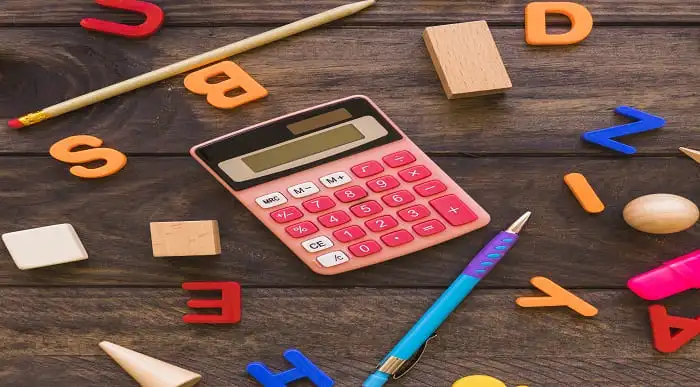
Microsoft Word 2019
By Packt
Your guide to practice and learn to excel in Word 2019.
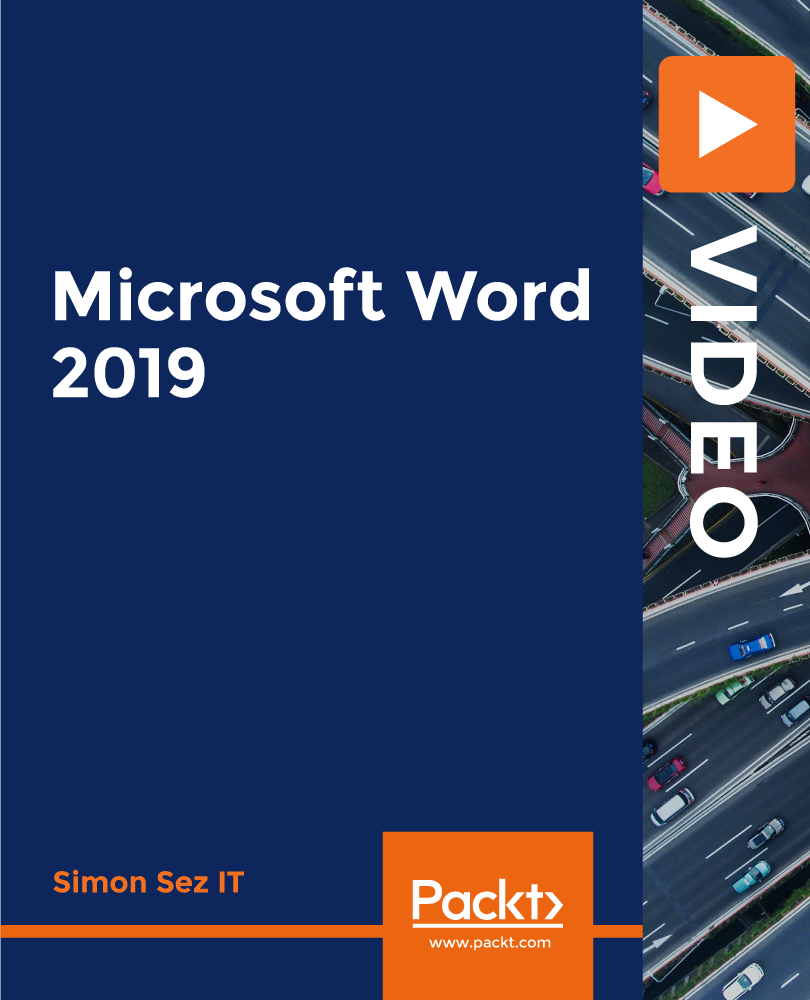
In this competitive job market, you need to have some specific skills and knowledge to start your career and establish your position. This Fundamentals of English for Beginners course will help you understand the current demands, trends and skills in the sector. The course will provide you with the essential skills you need to boost your career growth in no time. The Fundamentals of English for Beginners course will give you clear insight and understanding about your roles and responsibilities, job perspective and future opportunities in this field. You will be familiarised with various actionable techniques, career mindset, regulations and how to work efficiently. This course is designed to provide an introduction to Fundamentals of English for Beginners and offers an excellent way to gain the vital skills and confidence to work toward a successful career. It also provides access to proven educational knowledge about the subject and will support those wanting to attain personal goals in this area. Who is this Course for? Whether you are a beginner or an existing practitioner, our CPD accredited Fundamentals of English for Beginners course is perfect for you to gain extensive knowledge about different aspects of the relevant industry to hone your skill further. It is also great for working professionals who have acquired practical experience but require theoretical knowledge with a credential to support their skill, as we offer CPD accredited certification to boost up your resume and promotion prospects. Entry Requirement Anyone interested in learning more about this subject should take this Fundamentals of English for Beginners course. This course will help you grasp the basic concepts as well as develop a thorough understanding of the subject. The course is open to students from any academic background, as there is no prerequisites to enrol on this course. The course materials are accessible from an internet enabled device at anytime of the day. CPD Certificate from Course Gate At the successful completion of the course, you can obtain your CPD certificate from us. You can order the PDF certificate for £4.99 and the hard copy for £9.99. Also, you can order both PDF and hardcopy certificates for £12.99. Career path The Fundamentals of English for Beginners will help you to enhance your knowledge and skill in this sector. After accomplishing this course, you will enrich and improve yourself and brighten up your career in the relevant job market. Course Curriculum Section 01: Introduction Introduction 00:06:00 Section 02: Basics of English Language The Alphabet 00:09:00 The Alphabet (Special Letter Y) 00:03:00 Basic Structure of Sentences in English 00:10:00 Numbers 00:13:00 Time and Dates 00:08:00 Nouns 00:04:00 Pronouns 00:05:00 Verbs 00:06:00 Adjectives 00:04:00 Adverbs 00:05:00 Prepositions 00:04:00 Conjunctions 00:16:00 Interjections 00:04:00 Articles 00:05:00 List of Basic Words in English 00:06:00 Section 03: Basic Grammar Lessons Singular and Plural Nouns 00:07:00 Count and Non-Count Nouns 00:02:00 Possessive Nouns 00:06:00 Pronouns (Detailed) 00:08:00 Action Verbs 00:07:00 Adjectives (Detailed) 00:08:00 Comparative and Superlative Adjectives 00:09:00 Adverbs (Detailed) 00:06:00 Verb Tenses and Irregular Verbs 00:13:00 Gerunds 00:05:00 Infinitives 00:09:00 Active and Passive Voice 00:07:00 Conditionals 00:06:00 Direct and Indirect Speech 00:08:00 Prepositions (Detailed) 00:23:00 Phrases and Idioms 00:04:00 Auxiliary Verbs 00:20:00 Either and Neither 00:07:00 Indicative, Imperative, Subjunctive Mood 00:04:00 Section 04: Punctuation Rules Full Stop - Period 00:09:00 Comma 00:08:00 Question Mark 00:02:00 Exclamation Mark 00:03:00 Colon 00:06:00 Semicolon 00:07:00 Apostrophe 00:08:00 Hyphen & Dash 00:10:00 Quotation Marks 00:04:00 Parentheses & Brackets 00:06:00 Ellipsis 00:05:00 Asterisk 00:04:00 Section 05: Final Section Final Lecture 00:06:00 Certificate and Transcript Order Your Certificates or Transcripts 00:00:00
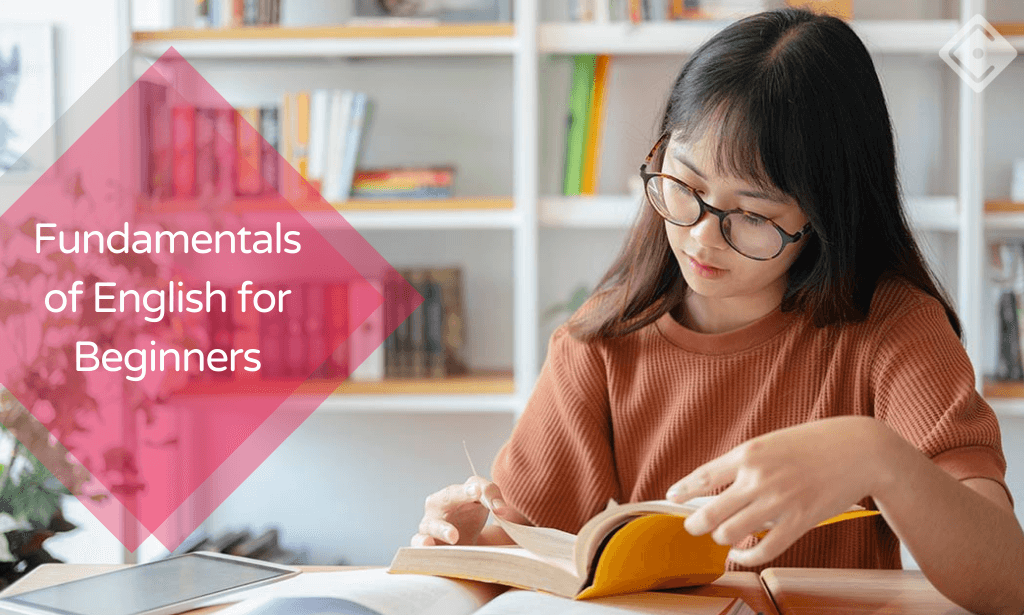
A-Level English Literature Distance Learning Course by Oxbridge
By Oxbridge
Embark on a literary adventure with the A-Level English Literature distance learning programme, crafted to nurture you as a discerning, self-reliant reader. Delve into an extensive assortment of literary works spanning various centuries, cultivating an ability to scrutinise closely and assess diverse critical perspectives. You'll acquire the knack of articulating well-informed, independent views based on robust evidence. Furthermore, you'll master weaving critical standpoints into your essays to bolster and cultivate your arguments. An A-Level in English Literature lays a solid foundation for any field demanding superior written communication, research, and analytical prowess. This qualification can pave your way into various careers including Journalism, Teaching, Law, Academia, Media, Advertising, Marketing, Politics, and the Performing Arts. A-Levels, the educational hallmark of the UK, are esteemed by universities and employers alike as an emblem of substantial accomplishment. Harness the power of the English Language to inspire, motivate, and challenge yourself in a myriad of ways. Possessing an A-Level symbolises an in-depth comprehension of a subject, enhancing your career prospects and presenting new opportunities. Designed in line with the latest specifications, this A-Level English Literature course is poised to provide you the best shot at success. With our comprehensive resources at your disposal, including a clear induction and well-structured assignments, you'll be adeptly prepared for the exam. Benefits you'll enjoy: An innovative course, devised according to the latest specification featuring captivating and interactive content Option for fast track available for this course (exams in 2022) A complimentary e-textbook to facilitate your learning Access to a network of partner exam centres (guaranteed exam venue) Unlimited tutor support – aiding in crafting a study plan and offering unwavering support throughout Exam pass assurance (In case of initial failure, we’ll support you until your subsequent exam) A-level English Literature will stimulate your reading habits, promoting a critical approach and fostering an understanding of analysing a variety of critical viewpoints. Awarding Body Details: Awarding body: AQA Our course code: X902 Qualification code: 7712A AQA qualifications, recognised and taught across 30 countries globally, are esteemed by employers and universities, enabling learners to progress to their subsequent life stage. AQA qualifications cater to a variety of abilities, encompassing GCSEs, IGCSEs, and A-levels. ⏰ Estimated Study Time Allocate between 200 and 300 hours for studying, plus extra time for assignment completion. 🌐 Learning Methodology Our innovative online learning platform delivers this course, offering an interactive and engaging experience. For those inclined, printable learning materials are available. Learning resources incorporate diverse media, including videos, quizzes, and interactive activities. 🗓️ Course Duration Commence your learning journey by enrolling today, and enjoy unlimited tutor support for up to 24 months from enrolment. 📝 Assessment Method All current enrolments are for Summer 2022 exams. Official Exams: Complete two standard written exams: 3-hour exam, 40% of marks 2-hour 30-minute exam, 40% of marks One coursework task, 20% of marks (See NEA below) We offer a guaranteed exam spot in one of our nationwide exam centres, eliminating the need for you to find one. Assignments: Throughout your course, you'll need to complete: - One introductory assignment - Ten assignments Though not contributing to your final grade, these provide an opportunity to submit work to your tutor for marking and feedback, helping gauge your progress. Non-Exam Assessment (NEA): - One coursework task, 20% of marks The A-Level assessment for the new specification includes a non-exam assessment (NEA). This coursework is completed during your learning and sent to your exam centre for marking. Further details provided upon enrolment. 🎓 Course Outcomes Upon successful completion, receive an A-Level in English Literature, issued by AQA. This syllabus (7712A) is specifically chosen for its suitability to distance learning. Your certificate is indistinguishable from those issued to students in any other academic setting. ℹ️ Additional Information Difficulty Level - 3 Entry Requirements - We strongly recommend prior study of English literature to GCSE or equivalent level. UCAS Points - 56 _________ Course Content 1. Love through the ages: Shakespeare's Othello 2. Love through the ages: Poetry - Anthology (Pre 1900) 3. Love through the ages: Prose - The Great Gatsby 4. Love through the ages: Unseen poems 5. Texts in shared contexts: Drama - A Streetcar Named Desire 6. Texts in shared contexts: Prose - The Handmaid's Tale 7. Texts in shared contexts: Poem - Skirrid Hill (Post-2000) 8. Texts in shared contexts: Unseen prose extract 9. Independent critical study The course covers various themes and literary works, exploring 'Love through the ages' with works like 'Othello' and 'The Great Gatsby', and 'Texts in shared contexts' like 'A Streetcar Named Desire' and 'The Handmaid's Tale'. The course also includes an 'Independent critical study' unit to develop research skills and analytical thinking. Course Content Methods of language analysisPhonetics, phonology and prosodicsGraphologyLexis and semanticsGrammar, including morphologyPragmaticsDiscourse Textual variations and representationsThe textual range (various subjects, writers, audiences)Functions of the textsIdentity and representationsHow audiences are addressed and positionedStructure and organisation of the texts Children’s language developmentPhonological, pragmatic, lexical, semantic and grammatical developmentThe development of written languageThe functions of children’s languageTheories and research about language development Diversity and changeLanguage in its wider social, geographical and temporal contextsProcesses of language changeSocial attitudes to language diversity and change Language discoursesStudying texts that convey attitudes to language diversity and changeMethods of conveying views and opinions about language issues: representations, identities and positioning.Connecting to discourses about languageThe directed writing task Language Investigation (NEA)Choosing an investigation focusCarrying out the investigation (including ethics, record keeping and referencing)Organising and analysing the data and interpretation of findingsConcluding your investigation Original writing (NEA)An overview of the assessment and marking criteria, including organising and referencing workChoosing your area of original writing (Power of persuasion, storytelling & power of information)Choosing and analysing style modelsProducing a reflective commentary Preparing for the A Level examinationsRevision TipsExam TechniquesPreparing for Paper 1Preparing for Paper 2
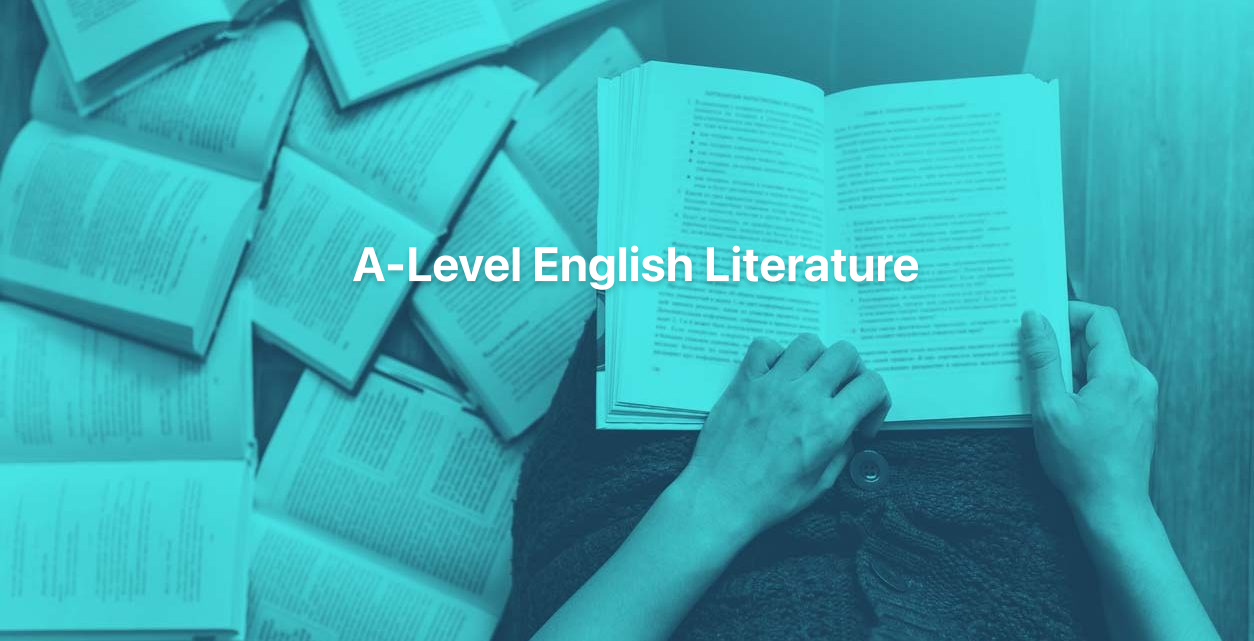
Overview Learn about How to be a Creative Writer from industry experts and boost your professional skill. This How to be a Creative Writer course will enhance your skill and make you ready for the job market. You'll get expert opinions about the best practices and problems of How to be a Creative Writer. You'll also gain the skills of How to be a Creative Writer to excel in your job and tips to master professional skills in no time. You'll be connected with the community of How to be a Creative Writer professionals and gain first-hand experience of How to be a Creative Writer problem-solving. The How to be a Creative Writer is self-paced. You can complete your course and attend the examination in your suitable schedule. After completing the How to be a Creative Writer, you'll be provided with a CPD accredited certificate which will boost your CV and help you get your dream job. This How to be a Creative Writer will provide you with the latest information and updates of How to be a Creative Writer. It will keep you one step ahead of others and increase your chances of growth. Why buy this How to be a Creative Writer? Unlimited access to the course for forever Digital Certificate, Transcript, student ID all included in the price Absolutely no hidden fees Directly receive CPD accredited qualifications after course completion Receive one to one assistance on every weekday from professionals Immediately receive the PDF certificate after passing Receive the original copies of your certificate and transcript on the next working day Easily learn the skills and knowledge from the comfort of your home Certification After studying the course materials of the How to be a Creative Writer you will be able to take the MCQ test that will assess your knowledge. After successfully passing the test you will be able to claim the pdf certificate for £5.99. Original Hard Copy certificates need to be ordered at an additional cost of £9.60. Who is this course for? This How to be a Creative Writer does not require you to have any prior qualifications or experience. You can just enrol and start learning. Prerequisites This How to be a Creative Writer was made by professionals and it is compatible with all PC's, Mac's, tablets and smartphones. You will be able to access the course from anywhere at any time as long as you have a good enough internet connection. Career path As this course comes with multiple courses included as bonus, you will be able to pursue multiple occupations. This How to be a Creative Writer is a great way for you to gain multiple skills from the comfort of your home. Course Curriculum 01. Creative Writing Course: Writing Storybooks For Children Introduction Introduction to Children's Writing 00:02:00 Crucial Information 00:02:00 Keys to Success 00:02:00 A.I.M 00:04:00 Coming Up With Ideas Getting Ideas 00:02:00 Character Creation 00:02:00 Characters and Plotting 00:04:00 The Mechanics of Writing Planning Your Story 00:03:00 Storytelling 00:03:00 Important Technical Issues Point of View 00:04:00 Technical Writing Issues 00:04:00 Types of Children's Books Story Structure 00:02:00 Picture Books 1 00:03:00 Picture Books 2 00:03:00 Picture Books 3 00:02:00 Easy Readers 00:03:00 Transition Books 00:01:00 Chapter Books 00:02:00 Junior Novels 00:02:00 Young Adult Fiction 00:04:00 Advanced Fiction Techniques Dialogue 00:05:00 Show don't Tell 00:05:00 Conclusion Conclusion 00:02:00 02. Creative Writing Course - Short Stories Introduction Introduction to Short Story Writing 00:06:00 Foreword Who Am I to Run This Course? 00:06:00 It's All About Mindset 00:07:00 What Tools Do You Need To Succeed? 00:05:00 Part One: Mindset Mental Preparation 00:06:00 Time Management 00:06:00 Self Belief 00:02:00 Goal Setting 00:01:00 Part Two: The Basics Subject Matter 00:04:00 Genre 00:07:00 Scope 00:02:00 Getting Ideas 00:02:00 Part Three: Construction Time The 7-Step Story Generator 00:02:00 Characters & Character Creation 00:03:00 Creating Protagonists 00:07:00 Character Motivation & Interactions 00:03:00 Story & Setting 00:03:00 The 5-Point Story Structure 00:02:00 Style & Tone 00:02:00 Point of View & Tense 00:03:00 Plotting & The Twist 00:05:00 Building a Short Story Template 00:03:00 Building a Short Story Template 00:03:00 Introduction to Scrivener All Hail Scrivener! 00:04:00 Part Four: Writing Your Story The Opening Paragraph 00:03:00 Fast Writing 00:05:00 The Second Draft 00:04:00 Polishing 00:04:00 Part Five: Submitting Your Work 6 Lectures It's All About Presentation 00:04:00 Dealing With Rejection 00:02:00 Rights and Payment 00:01:00 Kindle Publishing 00:04:00 Conclusion Short Stories 00:02:00 03. Creative Writing Course - Fiction Module 1 Part 1 - Getting Ideas and How to Develop Them 00:30:00 Module 1 Part 2 - Inspiration and Finding The Time 00:30:00 Module 2 - What It Means To Be A Writer 00:30:00 Module 3 - Characters 00:30:00 Module 4 - Plotting and Story Construction 00:30:00 Module 5 - Theme, Templates & Outlining 00:30:00 Module 6 - Show Don't Tell 00:30:00 Module 7 - Punctuation, Grammar and some Basic Writing Rules 00:30:00 Module 8 - Scene Structure, Exposition and Story Rules 00:30:00 Module 9 - Chapter Structure, Vision and Focus 00:30:00 Module 10 - Fast Writing Without Fear or Censure 00:30:00 Module 11 - Editing, Re-writing & Polishing 00:30:00 Module 12 - Finishing, Submission & Publication 00:30:00 04. Creative Writing Course - Horror Lesson One: The History of Horror 01:00:00 Lesson Two: Characters and Concepts 01:00:00 Lesson Three: Location and Backdrop 01:00:00 Lesson Four: Story and Plotting 01:00:00 Lesson Five: Writing Issues 01:00:00 Lesson Six: Horror Markets 01:00:00 05. Creative Writing Course - Novel Introduction to Writing Fantasy 01:00:00 Writing Fantasy - Lesson One - Imagining Fantasy 01:00:00 Writing Fantasy - Lesson Two - World Building, Maps and Visualization 01:00:00 Writing Fantasy - Lesson Three - Characters, Races and Societies 01:00:00 Writing Fantasy - Lesson Four - Plotting, Questing and Traveling 01:00:00 Writing Fantasy - Lesson Five - Point of View, Artifacts and Magic 01:00:00 Writing Fantasy - Lesson Six - Resolutions and Sequels 01:00:00 Amusing Article About Fantasy Writing (because it's true!) 01:00:00 Fantasy: Recommended Author & Book List 01:00:00 Fantasy Societies Listing 01:00:00 Mythological Creature Listing 01:00:00 06. Creative Writing Course - Thriller Introduction to Writing the Thriller 00:30:00 The Thriller: Form and Function 00:30:00 Writing the Thriller: Lesson One 00:30:00 Writing the Thriller: Lesson Two 00:30:00 Exercise 1 - Building Your Thriller 00:30:00 Writing the Thriller: Lesson Three 00:30:00 Exercise 2 - Building Your Thriller 00:30:00 Writing the Thriller: Lesson Four 00:30:00 Exercise 3 - Building Your Thriller 00:30:00 Writing the Thriller: Lesson Five 00:30:00 Exercise 4 - Building Your Thriller 00:30:00 Writing the Thriller: Lesson Six 00:30:00 07. Diploma in Drama and Comedy Writing Welcome to the Writer's Greatest Untapped Income Source 00:15:00 Introduction to Writing for TV, Cable and Satellite Networks 01:00:00 Your Ideas and How to Present Them 01:00:00 What's Different About TV Writing? 01:00:00 Scripting, Editing and the Story Bible 00:30:00 A Special Masterclass On Comedy Writing 00:30:00 The Money and How You Get Paid 00:30:00

Ultimate PHP & MySQL Web Development & OOP Coding
By iStudy UK
The world is comprised of many different people, with many different cultures, who speak many different languages. Even though English is considered the staple international language, not everyone understands or speaks in English. That is why there is a huge need for people in the world to help others learn this language in order to eliminate the language barrier we have. You could be one of these people with the help of this Teaching English as Foreign Language (TEFL) course. This is a very elaborate course but helps you to become the perfect English teacher to those who don't know it so well. It starts with helping you to teach in different situations - as per needs and constraints - and work with many different approaches for different students. Following that there are specific chapters dedicated to help you teach speaking, listening, reading, writing and grammar in English. You will also learn about creating lesson plans and testing as well. The course is filled with exercises and examples to help you in your way to become a great English as a foreign language teacher. Course Highlights Ultimate PHP & MySQL Web Development & OOP Coding is an award winning and the best selling course that has been given the CPD Qualification Standards & IAO accreditation. It is the most suitable course anyone looking to work in this or relevant sector. It is considered one of the perfect courses in the UK that can help students/learners to get familiar with the topic and gain necessary skills to perform well in this field. We have packed Ultimate PHP & MySQL Web Development & OOP Coding into 133 modules for teaching you everything you need to become successful in this profession. To provide you ease of access, this course is designed for both part-time and full-time students. You can become accredited in just 10 hours, 6 minutes hours and it is also possible to study at your own pace. We have experienced tutors who will help you throughout the comprehensive syllabus of this course and answer all your queries through email. For further clarification, you will be able to recognize your qualification by checking the validity from our dedicated website. Why You Should Choose Ultimate PHP & MySQL Web Development & OOP Coding Lifetime access to the course No hidden fees or exam charges CPD Qualification Standards certification on successful completion Full Tutor support on weekdays (Monday - Friday) Efficient exam system, assessment and instant results Download Printable PDF certificate immediately after completion Obtain the original print copy of your certificate, dispatch the next working day for as little as £9. Improve your chance of gaining professional skills and better earning potential. Who is this Course for? Ultimate PHP & MySQL Web Development & OOP Coding is CPD Qualification Standards and IAO accredited. This makes it perfect for anyone trying to learn potential professional skills. As there is no experience and qualification required for this course, it is available for all students from any academic backgrounds. Requirements Our Ultimate PHP & MySQL Web Development & OOP Coding is fully compatible with any kind of device. Whether you are using Windows computer, Mac, smartphones or tablets, you will get the same experience while learning. Besides that, you will be able to access the course with any kind of internet connection from anywhere at any time without any kind of limitation. Career Path You will be ready to enter the relevant job market after completing this course. You will be able to gain necessary knowledge and skills required to succeed in this sector. All our Diplomas' are CPD Qualification Standards and IAO accredited so you will be able to stand out in the crowd by adding our qualifications to your CV and Resume. Section 01: Introduction & Setup Introduction 00:02:00 Setup On Windows 00:15:00 Setup On Mac 00:11:00 Setup On Linux 00:12:00 Online Code Editor 00:03:00 Section 02: Basics Basic File Syntax 00:05:00 Printing (echo) 00:06:00 Comments 00:05:00 Variables 00:06:00 Variable Data Types 00:07:00 Variable Naming 00:03:00 Constants 00:02:00 Arrays 00:05:00 Associative Arrays 00:06:00 Multidimensional Arrays 00:04:00 Section 03: Control Structures if Statement 00:06:00 if...else Statement 00:02:00 if...elseif...else Statement 00:05:00 Switch Statement 00:06:00 while Loop 00:06:00 do...While Loop 00:03:00 for Loop 00:03:00 foreach Loop 00:05:00 Break Statement 00:02:00 Continue Statement 00:02:00 Section 04: Functions Basic Function 00:03:00 Passing Function Arguments 00:03:00 Passing Function Arguments By Reference 00:04:00 Default Argument Value 00:02:00 Function Returning Values 00:05:00 Dynamic Function Calls 00:03:00 Variable Scope 00:04:00 Section 05: Forms Simple HTML Form 00:07:00 GET vs POST 00:05:00 $_SERVER ['PHP_SELF'] 00:07:00 Validating Form Data With PHP 00:07:00 Required Fields 00:05:00 Display Error Messages 00:05:00 Validate Name 00:03:00 Validate Email 00:03:00 Validate URL 00:07:00 Keep The Values In The Form 00:04:00 Section 06: File Handling Read File (readfile()) 00:02:00 Open, Read & Close A File (fopen(), fread(), fclose()) 00:04:00 Read Single Line (fgets()) 00:03:00 Check End-Of-File (feof()) 00:02:00 Read Single Character (fgetc()) 00:02:00 Write To File (fwrite()) 00:03:00 Configure php.ini File For File Uploading 00:02:00 Front End HTML Upload Form 00:04:00 PHP Upload Script 00:15:00 Check If File Exists 00:03:00 Limit File Size 00:05:00 Limit File Type 00:04:00 Section 07: MySQL MySQL vs MySQLi vs PDO 00:05:00 Creating A Database & Table (phpMyAdmin) 00:06:00 Connecting To A Database 00:06:00 Get Data Using SELECT Query 00:10:00 WHERE Property For Filtering 00:03:00 LIKE Property For Pattern Search 00:02:00 Sorting Results Using ORDER BY Property 00:01:00 Using JOINS 00:08:00 Insert Data Using INSERT Query 00:04:00 Get ID Of The Last Inserted Row 00:02:00 Insert Multiple Rows 00:05:00 Update Data Using UPDATE Query 00:03:00 Delete Data Using DELETE Query 00:02:00 Delete All Rows In A Table Using TRUNCATE Query 00:02:00 Delete Table Using DROP Query 00:02:00 Limit Data Selections Using LIMIT, ROWNUM 00:04:00 Create Table Using CREATE Query 00:03:00 Clone/Duplicate Table 00:03:00 Alter Table 00:05:00 Create Database 00:02:00 Drop Database 00:02:00 SQL Injection & Prepared Statements 00:09:00 Section 08: XML What Is XML? 00:02:00 What Is SimpleXML? 00:02:00 Parse XML String 00:08:00 Parse XML File 00:02:00 Get Node Values 00:02:00 Get Node Values of Specific Elements 00:03:00 Get Node Values - Loop 00:03:00 Get Attribute Values 00:02:00 What Is The XML Expat Parser? 00:02:00 Initializing The XML Expat Parser 00:10:00 Load and Output XML Using DOM Parser 00:02:00 Looping Through XML Using DOM Parser 00:03:00 Section 09: AJAX What Is AJAX? 00:02:00 Load Simple Data Using AJAX Front End 00:08:00 Load Simple Data Using AJAX Back End 00:05:00 Load Data From A Database Using AJAX 00:08:00 Section 10: Emails Send A Plain Text Email 00:04:00 Send A HTML Email 00:06:00 Email Attachments 00:17:00 PHPMailer Setup 00:03:00 Send Email Using PHPMailer 00:04:00 Send HTML Email Using PHPMailer 00:04:00 Email Attachments Using PHPMailer 00:02:00 Section 11: Object Oriented Programming What Is Object Oriented Programming (OOP)? 00:03:00 Basic Class With Variables 00:04:00 Functions 00:05:00 Constructor 00:04:00 Destructor 00:02:00 Inheritance 00:06:00 Multi Class Inheritance 00:03:00 Function Overriding 00:03:00 Public vs Private vs Protected 00:05:00 Interfaces 00:04:00 Constants 00:03:00 Abstract Class 00:06:00 Static Keyword 00:03:00 Final Keyword 00:02:00 Initiating Parent Constructor 00:02:00 Section 12: Error Handling die() Function 00:02:00 Custom Error Handler 00:04:00 Triggering An Exception 00:03:00 Exception Handling 00:05:00 Create Database & Table 00:04:00 User Class & Database Connection 00:15:00 Register User Form 00:09:00 Inserting User Data Into Database 00:10:00 Registration Form Field Validation 00:12:00 Securing User Password 00:03:00 Check If Username or Email Already Exists 00:11:00 Retain Data After Failed Registration 00:03:00 Section 13: Advanced Validate an Integer Within a Range 00:04:00 Validate IPv6 Address 00:03:00 Validate URL - Must Contain QueryString 00:03:00 Remove Characters With ASCII Value > 127 00:04:00 Including & Requiring External PHP Files 00:05:00 Section 14 : Resource Resource 00:00:00 Assignment Assignment - Ultimate PHP & MySQL Web Development & OOP Coding 00:00:00

Search By Location
- Grammar Courses in London
- Grammar Courses in Birmingham
- Grammar Courses in Glasgow
- Grammar Courses in Liverpool
- Grammar Courses in Bristol
- Grammar Courses in Manchester
- Grammar Courses in Sheffield
- Grammar Courses in Leeds
- Grammar Courses in Edinburgh
- Grammar Courses in Leicester
- Grammar Courses in Coventry
- Grammar Courses in Bradford
- Grammar Courses in Cardiff
- Grammar Courses in Belfast
- Grammar Courses in Nottingham