- Professional Development
- Medicine & Nursing
- Arts & Crafts
- Health & Wellbeing
- Personal Development
1026 Grammar courses
Do you want to prepare for your dream job but strive hard to find the right courses? Then, stop worrying, for our strategically modified Speech & Language Therapy Online Training bundle will keep you up to date with the relevant knowledge and most recent matters of this emerging field. So, invest your money and effort in our 30 course Speech & Language Therapy mega bundle that will exceed your expectations within your budget. The Speech & Language Therapy Online Training related fields are thriving across the UK, and recruiters are hiring the most knowledgeable and proficient candidates. It's a demanding field with magnitudes of lucrative choices. If you need more guidance to specialise in this area and need help knowing where to start, then StudyHub proposes a preparatory Speech & Language Therapy bundle. This comprehensive Speech & Language Therapy Online Training bundle will help you build a solid foundation to become a proficient worker in the sector. This Speech & Language Therapy Online Training Bundle consists of the following 25 CPD Accredited Premium courses - Course 1: Speech & Language Therapy Course 2: Learning Disability Nursing Training Course 3: Dyslexia Course 4: Autism Awareness Course 5: ADHD Awareness Course 6: Psychology and Child Intellectual Development Training Course 7: Play Therapy, Mental Health and Child Psychology Diploma Course 8: Childcare, Nutrition and Development Course 9: Audiology Course 10: British Sign Language (BSL) Course Course 11: Deaf Awareness Course 12: Special Education Needs (SEN) Teaching Methodologies Course 13: Educational Psychology and Development Course 14: Safeguarding Children and Adolescents Course 15: Residential Childcare & Cognitive Development Training Course 16: Child Safeguarding Course 17: Family Support Worker Course 18: Child Attachment Diploma Course 19: Parenting Skills: Raising Healthy Kids Course 20: Internet Safety: Safeguarding Children Course 21: Child Playwork Course 22: Mental Health Care - MCA & DOLS Course 23: Positive Mental Health Course 24: Parental Mental Health & Child Protection Course 25: Autism Awareness 5 Extraordinary Career Oriented courses that will assist you in reimagining your thriving techniques- Course 1: Career Development Plan Fundamentals Course 2: CV Writing and Job Searching Course 3: Interview Skills: Ace the Interview Course 4: Video Job Interview for Job Seekers Course 5: Create a Professional LinkedIn Profile Learning Outcome of Speech & Language Therapy This tailor-made Speech & Language Therapy Online Training bundle will allow you to- Uncover your skills and aptitudes to break new ground in the related fields Deep dive into the fundamental knowledge Acquire some hard and soft skills in this area Gain some transferable skills to elevate your performance Maintain good report with your clients and staff Gain necessary office skills and be tech savvy utilising relevant software Keep records of your work and make a report Know the regulations around this area Reinforce your career with specific knowledge of this field Know your legal and ethical responsibility as a professional in the related field This Speech & Language Therapy Online Training Bundle resources were created with the help of industry experts, and all subject-related information is kept updated on a regular basis to avoid learners from falling behind on the latest developments. Course 1: Speech & Language Therapy Gain a deep understanding of speech and language disorders, their causes, and assessment techniques. Learn evidence-based therapeutic interventions and strategies to improve communication skills. Develop the skills to work effectively with individuals of all ages who have speech and language difficulties. Course 2: Learning Disability Nursing Training Acquire comprehensive knowledge of learning disabilities, including their causes and prevalence. Learn nursing strategies to provide person-centred care and support to individuals with learning disabilities. Understand the legal and ethical considerations involved in learning disability nursing. Course 3: Dyslexia Explore the characteristics and challenges associated with dyslexia. Learn about assessment tools and techniques for identifying dyslexia. Develop strategies and interventions to support individuals with dyslexia in educational and workplace settings. Course 4: Autism Awareness Gain a deep understanding of autism spectrum disorders and their diagnostic criteria. Learn about evidence-based interventions and therapies for individuals with autism. Develop skills to create inclusive environments and support individuals with autism effectively. Course 5: ADHD Awareness Understand the nature and symptoms of Attention Deficit Hyperactivity Disorder (ADHD). Learn strategies for assessing and managing ADHD in children and adults. Explore techniques to support individuals with ADHD in educational and social settings. Course 6: Psychology and Child Intellectual Development Training Study the principles of child psychology, including cognitive, emotional, and social development. Learn how psychological theories apply to understanding and promoting healthy child development. Explore techniques for assessing and supporting children's intellectual growth. Course 7: Play Therapy, Mental Health and Child Psychology Diploma Gain expertise in play therapy techniques and their application in child mental health. Learn about various therapeutic approaches and their effectiveness in child psychology. Develop counselling and assessment skills for working with children facing psychological challenges. Course 8: Childcare, Nutrition and Development Understand the nutritional needs of children at different stages of development. Learn about healthy meal planning and dietary guidelines for children. Gain knowledge of child development milestones and how nutrition impacts growth. Course 9: Audiology Explore the field of audiology, including hearing assessment and hearing aid technology. Learn about common hearing disorders and their diagnostic procedures. Develop skills in audiological rehabilitation and communication strategies for individuals with hearing loss. Course 10: British Sign Language (BSL) Course Acquire proficiency in British Sign Language, including vocabulary and grammar. Learn about Deaf culture and the importance of cultural sensitivity in communication. Develop the ability to hold conversations and provide information using BSL. Course 11: Deaf Awareness Understand the challenges and barriers faced by Deaf individuals in society. Learn effective communication strategies when interacting with Deaf or hard-of-hearing people. Gain insights into Deaf culture and the importance of inclusivity and accessibility. Course 12: Special Education Needs (SEN) Teaching Methodologies Explore teaching strategies and accommodations for students with special educational needs. Learn to create inclusive lesson plans and adapt curriculum content for diverse learners. Develop skills to collaborate with parents, caregivers, and educational specialists to support SEN students. Course 13: Educational Psychology and Development Study the principles of educational psychology, including theories of learning and motivation. Learn about cognitive development in children and its impact on education. Gain insights into the psychological factors that influence teaching and learning processes. Course 14: Safeguarding Children and Adolescents Understand the legal and ethical responsibilities of safeguarding children and adolescents. Learn to recognize signs of abuse and neglect and how to report concerns appropriately. Develop strategies for creating safe and supportive environments for young people. Course 15: Residential Childcare & Cognitive Development Training Gain an understanding of residential childcare settings and their role in child development. Learn about cognitive development stages and their implications for caregiving. Develop practical skills for providing quality care and support to children in residential settings. Course 16: Child Safeguarding Explore the principles of child safeguarding, including risk assessment and prevention. Learn about the roles and responsibilities of professionals in safeguarding children. Understand the legal frameworks and policies related to child protection. Course 17: Family Support Worker Learn about the role of family support workers in assisting families facing various challenges. Develop communication and counselling skills for working with diverse families. Gain insights into community resources and services available to support families. Course 18: Child Attachment Diploma Explore the theory of attachment and its significance in child development. Learn about attachment styles and how they influence relationships and behaviour. Develop skills to promote healthy attachments between caregivers and children. Course 19: Parenting Skills: Raising Healthy Kids Gain practical parenting strategies for promoting children's physical and emotional well-being. Learn effective discipline and communication techniques for positive parent-child relationships. Understand the importance of parental self-care and stress management in raising healthy kids. Course 20: Internet Safety: Safeguarding Children Learn about online risks and dangers that children may encounter on the internet. Explore strategies to educate children about online safety and responsible digital citizenship. Develop skills to protect children from online threats and create a safer online environment. Course 21: Child Playwork Understand the principles and theories of playwork in promoting children's development. Learn how to plan and create engaging play environments that encourage exploration and creativity. Develop skills to observe and assess children's play, ensuring their safety and well-being. Certification After studying the complete Speech & Language Therapy training you will be able to take the MCQ test that will assess your knowledge. After successfully passing the test you will be able to claim all courses pdf certificates and 1 hardcopy certificate for the Title Course for free. Other Hard Copy certificates need to be ordered at an additional cost of •8. CPD 300 CPD hours / points Accredited by CPD Quality Standards Who is this course for? Course 22: Mental Health Care - MCA & DOLS Gain knowledge of the Mental Capacity Act (MCA) and Deprivation of Liberty Safeguards (DoLS) in mental health care. Learn about the legal and ethical implications of decision-making and consent for individuals lacking capacity. Develop the skills to apply MCA and DoLS principles to protect the rights and well-being of vulnerable individuals. Course 23: Positive Mental Health Explore the concepts of positive mental health and well-being. Learn strategies to promote mental resilience, stress management, and emotional well-being. Understand the importance of early intervention and support in maintaining positive mental health. Course 24: Parental Mental Health & Child Protection Gain insights into the impact of parental mental health on children's well-being and development. Learn about risk assessment and safeguarding measures for families affected by parental mental health issues. Develop skills to provide support and guidance to parents while ensuring child protection. Course 25: Autism Awareness Deepen your understanding of autism spectrum disorders and associated challenges. Learn person-centred approaches and effective communication strategies when working with individuals with autism. Explore methods for creating inclusive and supportive environments for individuals with autism. Ambitious learners who want to strengthen their CV for their desired job should take advantage of the Speech & Language Therapy Online Training bundle! This bundle is also ideal for professionals looking for career advancement. Requirements To participate in this Speech & Language Therapy course, all you need is - A smart device A secure internet connection And a keen interest in Speech & Language Therapy Online Training Career path Upon completing this essential Speech & Language Therapy Bundle, you will discover a new world of endless possibilities. These Speech & Language Therapy courses will help you to get a cut above the rest and allow you to be more efficient in the relevant fields.

Description: This Microsoft Office 2016 Word Beginners - Complete Video Course is designed to get a great start while helping more experienced users fill in any gaps in their knowledge. Learn what's new in 2016. If you already know Word, this can help you get up to speed with 2016 right away. This course covers paragraph formatting, managing lists, and all aspects of creating tables, Thesaurus, spell check, comments, margins, printing. You will also learn how to print envelopes, mail merge, along with a practice exercise, page appearance, sectioning, and all about using graphics, and much more. If you want to know more detail you have to be a part of this course. You will get all the basic knowledge from here. Which will help you to pull up ahead. Assessment: At the end of the course, you will be required to sit for an online MCQ test. Your test will be assessed automatically and immediately. You will instantly know whether you have been successful or not. Before sitting for your final exam you will have the opportunity to test your proficiency with a mock exam. Certification: After completing and passing the course successfully, you will be able to obtain an Accredited Certificate of Achievement. Certificates can be obtained either in hard copy at a cost of £39 or in PDF format at a cost of £24. Who is this Course for? Microsoft Office 2016 Word Beginners - Complete Video Course is certified by CPD Qualifications Standards and CiQ. This makes it perfect for anyone trying to learn potential professional skills. As there is no experience and qualification required for this course, it is available for all students from any academic background. Requirements Our Microsoft Office 2016 Word Beginners - Complete Video Course is fully compatible with any kind of device. Whether you are using Windows computer, Mac, smartphones or tablets, you will get the same experience while learning. Besides that, you will be able to access the course with any kind of internet connection from anywhere at any time without any kind of limitation. Career Path After completing this course you will be able to build up accurate knowledge and skills with proper confidence to enrich yourself and brighten up your career in the relevant job market. Getting Started with Word Navigate in Microsoft Word FREE 00:12:00 Create and Save Word Documents 00:24:00 Manage Your Workspace 00:06:00 Edit Documents 00:16:00 Preview and Print Documents 00:04:00 Customize the Word Environment 00:08:00 Formatting Text and Paragraphs Apply Character Formatting 00:17:00 Control Paragraph Layout 00:19:00 Align Text Using Tabs 00:07:00 Display Text in Bulleted or Numbered Lists 00:03:00 Apply Borders and Shading 00:04:00 Working More Efficiently Make Repetitive Edits 00:06:00 Apply Repetitive Formatting 00:10:00 Use Styles to Streamline Repetitive Formatting Tasks 00:14:00 Managing Lists Sort a List 00:05:00 Format a List 00:06:00 Adding Tables Insert a Table 00:07:00 Modify a Table 00:06:00 Format a Table 00:03:00 Convert Text to a Table 00:04:00 Inserting Graphic Objects Insert Symbols and Special Characters 00:04:00 Add Images to a Document 00:11:00 Controlling Page Appearance Apply a Page Border and Color 00:03:00 Add Headers and Footers 00:06:00 Control Page Layout 00:05:00 Add a Watermark 00:04:00 Preparing to Publish a Document Check Spelling Grammar and Readability 00:07:00 Use Research Tools 00:06:00 Check Accessibility 00:03:00 Save a Document to Other Formats 00:04:00 Mock Exam Mock Exam- Microsoft Office 2016 Word Beginners - Complete Video Course 00:20:00 Final Exam Final Exam- Microsoft Office 2016 Word Beginners - Complete Video Course 00:20:00 Certificate and Transcript Order Your Certificates and Transcripts 00:00:00

Entry Level 3 Functional Skills English Online Course
By Study Plex
Course Highlights: Course Type: Self-Paced Online Learning Total Qualification Time: 60 hours Guided Learning: 55 hours Accreditation: Pearson Edexcel & Open Awards Qualification: Nationally Recognised Qualification Study Materials: High-Quality E-Learning Study Materials Assessment: Internally graded and externally verified Access: 1 Year Access Certificate: Certificate upon completion of the official exam (hard copy) Tutor Support: Paid Tutor Support Customer Support: 24/7 live chat available Entry Level 3 Functional Skills English Training Course This Functional Skills Entry Level 3 English Course is governed by Ofqual, accredited by Pearson Edexcel & Open Awards making it a nationally recognized credential that will improve your CV while helping you stand out from the rest of the applicants. You will be able to enhance your overall English speaking, listening, writing and reading skills via a range of well-designed and updated course materials. Upon successful completion of this course, you will be prepared with the necessary English skills to advance to this qualification’s higher levels. Why is this course right for you? This comprehensive Functional Skills Entry Level 3 English Course is suitable for: Anyone looking to secure a skill-oriented job Anyone who wants to enhance their English communication skills People of all ages and academic backgrounds Anyone who wants to advance to functional skills level 1 or 2 Anyone who wants to take GCSE English Anyone seeking to add a certified qualification to their university application Anyone aspiring to accelerate their career in this as an English instructor or teacher Anyone who wants to gain in-depth knowledge of functional skills in English Whether you are a beginner into the field of functional English or any professional seeking to reinforce your expertise in basic English, this Functional Skills Entry Level 3 English will set you up with the advanced skills to boost your career profile. EXAM Booking & Results Details You can decide the exam date and place according to your convenience. Awarding Body Paper-Based Exam in Centre Results Pearson Edexcel Book within 15 days Get results in 20 working days Open Awards Book within 30 working days. The dates are fixed for each month Get results in only 16 to 32 working days *Offline examinations will be held at our Swindon and London centres. Please contact us for more information. Difference between Pearson Edexcel and Open Awards Pearson Edexcel and Open Awards are OFQUAL-regulated and nationally recognised; however, the only difference lies in the exam booking and result turn-around time. You can book your remote online exam within 7 working days for Pearson Edexcel and within 3 working days for Open Awards. You can get your Pearson Edexcel results in 20 working days and your Open Awards results within 16 working days. All of the awarding bodies are accepted by universities and apprenticeships. This distinction allows learners to choose the awarding body that aligns best with their educational and career goals. Functional Skills Entry Level 3 English Qualification Purpose and Outcomes This Functional Skills Entry Level 3 English Qualification will help you to: Listen, comprehend, and react to verbal communication in a variety of scenarios Develop an understanding of common words and their effects Use that understanding of common words in various contexts Read common texts at work and in daily life accurately Gain the confidence to read more widely Write common texts and documents clearly and effectively Show a firm command of spelling, punctuation, and grammar Course Curriculum Identify and extract relevant information and detail in straightforward explanations Make requests and ask concise questions using appropriate language in different contexts Communicate information and opinions clearly on a range of topics Respond appropriately to questions on a range of straightforward topics Follow and understand the main points of discussions Make relevant contributions to group discussions about straightforward topics Listen to and respond appropriately to other points of view, respecting conventions of turn-taking Read correctly words designated for Entry Level 3 (see Annexe D) Identify, understand and extract the main points and ideas in and from texts Identify different purposes of straightforward texts Use effective strategies to find the meaning of words (e.g. a dictionary, working out meaning from context; using knowledge of different word types) Understand organisational features and use them to locate relevant information (e.g. contents, index, menus, tabs and links) Use a range of punctuation correctly (e.g. full stops, question marks, exclamation marks, commas) Form irregular plurals Use mostly correct grammar (e.g. subject–verb agreement, consistent use of tense, definite and indefinite articles) Use the first, second and third place letters to sequence words in alphabetical order Spell correctly words designated for Entry Level 3 (see Annexe D) Communicate information, ideas and opinions clearly and in a logical sequence (e.g. chronologically, by task) Write text of an appropriate level of detail and of appropriate length (including where this is specified) Use appropriate format and structure when writing straightforward texts, including the appropriate use of headings and bullet points Write in compound sentences and paragraphs where appropriate Use language appropriate for purpose and audience How This Course Will Work? This Functional Skills Entry Level 3 English course will help you build a solid foundation in english. Throughout the course, it will provide you with various learning materials and activities to enhance your understanding of these subjects. Initial Assessment: To identify the current level of a student's abilities and recommend the appropriate course to enrol in upon completion. Diagnostic Assessment: Identifies skill gaps and produces an individual learning plan Learning Resources: Comprehensive video tutorials, practice quizzes & topic-based tests Progress Tracker: To record your progress in the course Free Mock Test: Access our free mock test facility for professional feedback and to prepare for the final exam. Entry Requirement This Functional Skills Entry Level 3 English qualification is available to all students of all academic backgrounds; no experience or previous qualifications are required. Exam Structure The Pearson Edexcel and Open Awards Functional Skills Qualification in English at Entry Level 3 comprises a writing and reading assessment that is externally set, internally graded, and externally verified by the exam body. The listening and speaking assessment is, however, internally set. Your exam results will be forwarded to the awarding body's internal verifier once you finish the exam. The writing and reading assessment is available as paper-based for which you will be required to appear for the exam at our designated office in London or Swindon on the exam day. You will be required to take the speaking, listening, and communicating assessment via Zoom. You need to be registered for the exam three weeks prior to the exam date. The Pearson Edexcel and Open Awards Functional Skills Qualification in English at Level 3 consist of 3 exams, these are Reading, Writing and Speaking, Listening and Communicating. Speaking, Listening and Communicating (SLC) Exam Awarding Body Duration Number of Marks Pearson Edexcel / Open Awards Up to 25 minutes Pass/Fail SLS Exam Pearson Edexcel: Speaking, listening and communicating are assessed through one 5-minute presentation and linked question and answer session in groups of three to five and one 15-minute formal discussion together in groups of three to five learners. This exam will be conducted via Microsoft Teams. SLS Exam Open Awards: Speaking, listening and communicating are assessed through one 10-minute presentation and linked question and answer session in groups of three to four and one 10-minute formal discussion together in groups of three to five learners. This exam will be conducted via Microsoft Teams. Reading Exam Awarding Body Duration Number of Marks Pass Mark Pearson Edexcel 40 minutes 18 65% Open Awards 40 minutes 18 12 out of 18 Reading is assessed through a test consisting of multiple-choice, short open-response and medium open-response questions. Writing Exam Awarding Body Duration Number of Marks Pass Mark Pearson Edexcel 40 minutes 36 63% Open Awards 40 minutes 36 24 out of 36 Reading/Writing Exam Pass Mark: Learners are required to achieve an overall percentage of marks mentioned in the above table to pass the English reading exam. However, the awarding process will determine specifically where the pass mark sits for each assessment version. Therefore, the pass mark may vary between assessments. Progression Opportunities in this Functional Skills Entry Level 3 English Qualification Upon achieving the Pearson Edexcel Functional Skills Qualification in English at Entry Level 3, you can: Progress to Level 1 and Level 2 Study GCSE English Advance to further vocational studies Access a wide range of professions within your chosen field Recognised Accreditation This Functional Skills Maths Level 2 has been independently accredited by Pearson Edexcel and Open Awards also regulated by Ofqual. The Office of Qualifications and Examinations Regulation (Ofqual) is responsible for regulating qualifications, assessments, and examinations in England. Pearson Edexcel is the most prestigious awarding body, for an academic and vocational qualifications. Pearson Edexcel qualifications are regulated by Ofqual and recognised by universities and employers across the world. Open Awards is an awarding organisation that offers a wide range of qualifications across various sectors, including education, health and social care, and business. Their qualifications are regulated by Ofqual and are designed to meet the needs of learners and employers. Open Awards also works closely with educational institutions and employers to ensure their qualifications are relevant and up-to-date. Certificate of Achievement You will be rewarded with an Ofqual Regulated Pearson Edexcel or Open Awards Functional Skills Qualification in English at Entry Level 3 (depending on what you choose as an accreditation) upon successful completion of this Functional Skills English Entry Level 3 Course and passing the assessments. A certified hard copy of this qualification will be posted at your given address which is accepted by employers and universities across the globe. You can flaunt this qualification in your CV which will give you a competitive advantage over others in case of securing a job. FAQs What are functional skills? Functional skills are practical skills in Maths, English, and ICT that enable people to apply their knowledge to real-life situations. These skills are designed to provide learners with the essential knowledge needed to succeed in the workplace and in their personal lives. Functional Skills are recognised qualifications in the UK and are offered at different levels, including Entry Level, Level 1 and Level 2. What is the difference between entry-level and level 1 and 2 functional skills? Both are recognised qualifications, but levels 1 and 2 are more advanced levels that will provide you with comprehensive skills and knowledge while entry-level courses are an introduction and basic level qualification to go to subsequent levels. Is it required to complete entry-level qualifications to move onto a level? No, you are not obliged to complete entry-level courses before moving on to higher levels. However, entry-level courses serve as a starting point for acquiring basic skills and knowledge that will help you strive and boost your chances of securing better marks at higher levels. Are functional skills qualifications recognised and accepted in the UK? Yes, functional skills qualifications are an accepted part of all apprenticeship standards and a way to progress to further education in the UK. Do I have to physically appear for the exam? Yes, for the writing and reading assessment, you will be required to appear for the exam at our designated office in London or Swindon on the exam day. You will be required to take the speaking, listening, and communicating assessment via Zoom. Do I have to register for the exam? Yes, you need to be registered for the exam three weeks prior to the exam date. What is the assessment procedure for an entry-level 3 English course? This course comprises a writing and reading assessment that is externally set, internally graded, and externally verified by the exam body. The listening and speaking assessment is, however, internally set. Your exam results will be forwarded to Pearson Edexcel's internal verifier once you finish the exam. If you pass all three components, you'll be able to receive the qualification certificate from the awarding body. How to pass the Functional Skills English entry level 3 exam? Tips for preparing for the exam include understanding the exam format, practising regularly, mastering the basics and managing time well during the exam, and seeking help from a teacher or tutor. To assist you in gaining the skills and knowledge required to pass the exam, Lead Academy offers 24/7 tutor support. As a result, you will be adequately prepared to ace the exam. Can I take entry-level courses online? Yes, you can take functional skills entry-level courses online. Lead Academy offers an extensive range of entry-level courses from level 1 to 3, available for both English and Maths. Are Functional skills easier than GCSE? Functional Skills qualifications may require hard work and revision, but they can be a better fit for students who have found Maths and English challenging. Unlike GCSEs, Functional Skills qualifications are flexible and designed to meet the needs of diverse learners, making them more adaptable to different learning styles. What will I get after finishing the course? After successfully completing the Entry Level 3 English course, you will receive a Pearson Edexcel or Open Awards Functional Skills Qualification in English at Entry Level 3 (depending on what you choose as an accreditation) that is highly regarded by universities and employers across the UK.
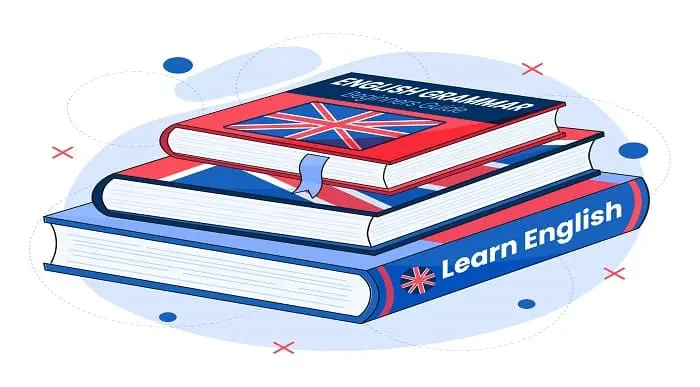
***Limited Time Exclusive Bundle*** **British Sign Language Bundle | 14 Exclusive Courses, PDF + Hard Copy Certificate, Transcript, Student ID |British Sign Language Level 1 & 2 | Autism Awareness| Mental Health | Child Neglect Awareness | Play Therapy | Learning Disability Awareness | SEN Teaching & Much More!** Tired of browsing and searching for the course you are looking for? Can't find the complete package that fulfils all your needs? Then don't worry as you have just found the solution. Take a minute and look through this 14-in-1 extensive bundle that has everything you need to succeed in British Sign Language (BSL) and other relevant fields! After surveying thousands of learners just like you and considering their valuable feedback, this all in one British Sign Language (BSL) bundle has been designed by industry experts. We prioritised what learners were looking for in a complete package and developed this in-demand British Sign Language (BSL) course that will enhance your skills and prepare you for the competitive job market. Also, our British Sign Language (BSL) experts are available for answering your queries and help you along your learning journey. Advanced audiovisual learning modules of these courses are broken down into little chunks so that you can learn at your own pace without being overwhelmed by too much material at once. Furthermore, to help you showcase your expertise in British Sign Language (BSL), we have prepared a special gift of 1 hardcopy certificate and 1 PDF certificate for the title course completely free of cost. These certificates will enhance your credibility and encourage possible employers to pick you over the rest. This British Sign Language (BSL) Bundle Consists of the following Premium courses: Course 01: British Sign Language (BSL) Level 1 & 2 with Bonus Module Course 02: Counselling Children & Supporting Their Wellbeing Course 03: Understanding Autism Awareness and Diagnosis Level 2 Course 04: Mental Health Course Course 05: Child Neglect Awareness Certificate Course Course 06: Play Therapy Course 07: Home Based Childcare Course Course 08: Anti Social Behaviour Course 09: Learning Disability Awareness Course 10: SEN Teaching Assistant and Child Development - Complete Bundle Course 11: Health and Social Care Level 2 Course 12: Remote Teaching Online Course 13: Creativity and Problem-Solving Skills Course 14: Level 2 Mindfulness for Wellbeing Benefits you'll get choosing Apex Learning: Pay once and get lifetime access to 14 CPD courses Certificates, student ID for the title course included in a one-time fee Free up your time - don't waste time and money travelling for classes Accessible, informative modules designed by expert instructors Learn at your ease - anytime, from anywhere Study the course from your computer, tablet or mobile device CPD accredited course - improve the chance of gaining professional skills How will I get my Certificate? After successfully completing the course, you will be able to order your CPD Accredited Certificates (PDF + Hard Copy) as proof of your achievement. PDF Certificate: Free (For The Title Course) Hard Copy Certificate: Free (For The Title Course) Curriculum of British Sign Language (BSL) Bundle Course 01: British Sign Language (BSL) Level 1 & 2 with Bonus Module Module 01 Introduction to the Course Fingerspelling Vocabulary Used in Daily Lives Common Names Module 02 Greetings and Introduction Question Signs Opinions Introduction Dialogue Clarification Taking Leave Taking Leave Dialogue Module 03 Describe People Personal Information Family Dialogue Animal and Pets Describing family - Animals Module 04 Weather Transports Transport Dialogue Direction Simple Direction Dialogue Module 05 Colours Size Numerals BSL vs English Grammar Order Module 06 Rooms Objects Objects Dialogue Numbers Using the numbers Days and Months Dialogue Module 07 Home Questions and statements about the home Work Work Dialogue School Activities at School Dialogue Shopping Shopping and Spending Dialogue Module 08 Travel Holiday Travel and Holiday Dialogue Hobbies and Activities Hobbies and Interests Dialogue Food & Drinks Dialogue Module 09 Object and Shopping Story Home story Food and Drinks story Activities Story Travelling and Holiday Story Hobbies and Interests Story Course 02: Counselling Children & Supporting Their Wellbeing Section 01: Introduction Section 02: Prevalence Section 03: Definition of Mental Health Section 04: Recognizing Mental Health Problems among Children Section 05: Signs and symptoms of Mental Health Difficulties among Children Section 06: How can we help children experiencing mental health difficulties? Section 07: Accessing External Support Systems Section 08: Testing Your New Knowledge and Skills Section 09: Bonus Course 03: Understanding Autism Awareness and Diagnosis Level 2 Autism Spectrum Disorder (ASD) Learning Difficulties Related to Autism Autism Diagnosis Cognitive Approaches in Autism Dealing with Autistic Individuals Engagement in Autism Awareness Course 04: Mental Health Course Introduction to Mental Health Childhood And Adolescent Psychiatric Disorders Stress and Anxiety Disorders Schizophrenia Personality Disorders Mood Disorders Eating and Sleeping Disorders Self-Harm and Suicide and more Course 05: Child Neglect Awareness Certificate Course Introduction to Child Neglect Signs of Child Neglect Risk Factors for Neglect The impact of Child Neglect Child Neglect Cases Legislation Surrounding Child Neglect Responding to and Reporting Child Neglect Course 06: Play Therapy Advantages and Outcomes of Play Therapy Models and Approaches of Play Therapy The Play Settings: Therapist, Abused Child and Materials Typical Issues in Play Therapy Play Therapy for Sexually and Emotionally Abused Children Play Therapy for Children Who are Homeless Play Interventions for Disaster Mental Health Case Studies and Recent Trends in Play Therapy Course 07: Home Based Childcare Course Introduction to Home-Based Childcare Registering as an Approved Home-Based Childcarer Effective Skills of a Childcarer Children's Learning and Development Safeguarding Children Health and Safety Healthy Food for Children Children with Special Needs Law and Legislation Course 08: Anti Social Behaviour Overview of Anti-social Behaviour Family Influences on Anti-social Behaviour Anti-Social Behaviour Order Anger and Anti-social Behaviour Understanding Antisocial Personality Prevention of Anti-social Behaviour Course 09: Learning Disability Awareness Learning Disability and Mental Health Learning Disability Nursing Psychosocial Interventions Psychodynamic Approaches Learning Disability Nursing Throughout the Lifespan Role of the Learning Disability Nurse in Promoting Health and Well-Being and more Course 10: SEN Teaching Assistant and Child Development - Complete Bundle Special Education Needs (SEN) An Overview SEN Support High Quality Teaching for Pupils with SEN SEN Teaching Methodologies Communication and Interaction and more Course 11: Health and Social Care Level 2 Introduction to Health and Social Care Communication and its Relevance Rights and Responsibilities as a Health and Social Care Worker Role as A Caregiver and Healthcare Professional Understanding Legal, Professional Standards of Practice and Ethical Aspects of Health Care and more Course 12: Remote Teaching Online Introduction to Remote Teaching Remote Teaching Strategies Remote Teaching Tools Remote Teaching Methods Instructional Strategies & Final Tips Course 13: Creativity and Problem Solving Skills Getting Started The Problem Solving Method Information Gathering Problem Definition Preparing for Brainstorming Generating Solutions Course 14: Level 2 Mindfulness for Wellbeing Introduction Understanding & Beating Anxiety More Anti-Anxiety Skills & Concepts Conclusion CPD 140 CPD hours / points Accredited by CPD Quality Standards Who is this course for? Anyone from any background can enrol in this British Sign Language (BSL) bundle. Requirements Our British Sign Language (BSL) is fully compatible with PC's, Mac's, laptops, tablets and Smartphone devices. Career path Having this British Sign Language (BSL) expertise will increase the value of your CV and open you up to multiple job sectors. Certificates Certificate of completion Digital certificate - Included

Functional Skills English Level 1 Course and Exam
By Study Plex
Course Highlights: This qualification is equivalent to GCSE grade C or 4 Take the Exam from Home – Guaranteed Fast Track Results Exam Booking within 2 Working Days of Enrolment Remote Exam Online or Paper based both option available Course Duration: 55 hours Unlimited Access to Course Materials Get Free Mock Tests & Free Past Papers Extra 25% Time for people with Learning Difficulties NCFE, Pearson Edexcel & Open Awards all are OFQUAL-regulated and nationally recognised Exam slots are available 24*7 from Monday to Sunday. If you are in a rush and would like to book your exam sooner, then you can book your remote online exam within 3 working days for Open Awards, 2 working days of enrolment for NCFE and within 7 working days for Pearson Edexcel. Please note the exam price advertised on the website for the Open Awards remote invigilation exam is applicable for weekdays (Monday to Friday between 9 am to 5 pm). If you would like to book the Open Awards remote invigilation exam at the weekend then there is an additional £25+Vat applicable. Why is this course right for you? Our expert designed Functional Skills English Level 1 Course has smart learning options that provide the necessary knowledge and skills to excel in Functional Skills English. Whether you want to improve your literacy skills, our course is tailored to meet your specific needs and help you achieve your academic and career goals from the comfort of your home. You also get the opportunity to book Live 1:1 tutor support via Zoom. With interactive lessons, FREE mock test, personalised feedback and remote exams, our English Level 1 Course ensures a comprehensive and engaging learning experience. EXAM Booking & Results Details You can decide the exam date and place according to your convenience. Awarding Body Paper-Based Exam in Centre On-Screen Exam in Centre Remote Online Exam – From Home Results Edexcel Book within 15 days Book within 24 Hours Book within 7 working days Get results in 20 working days NCFE Book within 10 working days Book within 24 Hours Book within 2 working days Get results in only 7 days Open Awards N/A N/A Book within 2 working days Get results in only 16 working days TQUK Book within 7 working days N/A Book within 2 working days Get results in only 6 working days *Offline examinations will be held at our Swindon and London centres. Please contact us for more information. The new assessment and result dates by NCFE is- Delivery mode: Paper-based Assessment date to and from: 17/06/2024 – 19/07/2024 Results release: 26/07/2024 Delivery mode: On-screen and RI Assessment date to and from: 20/05/2024 – 27/06/2024 Results release: 04/07/2024 (Note that this only applies to the mentioned exam type and if you book the exam during the dates mentioned above. Also, this will not affect the schedule of the other exam types and results.) Difference between NCFE and Pearson Edexcel and Open Awards NCFE, Pearson Edexcel and Open Awards are OFQUAL-regulated and nationally recognised; however, the only difference lies in the exam booking and result turn-around time. You can book your remote online exam within 2 working days of enrolment for NCFE, within 7 working days for Pearson Edexcel and within 3 working days for Open Awards. You can get your NCFE results in 7 days, your Edexcel results in 20 working days and your Open Awards results within 16 to 32 working days. All of the awarding bodies are accepted by universities and apprenticeships. This distinction allows learners to choose the awarding body that aligns best with their educational and career goals. Course Curriculum Unit 1: Speaking and Listening The speaking and listening section entails comprehensive learning and activities, including presenting and narrating skills, argument presentation techniques, and more. Unit 2: Reading Learn to read a text with the help of scanning, skimming, and detailed reading, and also, learn how to find organisational features' purpose from the text. Unit 3: Writing The writing part will cover English grammar, including punctuation, spelling, syntax, etc. enabling you to avoid all the writing errors and mistakes. How This Course Will Work? This Level 1 Functional Skills English course will help you build a solid foundation in mathematics. Throughout the course, it will provide you with various learning materials and activities to enhance your understanding of these subjects. Initial Assessment: To identify the current level of a student's abilities and recommend the appropriate course to enrol in upon completion. Diagnostic Assessment: Identifies skill gaps and produces an individual learning plan Learning Resources: Comprehensive video tutorials, practice quizzes & topic-based tests Progress Tracker: To record your progress in the course Free Mock Test: Access our free mock test facility for professional feedback and to prepare for the final exam. Entry Requirement This level 1 English qualification is available to all students of all academic backgrounds; no experience or previous qualifications are required. However, you will require a laptop/desktop computer (ChromeBook are not allowed for the exam) and a good internet connection. Exam Structure The Pearson Edexcel, NCFE and Open Awards Functional Skills Qualification in English at Level 2 consist of 3 exams, these are Reading, Writing and Speaking, Listening and Communicating. Speaking, Listening and Communicating (SLC) Exam Awarding Body Duration Number of Marks Pearson Edexcel / NCFE / Open Awards Up to 25 minutes Pass/Fail SLS Exam Pearson Edexcel / NCFE: Speaking, listening and communicating are assessed through one 5-minute presentation and linked question and answer session in groups of three to five and one 15-minute formal discussion together in groups of three to five learners. This exam will be conducted via Microsoft Teams. SLS Exam Open Awards: Speaking, listening and communicating are assessed through one 10-minute presentation and linked question and answer session in groups of three to four and one 10-minute formal discussion together in groups of three to five learners. This exam will be conducted via Microsoft Teams. Reading Exam Awarding Body Duration Number of Marks Pass Mark Pearson Edexcel 75 minutes 35 65% NCFE 60 minutes 30 53% – 57% Open Awards 60 minutes 30 18 out of 30 Reading is assessed through a test consisting of multiple-choice, short open-response and medium open-response questions. Writing Exam Awarding Body Duration Number of Marks Pass Mark Pearson Edexcel 60 minutes 36 63% NCFE 60 minutes 44 57% – 61% Open Awards 60 minutes 60 36 out of 60. Reading/Writing Exam Pass Mark: Learners are required to achieve an overall percentage of marks mentioned in the above table to pass the English reading exam. However, the awarding process will determine specifically where the pass mark sits for each assessment version. Therefore, the pass mark may vary between assessments. Recognised Accreditation This Functional Skills English Level 1 has been independently accredited by Pearson Edexcel, NCFE and Open Awards also regulated by Ofqual. The Office of Qualifications and Examinations Regulation (Ofqual) is responsible for regulating qualifications, assessments, and examinations in England. Pearson Edexcel is the most prestigious awarding body, for an academic and vocational qualifications. Pearson Edexcel qualifications are regulated by Ofqual and recognised by universities and employers across the world. NCFE is a charity and awarding organisation that provides qualifications in England, Wales, and Northern Ireland. It is regulated by Ofqual in England and recognised in Wales and Northern Ireland. Open Awards is an awarding organisation that offers a wide range of qualifications across various sectors, including education, health and social care, and business. Their qualifications are regulated by Ofqual and are designed to meet the needs of learners and employers. Open Awards also works closely with educational institutions and employers to ensure their qualifications are relevant and up-to-date. FAQs What are functional skills English level course 1 equivalent to? Level 1 English equals a GCSE Grade 1 to 3 or D-G. This means that achieving a Level 1 qualification in English demonstrates a basic understanding and practical application of the English language, including reading, writing, and communication skills. What is the Advanced course of Functional Skills English Level 1? The advanced course of functional skills English level 1 is the level 2 English course. In the advanced course, you will learn English in depth. Do Universities Accept Functional Skills Level 1? Some universities may approve the functional skills English level 1 as an alternative to GCSEs or other qualifications, it ultimately depends on the specific university and its admissions policies. Therefore, it's best to check with the university's requirements. However, most universities usually require a higher level of English proficiency, like Functional Skills English level 2 GCSE Grade C/4 in English. How long are these Functional Skills Exams? StudyPlex's Pearson Edexcel and NCFE Qualifications in English Level 1 consist of internally marked speaking, listening, and communicating assessments and externally marked reading and writing assessments. The speaking and listening assessments include a 5-minute presentation and a 15-minute formal discussion in groups of three to five learners. The reading assessment lasts 75 minutes and consists of multiple-choice, short open-response, and medium open-response questions. The writing assessment, which includes tasks assessing spelling, punctuation, and grammar, lasts 60 minutes. Is English Functional Skills Level 1 difficult? Functional English skills Level 1 is generally less complicated than GCSE English. The exam focuses on basic language skills and communication, emphasizing practical, real-world applications. The exam is designed to be accessible to many learners, including those who may have struggled with traditional classroom-based learning. However, it still requires a good understanding and proficiency in English, so preparing and practicing in advance is essential. What is the Difference between Functional Skills and GCSE? A Functional skills course develops for the one who wants to learn Math, English, and ICT for individual achievement in the daily workplace. On the other hand, GCSE focuses on theories and tests your academic ability. How will I access the functional skills Maths level 1 course after payment? A confirmation email will be sent to your registered email after payment. Hereafter anytime, you can start your learning journey with StudyPlex. What is an Accredited course? The professional body approves the procedures if any e-learning platform claims its courses are accredited. What is the benefit of doing an accredited course? You will only realize the benefit of having an accredited certificate once you face the corporate world. As employees, job places, and more value the accredited certificate, you must own this certificate by doing the course with us. What are the system requirements for remote exam? For Pearson Edexcel and NCFE: To sit your assessment, you’ll need: A laptop/desktop with webcam and microphone; you can’t sit the assessment on a tablet or smartphone a good Wi-Fi connection – recommended minimum 1Mbit/s Upload, minimum 10Mbit/s Download. You MUST use google chrome browser for the exam, as this is recommended by the awarding body. A smartphone or tablet (Apple iOS 8.0 / Android 4.1 or higher) - this will be used to record you taking the assessment. A suitable environment - quiet room with no distractions The link for the assessment sent to your email; remember to check your spam/junk folder. You must activate Airplane mode on your smartphone however you need to be connected to Wi-Fi, so turn on Airplane mode then reactivate your Wi-Fi. Please familiarise yourself with the potential violations as these can potentially lead to the assessment being voided. Ensure ALL equipment is plugged in (including phone for the recording of sessions). Loss of power at any point could lead to the assessment being voided. You must brief other members of your household/workplace that you’re sitting an assessment, and they must not enter the room at any point. There is a 24-hour live chat function within the assessment software for technical support should you need it at any time. For Open Awards: In order to take your exam, you need to have the following equipment: A good quality laptop or PC with a minimum screen size of approx. 14” and minimum resolution of 1024 x 768. A stable internet connection with at least 3mbps. An integrated (i.e., fixed) webcam on your PC/ laptop or a portable webcam. If using a PC/ laptop with an integrated webcam, a reflective surface (e.g., a mirror) must be available. This will be used to show the invigilator the space immediately surrounding your screen and keyboard. A basic (non-scientific) calculator for maths assessments. You will have access to an on-screen calculator but may feel more comfortable using a separate calculator. Please note that all workings need to be added to the assessment platform if you use a separate calculator so that your workings can be marked. Plain paper. You will need to show this to your invigilator at the beginning of the exam to assure them that you do not have access to notes. A dictionary (where allowed). Supported Browsers Chrome: 34.0.1847 or above Microsoft Edge: Version 88.0.705.81 or newer Firefox: 31.0 or above Safari: 6.2 or above Safe Exam Browser 2.0.2 or above Please note: Chromebooks are not compatible with the Safe Exam Browser Browser settings Popups must be allowed. Guidance on how to do this below: Chrome Edge Firefox Safari

Formatting Technical Documents Using Microsoft for Office 365
By Nexus Human
Duration 2 Days 12 CPD hours This course is intended for This course is intended for individuals who want to gain an indepth knowledge of formatting documents using Word. Overview Upon successful completion of this course, students will be able to create and modify documents by using Microsoft Office Word 2016/365/2019. In this course, students will create, edit, and enhance technical documents using Microsoft Office Word 2016/365/2019. Formatting Text and Paragraphs Apply Character Formatting Control Paragraph Layout Aligh Text Using Tabs Display Text in Bulleted or Numbered Lists Working More Efficiently Make Repetitive Edits Apply Repetitive Formatting Use Styles to Streamline Repetitive Formatting Tasks Customize the Word Environment Managing Lists Sort a List Format a List Adding Tables Insert a Table Modify a Table Format a Table Inserting Graphic Objects Insert Symbols and Special Characters Add Images to a Document Controlling Page Appearance Add Headers and Footers Control Page Layout Add a Watermark Preparing to Publish Check Spelling, Grammar, and Readability Previw and Print Documents Use Research Tools Customizing Formats Using Styles and Themes Create and Modify Text Styles Cerate Custom List or Table Styles Apply Document Themes Inserting Content Using Quick Parts Insert Building Blocks Create and Modify building Blocks Insert Fields Using Quick Parts Using Templates to Automate Document Formatting Create a Document Using a Template Create and Modify a Template Manage Templates with the Template Organizer Controlling the Flow of a Document Control Paragrpah Flow Insert Section Breaks Insert Columns Managing Long Documents Insert Blank and Cover Pages Insert an Index Insert a Table of Contents Insert an Anchillary Table Manage Outlines Create a Master Document Manipulating Images Integrate Pictures and Text Adjust Image Appearance Adding Document References and Links Add Captions Add Cross-References Add Bookmarks Add Hyperlinks Insert Footnotes and Endnotes Add Citations and a Bibilography Additional course details: Nexus Humans Formatting Technical Documents Using Microsoft for Office 365 training program is a workshop that presents an invigorating mix of sessions, lessons, and masterclasses meticulously crafted to propel your learning expedition forward. This immersive bootcamp-style experience boasts interactive lectures, hands-on labs, and collaborative hackathons, all strategically designed to fortify fundamental concepts. Guided by seasoned coaches, each session offers priceless insights and practical skills crucial for honing your expertise. Whether you're stepping into the realm of professional skills or a seasoned professional, this comprehensive course ensures you're equipped with the knowledge and prowess necessary for success. While we feel this is the best course for the Formatting Technical Documents Using Microsoft for Office 365 course and one of our Top 10 we encourage you to read the course outline to make sure it is the right content for you. Additionally, private sessions, closed classes or dedicated events are available both live online and at our training centres in Dublin and London, as well as at your offices anywhere in the UK, Ireland or across EMEA.

Functional Skills English Entry Level 3 Online Course
By Lead Academy
Course Highlights: Course Type: Self-Paced Online Learning Total Qualification Time: 60 hours Guided Learning: 55 hours Accreditation: Pearson Edexcel & Open Awards Qualification: Nationally Recognised Qualification Study Materials: High-Quality E-Learning Study Materials Assessment: Internally graded and externally verified Access: 1 Year Access Certificate: Certificate upon completion of the official exam (hard copy) Tutor Support: Paid Tutor Support Customer Support: 24/7 live chat available Entry Level 3 Functional Skills English Training Course This Functional Skills Entry Level 3 English Course is governed by Ofqual, accredited by Pearson Edexcel and Open Awards making it a nationally recognized credential that will improve your CV while helping you stand out from the rest of the applicants. You will be able to enhance your overall English speaking, listening, writing and reading skills via a range of well-designed and updated course materials. Upon successful completion of this course, you will be prepared with the necessary English skills to advance to this qualification’s higher levels. Why is this course right for you? This comprehensive Functional Skills Entry Level 3 English Course is suitable for: Anyone looking to secure a skill-oriented job Anyone who wants to enhance their English communication skills People of all ages and academic backgrounds Anyone who wants to advance to functional skills level 1 or 2 Anyone who wants to take GCSE English Anyone seeking to add a certified qualification to their university application Anyone aspiring to accelerate their career in this as an English instructor or teacher Anyone who wants to gain in-depth knowledge of functional skills in English Whether you are a beginner into the field of functional English or any professional seeking to reinforce your expertise in basic English, this Functional Skills Entry Level 3 English will set you up with the advanced skills to boost your career profile. EXAM Booking & Results Details You can decide the exam date and place according to your convenience. Awarding Body Paper-Based Exam in Centre Results Pearson Edexcel Book within 15 days Get results in 20 working days Open Awards Book within 30 working days. The dates are fixed for each month Get results in only 16 to 32 working days *Offline examinations will be held at our Swindon and London centres. Please contact us for more information. Difference between Pearson Edexcel and Open Awards Pearson Edexcel and Open Awards are OFQUAL-regulated and nationally recognised; however, the only difference lies in the exam booking and result turn-around time. You can book your remote online exam within 7 working days for Pearson Edexcel and within 3 working days for Open Awards. You can get your Pearson Edexcel results in 20 working days and your Open Awards results within 16 working days. All of the awarding bodies are accepted by universities and apprenticeships. This distinction allows learners to choose the awarding body that aligns best with their educational and career goals. Functional Skills Entry Level 3 English Qualification Purpose and Outcomes This Functional Skills Entry Level 3 English Qualification will help you to: Listen, comprehend, and react to verbal communication in a variety of scenarios Develop an understanding of common words and their effects Use that understanding of common words in various contexts Read common texts at work and in daily life accurately Gain the confidence to read more widely Write common texts and documents clearly and effectively Show a firm command of spelling, punctuation, and grammar Course Curriculum Identify and extract relevant information and detail in straightforward explanations Make requests and ask concise questions using appropriate language in different contexts Communicate information and opinions clearly on a range of topics Respond appropriately to questions on a range of straightforward topics Follow and understand the main points of discussions Make relevant contributions to group discussions about straightforward topics Listen to and respond appropriately to other points of view, respecting conventions of turn-taking Read correctly words designated for Entry Level 3 (see Annexe D) Identify, understand and extract the main points and ideas in and from texts Identify different purposes of straightforward texts Use effective strategies to find the meaning of words (e.g. a dictionary, working out meaning from context; using knowledge of different word types) Understand organisational features and use them to locate relevant information (e.g. contents, index, menus, tabs and links) Use a range of punctuation correctly (e.g. full stops, question marks, exclamation marks, commas) Form irregular plurals Use mostly correct grammar (e.g. subject–verb agreement, consistent use of tense, definite and indefinite articles) Use the first, second and third place letters to sequence words in alphabetical order Spell correctly words designated for Entry Level 3 (see Annexe D) Communicate information, ideas and opinions clearly and in a logical sequence (e.g. chronologically, by task) Write text of an appropriate level of detail and of appropriate length (including where this is specified) Use appropriate format and structure when writing straightforward texts, including the appropriate use of headings and bullet points Write in compound sentences and paragraphs where appropriate Use language appropriate for purpose and audience How This Course Will Work? This Functional Skills Entry Level 3 English course will help you build a solid foundation in English. Throughout the course, it will provide you with various learning materials and activities to enhance your understanding of these subjects. Initial Assessment: To identify the current level of a student's abilities and recommend the appropriate course to enrol in upon completion. Diagnostic Assessment: Identifies skill gaps and produces an individual learning plan Learning Resources: Comprehensive video tutorials, practice quizzes & topic-based tests Progress Tracker: To record your progress in the course Free Mock Test: Access our free mock test facility for professional feedback and to prepare for the final exam. Entry Requirement This Functional Skills Entry Level 3 English qualification is available to all students of all academic backgrounds; no experience or previous qualifications are required. Exam Structure The Pearson Edexcel and Open Awards Functional Skills Qualification in English at Entry Level 3 comprises a writing and reading assessment that is externally set, internally graded, and externally verified by the exam body. The listening and speaking assessment is, however, internally set. Your exam results will be forwarded to the awarding body's internal verifier once you finish the exam. The writing and reading assessment is available as paper-based for which you will be required to appear for the exam at our designated office in London or Swindon on the exam day. You will be required to take the speaking, listening, and communicating assessment via Zoom. You need to be registered for the exam three weeks prior to the exam date. The Pearson Edexcel and Open Awards Functional Skills Qualification in English at Level 3 consist of 3 exams, these are Reading, Writing and Speaking, Listening and Communicating. Speaking, Listening and Communicating (SLC) Exam Awarding Body Duration Number of Marks Pearson Edexcel / Open Awards Up to 25 minutes Pass/Fail SLS Exam Pearson Edexcel: Speaking, listening and communicating are assessed through one 5-minute presentation and linked question and answer session in groups of three to five and one 15-minute formal discussion together in groups of three to five learners. This exam will be conducted via Microsoft Teams. SLS Exam Open Awards: Speaking, listening and communicating are assessed through one 10-minute presentation and linked question and answer session in groups of three to four and one 10-minute formal discussion together in groups of three to five learners. This exam will be conducted via Microsoft Teams. Reading Exam Awarding Body Duration Number of Marks Pass Mark Pearson Edexcel 40 minutes 18 65% Open Awards 40 minutes 18 12 out of 18 Reading is assessed through a test consisting of multiple-choice, short open-response and medium open-response questions. Writing Exam Awarding Body Duration Number of Marks Pass Mark Pearson Edexcel 40 minutes 36 63% Open Awards 40 minutes 36 24 out of 36 Reading/Writing Exam Pass Mark: Learners are required to achieve an overall percentage of marks mentioned in the above table to pass the English reading exam. However, the awarding process will determine specifically where the pass mark sits for each assessment version. Therefore, the pass mark may vary between assessments. Progression Opportunities in this Functional Skills Entry Level 3 English Qualification Upon achieving the Pearson Edexcel Functional Skills Qualification in English at Entry Level 3, you can: Progress to Level 1 and Level 2 Study GCSE English Advance to further vocational studies Access a wide range of professions within your chosen field Recognised Accreditation This Functional Skills Entry Level 3 English has been independently accredited by Pearson Edexcel and Open Awards also regulated by Ofqual. The Office of Qualifications and Examinations Regulation (Ofqual) is responsible for regulating qualifications, assessments, and examinations in England. Pearson Edexcel is the most prestigious awarding body, for an academic and vocational qualifications. Pearson Edexcel qualifications are regulated by Ofqual and recognised by universities and employers across the world. Open Awards is an awarding organisation that offers a wide range of qualifications across various sectors, including education, health and social care, and business. Their qualifications are regulated by Ofqual and are designed to meet the needs of learners and employers. Open Awards also works closely with educational institutions and employers to ensure their qualifications are relevant and up-to-date. Certificate of Achievement You will be rewarded with an Ofqual Regulated Pearson Edexcel or Open Awards Functional Skills Qualification in English at Entry Level 3 (depending on what you choose as an accreditation) upon successful completion of this Functional Skills English Entry Level 3 Course and passing the assessments. A certified hard copy of this qualification will be posted at your given address which is accepted by employers and universities across the globe. You can flaunt this qualification in your CV which will give you a competitive advantage over others in case of securing a job. FAQs What are functional skills? Functional skills are practical skills in Maths, English, and ICT that enable people to apply their knowledge to real-life situations. These skills are designed to provide learners with the essential knowledge needed to succeed in the workplace and in their personal lives. Functional Skills are recognised qualifications in the UK and are offered at different levels, including Entry Level, Level 1 and Level 2. What is the difference between entry-level and level 1 and 2 functional skills? Both are recognised qualifications, but levels 1 and 2 are more advanced levels that will provide you with comprehensive skills and knowledge while entry-level courses are an introduction and basic level qualification to go to subsequent levels. Is it required to complete entry-level qualifications to move onto a level? No, you are not obliged to complete entry-level courses before moving on to higher levels. However, entry-level courses serve as a starting point for acquiring basic skills and knowledge that will help you strive and boost your chances of securing better marks at higher levels. Are functional skills qualifications recognised and accepted in the UK? Yes, functional skills qualifications are an accepted part of all apprenticeship standards and a way to progress to further education in the UK. Do I have to physically appear for the exam? Yes, for the writing and reading assessment, you will be required to appear for the exam at our designated office in London or Swindon on the exam day. You will be required to take the speaking, listening, and communicating assessment via Zoom. Do I have to register for the exam? Yes, you need to be registered for the exam three weeks prior to the exam date. What is the assessment procedure for an entry-level 3 English course? This course comprises a writing and reading assessment that is externally set, internally graded, and externally verified by the exam body. The listening and speaking assessment is, however, internally set. Your exam results will be forwarded to Pearson Edexcel's internal verifier once you finish the exam. If you pass all three components, you'll be able to receive the qualification certificate from the awarding body. How to pass the Functional Skills English entry level 3 exam? Tips for preparing for the exam include understanding the exam format, practising regularly, mastering the basics and managing time well during the exam, and seeking help from a teacher or tutor. To assist you in gaining the skills and knowledge required to pass the exam, Lead Academy offers 24/7 tutor support. As a result, you will be adequately prepared to ace the exam. Can I take entry-level courses online? Yes, you can take functional skills entry-level courses online. Lead Academy offers an extensive range of entry-level courses from level 1 to 3, available for both English and Maths. Are Functional skills easier than GCSE? Functional Skills qualifications may require hard work and revision, but they can be a better fit for students who have found Maths and English challenging. Unlike GCSEs, Functional Skills qualifications are flexible and designed to meet the needs of diverse learners, making them more adaptable to different learning styles. What will I get after finishing the course? After successfully completing the Entry Level 3 English course, you will receive a Pearson Edexcel and Open Awards Functional Skills Qualification in English at Entry Level 3 (depending on what you choose as an accreditation) that is highly regarded by universities and employers across the UK.

Register on the 120 Hours Accredited TEFL (TESOL) Certificate today and build the experience, skills and knowledge you need to enhance your professional development and work towards your dream job. Study this course through online learning and take the first steps towards a long-term career. The course consists of a number of easy to digest, in-depth modules, designed to provide you with a detailed, expert level of knowledge. Learn through a mixture of instructional video lessons and online study materials. Receive online tutor support as you study the course, to ensure you are supported every step of the way. Get a certificate as proof of your course completion. The 120 Hours Accredited TEFL (TESOL) Certificate is incredibly great value and allows you to study at your own pace. Access the course modules from any internet-enabled device, including computers, tablets, and smartphones. The course is designed to increase your employability and equip you with everything you need to be a success. Enrol on the now and start learning instantly! What You Get With The 120 Hours Accredited TEFL (TESOL) Certificate Receive a digital certificate upon successful completion of the course Get taught by experienced, professional instructors Study at a time and pace that suits your learning style Get instant feedback on assessments 24/7 help and advice via email or live chat Get full tutor support on weekdays (Monday to Friday) Course Design The course is delivered through our online learning platform, accessible through any internet-connected device. There are no formal deadlines or teaching schedules, meaning you are free to study the course at your own pace. You are taught through a combination of Video lessons Online study materials Certification After the successful completion of the final assessment, you will receive a CPD-accredited certificate of achievement. The PDF certificate is for £9.99, and it will be sent to you immediately after through e-mail. You can get the hard copy for £15.99, which will reach your doorsteps by post. Who Is This Course For: The course is ideal for those who already work in this sector or are aspiring professionals. This course is designed to enhance your expertise and boost your CV. Learn key skills and gain a professional qualification to prove your newly-acquired knowledge. Requirements: The online training is open to all students and has no formal entry requirements. To study the 120 Hours Accredited TEFL (TESOL) Certificate, all you need is a passion for learning, A good understanding of English, numeracy, and IT skills. You must also be over the age of 16. Course Content TESOL/TEFL Module 01: Introduction to English Language Teaching & Learning 00:16:00 Module 02: Linguistics 00:46:00 Module 03: English Pronunciation 00:32:00 Module 04: Teaching Grammar and Vocabulary 00:36:00 Module 05: Language Teaching Methodologies 00:25:00 Module 06: Teaching Receptive Skills: Reading 00:20:00 Module 07: Teaching Productive Skills: Writing 00:18:00 Module 08: Teaching Receptive Skills: Listening 00:14:00 Module 09: Teaching Productive Skills: Speaking 00:18:00 Module 10: Lesson Planning and Creating Materials 00:30:00 Module 11: Use of Games and Activities 00:16:00 Module 12: Technology in Second Language Teaching & Learning 00:23:00 Module 13: Classroom Management and Student Motivation 00:34:00 Module 14: Teaching English: Situational Approach 00:38:00 Module 15: Professional Development and Employment 00:30:00 Assignment Assignment - 120 Hours Accredited TEFL (TESOL) Certificate 00:00:00 Frequently Asked Questions Are there any prerequisites for taking the course? There are no specific prerequisites for this course, nor are there any formal entry requirements. All you need is an internet connection, a good understanding of English and a passion for learning for this course. Can I access the course at any time, or is there a set schedule? You have the flexibility to access the course at any time that suits your schedule. Our courses are self-paced, allowing you to study at your own pace and convenience. How long will I have access to the course? For this course, you will have access to the course materials for 1 year only. This means you can review the content as often as you like within the year, even after you've completed the course. However, if you buy Lifetime Access for the course, you will be able to access the course for a lifetime. Is there a certificate of completion provided after completing the course? Yes, upon successfully completing the course, you will receive a certificate of completion. This certificate can be a valuable addition to your professional portfolio and can be shared on your various social networks. Can I switch courses or get a refund if I'm not satisfied with the course? We want you to have a positive learning experience. If you're not satisfied with the course, you can request a course transfer or refund within 14 days of the initial purchase. How do I track my progress in the course? Our platform provides tracking tools and progress indicators for each course. You can monitor your progress, completed lessons, and assessments through your learner dashboard for the course. What if I have technical issues or difficulties with the course? If you encounter technical issues or content-related difficulties with the course, our support team is available to assist you. You can reach out to them for prompt resolution.

Register on the Functional Skills English Level 3 today and build the experience, skills and knowledge you need to enhance your professional development and work towards your dream job. Study this course through online learning and take the first steps towards a long-term career. The course consists of a number of easy to digest, in-depth modules, designed to provide you with a detailed, expert level of knowledge. Learn through a mixture of instructional video lessons and online study materials. Receive online tutor support as you study the course, to ensure you are supported every step of the way. Get a certificate as proof of your course completion. The Functional Skills English Level 3 is incredibly great value and allows you to study at your own pace. Access the course modules from any internet-enabled device, including computers, tablets, and smartphones. The course is designed to increase your employability and equip you with everything you need to be a success. Enrol on the now and start learning instantly! What You Get With The Functional Skills English Level 3 Receive a digital certificate upon successful completion of the course Get taught by experienced, professional instructors Study at a time and pace that suits your learning style Get instant feedback on assessments 24/7 help and advice via email or live chat Get full tutor support on weekdays (Monday to Friday) Course Design The course is delivered through our online learning platform, accessible through any internet-connected device. There are no formal deadlines or teaching schedules, meaning you are free to study the course at your own pace. You are taught through a combination of Video lessons Online study materials Certification After the successful completion of the final assessment, you will receive a CPD-accredited certificate of achievement. The PDF certificate is for £9.99, and it will be sent to you immediately after through e-mail. You can get the hard copy for £15.99, which will reach your doorsteps by post. Who Is This Course For: The course is ideal for those who already work in this sector or are aspiring professionals. This course is designed to enhance your expertise and boost your CV. Learn key skills and gain a professional qualification to prove your newly-acquired knowledge. Requirements: The online training is open to all students and has no formal entry requirements. To study the Functional Skills English Level 3, all you need is a passion for learning, A good understanding of English, numeracy, and IT skills. You must also be over the age of 16. Course Content Functional Skills English Level 3 Module 01: Linguistics 00:46:00 Module 02: Teaching Grammar and Vocabulary 00:36:00 Module 03: The Basics of Sentence 00:11:00 Module 04: Structure of Sentence 00:19:00 Module 05: Question 00:13:00 Module 06: Punctuation & Capitalisation 00:24:00 Module 07: Spelling 00:27:00 Module 08: English Pronunciation 00:32:00 Module 09: Teaching Receptive Skills: Reading 00:20:00 Module 10: Teaching Productive Skills: Writing 00:18:00 Module 11: Teaching Receptive Skills: Listening 00:14:00 Module 12: Teaching Productive Skills: Speaking 00:18:00 Assignment Assignment - Functional Skills English Level 3 00:00:00 Recommended Materials Workbook - Functional Skills English Level 3 01:48:00 Frequently Asked Questions Are there any prerequisites for taking the course? There are no specific prerequisites for this course, nor are there any formal entry requirements. All you need is an internet connection, a good understanding of English and a passion for learning for this course. Can I access the course at any time, or is there a set schedule? You have the flexibility to access the course at any time that suits your schedule. Our courses are self-paced, allowing you to study at your own pace and convenience. How long will I have access to the course? For this course, you will have access to the course materials for 1 year only. This means you can review the content as often as you like within the year, even after you've completed the course. However, if you buy Lifetime Access for the course, you will be able to access the course for a lifetime. Is there a certificate of completion provided after completing the course? Yes, upon successfully completing the course, you will receive a certificate of completion. This certificate can be a valuable addition to your professional portfolio and can be shared on your various social networks. Can I switch courses or get a refund if I'm not satisfied with the course? We want you to have a positive learning experience. If you're not satisfied with the course, you can request a course transfer or refund within 14 days of the initial purchase. How do I track my progress in the course? Our platform provides tracking tools and progress indicators for each course. You can monitor your progress, completed lessons, and assessments through your learner dashboard for the course. What if I have technical issues or difficulties with the course? If you encounter technical issues or content-related difficulties with the course, our support team is available to assist you. You can reach out to them for prompt resolution.

Search By Location
- Grammar Courses in London
- Grammar Courses in Birmingham
- Grammar Courses in Glasgow
- Grammar Courses in Liverpool
- Grammar Courses in Bristol
- Grammar Courses in Manchester
- Grammar Courses in Sheffield
- Grammar Courses in Leeds
- Grammar Courses in Edinburgh
- Grammar Courses in Leicester
- Grammar Courses in Coventry
- Grammar Courses in Bradford
- Grammar Courses in Cardiff
- Grammar Courses in Belfast
- Grammar Courses in Nottingham
